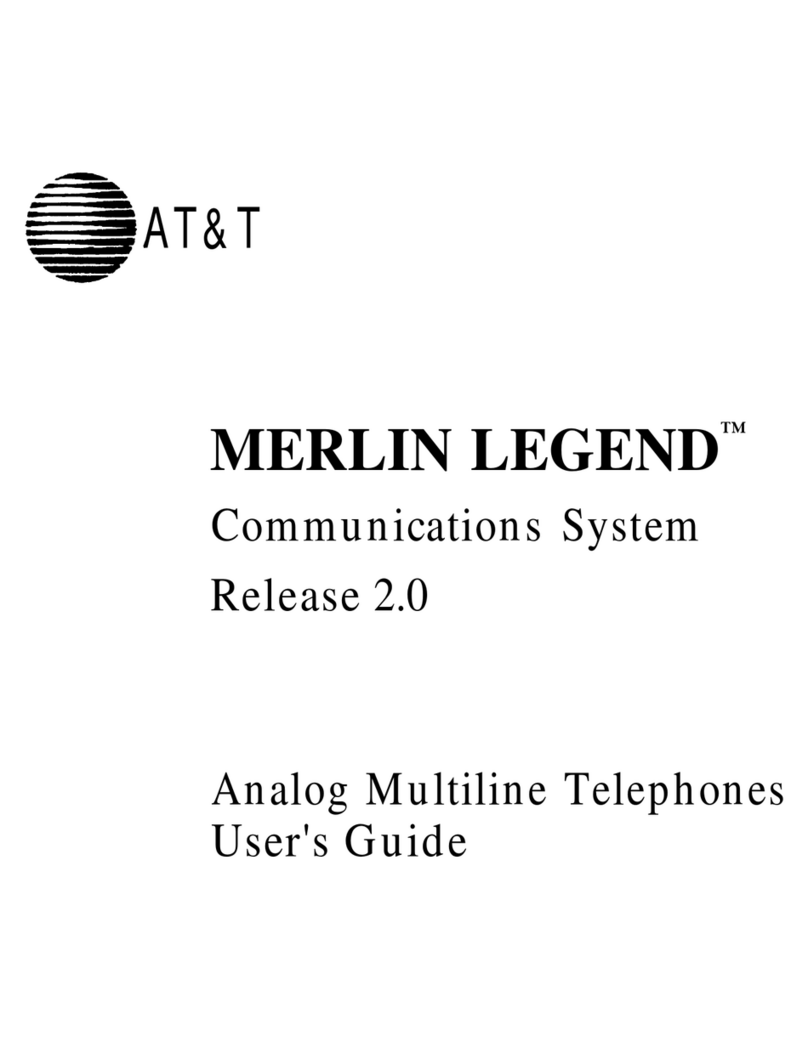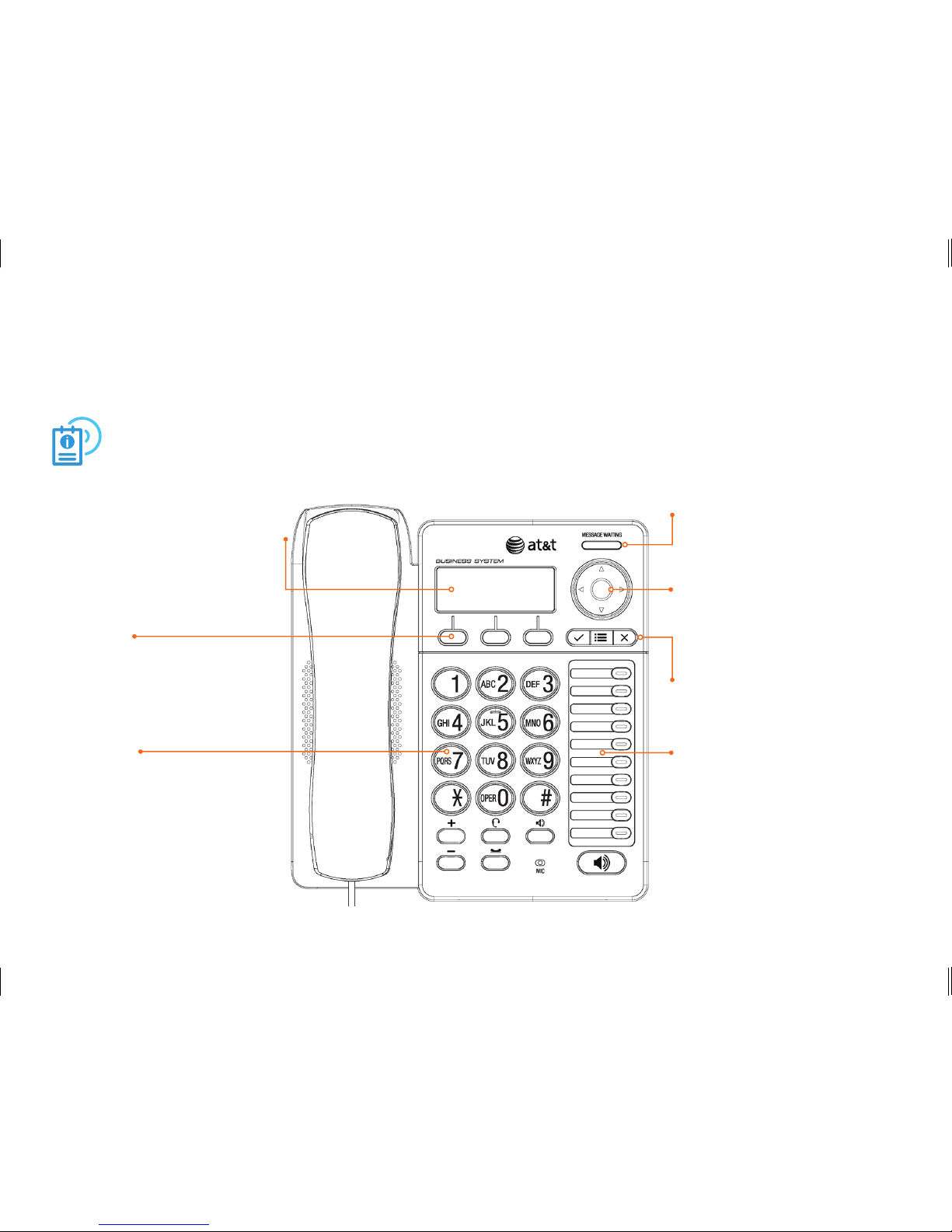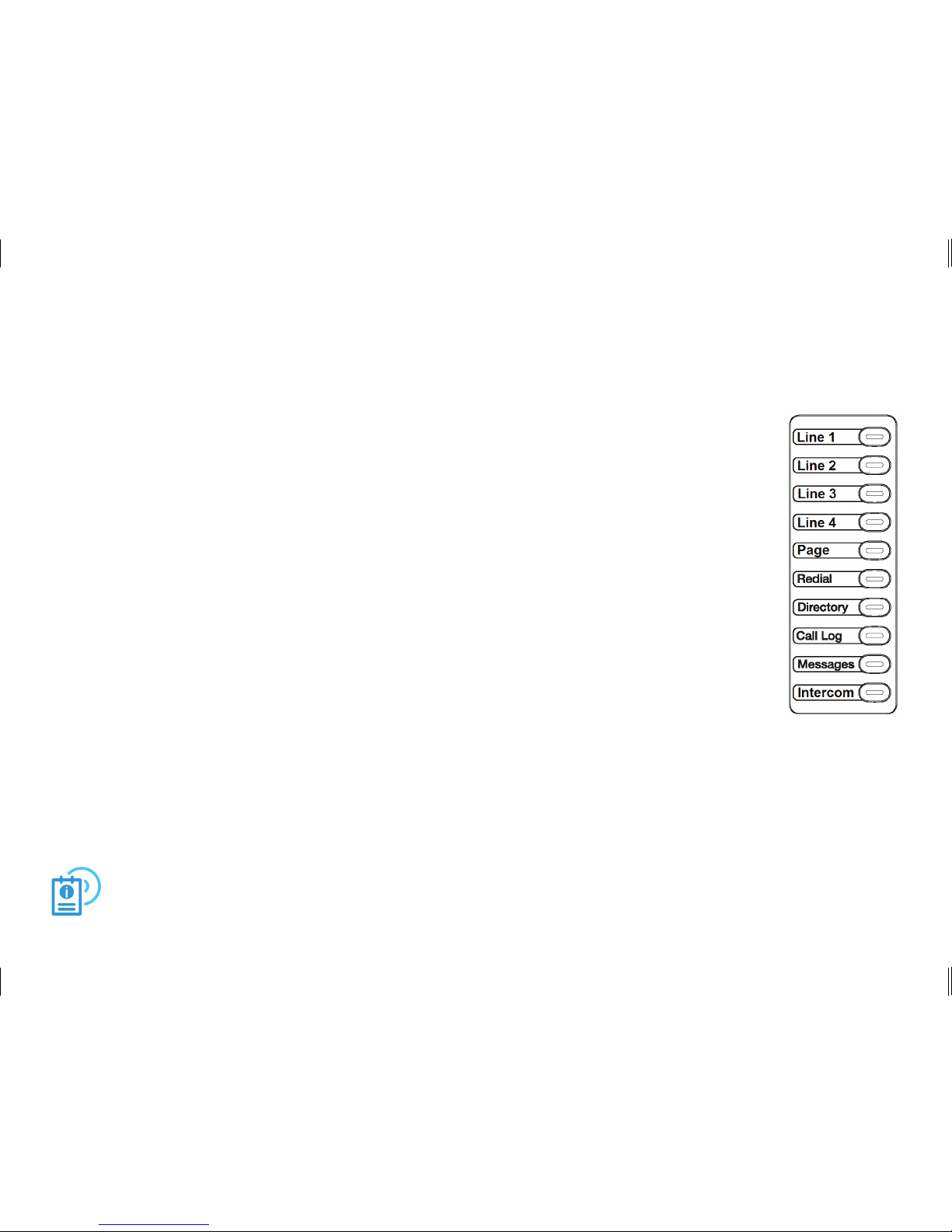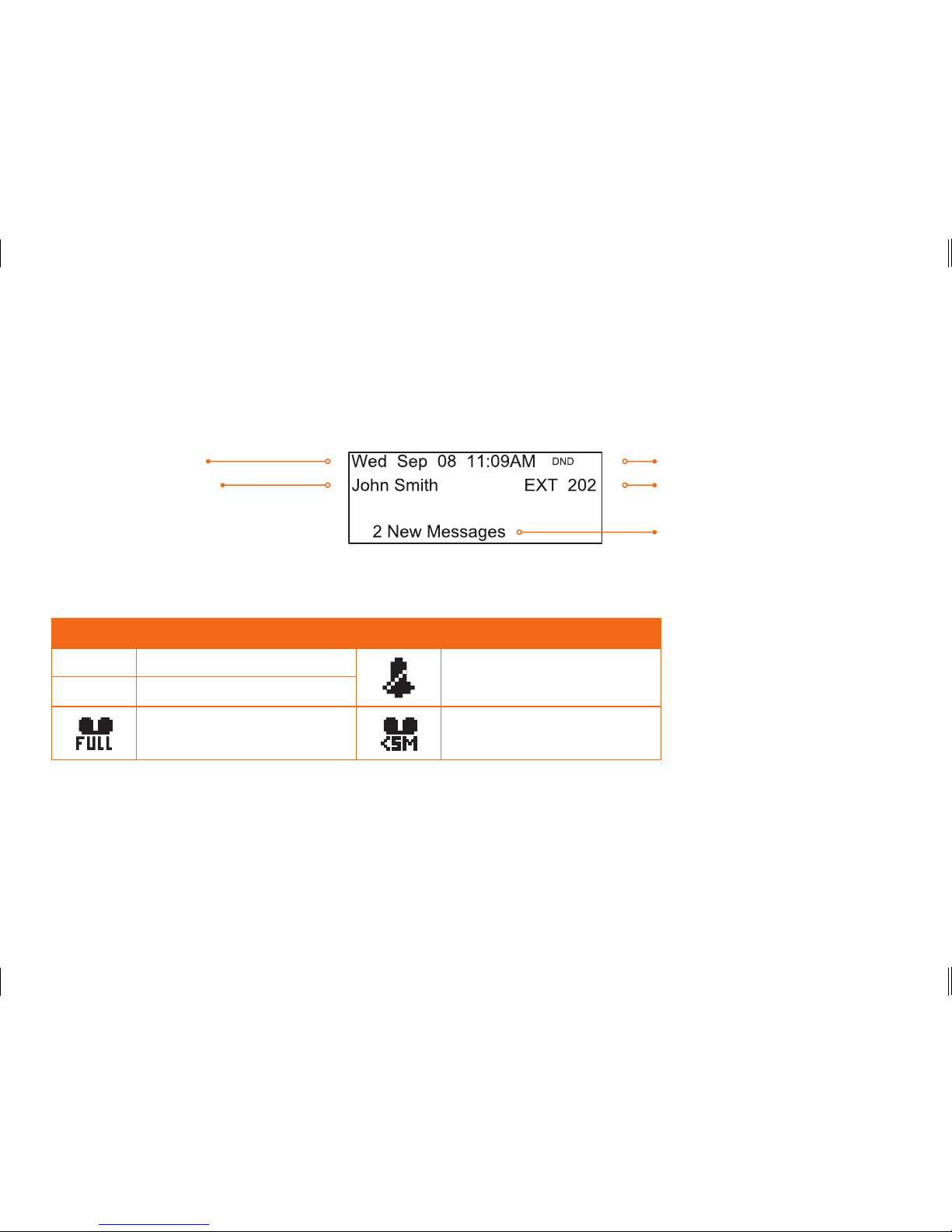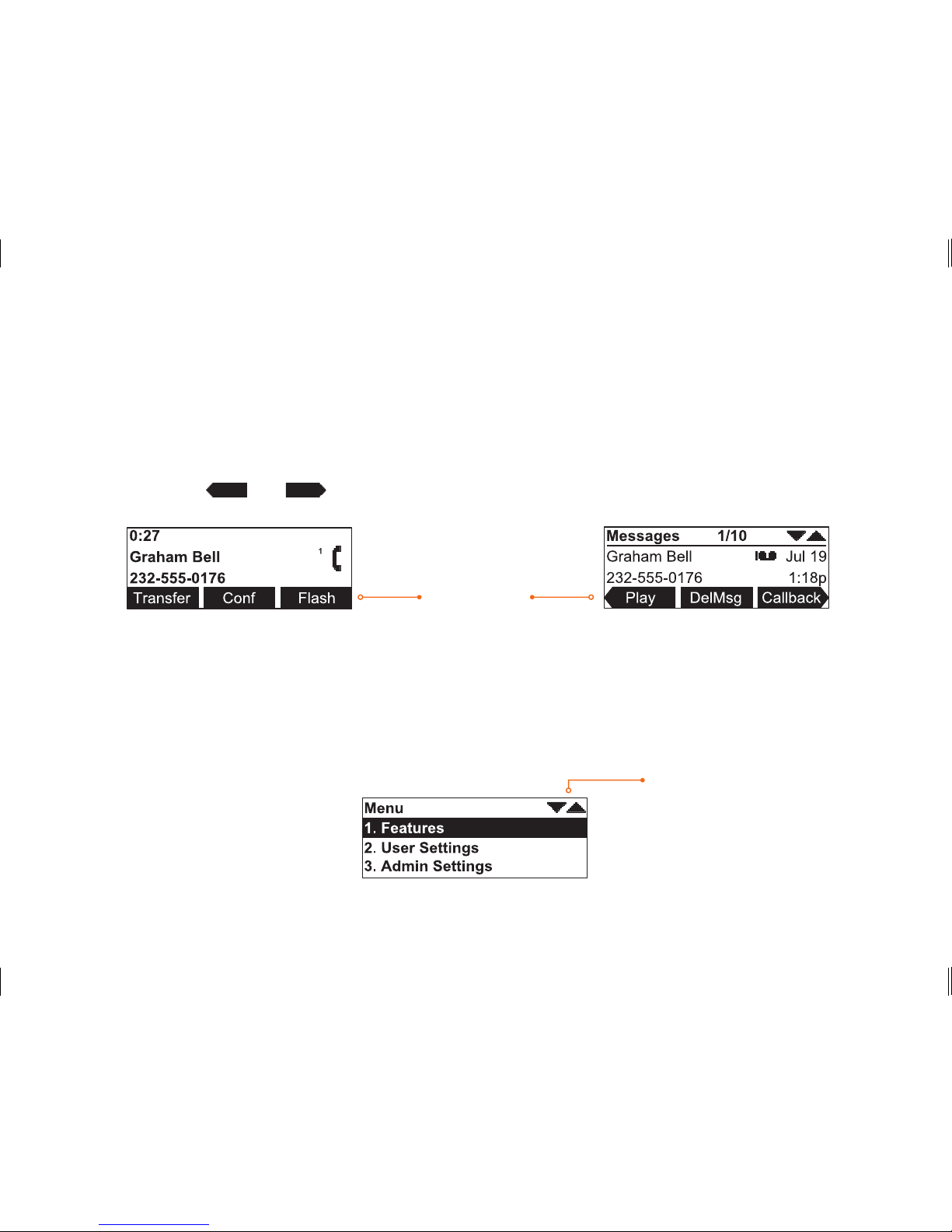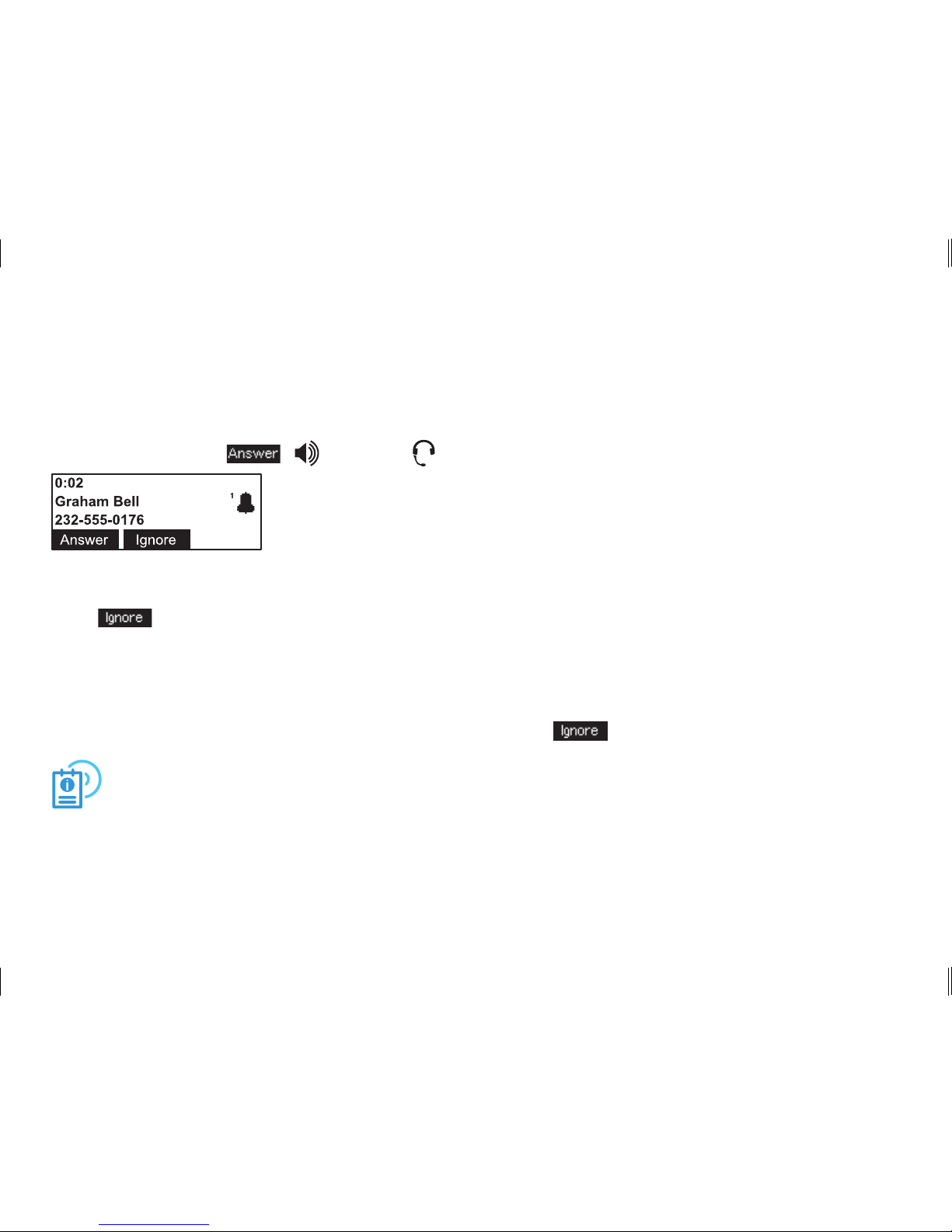AT&T Syn248 SB35020 User manual
Other AT&T Telephone manuals
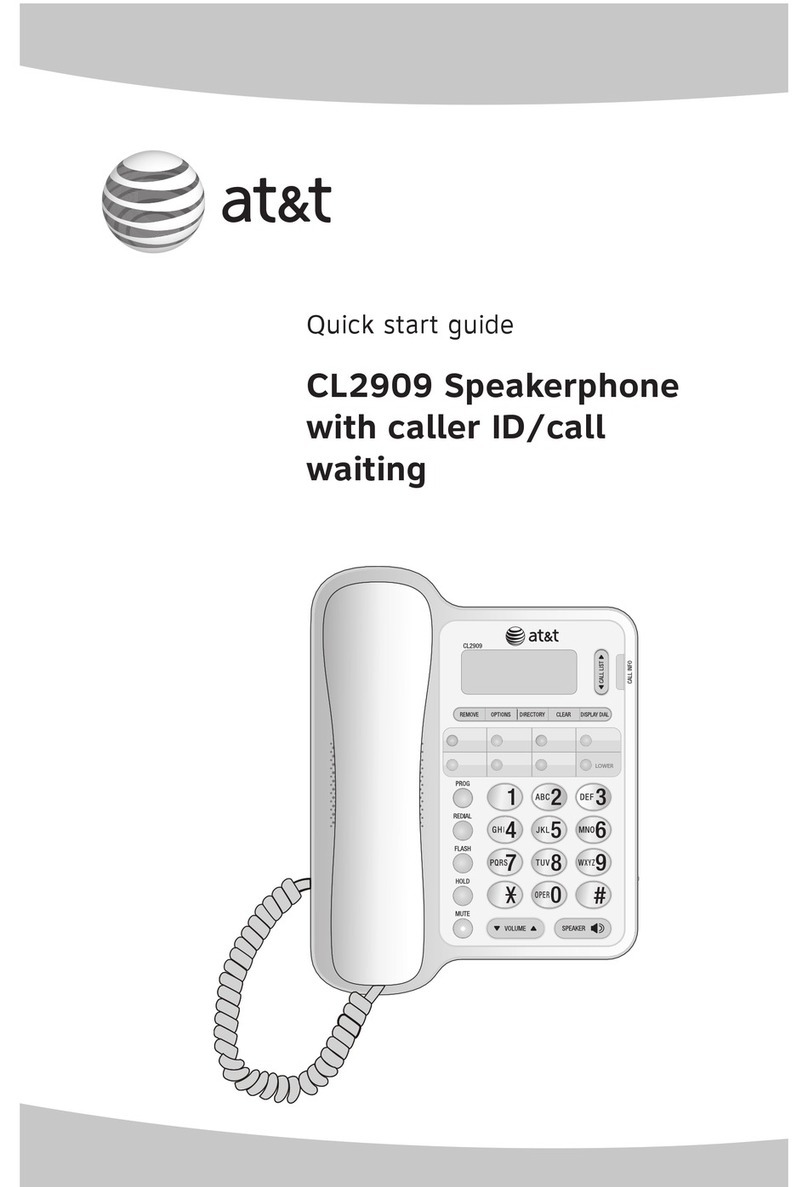
AT&T
AT&T CL2909 User manual
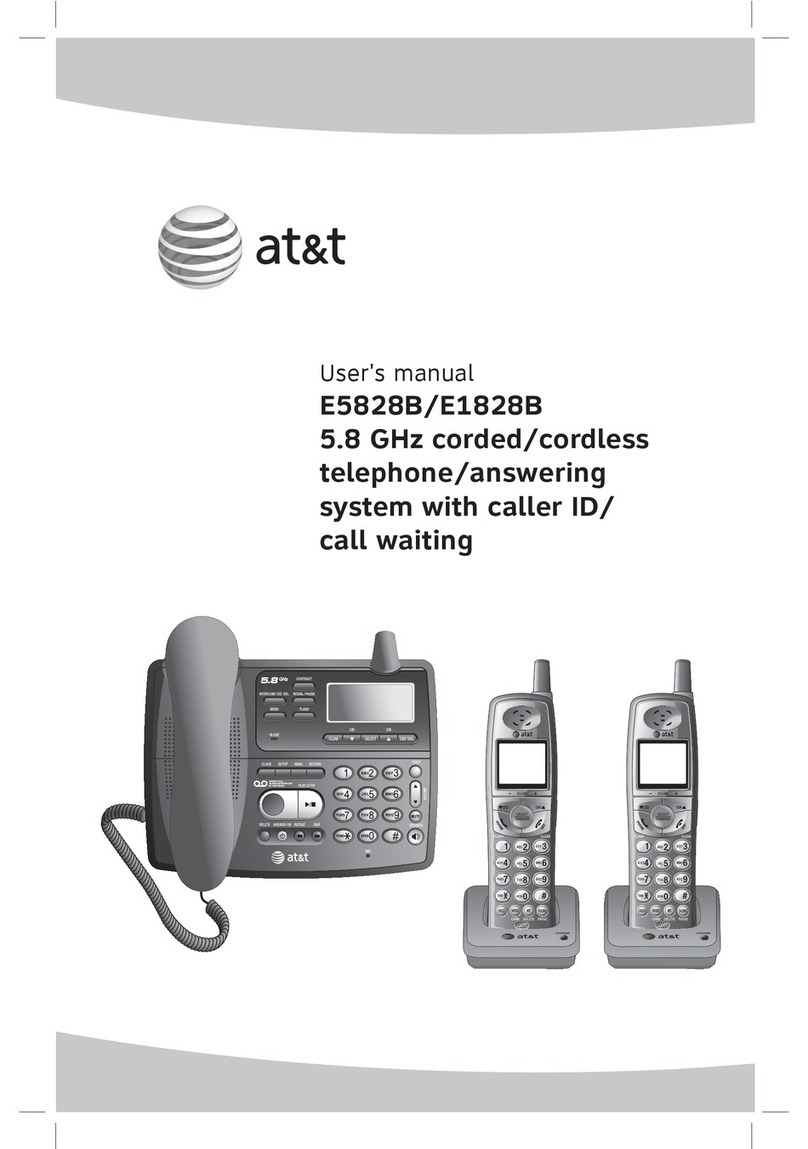
AT&T
AT&T E1828B User manual

AT&T
AT&T Partner MLS 34D User manual
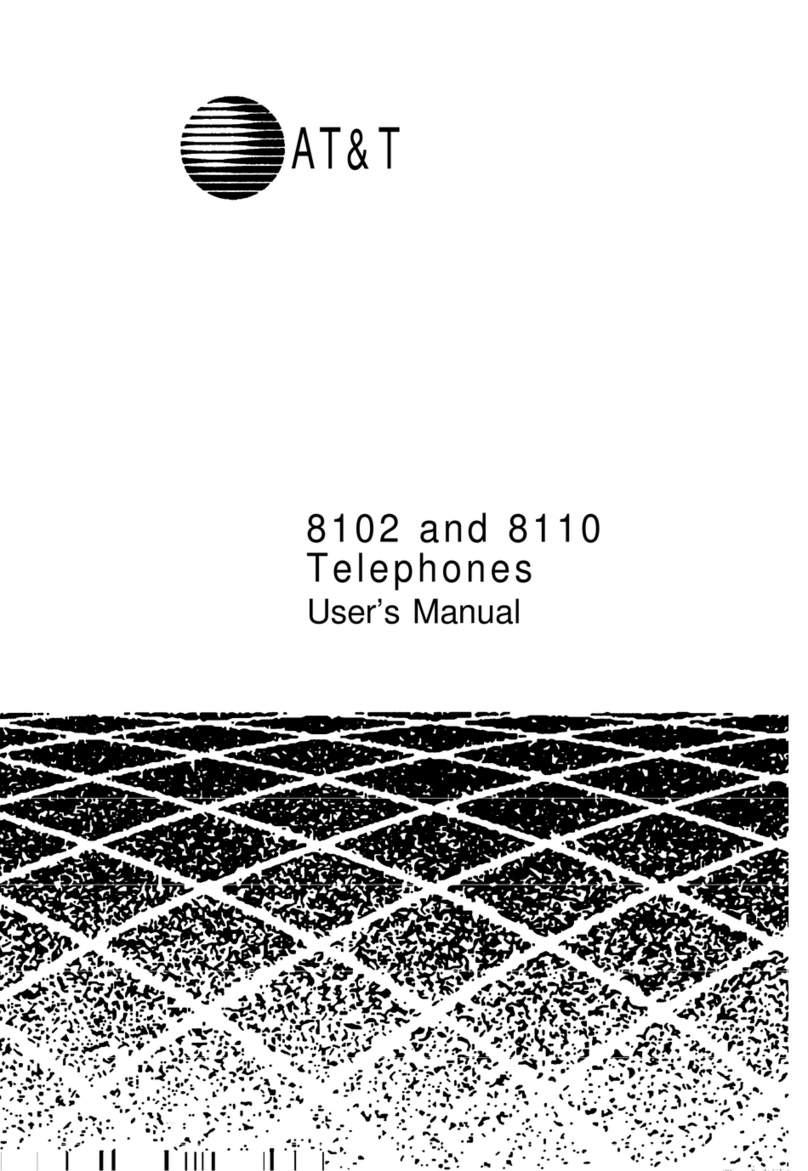
AT&T
AT&T DEFINITY 8102 User manual
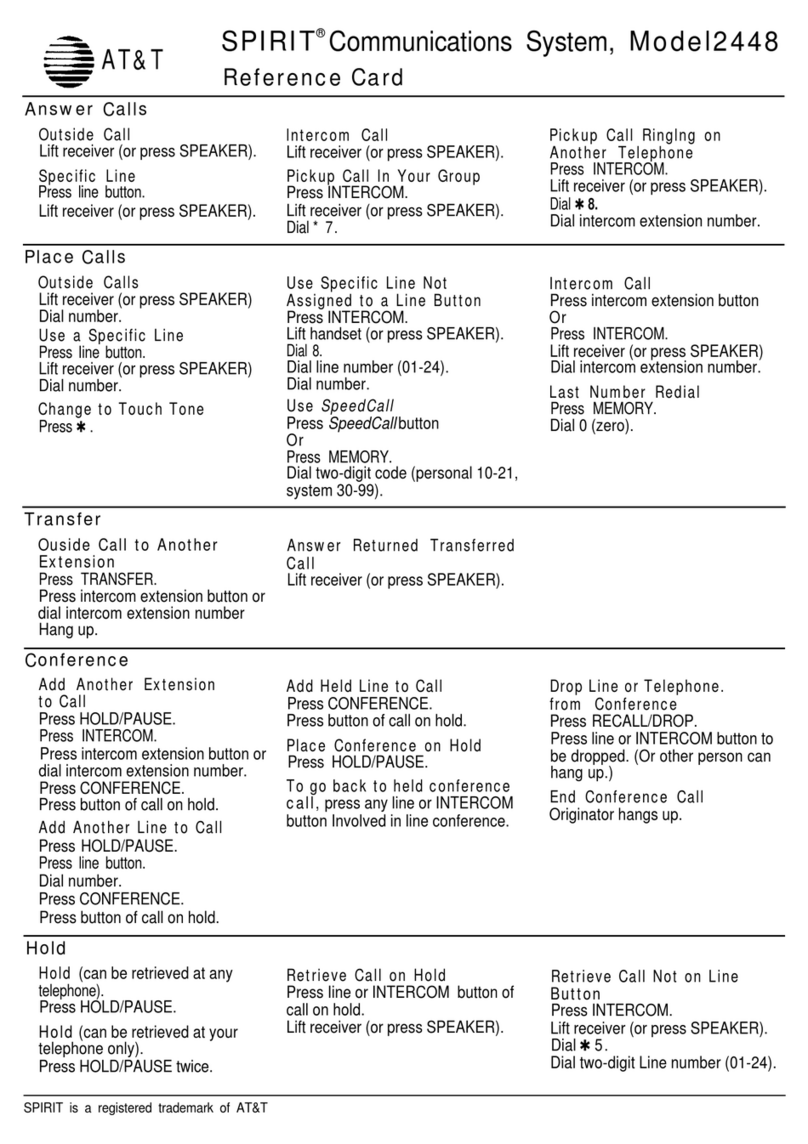
AT&T
AT&T SPIRIT 2448 Expansion Unit Parts list manual
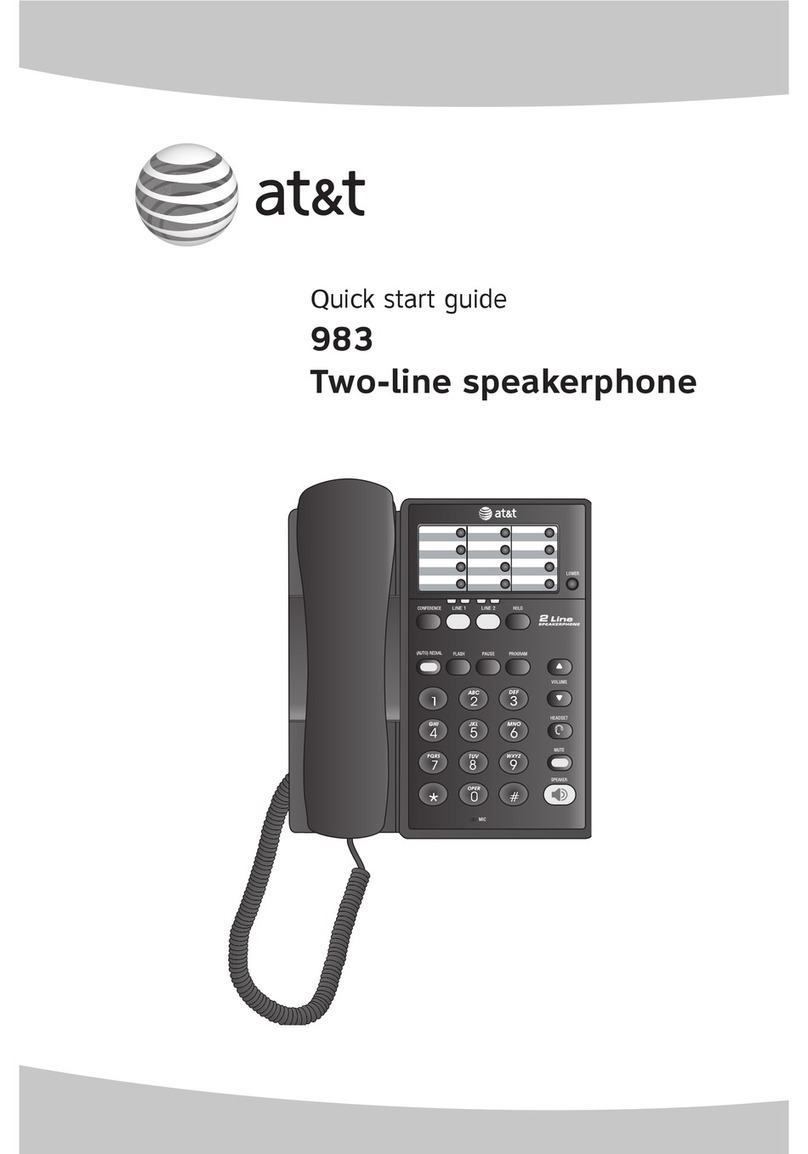
AT&T
AT&T 983 User manual
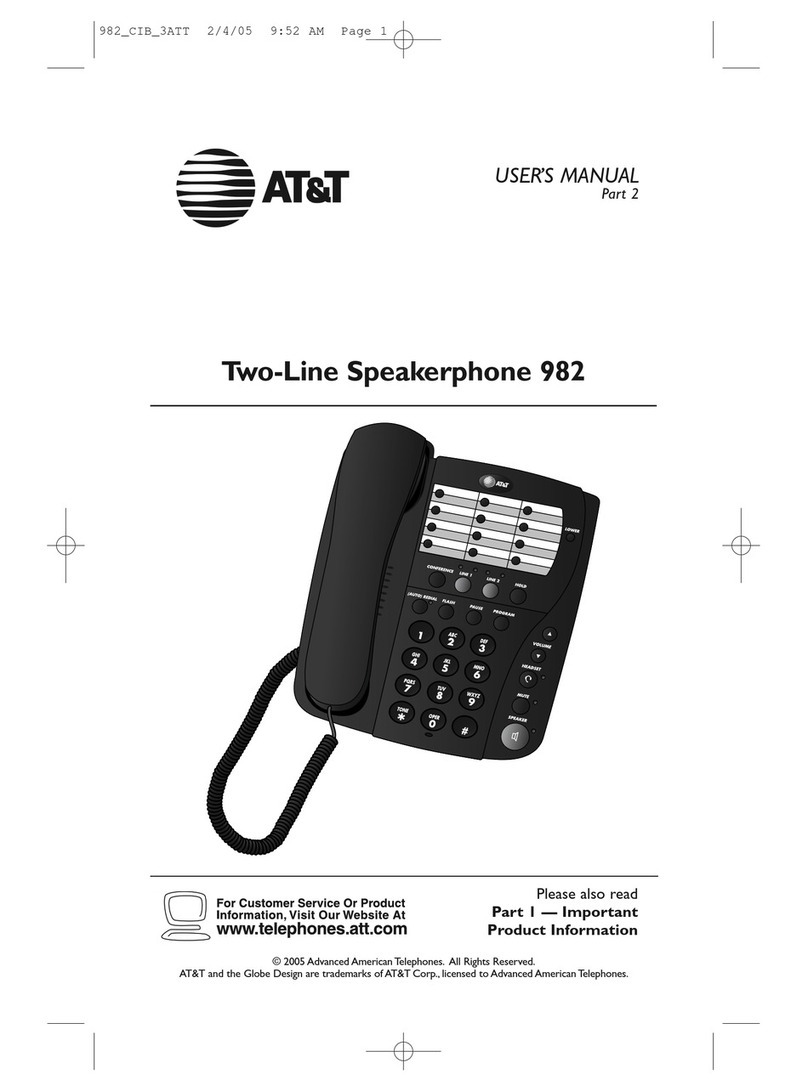
AT&T
AT&T 982 User manual
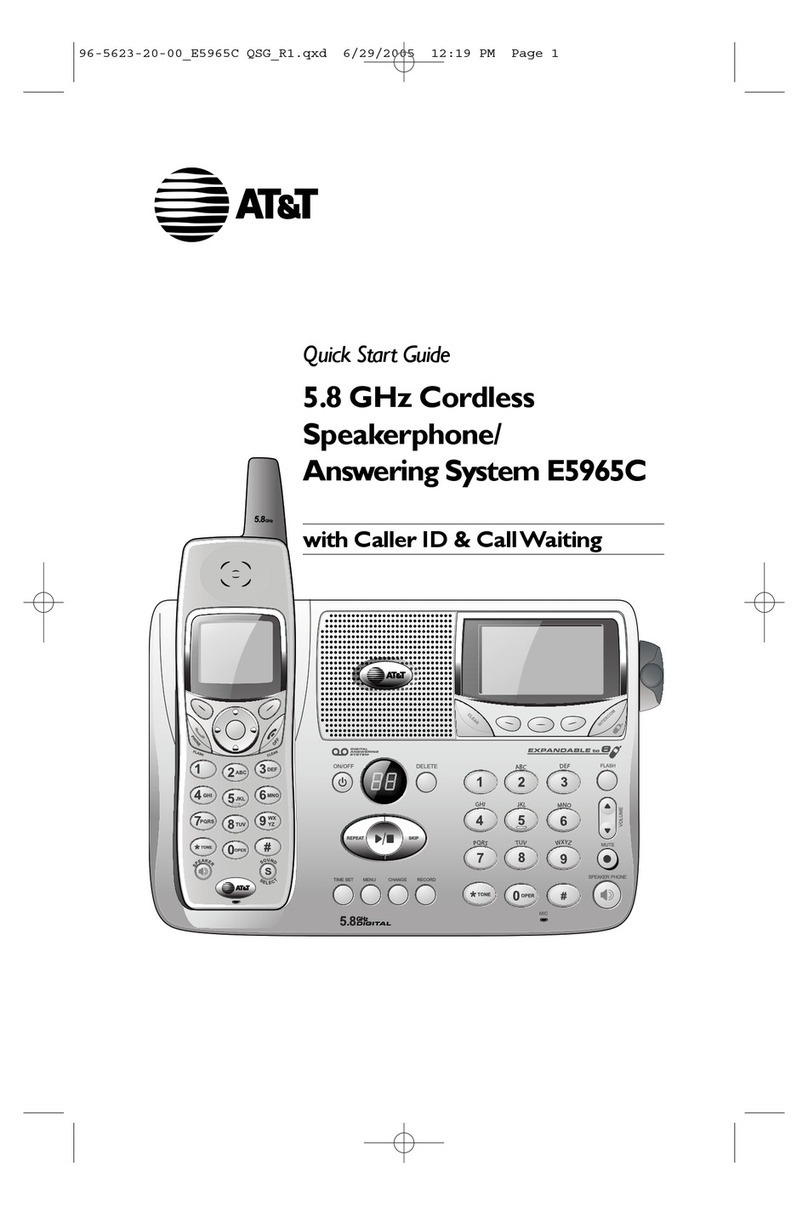
AT&T
AT&T E5965C User manual
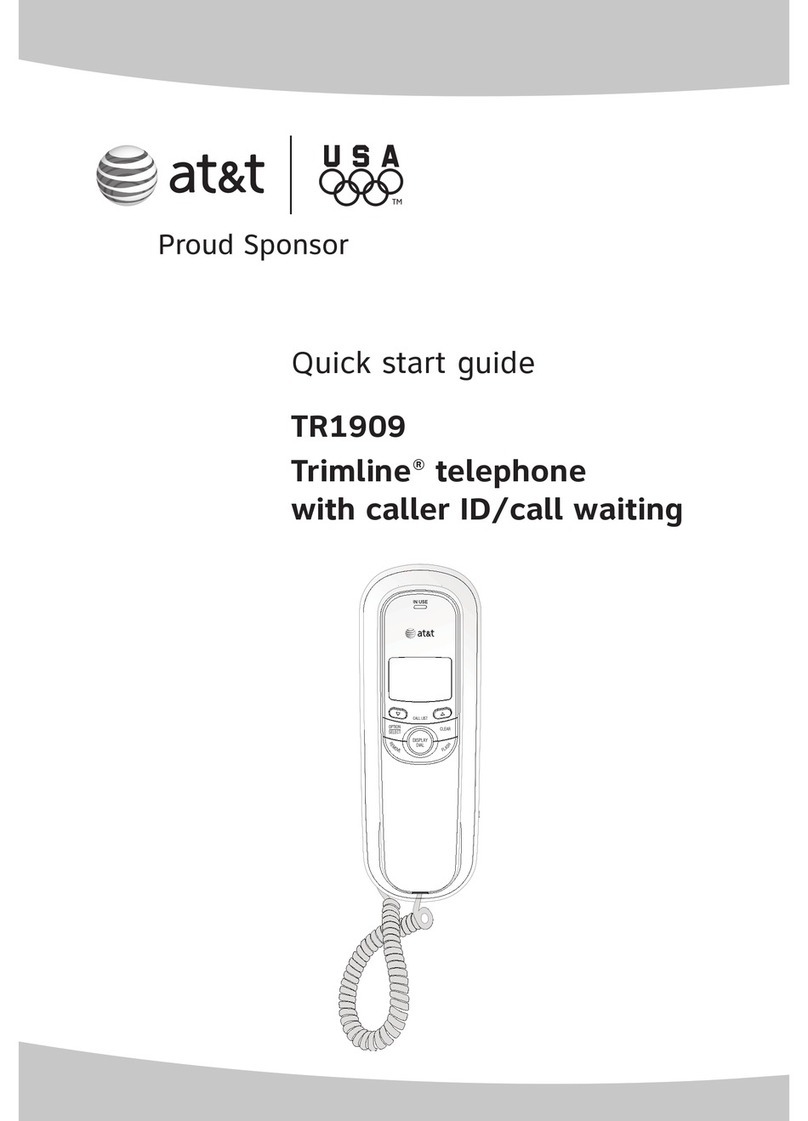
AT&T
AT&T Trimline TR1909 User manual
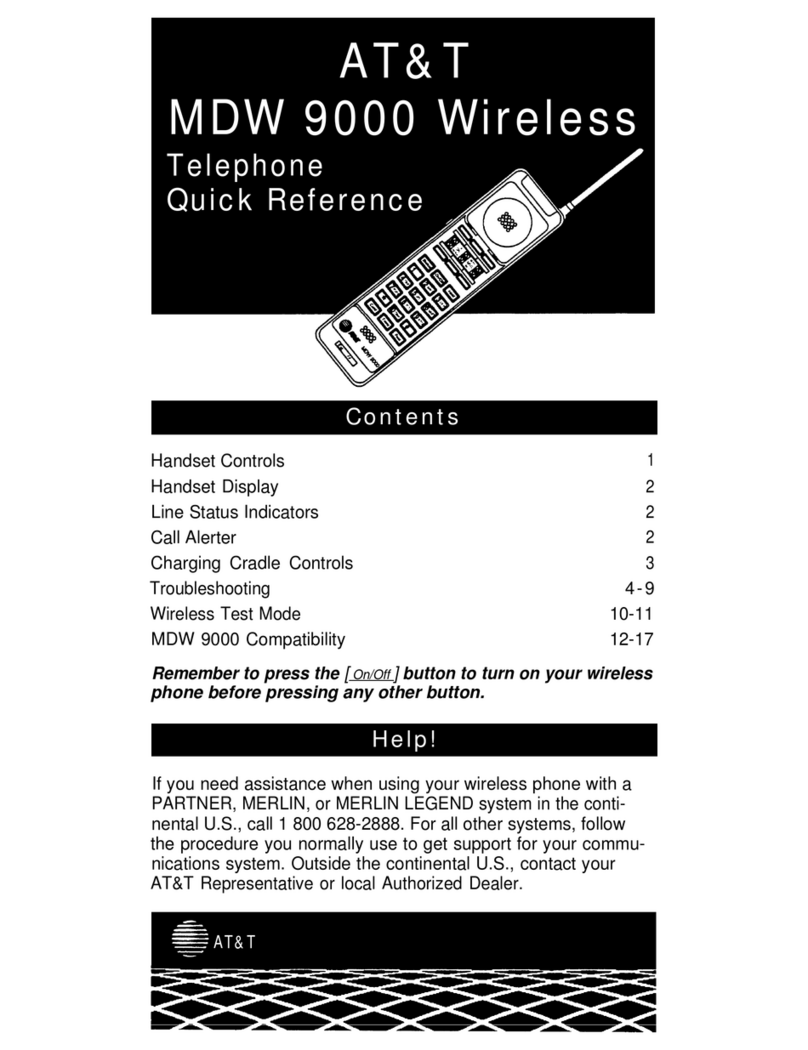
AT&T
AT&T MDW 9000 User manual
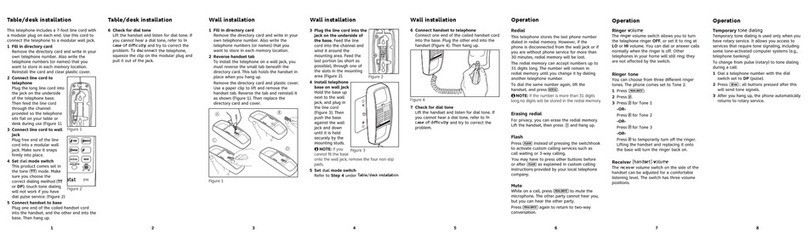
AT&T
AT&T TRIMLINE 210 User manual
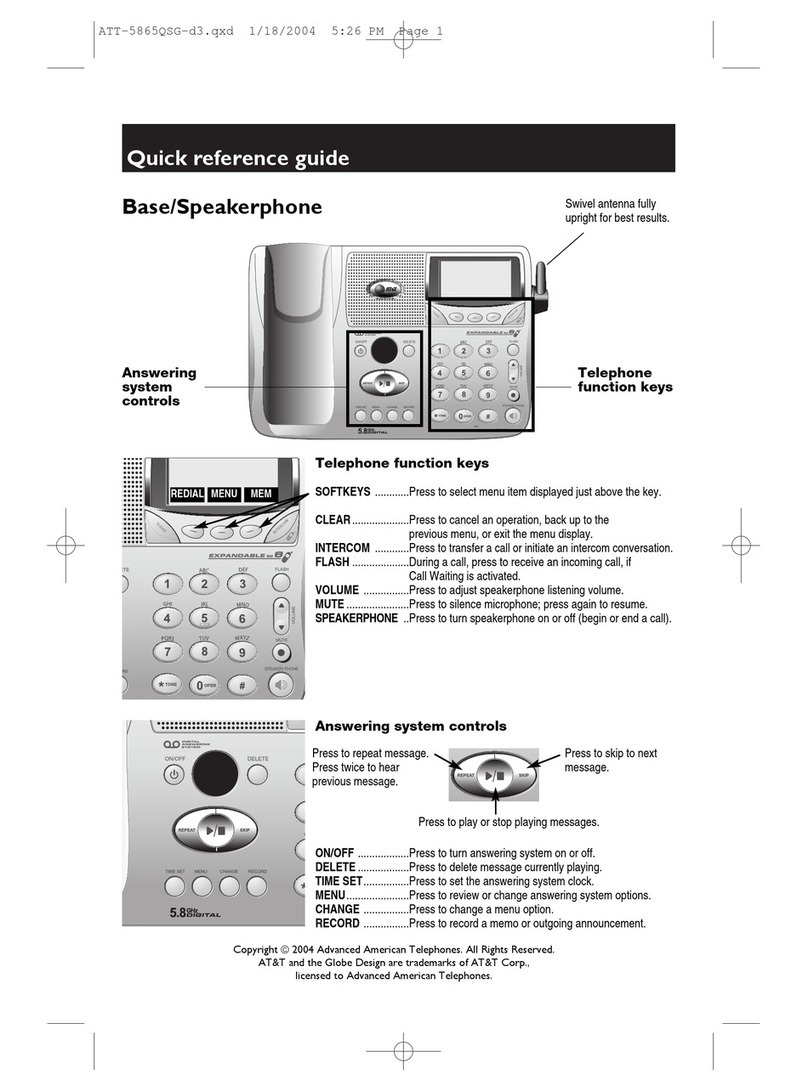
AT&T
AT&T E5865 User manual

AT&T
AT&T Four-Line Intercom Speakerphone 974 User manual
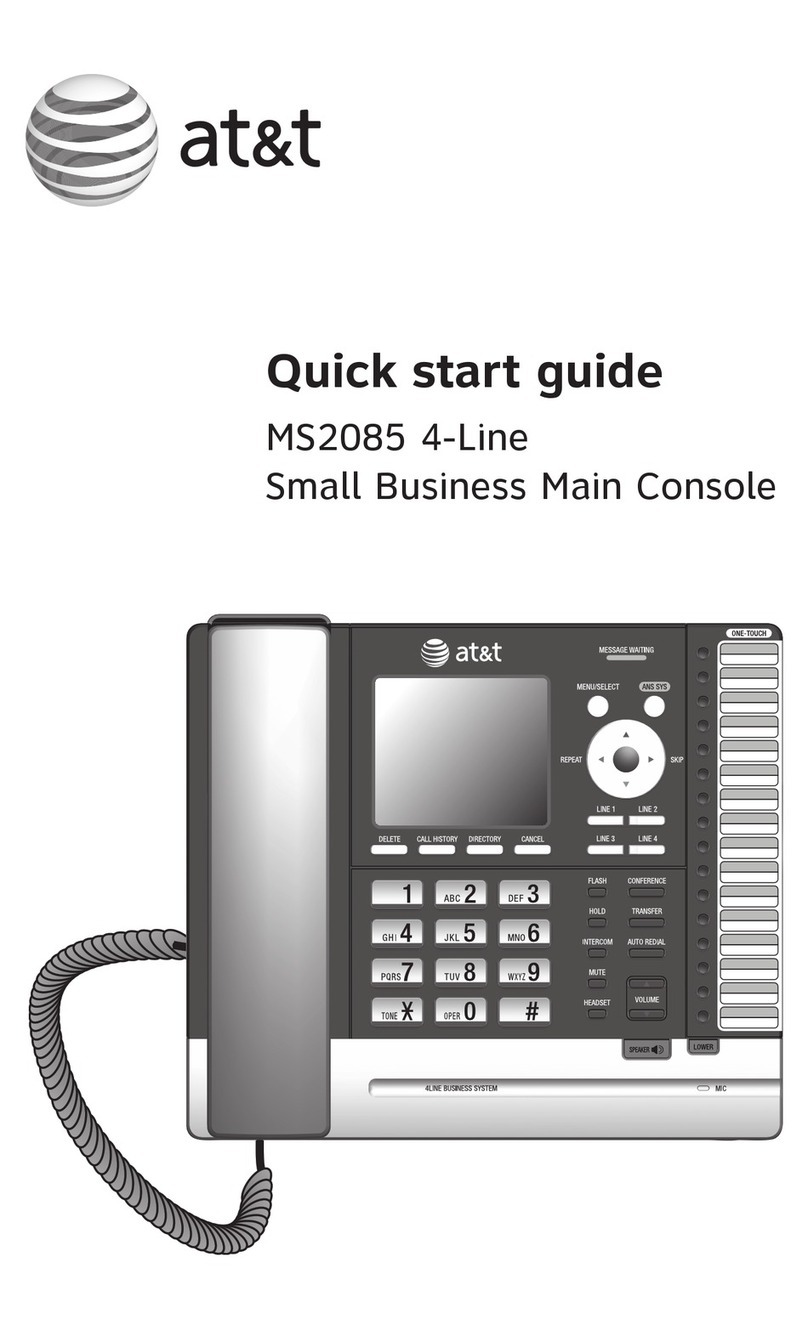
AT&T
AT&T MS2085 User manual
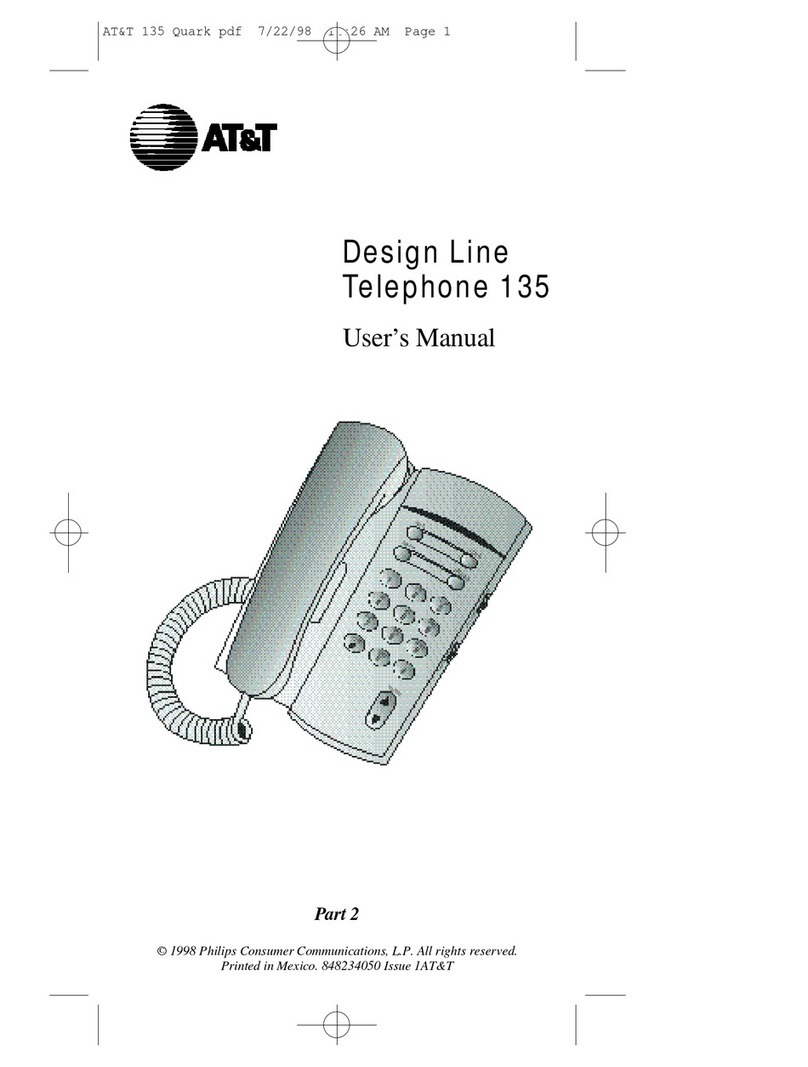
AT&T
AT&T 135 User manual
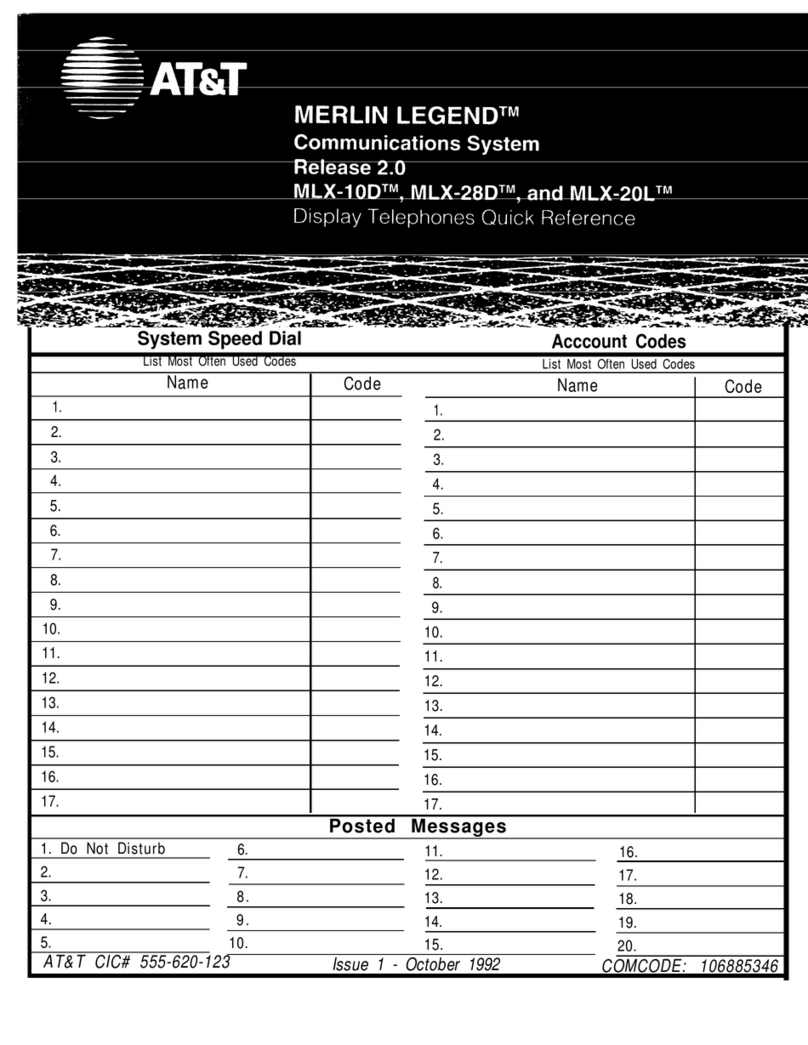
AT&T
AT&T Merlin Legend MLX-10D User manual
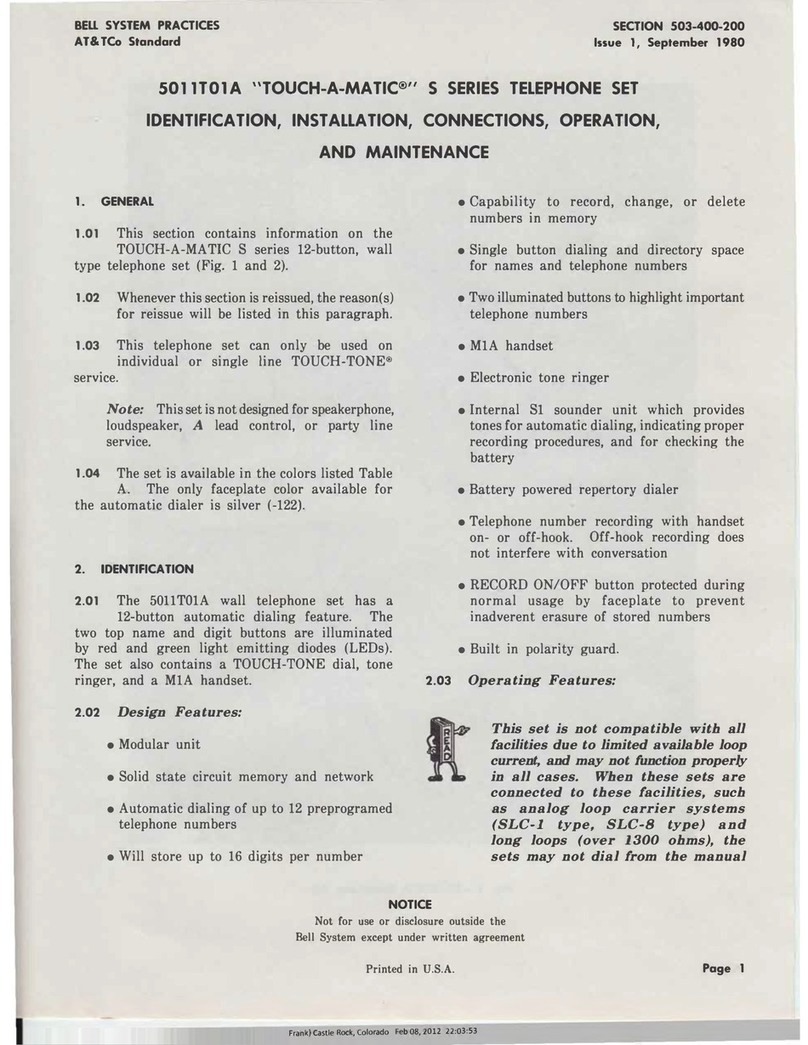
AT&T
AT&T Touch-a-Matic S Series Instruction manual
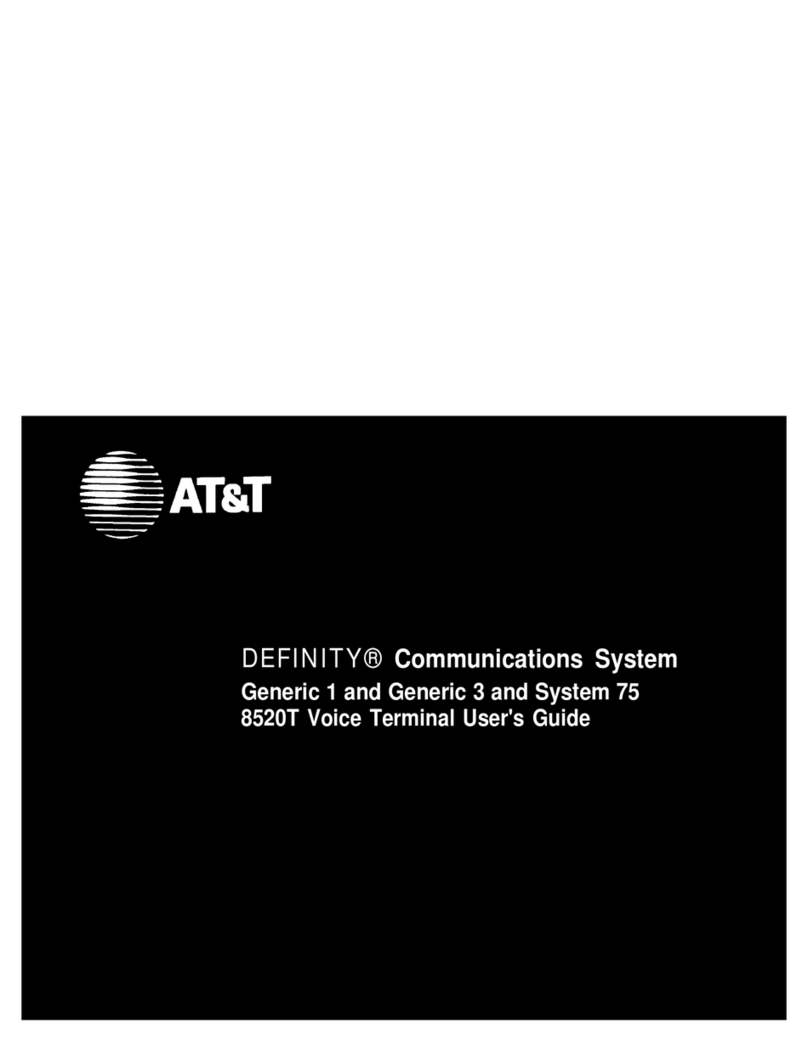
AT&T
AT&T Generic 1 User manual
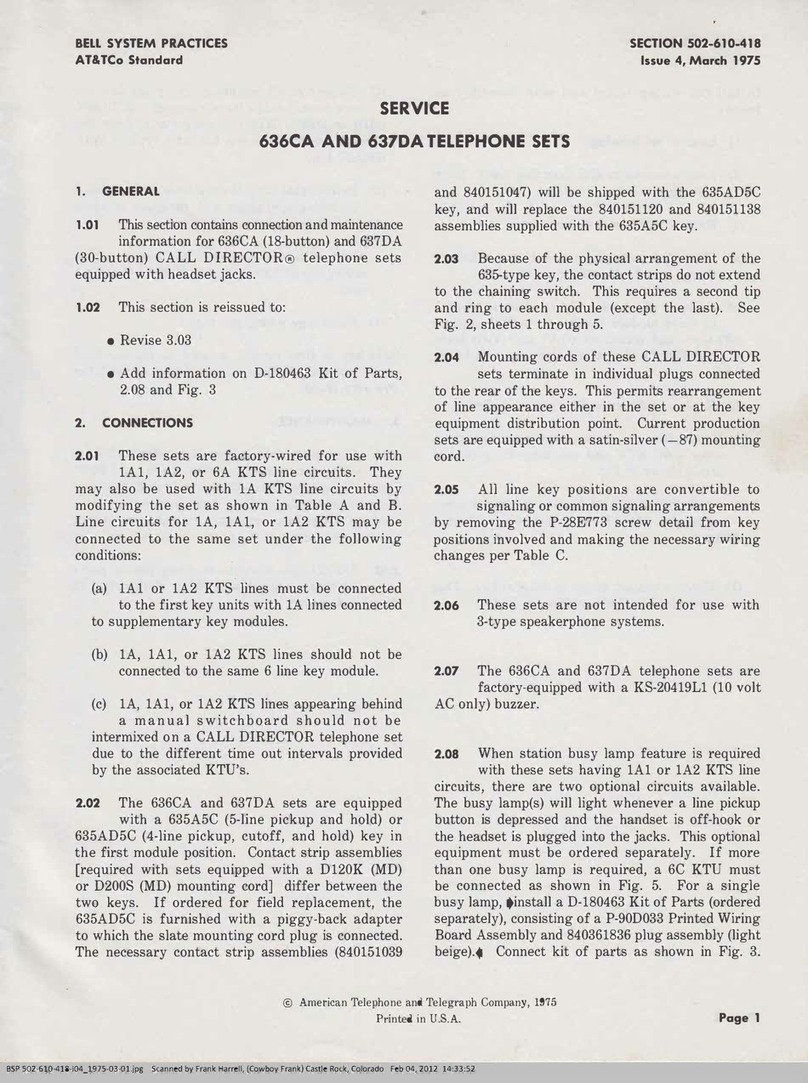
AT&T
AT&T 636CA User manual

AT&T
AT&T CRL82112 User manual