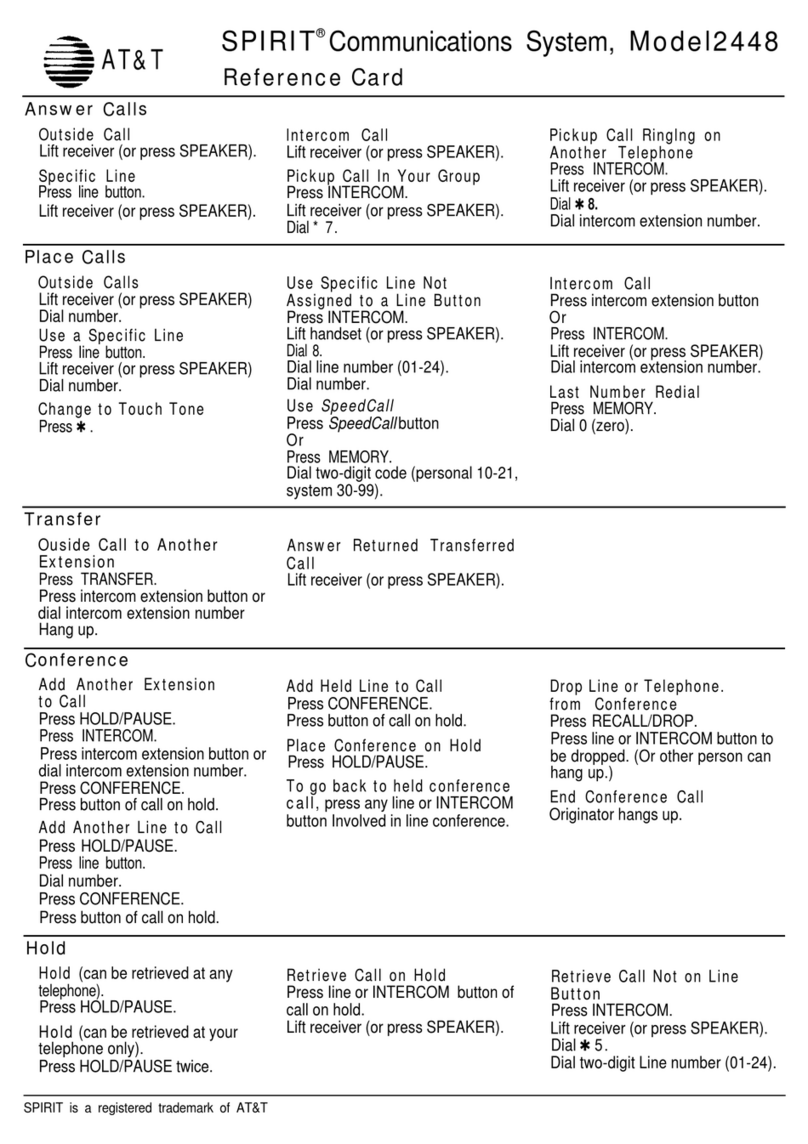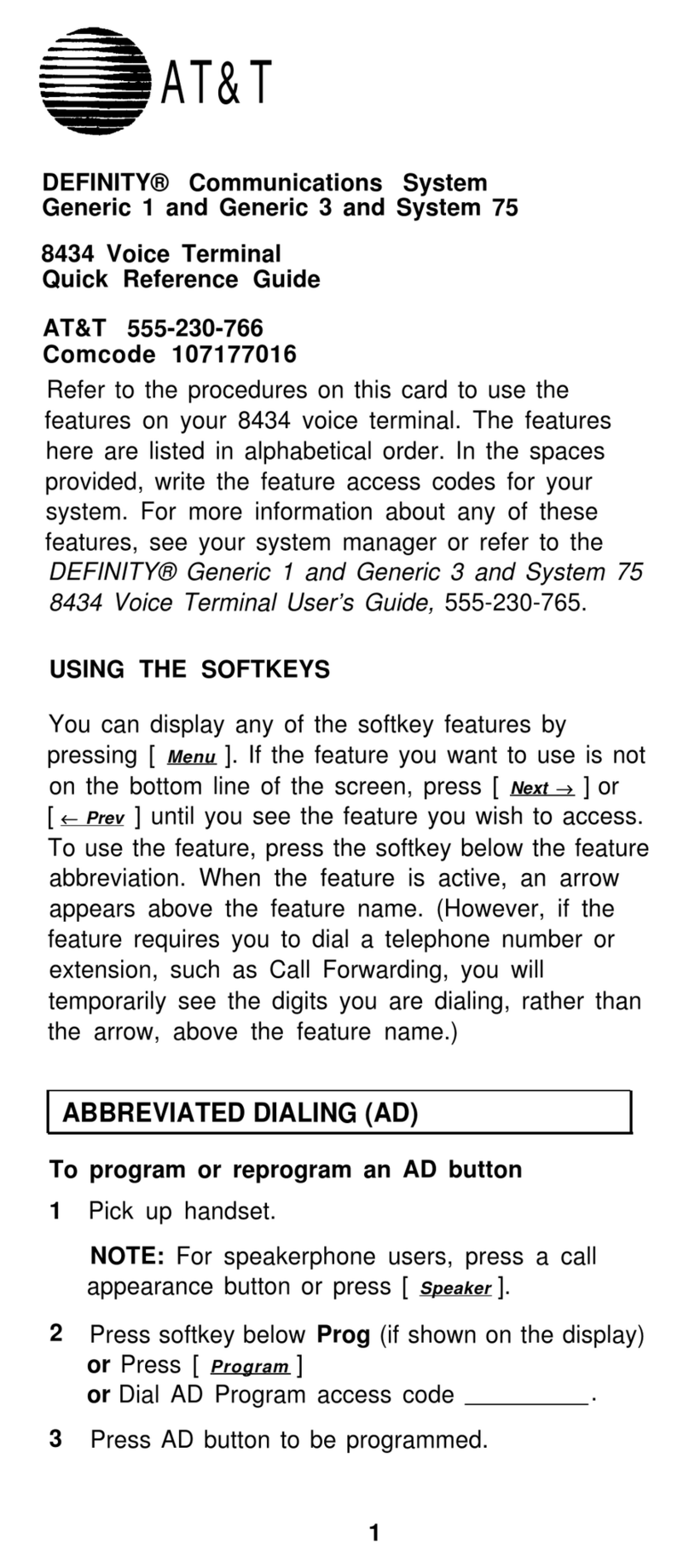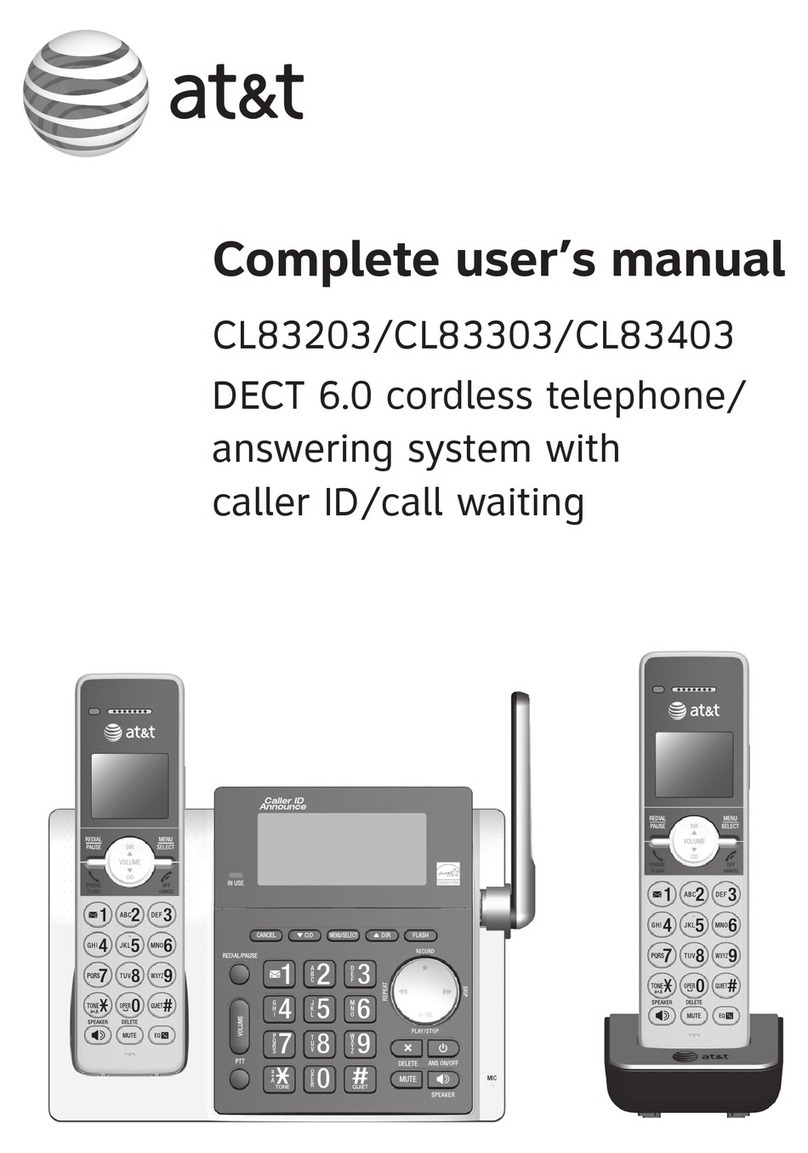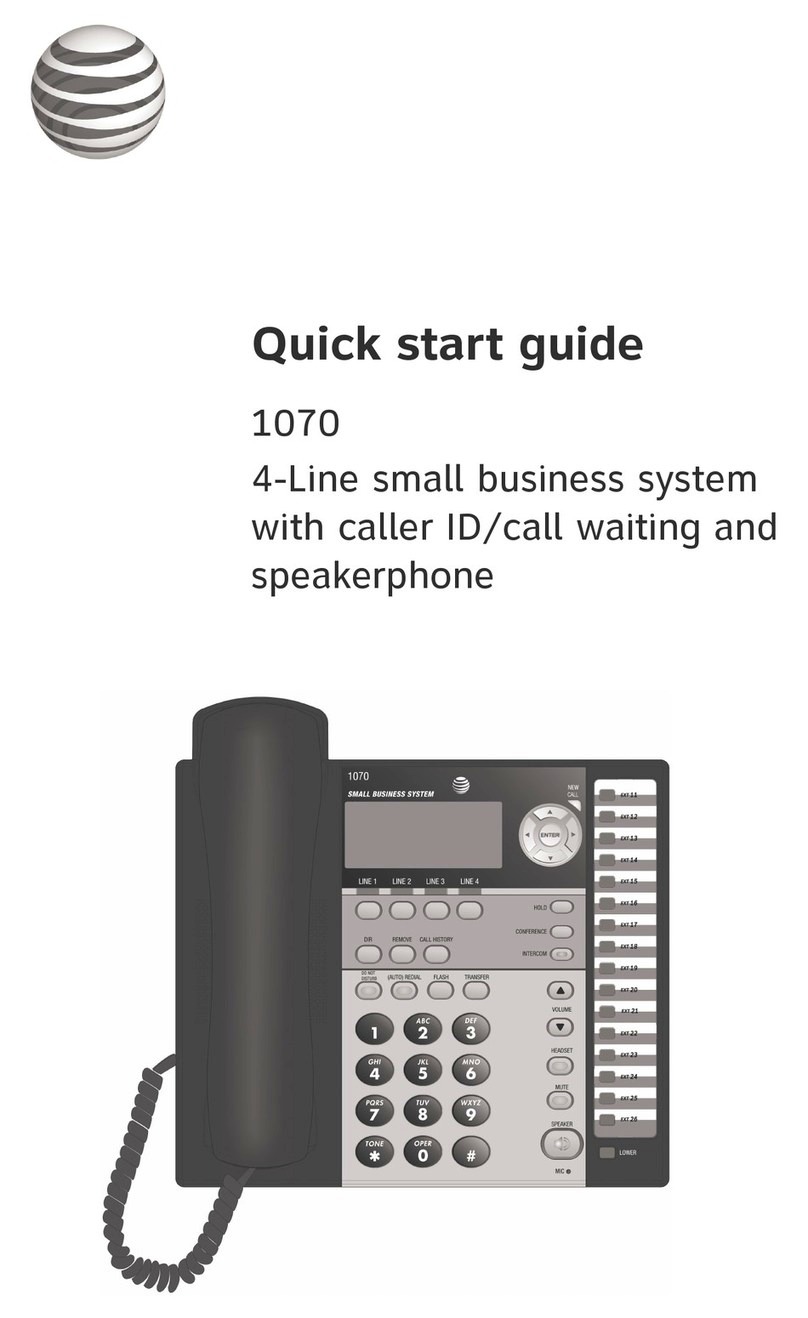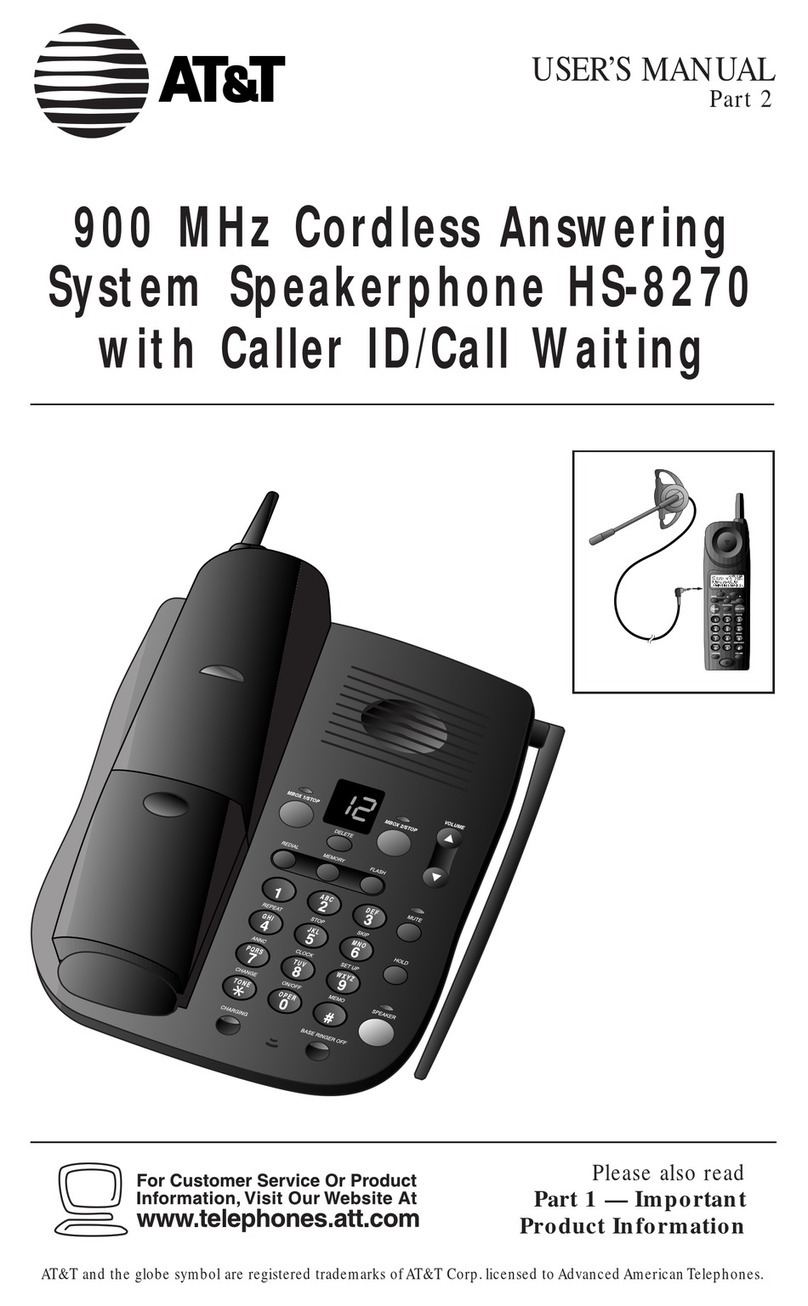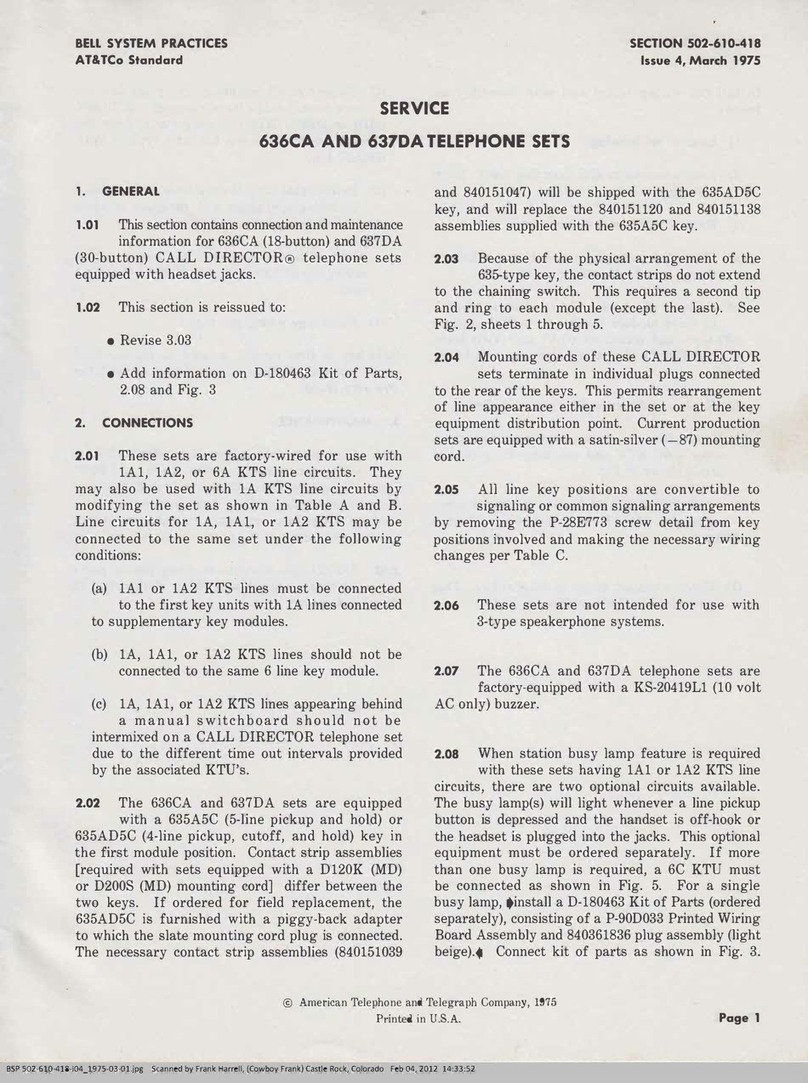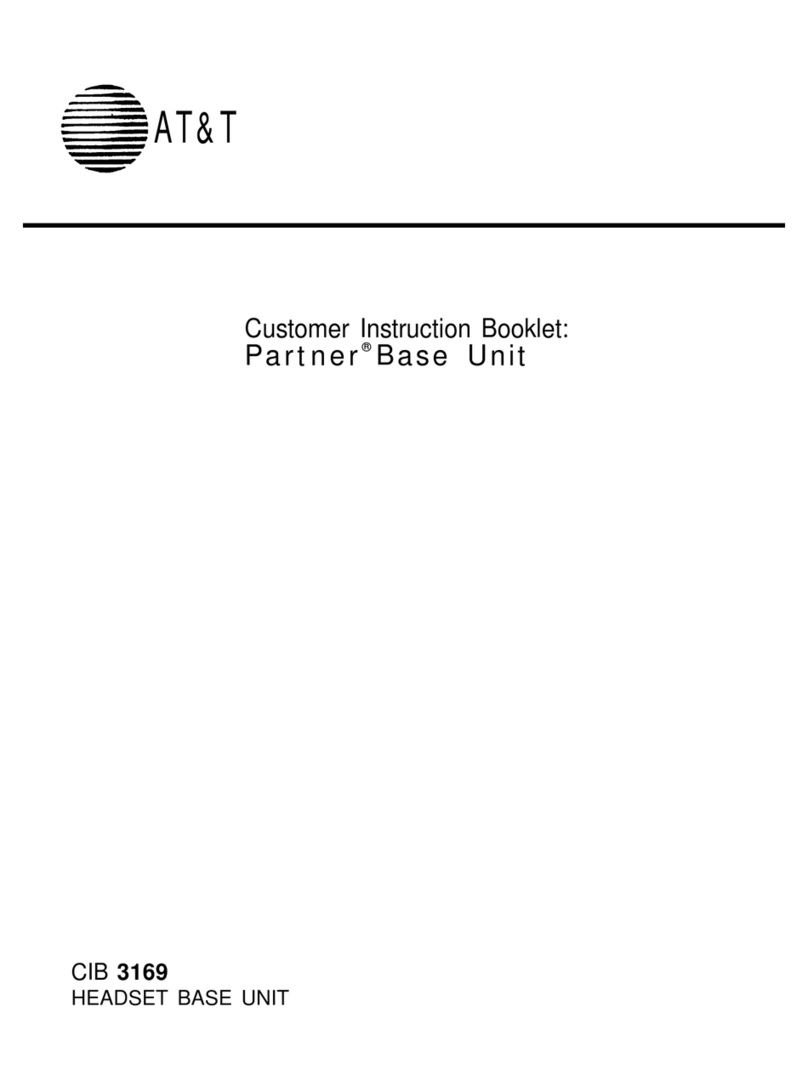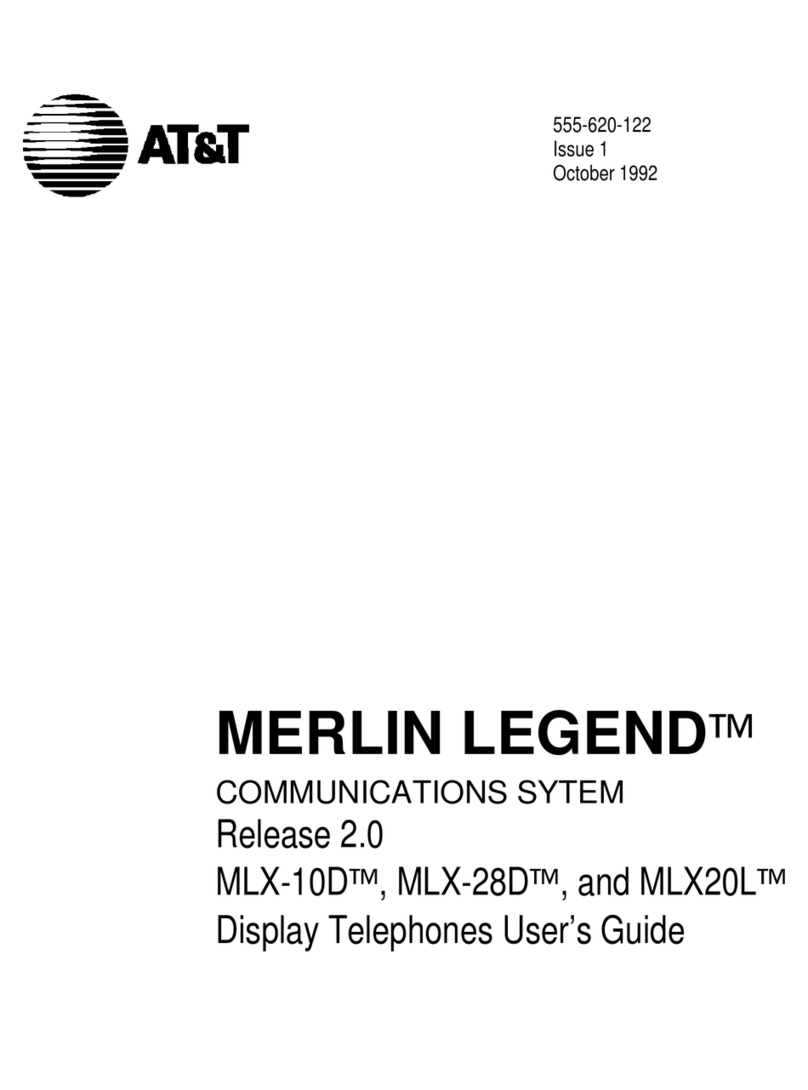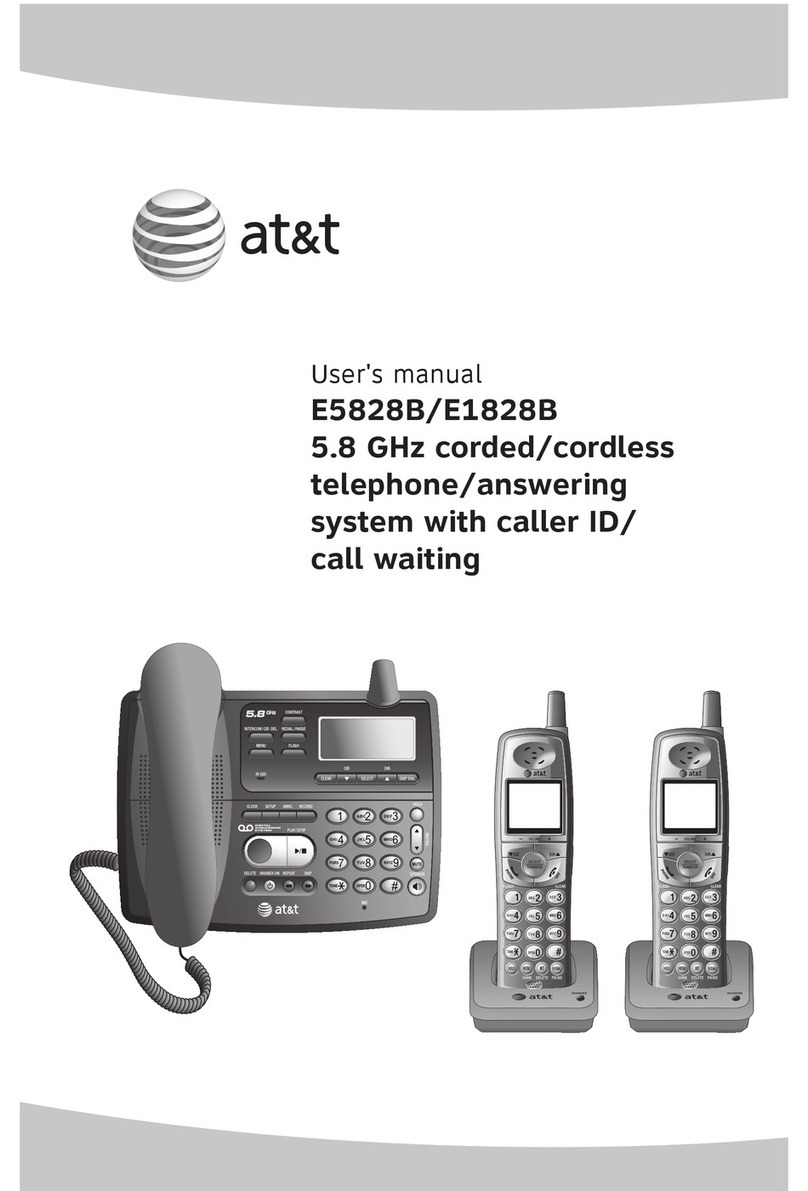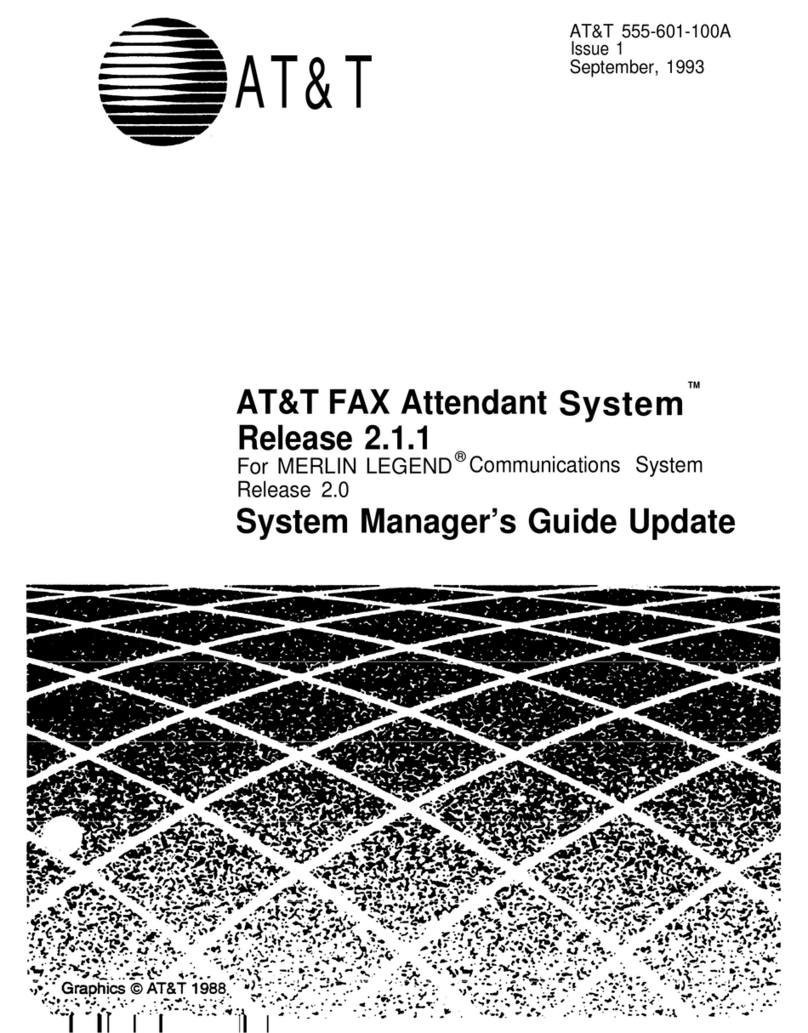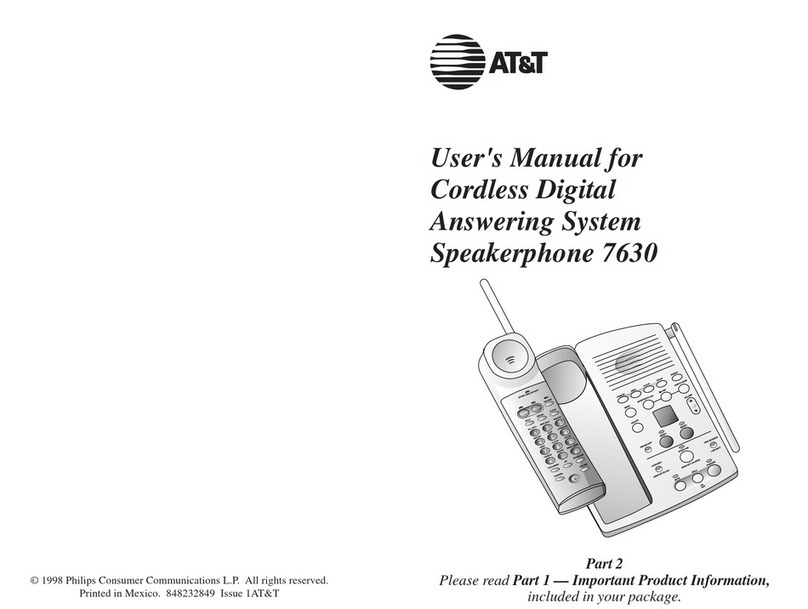Table of contents
Quick start guide
MS2085 4-Line
Small Business Main Console
Getting started
Quick reference guide .............................. 1
Console installation ................................... 4
Console installation (system
telephone)................................................... 8
For installation with use of
MS2015 deskset in the system
(auto set IP) ............................................... 8
Console installation (stand-alone
telephone)................................................... 9
System setup...............................................10
Prime line ..................................................10
Line group.................................................10
Telephone settings
Telephone setup ........................................11
Ringer volume.........................................11
Ringer tone...............................................11
Set date/time..........................................12
LCD language ..........................................12
Telephone operation
Telephone operation................................13
Making and ending a call..................13
On hook dialing (predialing)............13
Answering a call ....................................13
Temporary ringer silencing...............13
Options while on calls............................14
Call waiting...............................................14
Volume control .......................................14
Redial...............................................................15
To view the 10 most recently
dialed numbers.......................................15
To redial a number ...............................15
Conference call ..........................................16
A. Inviting parties using
Intercom.....................................................16
B. Join a call in progress...................17
Intercom.........................................................18
Make an intercom call to an
extension ...................................................18
Answer an intercom call....................18
End an intercom call............................18
Answer an incoming call during
an intercom call.....................................18
One touch.....................................................19
Assign a one-touch entry..................19
To dial a one-touch entry .................20
Directory
Create directory entries.........................21
Create a new directory entry ..........21
Search directory.........................................23
Search by name .....................................23
Display dial ...............................................23
Caller ID
Caller ID operation...................................24
Review the caller ID information...24
Dial a call history entry......................24
Save a caller ID entry to the
directory.....................................................24
Delete entries..........................................25
Answering system
Auto attendant setup..............................26
Record the auto attendant
announcement........................................26
Auto attendant operation .....................27
Auto attendant (AA) flow chart......27
Answering system operation...............28
Message playback.................................28
Options during playback....................28