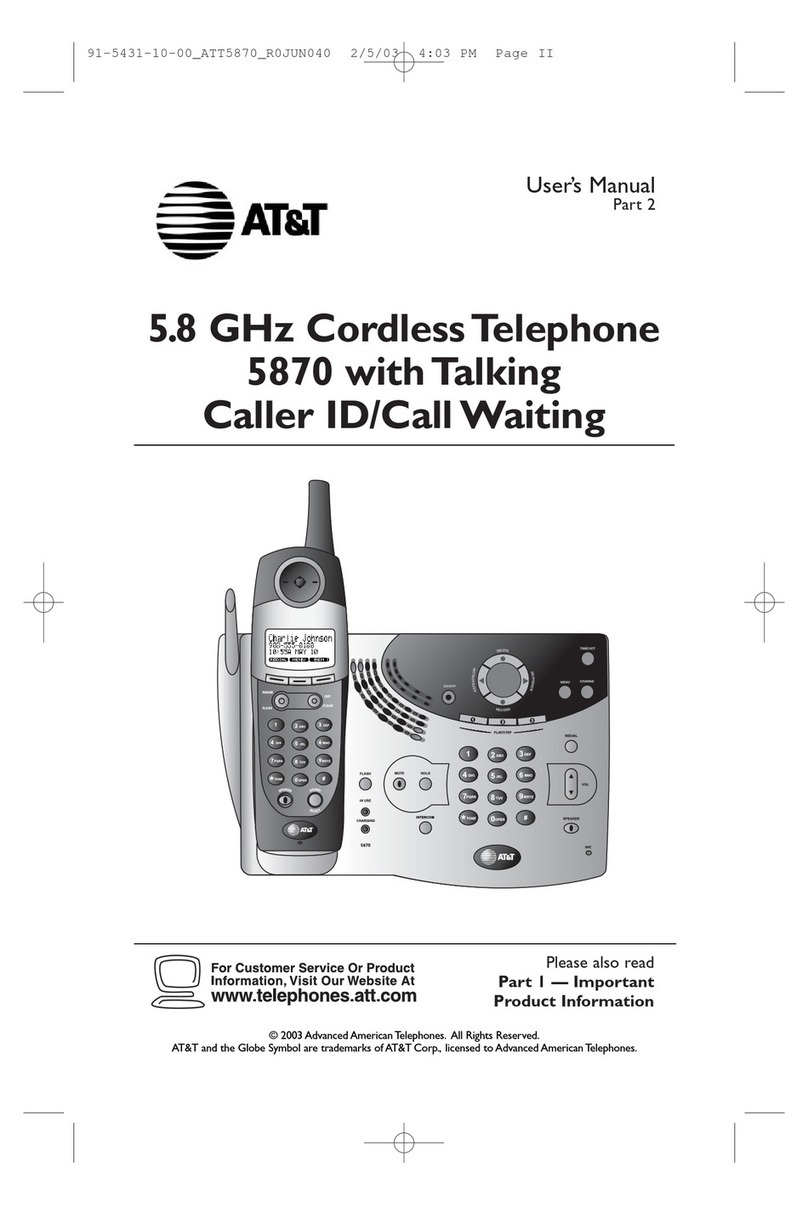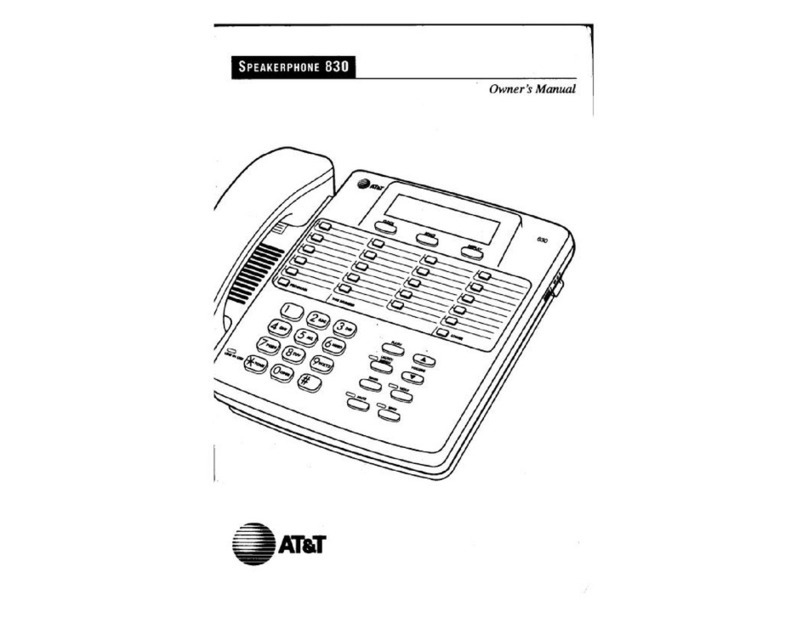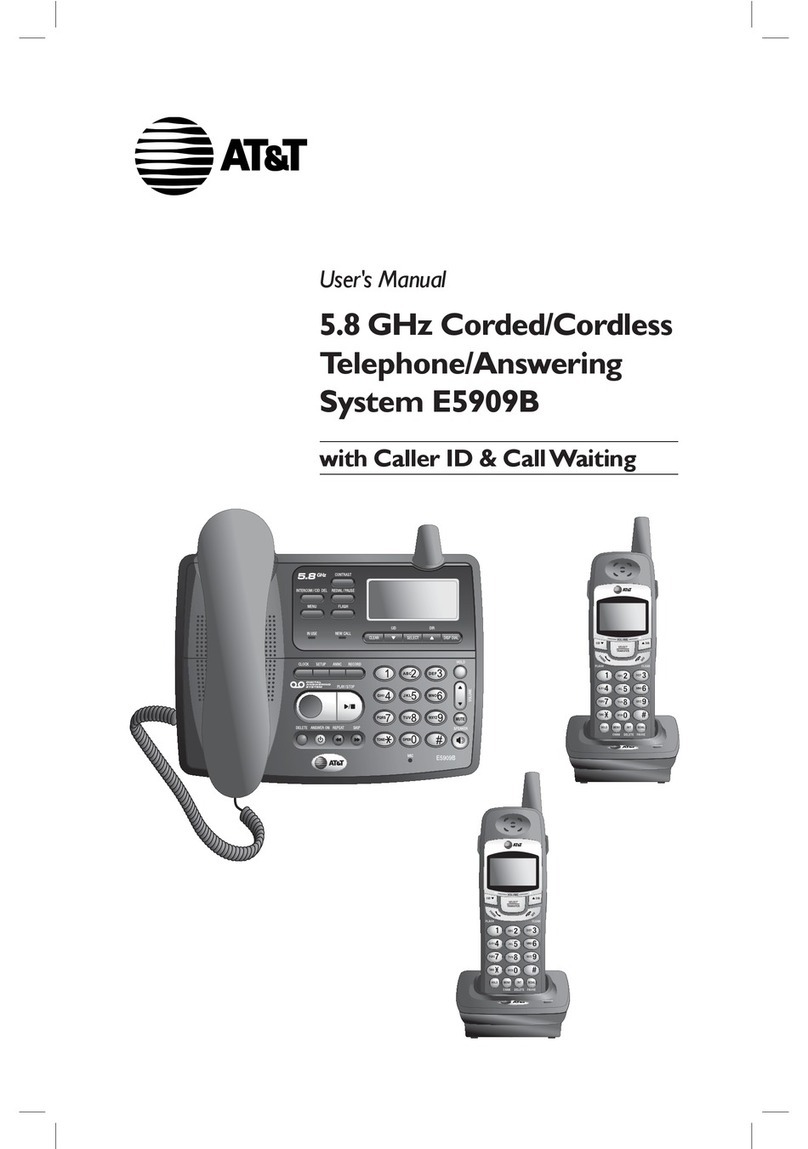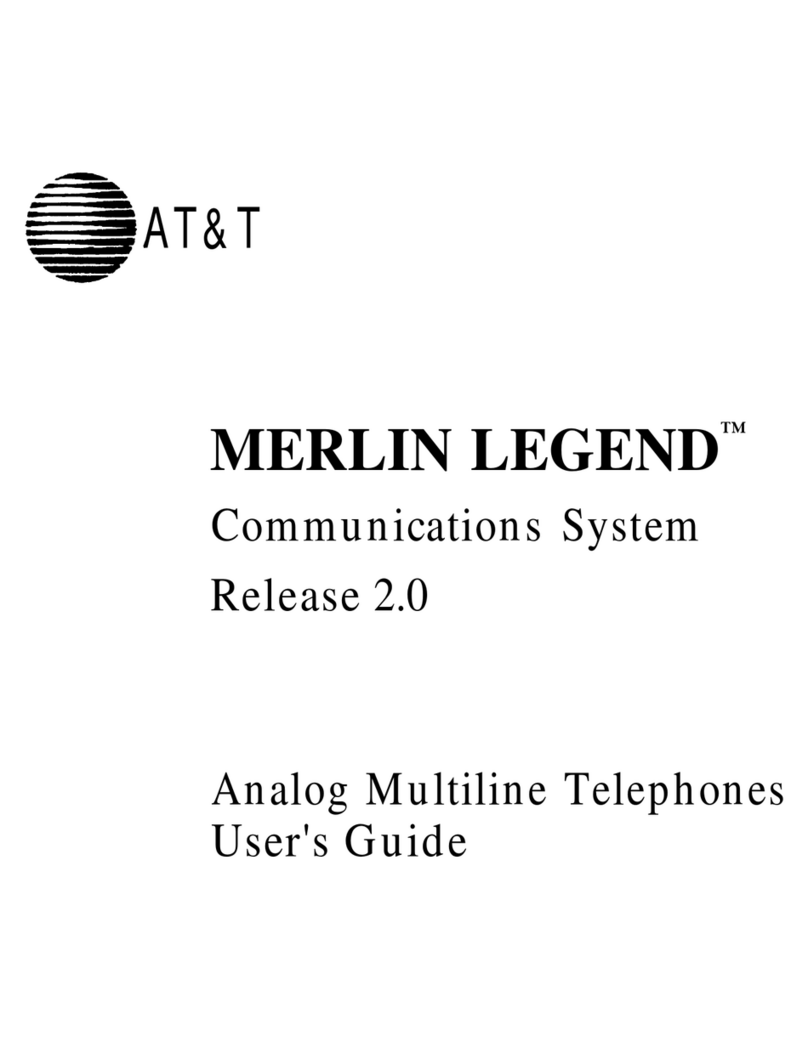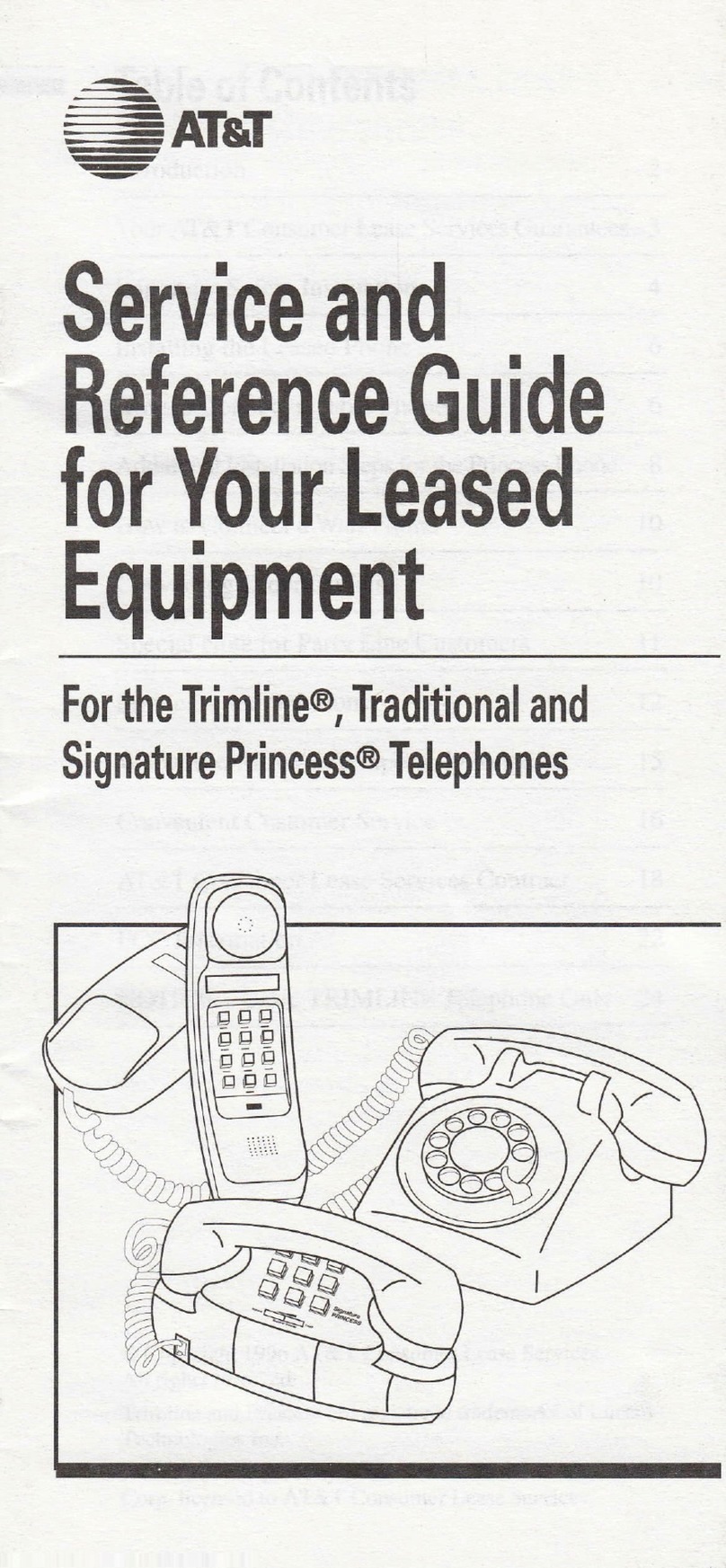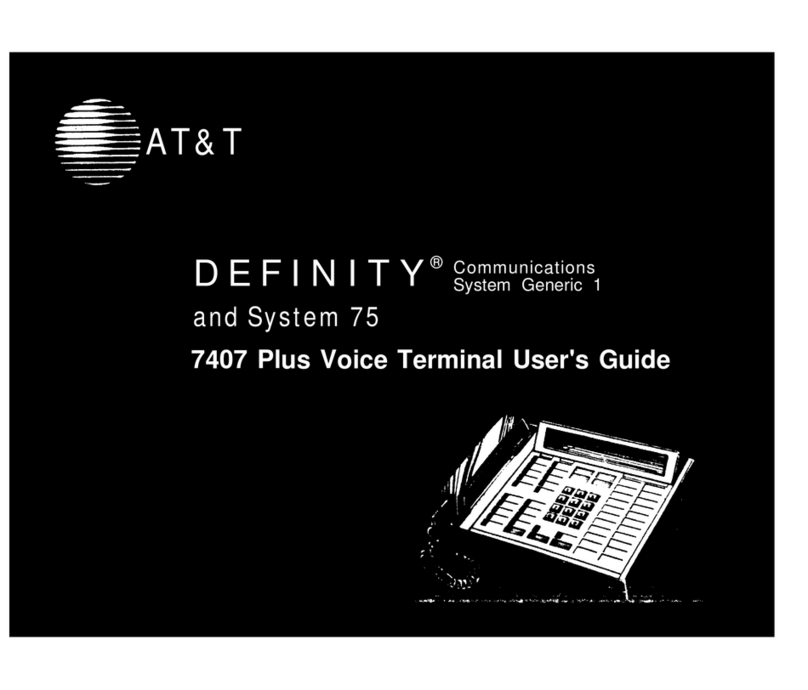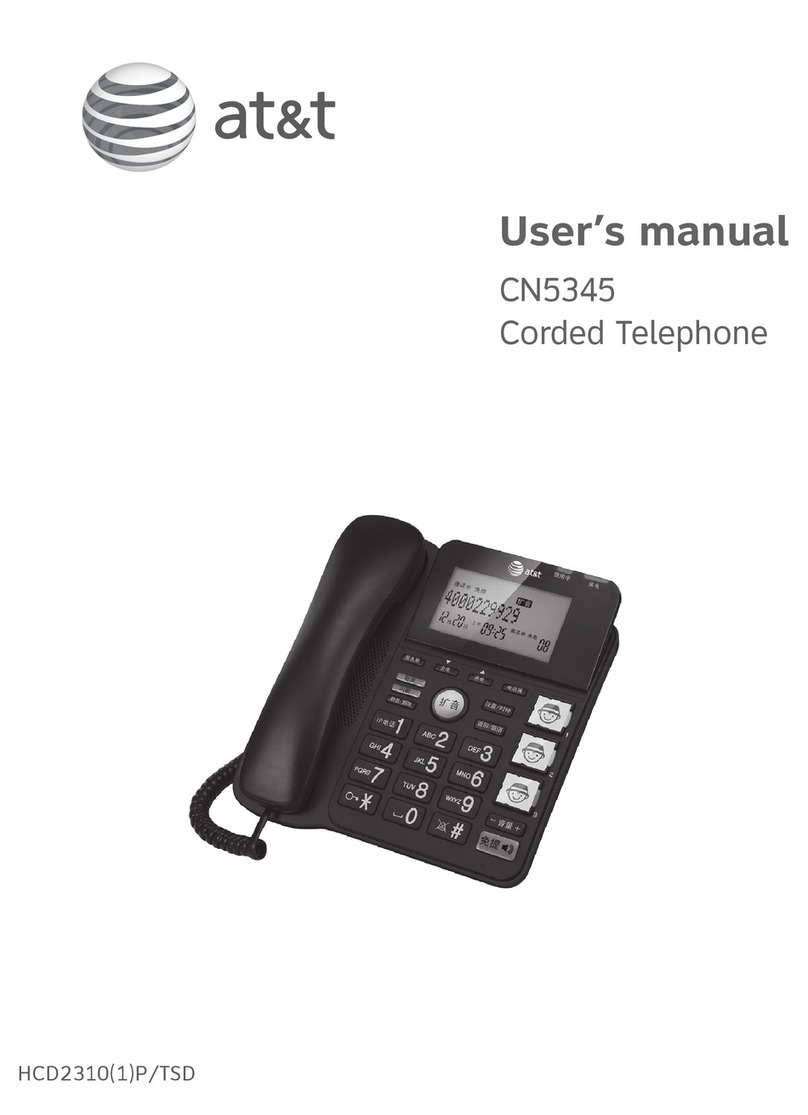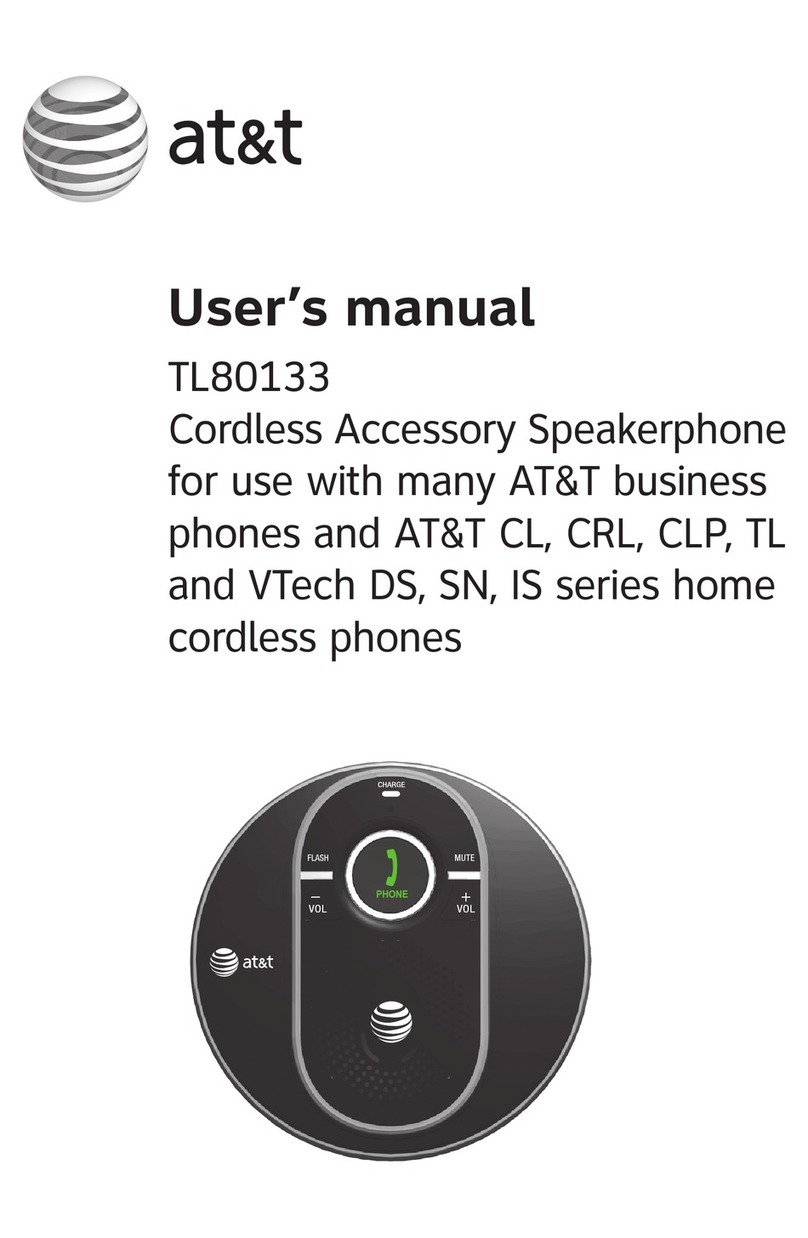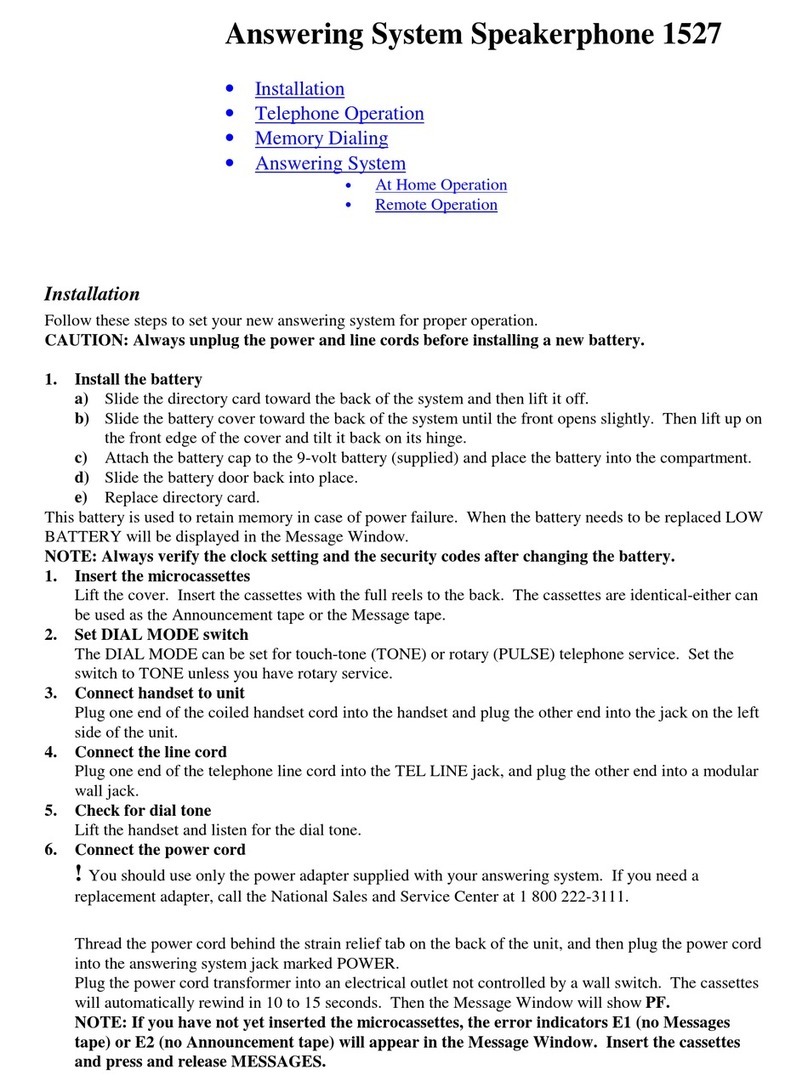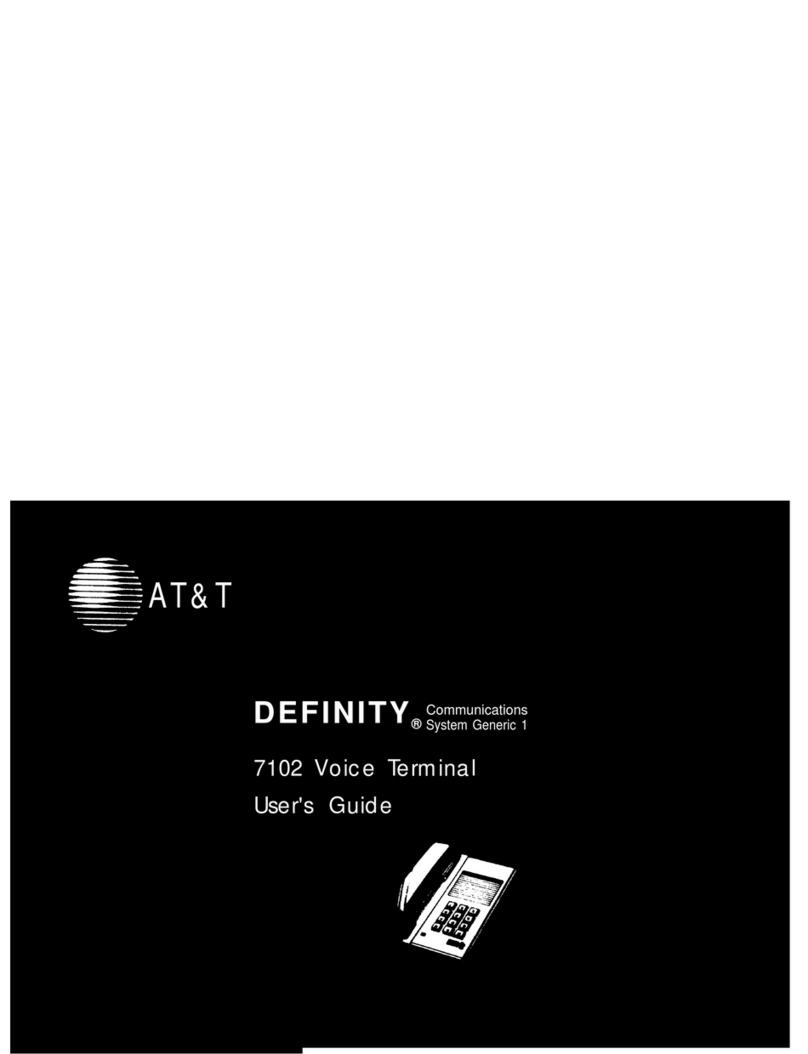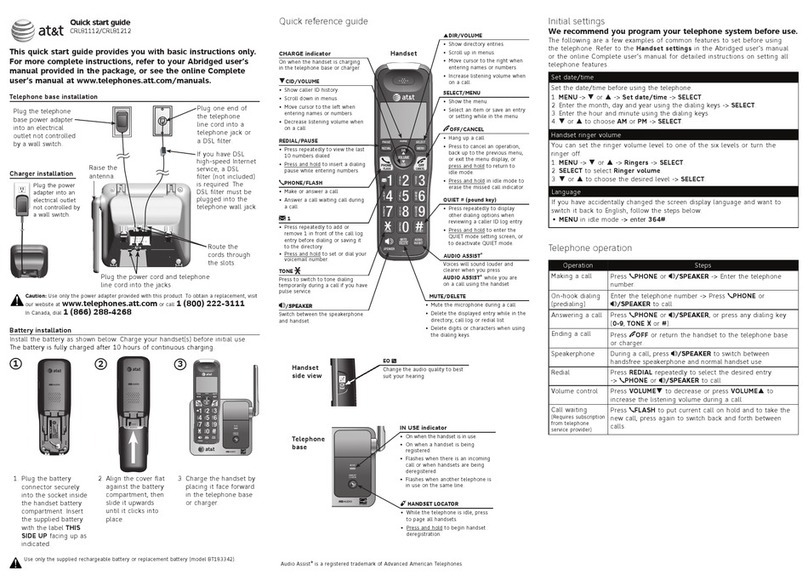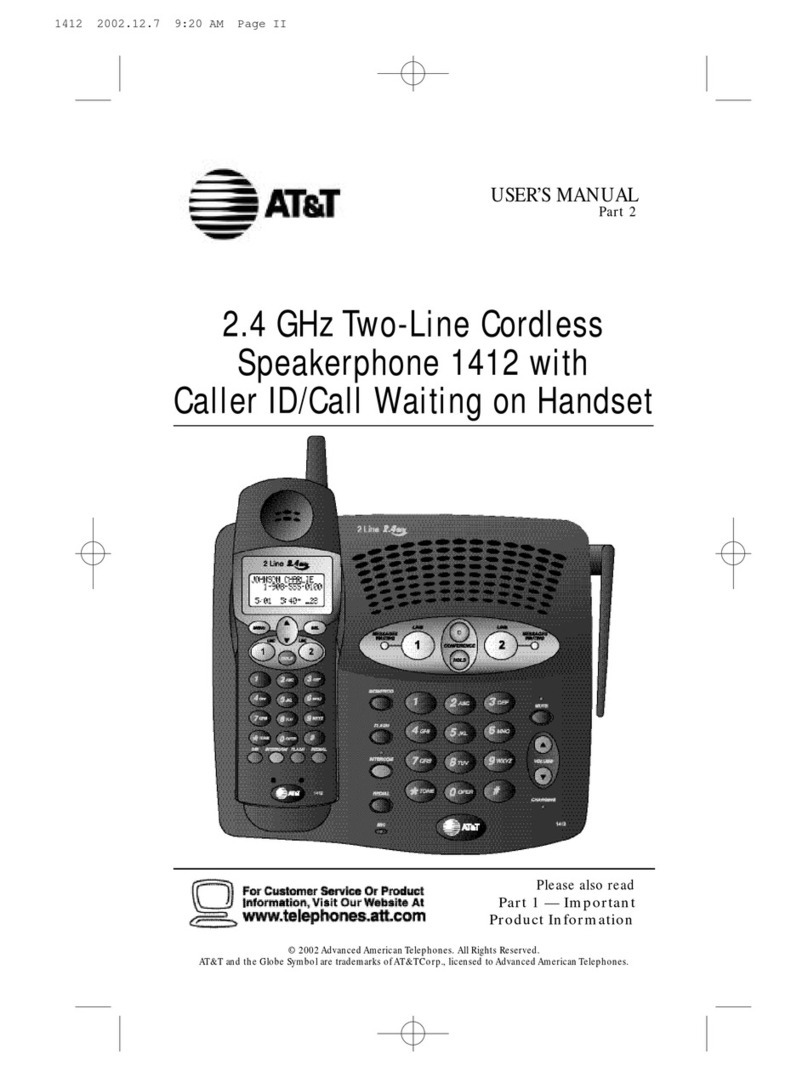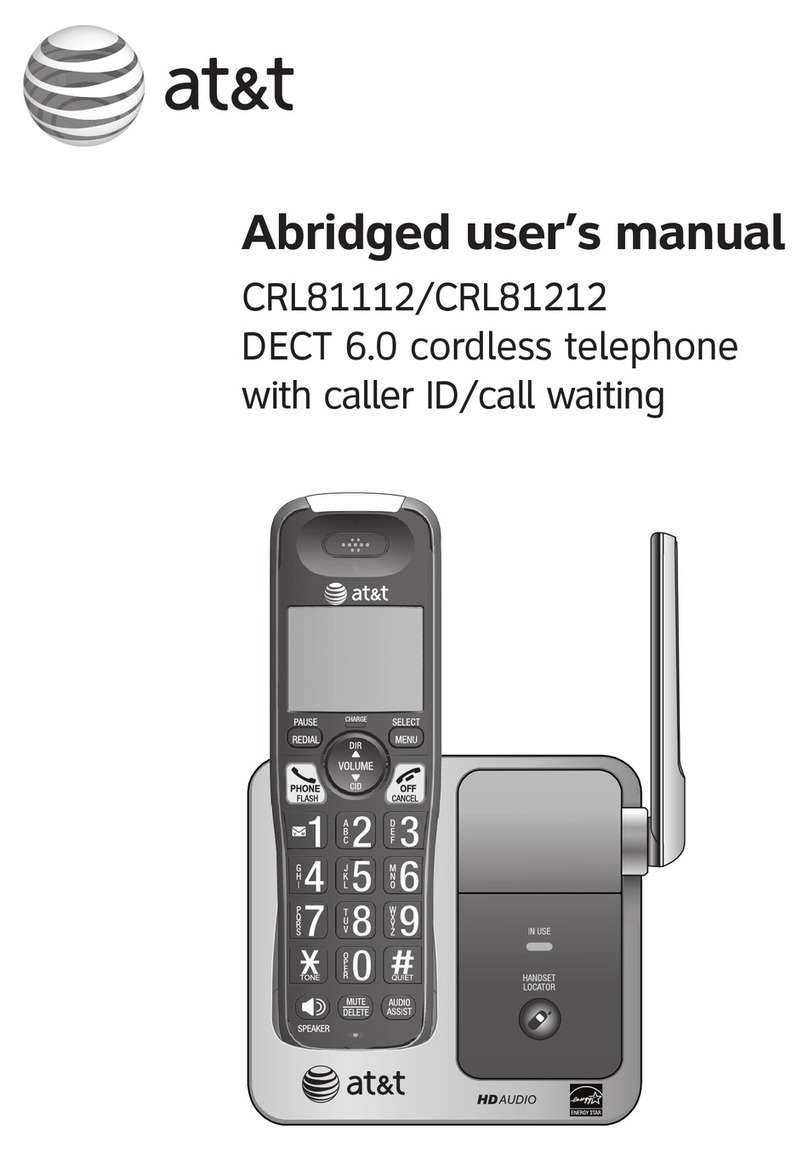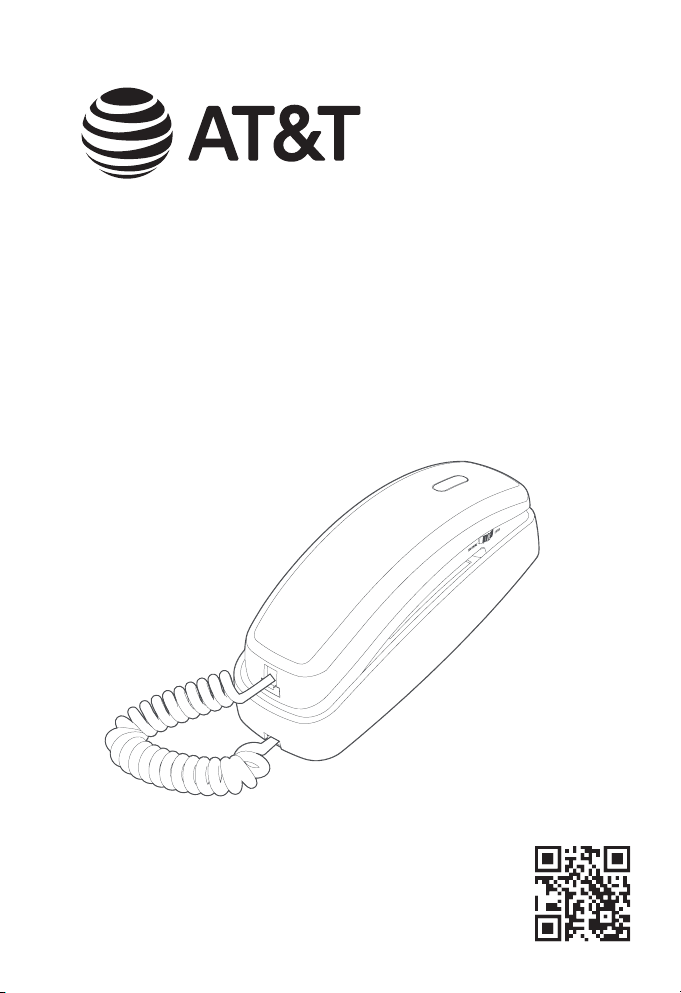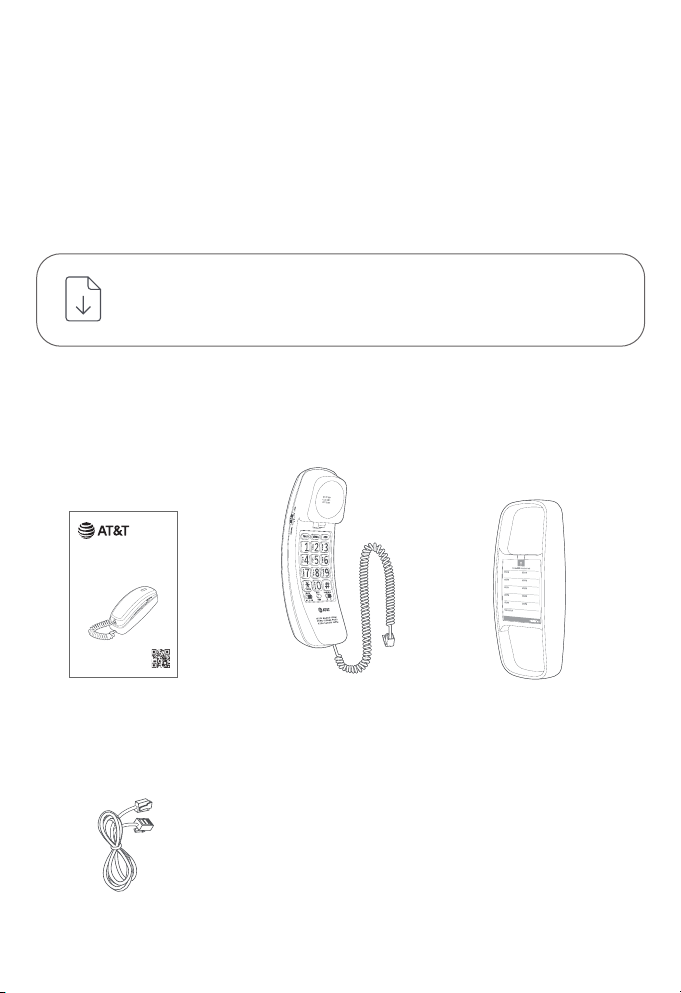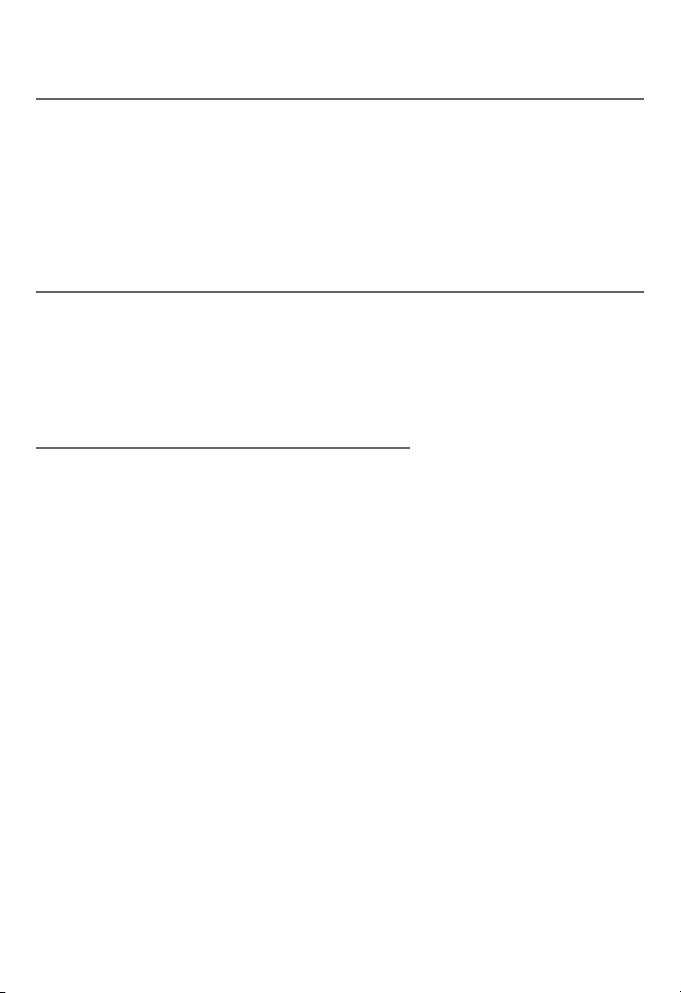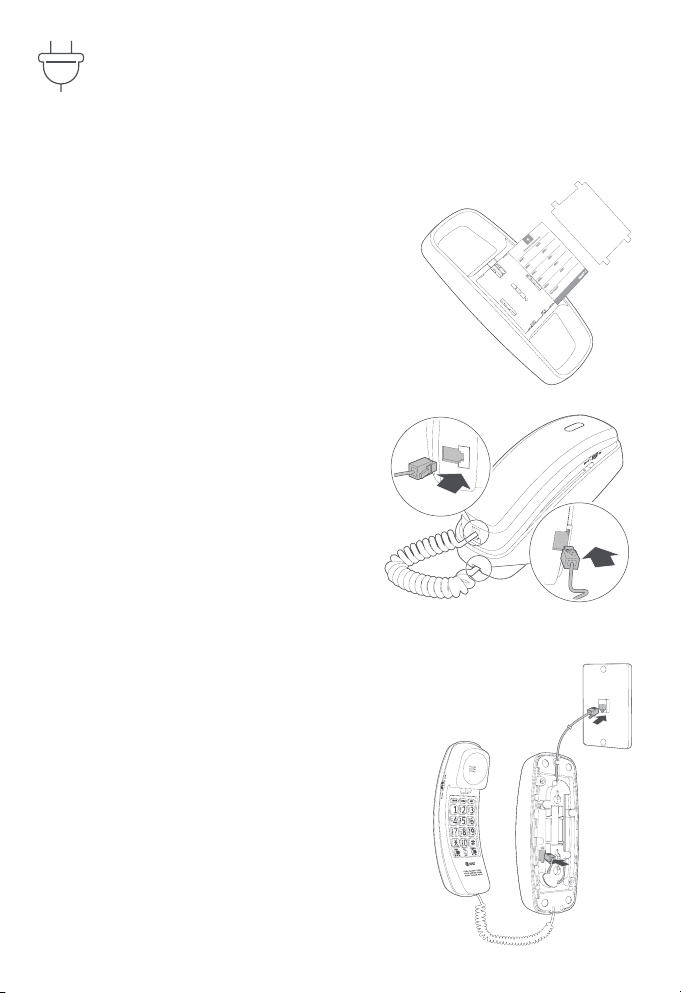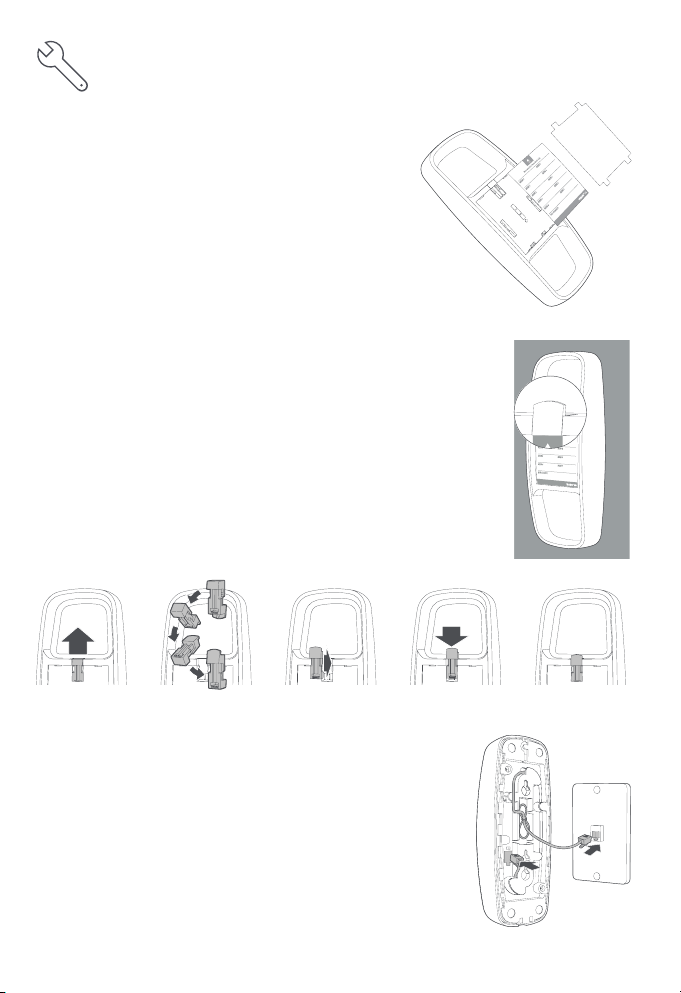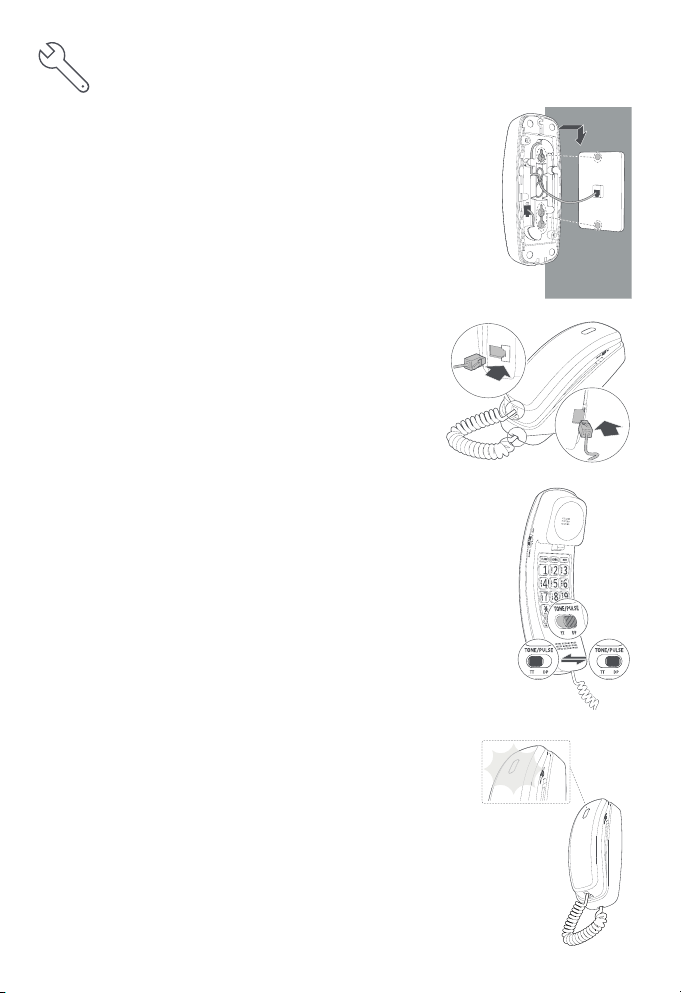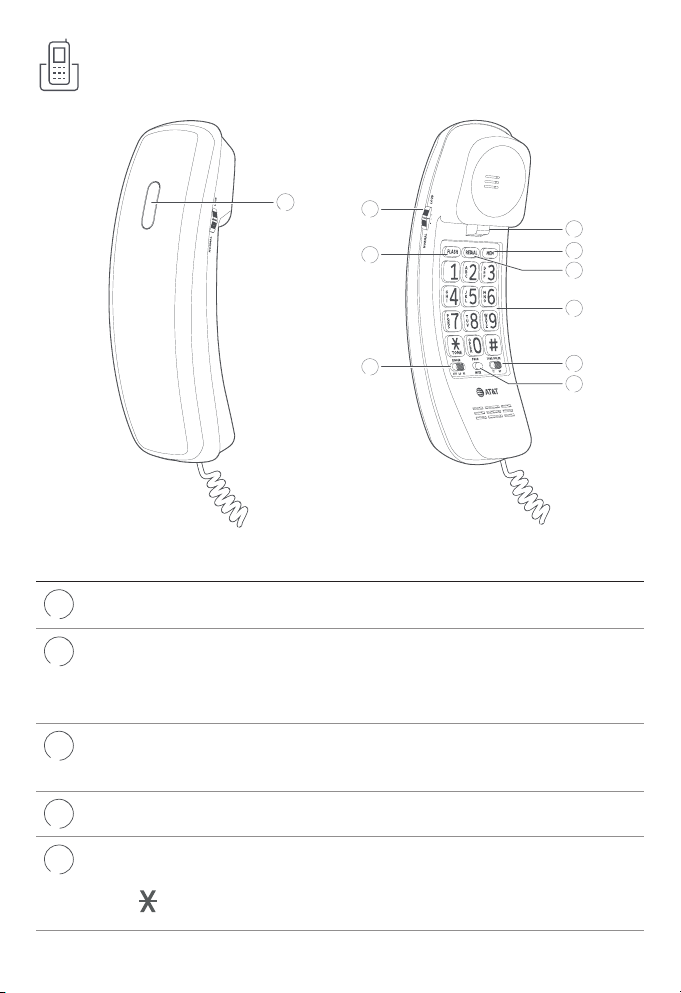1
Important safety information
This symbol is to alert you to important operating or servicing instructions
that may appear in this user’s manual. Always follow basic safety precautions
when using this product to reduce the risk of injury, re, or electric shock.
Safety information
fRead and understand all instructions in the user’s manual. Observe all markings on
the product.
fAvoid using a telephone during a thunderstorm. There may be a slight chance of
electric shock from lightning.
fDo not use a telephone in the vicinity of a gas leak. If you suspect a gas leak, report
it immediately, but use a telephone away from the area where gas is leaking. If this
product is a cordless model, make sure the base is also away from the area.
fDo not use this product near water or when you are wet. For example, do not use
it in a wet basement or shower, nor next to a swimming pool, bathtub, kitchen sink
and laundry tub. Do not use liquids or aerosol sprays for cleaning. If the product
comes in contact with any liquid, unplug any line or power cord immediately. Do not
plug the product back in until it has dried thoroughly.
fInstall this product in a protected location where no one can trip over any line or
power cords. Protect cords from damage or abrasion.
fIf this product does not operate normally, see the Troubleshooting section of this
user’s manual. If you cannot solve the problem, or if the product is damaged, refer to
the Limited warranty section (pages 21 - 23). Do not open this product except
as directed in your user’s manual. Opening the product or reassembling it incorrectly
may expose you to hazardous voltages or other risks.
fIf this product has user-replaceable batteries, replace batteries only as described
in your user’s manual. Do not burn or puncture batteries — they contain caustic
chemicals.
fIf this product has a three-prong (grounding) plug or a polarized plug with one wide
prong, it may not t in non-polarized outlets. Do not defeat the purpose of these
plugs. If they do not t in your outlet, the outlet should be replaced by an electrician.
fFor pluggable equipment, the socket-outlet shall be installed near the equipment
and shall be easily accessible.
CAUTIONS:
fUse only the power adapter provided with this product. To obtain a replacement,
visit our website at https://telephones.att.com or call
1 (800) 222-3111.In Canada, dial 1 (866) 288-4268.
fThe applied nameplate is located at the bottom or near of the product.