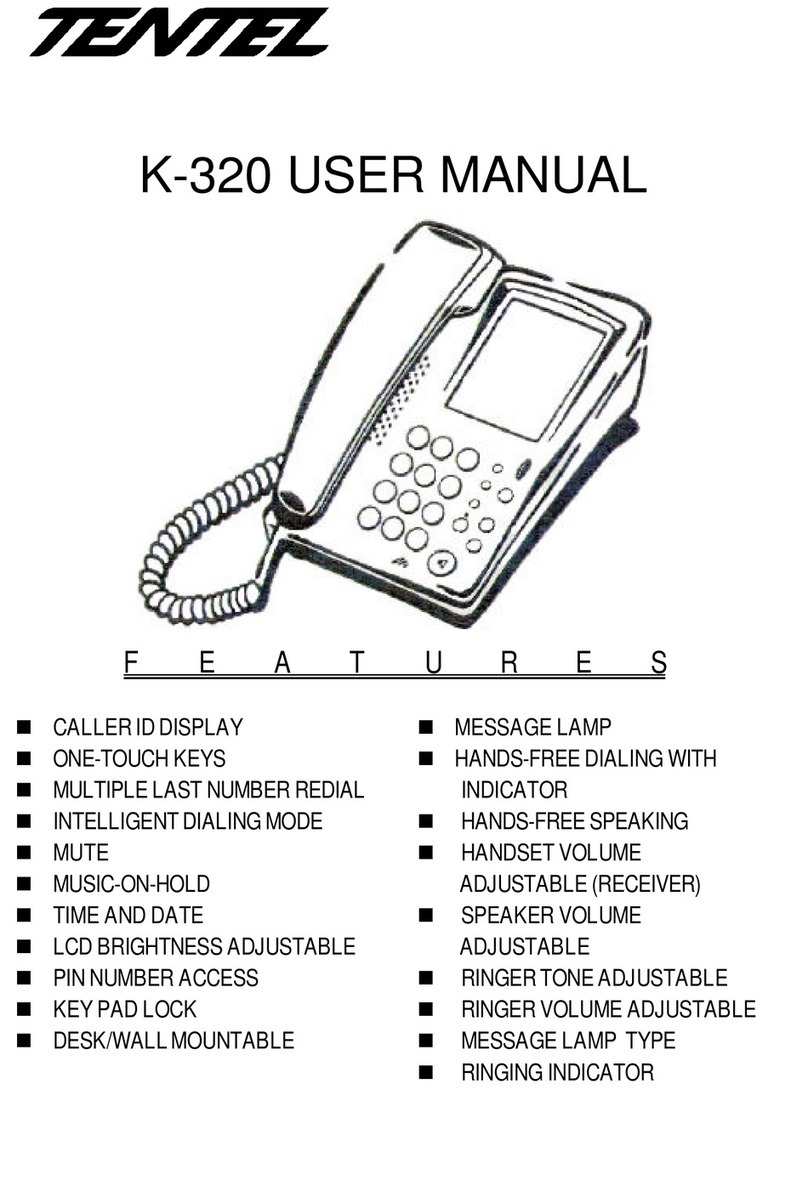Tentel K-311 User manual

K-311 USER MANUAL
FEATURES
nMUTE
nMUSIC-ON-HOLD
nLAST NUMBER REDIAL
nAUTOMATIC HANDSET/HEADSET
MODE DETECTION
nHANDSET/HEADSET OPTERATION
SWITCHABLE
nFLASH TIME ADJUSTABLE FOR
PABX
nAUTOHOOKDELAYFORPABX
nDESK/WALLMOUNTABLE
nMESSAGE LAMP (OPTIONAL)
nHANDS-FREE DIALING WITH
INDICATOR
nHANDSET VOLUME ADJUSTABLE
(RECEIVER)
nSPEAKER VOLUME
ADJUSTABLE
nRINGERTONEADJUSTABLE
nRINGER VOLUME ADJUSTABLE
nRINGING INDICATOR
nHEADSET RECEIVER
/TRANSMITTER VOLUME
ADJUSTABLE
nFACEPLATEAREAFOR
CUSTOMED DESIGN
Professionals in the telecommunication market 3KM 31-004
1
TABLE OF CONTENTS PAGES
INTRODUCTION
SYMBOLS.............................................................................................................................................2
INSTALLATION ....................................................................................................................................2
PARTS LIST .........................................................................................................................................2
INSTALLATION PROCEDURE............................................................................................................2
FEATUREDESCRIPTION
MUTE....................................................................................................................................................3
MUSIC-ON -HOLD...............................................................................................................................3
LAST NUMBER REDIAL......................................................................................................................3
AUTOMATIC HANDSET/HEADSET MODE DETECTION..................................................................3
HANDSET/HEADSET OPERATION SWITCHABLE...........................................................................3
FLASH TIME ADJUSTABLE FOR PABX.............................................................................................3
AUTO HOOK DELAY FOR PABX........................................................................................................3
DESK/WALL MOUNTABLE..................................................................................................................3
MESSAGE LAMP (OPTIONAL)...........................................................................................................3
HANDS-FREE DIALING WITH INDICATOR........................................................................................3
HANDSET VOLUME ADJUSTABLE....................................................................................................4
SPEAKER VOLUME ADJUSTABLE....................................................................................................4
RINGER TONE ADJUSTABLE............................................................................................................4
RINGER VOLUME ADJUSTABLE.......................................................................................................4
RINGING INDICATOR..........................................................................................................................4
HEADSET RECEIVER/TRANSMITTER VOLUME ADJUSTABLE......................................................4
FACEPLATE AREA FOR CUSTOMED DESIGN ................................................................................4
OPERATION
TO ANSWER A CALL...........................................................................................................................5
TO MAKE A CALL................................................................................................................................5
TO REDIAL THE LAST NUMBER........................................................................................................5
TO PLACE A CALL ON HOLD.............................................................................................................5
TO MUTE..............................................................................................................................................5
HANDSET VOLUME CONTROL..........................................................................................................5
TO ADJUST SPEAKER VOLUME.......................................................................................................5
TO ADJUST RINGER VOLUME..........................................................................................................6
TO ADJUST RINGER TONE................................................................................................................6
TO TRANSFER A CALL.......................................................................................................................6
THE SPEAKER KEY............................................................................................................................6
HEADSET OPERATION ......................................................................................................................6
TONE/PULSE ADJUSTABLE ..............................................................................................................6
TO ADJUST TRANSMITTER VOLUME...............................................................................................7
TO ADJUST FLASH TIME....................................................................................................................7
NETWORK SERVICES FEATURES.......................................................................................7

2
INTRODUCTION
Thank you for choosing K-311. To get the full benefit of features of the
phone, please read and follow all instructions and store it in a safe place for further
reference.
Symbols
Ringer tone
Ringer volume
Speakervolume
INSTALLATION
Parts List
Each phone is equipped with the following parts:
1. Handset
2. Coiledcord
3. Flat telephone line cord
4. User manual
5. Jackbox
6. Headset (optional)
7. Headset hanger (optional)
Installation Procedure
1. Plug one end of the "coiled cord" into the handset and the other end into the
handset jack of the telephone.
2. Plug one end of the flat telephone line cord into the telephone and the other end
into the wall-socket. Use the enclosed wall-socket if the existing wall-socket in
your office/home is not compatible with the telephone line cord.
3. If you wish to mount your phone on the wall, make sure that you remove the
wall-mounting clip by sliding it out of the slot, rotate it 180 degrees, and re-insert it
back into the slot. This will hold the handset in place when the phone is mounted
on the wall. (An optional wall-mounting bracket is required.) 3
Feature Description
MUTE
Switch off the microphone to prevent the call partner overhearing.
MUSIC-ON-HOLD
Once the HOLD key is pressed, a musical tone will be heard by both ends.
LAST NUMBER REDIAL
Stores a defined number of last-dialed numbers for redial purpose in a later time.
AUTOMATIC HANDSET/HEADSET MODE DETECTION
The phone automatically detects headset mode once the headset is plugged in and
vice versa.
1. The speaker volume control will change to headset receiver volume control.
2. The speaker key will change to headset on/off key, also the led will change to
Green color.
HANDSET/HEADSET OPERATION SWITCHABLE
Once the headset is connected, the phone will switch to headset mode automatically
and vice versa.
FLASH TIME ADJUSTABLE FOR PABX
Flash time is adjustable according to different systems.
AUTO HOOK DELAY FOR PABX
Hook delay time changes along with the flash time.
DESK/WALL MOUNTABLE
The phone may be mounted on to a wall when fitted with an optional wall-mounting
bracket.
MESSAGE LAMP(OPTIONAL)
The message lamp will be activated when a message has been left in the telephone
user's mailbox. This feature is used for voice mail applications.

4
Feature Description
HANDS-FREE DIALING WITH INDICATOR
To dial numbers without lifting the handset. The LED will be lit in red when using
hands-free dialing mode.
HANDSET VOLUME ADJUSTABLE
Used to adjust the handset volume to a comfortable level.
SPEAKER VOLUME ADJUSTABLE
Used to adjust the speaker volume to a comfortable level.
RINGER TONE ADJUSTABLE
Used to adjust the ringer tone to a comfortable level.
RINGER VOLUME ADJUSTABLE
Used to adjust the ringer volume to a comfortable level.
RINGING INDICATOR
Used to indicate an incoming call.
HEADSET RECEIVER/TRANSMITTER VOLUME ADJUSTABLE
Headset receiver volume: once the headset is plugged in, the speaker volume
control switches to control headset receiver volume.
Headset transmitter volume: adjustable for five steps. (Switch is on the back of the
phone)
FACEPLATE AREA FOR CUSTOMED DESIGN
The faceplate area is for dialing instructions, company's logo and etc.
5
Operation
TO ANSWER A CALL
When the phone rings:
ØLift the handset. Or
ØPress the Speaker key when is onheadset mode.
TO MAKE A CALL
1. Lift handset or press the Speaker key when is on headset mode.
2. Use the number pad to enter the number you wish to call.
Note: This is not a speakerphone, to talk, you must lift the handset.
Press the Speaker key to start dialing when is on headset mode.
TO REDIAL THE LAST NUMBER
1. Lift the Handset or press the Speaker key when is on headset mode.
2. Press the Redial key.
TO PLACE A CALL ON HOLD
1. During a conversation, press the Hold key ( Both ends hear a music tone )
2. Replace the handset.
3. You can retrieve a call on hold just by lifting the handset.
TO MUTE
Press Mute key to mute.
HANDSET VOLUME CONTROL
The volume of the receiver on the handset may be adjusted by setting the switch to
one of the 2 positions: High ( n) or Low (i) by using the switch on the handset
TO ADJUST SPEAKER VOLUME
Used to adjust the speaker volume to a comfortable level.

6
Operation
TO ADJUST RINGER VOLUME
The switch is on the right side middle part of the phone. Adjust the ringer
volume to a comfortable level.
TO ADJUST RINGER TONE
The switch is on the right side upper part of the phone. Adjust the ringer tone to a
comfortable level.
TO TRANSFER A CALL
Press“Recall”
Press the extension number you want the call transferred to.
The function is only available if the phone is connected to a PBX system.
THE SPEAKER KEY
Under handset mode (no headset connected):
The led will be lit in red when you make a call, and will go off immediately when the
handset is lifted.
Under headset mode (with headset connected):
The led will be lit in green when you press the speaker key to make a call and talk
on headset, and will go off when you press the speaker key to terminate a call.
HEADSET OPERATION
Change headset to handset
If you want to switch to handset mode while talking on headset, just lift the handset.
The led on Speaker key will go off.
Change handset to headset
If you want to switch to headset mode while talking on handset, just press the
Speaker key, the led will be lit in green.
TONE/PULSE ADJUSTABLE
The phone is adjustable for tone or pulse dialing
The switch is in the back of the phone.
7
Operation
TO ADJUST TRANSMITTER VOLUME
Headset transmitter volume: The switch is on the back of the phone
Put a pin into the slot and adjust it to the most comfortable level for you.
TO ADJUST FLASH TIME
The switch is in the back of the phone.
Adjustable for four steps:
E:earth
F1: 100MS
F2: 300MS
F3: 600MS
Network Service Features
Wide varieties of advanced calling features are available under the PABX systems,
such as CALL FORWARDING, PICK UP, CONFERENCE, TRANSFERRING, … …...
and etc.
Forthe most usage of these features, please check with yourPABX system provider
for more detailed information.
Other manuals for K-311
1
Table of contents
Other Tentel Telephone manuals