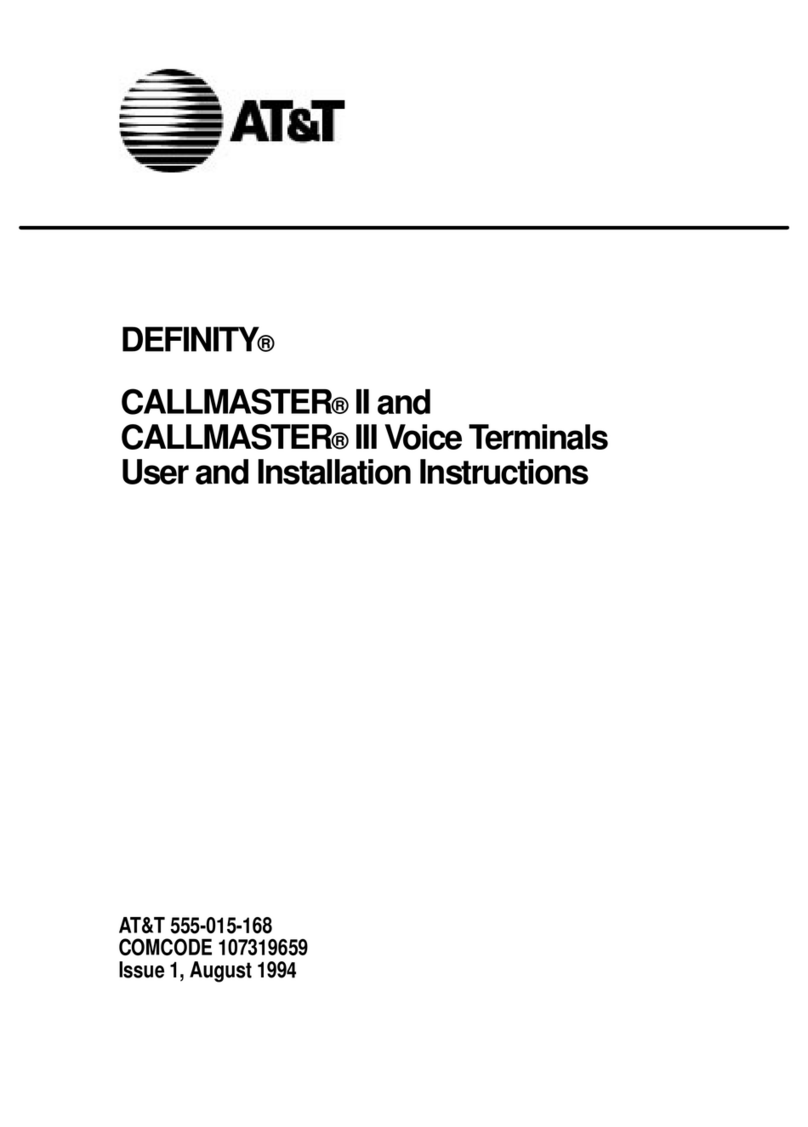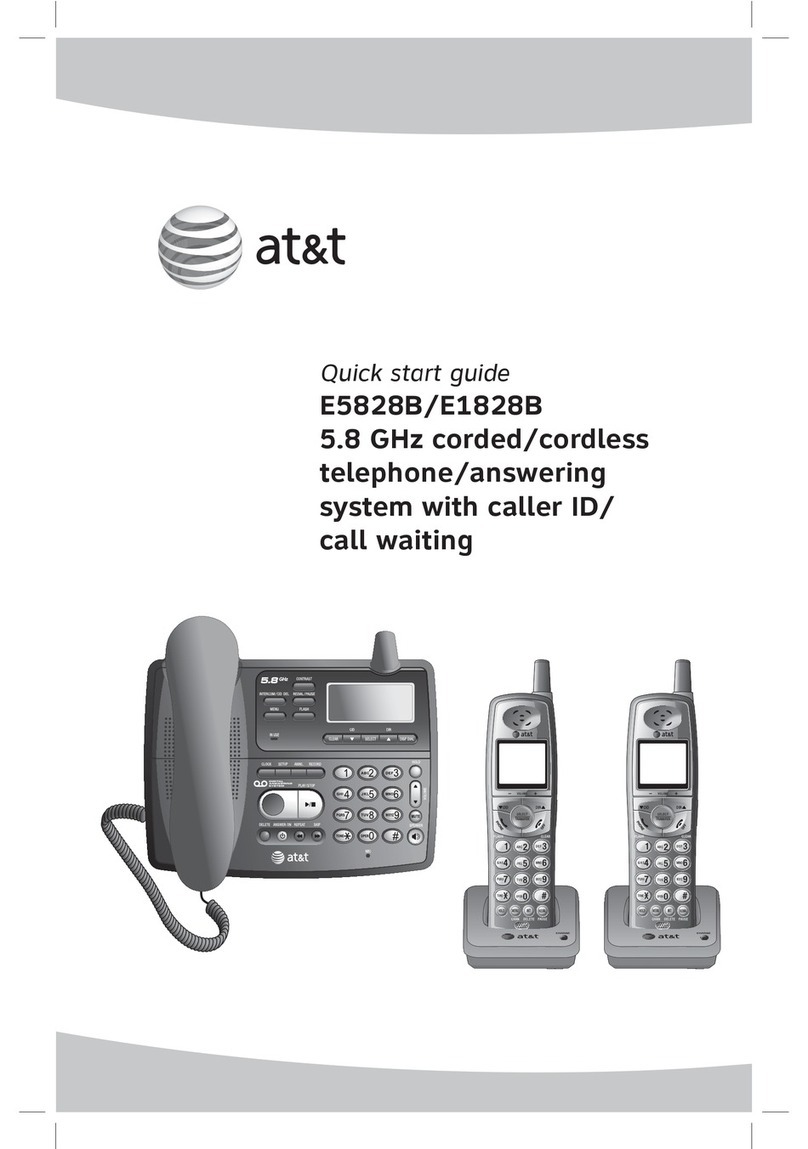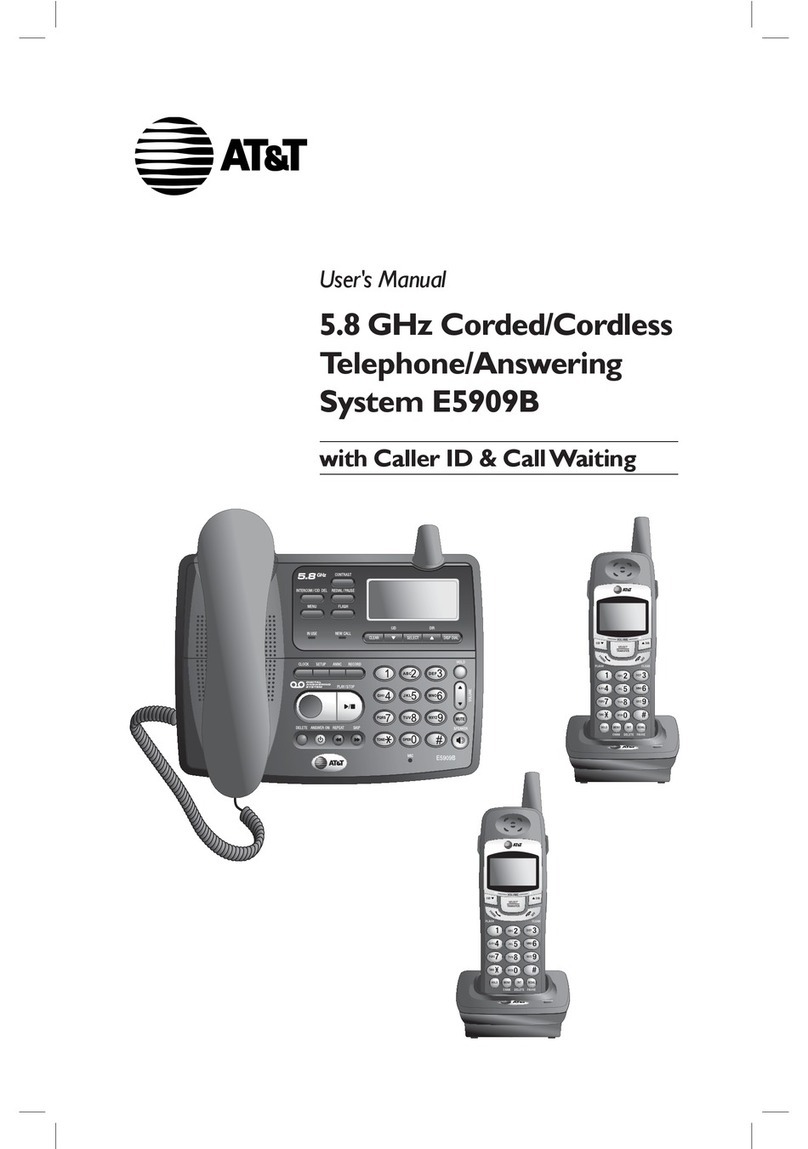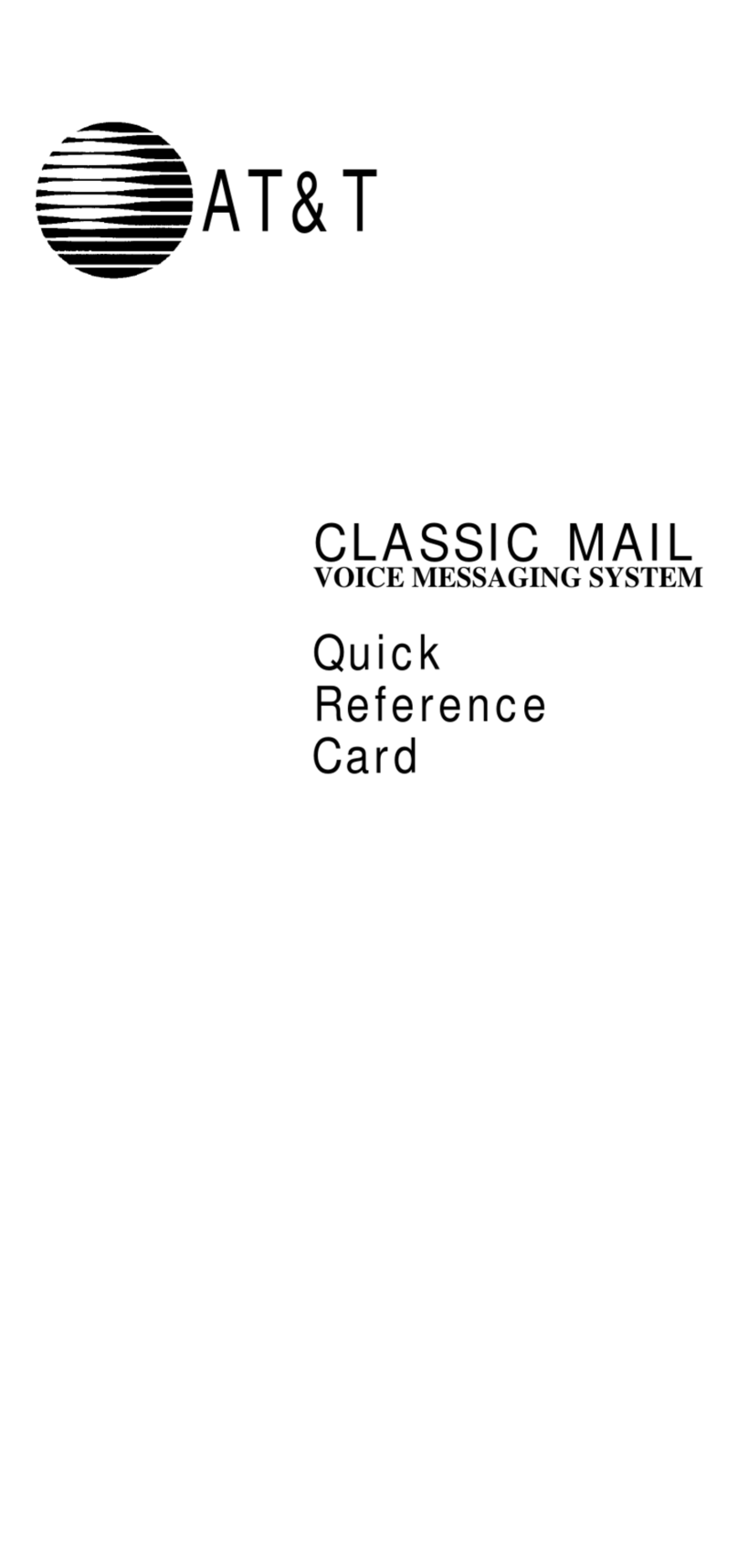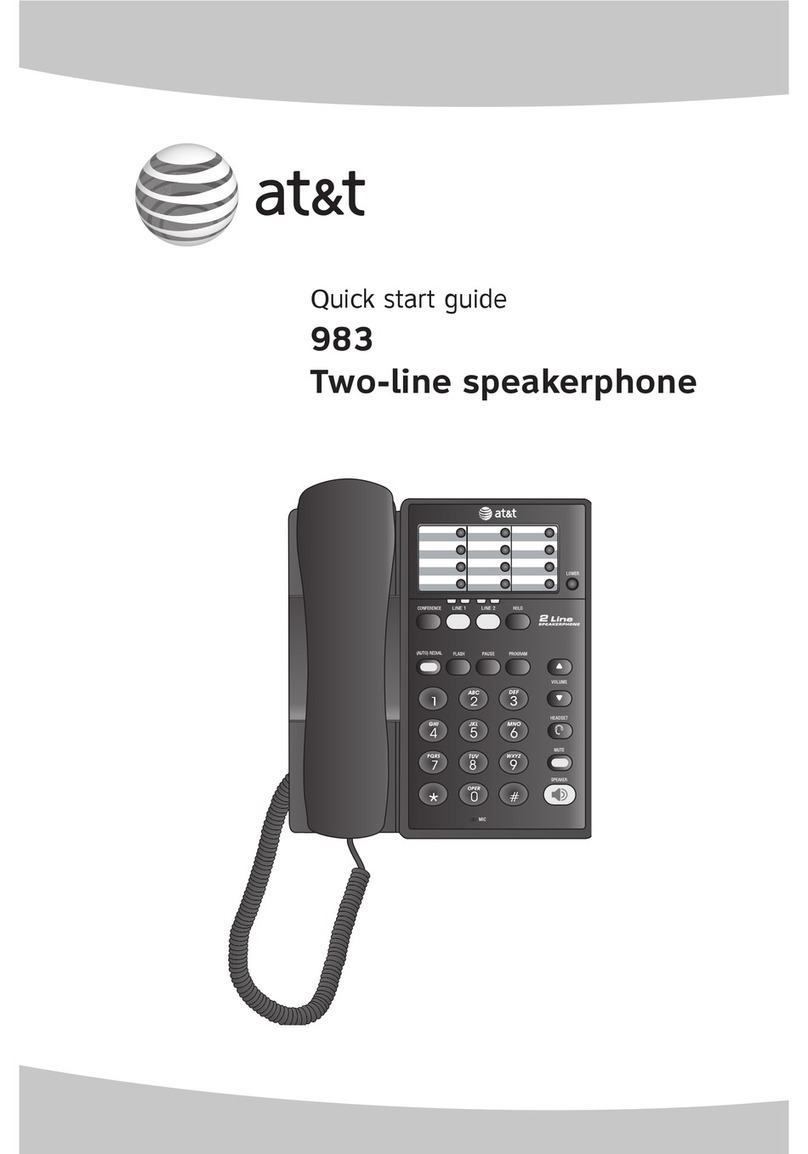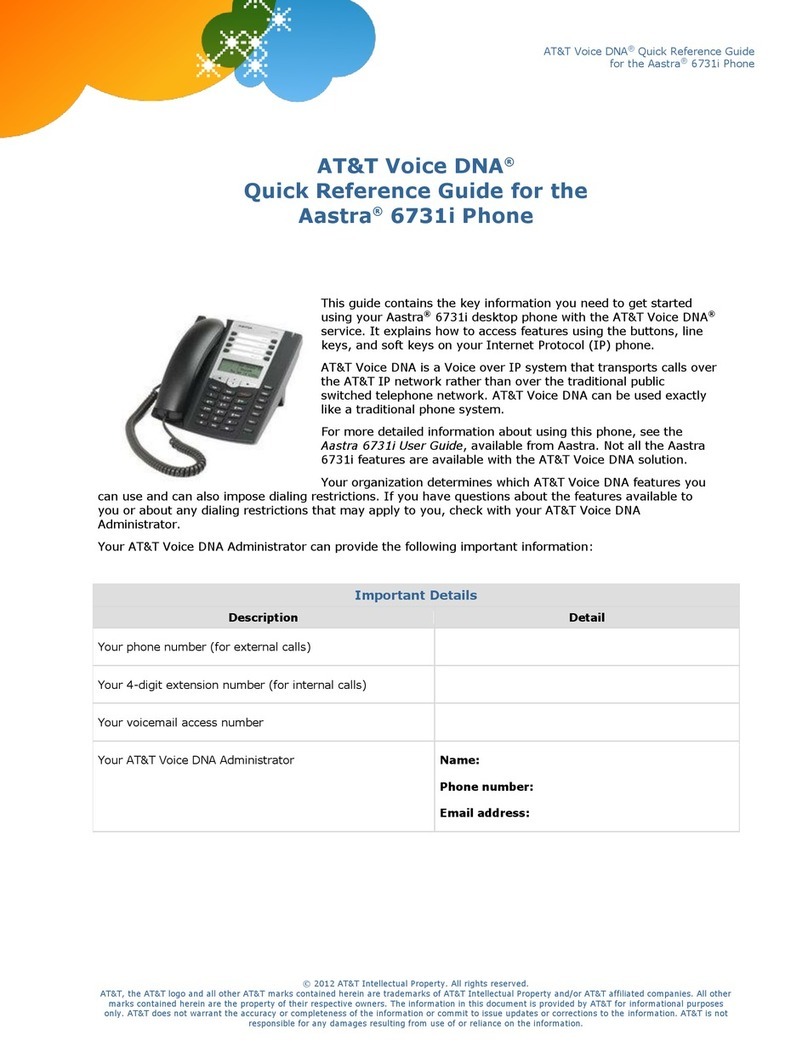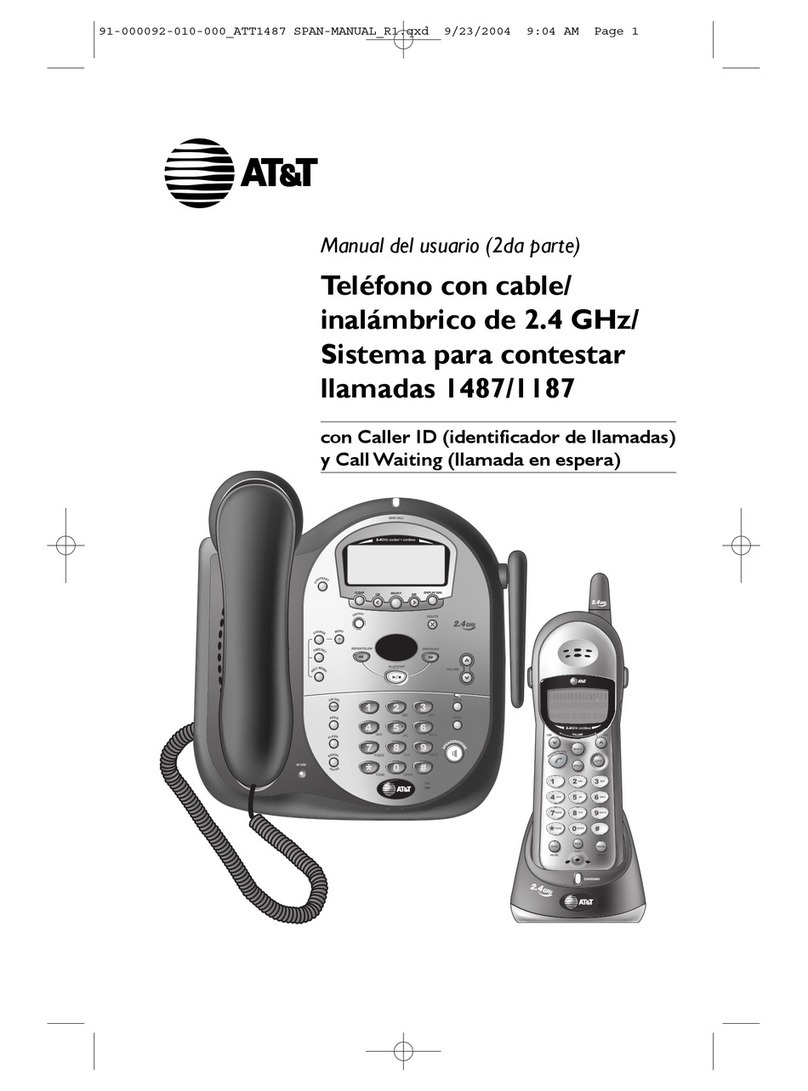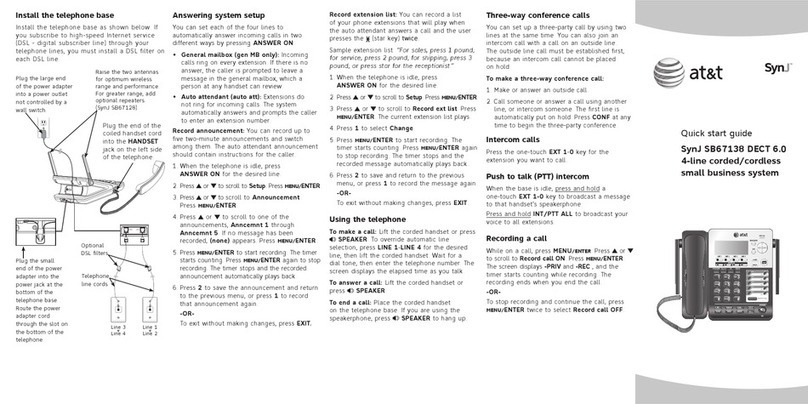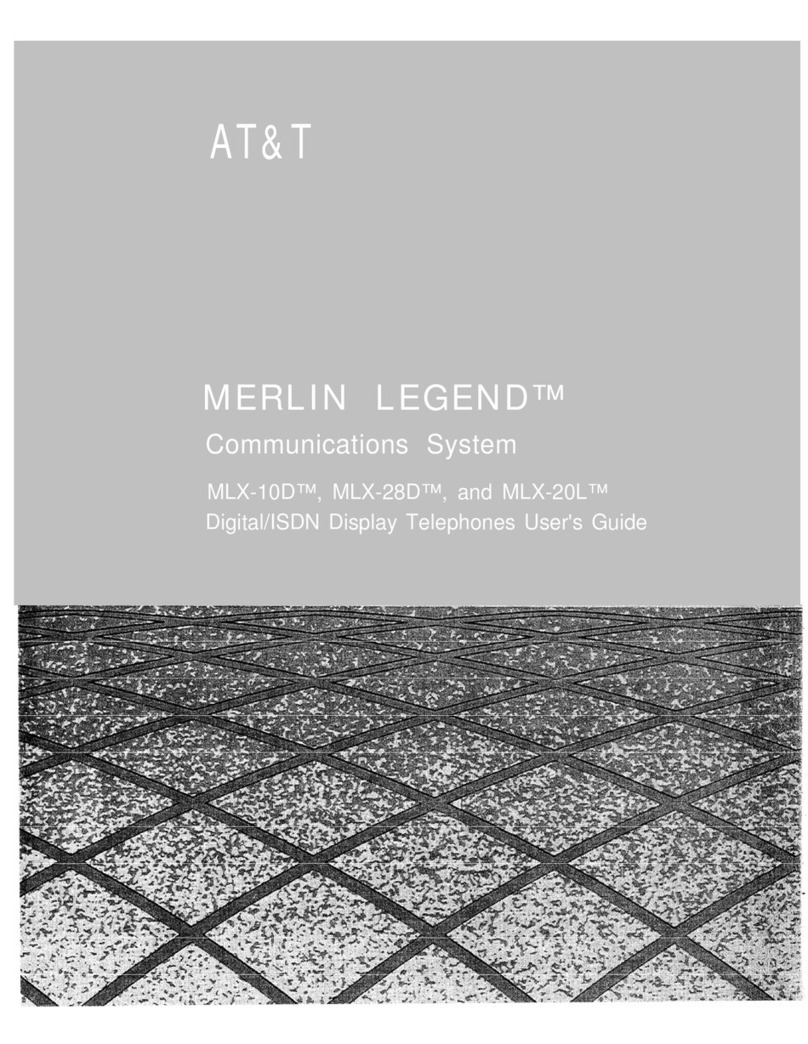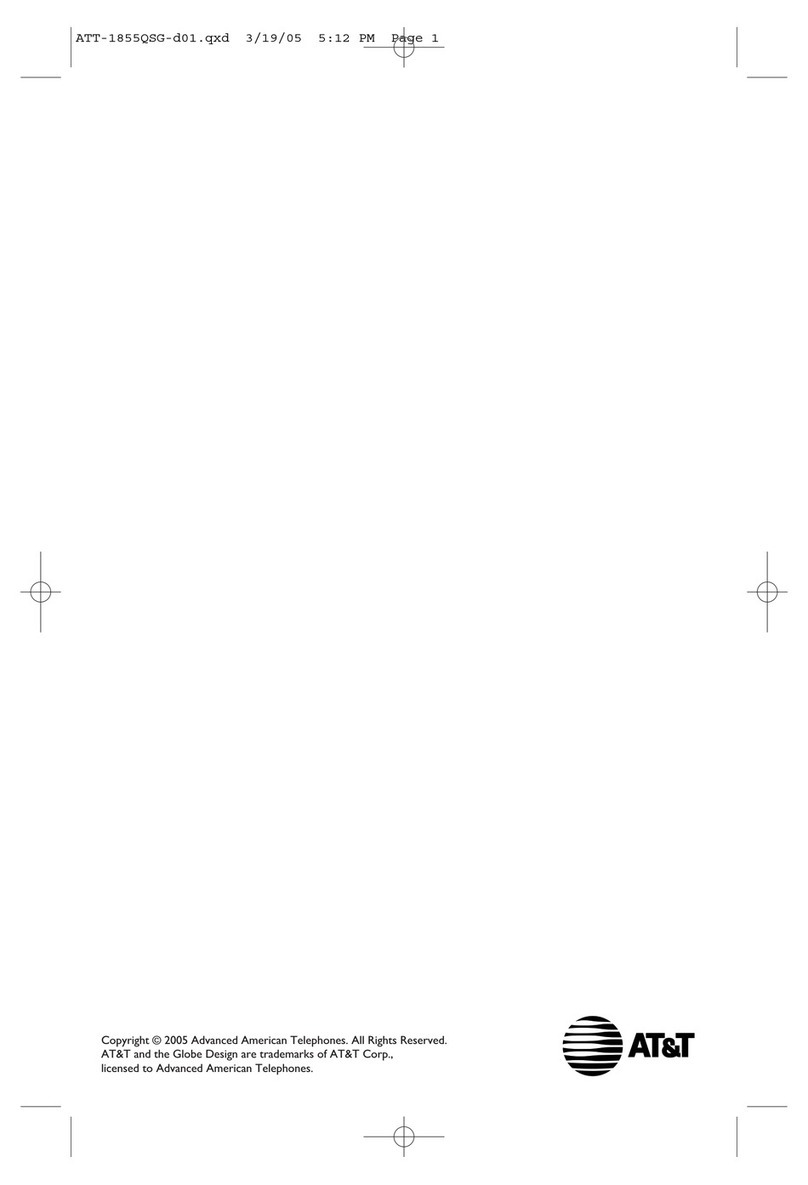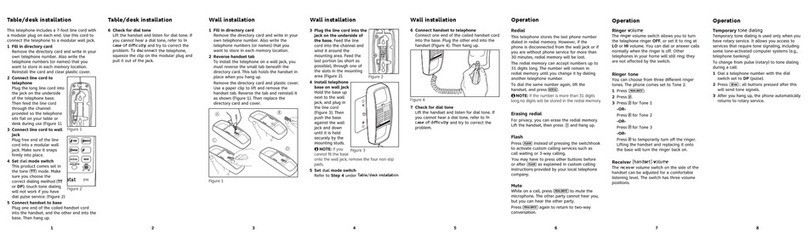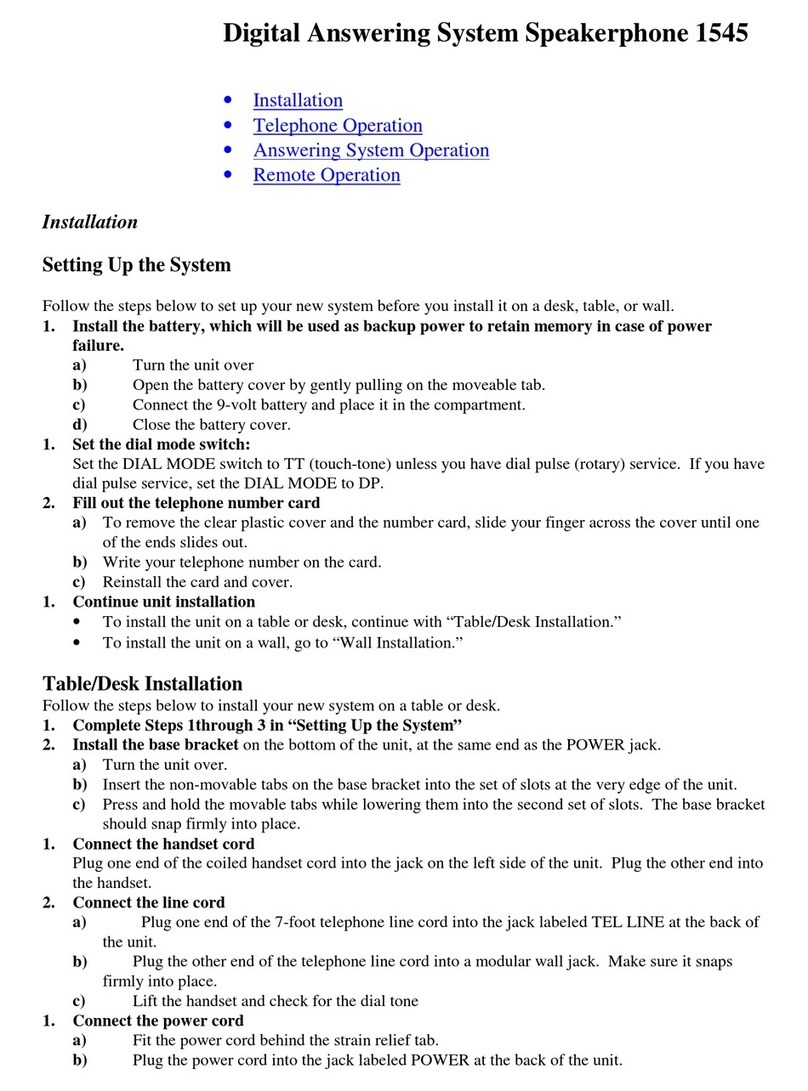Operation
Problem Solution
.
.
.
Make sure the ringer
volume switch is not set
to OFF.
You may have
inadvertently turned off
the ringer. Press ,
, , .
If there are several other
phones on the same line,
try disconnecting some of
the other telephones.
Having too many
telephones can also
create problems such as
low ringer volume or
impaired quality during
calls.
telephone. The trouble
may be caused by local
telephone company lines,
central office equipment,
or the wiring in your
home.
The Mute feature might
be activated.
Try pressing .
If this doesn t work, try
pressing again.
If you program a number
into memory while on a
call, the other party will
be unable to hear you.
Problem Solution
Problem Solution
This product comes set in
the tone ( ) mode. Make
sure you choose the
correct dialing method (
or ) for the dial switch.
Touch tone dialing will not
work if you have dial pulse
service.
If you have tone dialing
service, you can use either
tone or dial pulse mode. If
you set the switch to ,
numbers are dialed much
more quickly.
TT
TT
DP
TT
.
.
.
.
’
Memory features
This telephone can store up to 13 different
phone numbers, each up to 21 digits long.
Numbers will remain stored in memory unless
you erase or change them by entering other
numbers.
Remove the directory card.
Write your telephone number in the space
provided. Also write the telephone numbers
(or names) that you want to store in each
memory location. Reinstall the card and clear
plastic cover.
NOTE:
Directory card:
Numbers programmed into a memory
location might not be retained if the telephone
has been unplugged from the line jack for a half
hour or more.
One-touch dialing
Three numbers can be stored in one-touch
memory locations. You can dial these numbers
by pressing one of the buttons marked with
an emergency symbol ( , or ).
Enter telephone number. You will hear a
click when each button is pressed.
Press .
Hang up after the number is entered
correctly.
Repeat to store another number.
Listen for dial tone.
Press the one-touch memory button
To program numbers into memory
4
5
6
7 Steps 1-6
To dial
1
2
( , or ).
Calls cannot
be dialed, or
are dialed
slowly
You can hear
the other
party, but
other party
can’t hear you
Telephone
does not ring
9 10 11 12
Speed dialing
Memory erase
Ten telephone numbers can be stored in
standard speed-dialing locations. You can dial
any of these numbers by pressing two buttons.
Lift the handset.
Press .
Press .
Enter a digit (0-9) for the memory location
where you want to store the number.
Enter the telephone number. You will hear
a click when each button is pressed.
Press .
Hang up after the number is entered
correctly.
Repeat to store another number.
To erase any number from memory, you can
enter another number in the same location.
To program numbers into memory
1
2
3
4
5
6
7
8 Steps 1-7
To dial
1
2
3
Listen for dial tone.
Press .
Press memory location (0-9).
If you have difficulty operating this phone, try
the suggestions mentioned below. For Customer
Service, visit our website at
To purchase accessories or replacement parts,
contact Customer Service. Visit our website at
. I
Make sure all plugs are
connected properly.
Inspect the line cord
connections at the
modular wall jack and at
the telephone. Also
inspect the coiled handset
cord connections at both
ends.
www.telephones.att.com or call
1 (800) 222-3111.. In Canada, call
1 (866) 288-4268. Have the serial number,
1 (866) 288-4268
n Canada, call
.
Unplug the telephone and
connect it to another
modular wall jack. If it still
does not work, try another
telephone; if neither
telephone works, the
problem is not in your
No dial tone
.
www.telephones.att.com or call
1 (800) 222-3111
Problem Solution
.
Operation
13
In case of difficulty In case of difficulty In case of difficulty
14
Memory dialing Memory dialing Memory dialing
For Customer Service or Product
Information, visit our website at
www.telephones.att.com
User’s
manual
Part 2
TRIMLINE
Memory
telephone 210
Please also read
Part 1 - Important
product information
or call 1 (800) 222-3111. In
Canada, dial 1 (886) 288-4268.
www.telephones.att.com
AT&T and the AT&T logo are trademarks of AT&T Intellectual Property
licensed to Advanced American Telephones, San Antonio, TX 78219.
Printed in China. Issue 11.0 AT&T 01/15.
2007-2015 Advanced American Telephones. All Rights Reserved.
found on the underside of your phone,
available when contacting Customer Service.
Please retain your receipt as your proof of
purchase.
1
2
Lift the
handset.
Press
3Press the
one-touch
memory
button
where you
want to
store the
number.
TRIMLINE
is a registered trademark of Advanced American Telephones.