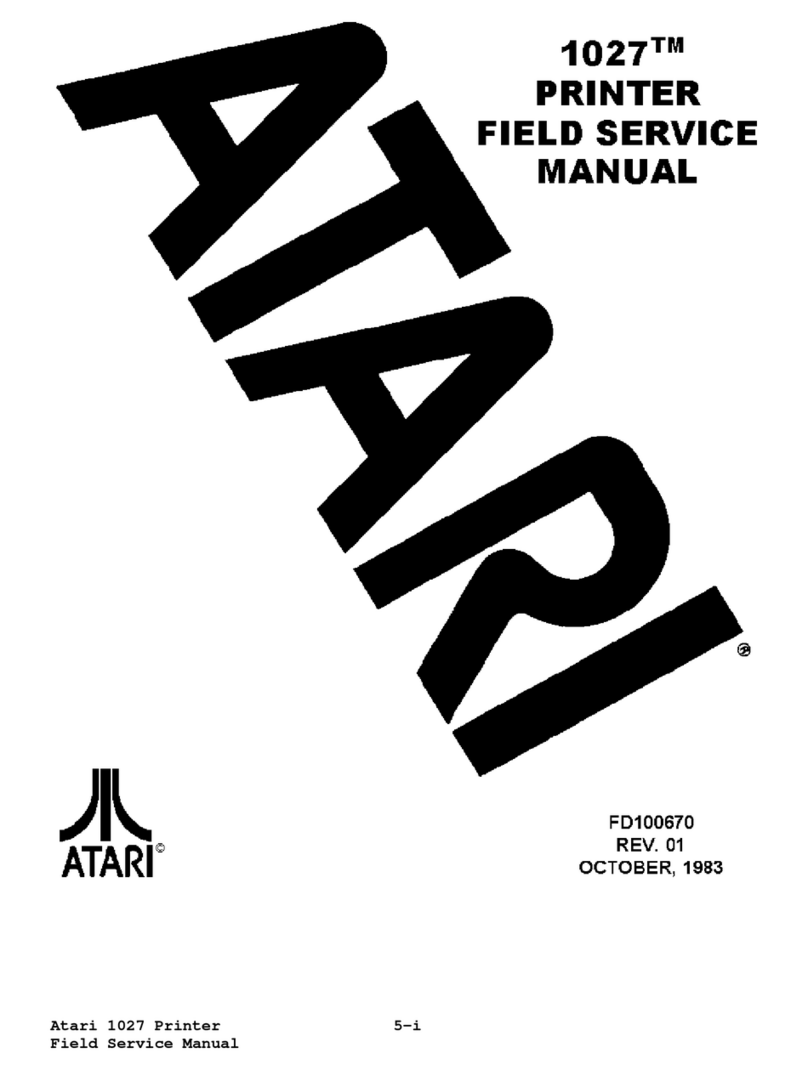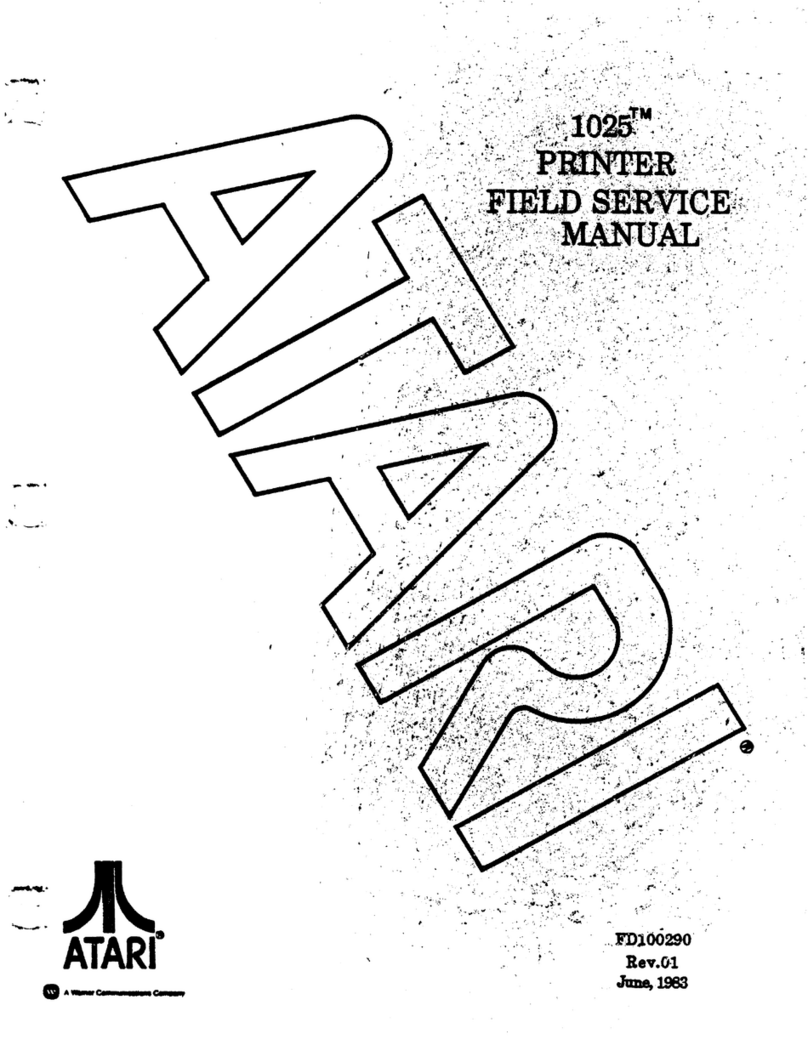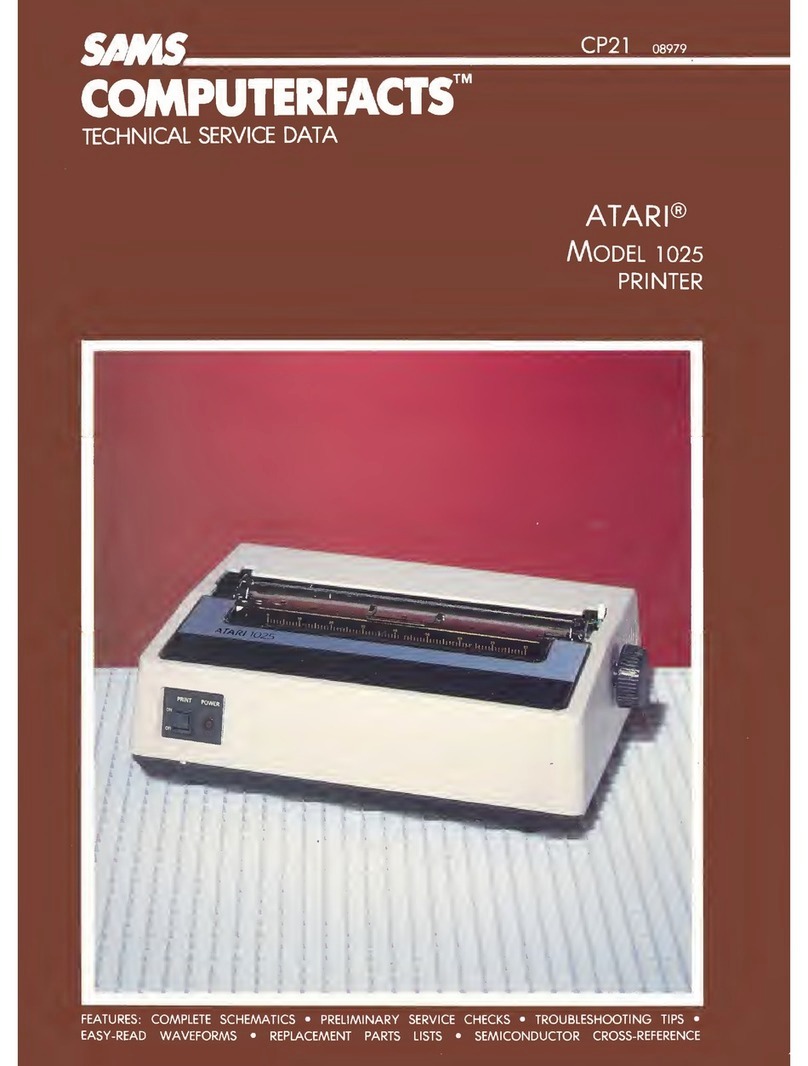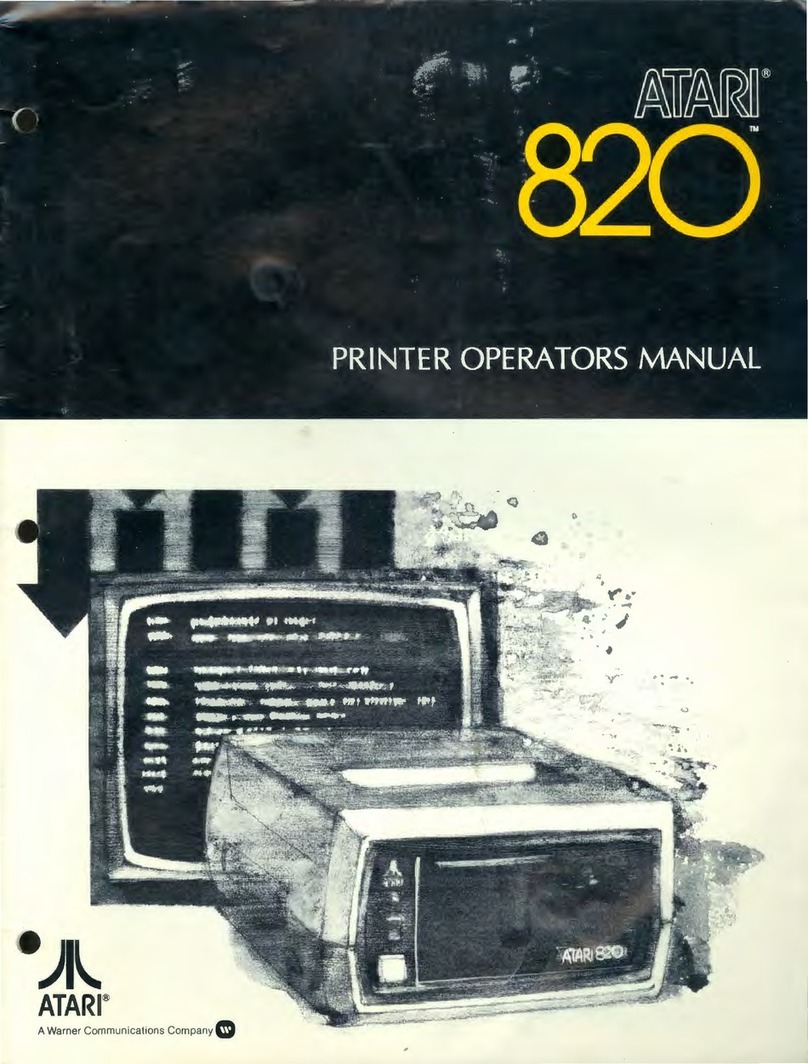Atari 822 User manual
Other Atari Printer manuals
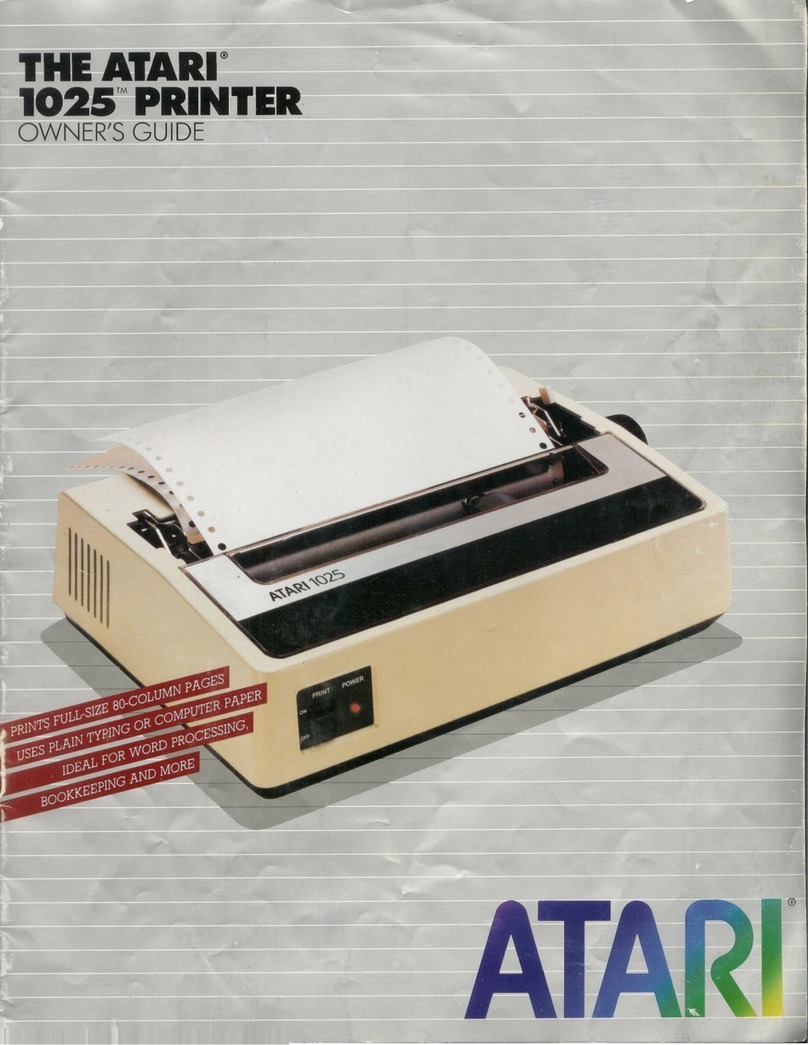
Atari
Atari 1025 User manual
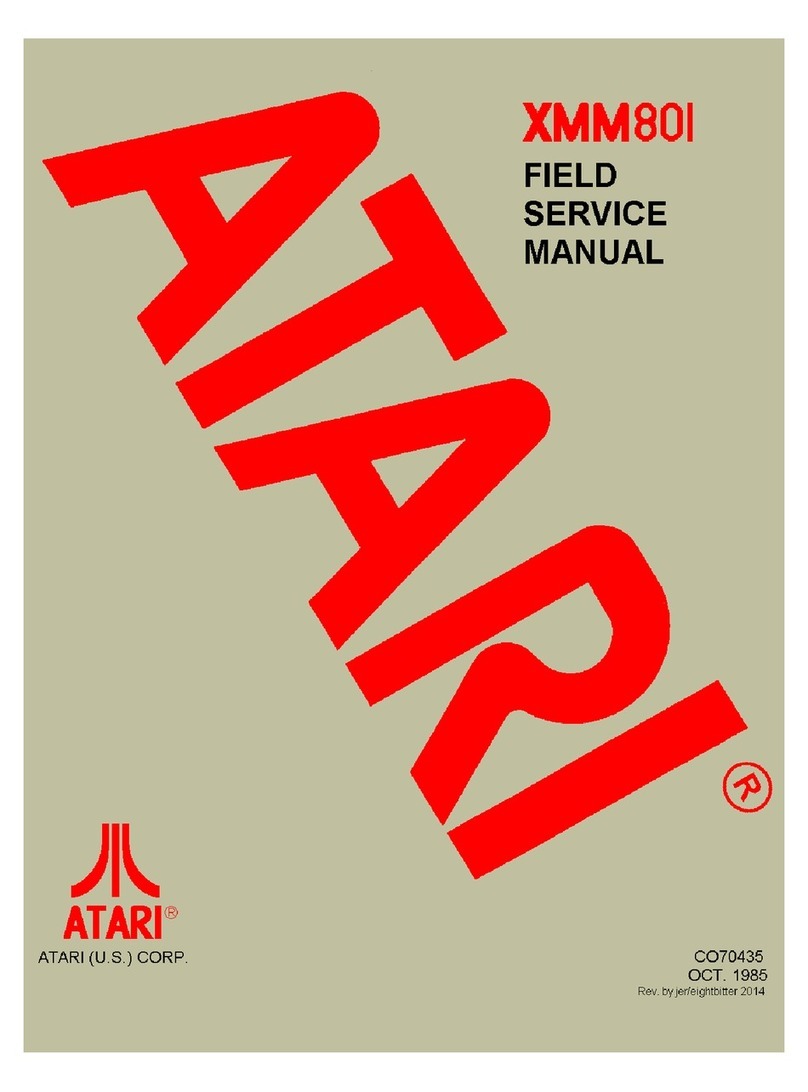
Atari
Atari XMM801 Quick start guide
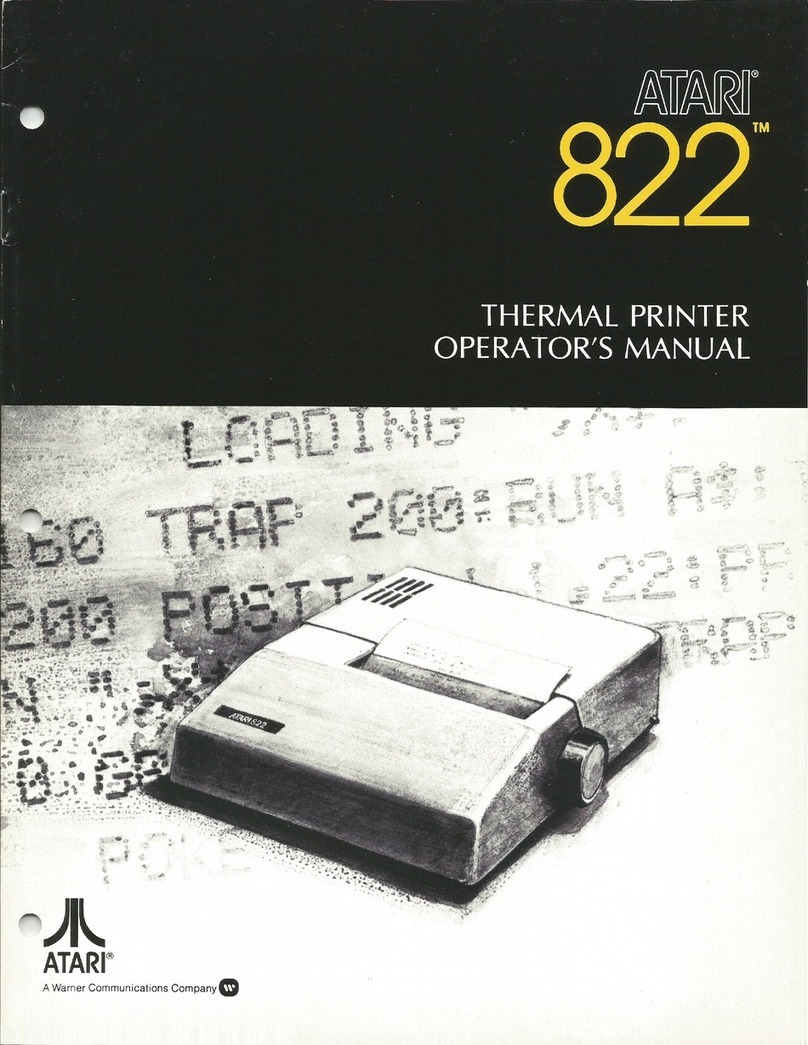
Atari
Atari 822 User manual
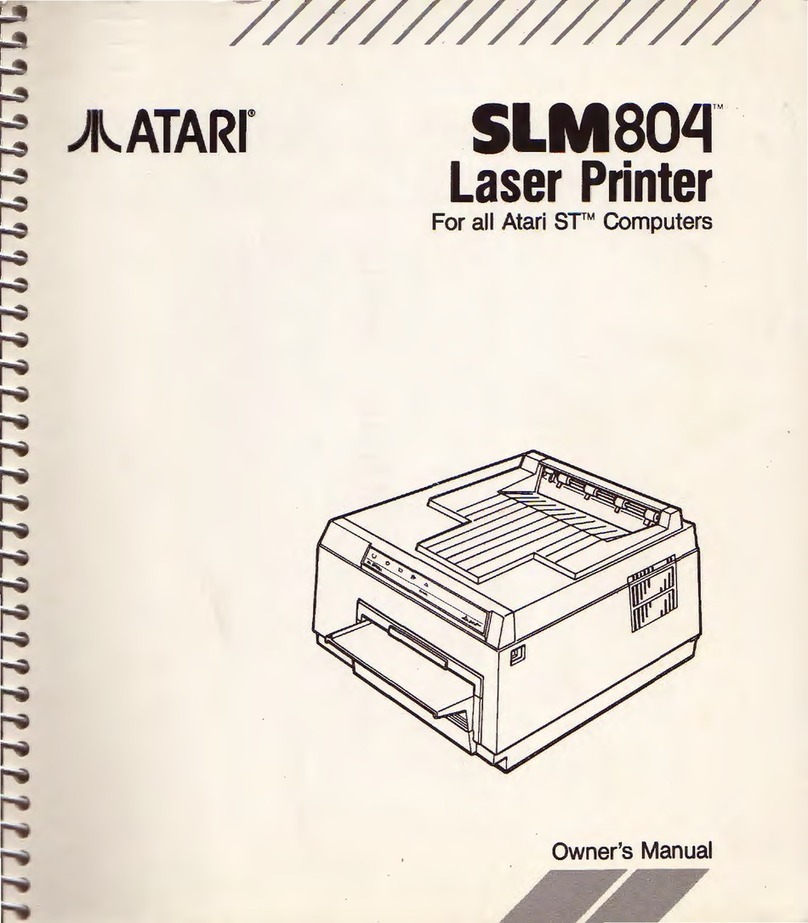
Atari
Atari SLM804 Series User manual
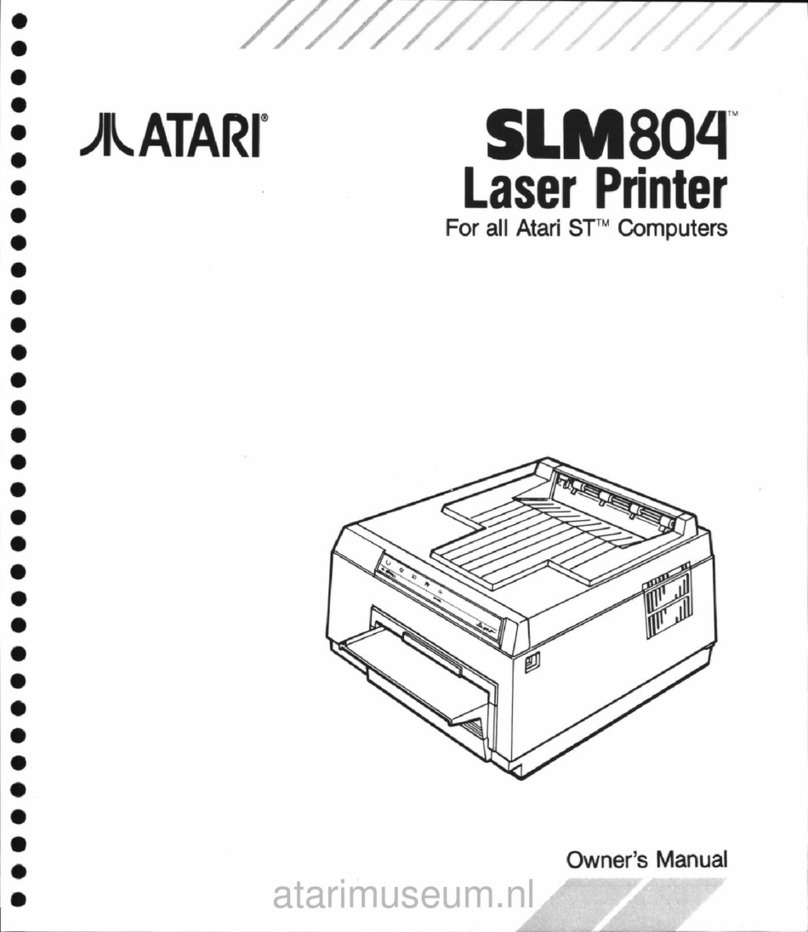
Atari
Atari SLM804 Series User manual
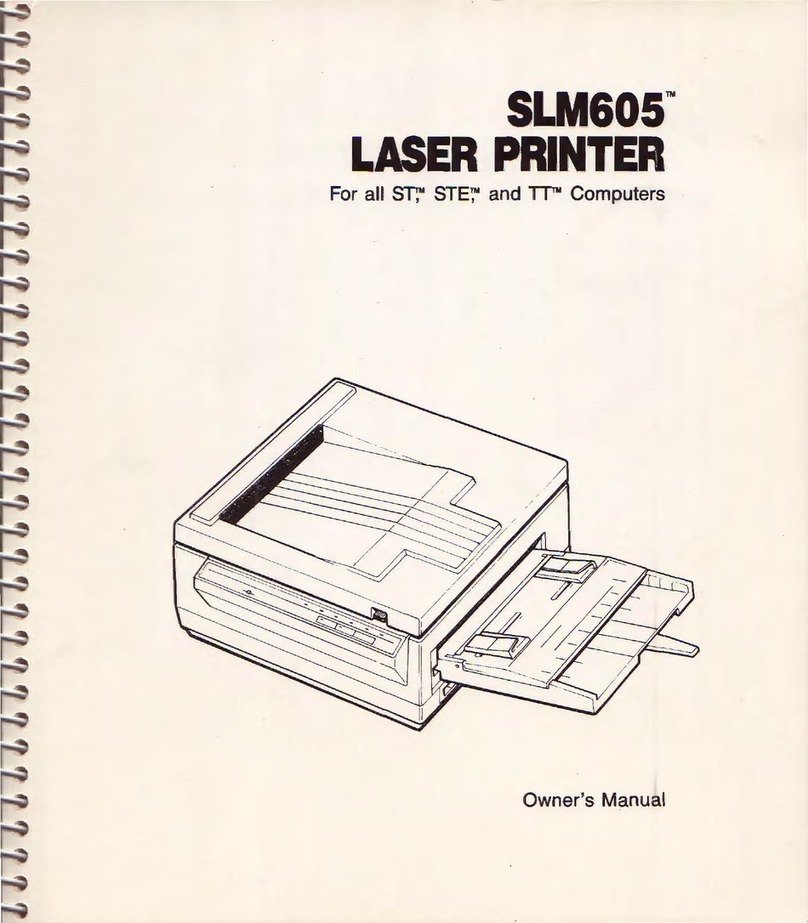
Atari
Atari SLM605 Series User manual

Atari
Atari 820 User manual
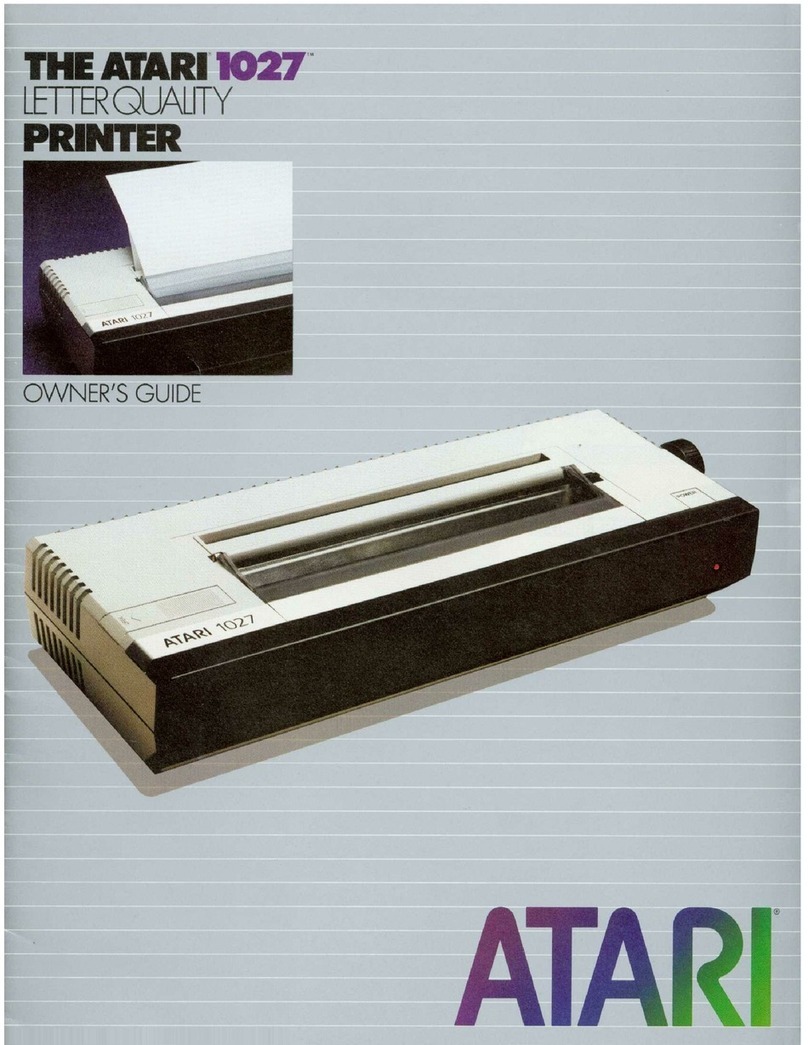
Atari
Atari 1027 User manual
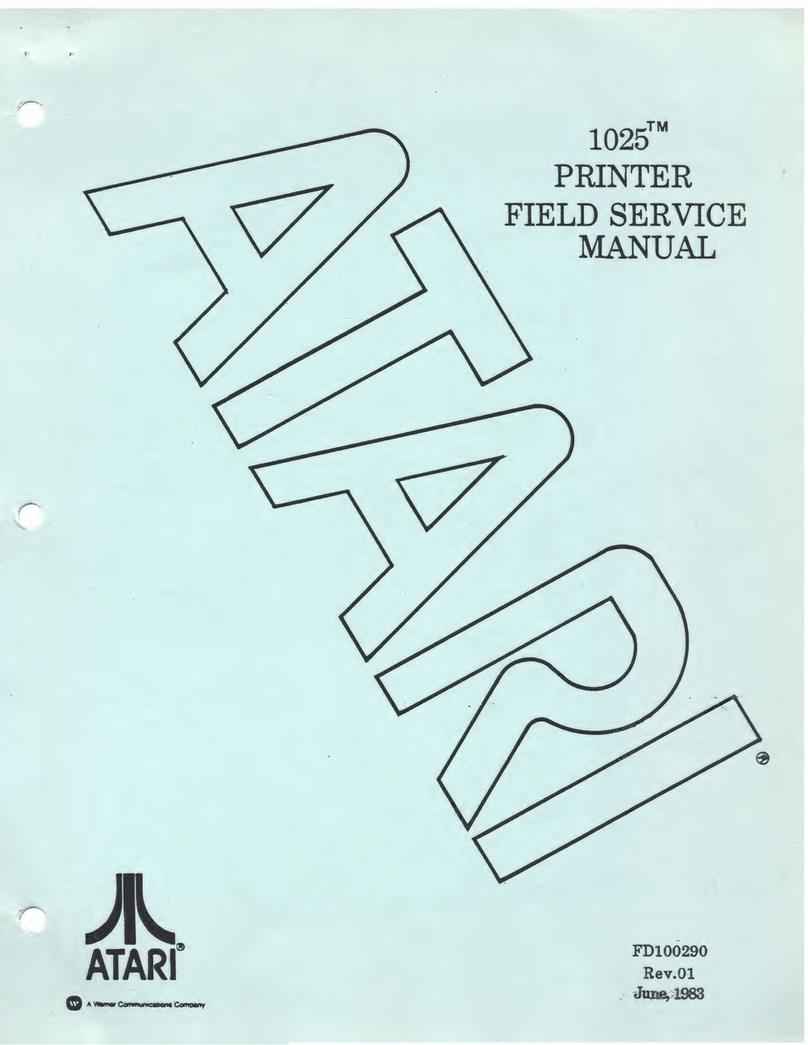
Atari
Atari 1025 Quick start guide
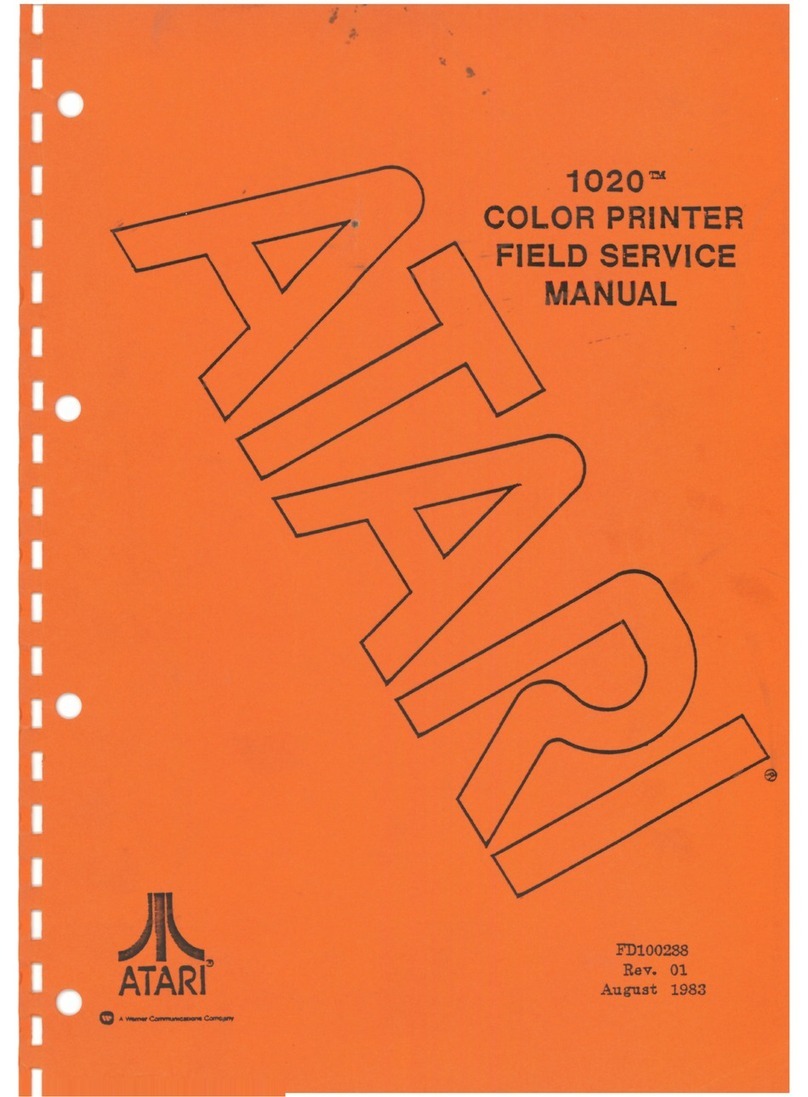
Atari
Atari 1020 User manual