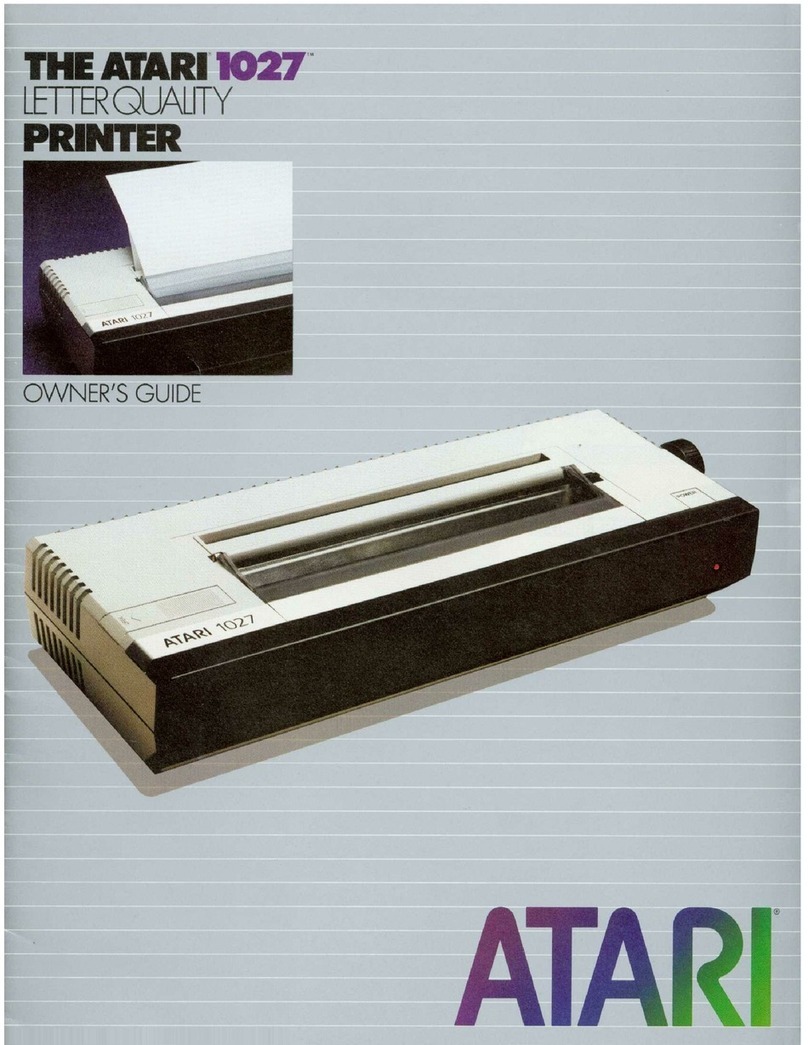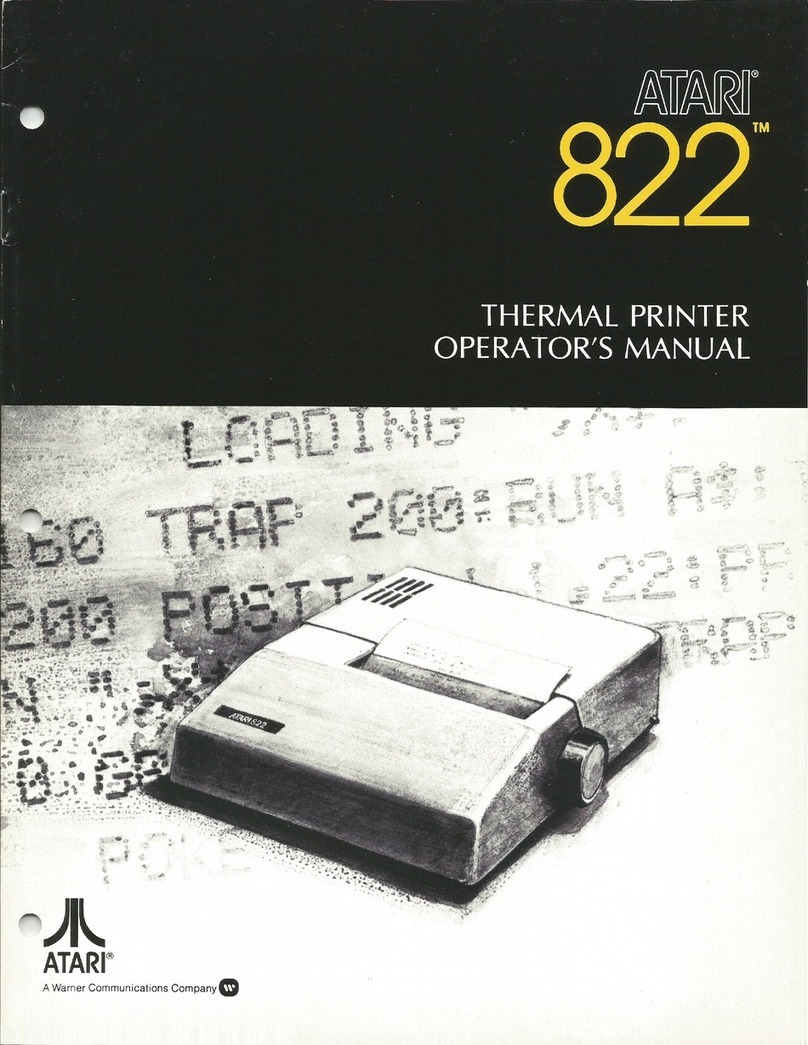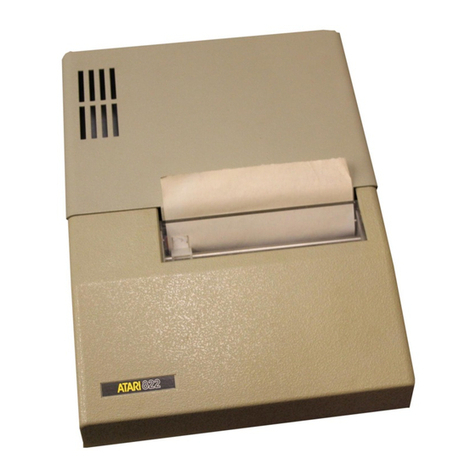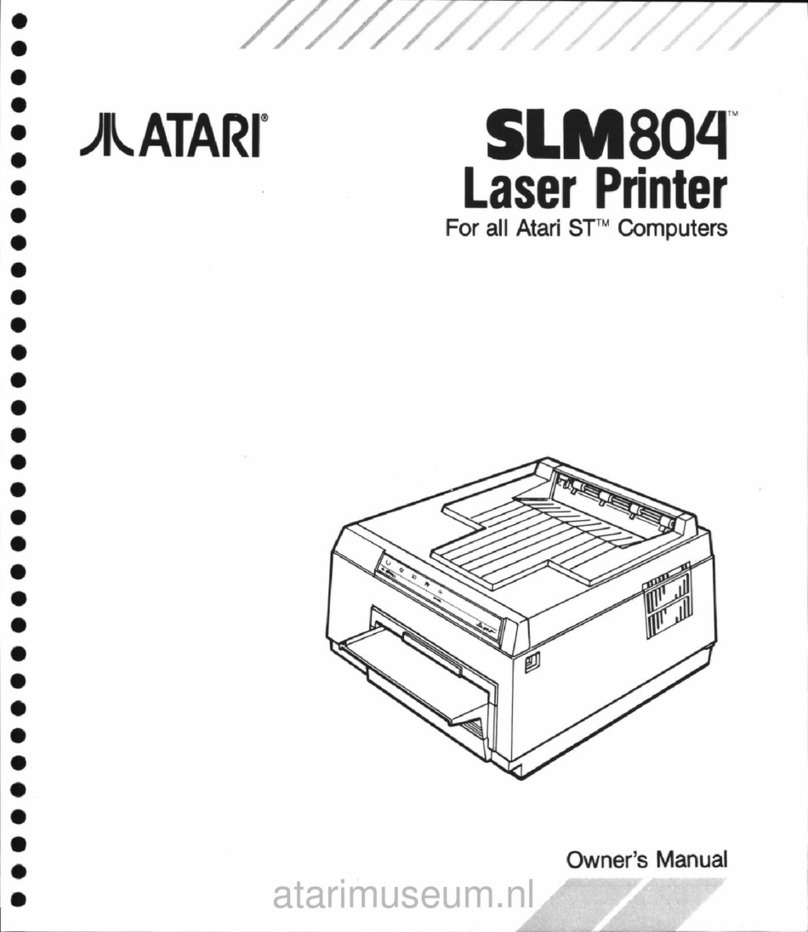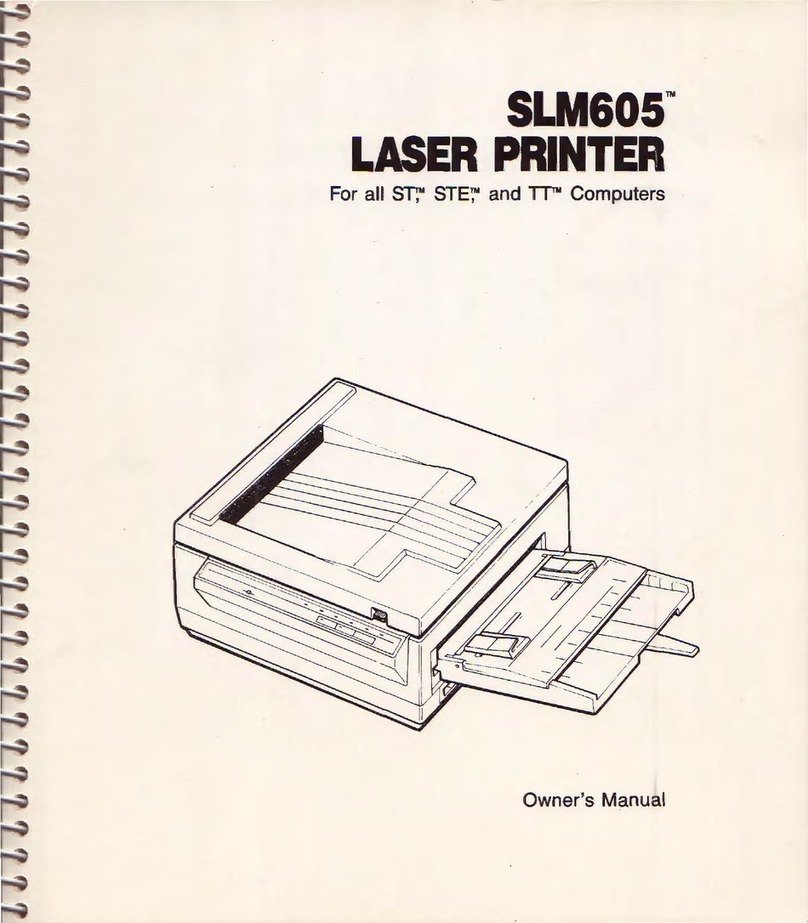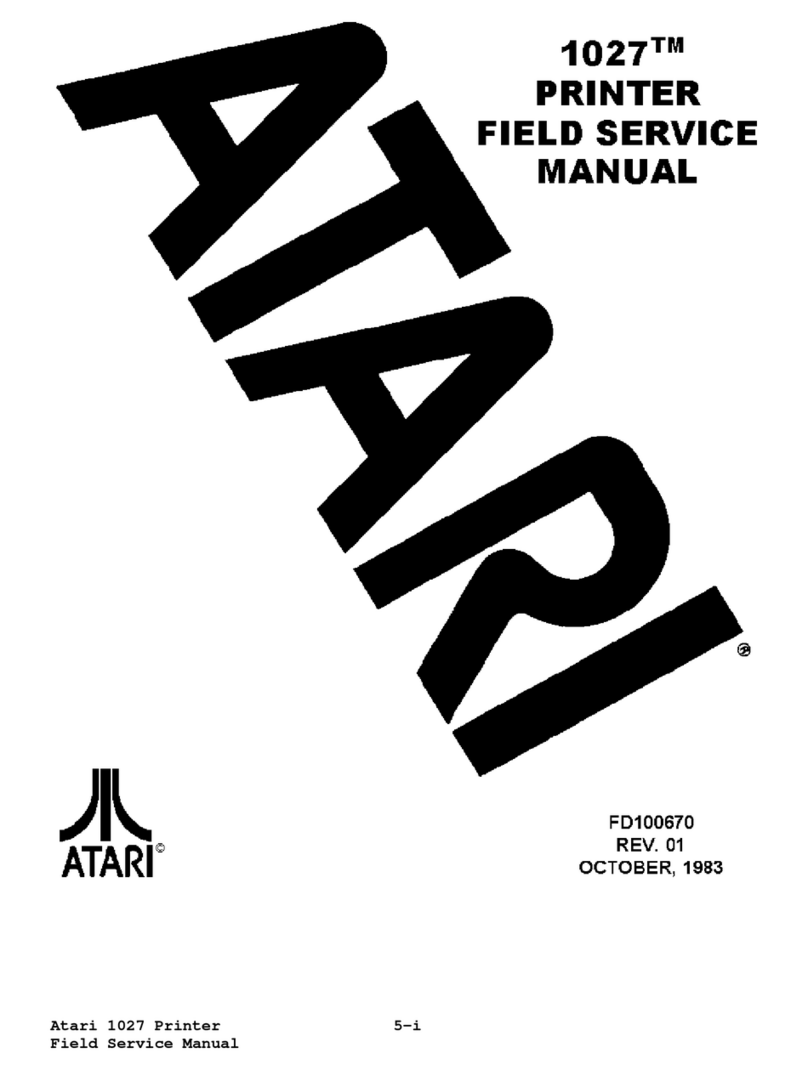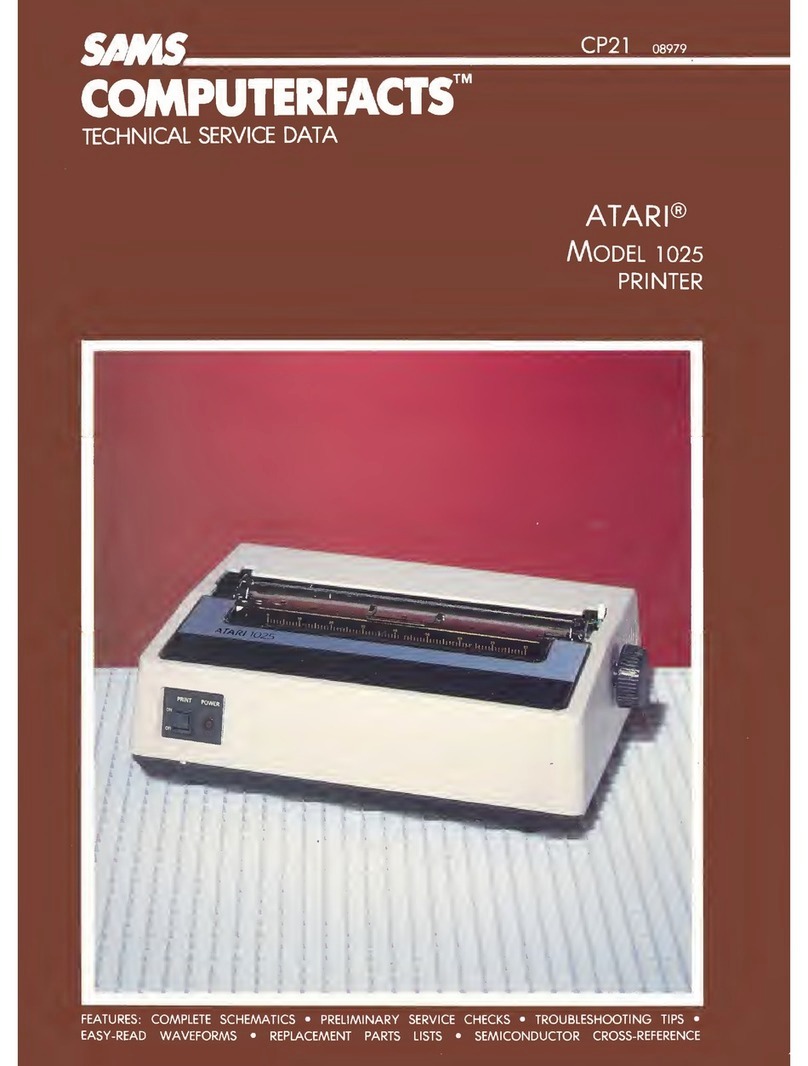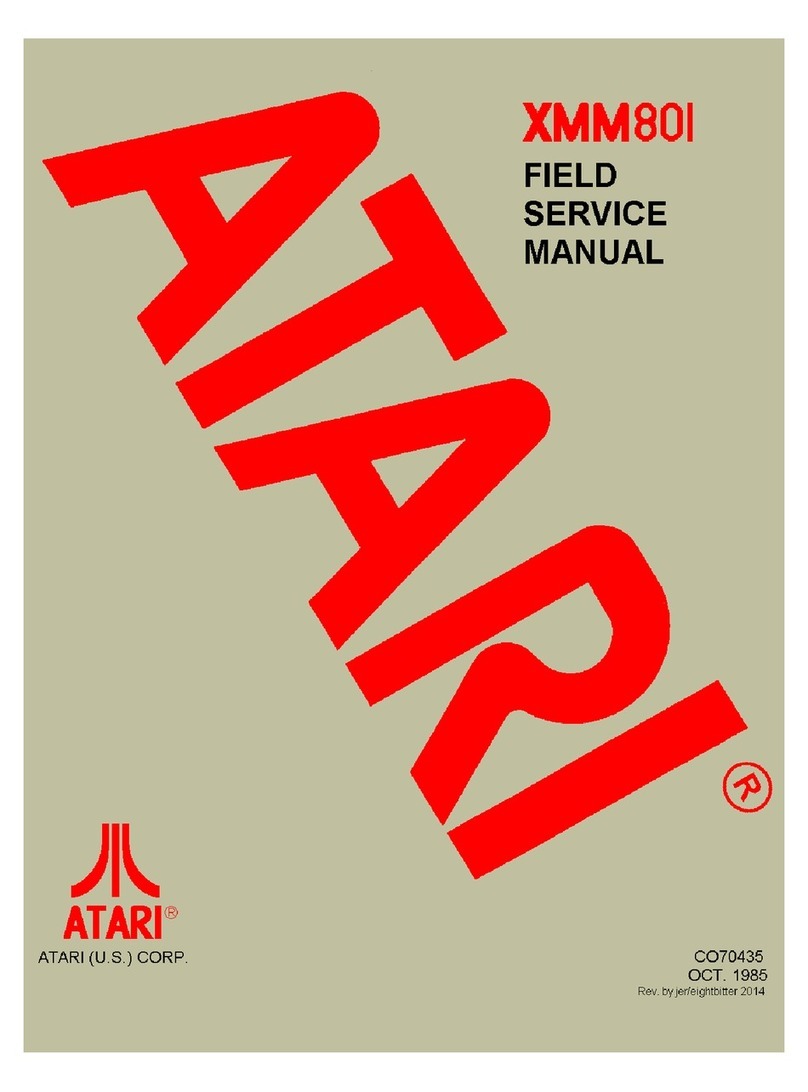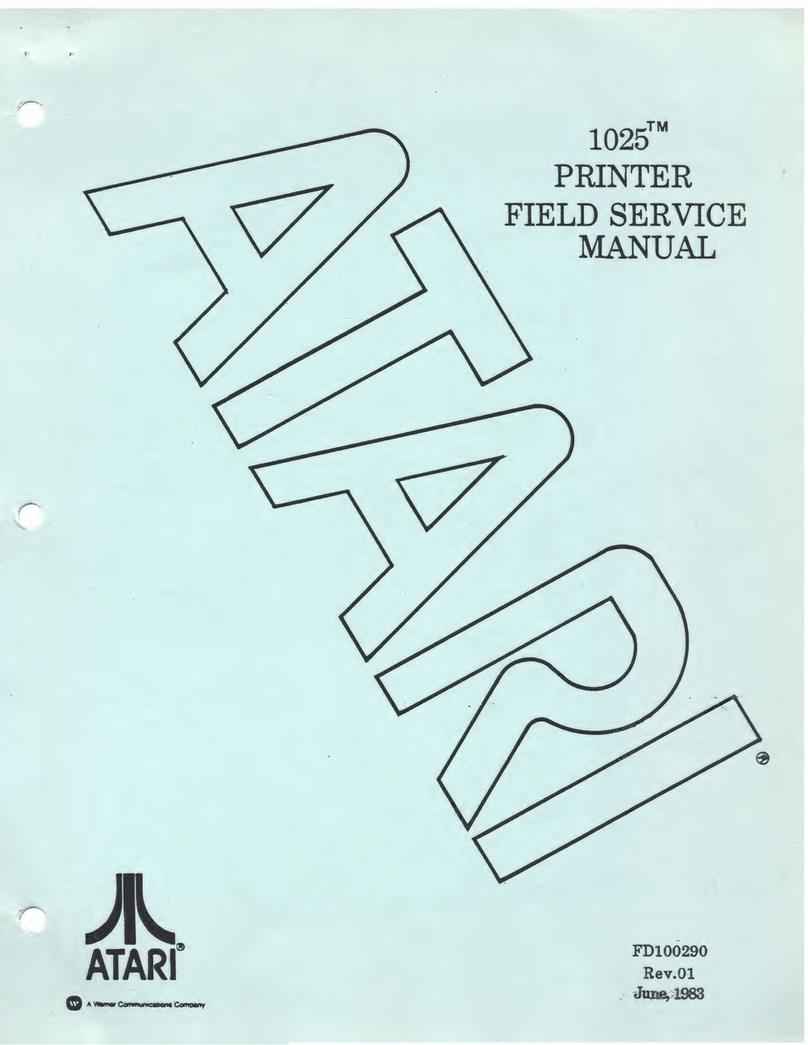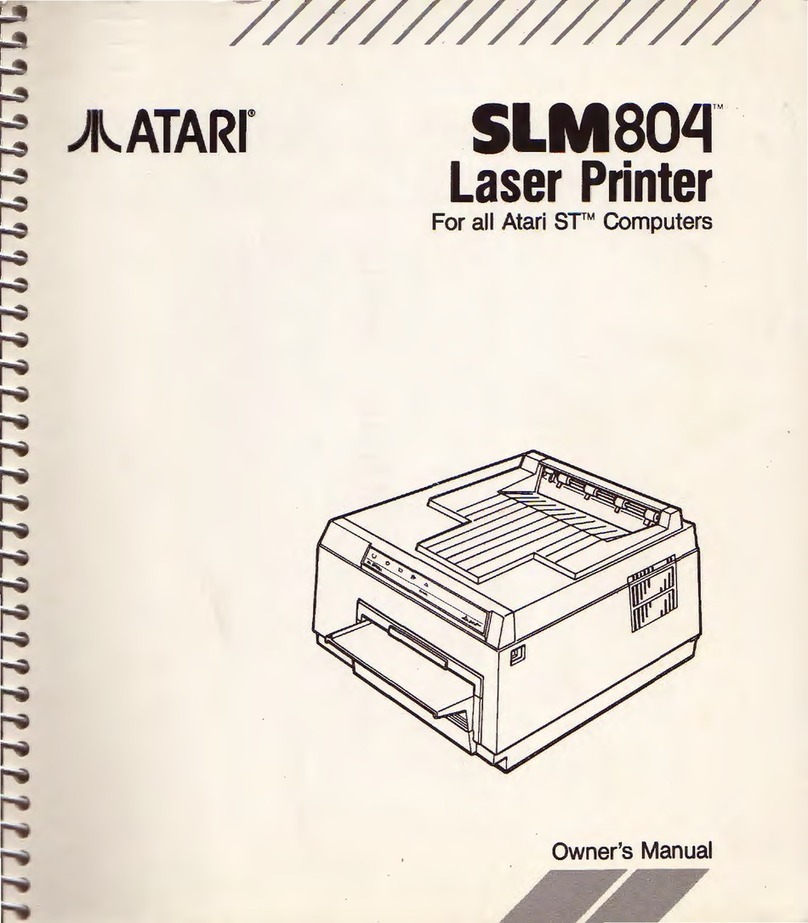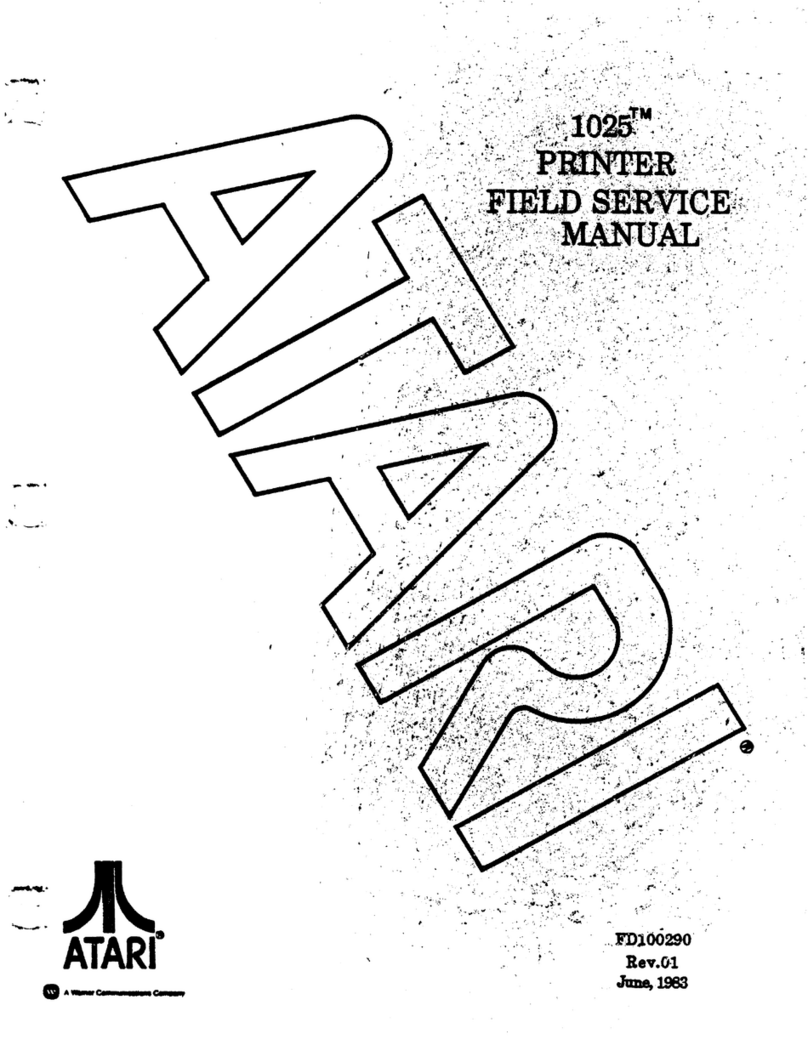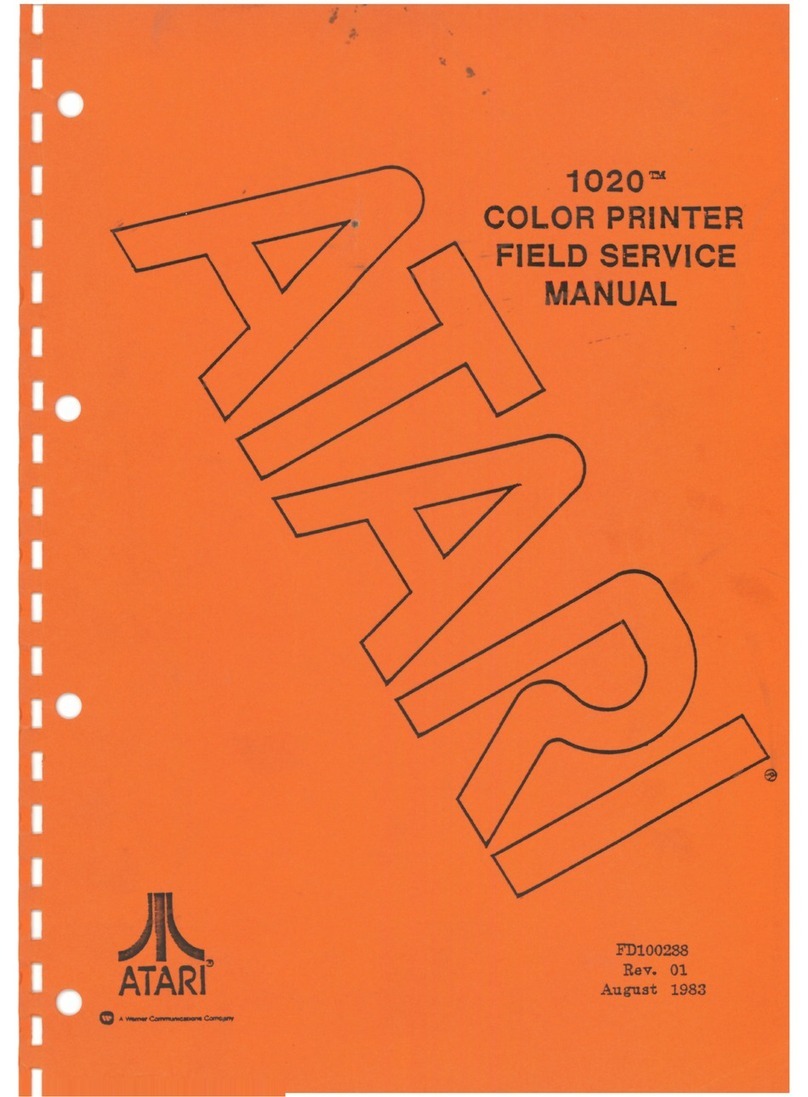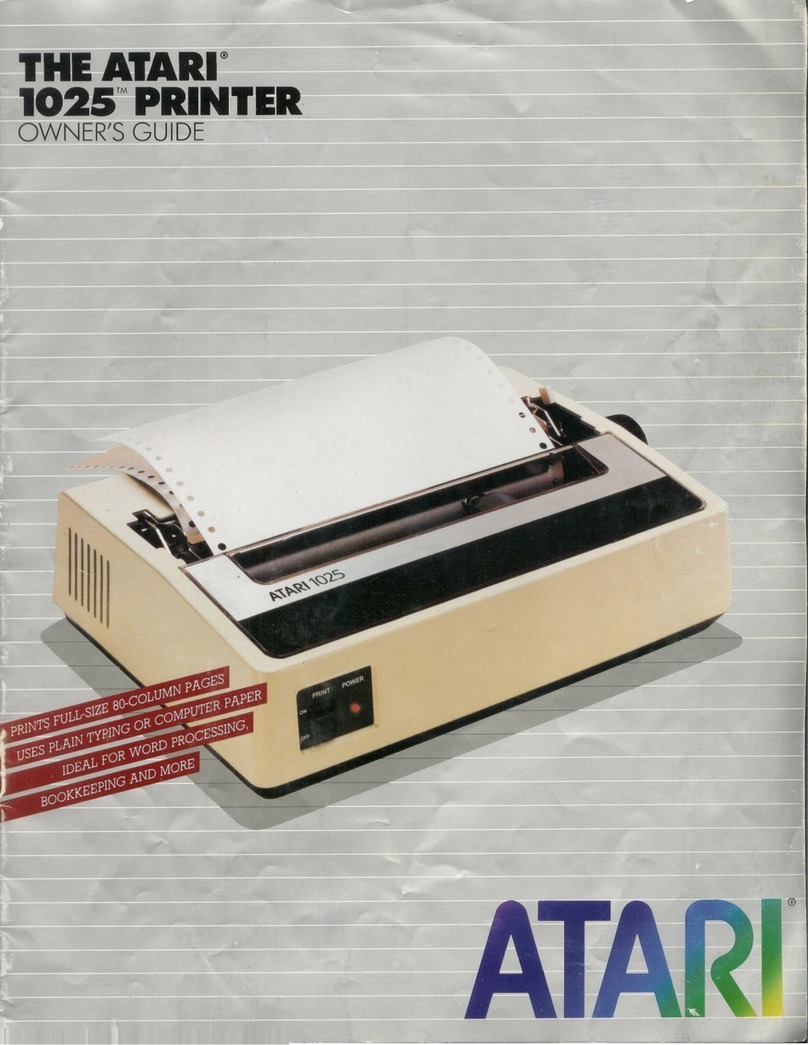6
To
get
a
printout
of
your
program
:
DO THIS
SEE
THIS
TYPE
LIST
•p
PUSH
10 PRINT
•THE
PRINT
COMMAND
COMES
OUT
HE
RE. •
l;ljiii;J:I
20
LPRINT
•THE
LPRINT
COMMAND
COMES
OUT
HERE."
The ATARI BASIC
REFERENCE
MANUAL
contains
a
complete
description
of
all
ATARI BASIC Language
com-
mands. (Also
see
News Bits
No
.
2)
ATARI
FILE
MANAGER
& DISK
OPERATING
SYSTEM (DOS) -The Disc
Operating
System
Manual
wiJI pro-
vide
you
with
complete
instructions
on
using
the
DOS
software
to
access
the
Printer and
other
peripheral
components
.
TECHNICAL
SPECIFICATIONS
AND
REORDER
NUMBERS
ATARI 820 Printer
• high resolution, 5x7
dot
matrix,
impact
printer
•
40
characters
per
line
•
horizontal
& vertical
alphanumeric
characters
•
power
switch and
indicator
light
• paper advance
button
• built-in
microprocessor
• crystal
controlled
for
data accuracy
Standard Roll Paper
•
width
, 3 7/8 inches x 3-1/4 inches
diameter
available at most stationary stores
Mandrel/Ribbon
•
Mandrel
, ATARI part no. C014853
• Ribbon, ATARI part no. C014854
Addressograph/Multigraph part no.
116-2395-366
Printing Speed
•
approximately
40-characters per second
•
automatic
3-second
timeout
for
cool
down
as
needed
Data
Cord
• ATARI part no. CA014122
Fuses
• 2
AMP
type
3AG fast
blow
ATARI part no.
46-2032001
Locations
for
ordering
inked
ribbons:
AM
OFFICE SUPPLY
7209
St.
Clair
Ave
.
Cleveland,
OH
44103
(Or
your
nearest
Addressograph/Multigraph
(AM)
dealer
.)
CALIFORNIA
RIBBON
&
CARBON
CO.
5816 Pine
Avenue
Maywood
, CA 90270
COLUMBIA
RIBBON
&
CARBON
MFG. CO., INC.
45
Executive
Drive
Plainview, NY 11803
KLEEN STRIKE MFG. CO., INC.
8173
Main
Street
Ellicott
City,
MD
21043