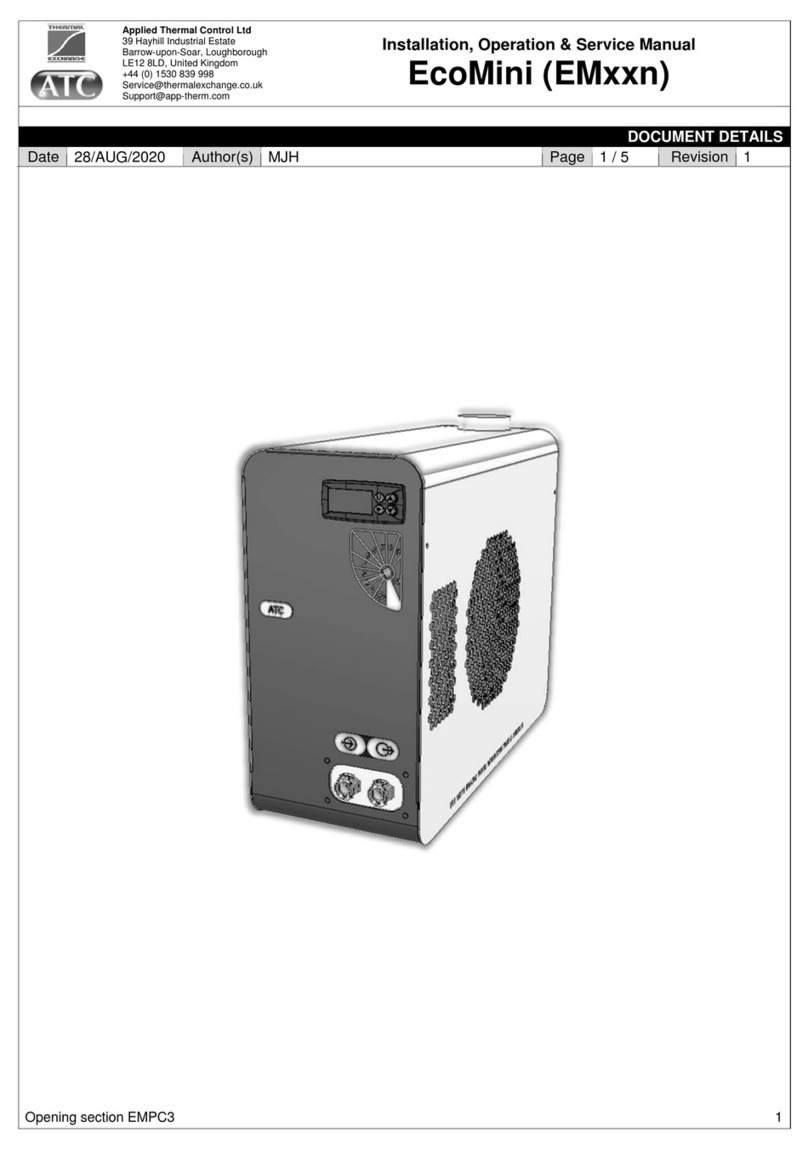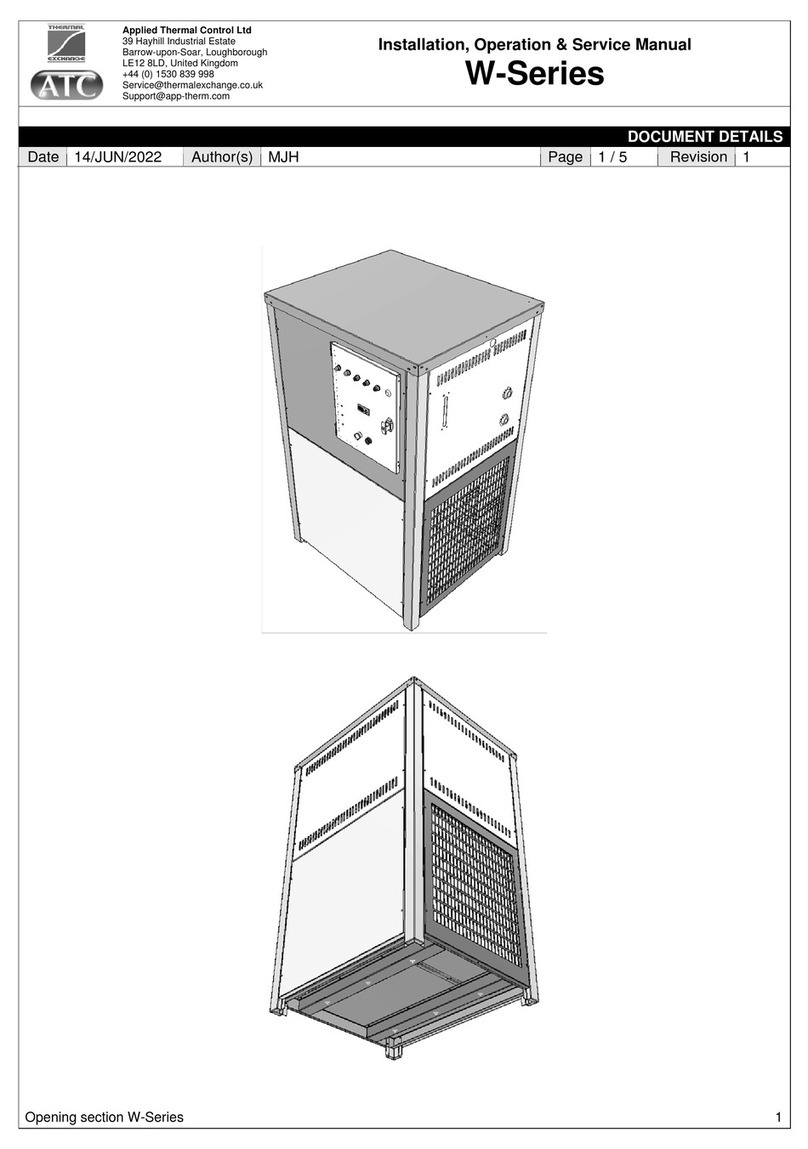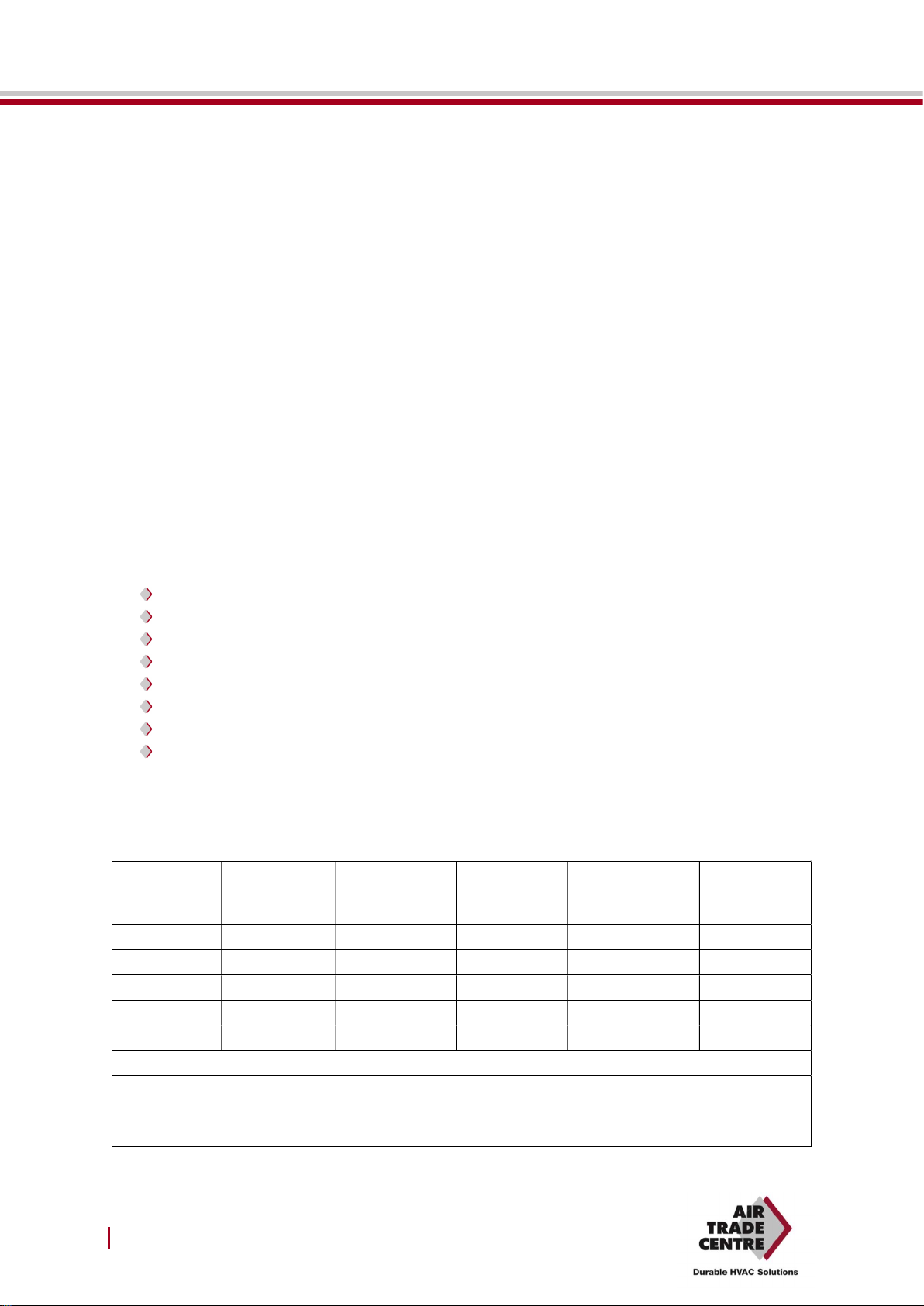EN_User Guide Mergen V0.2 samet, Mergen
Think different, be different!
DISPLAY, KEYS AND LEDS ...................................................................................................................... 17
DISPLAY ............................................................................................................................................. 17
KEYS AND LEDS ................................................................................................................................. 17
ACCESS RIGHTS ..................................................................................................................................... 18
SIGN UP ............................................................................................................................................. 18
SIGN OFF ........................................................................................................................................... 19
CHANGE PASSWORD ........................................................................................................................ 19
LANGUAGE ............................................................................................................................................ 19
VERSION NUMBER ................................................................................................................................ 19
THE MENU SYSTEM ............................................................................................................................... 20
NAVIGATE THROUGH THE MENUS .................................................................................................. 20
CHANGE PARAMETERS ..................................................................................................................... 21
COMPANY MODE .................................................................................................................................. 22
OPERATING MODE UNIT .................................................................................................................. 22
ALARM EVENTS ................................................................................................................................. 22
IN/OUT ACCESSES ............................................................................................................................. 22
Analogue inputs: ........................................................................................................................... 22
Digital Inputs: ................................................................................................................................ 22
TEMPERATURE ...................................................................................................................................... 23
SET POINT VALUE FOR TEMPERATURE CONTROL OF SUPPLY AIR .................................................. 23
SET POINT VALUE WEATHER-DEPENDENT SUPPLY AIR CONTROL ................................................. 23
DEFROSTING EXCHANGER ................................................................................................................ 23
AIR CONTROL ........................................................................................................................................ 24
TIME SETTINGS ...................................................................................................................................... 25
GENERAL ........................................................................................................................................... 25
TIME/DATE ....................................................................................................................................... 25
TIMER FULL SPEED ............................................................................................................................ 25
ALARM HANDLING ................................................................................................................................ 26
ALARM LIST ....................................................................................................................................... 27
INDICATORS .......................................................................................................................................... 29
STATUS INDICATION ......................................................................................................................... 29
ANNEX ................................................................................................................................................... 30
OVERVIEW OF MENU CONTROLLER ................................................................................................ 30
NOTES.................................................................................................................................................... 31