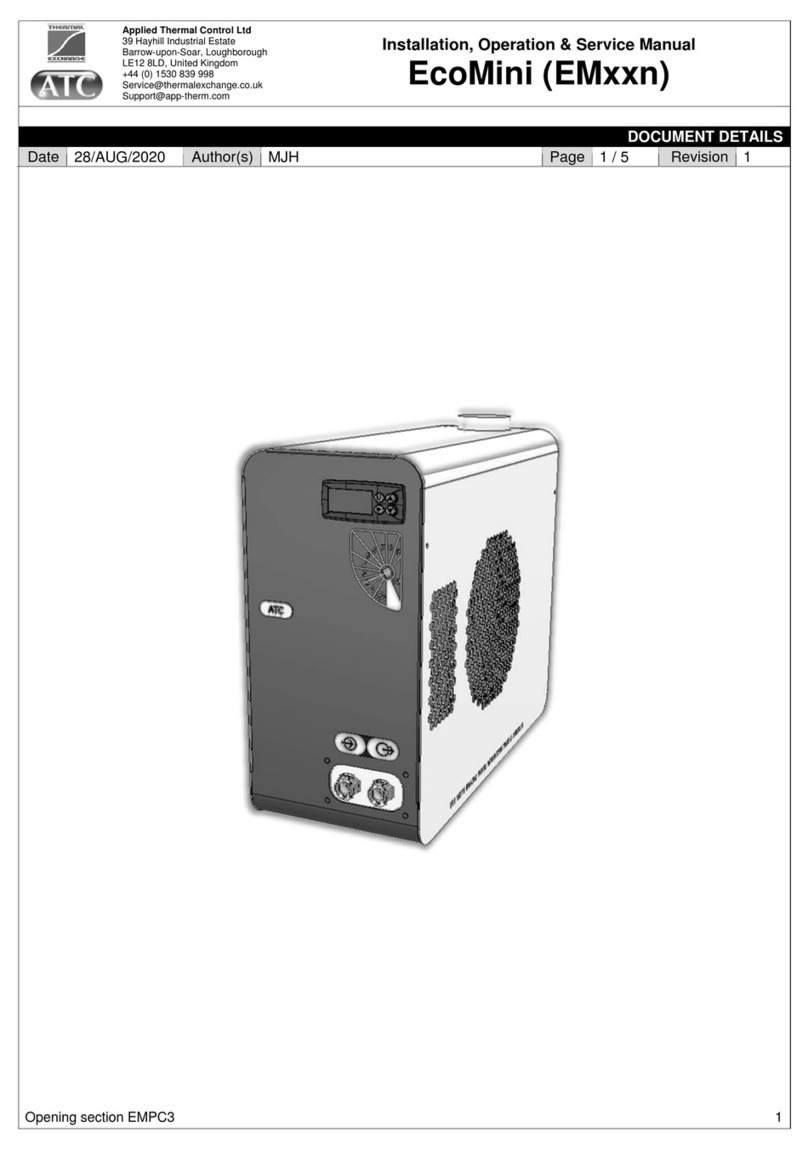Applied Thermal Control Ltd
39 Hayhill Industrial Estate
Barrow-upon-Soar, Loughborough
LE12 8LD, United Kingdom
+44 (0) 1530 839 998
Service@thermalexchange.co.uk
Support@app-therm.com
Operating Manual; Installation
Annex C-5
INSTALLATION FOR AIR-COOLED UNITS WITH 1-1/2" BSPPF FITTINGS
This guide applies to the following product groups;
-K-, G-, W-Series refrigerated units, where heatload is rejected to air.
-A-Series airblast units, where heatload is rejected to air.
Having ensured that your installation meets all site requirements, it is best practice that the fluid lines between
your application and the chiller have the following characteristics.
Short in length –this reduces friction-based pressure drop and minimizes exposure to ambient heat load.
Large diameter bore –we recommend hose internal diameter (ID) on 1-1/2” BSPPF fittings is no smaller
than 1-1/4” (32mm), and preferably larger than 1-1/2” (38mm).
Free from 90° bends –to limit the effects of water hammer. If this cannot be avoided, sharp changes of
direction should be minimized so far as possible. Doing this correctly can yield higher pump performance
and extend time between maintenance intervals. It will also reduce electrical energy consumption.
Clean –If your installation is to existing pipe work, it is good practice to flush the system with either a
commercially available central heating cleaner or 5% acetic acid solution. The system should be flushed
clean with tap water to remove all traces of cleaner prior to filling the system. Failing this, it is recommended
to use a domestic bleach in solution with tap water, diluted to the point where the bleach can longer be
smelled by human nose. ATC can offer commercial-grade cleaning solutions –contact us for information.
Opaque, ideally black –to inhibit light passing through the tube and algae building up. Alternatively, solid
ABS or copper pipe can be used where application chemistry allows.
Insulation, where low temperature process is planned –the process line from chiller to application
contains the feed of low temperature fluid. Insulation prevents heat from entering this line and can promote
better stability. Uninsulated return lines are helpful where free cooling can be obtained by allowing heat to
transfer to air –likewise, insulating the return line is helpful if the fluid temperature is below ambient.
Caution; Never use transparent tubing. UV light will pass through, prompting growth of organic
contamination.
CONNECTING ADPATERS TO PRODUCT BULKHEAD FITTINGS
This document described the use of 1-1/2” British Standard Pipe Parallel Female (BSPPF) threads (also
known as G threads (ISO228)) by default. These fittings are not valved and will ‘drop’ the volume of the
system if left open to atmosphere.
Ensure the appropriate thread sealants are used in the fitting of adapters to hose. For metallic mating parts,
we recommend Loctite 577. For plastic adaptors such as those supplied with standard products, we
recommend using ~8-12mm wide PTFE tape, wrapped around the male thread before tightening.
Ensure that the system is correctly connected. The ‘donut’ labels around the ports are clearly marked with
inlet and outlet symbols and function in both English and French language. Ports marked as outlets mean
fluid leaves the product and must be connected to the process inlet or house water return line.
Check all joints are tight and leak free.
Where this product is incorporated into other equipment, it is the responsibility of the assembler to ensure
safety.
Annex C-5 220309 Installation - Generic air-cooled with 1.5inch fittings 9