ATD Tools ATD-30312 User manual
Other ATD Tools Fan manuals

ATD Tools
ATD Tools ATD-30342 User manual

ATD Tools
ATD Tools ATD-30320A User manual

ATD Tools
ATD Tools ATD-30320A User manual
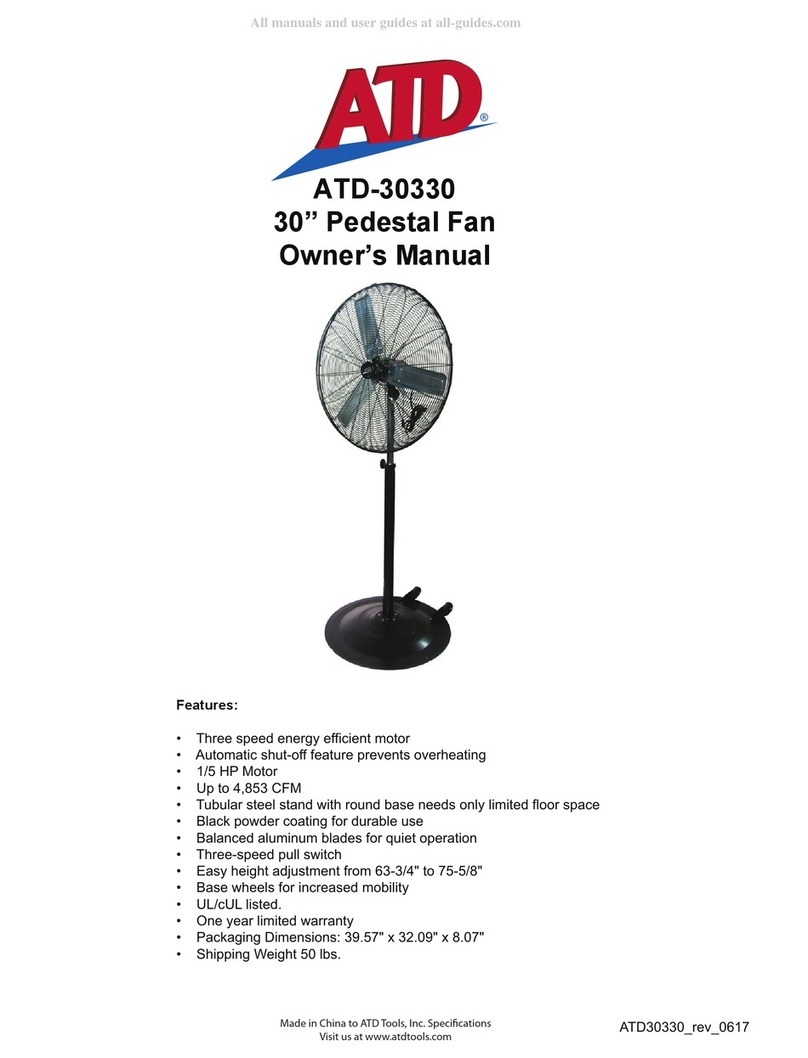
ATD Tools
ATD Tools ATD-30330 User manual
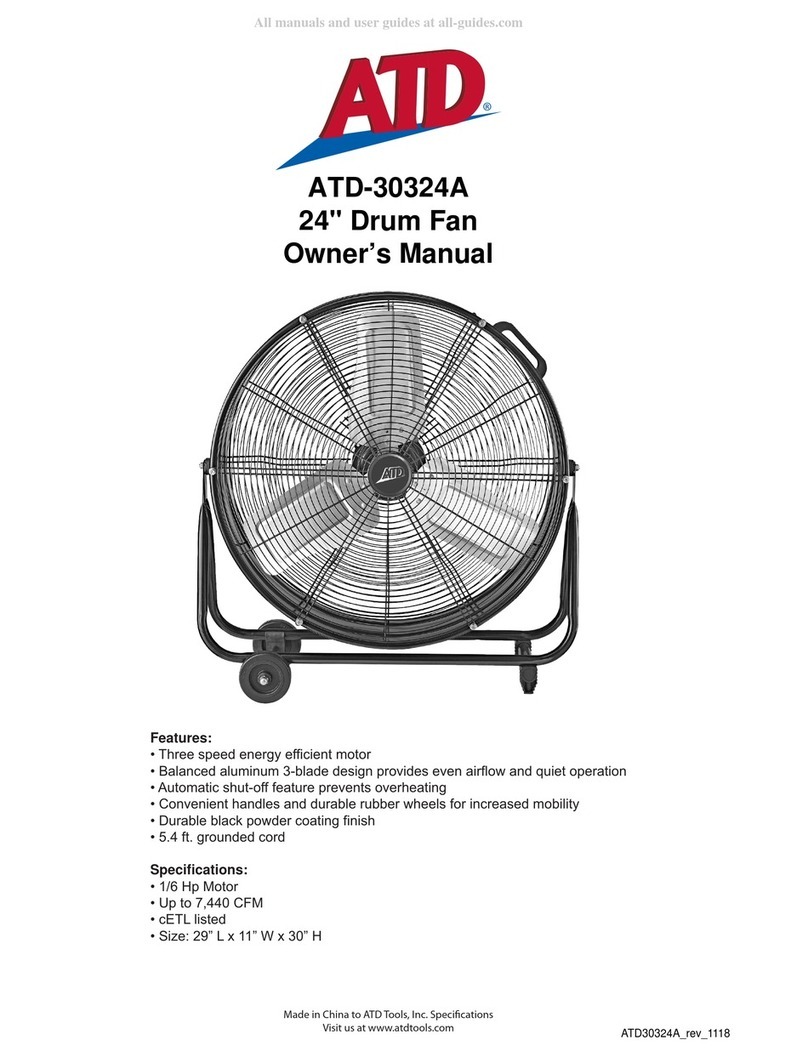
ATD Tools
ATD Tools ATD-30324A User manual

ATD Tools
ATD Tools ATD-30334 User manual

ATD Tools
ATD Tools ATD-30321 User manual

ATD Tools
ATD Tools ATD-30318 User manual

ATD Tools
ATD Tools ATD-30330 User manual

ATD Tools
ATD Tools ATD-30324A User manual

ATD Tools
ATD Tools 30338 User manual

ATD Tools
ATD Tools ATD-30330 User manual

ATD Tools
ATD Tools ATD-30330A User manual

ATD Tools
ATD Tools ATD-30332 User manual

ATD Tools
ATD Tools ATD-30320 User manual
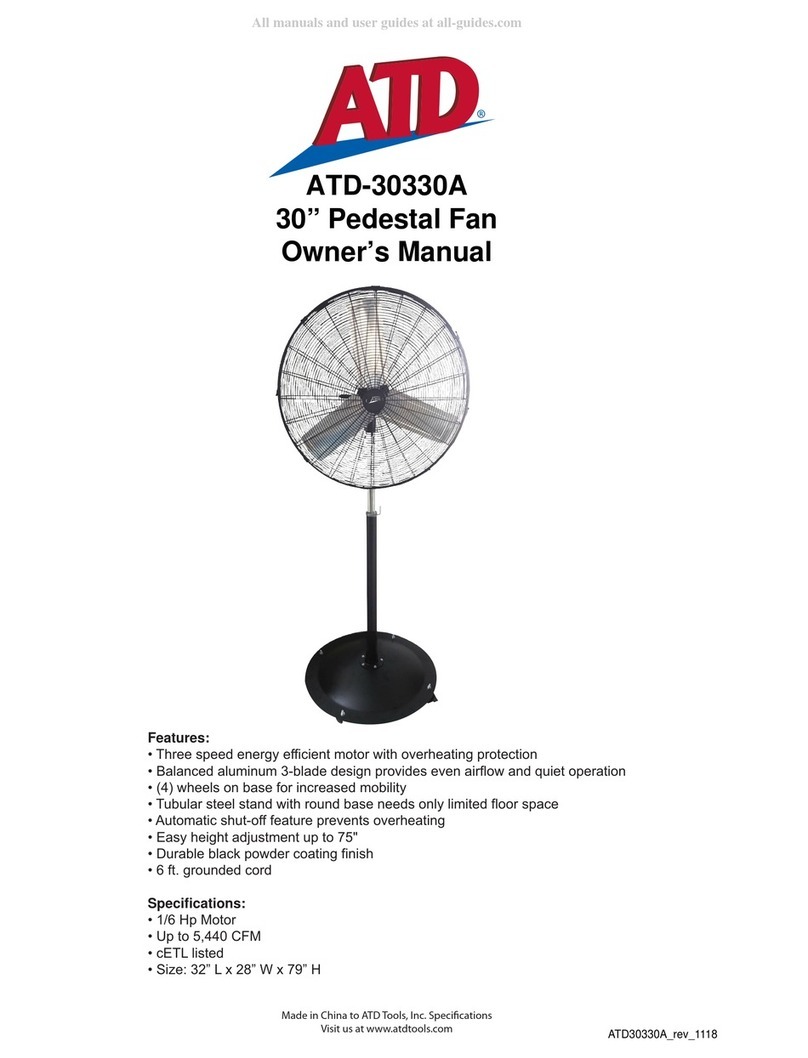
ATD Tools
ATD Tools 30330A User manual
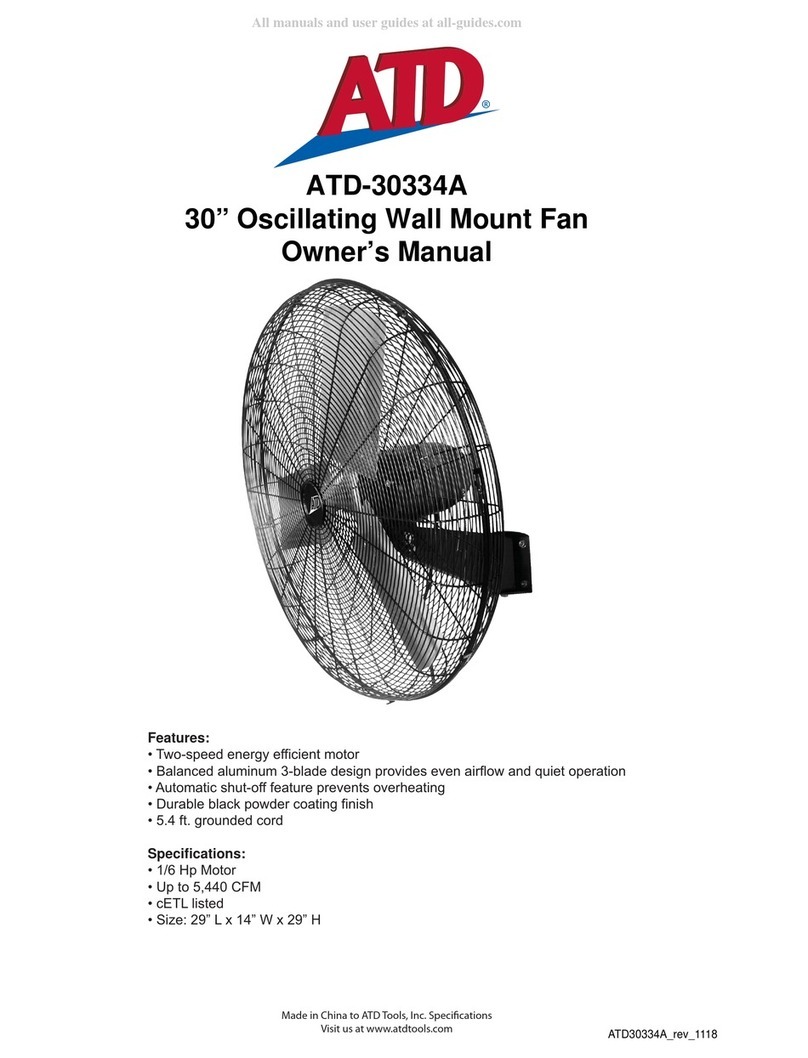
ATD Tools
ATD Tools ATD-30334A User manual
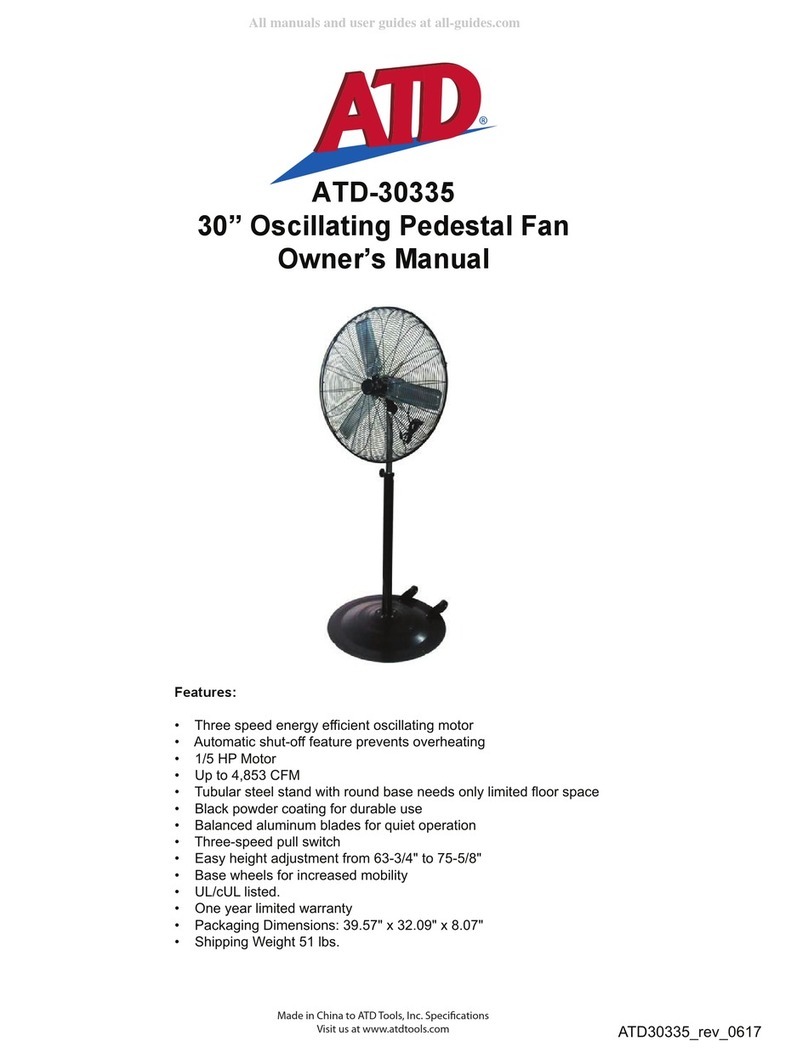
ATD Tools
ATD Tools ATD-30335 User manual

ATD Tools
ATD Tools ATD-30324 User manual

ATD Tools
ATD Tools ATD-30348 User manual
Popular Fan manuals by other brands

EYELA
EYELA CA-1330 instruction manual

BLAUBERG Ventilatoren
BLAUBERG Ventilatoren Iso user manual

Lifebreath
Lifebreath 100 FN Operation and instruction manual
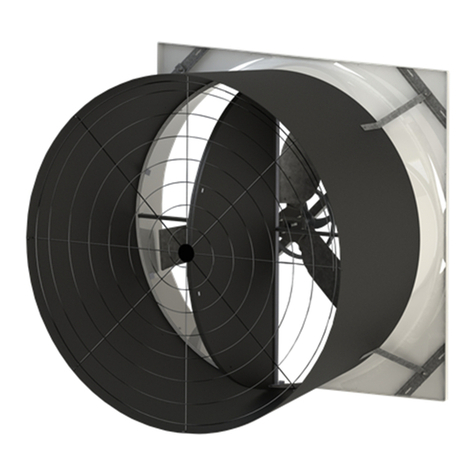
Munters
Munters WM36F instruction manual

Klarstein
Klarstein SANTA ELENA manual

Home Decorators Collection
Home Decorators Collection SANDY COVE 52-GLH Use and care guide

Vortice
Vortice VORT MAX S Instruction booklet

Thenow
Thenow TDX200-BG02 user manual

nilan
nilan Compact S CTS 602 installation instructions
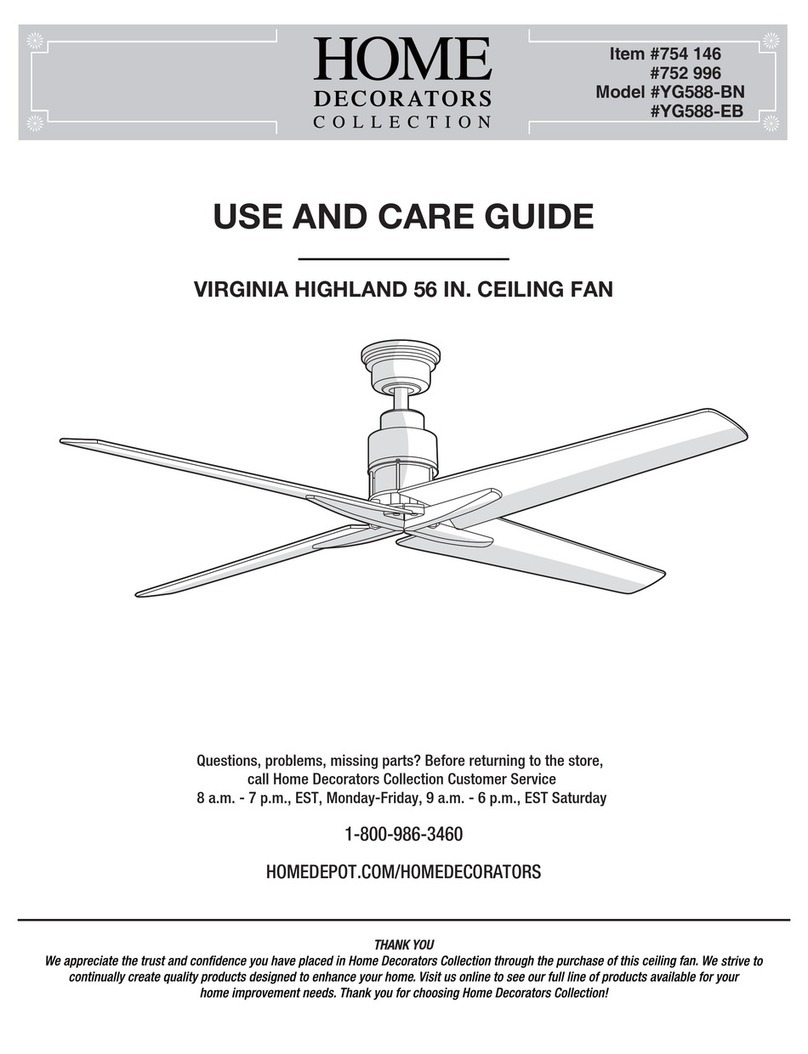
Home Decorators Collection
Home Decorators Collection VIRGINIA HIGHLAND 754 146 Use and care guide

Fanimation
Fanimation KLOUT FP3070 Series manual

Venmar
Venmar HRV CONSTRUCTO 2.0ES User's and installer's manual

Kichler Lighting
Kichler Lighting 300260/60-GENT Series instruction manual

Merra
Merra CFN-1013 instruction manual

Makita
Makita Outdoor Adventure ADCF203 instruction manual
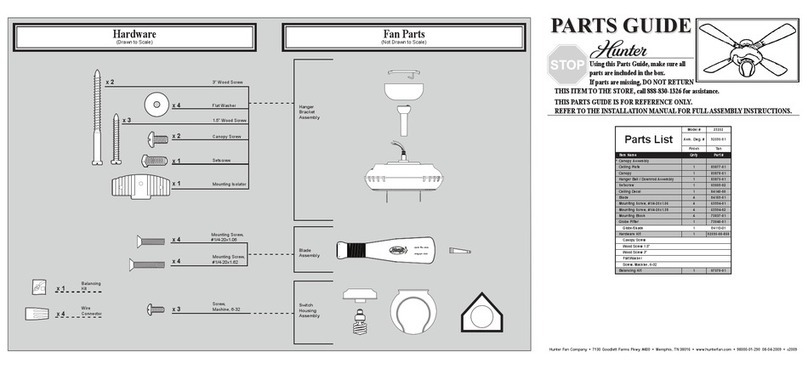
Hunter
Hunter Baseball 23252 Parts guide

Craftmade
Craftmade Maddie installation guide

Panasonic
Panasonic FV-05VS1 installation instructions






