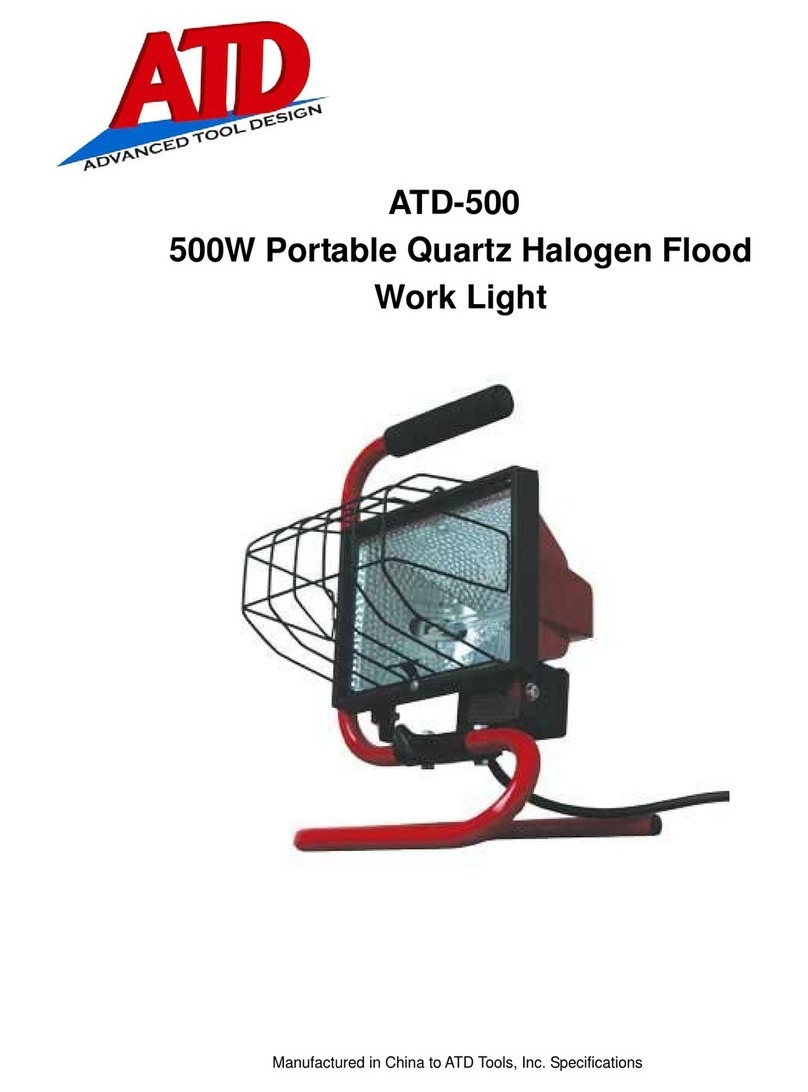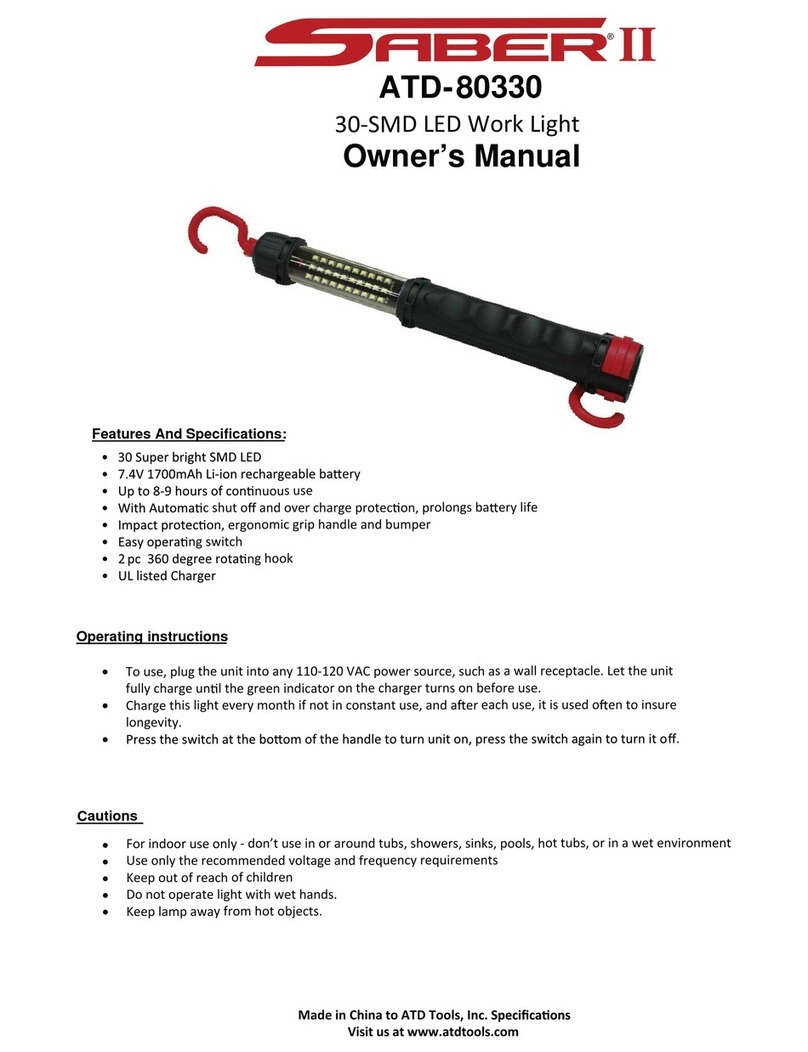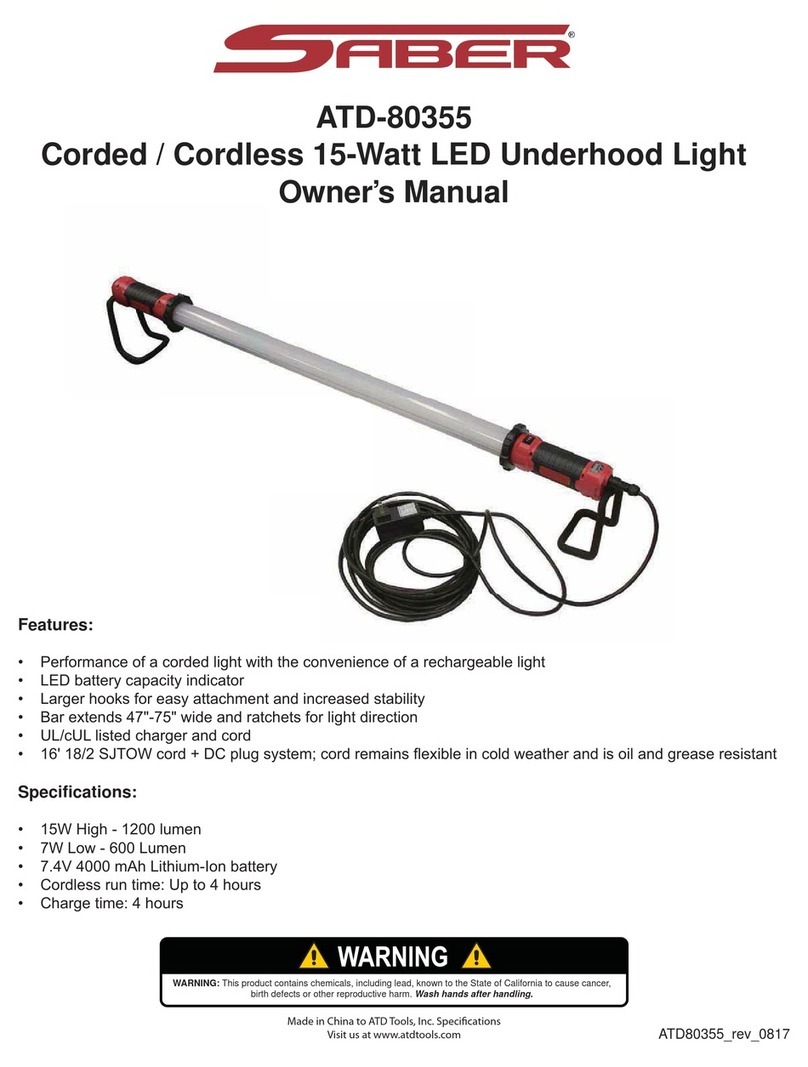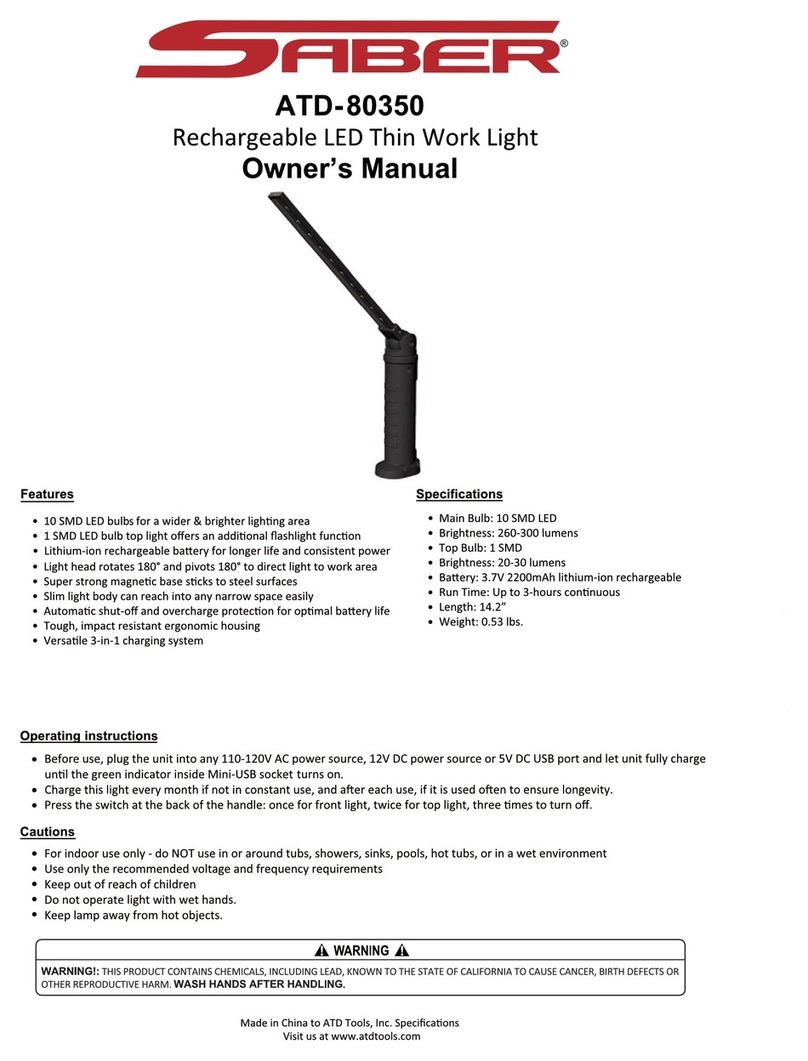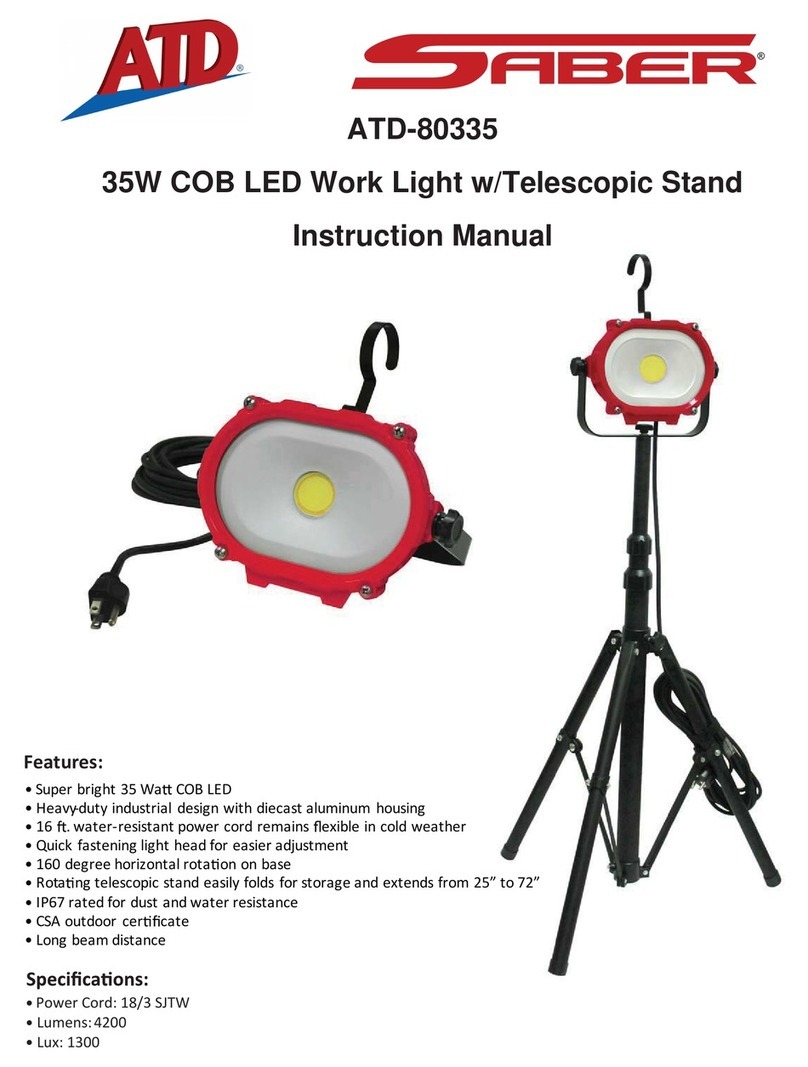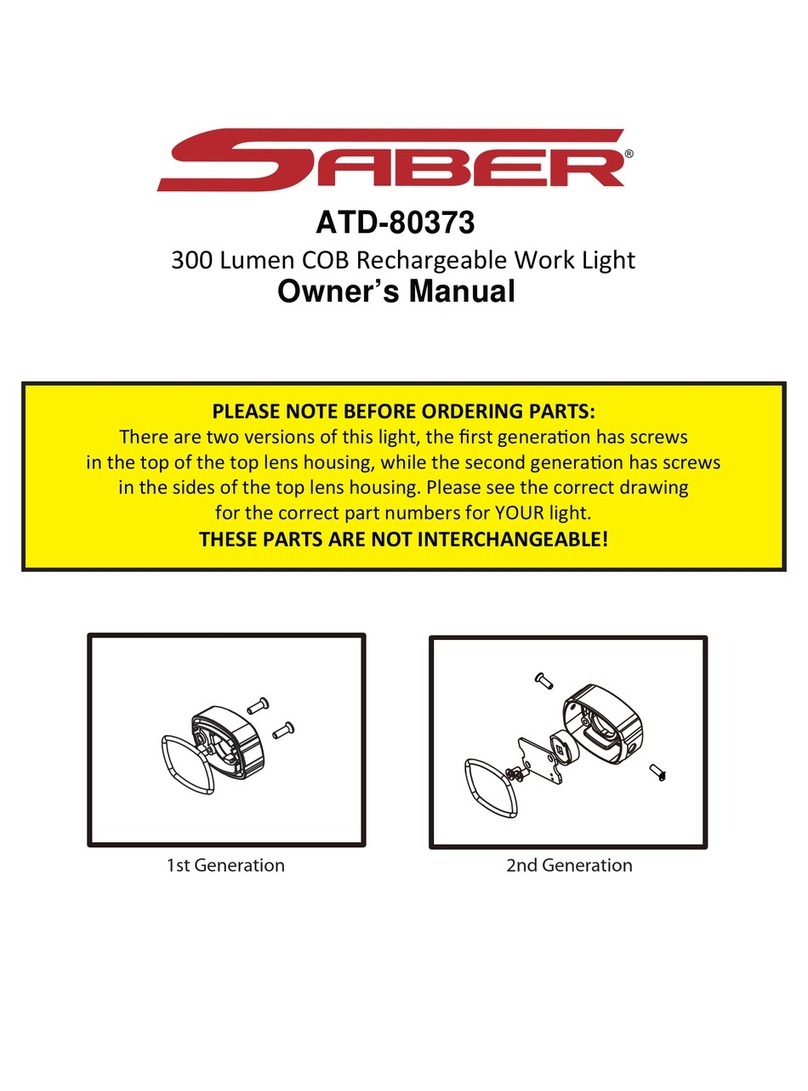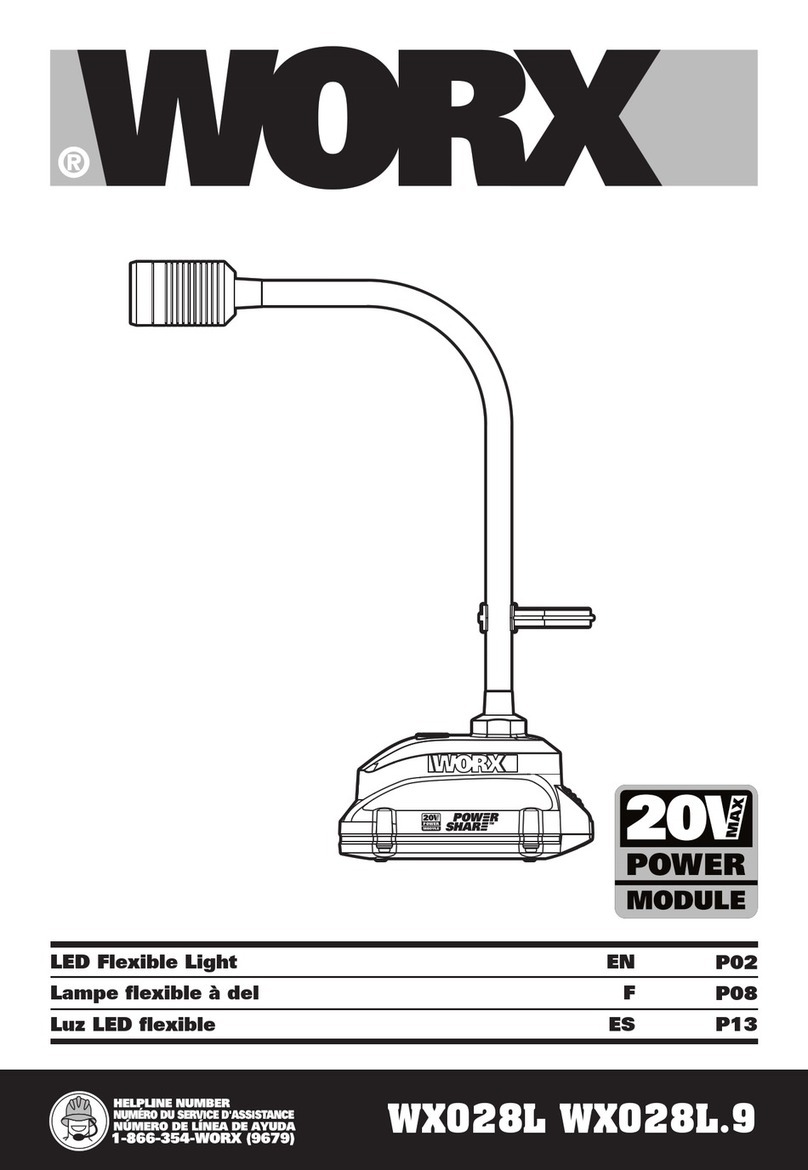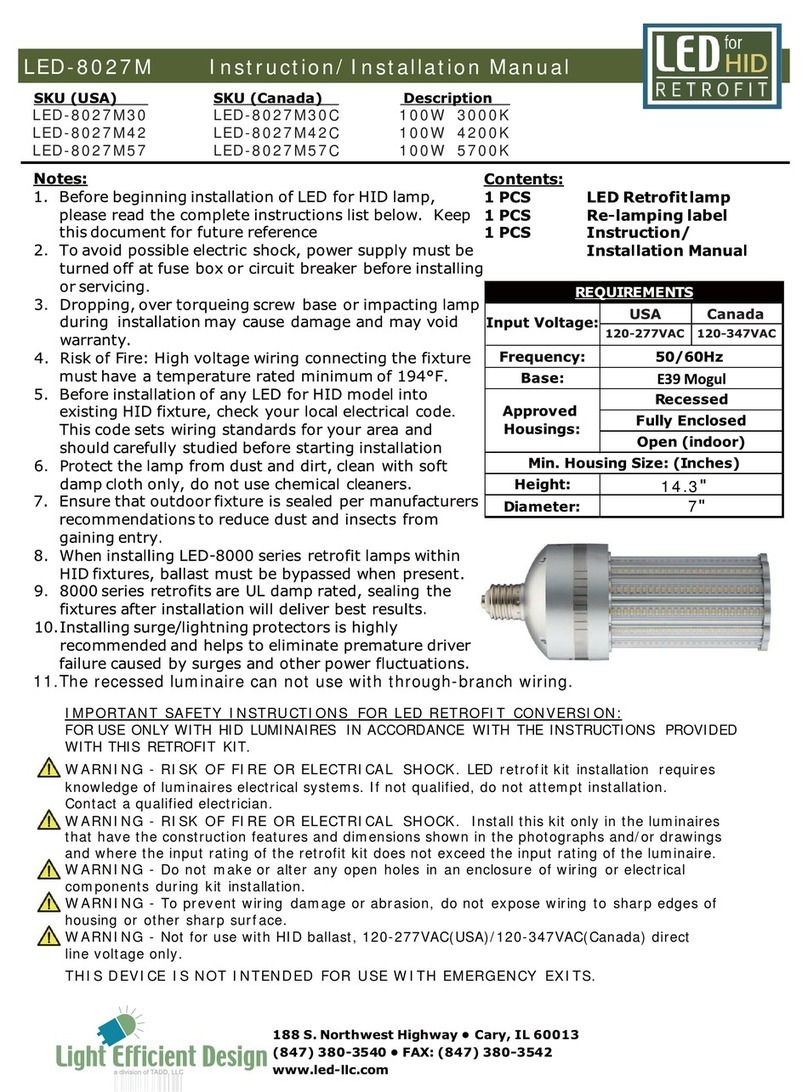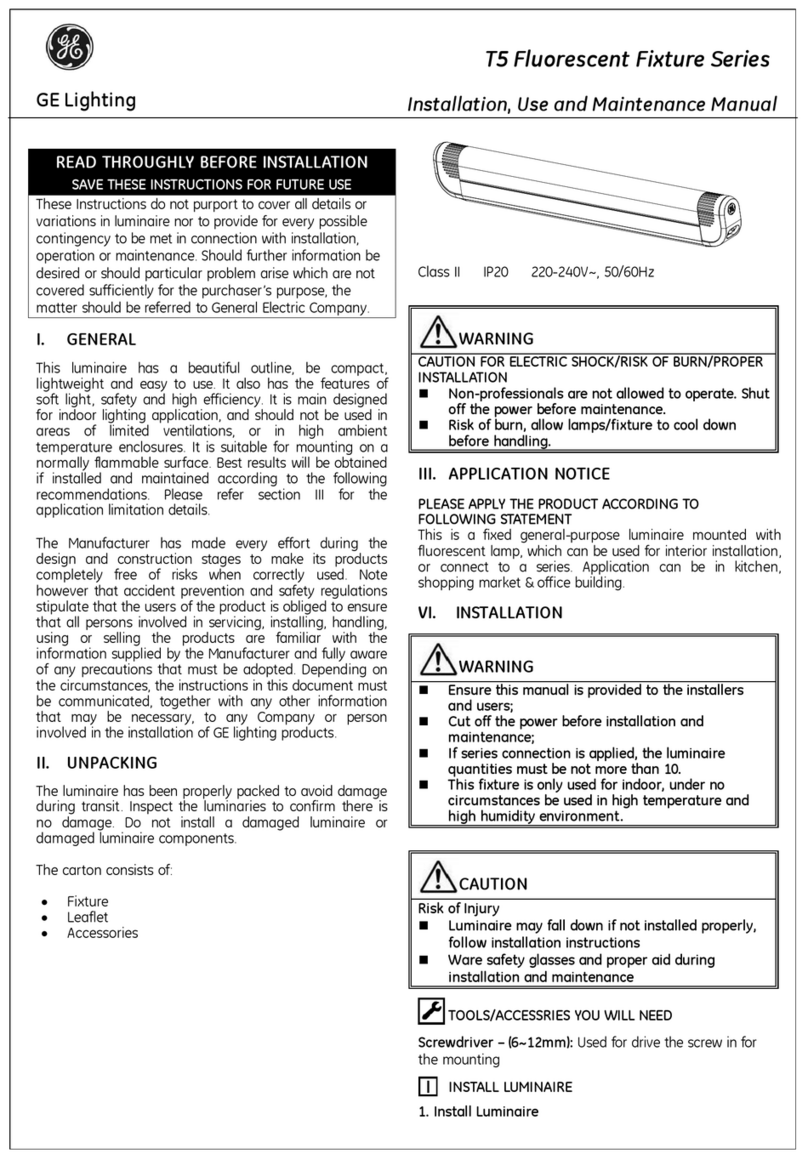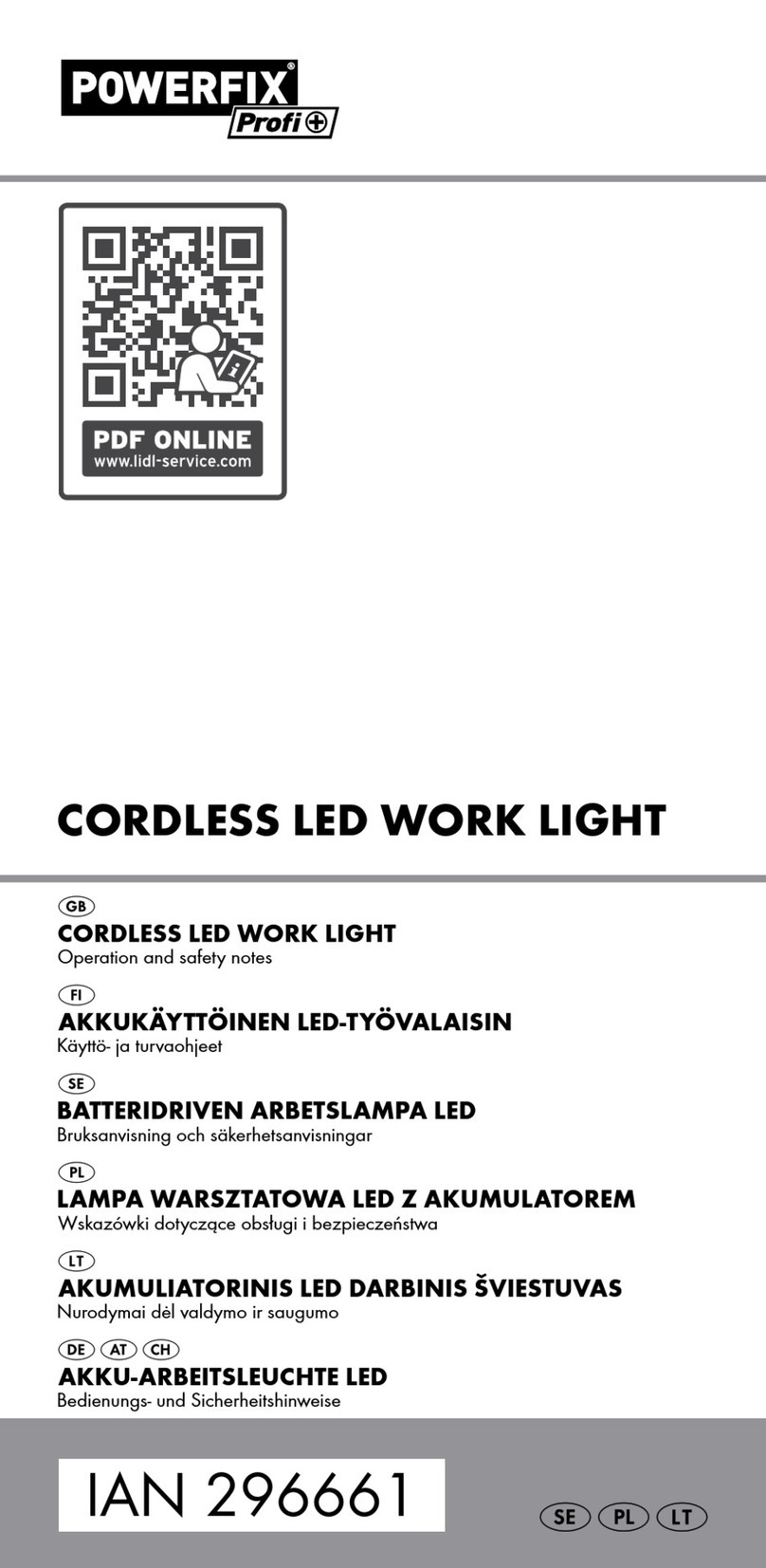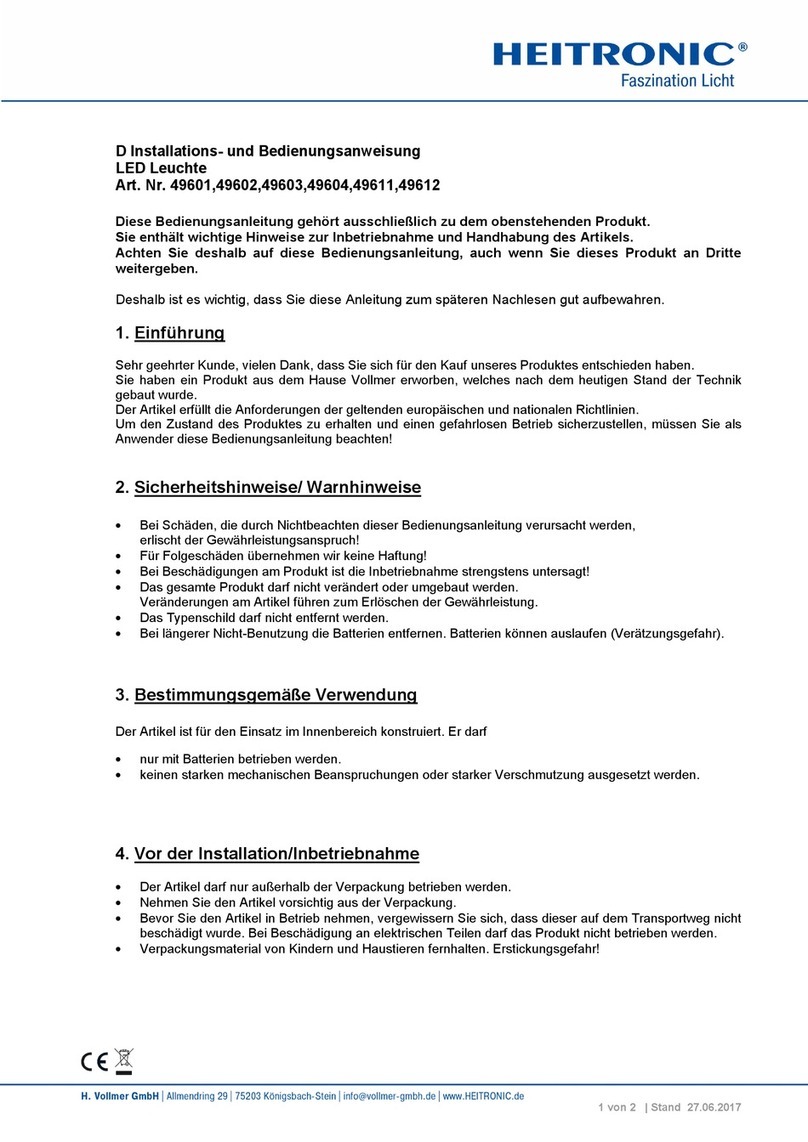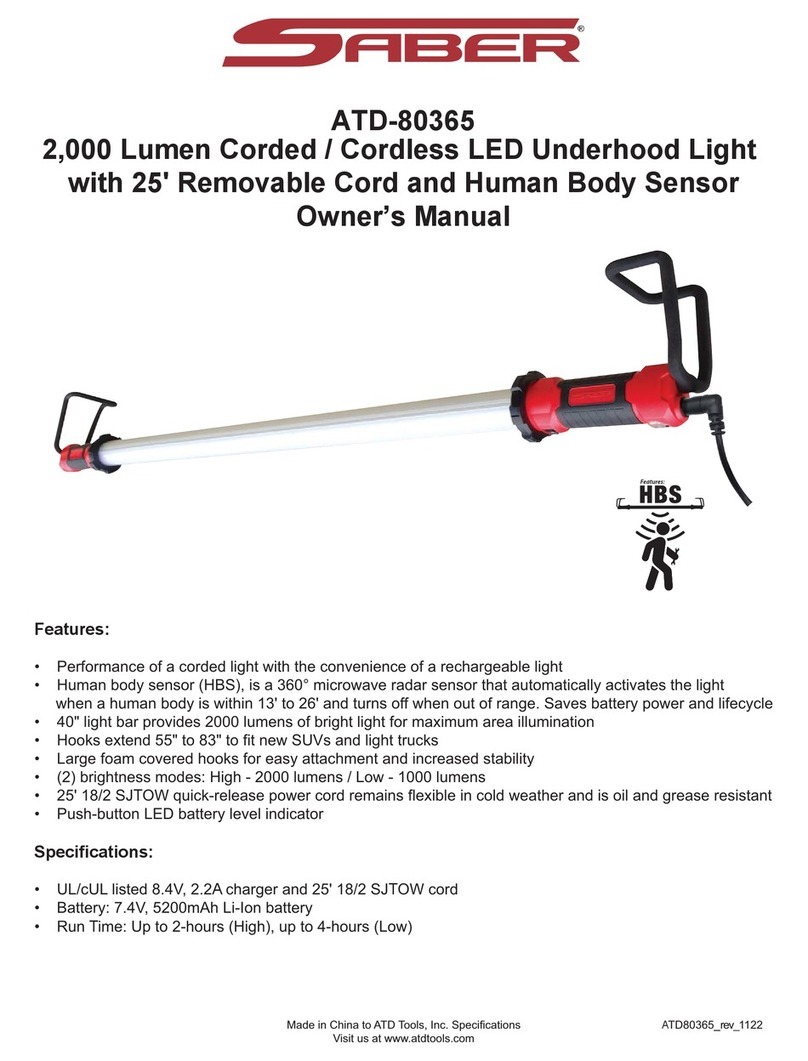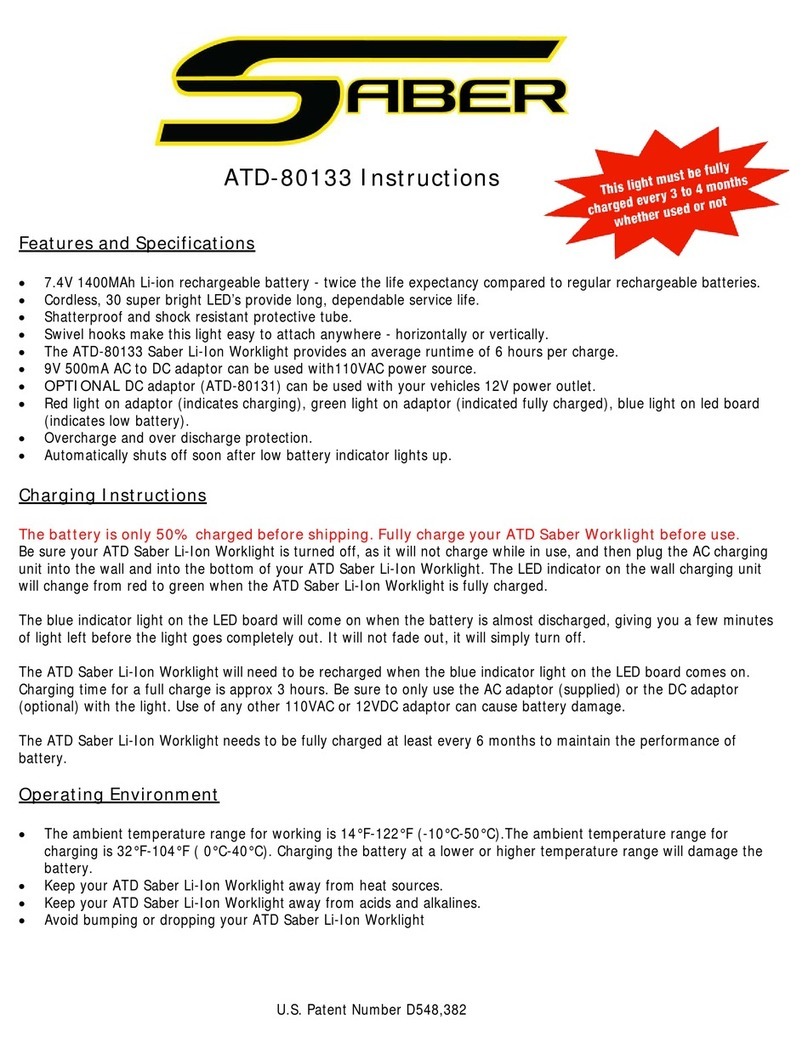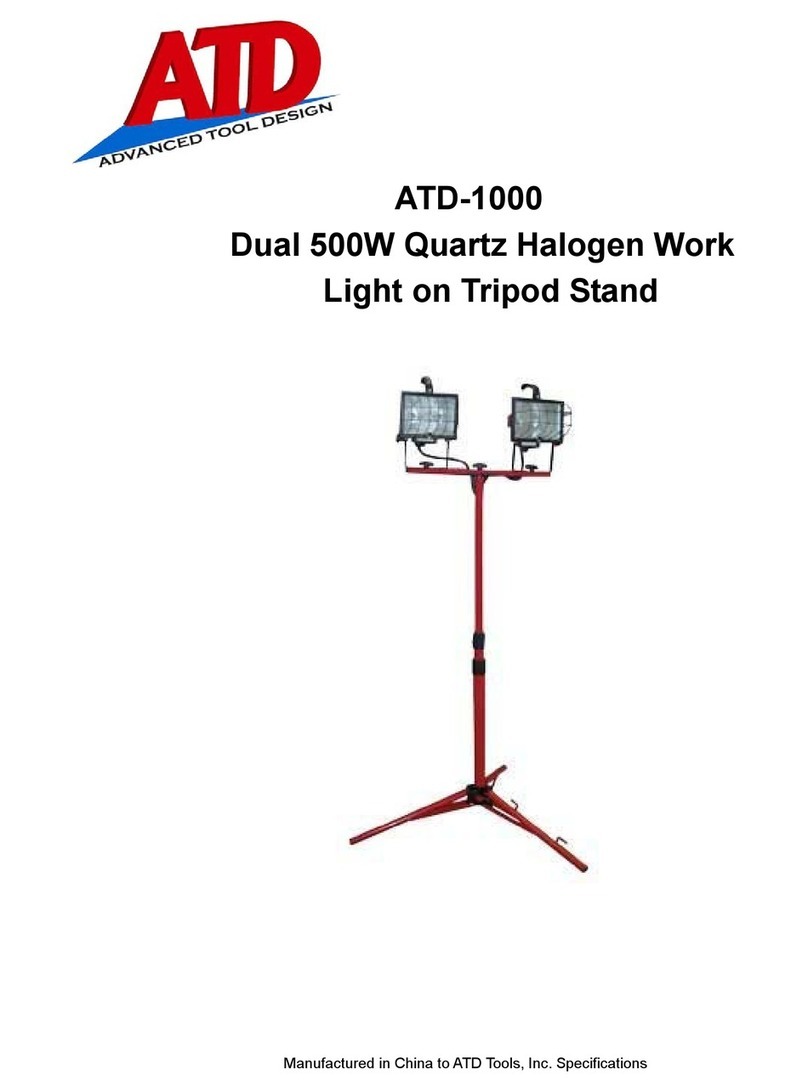U.S. Patent Number D548,382
Charging Instructions
The battery is only charged 50% before shipping. Fully charge your ATD Saber Worklight before use.
Be sure your ATD Saber Li-Ion Worklight is turned off, as it will not charge while in use, and then plug theAC
charging unit into the wall and into the bottom of yourATD Saber Li-Ion Worklight. The LED indicator on the wall
charging unit will change from red to green when the ATD Saber Li-Ion Worklight is fully charged.
The blue indicator light on the LED board will come on when the battery is almost discharged, giving you a few
minutes of light left before the light goes completely out. It will not fade out, it will simply turn off.
The ATD Saber Li-Ion Worklight will need to be recharged when the blue indicator light on the LED board comes
on. Charging time for a full charge is approx 4 hours. Be sure to only use theAC adaptor (supplied) or the DC
adaptor (optional) with the light. Use of any other 110VAC or 12VDC adaptor can cause battery damage.
After charging, make sure the Saber Light is disconnected from adapter and wall outlet, otherwise it will gradually
discharge.
The ATD Saber Li-Ion Worklight needs to be fully charged at least every 6 months to maintain the performance of
battery.
Operating Environment
The ambient temperature range for working is 14˚F-122˚F (-10˚C-50˚C).The ambient temperature range charging
is 32˚F-104˚F (0˚C-40˚C). Charging the battery at a lower or higher temperature range will damage the battery.
•If you must charge in a low temperature condition you run risk of damaging the battery. Expect erratic
behavior from the charging indicator light once fully charged, it may illuminate between red/green, or even
turn orange. Charging in low temperature conditions is not recommended.
•Keep your ATD Saber Li-Ion Worklight away from heat sources.
•Keep your ATD Saber Li-Ion Worklight away from acids and alkalines.
•Avoid bumping or dropping your ATD Saber Li-Ion Worklight.
LED Board Replacement instructions
•When repairing yourATD Saber Li-Ion Worklight, do not allow any metal to come in contact with the
internal battery pack or the PC board and its components.
•Turn the ATD Saber Li-Ion Worklight off.
•Remove screw from lower end of handle tube assembly..
•Using needle nose pliers, pull the light assembly out of the handle tube assembly from the switch end.
•Carefully disconnect the wiring connector from the LED PC board, unscrew LED PC board from the rest of
the light assembly and reconnect the new LED PC board.
•Assembly is the reverse of disassembly.