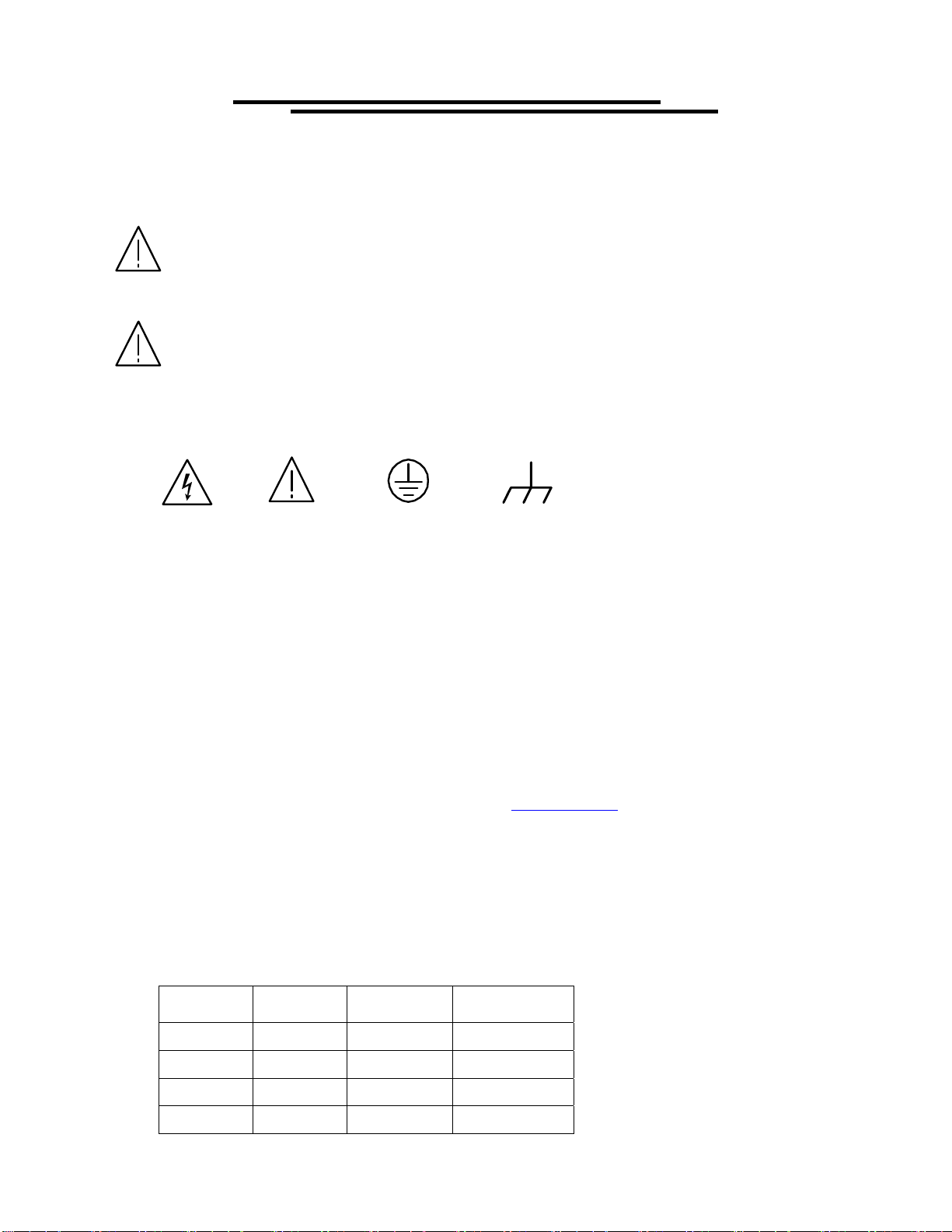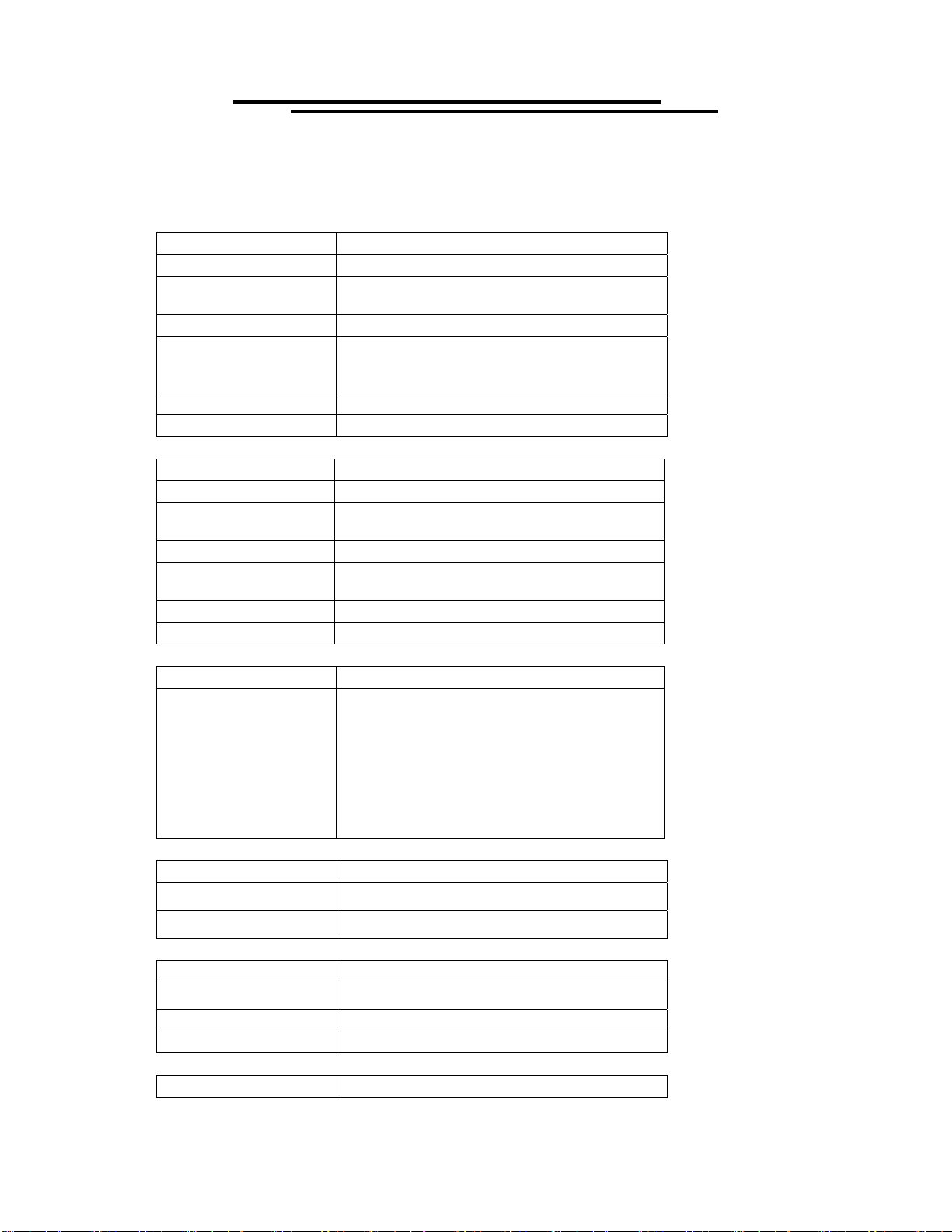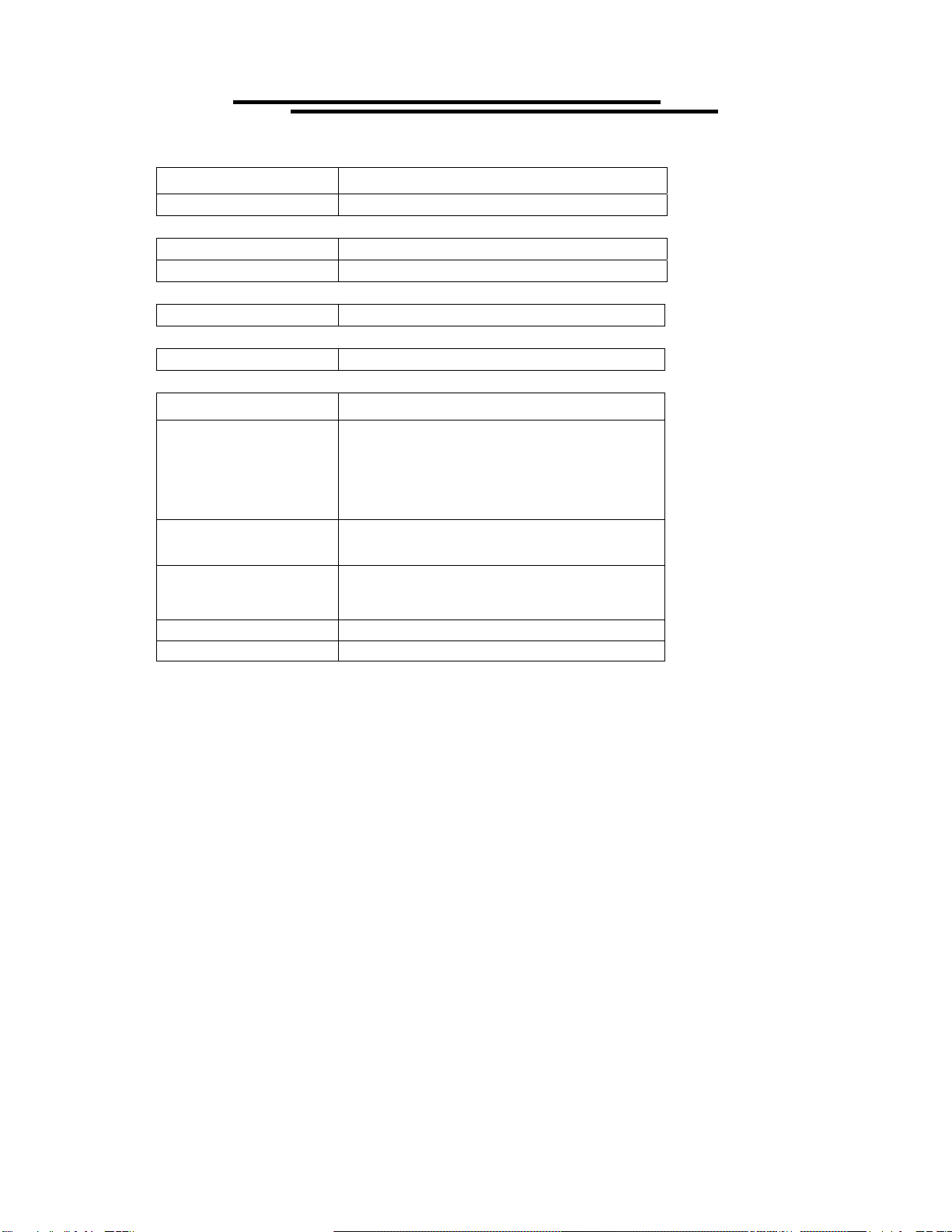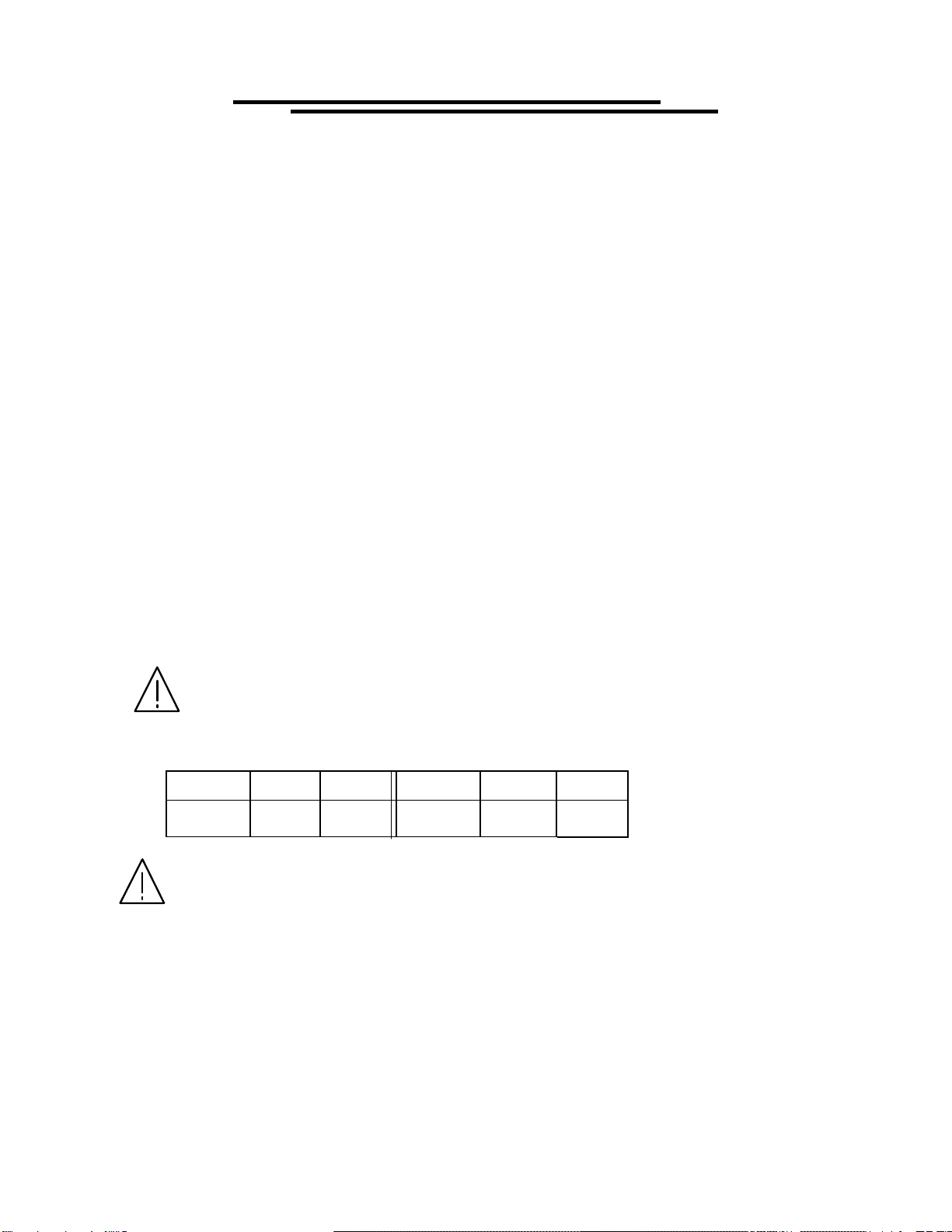Vitrek V60 Series – Electrical Safety Tester USER MANUAL
1
WARNING
Vitrek Corporation, its representatives, vendors, and distributors assume no liability for the
operation of this instrument in an unsafe manner. This instrument generates and delivers hazardous
voltages (up to 5KVAC / 6KVDC). Always be extremely careful when using this instrument or any
high voltage device. Read this manual completely and observe operating precautions in section
three before operating the instrument.
Limited Warranty
The standard warranty period for this instrument is one year from date of shipment. Please refer to
your invoice or shipping documents to determine appropriate warranty dates. Vitrek warrants to
the original purchaser that this product will be free from defects in material and workmanship
under normal use throughout the warranty period, provided that such defects are not determined by
Vitrek to have been caused by abuse, misuse, alteration, improper installation, neglect or adverse
environmental conditions. Vitrek Corporation's liability under this warranty is limited solely to the
repair or replacement of this instrument during the warranty period, provided it is returned to the
factory freight prepaid with a return authorization number.
No other warranty is expressed or implied. Vitrek Corporation is not liable for incidental,
consequential, direct or indirect damages nor for costs, losses or expenses of any kind. A return
authorization number must be obtained directly from the factory for warranty repairs. No liability
will be accepted if returned without factory authorization number.
Technical Support
After reading this manual, if you have any questions or need technical assistance, please contact
Vitrek customer support at:
Fax: (858)689-2760 9880A Via Pasar
Voice: (858)689-2755 San Diego, CA 92126 USA
Extended Three Year Warranty Program
To qualify your instrument for an extended three-year warranty period you must:
1. Register your unit within 30 days from receipt by faxing or emailing the following data
Vitrek Model no. & S/N
Contact Name
Company / Organization
Street Address
City, State, Zip Code
Contact Email Address
Contact Phone Number
2. Contact the factory for a reference number to return your unit to the factory for annual calibration and
re-certification prior to the expiration of the initial cal due date. Upon receipt of your PO number for
the calibration fee, the warranty will be extended for an additional year (up to a maximum of three years
total warranty.)