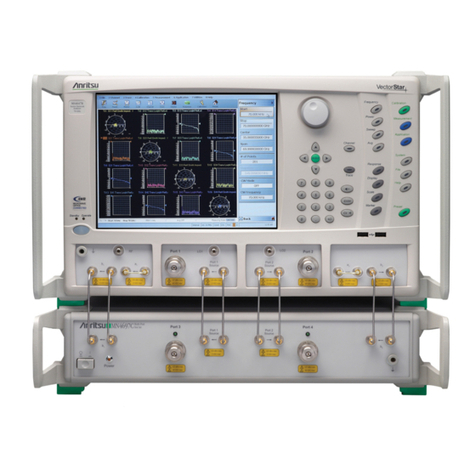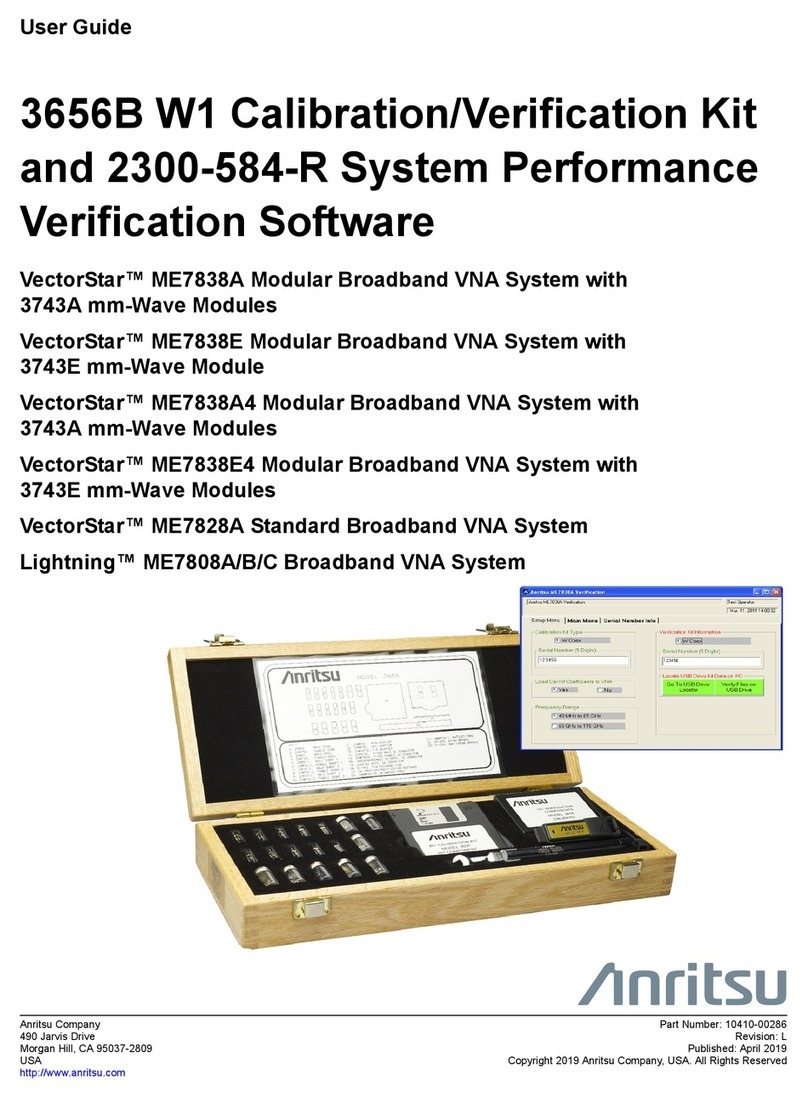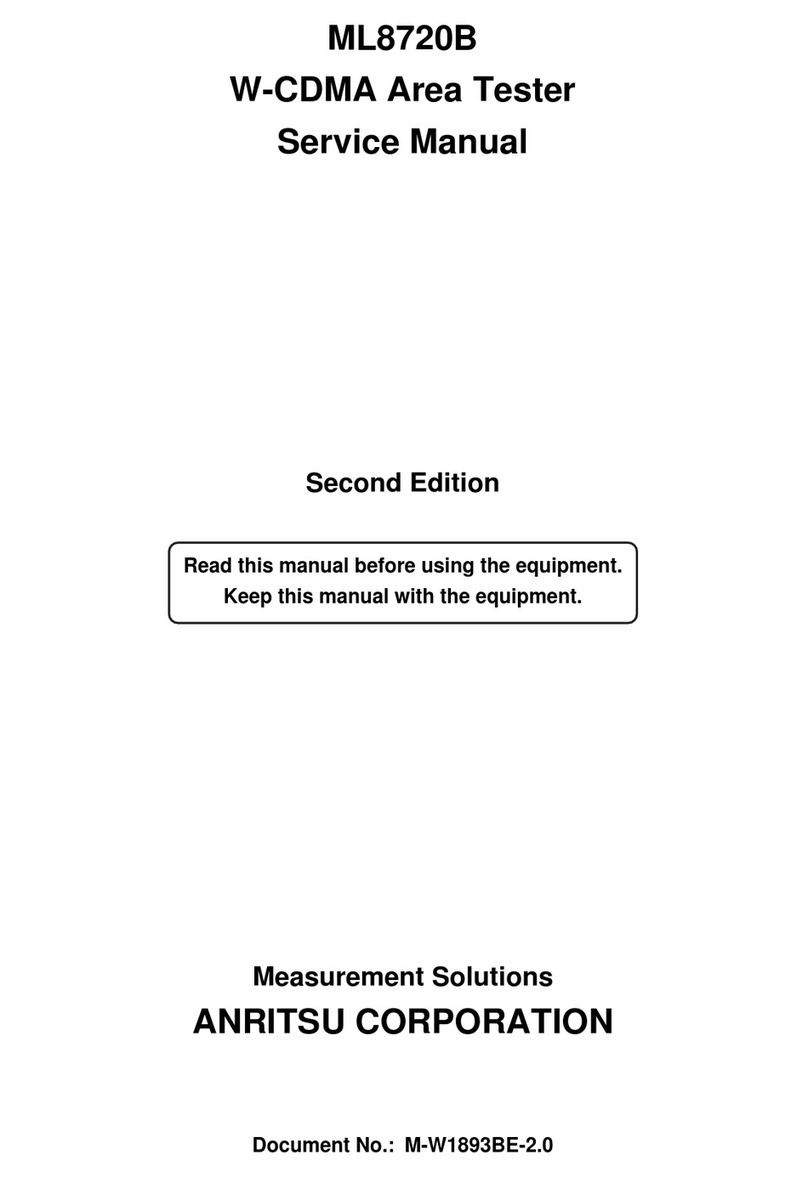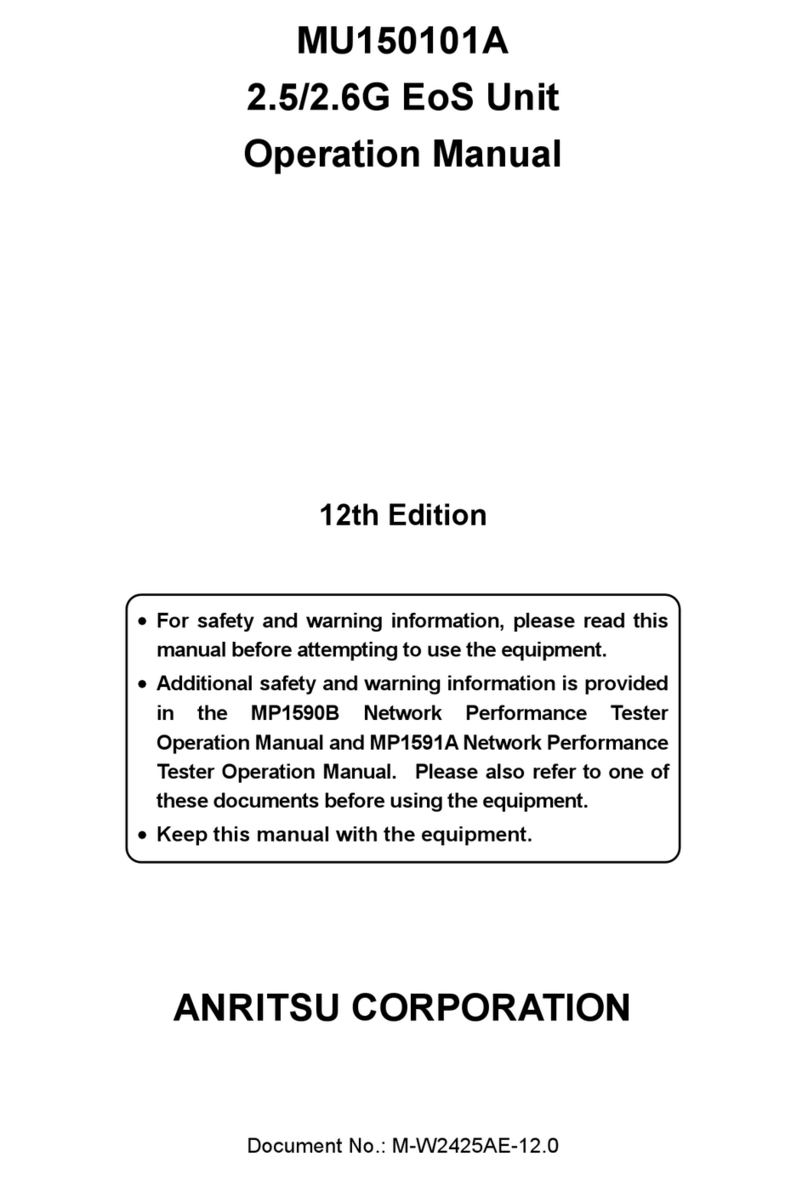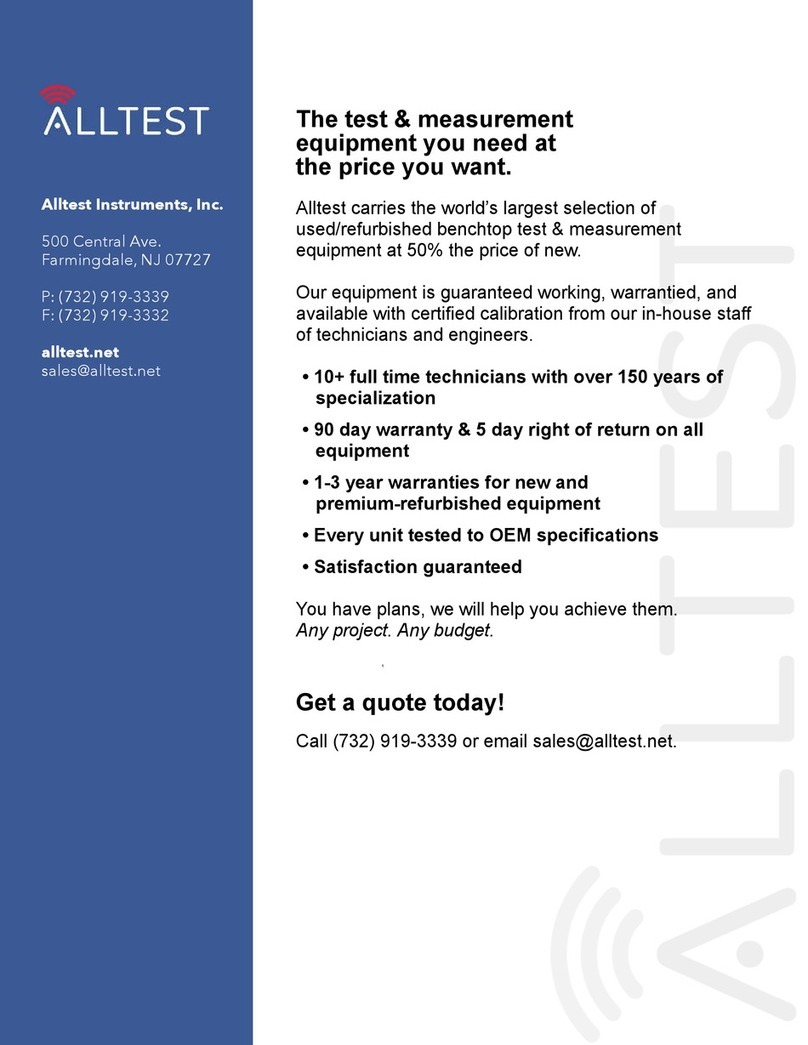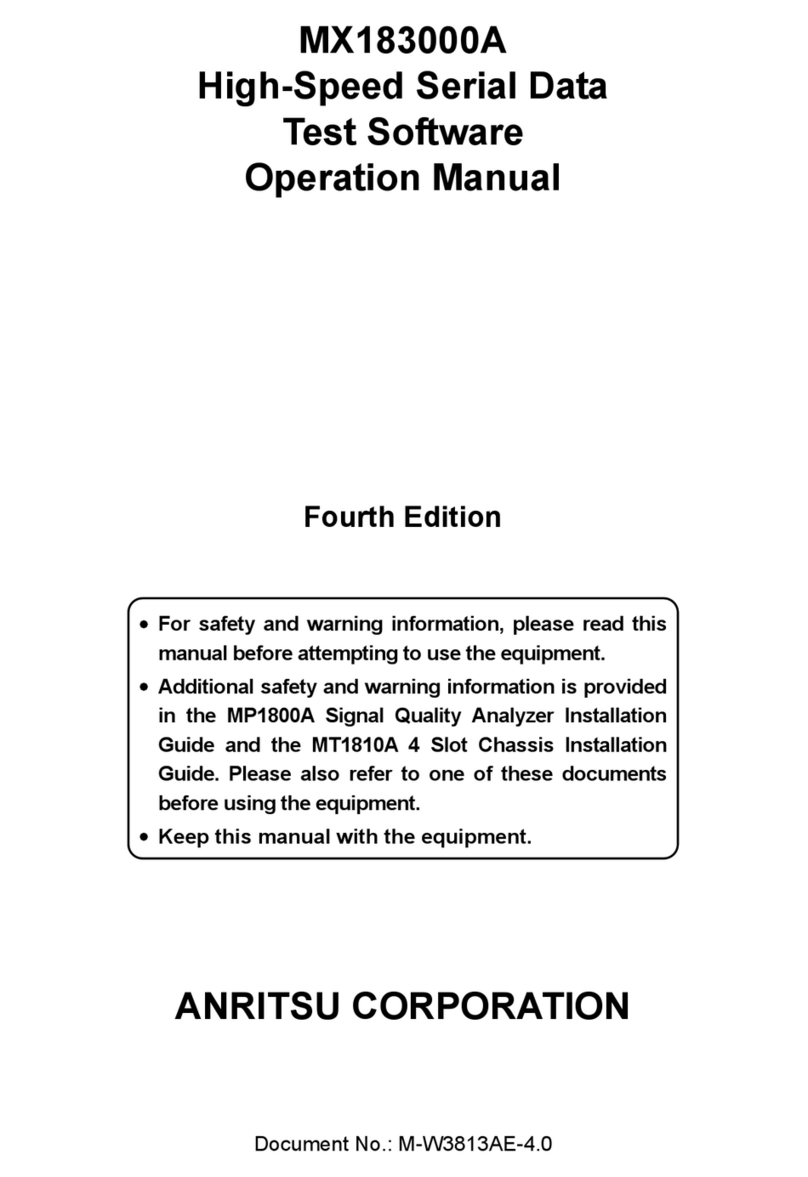QSG-4 PN: 10410-00290 Rev. A MN4690A QSG
4. GPIB Address Settings
The MN4690B Series Test Set GPIB address must match the GPIB address set on the VNA and is set on the
Test Set by rear panel Dual Inline Package (DIP) switches. The factory default GPIB address is 16 (where
Switch 1 = ON or up and all other switches OFF or down). The GPIB address on the VNA can be verified by
navigating to the REMOTE INTER menu and the Multiport Test Set button.
•Navigation: MAIN | System | SYSTEM | Remote Interface | REMOTE INTER | Multiport Test Set
5. Power Up Sequence
1. Make sure all of the cables are properly installed as illustrated in the previous sections.
2. Turn on the Test Set prior to launching the VNA application on the VNA. The VNA can be powered on,
but the VectorStar application must be off.
3. Once the Test Set is on, launch the VNA application. During the launch sequence, the VNA application
recognizes the Test Set on the GPIB bus and is configured for 4-port mode. If the VNA application is
powered up and launched before the test set, the VNA application will stay in 2-port mode and only
2-port mode features and functions will be available.
4. If the 4-port functions fail to appear, exit the VNA application by selecting from the VectorStar Menu
Bar: File | Exit and clicking Yes in the resulting dialog box.
5. After the Windows desktop appears, launch the VNA application by doing one of the following:
a. On the desktop, click the VectorStar icon. If the VNA was running in 100,000 point mode, the icon
is annotated with “100K”.
b. If running in 25,000 point mode, select Start | All Programs | VectorStar | VectorStar.
c. If running in 100,000 point mode, select Start | All Programs | VectorStar_100K | VectorStar.
Figure 4. MN4690B DIP Switches (Factory Default Setting)
Note Note that the VNA GPIB connection must be made to the VNA Dedicated GPIB connector and NOT
to the VNA IEEE-488.2 GPIB connector.
Note
The VNA application must be started AFTER the Test Set is connected and powered up. If the VNA
application is started before the Test Set, the VNA will remain in 2-port mode and the 4-port functions
will not be available. If this happens, exit the VNA application, make sure the Test Set is powered up,
and launch the VNA application.