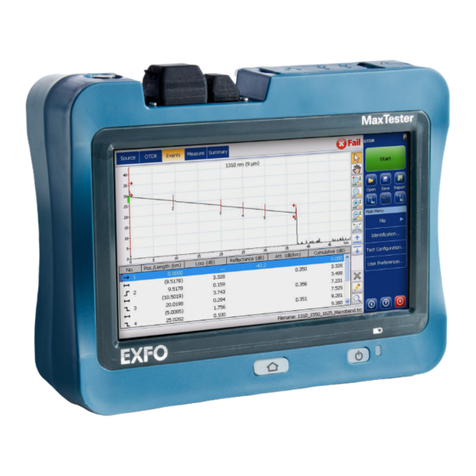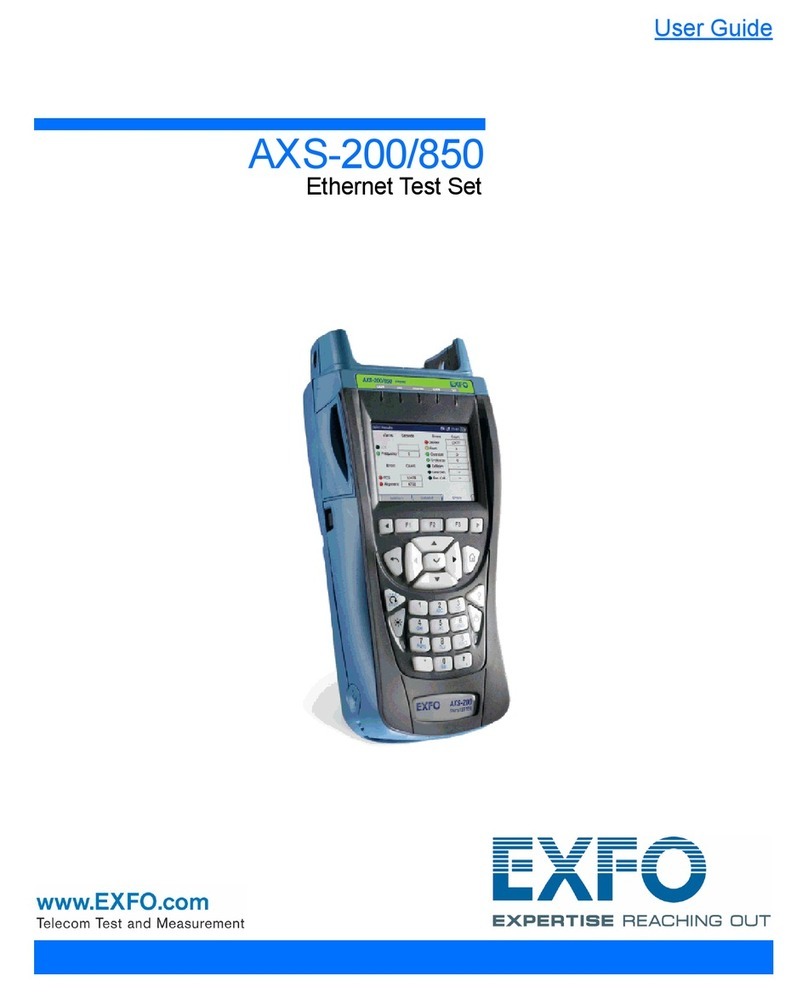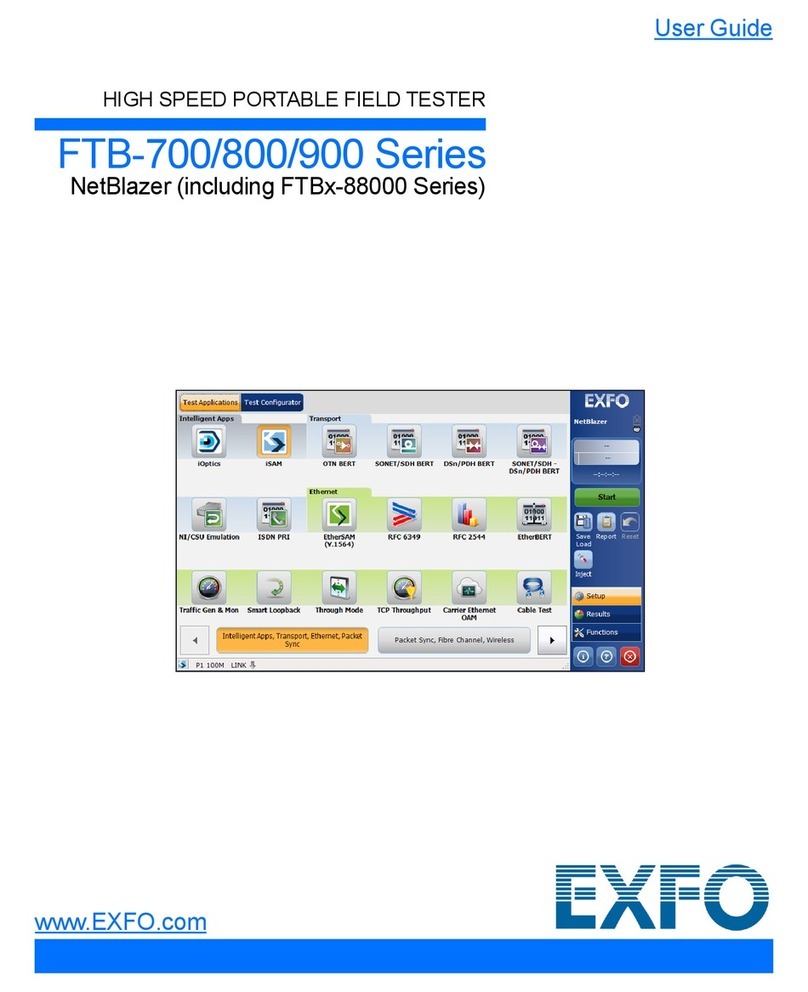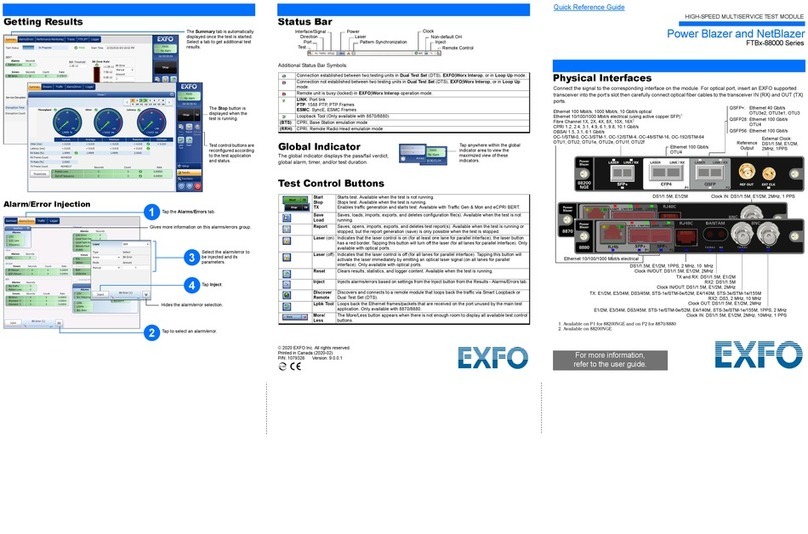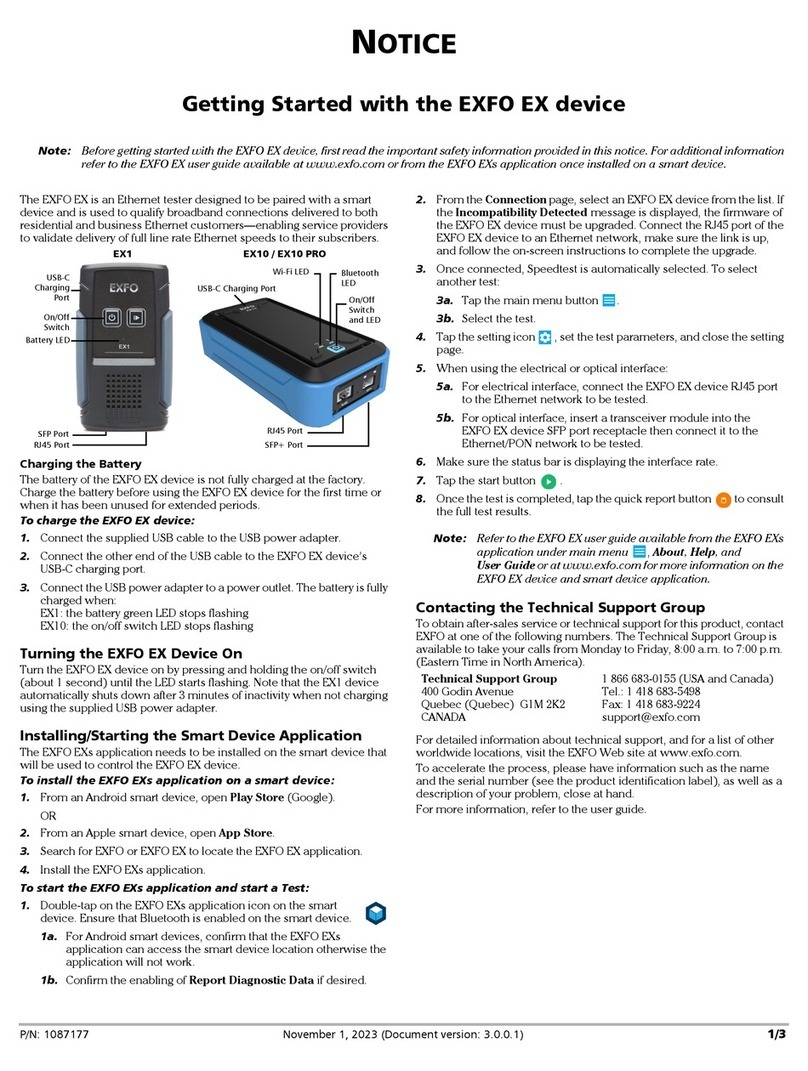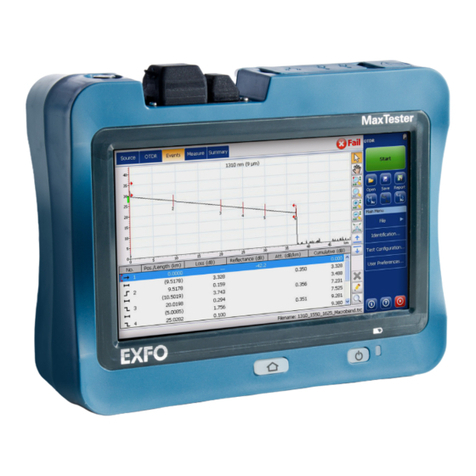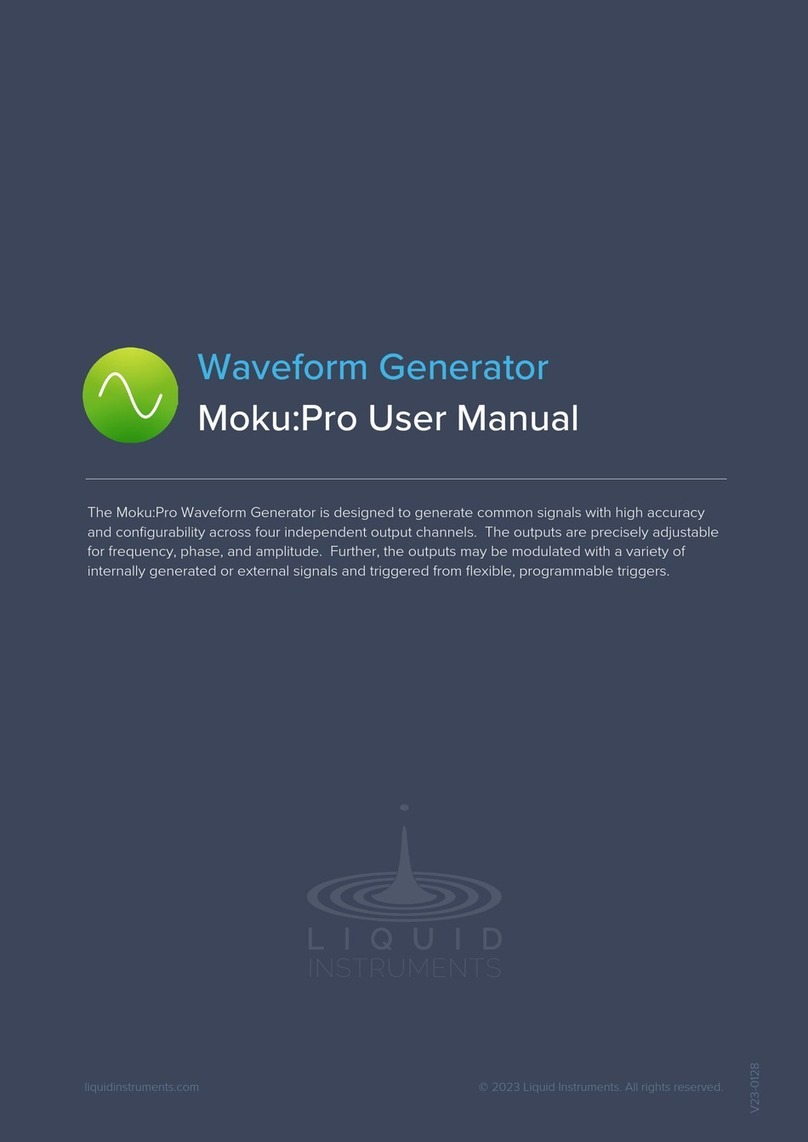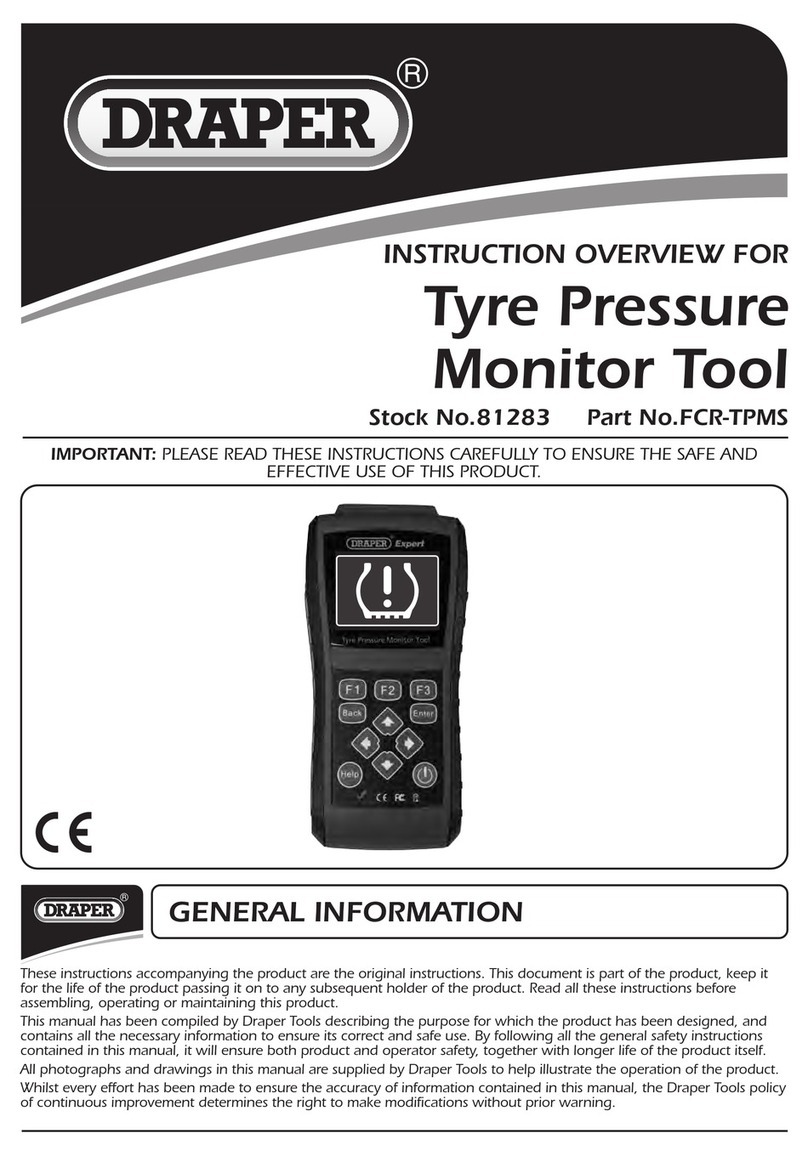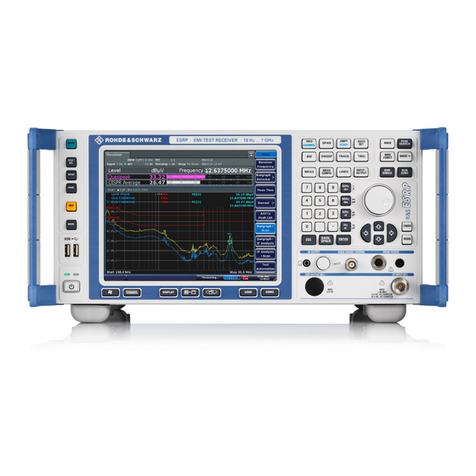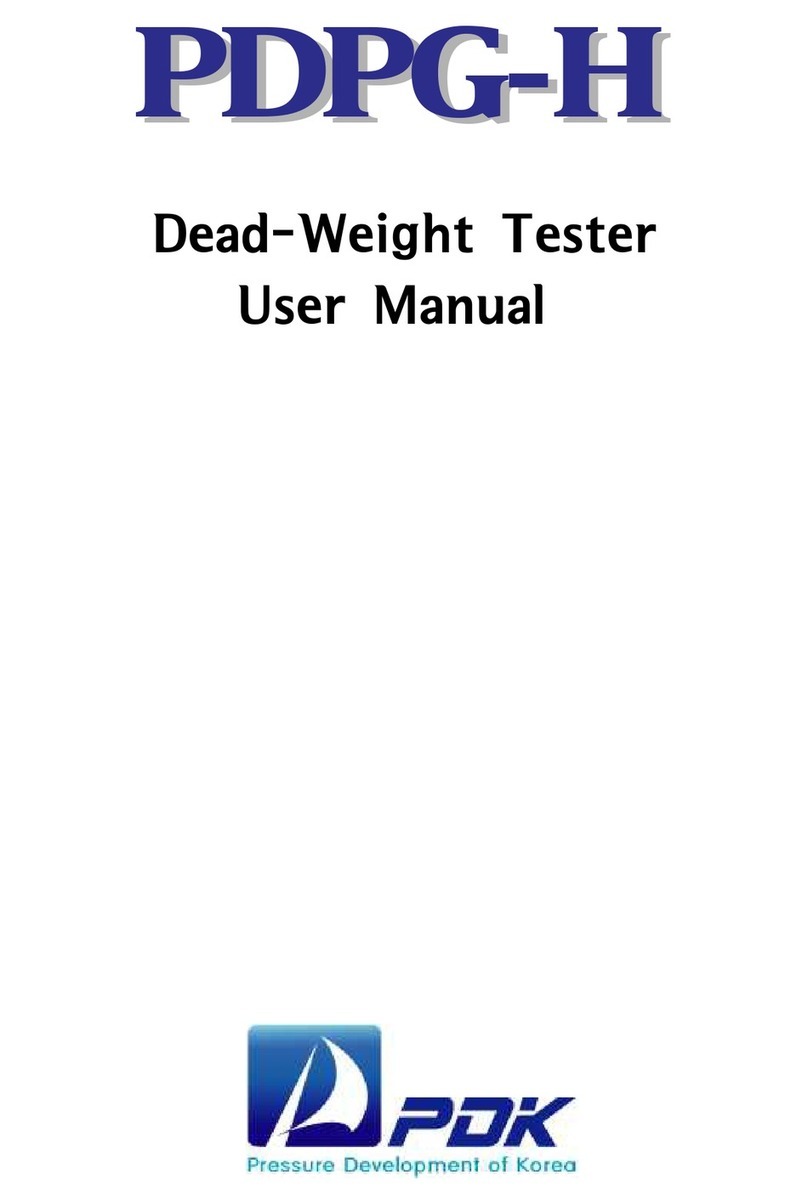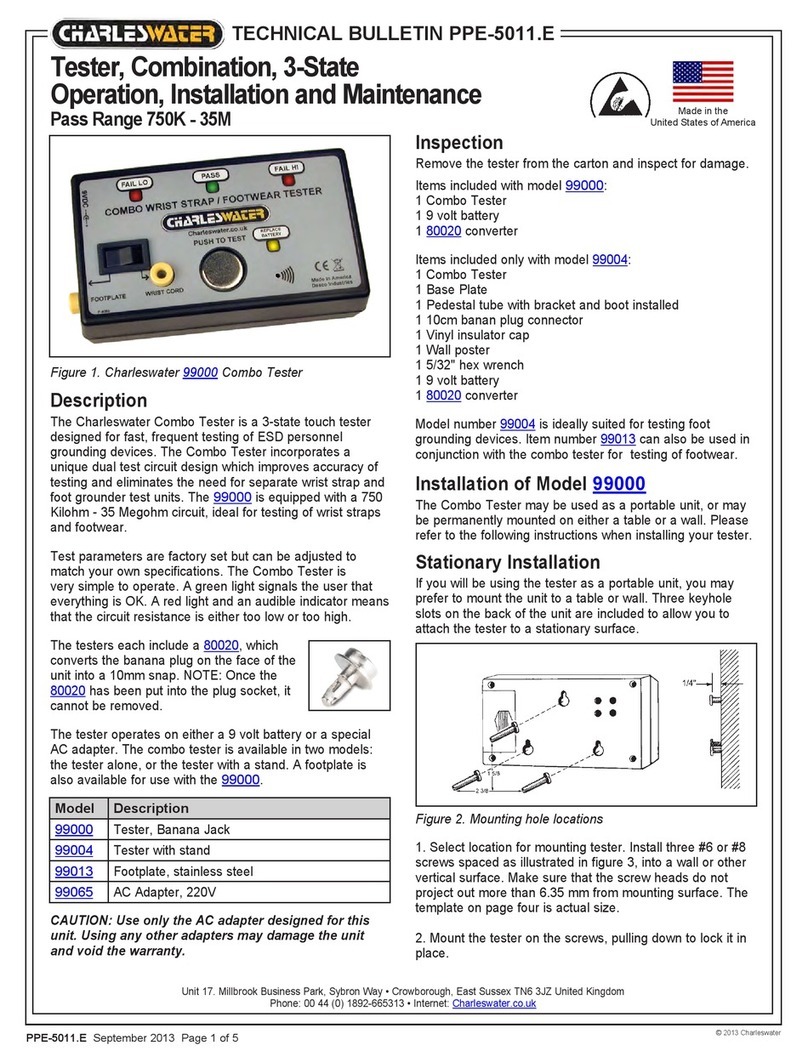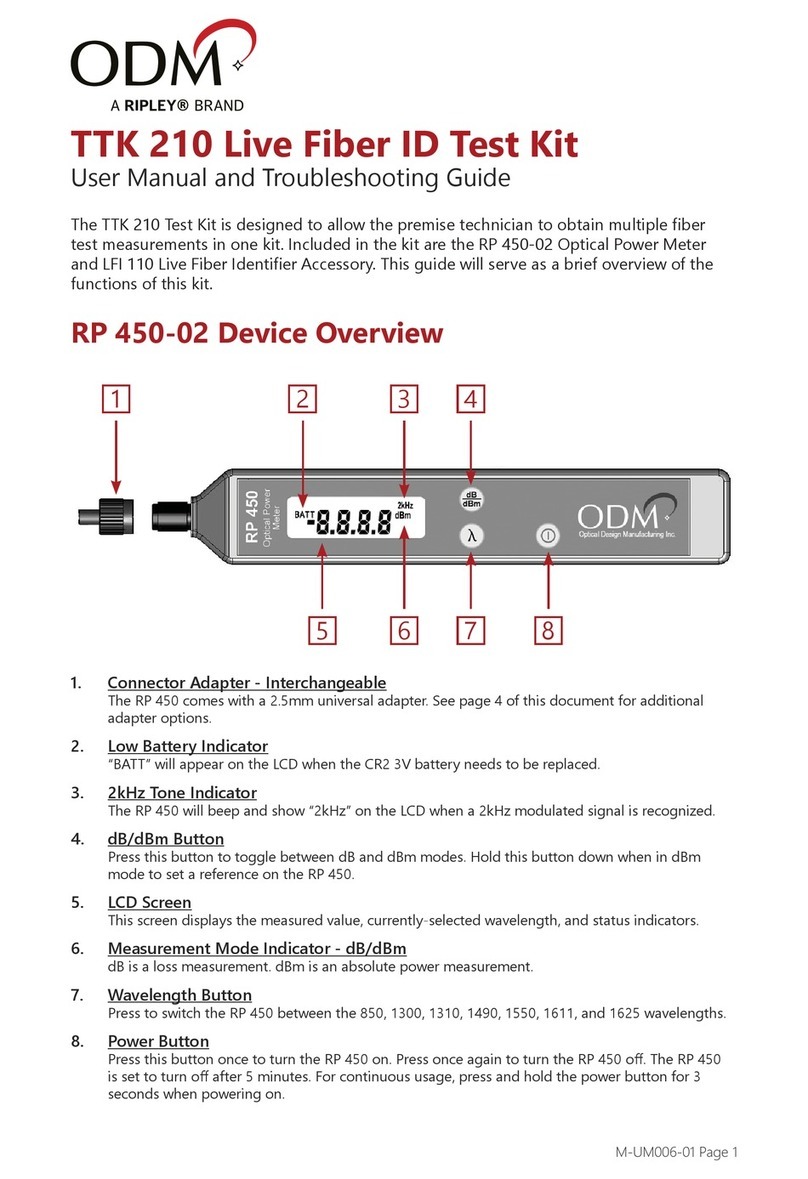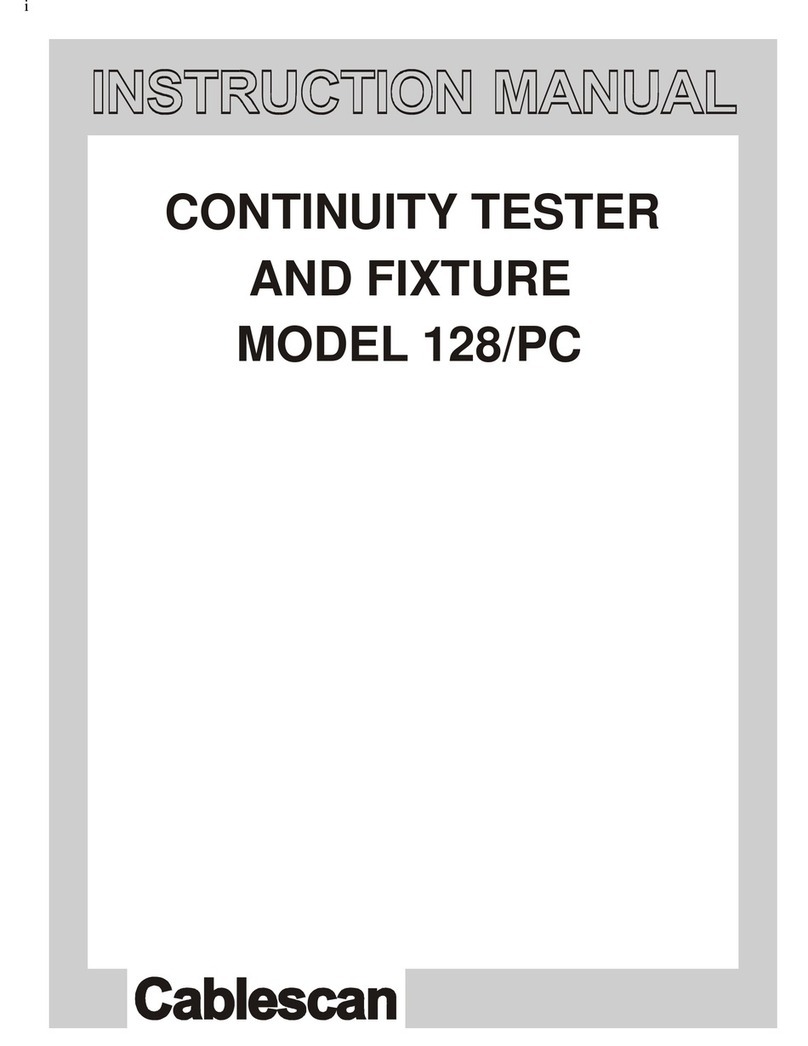Contents
Fiber Inspection Probe iii
Contents
Certification Information ....................................................................................................... iv
1 Introducing the FIP-400 Fiber Inspection Probe ......................................... 1
Probe ......................................................................................................................................1
Probe Tips ...............................................................................................................................2
FIP Viewer (Optional) ..............................................................................................................3
LED Description ......................................................................................................................4
USB Adapter (Optional) ..........................................................................................................5
Conventions ............................................................................................................................6
2 Setting up Your Fiber Inspection Probe ...................................................... 7
Selecting the Language of Operation .....................................................................................7
Adjusting Brightness and Contrast .........................................................................................8
Configuring the Default Storage Parameters ..........................................................................9
Configuring the Fiber Inspection Probe Button .....................................................................11
Changing the Fiber Inspection Probe Tip ..............................................................................12
3 Inspecting Fiber Ends ................................................................................. 15
Inspecting Fiber Ends with the FIP Viewer ............................................................................15
Inspecting Fiber Ends with a Computer ................................................................................16
4 Maintenance ............................................................................................... 23
Charging the Battery in The FIP Viewer .................................................................................24
Recycling and Disposal (Applies to European Union Only) ....................................................24
5 Troubleshooting ......................................................................................... 27
Finding Information on the EXFO Web Site ..........................................................................30
Contacting the Technical Support Group ..............................................................................31
Transportation ......................................................................................................................32
6 Warranty ..................................................................................................... 33
General Information .............................................................................................................33
Liability .................................................................................................................................34
Exclusions .............................................................................................................................34
Certification ..........................................................................................................................34
Service and Repairs ...............................................................................................................35
EXFO Service Centers Worldwide ..........................................................................................36
A Technical Specifications ............................................................................. 37