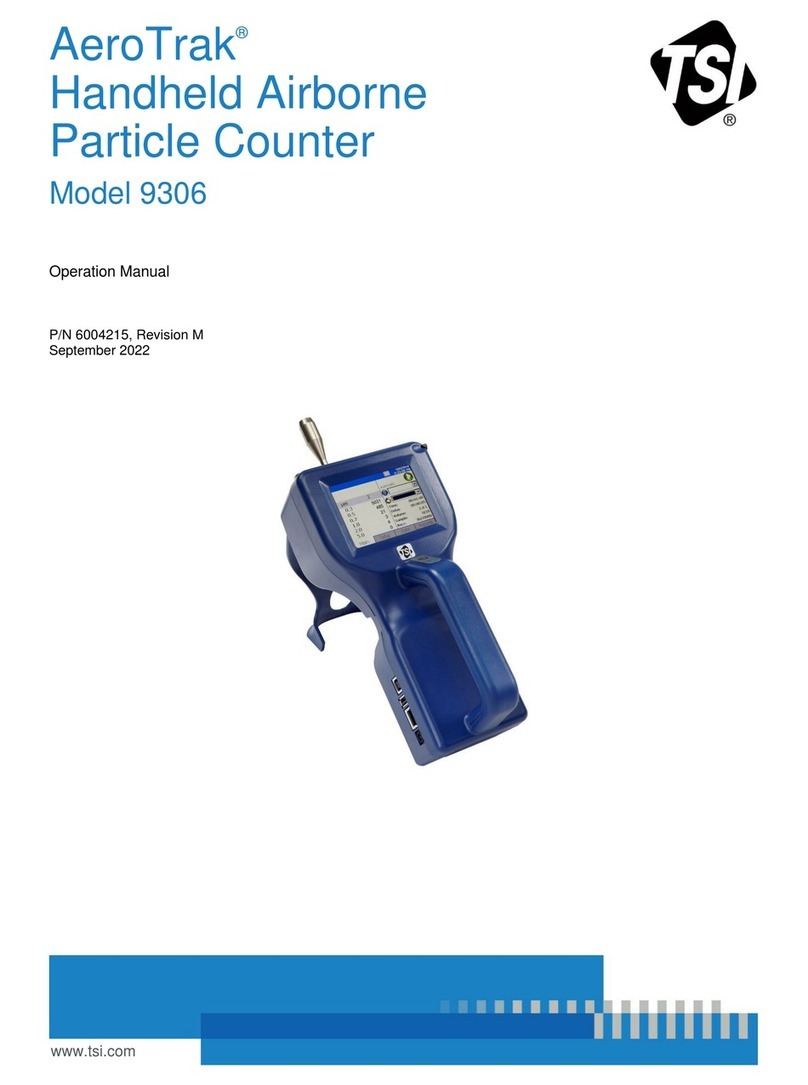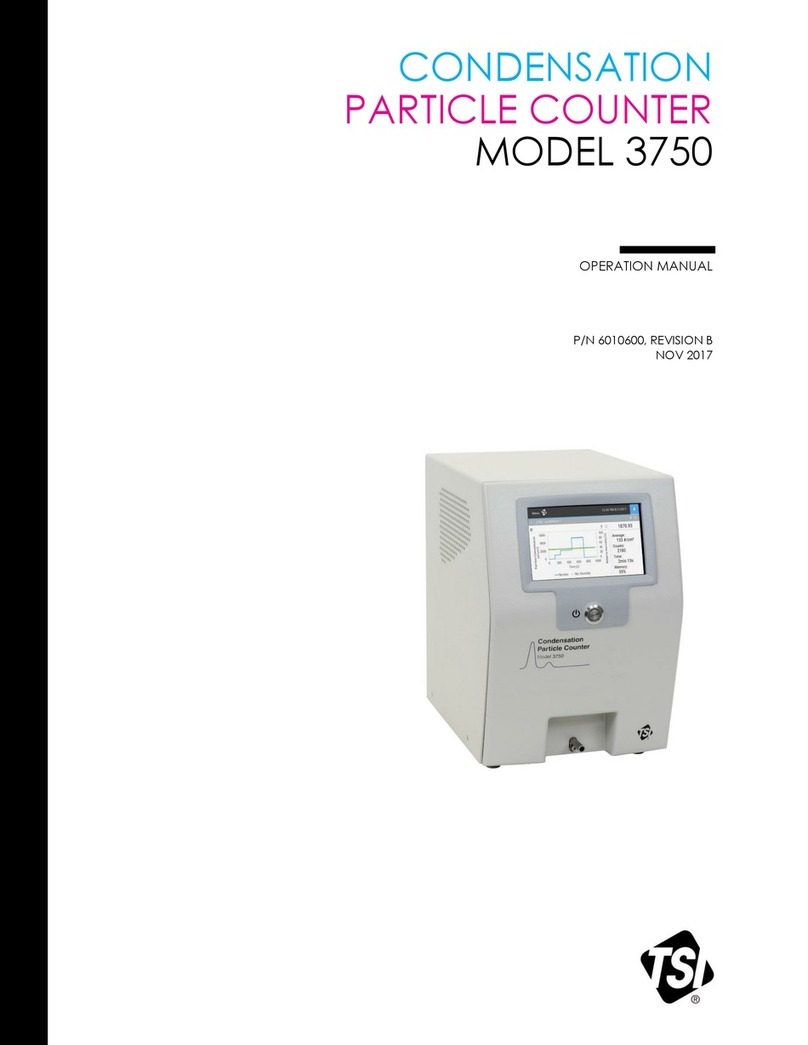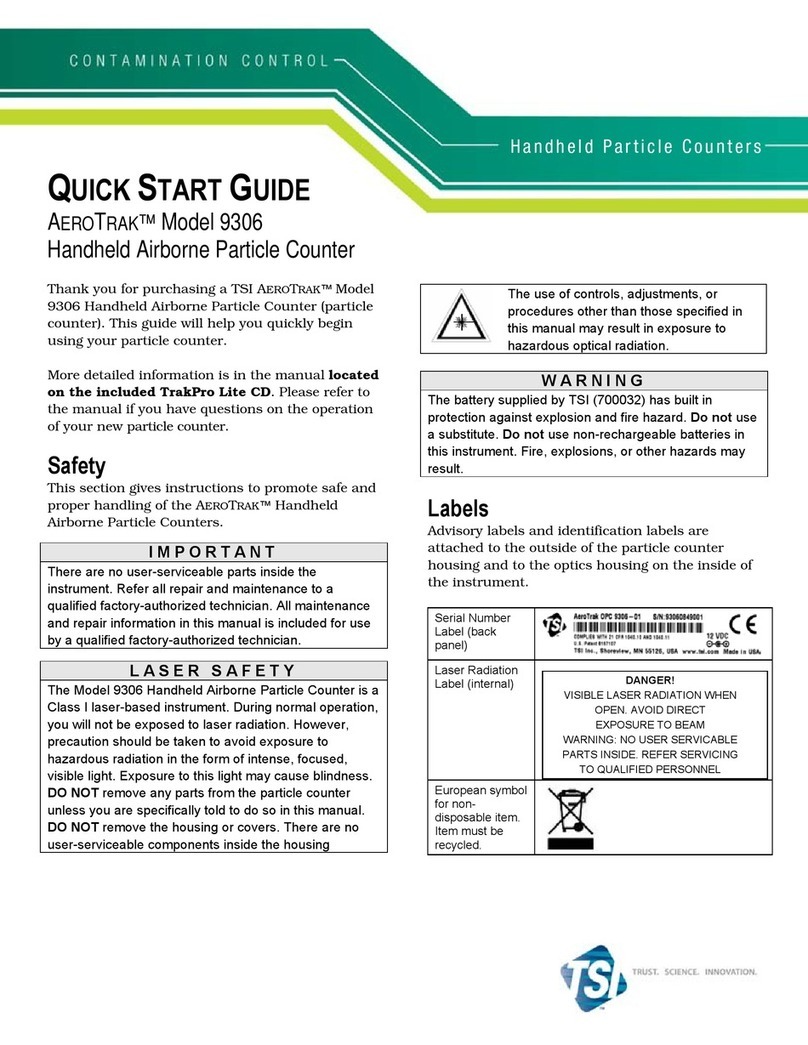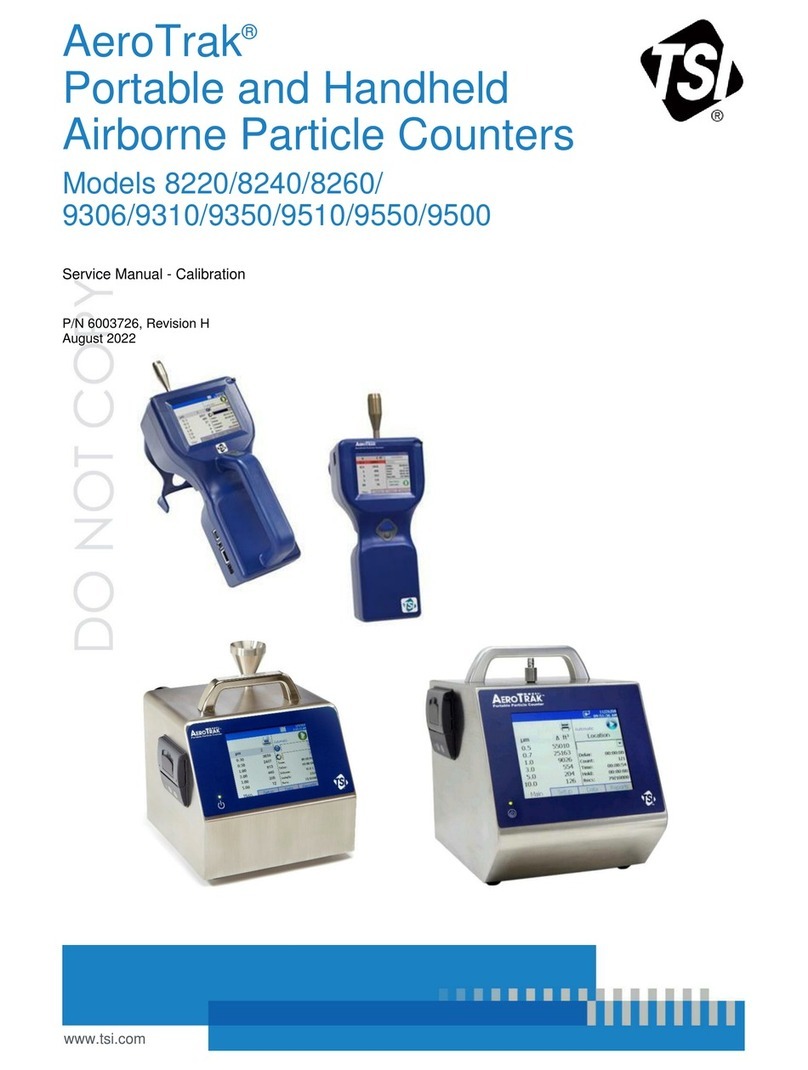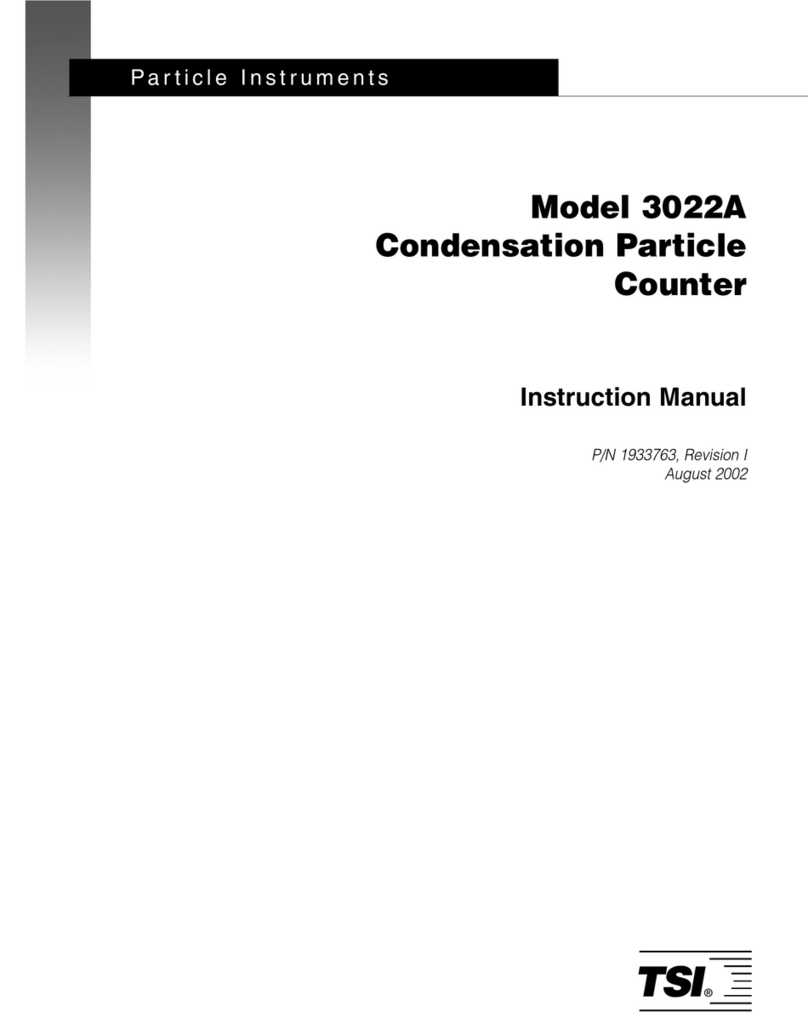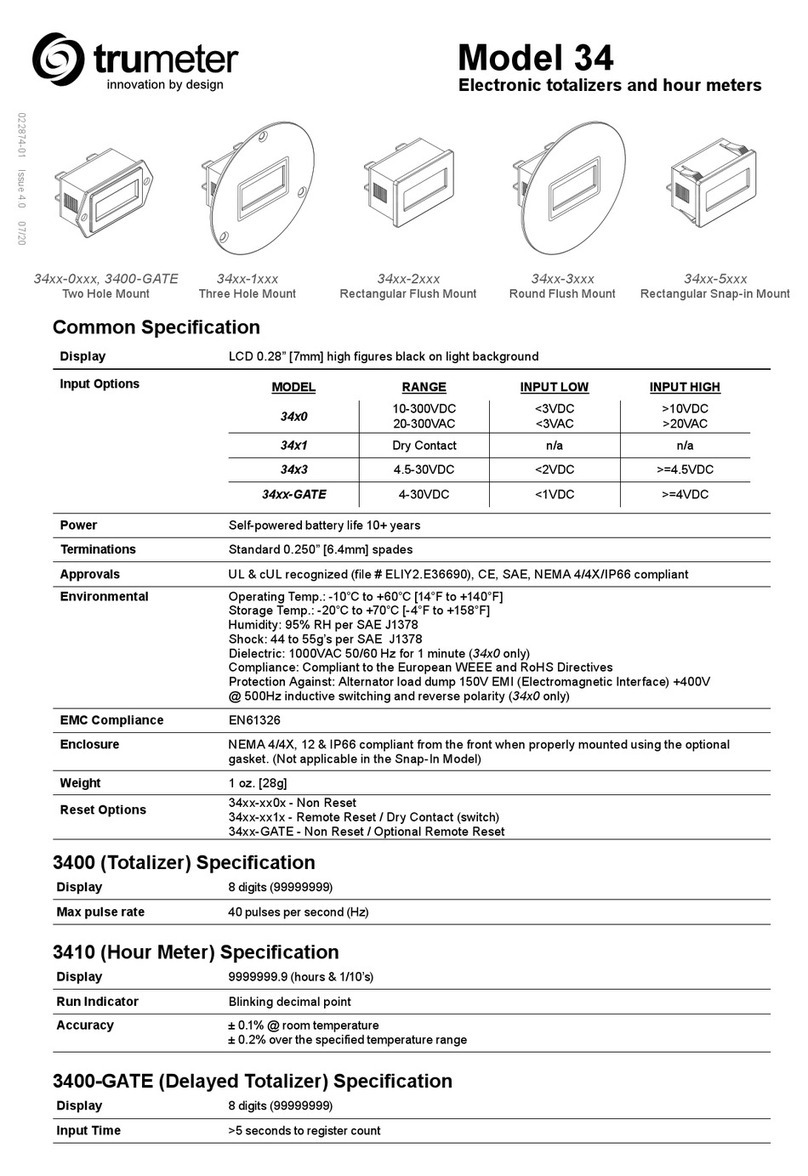QUICK START GUIDE
AEROTRAK®MODEL 7110
REMOTE AIRBORNE PARTICLE COUNTER
Thank you for purchasing a TSI AeroTrak®Model 7110
Remote Airborne Particle Counter. This guide will help
you quickly begin using your particle counter. More
detailed information is in the manual located on CD.
Please refer to the manual if you have questions on the
operation of your new particle counter.
Safety
This section gives instructions to promote safe and
proper handling of the AeroTrak®Remote Airborne
Particle Counter.
There are no user-serviceable parts inside the
instrument. Refer all repair and maintenance to a
qualified factory-authorized technician. All
maintenance and repair information in this manual is
included for use by a qualified factory-authorized
technician.
The Model 7110 Remote Airborne Particle Counter is a
Class I laser-based instrument. During normal
operation, you will not be exposed to laser radiation.
However, precautions should be taken to avoid
exposure to hazardous radiation in the form of intense,
focused, visible light. Exposure to this light may cause
blindness. DO NOT remove any parts from the particle
counter unless you are specifically told to do so in this
manual. DO NOT remove the housing. There are no
user-serviceable components inside the housing.
The use of controls, adjustments, or
procedures other than those specified in
this manual may result in exposure to
hazardous optical radiation.
The shipping containers and packaging provided with
your particle counter are specially designed to protect
the instrument. Please retain the packaging for
shipping the instrument for service or calibration. Use
of other packaging may result in damage to the
instrument.
Labels
Advisory and identification labels are attached to the
outside of the particle counter housing and to the optics
housing on the inside of the instrument.
Serial number label
(back panel)
Laser radiation label
(back panel)
Laser radiation symbol
label (back panel)
Calibration label (right-
side panel)
European symbol for
non-disposable item.
Item must be recycled.
(back panel)
High voltage warning
label (internal)
Laser warning label
(internal)
Unpacking
1. Carefully unpack the particle counterfrom the
shipping container and verify that all the items listed
in the following table are present.
2. Contact TSI immediately if items are missing or
broken.