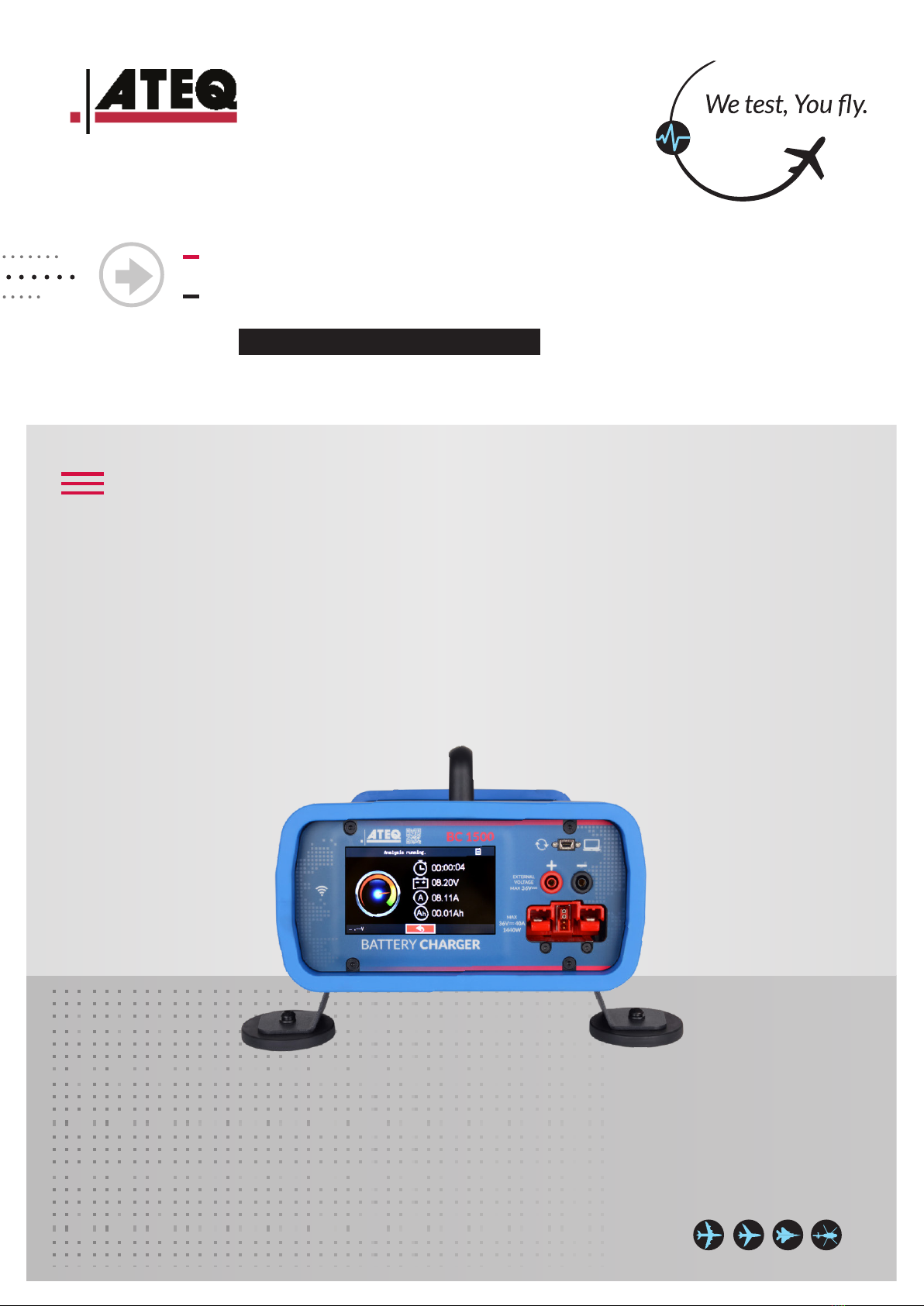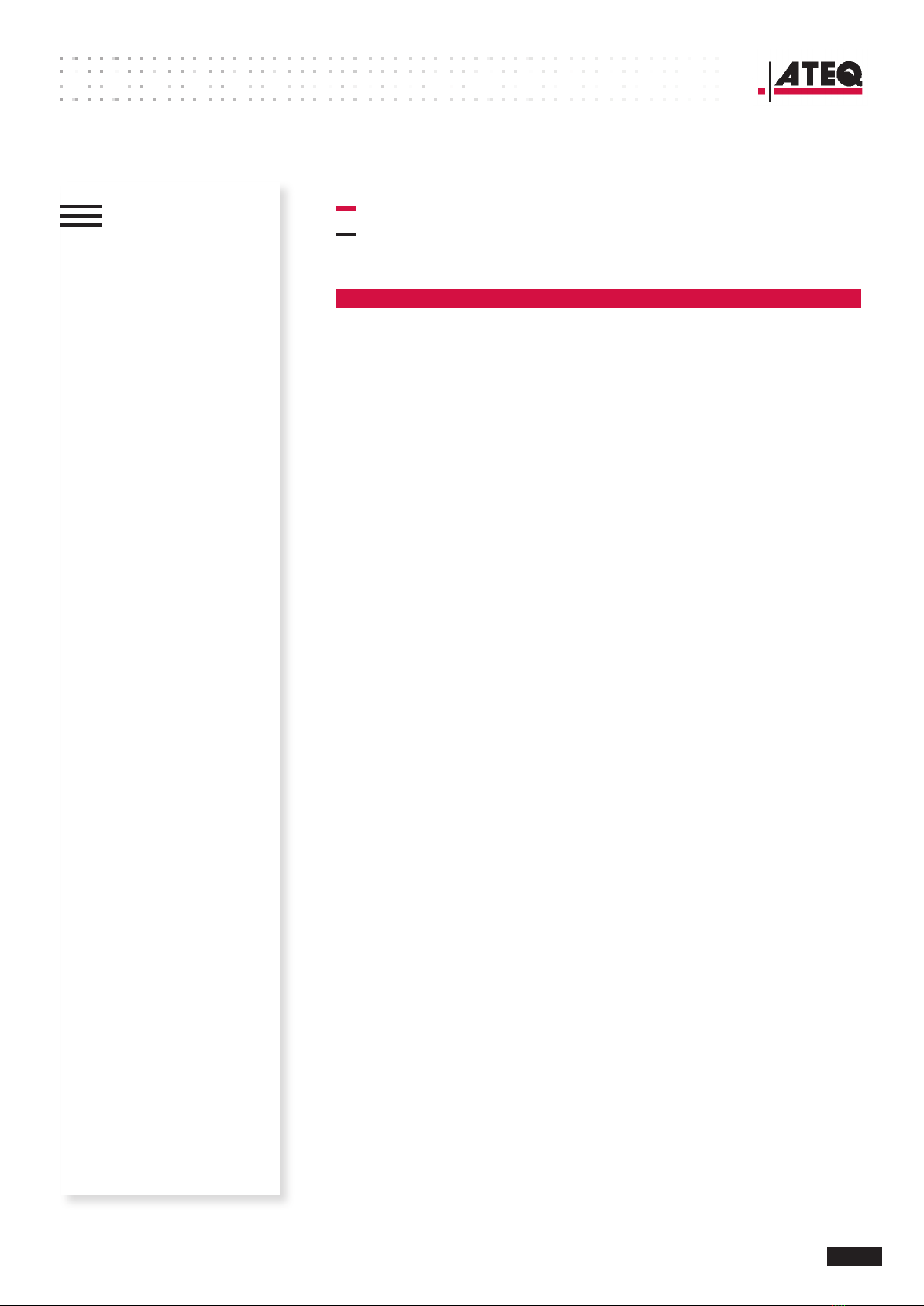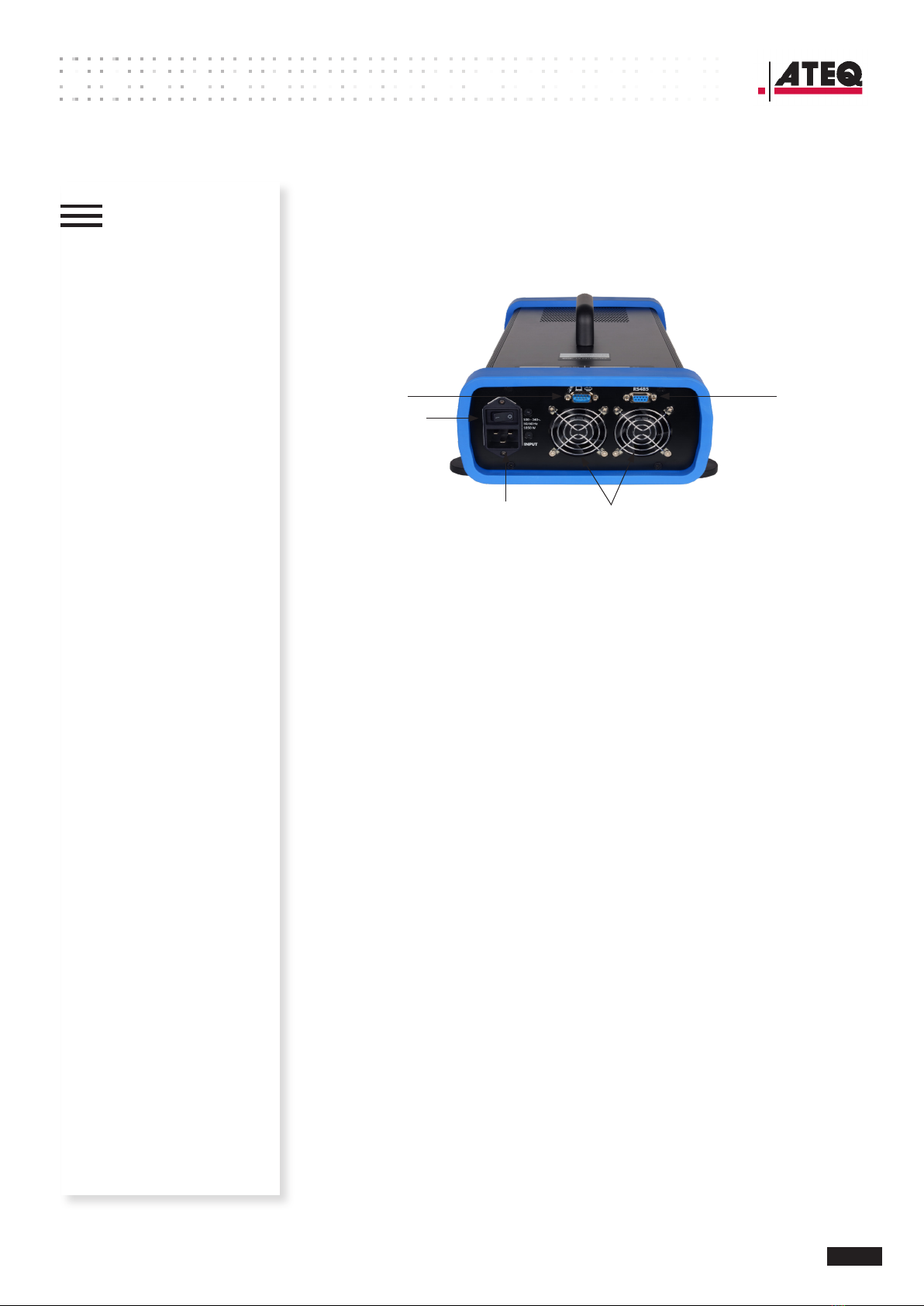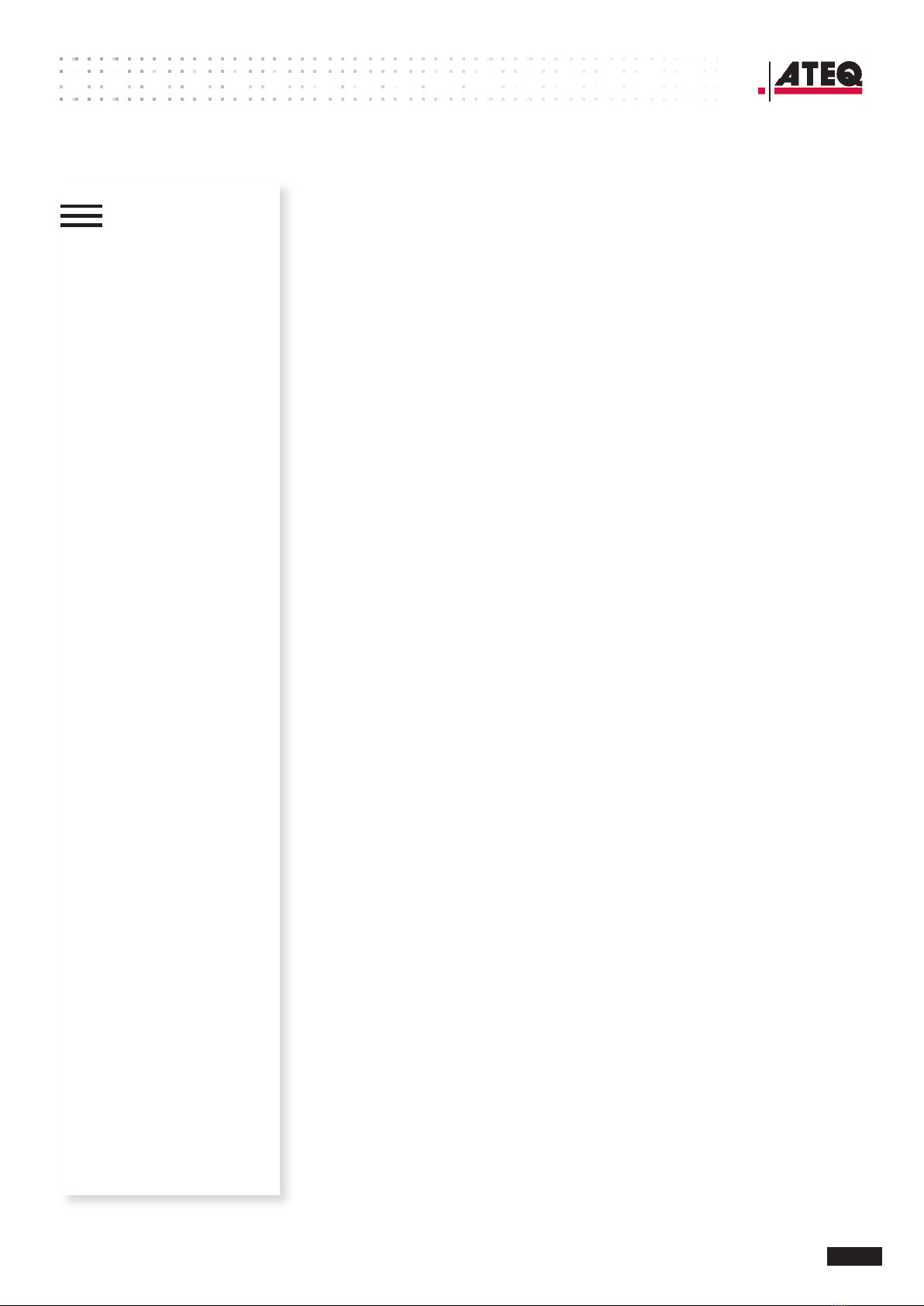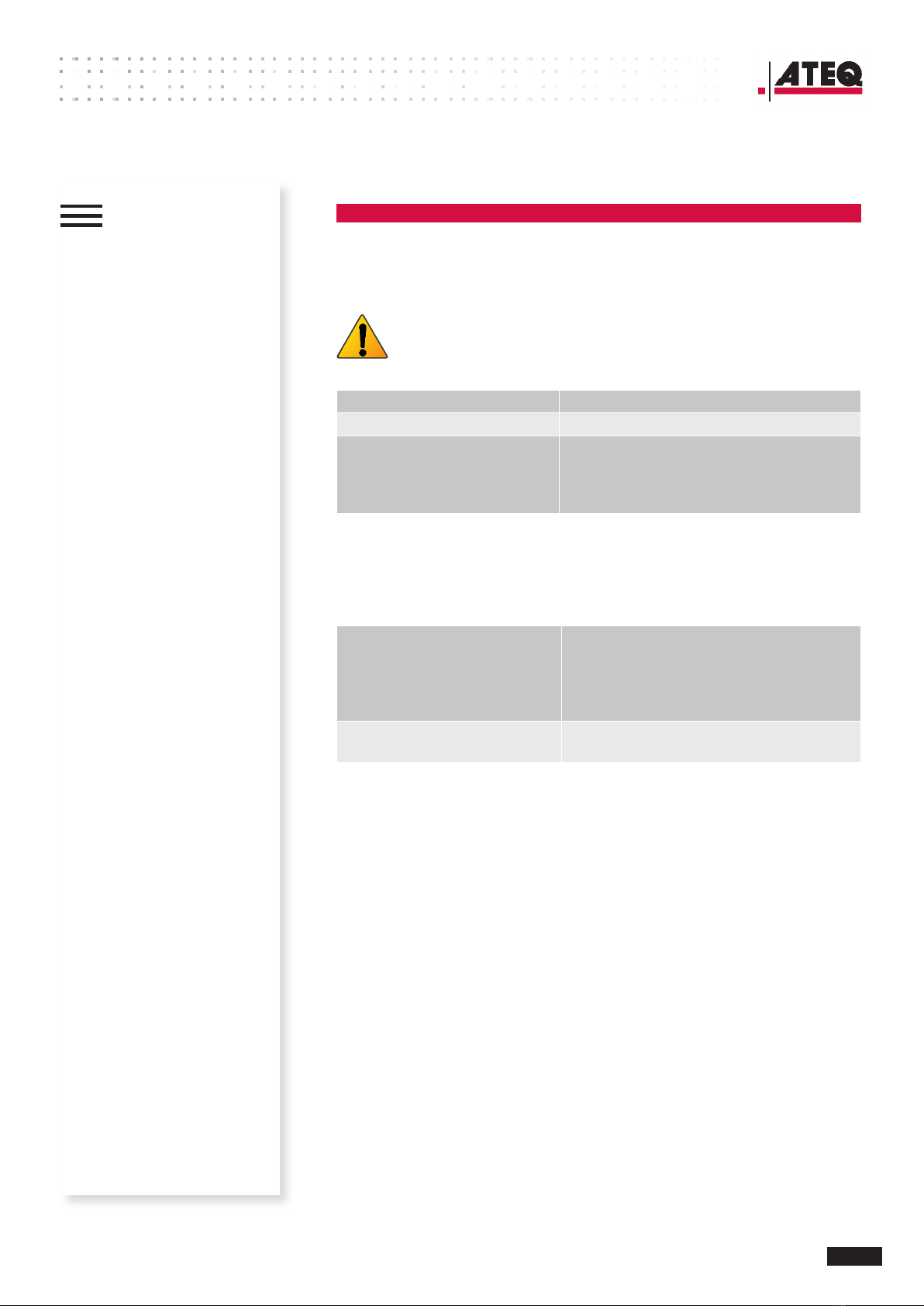/ USER MANUAL / Reference UM-40700A-U / May 2023 2/35
Exhausve Table of Content
Revision of the Manual
Contact
Safety Advisory
DESCRIPTION
General
Front view
Rear view
Accessories
Electrical characterisscs
General characteriscs
Measurement Characteriscs
and Accuracy
OPERATING INSTRUCTION
Inializaon
Main Menu Screen
Sengs
Baery Charging Using Inte-
grated Baery Database
Baery Charging Using Inte-
grated Aircra Database
Baery Charging Using Manual
Parameters
Baery Charging Using Bar-
code Reader (oponal)
Baery Diagnosc
Charge Screen Details
Job report Details
Edion of the Job Report
Print Out of the Job Report
Download of the Job Report
Job Report Importaon
Job Report Reset
Toolbox
History
Calibraon
Revision of the Manual .............................................................................................. 3
Contact ................................................................................................................... 4
Safety Advisory ........................................................................................................ 5
DESCRIPTION 6
General .....................................................................................................................................................6
Front view ...............................................................................................................................................7
Rear view .................................................................................................................................................8
Accessories .............................................................................................................................................9
Electrical characterisscs ................................................................................................................ 10
General characteriscs ..................................................................................................................... 10
Measurement Characteriscs and Accuracy ............................................................................... 10
Inializaon...........................................................................................................................................11
Main Menu Screen ............................................................................................................................. 12
Sengs.................................................................................................................................................
Baery Charging using Integrated Baery Database ............................................................... 13
Baery Charging Using Integrated Aircra Database .............................................................. 16
Baery Charging Using Manual Parameters ............................................................................... 20
Baery Charging Using Barcode Reader (oponal) ................................................................... 22
Baery Diagnosc ............................................................................................................................. 25
Baery Charge Sengs .................................................................................................................... 25
Charge Screen Details ....................................................................................................................... 27
Job Report Details .............................................................................................................................. 29
Edion of the Job Report ................................................................................................................. 29
Print Out of the job Report .............................................................................................................. 30
Download of the Job Report ........................................................................................................... 31
Job Report Importaon .................................................................................................................... 31
Job Report Reset ................................................................................................................................ 33
Toolbox.................................................................................................................................................. 35
History................................................................................................................................................... 36
Calibraon ............................................................................................................................................ 36