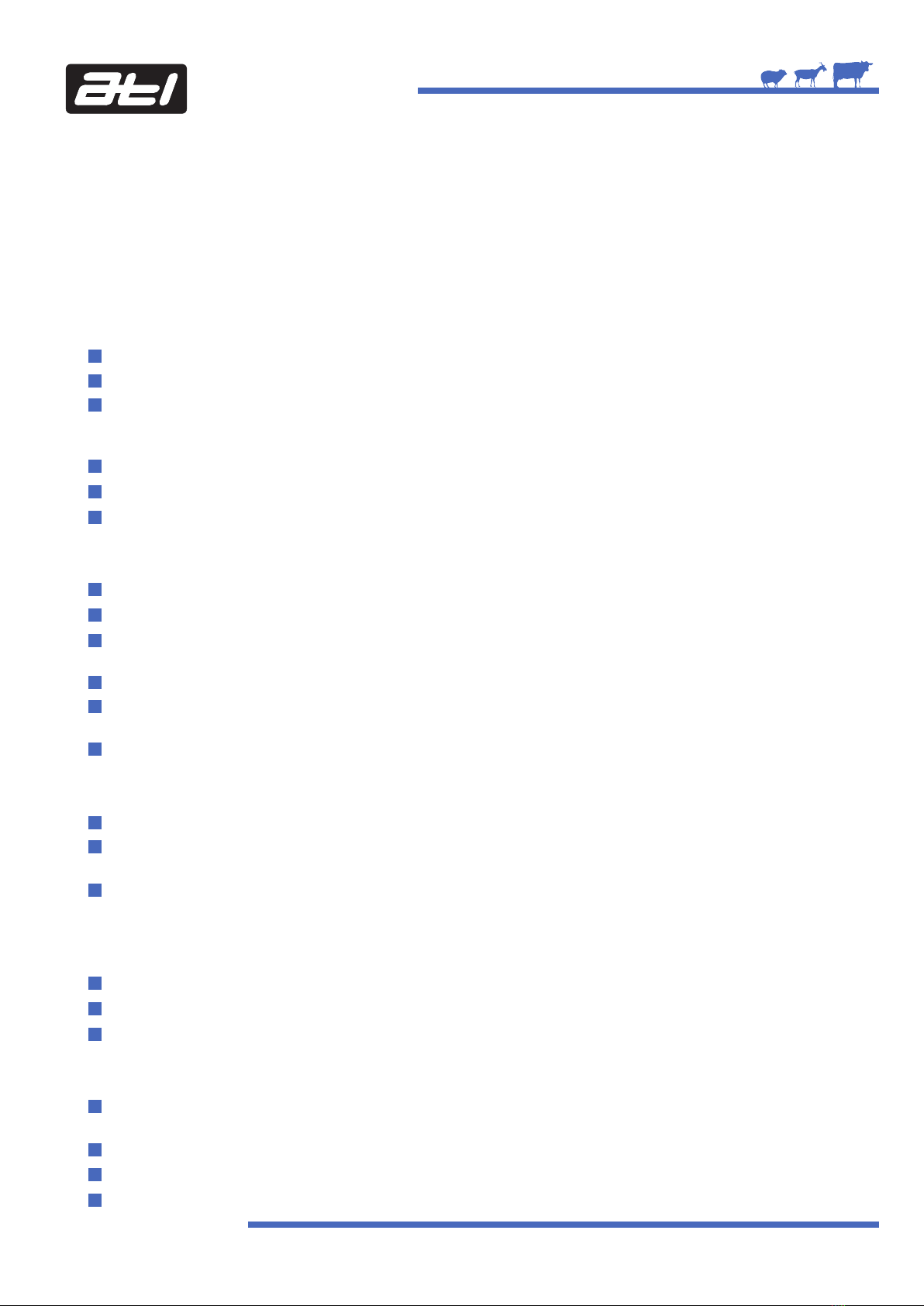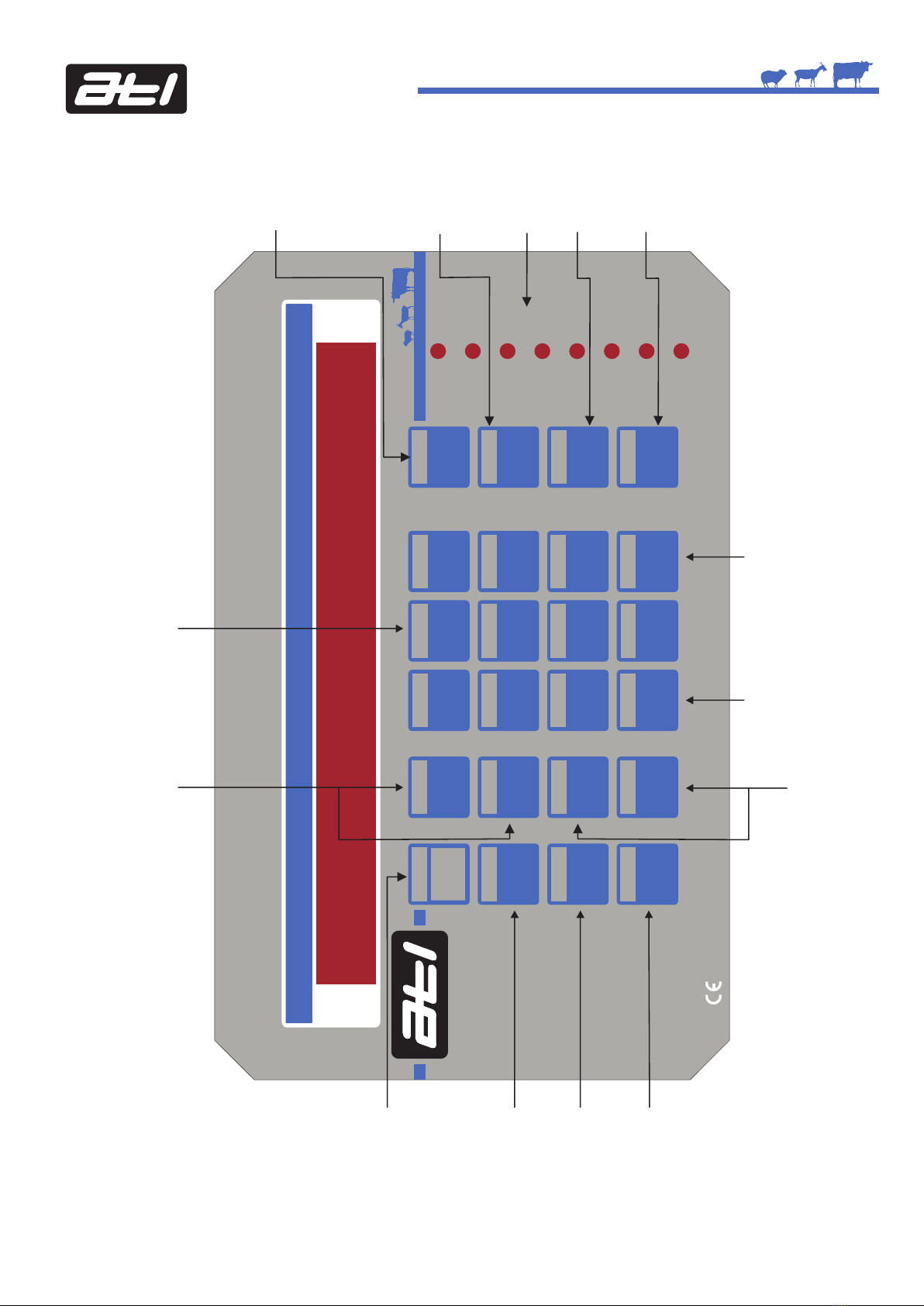© ATL Agricultural Technology Limited: September 2021
3 | Micro M5 Manual | v2.0
Innovation In and Out of Parlour
The Parlour Settings Menu Structure................................................................................. 38
Parlour Type Setting....................................................................................................... 40
Number of Stalls Setting................................................................................................. 41
Milkings Per Day............................................................................................................ 43
Parlour Attentions.......................................................................................................... 45
Parlour Status Attentions................................................................................................ 45
Parlour Flag Attentions................................................................................................... 47
PowerFlush Setting........................................................................................................ 50
The Milk Pump Control Setting.......................................................................................... 50
The Pulse8 Pulsation Control Setting................................................................................. 51
The AirBlast Control Setting............................................................................................. 52
The Auto Wash Setting.................................................................................................... 52
The RVS (Remote Vacuum Sensor) Setting......................................................................... 52
The Parlour Entry / Exit Gate Control Setting....................................................................... 53
The Rotary Parlour Settings Menu Structure........................................................................ 54
Enable Bonker Setting.................................................................................................... 55
Bonker Offset Setting..................................................................................................... 55
Bonker Time Setting....................................................................................................... 55
Rotary Stall Gap Configuration......................................................................................... 56
Identification Offset........................................................................................................ 56
The Feeding Settings Menu Structure for All Parlours, Except Rotary Parlours............................ 57
The Feeding Settings Menu Structure for Rotary Parlours....................................................... 59
Enable Feeding Setting.................................................................................................... 60
Feed Control Type Setting................................................................................................ 60
Setting the Number of Feeders to Run at Once..................................................................... 60
Stored Feed Mode Setting................................................................................................ 61
Fuse Detection Setting.................................................................................................... 61
The PFD (Animal Already Fed Check) Setting....................................................................... 61
The Units Value Setting................................................................................................... 62
Global Calibration Setting................................................................................................ 62
Individual Feed Calibration.............................................................................................. 63
Feeder Output Reallocation............................................................................................. 65
Enable Trickle Feeding Setting.......................................................................................... 66
Trickle Feed Value Setting............................................................................................... 66
Trickle Feed Delay Setting............................................................................................... 66
Pulsed Feeder On Time Setting....................................................................................... 67