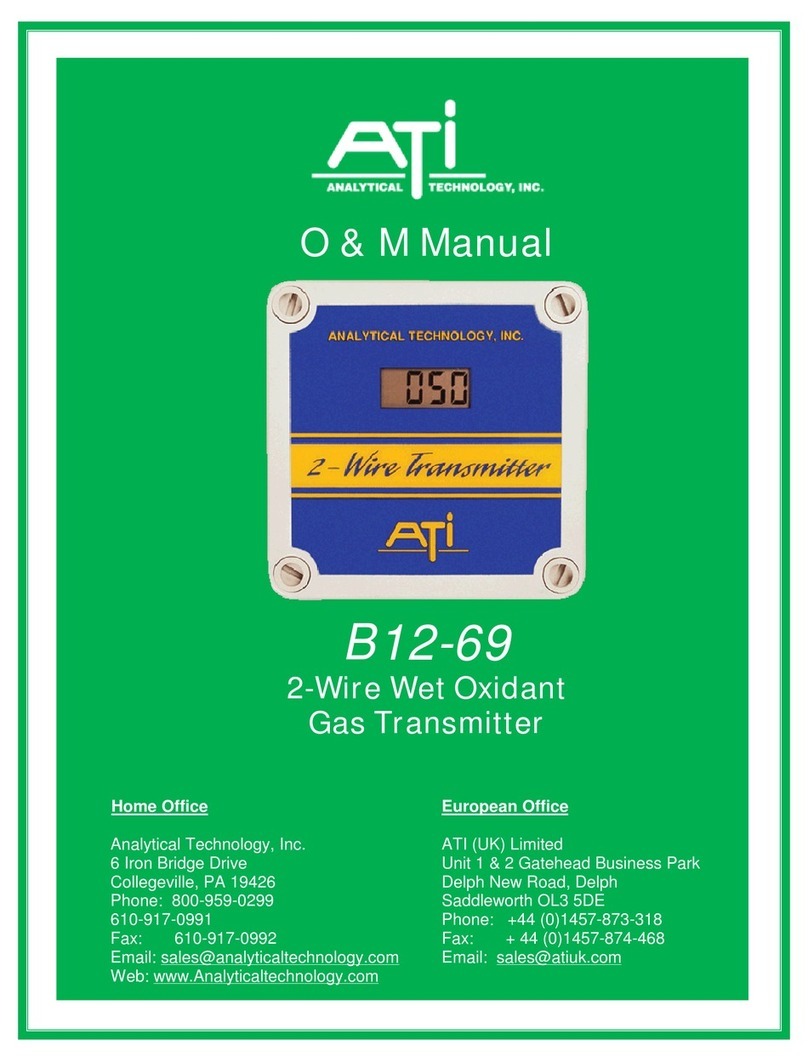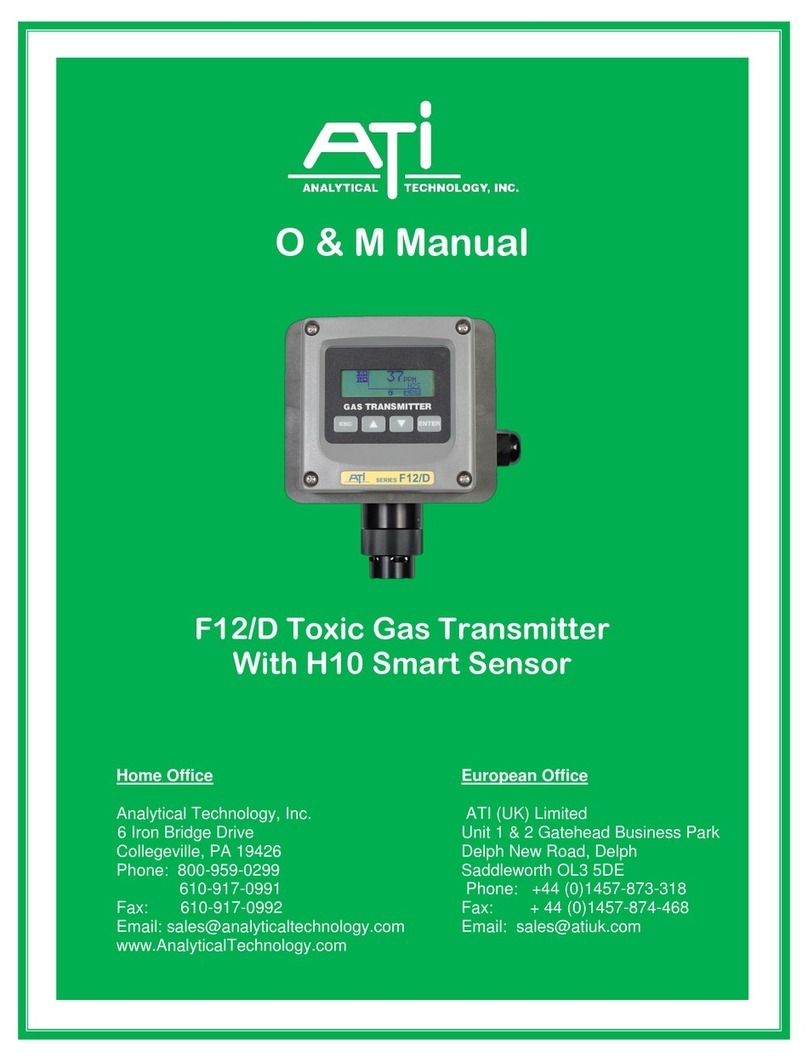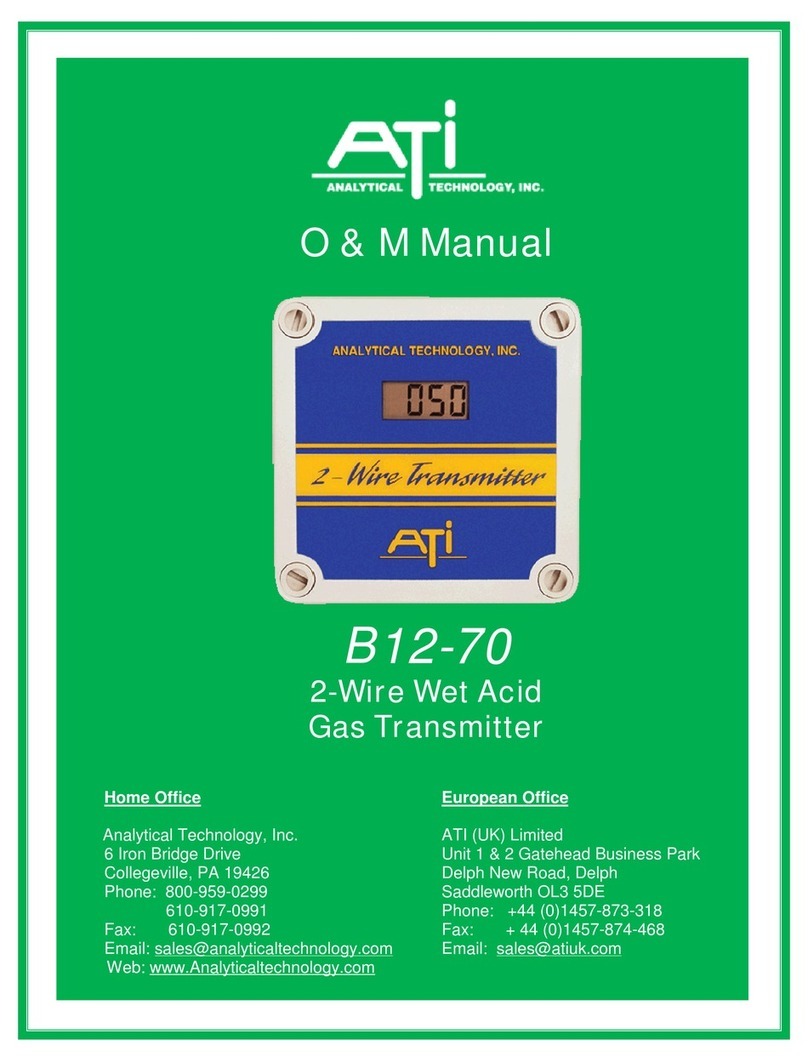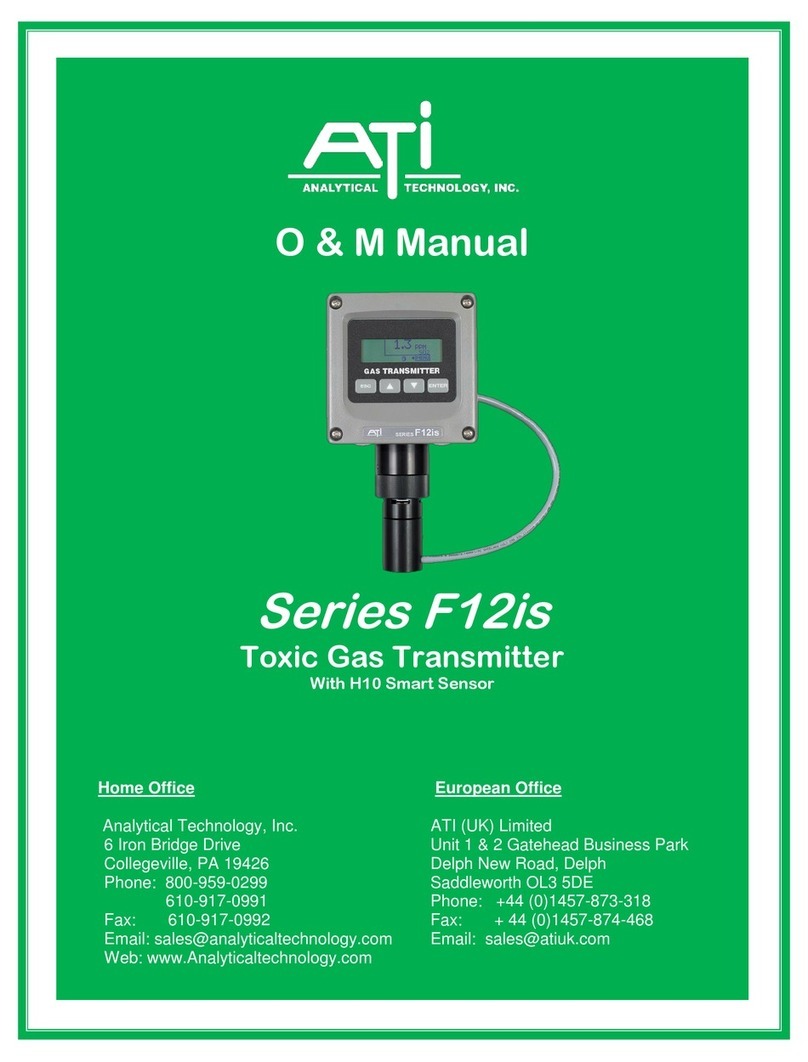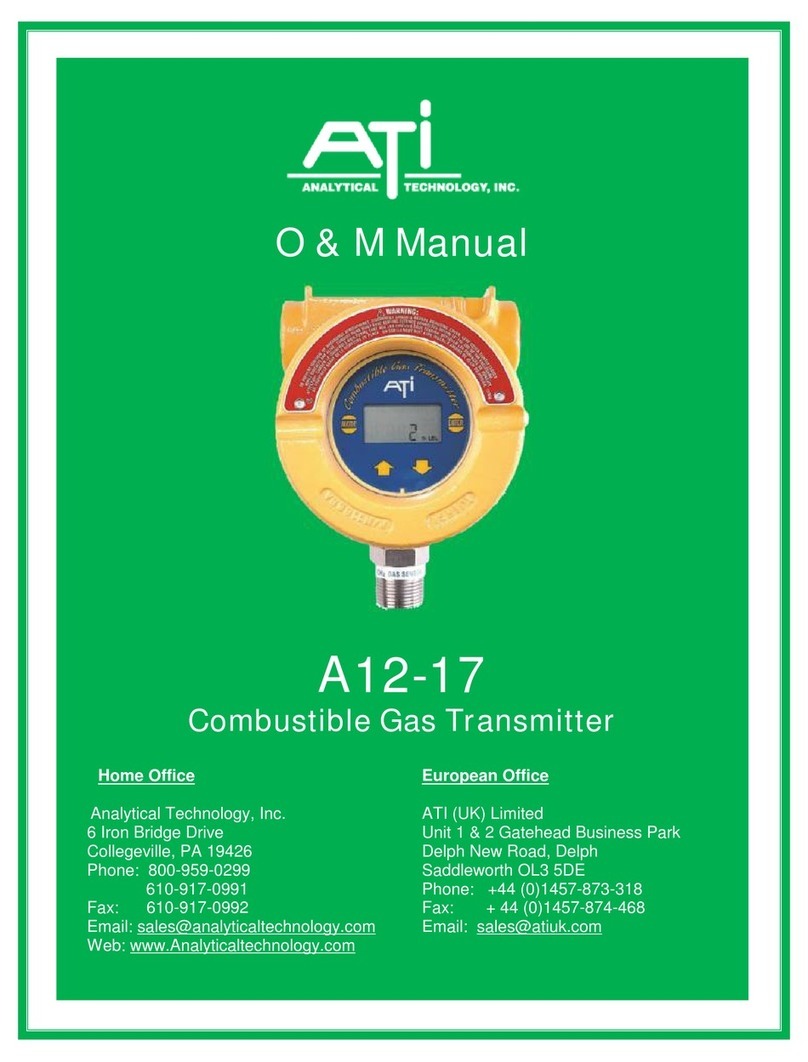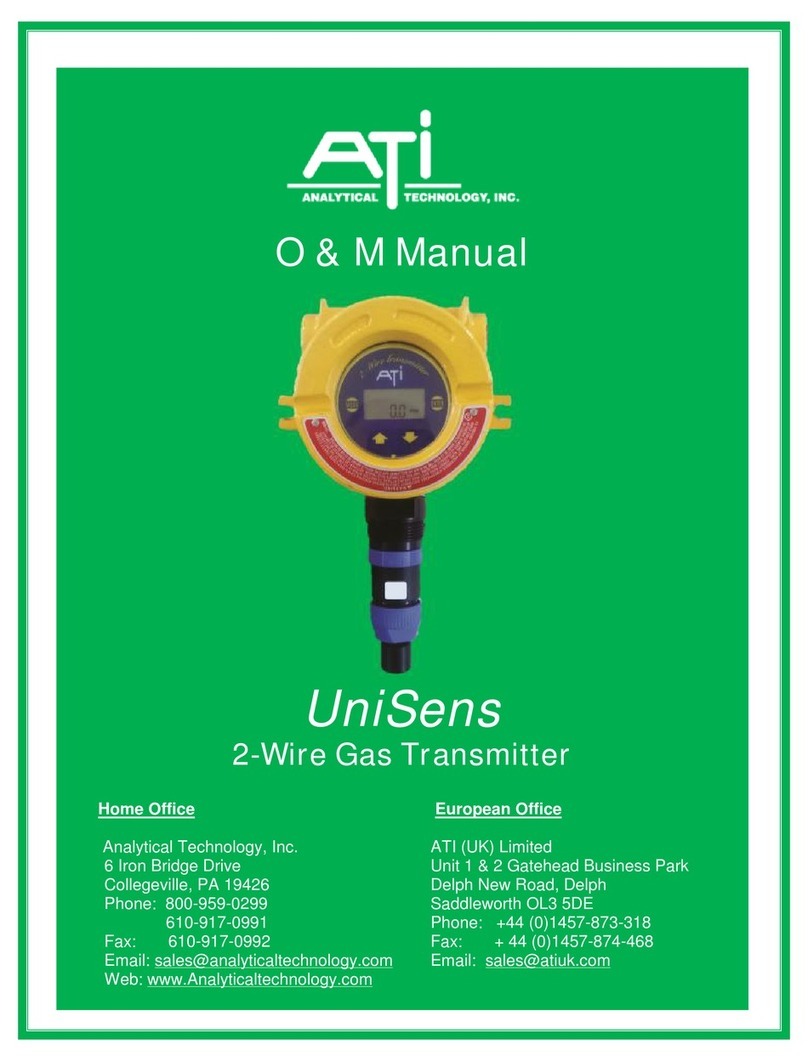D12EX-IR Gas Transmitter with IR Smart Sensor
x: + 4457-874-468
Table of Contents
SAFETY.............................................................................. 5
WARNINGS .......................................................................... 5
SPECIFIC CONDITIONS OF USE /SCHEDULE OF LIMITATIONS:.......... 5
MARKINGS........................................................................... 5
CERTIFICATIONS .................................................................... 6
HAZARDOUS LOCATION INSTALLATION REQUIREMENTS (ATEX /
IECEX)................................................................................ 6
INTRODUCTION................................................................. 7
D12EX-IR GAS TRANSMITTER.................................................... 7
OPTIONS ............................................................................. 7
IR SENSOR ........................................................................... 8
IR Sensor Versions ........................................................ 5
HC LEL Range Hydrocarbon Sensor .............................. 5
HHC High Range HydrocarbonSensor .......................... 8
CO2-L Low Range Carbon Dioxide Sensor .................... 9
CO2-H High Range Carbon Dioxide Sensor................. 10
SYMBOLS........................................................................... 10
SPECIFICATIONS .............................................................. 11
INSTALLATION................................................................. 12
MECHANICAL MOUNTING..................................................... 12
Hazardous Locations.................................................. 12
Gas Density Considerations........................................ 12
Transmitter Mounting................................................ 13
Remote Junction Box.................................................. 14
ELECTRICAL CONNECTIONS.................................................... 15
Board Stack ................................................................ 15
Battery Replacement ................................................. 16
Power Supply Board ................................................... 17
Communication Jumper ............................................. 18
Remote Sensor Option ............................................... 19
Wiring Examples ........................................................ 20
OPERATION..................................................................... 28
OPERATOR INTERFACE PANEL ................................................ 28
Touch Keys ................................................................. 28
Menus and Settings.................................................... 29
Moving the Cursor and Selecting ............................... 29
Editing Settings .......................................................... 29
STARTUP ........................................................................... 30
Transmitter Review .................................................... 30
Sensor Review ............................................................ 31
Main Display .............................................................. 32
Main Reading............................................................. 32
Trouble Indication ...................................................... 33
Main Display Timeout ................................................ 33
Main Display Alarm Inhibit Method........................... 33
POP-UP DISPLAYS................................................................ 33
Sensor Removed Display.............................................33
Sensor Installed ..........................................................34
MAIN MENU ......................................................................34
Main Menu .................................................................34
Alarm Active Menu.....................................................35
SENSORS............................................................................36
IR Sensor Cells.............................................................36
Sensor Menus .............................................................37
Sensor Settings Menu .................................................38
Sensor Model Menu....................................................38
Sensor Target Gas Menu ............................................38
Sensor Target Gas Setup Menu ..................................39
Sensor Range Menu....................................................39
Sensor Calibration ......................................................41
Sensor Calibration Menu ............................................42
ALARMS.............................................................................46
Flammable and Toxic Gas Alarms ..............................46
Process Low Alarms ....................................................46
Gas Alarm Operation..................................................47
Alarm Indicators .........................................................48
Alarms Menu ..............................................................49
Alarm Inhibit...............................................................52
Alarm Test Menu ........................................................53
Trouble Alarm.............................................................54
DATA-LOG..........................................................................58
Data Log Menu...........................................................58
Data Log Setup Menu .................................................59
Data Log View Menu ..................................................59
Data Log Print Menus, Methods, and Settings...........61
I/O...................................................................................64
I/O Menu ....................................................................64
4-20mA Output...........................................................64
COM Menus and Settings ...........................................66
Relay Operation, Menus, and Settings .......................72
PANEL ...............................................................................75
Panel Menu ................................................................75
Display Menu..............................................................75
Security Menu.............................................................76
SYSTEM .............................................................................79
System Menu..............................................................79
Clock Menu.................................................................79
Reset Menu.................................................................79
Version Menu .............................................................80
APPENDIX A.....................................................................82
CAPTURING AND CHARTING A DATA-LOG REPORT......................82
Serial Connection........................................................82
Capturing with HyperTerminal ...................................82
Charting with Microsoft Excel ....................................86
PRODUCT WARRANTY..........................................................91