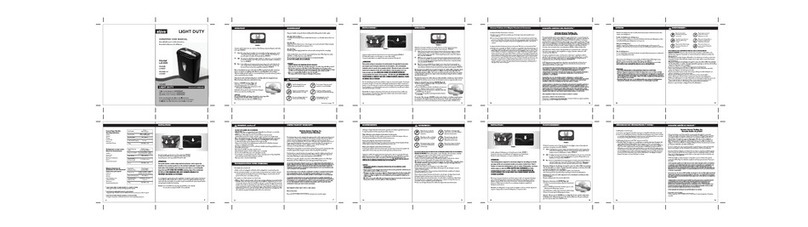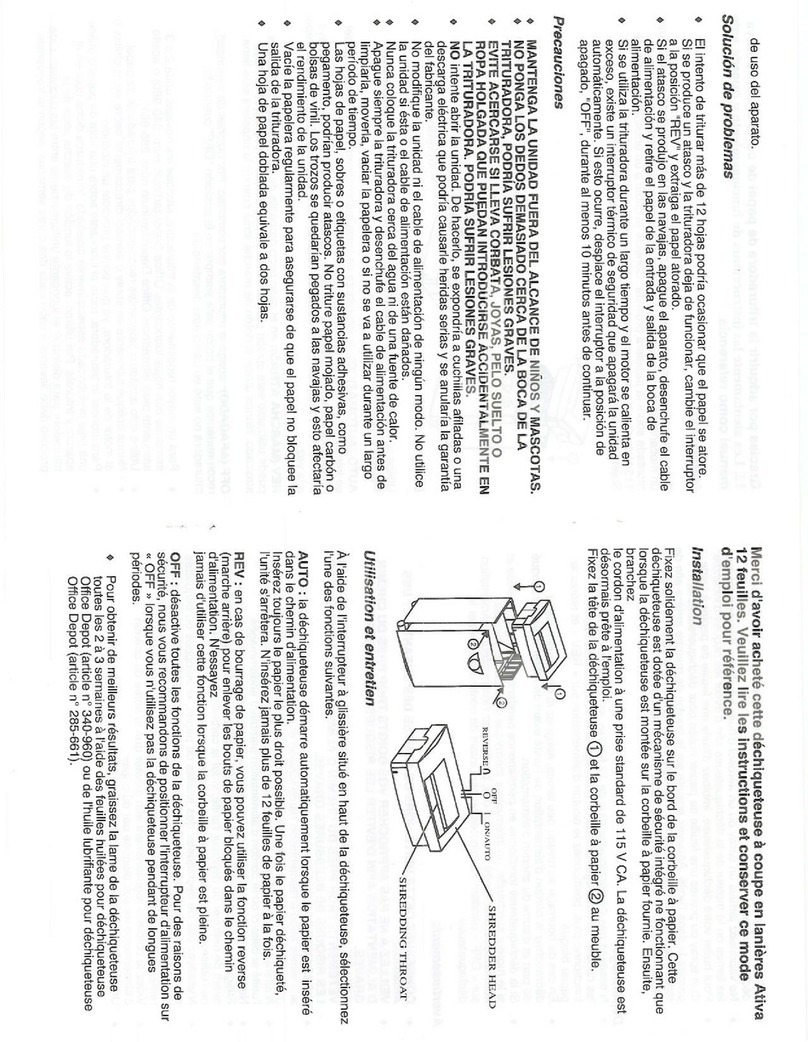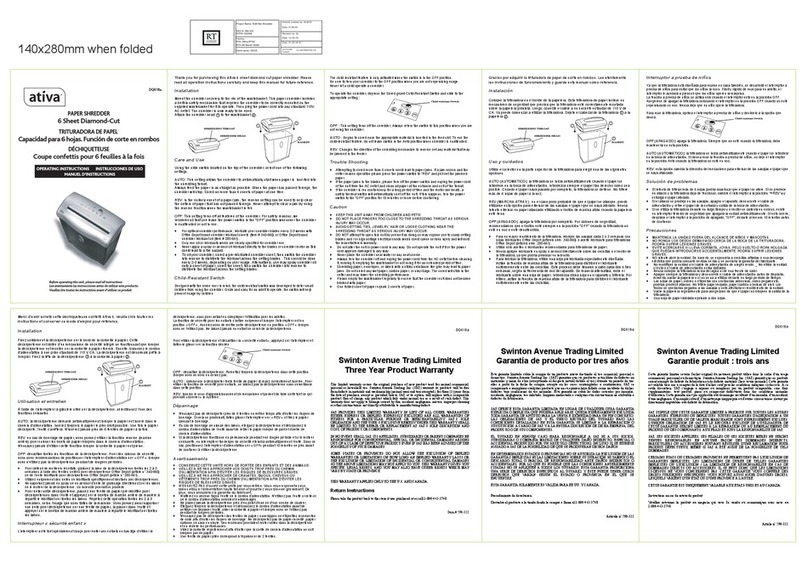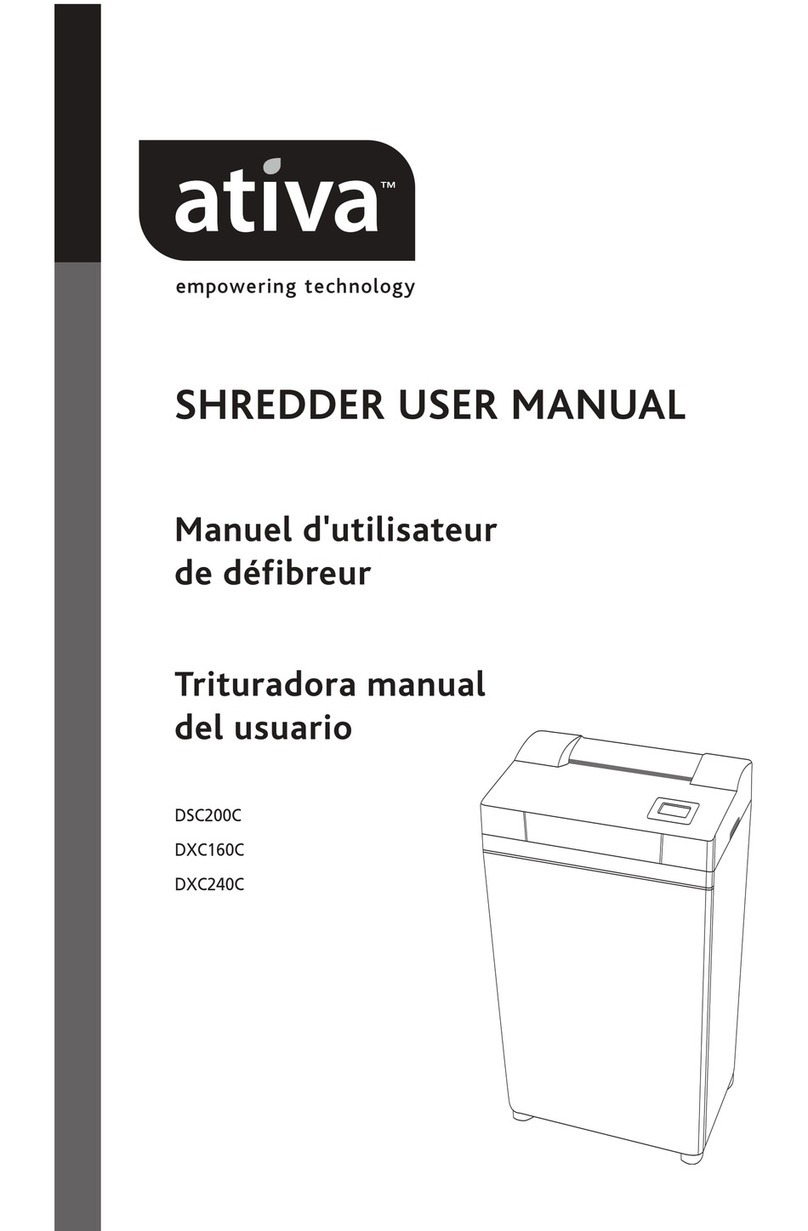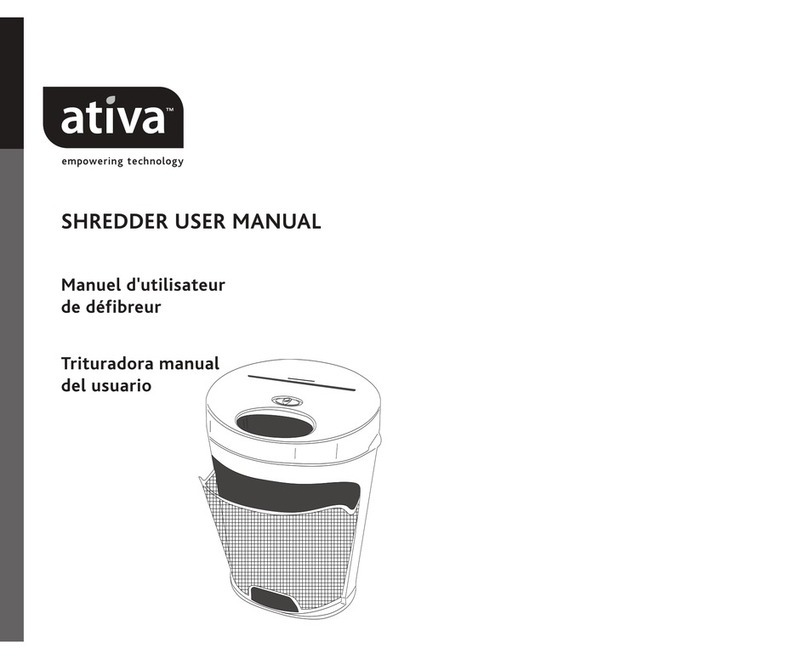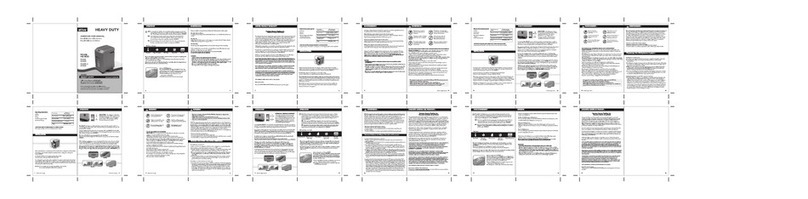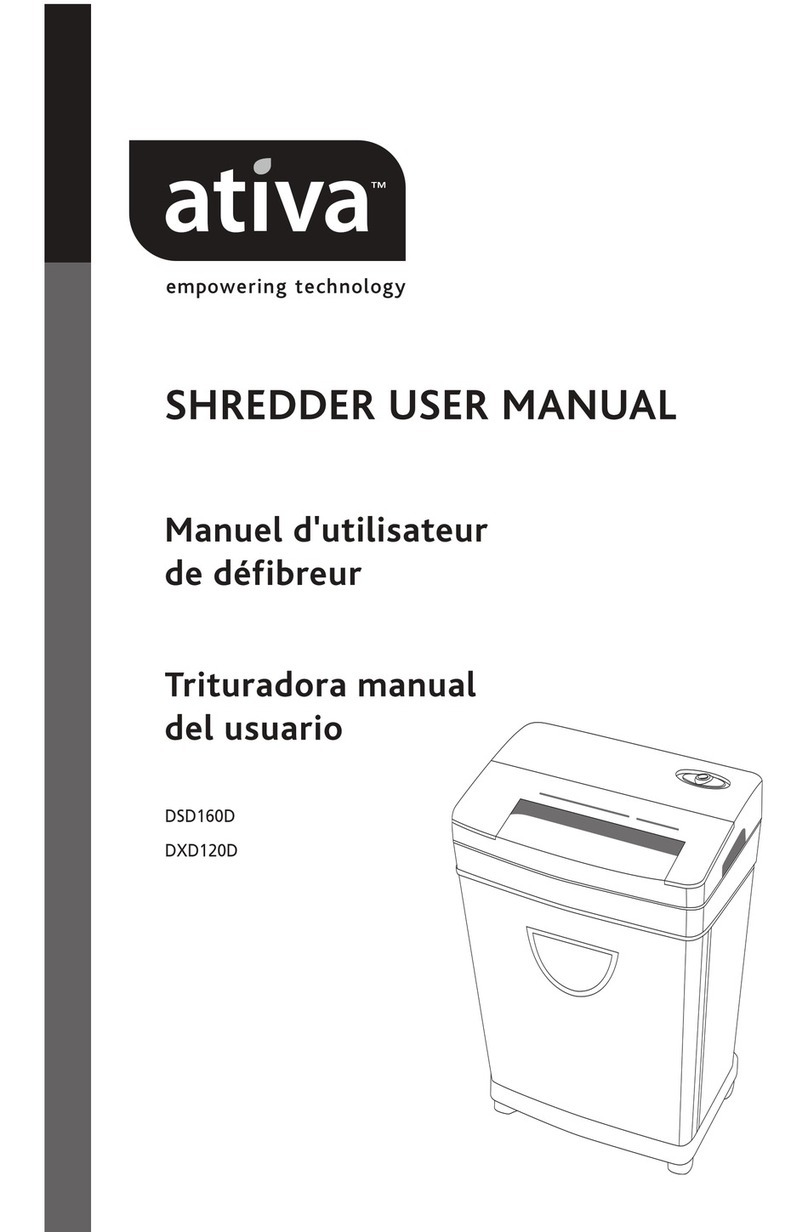What's in the box / Qué contiene la caja:
What’s in the box!
4
QUICK START GUIDE
Plugin 120V power
outlet
Moveswitch to Auto to
powerON shredder
Readinstructions
Makesure you do not
exceedsheet count per
pass(20 sheets max).
Insertpaper as straight
aspossible into feed
slotand release.
Insertone credit card
ata time into the middle
ofthe feed slot.
Moveswitch to OFF to
powerOFF shredder
Shredding Operation
Control Switch
LED Status Indicators
042816
1
Shredder
2
User manual
Forproduct support please call:
1-866-397-9075
1 2 3
5 6
PowerOn:
Greenlight –
Powerlight will only
activatewhen paper/media is inserted
toshred.
DoorOpen:
Yellowlight – Door is open and
shouldbe closed. Shredder will
notoperate until light goes out.
BinFull:
Yellowlight – Shredder bin is full
andshould be emptied. Shredder
willnot operate until bin is emptied.
Overheat:
Redlight – Shredder has shred
runningtime and overheating.
Ifthis happens, switch the shredder
offfor 50 minutes or longer before
resumingnormal operation.
753-863 / 25433969
A20CC17
®
PowerOn:
Movethis switch to
controlpower
ON/OFF.
Reverse:
Theshredder runs in
reversewhen the switch
isin this position.
PowerOff:
Theshredder will shut off
powerwhen the switch
isin this position.
ENGLISH
version0816
version0816
2.
Quick start guide/
Guía de inicio rápida
version 0816
3.
User manual/
Manual del usuario
1.
Shredder/
Trituradora de papel
Table of Contents / Tabla de contenidos
English
Warning ..................................................... .
Know your Ativa shredder ............................. .
Operation .................................................... ..
Maintenance ................................................ ..
Troubleshooting ............................................ ..
FAQ ............................................................
Limited Warranty ..........................................
Español
Advertencia .................................................
Conozca su trituradora Ativa .........................
Operación ...................................................
Mantenimiento .............................................
Solución De Problemas ................................
FAQ ............................................................
Garantía Limitada .........................................
4
5
6-7
8-9
10-12
12
13
14
15
16-17
18-19
20-22
22
23