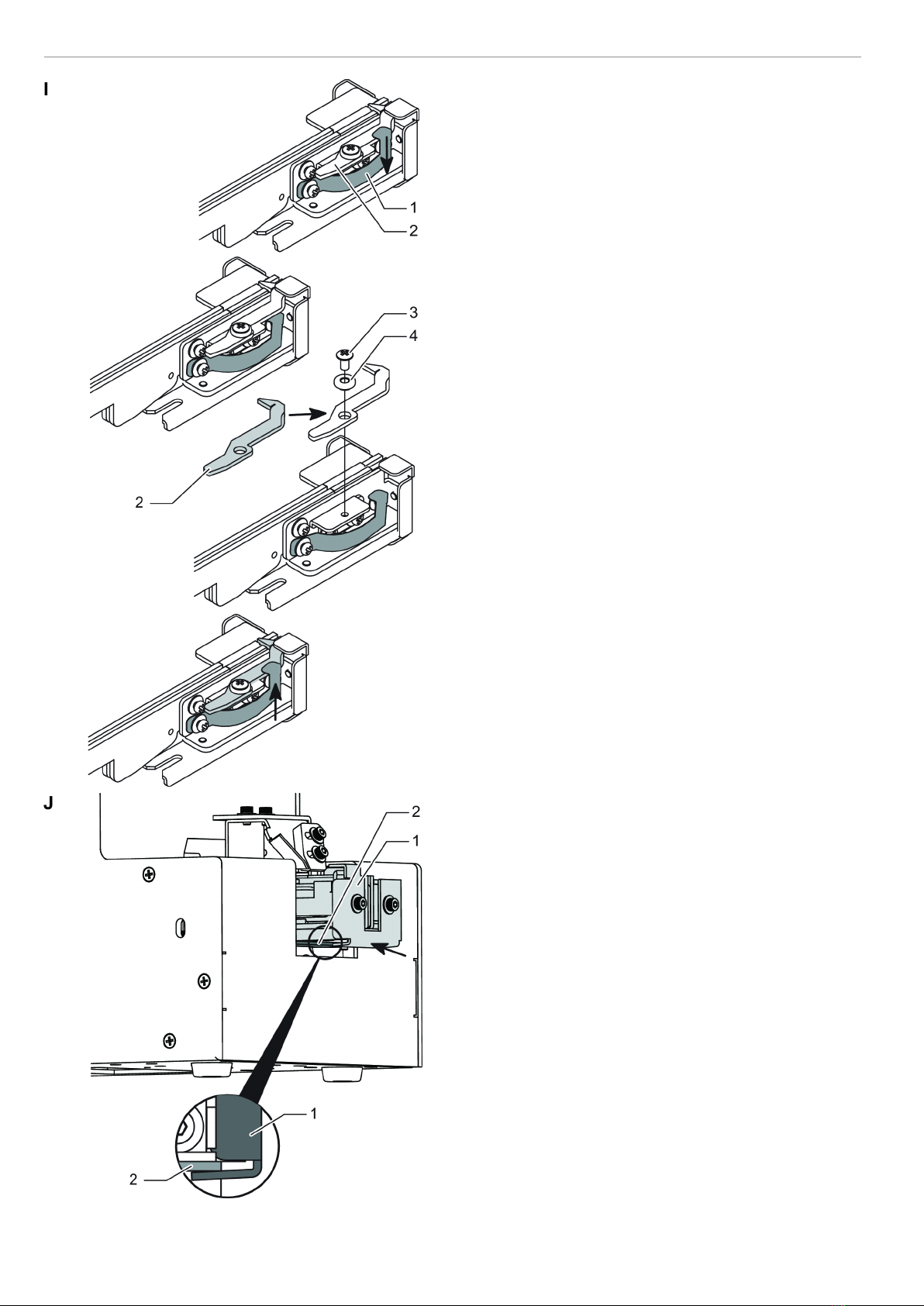Product Instructions EN SDS
10 © Atlas Copco Industrial Technique AB - 9836 794200 00
Product Instructions
Technical data
Technical data
Rated voltage 100/240 VAC – 50/60 Hz
Rated input 15 VDC
Rated current 800 mA
Construction class Class 1
Size 182(W) x 126(L) x 147(H) mm
Weight 2.2 kg (excl. power supply)
Range of applicable screw sizes 11 sizes between M1 and M5
(1.0 mm, 1.2 mm, 1.4 mm, 1.7 mm, 2.0 mm, 2.3 mm,
2.6 mm, 3.0 mm, 3.5 mm, 4.0 mm, 5.0 mm)
Max screw length Up to 19 mm (excl. head length)
Hopper capacity 200 - 220 cm2
Applicability of special screw types Screw length vs. thread diameter 1:1
Thickness of screw head 0.2 mm
Useful information
Log in to Atlas Copco www.atlascopco.com
You can find information concerning our products, accessories, spare parts and
published matters on our website.
Ergonomic guidelines
Consider your workstation as you read through this list of general ergonomic
guidelines and see if you can identify areas for improvement in posture, compo-
nent placement, or work environment.
• Take frequent breaks and change work positions frequently.
• Adapt the workstation area to your needs and the work task.
• Adjust for convenient reach range by determining where parts or tools
should be located to avoid static load.
• Use workstation equipment such as tables and chairs appropriate for the
work task.
• Avoid work positions above shoulder level or with static holding during as-
sembly operations.
• When working above shoulder level, reduce the load on the static mus-
cles by reducing the weight of the tool, using for example torque arms,
hose reels or weight balancers. You can also reduce the load on the static
muscles by holding the tool close to the body.
• Make sure to take frequent breaks.