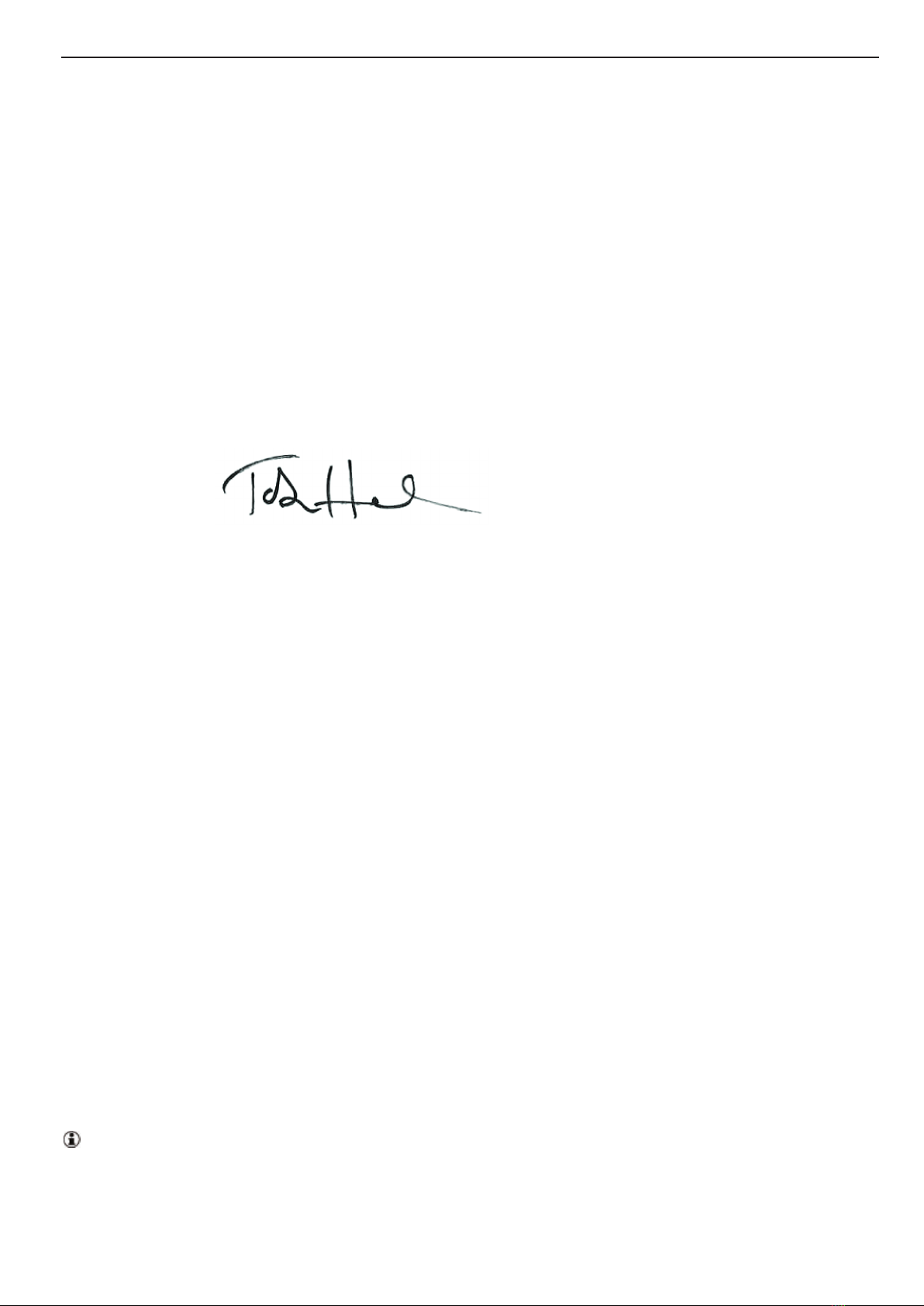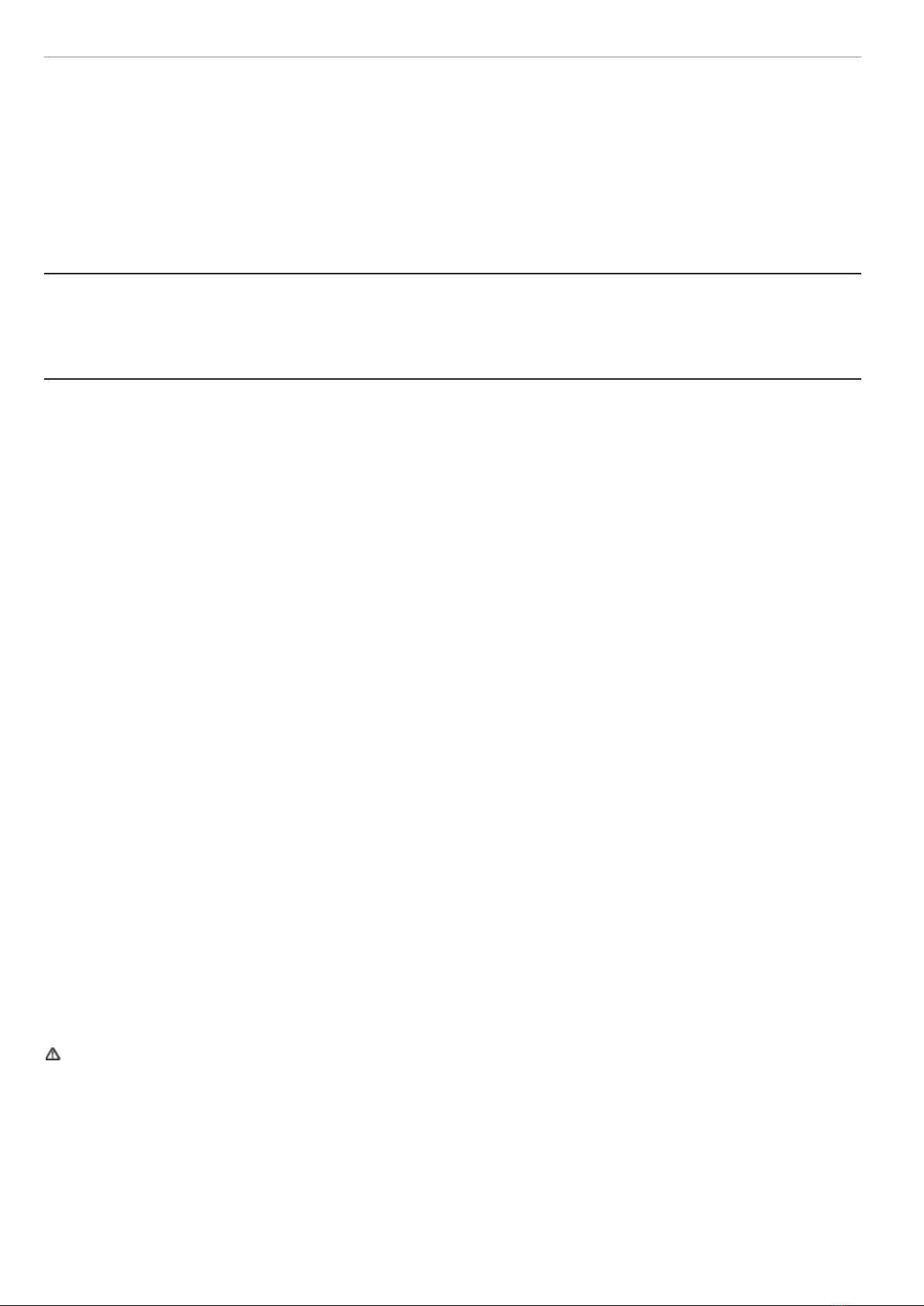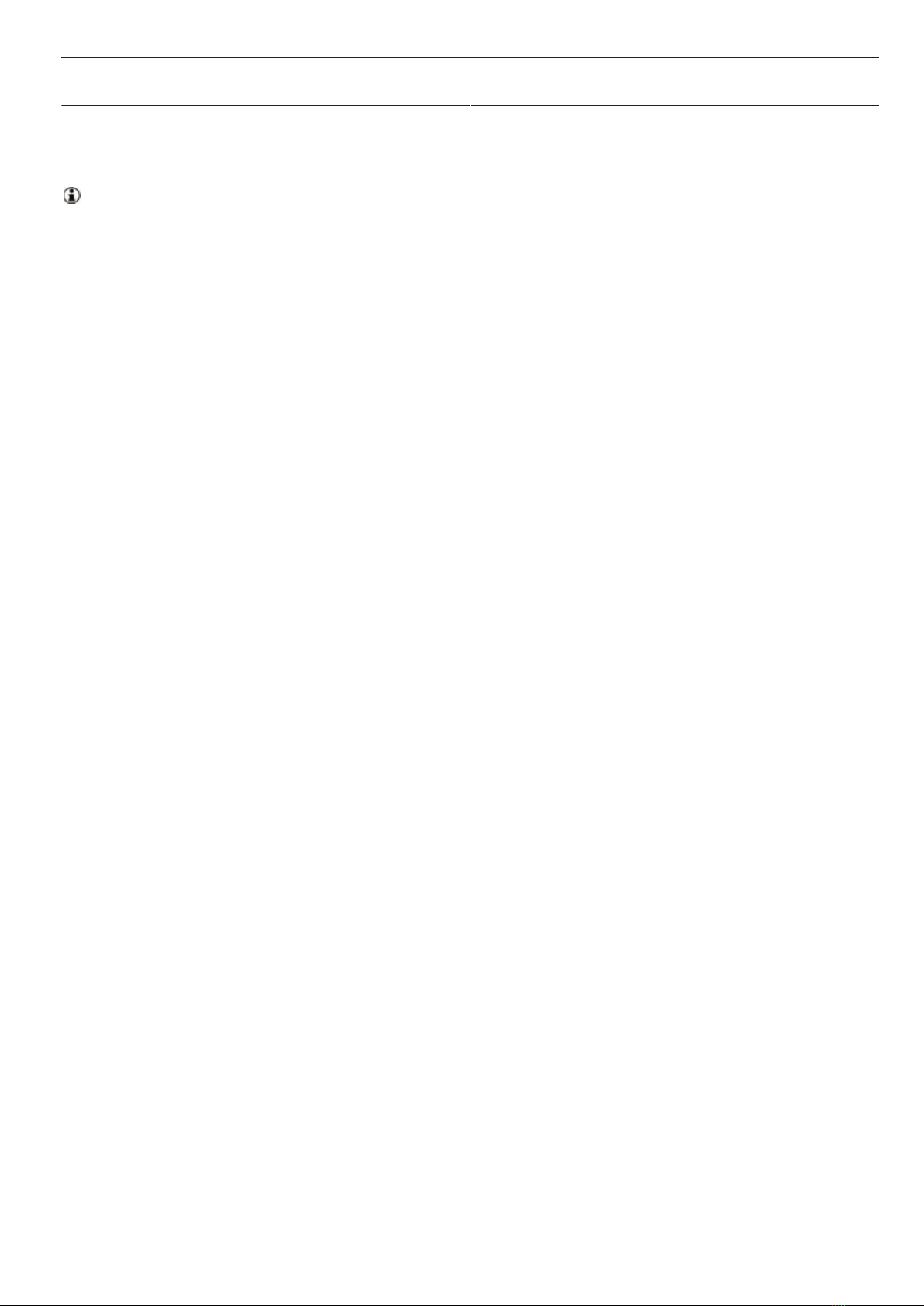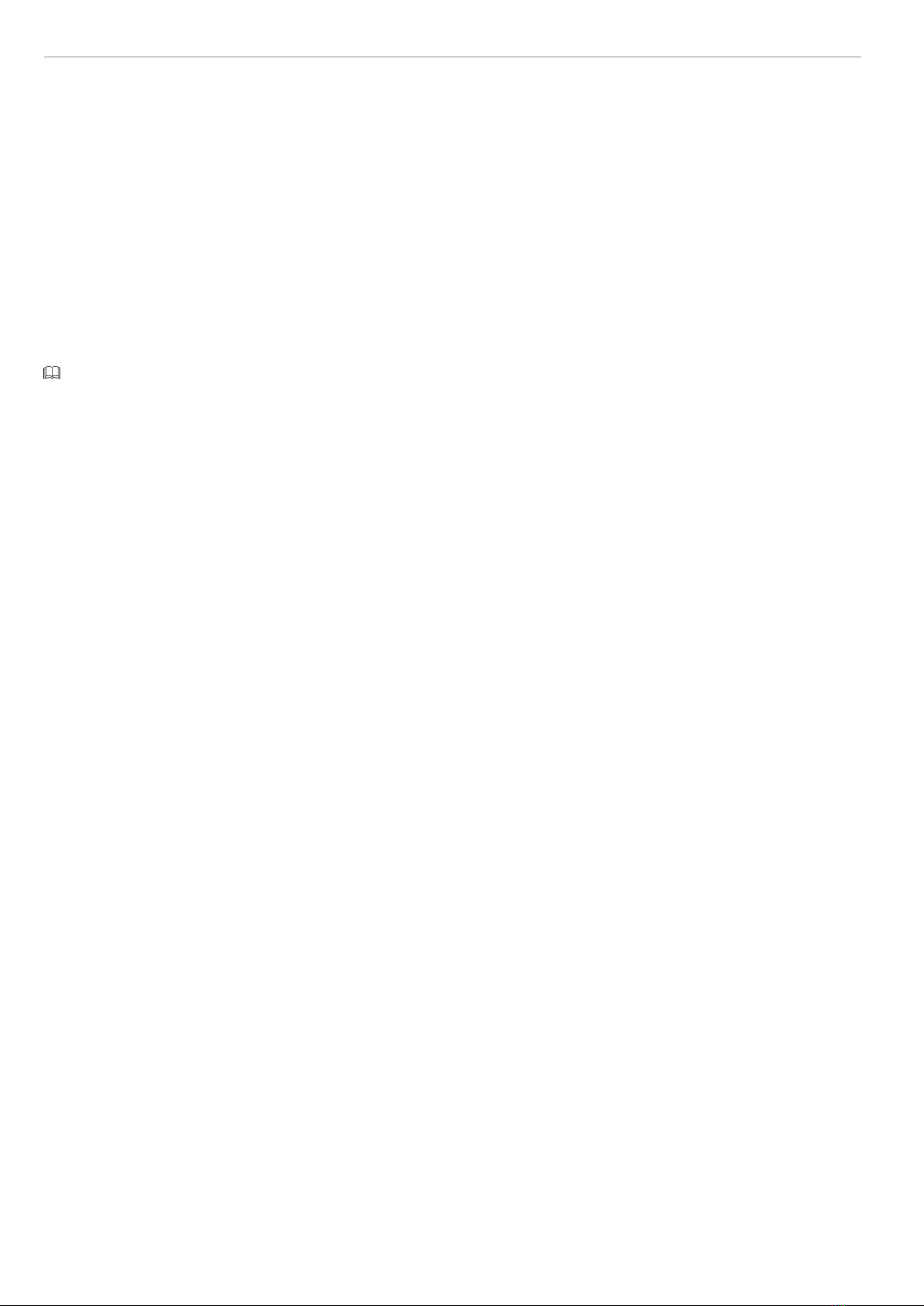WP40 EN Safety and operating instructions
© Atlas Copco Industrial Technique AB - 9836 979602 02 7
Maintenance
Servicing / Inspection
The balancer must be serviced continuously. All external moving parts as well
as the friction points on the suspension and spring hook must be greased. For
cable care, we recommend non-corrosive grease because it significantly in-
creases the cable’s useful life.
The suspension, the safety chain, the spring hook and the cable must be moni-
tored continuously and needs to be checked by a competent person at least once
a year. If damage (such as broken strands, “cage-type” bulging, flattened places
or abrasion) is found on the cable, or if any of the above-mentioned parts show
significant signs of wear and tear, the balancer must be withdrawn from service
and replaced immediately. Should the cable, spring or other parts of the bal-
ancer need to be replaced, pre-assembled replacement sets are available.
Maintenance
The following sections refer exclusively to our pre-assembled replacement sets:
cable, spring & cable drum, housing, and suspension. Be sure to use only gen-
uine spare parts for replacement.
When replacing any of the above-mentioned components, always follow the
Operating Instructions supplied with the product.
Changing the cable
With this balancer it is possible to change the cable without releasing the spring
and without dismantling the device.
The “cable complete” replacement part set consists of the cable with a presse-
don clamp on the on the cable coupling, a separately enclosed brass bush, the
cable stop buffer with rubber ball and cable clamp, plus the pre-assembled ca-
ble socket with wedge and a ferrule for pressing onto the free cable end after
adjusting the cable length, supplied loose.
Pull the cable out of the housing as far as possible. (The cable coupling is visi-
ble in the lower part of the aperture in the housing.) Lock the cable drum by
turning the fixing pin (pin with elongated slot on the small housing diameter) is
pressed in with a screwdriver and in this position is turned optionally right or
left through 90°.
Ensure that the cable drum is securely locked. Snapping back of the cable
in a no-load condition by unlocking the cable drum can lead to injuries and
cause the spring to be destroyed.
Push the cable upwards out of the cable drum, remove the bush from the cable
and pull the cable downwards out of the balancer.
Introduce a new cable from below through the housing mouth and the hole in
the cable drum (“Tunnel”) and push it through upwards. Push the bush over the
cable onto the ferrule. Pull the cable in downwards into the cable drum hole
("Tunnel"). Ensure correct coupling: the cable with the bush must be clearly
and distinctly anchored in the cable drum.
Suspend the working load and set the cable drum in motion by pulling the cable
out slightly and pulling the steel pin out of the locking device.
An incorrectly anchored cable can break out of the coupling under load and
cause consequential damage.