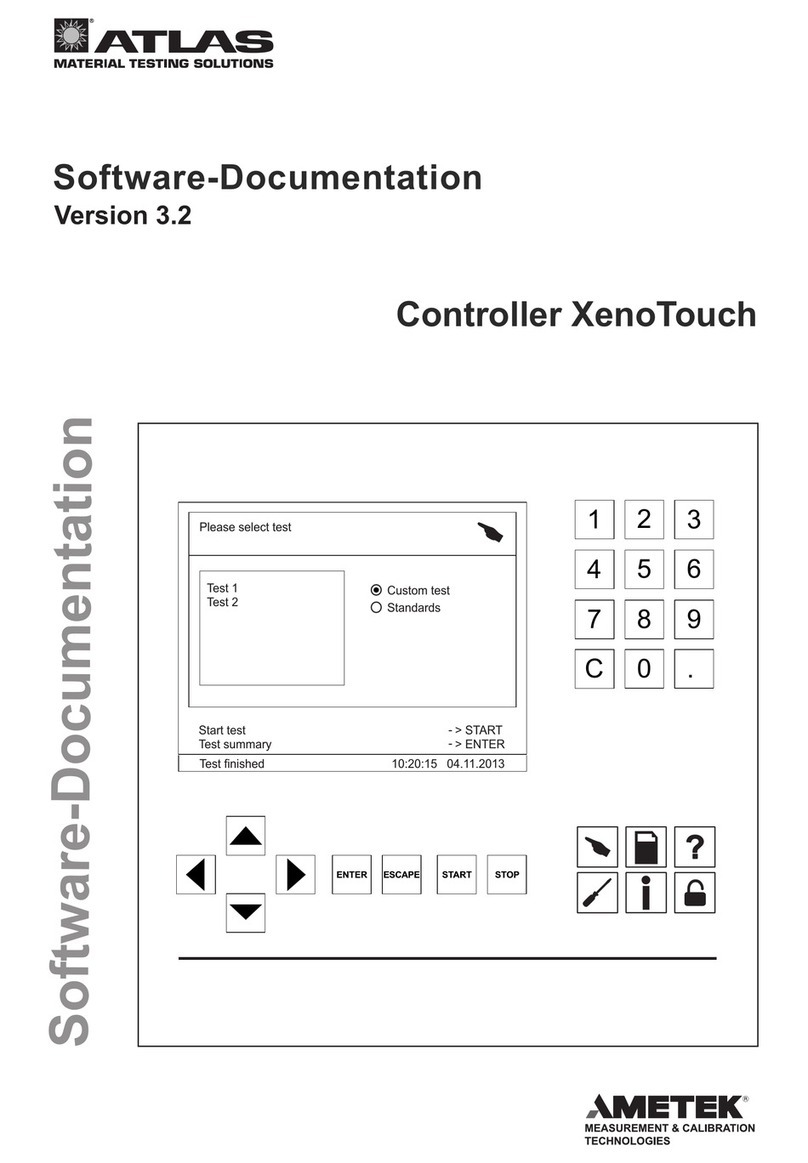INDEX
EQUIPMENT / MAIN FUNCTIONS
TECHNICAL FEATURES
ATLAS: PIN IN/OUT / GENERAL VIEW
ATLAS: IP ADDRESS CONFIGURATION
WARNINGS
SETTING TABLES
ACTUATORS STYLOS/THESIS LINE: LOCKBUS TYPE 1 SELECTION
1
2
3
4
5
6
7
8
9
Atlas
ATLAS INSTALLATION MANUAL
1.2 MAIN FUNCTIONS
Embedded Linux server
Ethernet TCP/IP 10/100 base T connection
n. 1 Lockbus channel to connect Stylos readers and actuators (max 8+8)
n. 2 RS485 channels to connect F9000 on-line readers (max 2)
Compatible with LOCKBUS and RS485 readers and actuators
n. 2 USB Host channels (+ 1 USB channel for configuration)
n. 1 MicroSD slot
Desktop housing
Power supply 12-24Vdc
Power supply 230Vac/24Vdc 35W included
Maximum Power Consumption 10 W (no connected devices)
2. TECHNICAL FEATURES
Communication interfaces:
- 1 Ethernet interface TCP/IP 10/100 base T
- 1 LOCKBUS channel
- 2 RS485 channels
- 2 USB channels
- 1 USB channel for configuration
- 1 serial interface (debug)
Power supply:
- 12-24Vdc
- Maximum power consumption 10W
Power Supplier:
- Input 230Vac
- Output 24 Vdc 35W
- 2 poles plug
Backup batteries:
- 1500mAh battery pack
- estimated duration 30 minutes backup
CPU and memory:
- ARM 9 based CPU module
- 200MHz CPU clock (ATMEL AT91SAM9263 )
- 64MB SDRAM
- 256MB Flash
- 8GB Micro-SD
Operative system:
- Linux (Kernel 2.6.28)
Segnaling: 12 LEDs
- Power line active (green)
- Backup battery operating (yellow)
- Ethernet (orange)
- Tx/Rx channel 1 (2 orange)
- Tx/Rx channel 2 (2 orange)
- Tx/Rx channel 3 (2 orange)
- User 1 and 2 (red and green)
Push buttons:
- 1 reset
- 1 wake up
- 1 switch off
Housing:
- Desktop housing
- Black
- LxPxA 167x110x53 mm
Environmental characteristics:
- Operating temperature: 0°C ÷ +50°C;
- Storage temperature: -25°C ÷ +75°C.
SECTIONS
ATLAS SERVER FOR RFID AND F9000 OFF-LINE DEVICES
Package:
1 server with connectors
1 power supply
1 installation manual
1.1 DOTAZIONI
Product code: 5E002010
ATLAS: CONNECTIONS EXAMPLES
MAINTENANCE: CHARGING INTERNAL BATTERIES