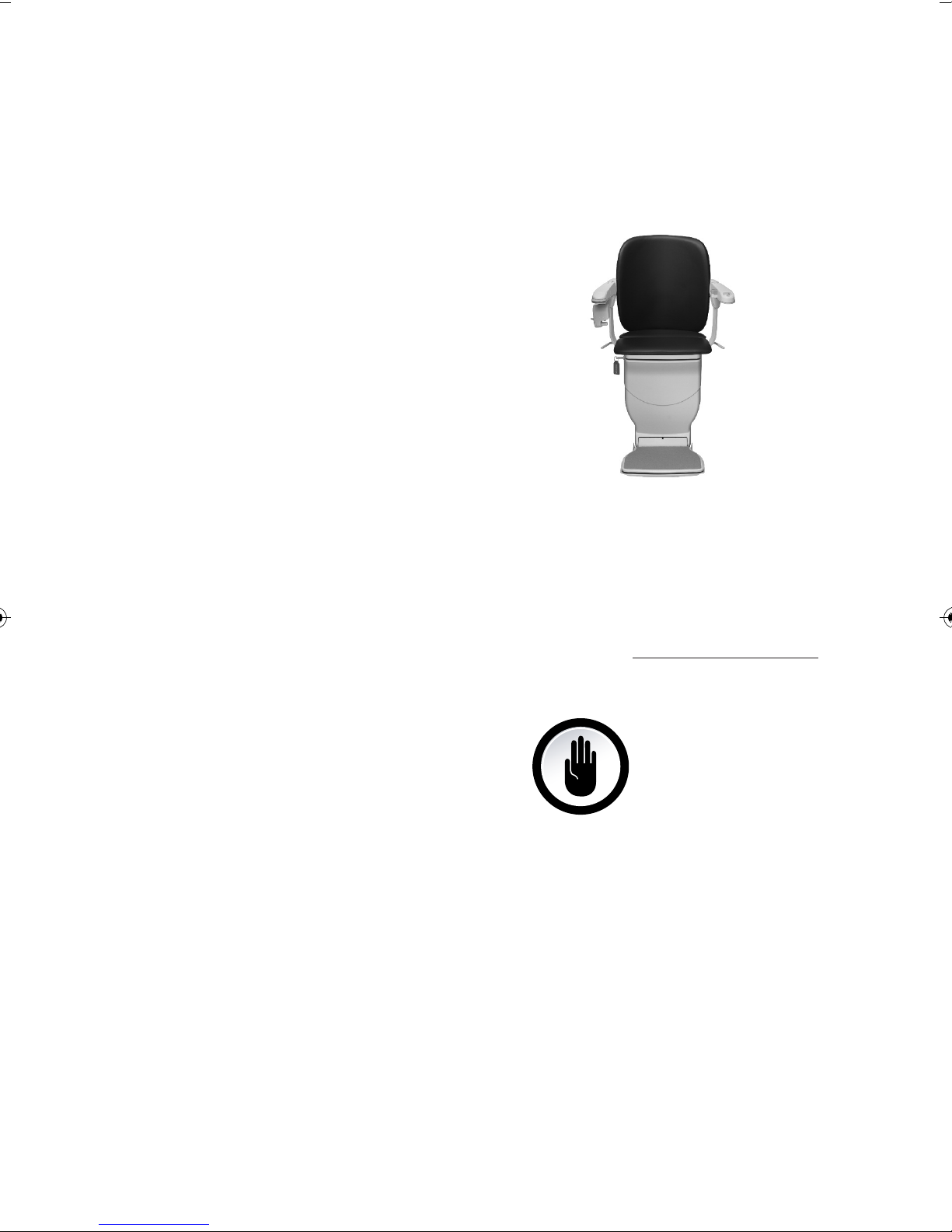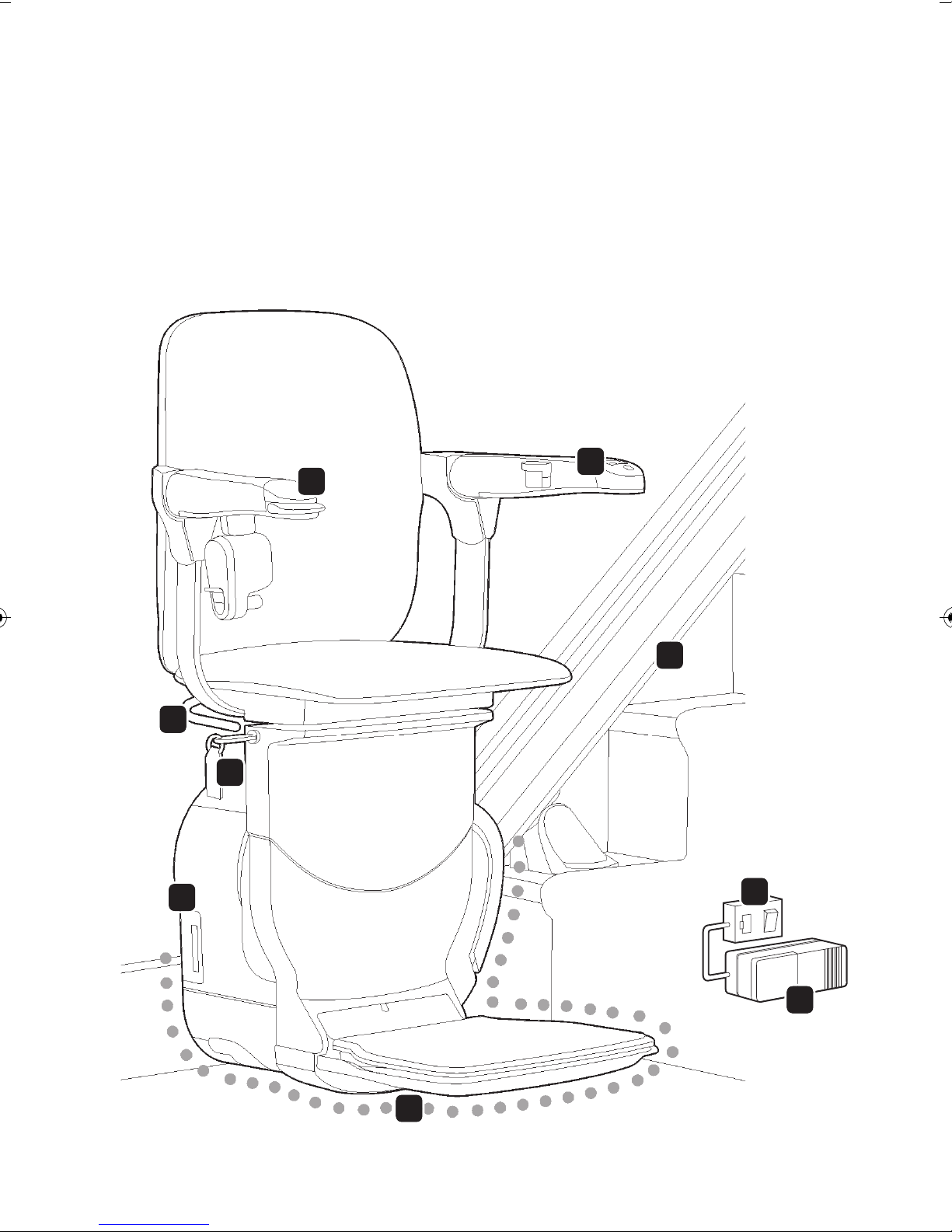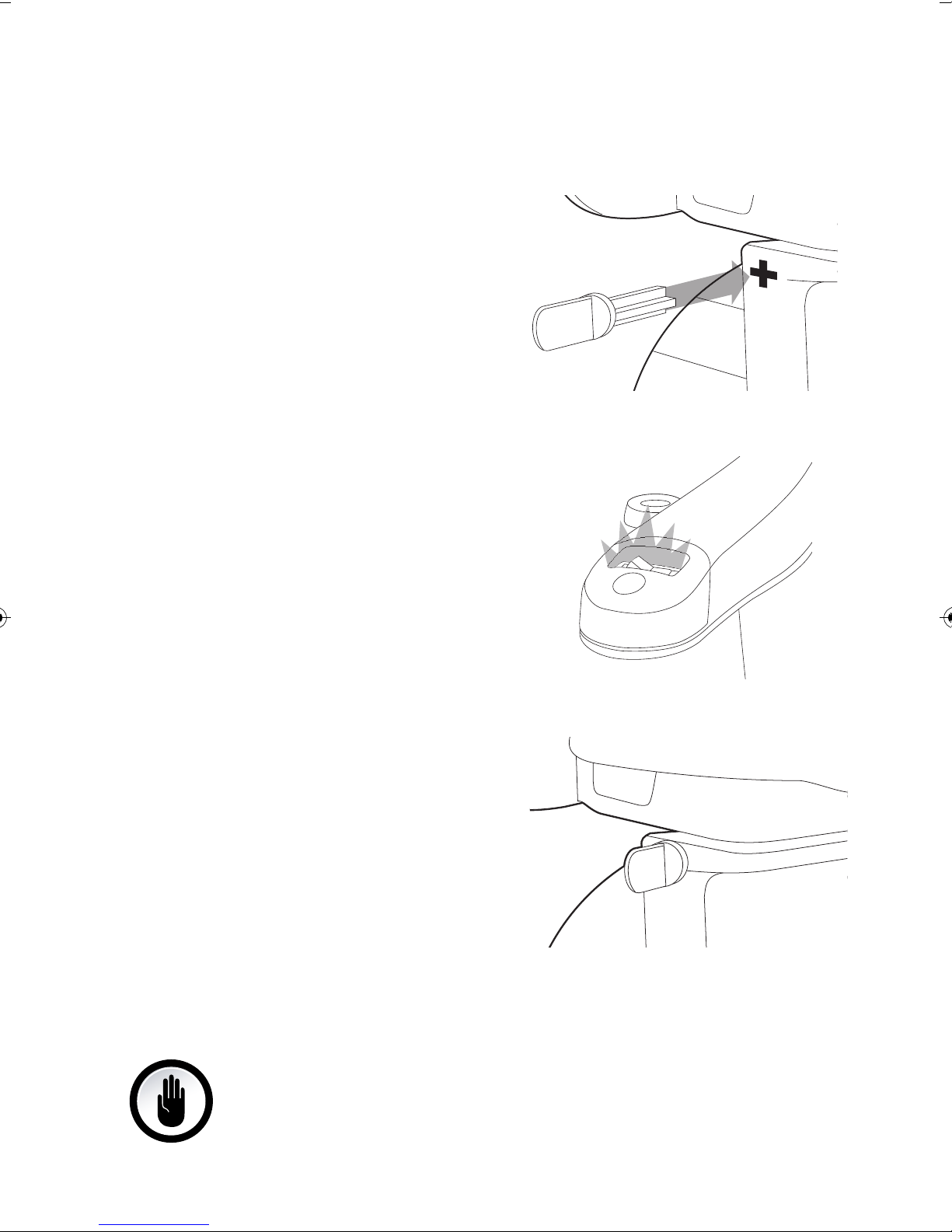On/Off switch & power light
The power light comes on when
the switch is in the on position.
Power key
The keyhole is on the side of the
chair. The key must be fully
inserted before the stairlift will
work – see page 10.
Please note that you can remove
the power key to stop others from
using your stairlift.
Arm Control
The arm control moves the
stairlift in the direction you want
to travel. If your chair has an
automatic swivel seat, you can
also use the control to swivel
the seat.
Swivel levers
These are on both sides of the
seat. The seat will swivel outwards
at the top of the stairs to help you
get on or off the stairlift.
Safety edges
The safety edges are there to
stop the stairlift if they come
into contact with any obstacles.
This stops anything from
becoming trapped while the
stairlift is being used. See page
22 for more information.
Battery charger
Charges the batteries so the
stairlift is always ready to travel.
This may be positioned at
either the top or bottom of your
staircase.
Rail
Wall switch
This should normally be left
switched on. See page 9 for
more information.
User display panel
Located on the side of the stairlift,
it allows you to see the status of
your stairlift - see page 22.
For the ‘HELP’section see page 22
7
Getting to know your stairlift Using your stairlift Help
Changing the batteries Technical
Cleaning your stairlift
1 5
6
7
8
9
2
3
4
Getting to know your stairlift
Siena 600 UG JAN 2013_Layout 1 07/06/2013 07:56 Page 8