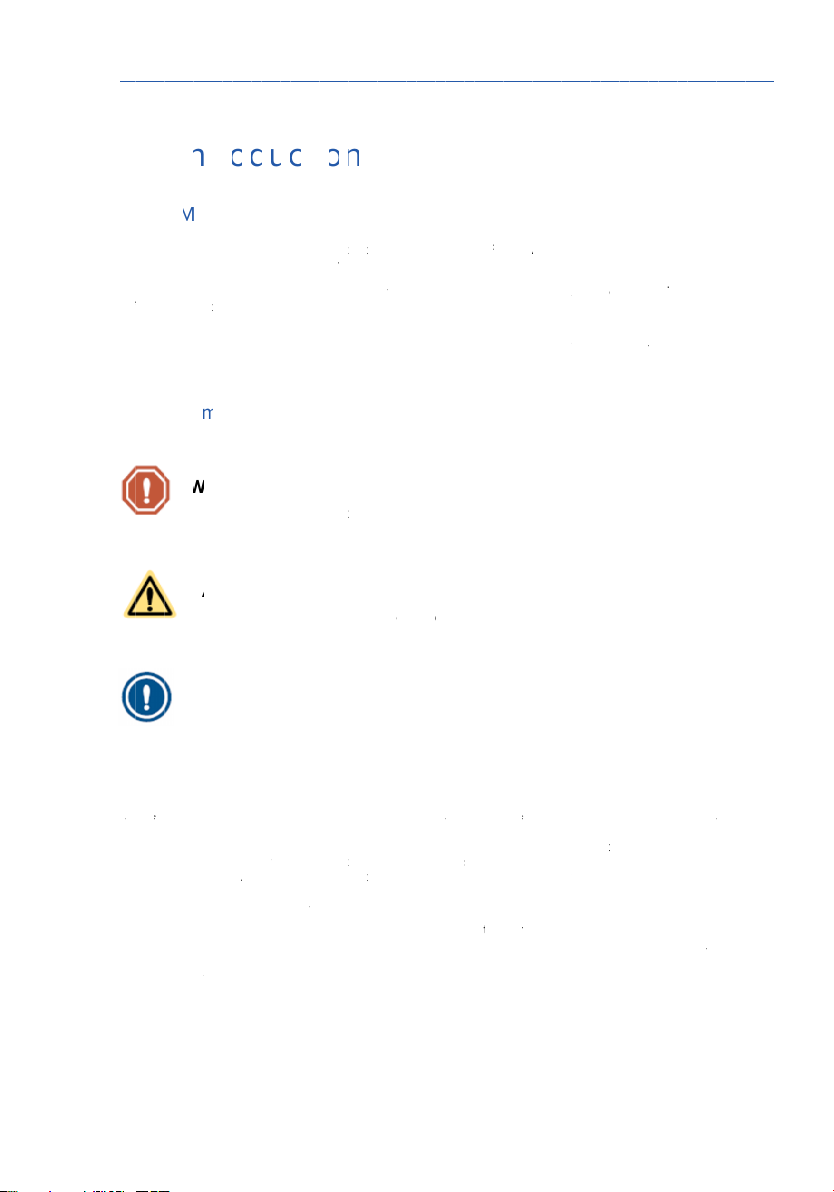Safety
2Safety
2.1 Safety warnings
ThyssenKrupp Accessibility BV is not responsible for injury or damage caused by not obeying the safety
warnings in the manual.
2.1.1 User
• Before you use the stairlift, read the manual carefully. Only use the stairlift if you know the
safety warnings and the operating instructions.
• An authorised technician will demonstrate how the stairlift operates. Do not hesitate to ask the
technician all your questions. Before you use the stairlift, make sure that you understand all
procedures.
• Keep the manual near the stairlift for easy reference. Save the phone number of the service
centre in or near your phone.
• The stairlift is only intended for use by adults who have fully read and understood the manual.
• Minors and users with an intellectual disability can only use the stairlift under supervision.
• Keep children away from the stairlift. Do not let children play with the stairlift.
• Do not use the stairlift for the transport of more than one person at the same time.
• Do not use the stairlift when your weight is more than the maximum permitted weight: 125 kg
(275 lbs).
2.1.2 Stairs and stairlift
• Do not use the stairlift in case of fire or near explosive materials.
• Keep water and moisture away from the stairlift.
• Do not use the stairlift to transport animals. Keep animals away from the stairs and the stairlift.
• Do not use the stairlift to transport goods. Keep goods away from the stairs and the stairlift.
• Before use, inspect the stairs and the stairlift. Only use the stairlift when the stairs are free of
obstacles. Make sure that there are no obstacles on the rail.
• Make sure that loose clothing cannot become caught in the moving parts of the stairlift.
• Do not stand, but always sit on the seat.
• Always wear the safety belt.
• Remain seated upright during the ride. Do not lean back or forward. Do not make any
unnecessary movements.
• Keep your arms and hands on the armrests.
• Keep your feet on the footrest. Do not let your feet protrude outside the footrest.
• Do not get off the stairlift on the stairs, not even in case of a breakdown. Only get off the stairlift
at the parking points.
• Carefully fold or unfold any parts of the stairlift.
• Do not physically force the stairlift to start moving.
• Park the stairlift at a parking point to make sure that the batteries remain charged. The stairlift
stops when it arrives at a parking point. If you do not park the stairlift at a parking point, a
continuous sound indicates that the batteries can become empty.
• Report unusual sounds or vibration to your supplier immediately.