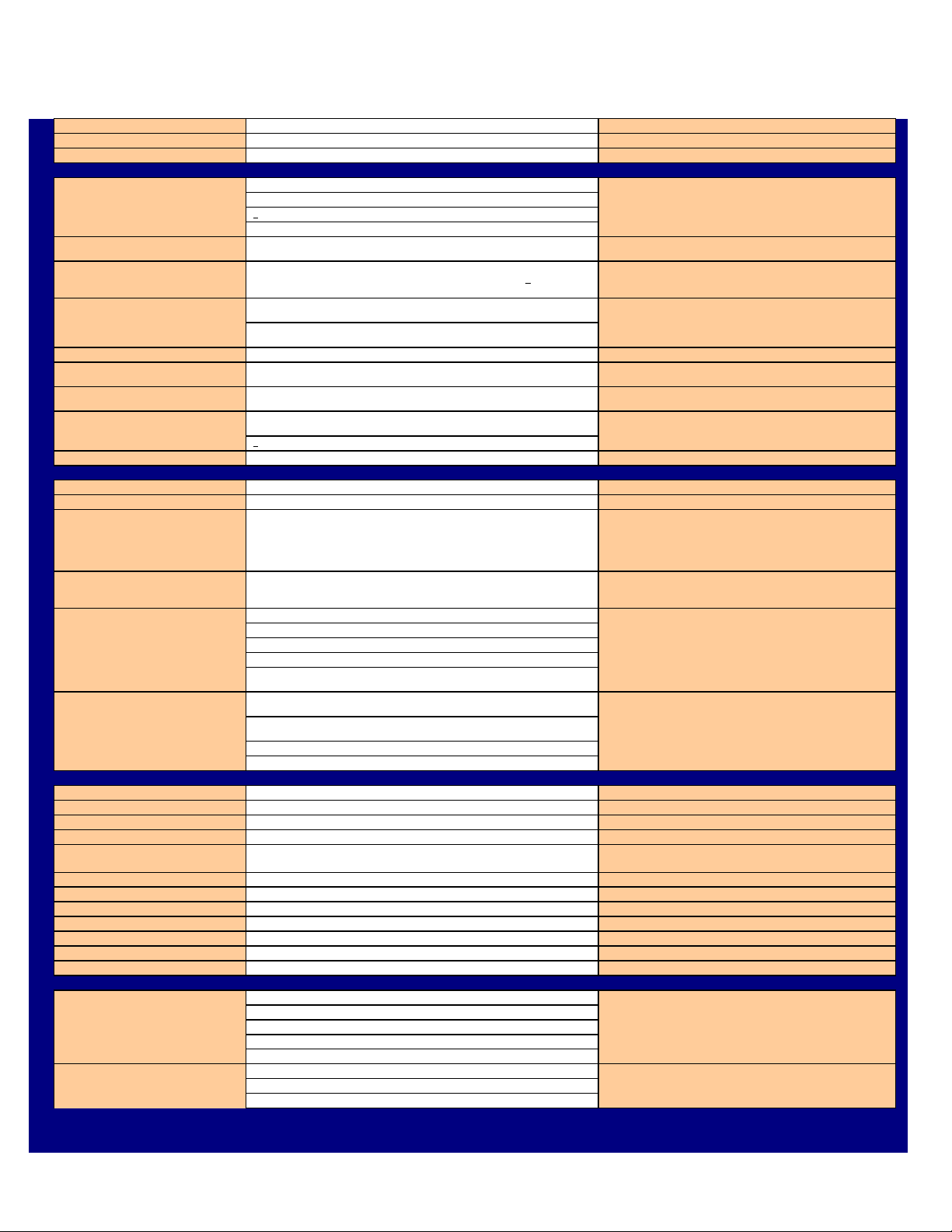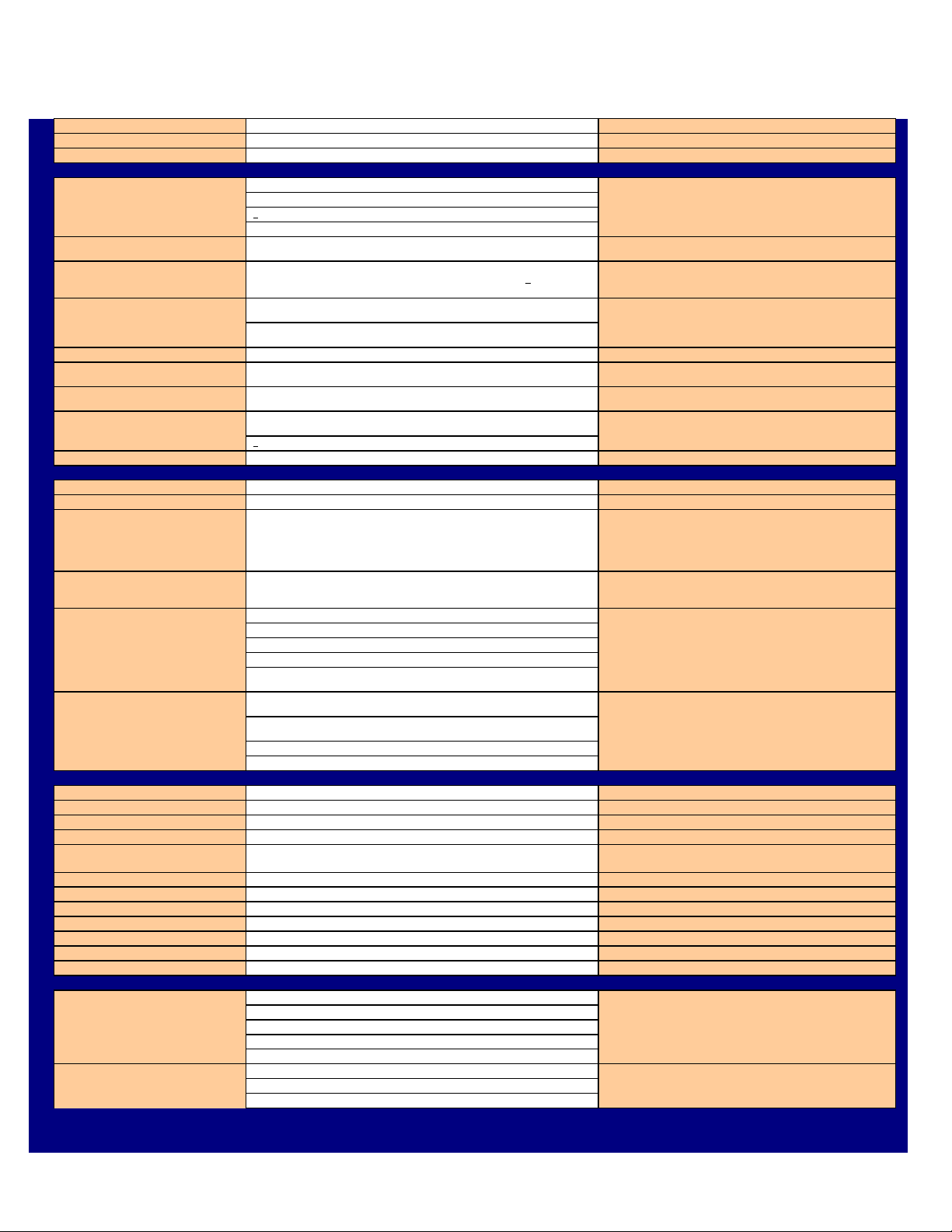
1878
CERMAX 300Watt Xenon Fiber Optic Illumiator for Atlas Specialty Lighting
Specification Comments
1 Electrical Input
1.1 Input Voltage 100 - 240 VAC, 50/60Hz universal, 6.0A input
1.2 AC Power Connector Located on rear panel, dual fuses
1.3 Line cord IEC320, 6', US and Europe options
2 Performance, Features & Warranty
2.1 - 2000 Lumens nominal initial output through 6mm glass rod at full rated power
- Spectral output 380 - 750nm nominal
- < 8% instability p-p through 6mm glass rod @ 0-100Hz
- Beam profile to have "smooth" distribution with no shadows or sharp peaks
2.2 Overtemperature Prorection Automatic shut down in the event of overheating Fans operate when AC power is on and are independent of lamp status.
2.3 Over Heat Recovery / Auto Cool Unit to become fully operational within approximately 3 minutes after thermal shut down
& all obstructions to air flow removed at environmental temperature of < 22C (72F)
Fans will remain on in the event of thermal shut down when power is ON.
Lamp must be switched on by using lamp ON / OFF switch located on
front panel
2.4 - Lamp will not ignite unless a fiber optic cable is fully inserted into the active port on the
turret
- Lamp power is cut or blocked if fiber optic cable is removed from active port to prevent
accidental light leakage
Lamp Power Supply PS300 type
2.5
Lamp Module Y1879 "low profile" CERMAX 300 Watt lamp module, incorporating proprietary type
lamp
Lamp specifications may vary slightly from standard PE300C-10F
2.6 Lamp Module Replacement By easy access to lamp module via latched hinged door. No tools required. Lamp replacement door "interlocked" for safety. Lamp power will be cut
when door is open
2.7 - 500 hours to 50% of initial output specification measured through 6mm glass rod
- > 1000 hours typical measured through 6mm glass rod
2.8 System Warranty 12 months exlcuding lamp
3 User Interface / Control
3.1 User Instructions Operation manual to be included with every lightsource
3.2 Standby Switch Located on front panel, illuminated when ON Lamp ignition not automatic with standby switch ON
3.3 Lamp ON / OFF Switch Located on front panel. Lamp ON status indicated by LED on front panel. Illuminated
when lamp is ON.
When lamp ON button is depressed to turn lamp on, the "lamp on LED"
flashes until such time as the lamp ignites. If the lamp fails to ignite in
approximately 4 seconds (possible fault condition) the system will time out
and the lamp ON button will need to be depressed again to initiate lamp
ignition.
3.4 Fiber Optic Adapter - 4 port turret with WOLF, STORZ, ACMI, OLYMPUS ports Turret rotated to select one fiber port for illumination at a time. Turret
rotation will be resitant enough to prevent non-deliberate rotation by
pulling fiber cables
3.5 - Controlled by membrane buttons on front panel.
- 2 Buttons for relative intensity increments (up and down)
- 1 button for shutter fully closed
- 1 button for shutter fully open
- Relative level of illumination indicated by a digital numeric display (blue numerals)
3.6 - Lamp hour mode is selected while "Lamp Hours" button located on front panel is
depressed.
- While lamp hour mode is selcted the number of elapsed lamp hours will be displayed
on the relative brightness display.
- Elapsed lamp hours will be displayed up to 999 hours.
- Elapsed lamp hours displayed can be reset by end user
4 Mechanical & Environmental
4.1 Dimensions Height 5.0" x Width 16.9" x Depth 13.8" (nominal) Designed for modular expansion
4.2 Weight 20lbs (9kg) nominal
4.3 Exterior finish Atlas Specialty Lighting art work and colors
4.4 Touch Temperature Per UL2601-1
4.5 Sterilization The light source may be wiped-down with hospital approved disinfectants (e.g. 10%
clorox/90% water solution) applied with a damp cloth (must not be wet)
4.6 Operating Temperature 6C to 40C
4.7 Storage Temperature -20C to + 85C
4.8 Operating & Storage Humidity 10 - 85% relative humidity, non-condensing
4.9 Operating Pressure 1 Atmosphere nominal
4.11 Audible Noise < 45dB
4.12 Shipping, Shock & Vibration per ISTA 1A
4.13 Cooling Vents to direct airflow toward the back of the unit
5 Regulatory Approvals
5.1 Compliance to standards -IEC 60601-1:1998+A1:1991+A2:1995+A1.3:1997
-UL 60601-1:2003
-EN 60601-1:1990+A1:1993+A2:1995+A13:1997
-EN 60601-1-2:2001
-CAN / CSA C22.2 No. 601.1/M90(R1997),B/98,S1-94
5.2 Regulatory Markings - UL mark
- CUL mark
- CE mark
6
Atlas Specialty Lighting assumes no responsibility for the suitability of this lightsource for any particular application or any consequential damages associated with the use of this lightsource
Lamp Life
Light Attenuation Shutter
Lamp Hour Counter Lamp hour counter also records number of time the lamp hours have
been reset. This number is displayed when lamp hours are re-set.
All light output specifications refer to "system only" performance. Light
output via optical fibers or other optical components may vary.
Light Output
Fiber Optic Connection Safety Feature Fans will remain on in the absence of a fiber optic cable inserted into
active port when power is ON
abo
Issue x 2
17 January 2006