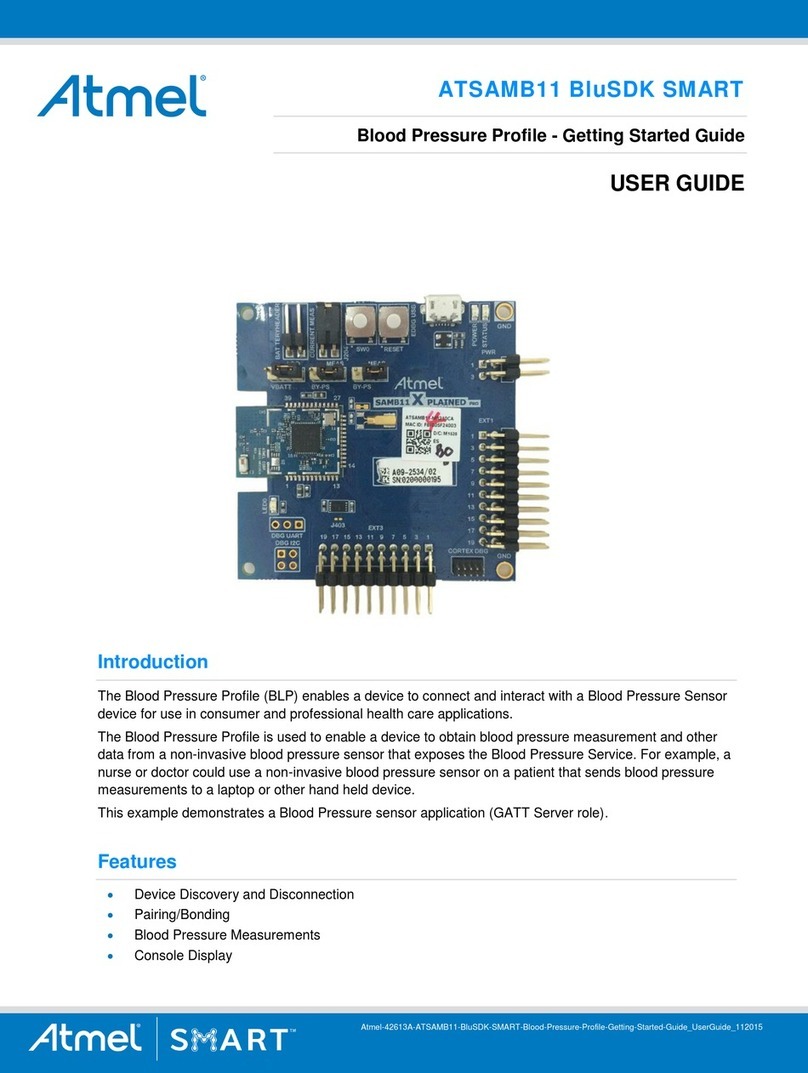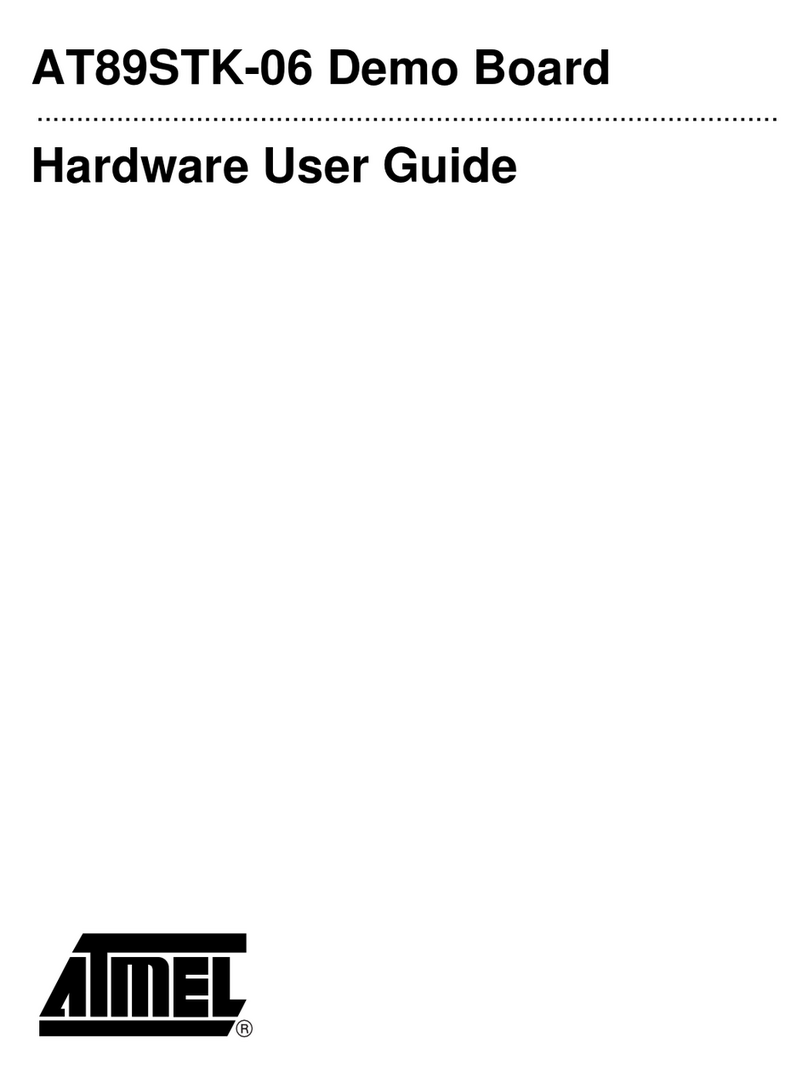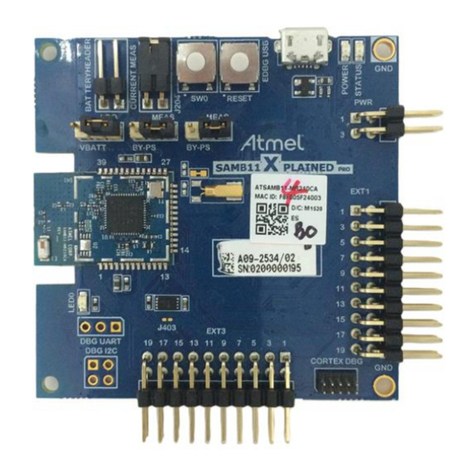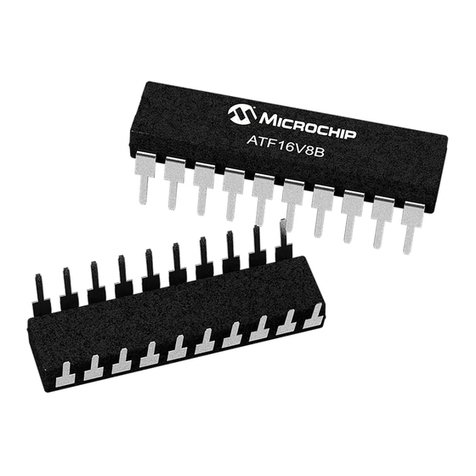Atmel ATAN0008 User manual
Other Atmel Computer Hardware manuals

Atmel
Atmel AVR ATmegaICE User manual
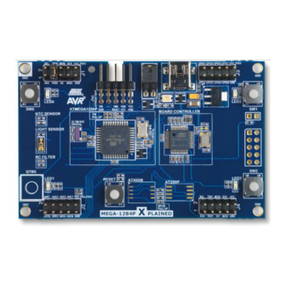
Atmel
Atmel AVR364 User manual

Atmel
Atmel ATSAMD21BLDC24V-STK User manual

Atmel
Atmel RCB256RFR2 Instructions for use

Atmel
Atmel I/O1 Xplained Pro User manual

Atmel
Atmel AT88CK201STK User manual
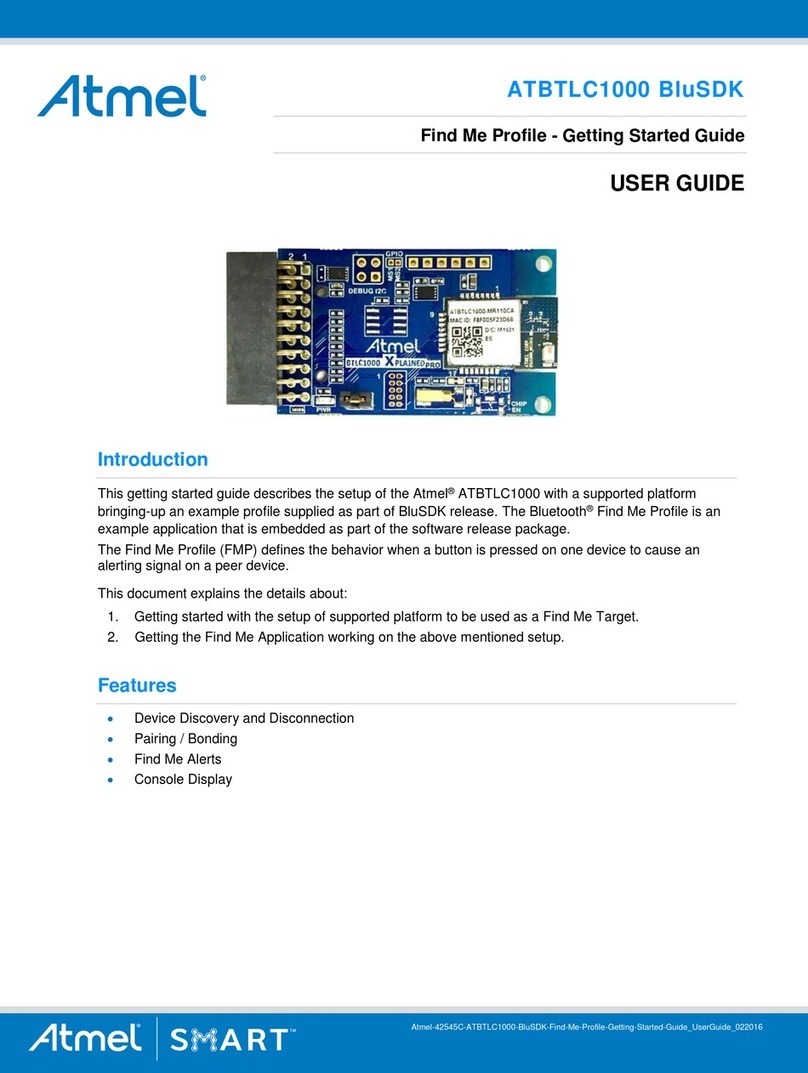
Atmel
Atmel ATBTLC1000 BluSDK User manual
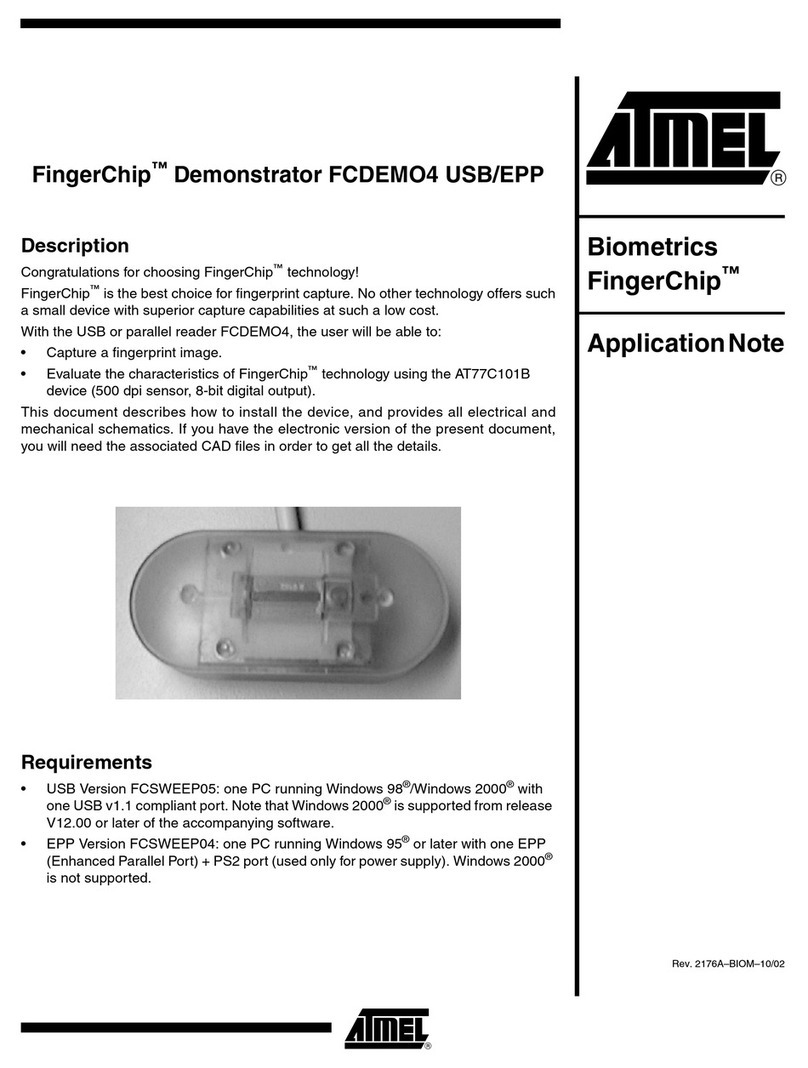
Atmel
Atmel FingerChip FCDEMO4 Installation and operating instructions
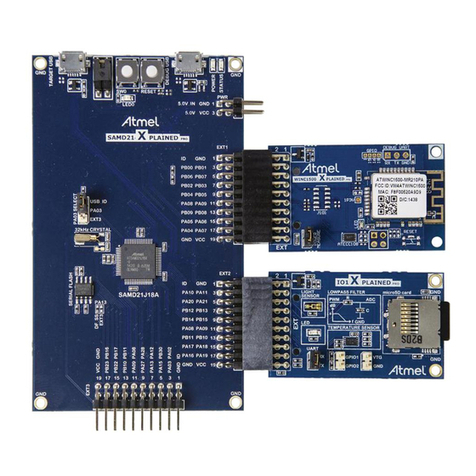
Atmel
Atmel ATWINC1500 User manual
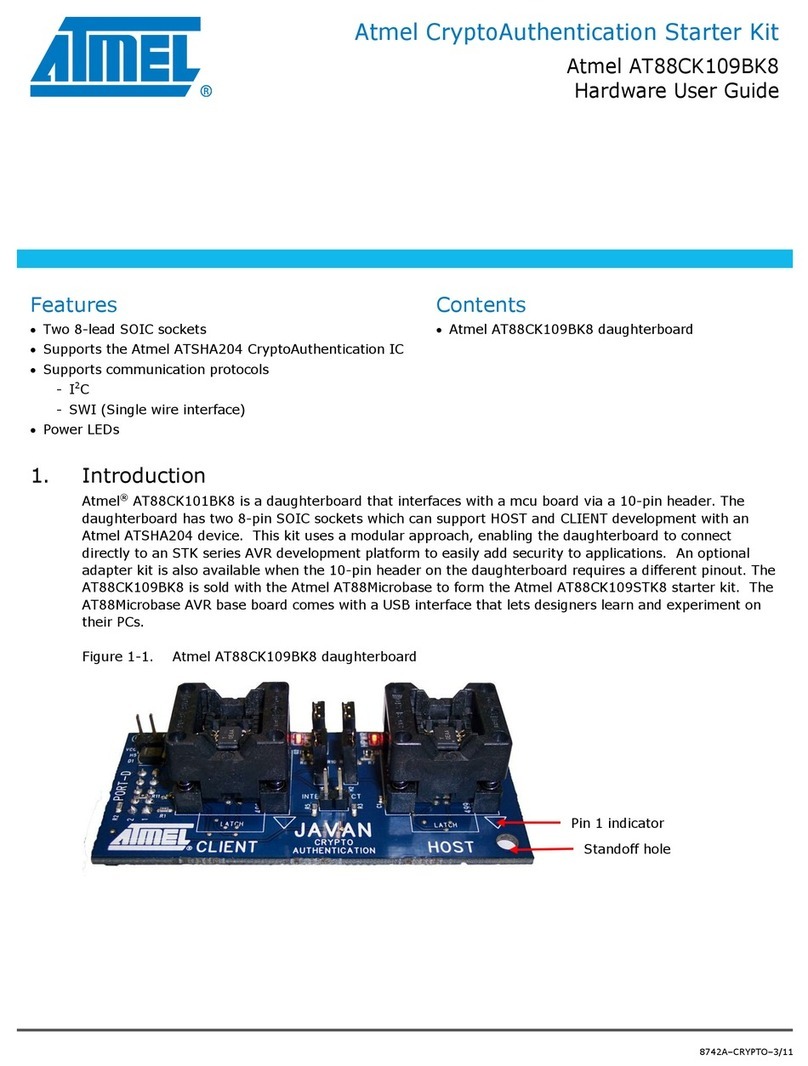
Atmel
Atmel AT88CK109BK8 Installation manual
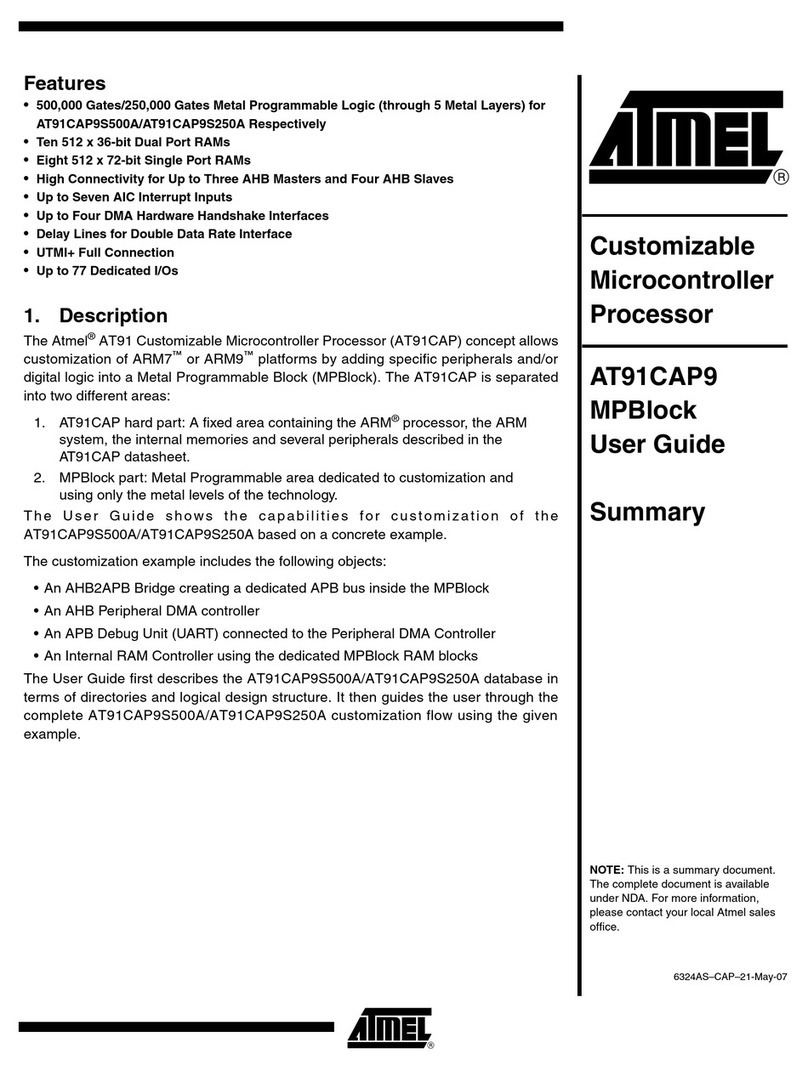
Atmel
Atmel AT91CAP9 User manual
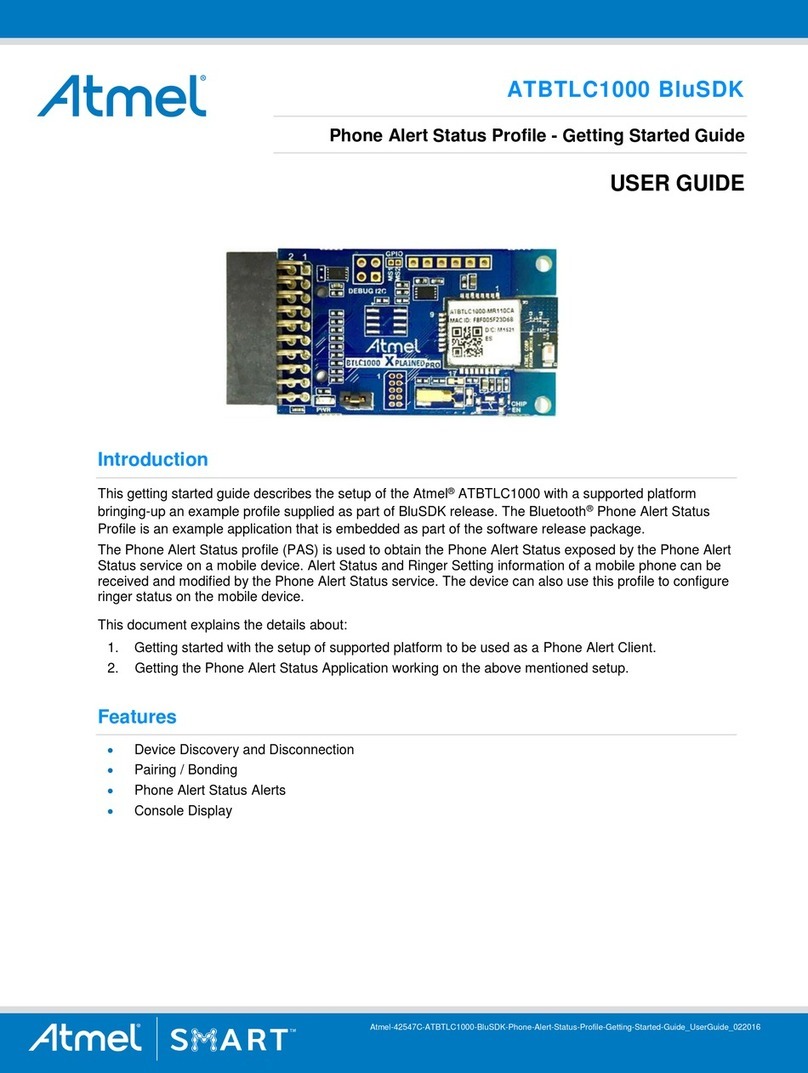
Atmel
Atmel SMART ATBTLC1000 User manual

Atmel
Atmel SAMDA1 Xplained Pro User manual
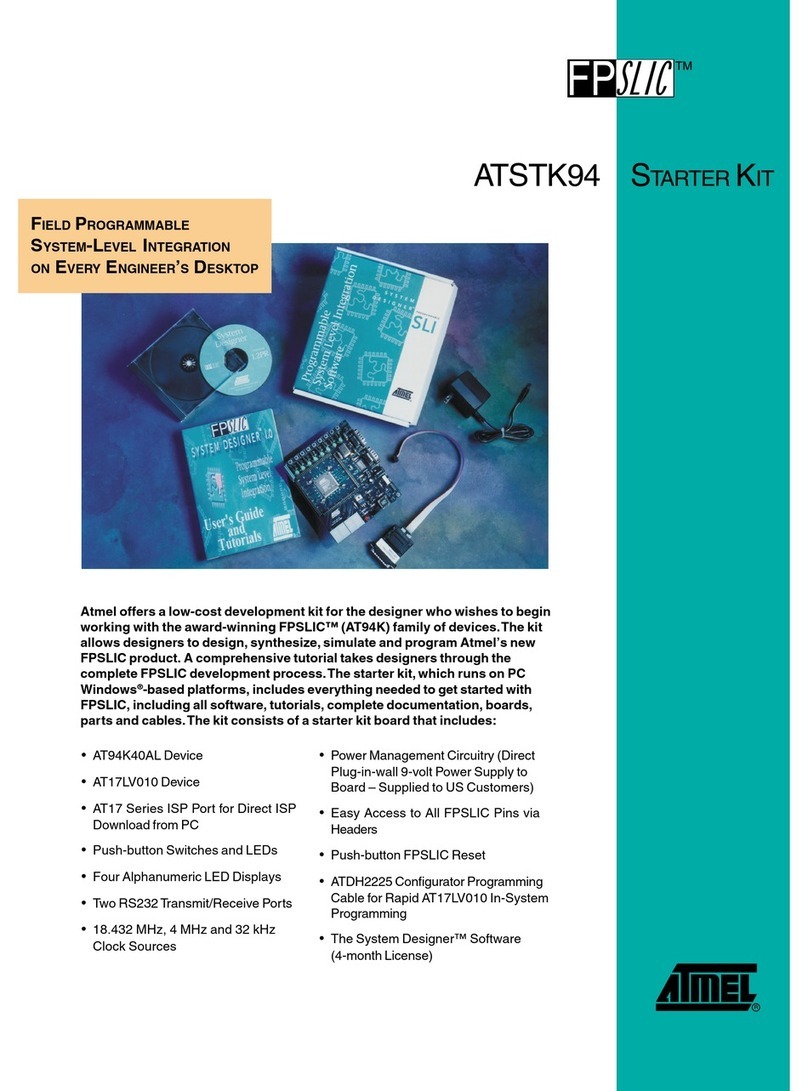
Atmel
Atmel FPSLIC ATSTK94 User manual
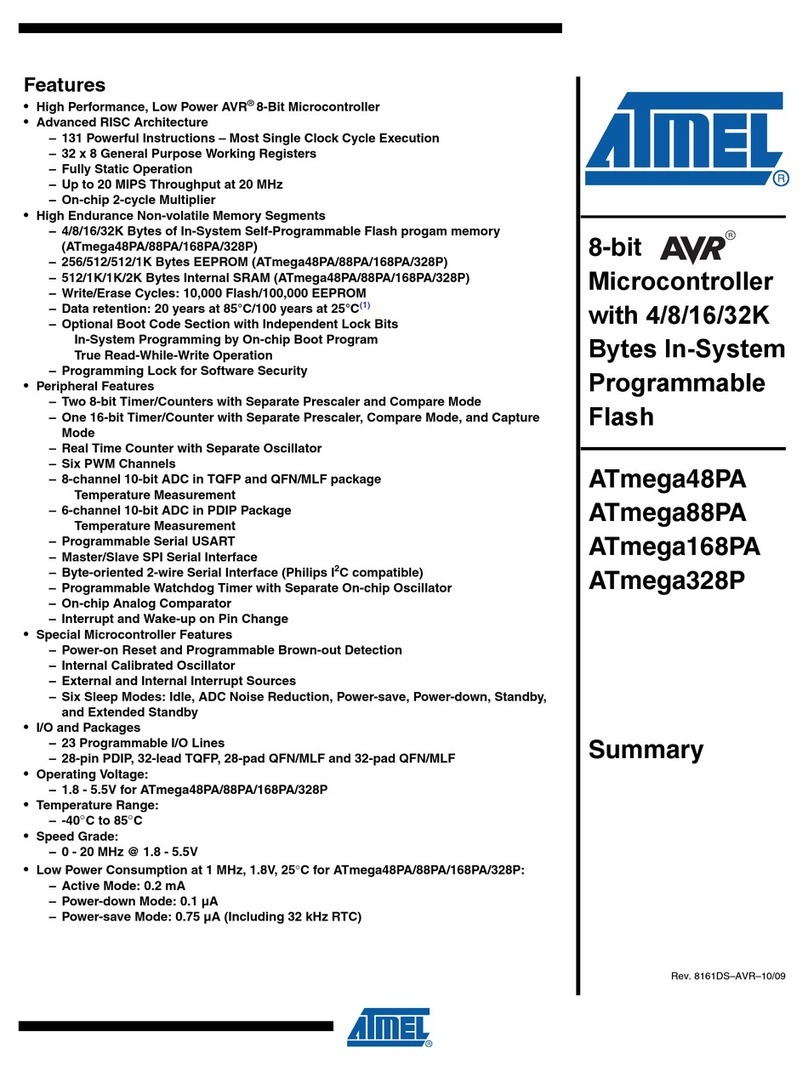
Atmel
Atmel AVR ATmega88PA User manual
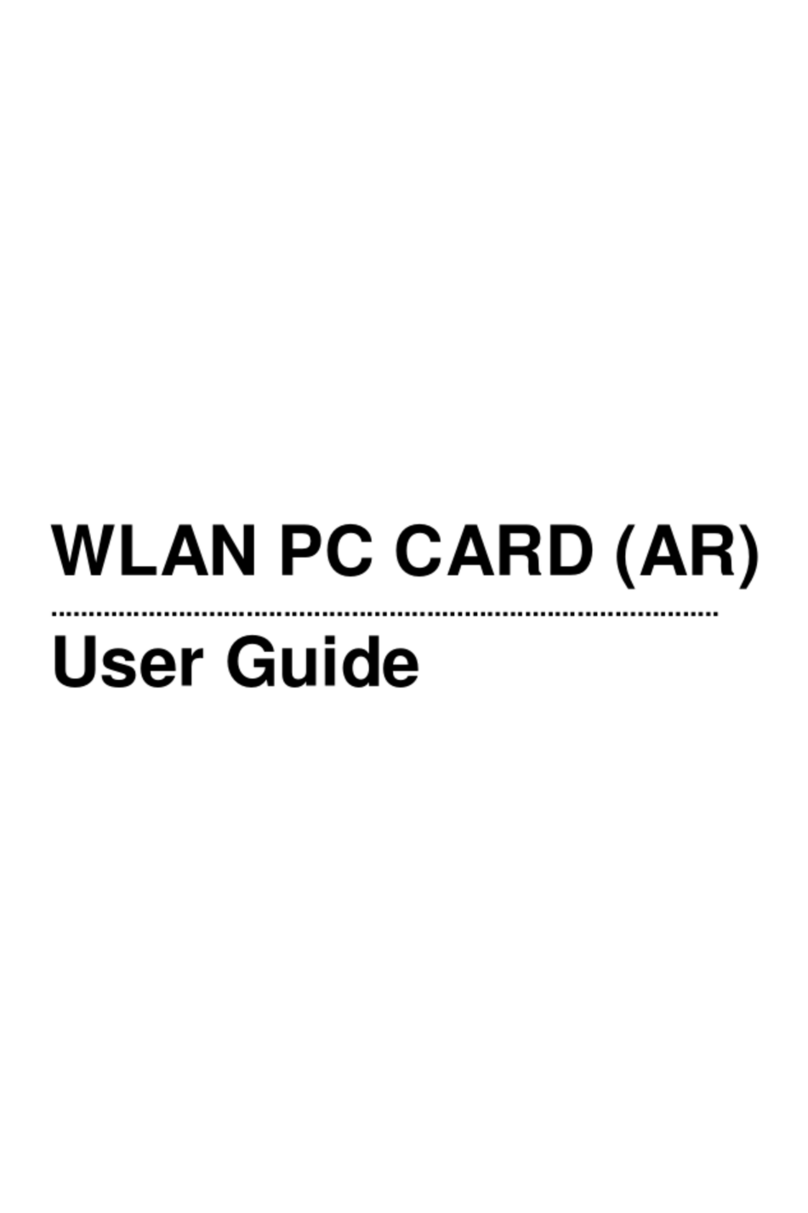
Atmel
Atmel AT76C502A User manual
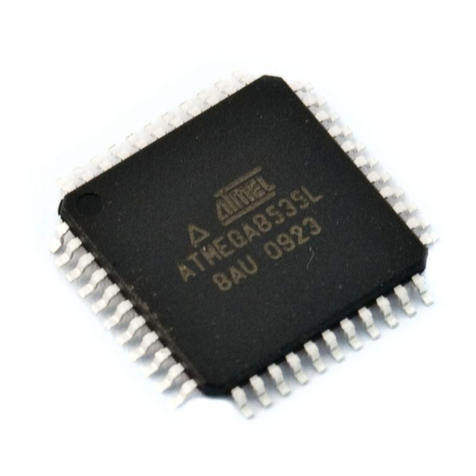
Atmel
Atmel ATmega8535L User manual
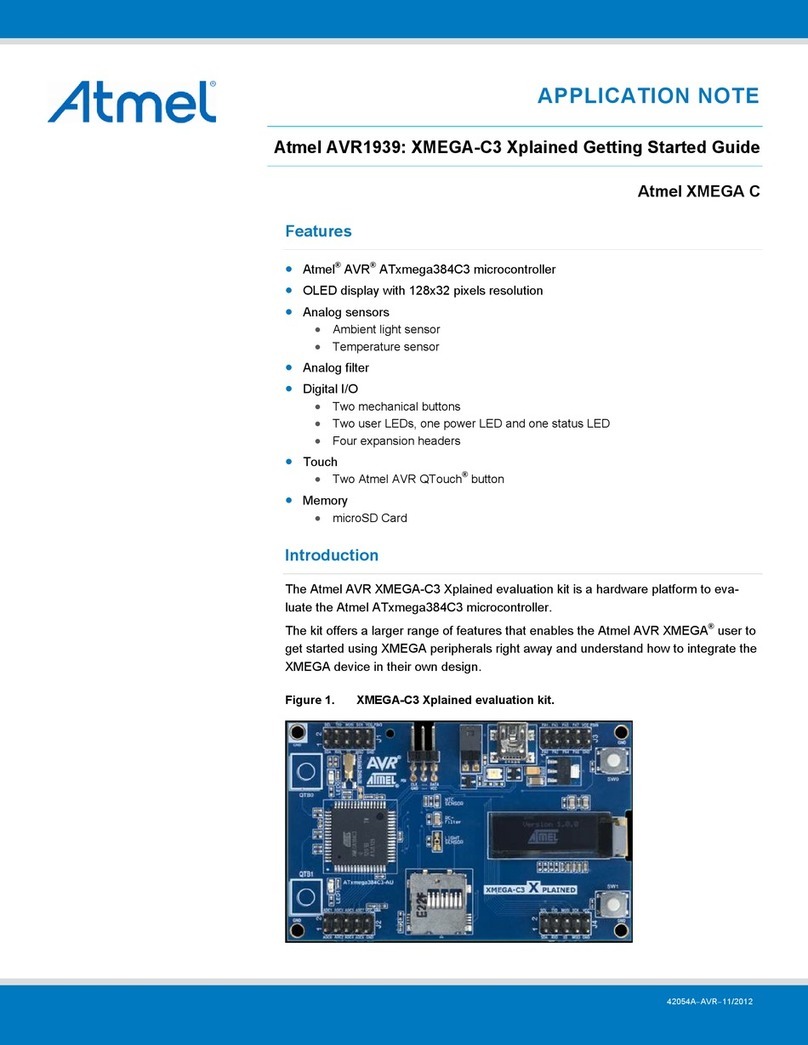
Atmel
Atmel AVR1939 Installation and operating instructions
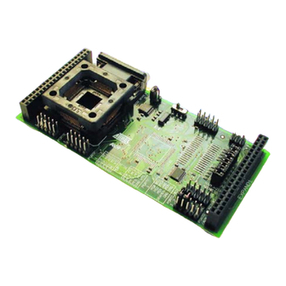
Atmel
Atmel STK501 User manual
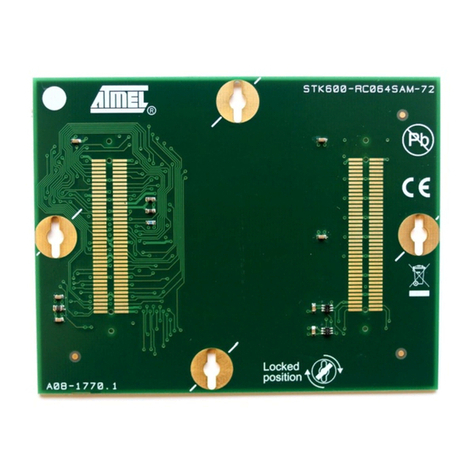
Atmel
Atmel STK600-RC064SAM-72 User manual
Popular Computer Hardware manuals by other brands

EMC2
EMC2 VNX Series Hardware Information Guide

Panasonic
Panasonic DV0PM20105 Operation manual

Mitsubishi Electric
Mitsubishi Electric Q81BD-J61BT11 user manual

Gigabyte
Gigabyte B660M DS3H AX DDR4 user manual

Raidon
Raidon iT2300 Quick installation guide

National Instruments
National Instruments PXI-8186 user manual