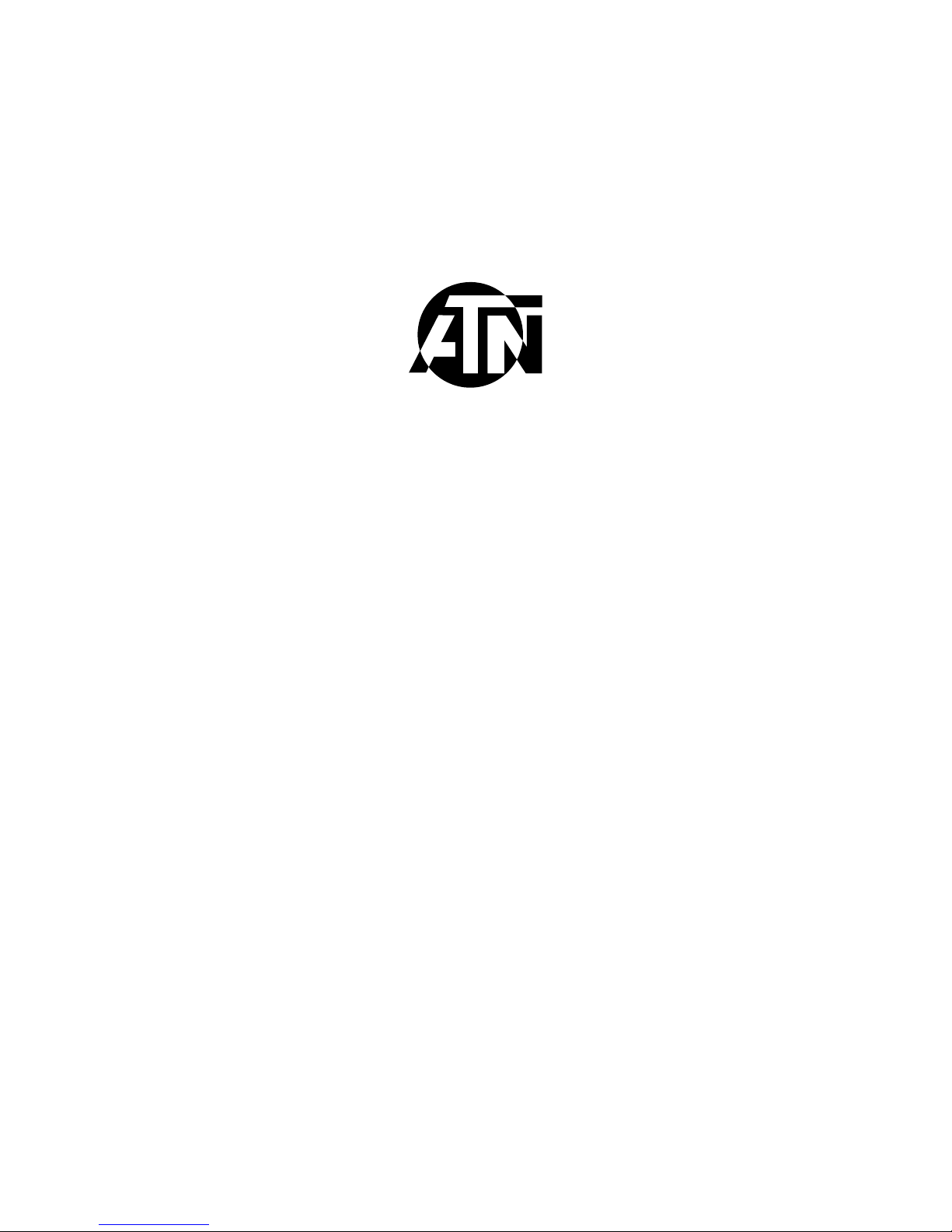6
ATN LIMITED LIFETIME WArrANTy
ATN Limited Lifetime Warranty is limited to the product being free of manufacturer defects in materi-
als and workmanship. In regards to night vision products the image intensifier tube is warranted to
be free from manufacturer defects for a period of 2 years (defects do not include minor black spots
or blemishes in viewing area). ATN will repair or replace said products or part thereof which upon
inspection by ATN are found to be defective in materials or workmanship. As a condition to the ob-
ligation of ATN to repair or replace said product, the product must be returned to ATN together with
proof-of-purchase satisfactory to ATN. This warranty does not cover damages caused by misuse
or improper handling. This warranty is null and void if modification or maintenance is provided by
parties other than ATN Corp. In the event a defect that is covered by the foregoing warranty occurs
during the applicable period stated above, ATN, at its option, will either repair or replace the product,
and such action on the part of ATN shall be the full extent of ATN’s liability, and the Customer’s sole
and exclusive remedy. This warranty does not cover a product (a) used in other than its normal and
customary manner; (b) subjected to misuse; (c) subjected to alterations, modifications or repairs by
the Customer of by any party other than ATN without prior written consent of ATN; (d) special order
or “close-out” merchandise or merchandise sold “as-is” by either ATN or the ATN dealer; or (e) mer-
chandise that has been discontinued by the manufacturer and either parts or replacement units are
not available due to reasons beyond the control of ATN. ATN shall not be responsible for any defects
or damage that in ATN’s opinion is a result from the mishandling, abuse, misuse, improper storage
or improper operation, including use in conjunction with equipment which is electrically or mechani-
cally incompatible with or of inferior quality to the product, as well as failure to maintain the envi-
ronmental conditions specified by the manufacturer. CUSTOMER IS HEREBY NOTIFIED THAT
OPERATION OF THE EQUIPMENT DURING DAYLIGHT HOURS OR UNDER ANY EXCESSIVE
LIGHT CONDITIONS MAY PERMANENTLY DAMAGE THE INTERNAL COMPONENTS OF THE
UNIT AND SAID DAMAGE WILL NOT BE COVERED UNDER THIS WARRANTY. This warranty
is extended only to the original purchaser. Any breach of this warranty shall be waived unless the
customer notifies ATN at the address noted below within the applicable warranty period.
The customer understands and agrees that except for the foregoing warranty, no other warranties
written or oral, statutory, expressed or implied, including any implied warranty of merchantability or
fitness for a particular purpose, shall apply to the product. All such implied warranties are hereby
and expressly disclaimed.
LIMITATIoN oF LIAbILITy
ATN will not be liable for any claims, actions, suits, proceedings, costs, expenses, damages or
liabilities arising out of the use of this product. Operation and use of the product are the sole re-
sponsibility of the Customer. ATN’s sole undertaking is limited to providing the products and
services outlined herein in accordance with the terms and conditions of this Agreement. The
provision of products sold and services performed by ATN to the Customer shall not be in-
terpreted, construed or regarded, either expressly or implied, as being for the benefit of or cre-
ating any obligation toward any third party of legal entity outside ATN and the Customer; ATN’s
obligations under this Agreement extend solely to the Customer. ATN’s liability hereunder for
damages, regardless of the form or action, shall not exceed the fees or other charges
paid to ATN by the customer or customer’s dealer. ATN shall not, in any event, be liable
for special, indirect, incidental or consequential damages, including, but not limited to,
lost income, lost revenue or lost profit, whether such damages were foreseeable or not
at the time of purchase, and whether or not such damages arise out of a breach of war-
ranty, a breach of agreement, negligence, strict liability or any other theory of liability.
ProDucT WArrANTy rEgIsTrATIoN
In order to validate the warranty on your product, ATN must receive a completed Product Warranty
Registration Card for each unit. Please complete the form below and immediately mail it to our
Service Center: ATN Corporation, 20 South Linden Ave., Suite 1B, South San Francisco CA 94080.
Products qualifying for warranty repair will be either repaired or replaced within 10 business days of
receipt of merchandise unless the customer is notified otherwise.
obTAININg WArrANTy sErvIcE
To obtain warranty service on your unit, take or send the product, postage paid, with a copy of your
sales receipt to our service center, ATN Corporation at the address noted above. All merchandise
must be fully insured with the correct postage; ATN will not be responsible for improper postage or,
missing or damaged merchandise during shipment.
12