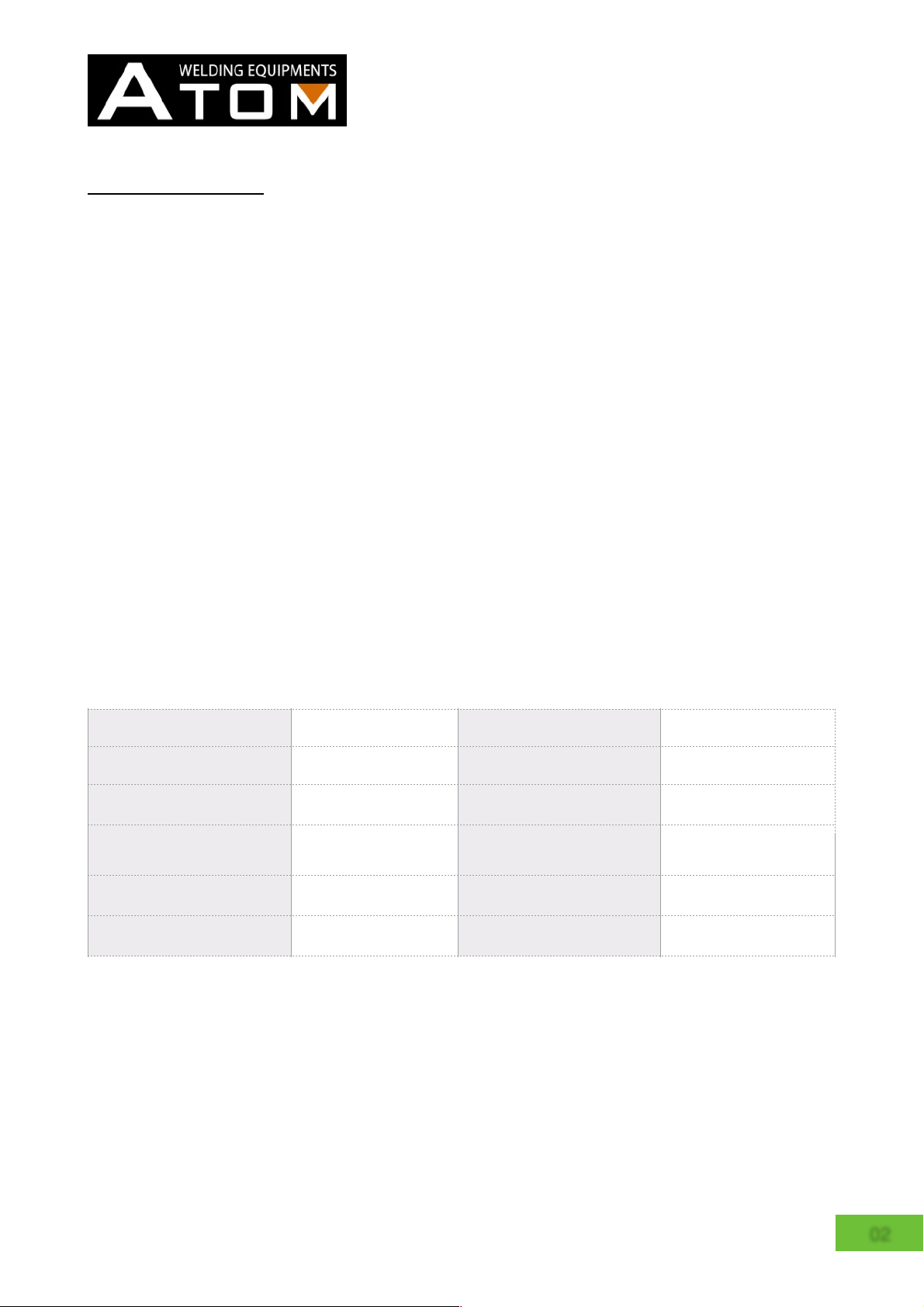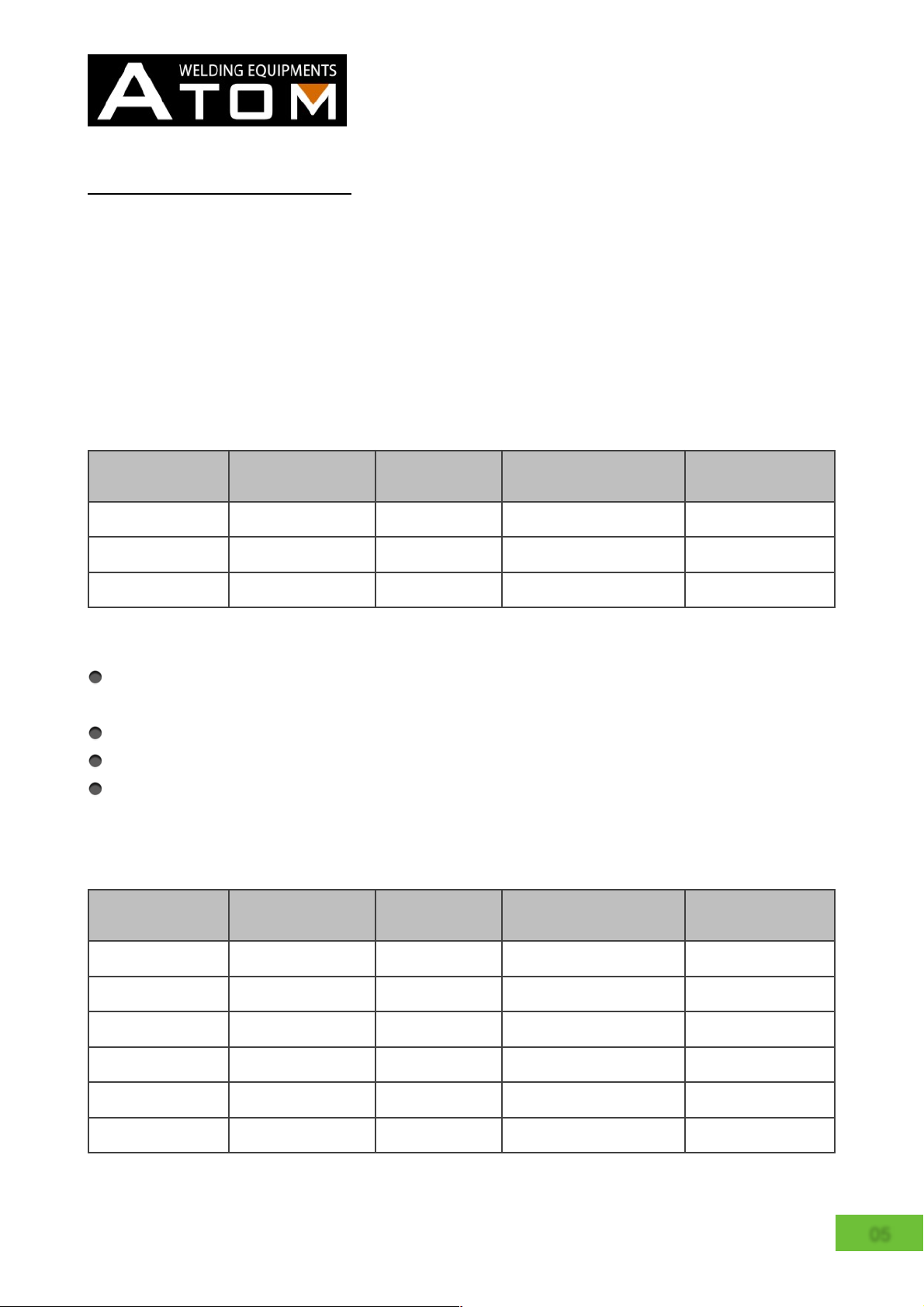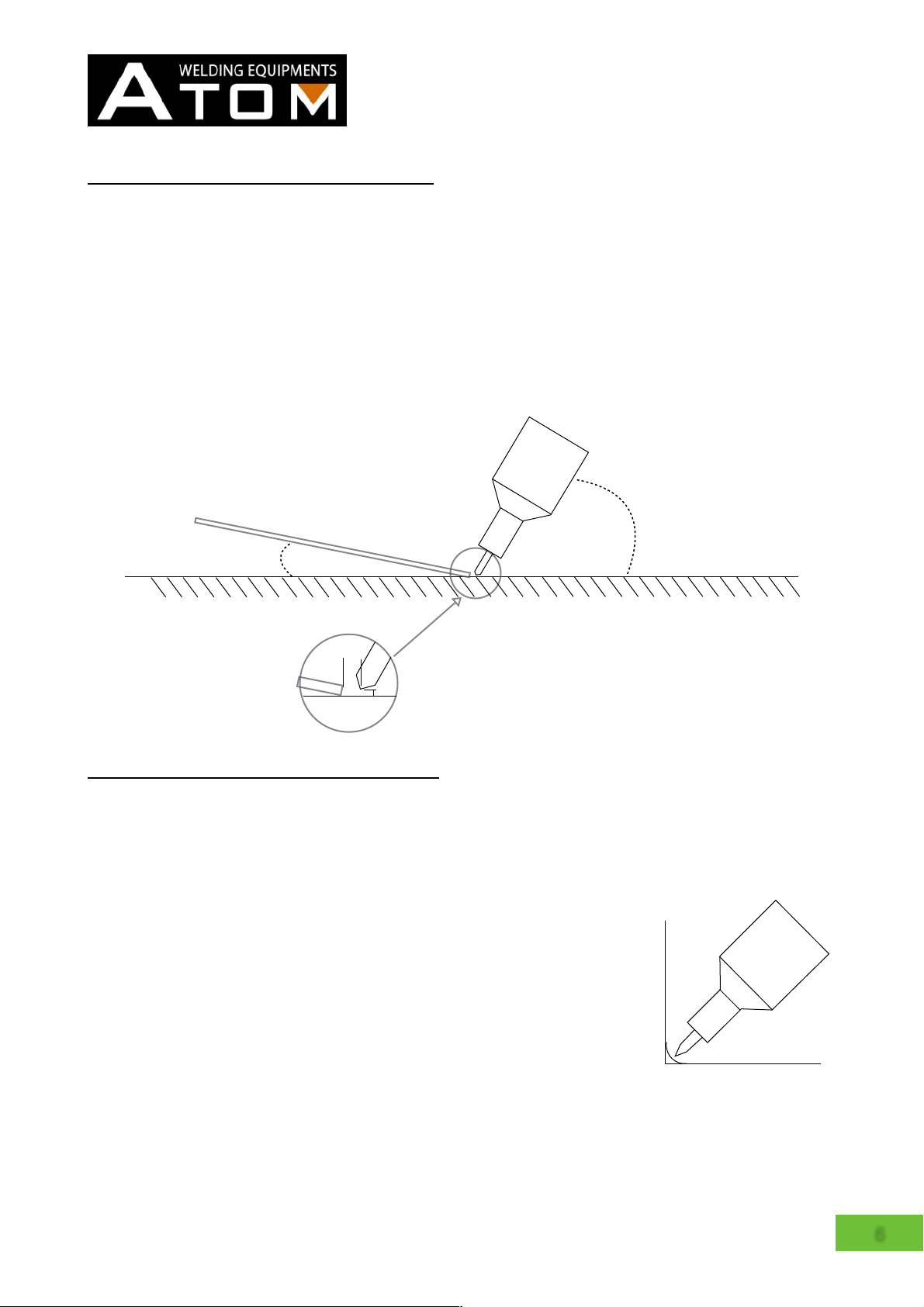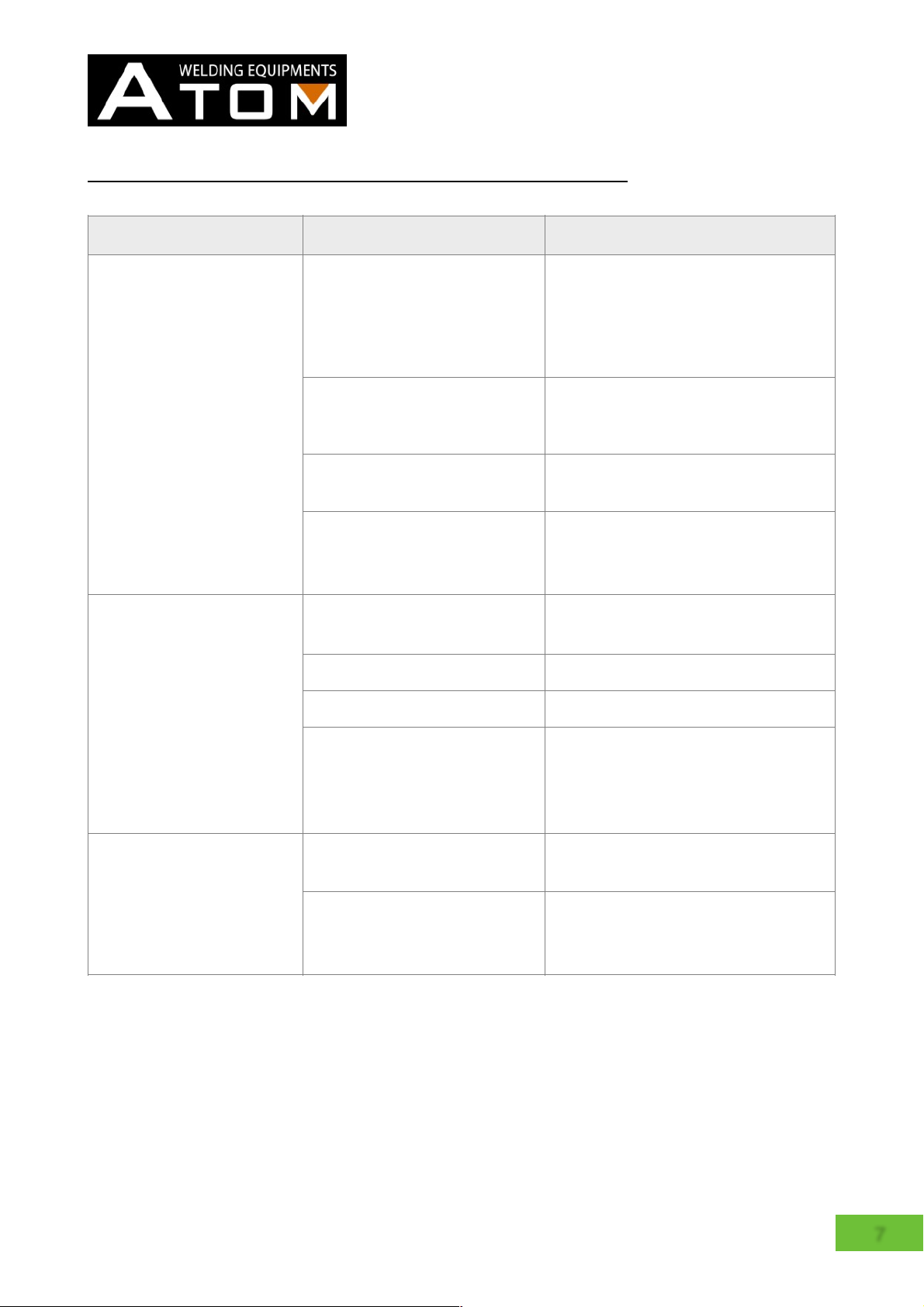1: INSTRUCTIONS FOR SAFE USE
The design of this welding machine has taken safety into account, but
be sure to follow the precautions in this manual when using it, as this
may cause a major accident !
To avoid major accidents, please observe the following
regulations:
This machine must not be used for jobs other than welding
Read this manual carefully before use to avoid causing major accidents
People who use pacemakers shall not be allowed to approach the
welding machine in use and around the welding site without a physician's permission.
It may adversely affect the pacemaker's movements
Electric shock hazard:
The socket connecting the welder must be well grounded
Do not touch live areas or wearing wet gloves
Machine repair should be carried out after 5 minutes of power off
Do not use the welder with the case removed
Arc, Splash, Solder slag, Noise hazard:
Please use protective utensils with sufficient shading degree
Please wear long-sleeved overalls, boots, leather aprons and other
protective utensils
Use soundproofing utensils when the noise is high
Flue gas and fire hazards:
Please keep ventilated and use protective utensils
Do not place combustible and combustible gases in the weld area
Please set up fire fighting utensils at the welding place, just in case
PLEASE READ THIS USER MANUAL CAREFULLY
BEFORE WELDING !