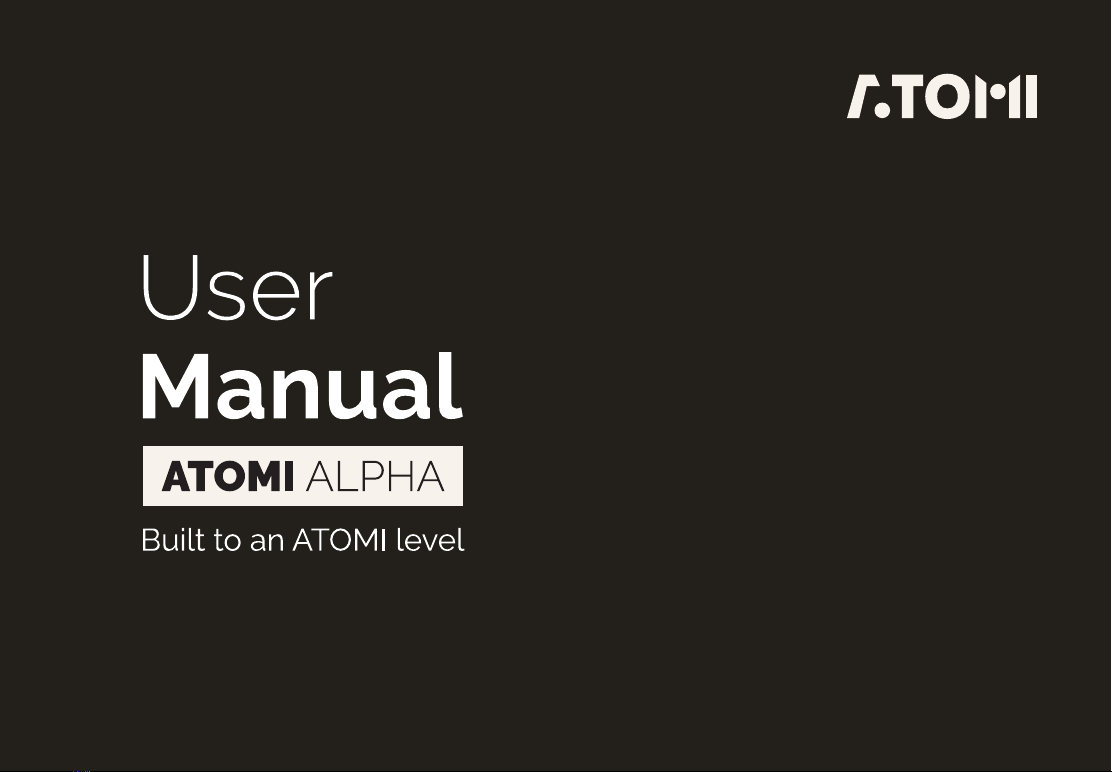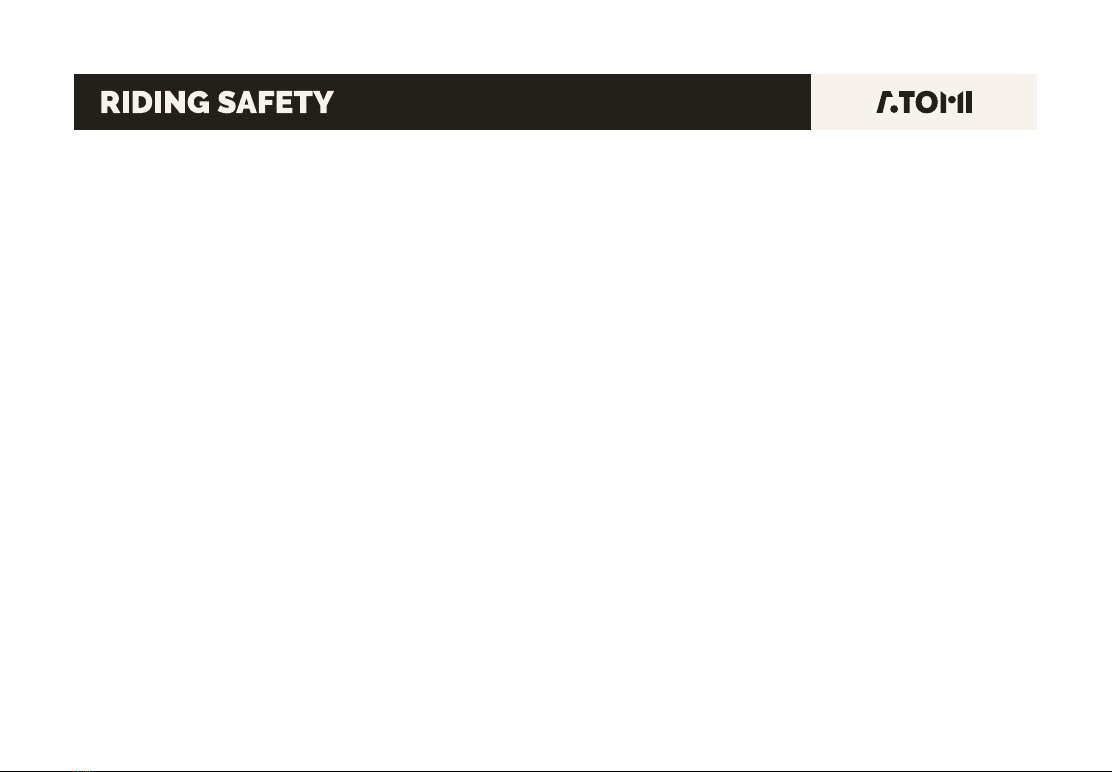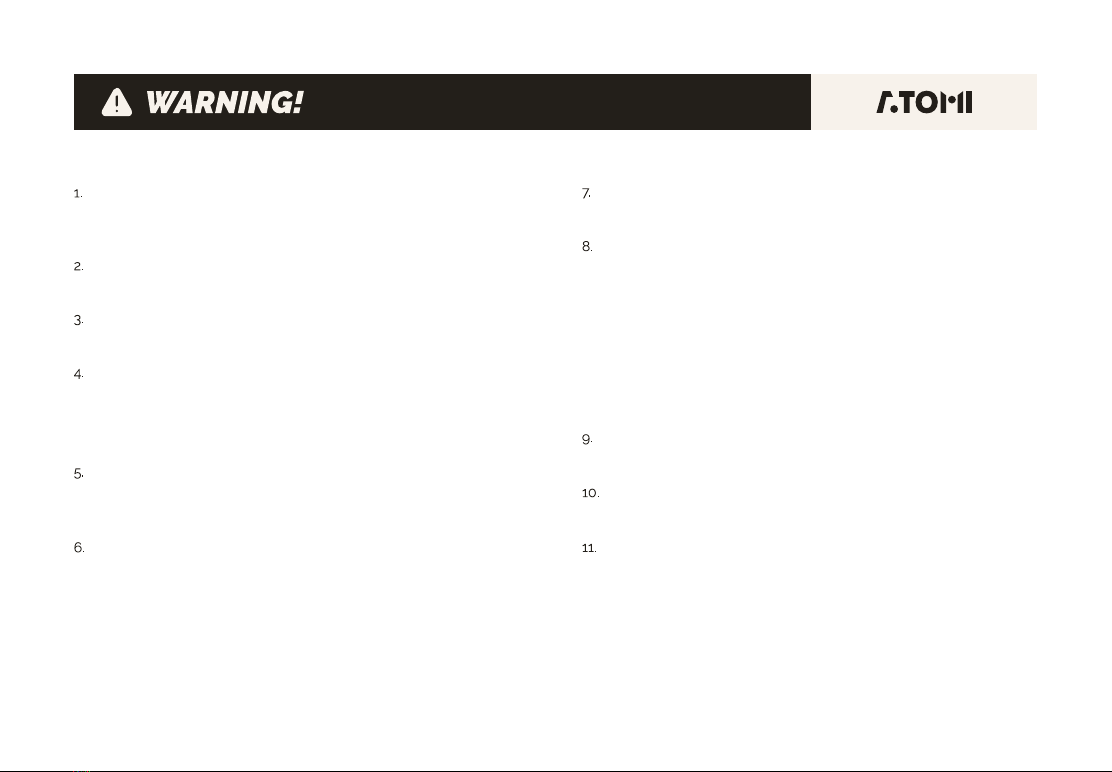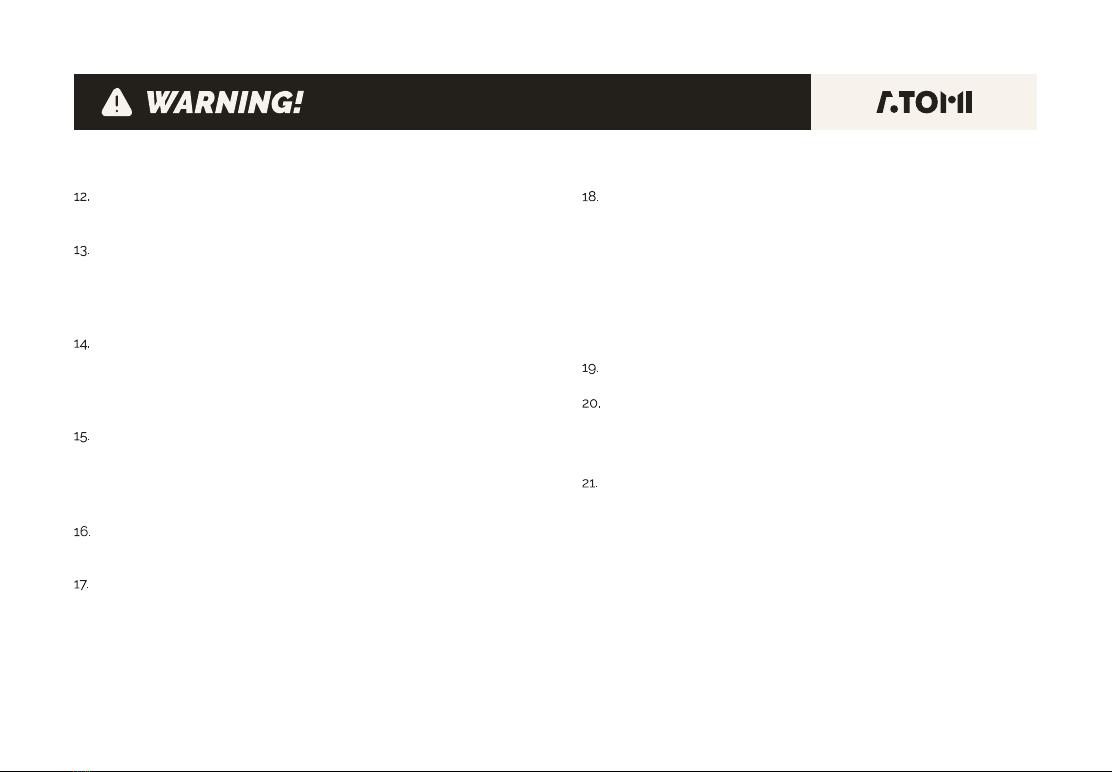'IJSVIVMHMRKXLIWGSSXIVEP[E]W[IEVLIPQIXXLEXǻXTVSTIVP][MXL
the chin strap in place and provides the protection for the back of
your head. Wear arm guard, wrist guard, knee guard if you need.
Running and jumping on the scooter are extremely dangerous,
please ride the scooter carefully with caution.
When entering into public spaces always comply with the local
laws and regulations.
As with other vehicles, faster speeds require longer braking
distance. Sudden braking on low traction surface could lead to
wheel slip or falls. Please be caution and always keep a safe
distance away from other people or vehicles.
)S RSX EXXIQTX ]SYV ǻVWX VMHI ER][LIVI ]SY QMKLX IRGSYRXIV
children, pedestrians, pets, vehicles, bicycles or other obstacles
and hazards.
Before riding on the scooter, please check for loose fasteners and
damaged components. If the scooter makes abnormal sounds or
signals an alarm, immediately stop riding. Diagnose your scooter
via our service center and/or call your dealer/distributor for
services.
To reduce the risk of injury, you must read and follow all CAUTION
and WARNING notices in this manual.
People who should not ride the scooter include:
M&R]SRIYRHIVXLIMRǼYIRGISJEPGSLSPSVHVYKW
MM&R]SRI[LSWYǺIVWJVSQHMWIEWIXLEXTYXWXLIQEXVMWOMJXLI]
engage in physical activity.
MMM &R]SRI[LS LEW TVSFPIQW[MXL FEPERGI SV[MXL QSXSV WOMPPW
that would interfere with their ability to maintain balance.
MZ&R]SRI[LSWI[IMKLXMWSYXWMHIXLIWXEXIHPMQMXWWIITIGMǻ-
GEXMSRW
v. Pregnant women.
Riders under the age of 18 years old should ride under adult
supervision.
To ride safely, you must be able to clearly see what is in front of
you and you must be clearly visible to others.
Do not ride in the snow, rain, or on roads that are wet, muddy, icy,
SVXLEXEVIWPMTTIV])SRSXVMHISZIVSFWXEGPIWWERHPSSWIKVEZIP
or sticks). Doing so could result in a loss of balance or traction and
could cause a fall.
2