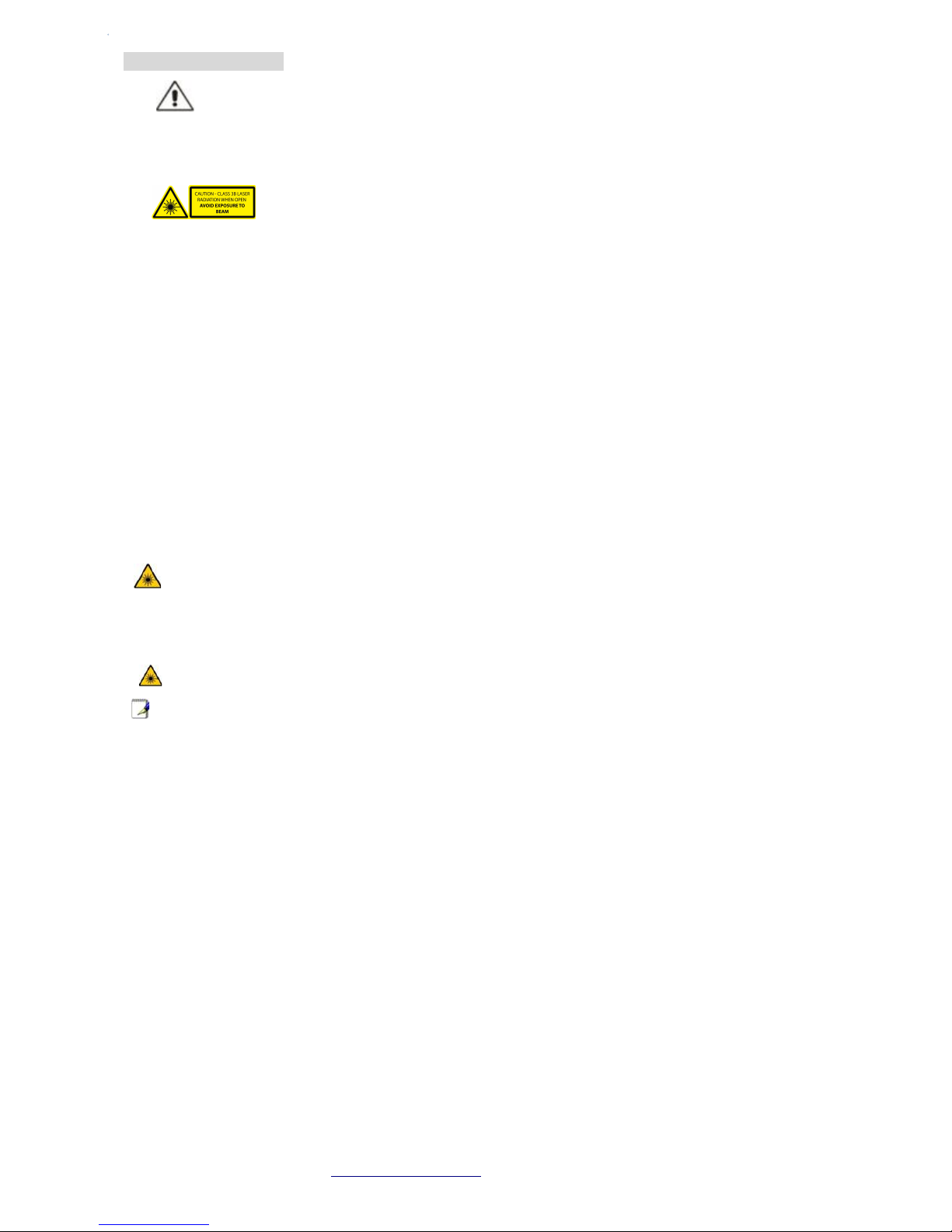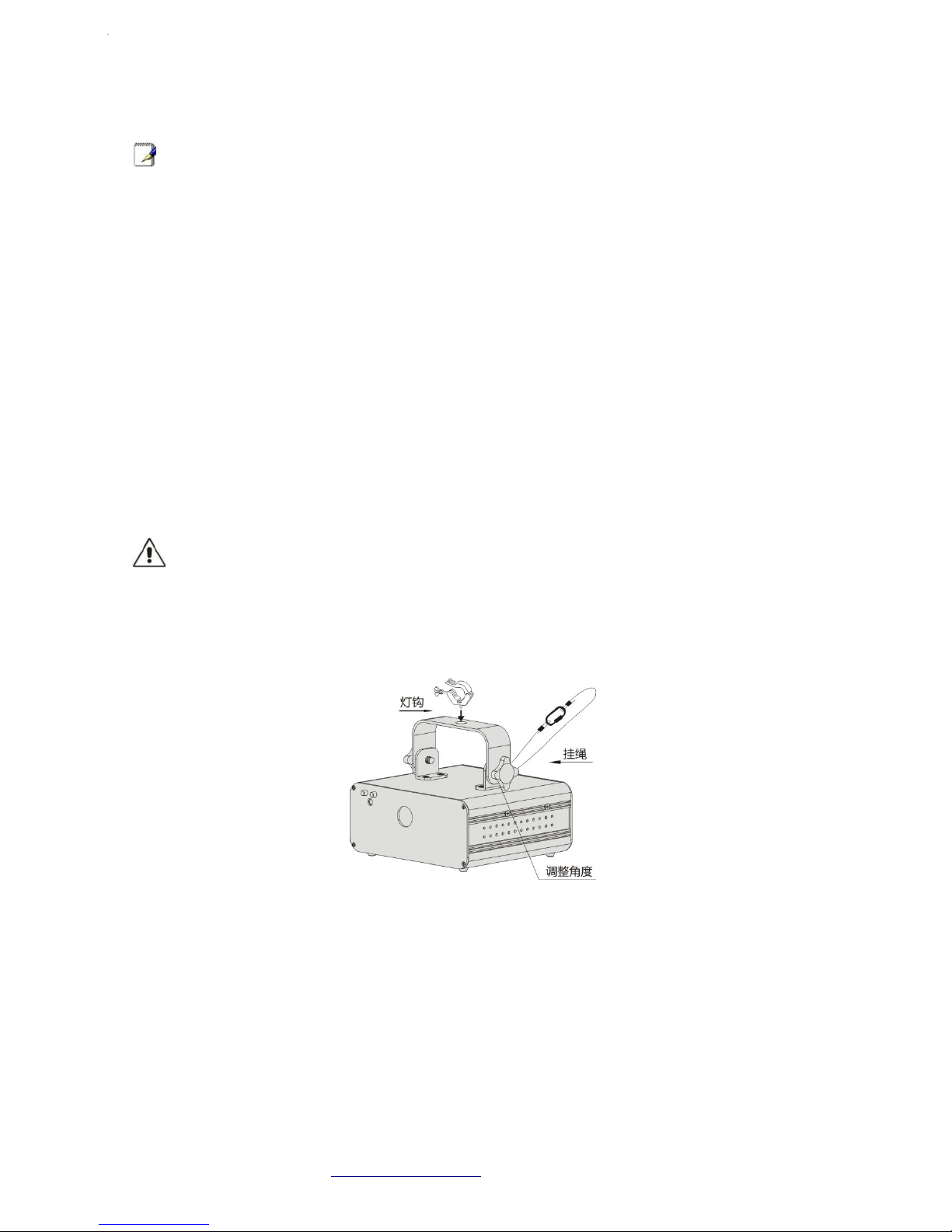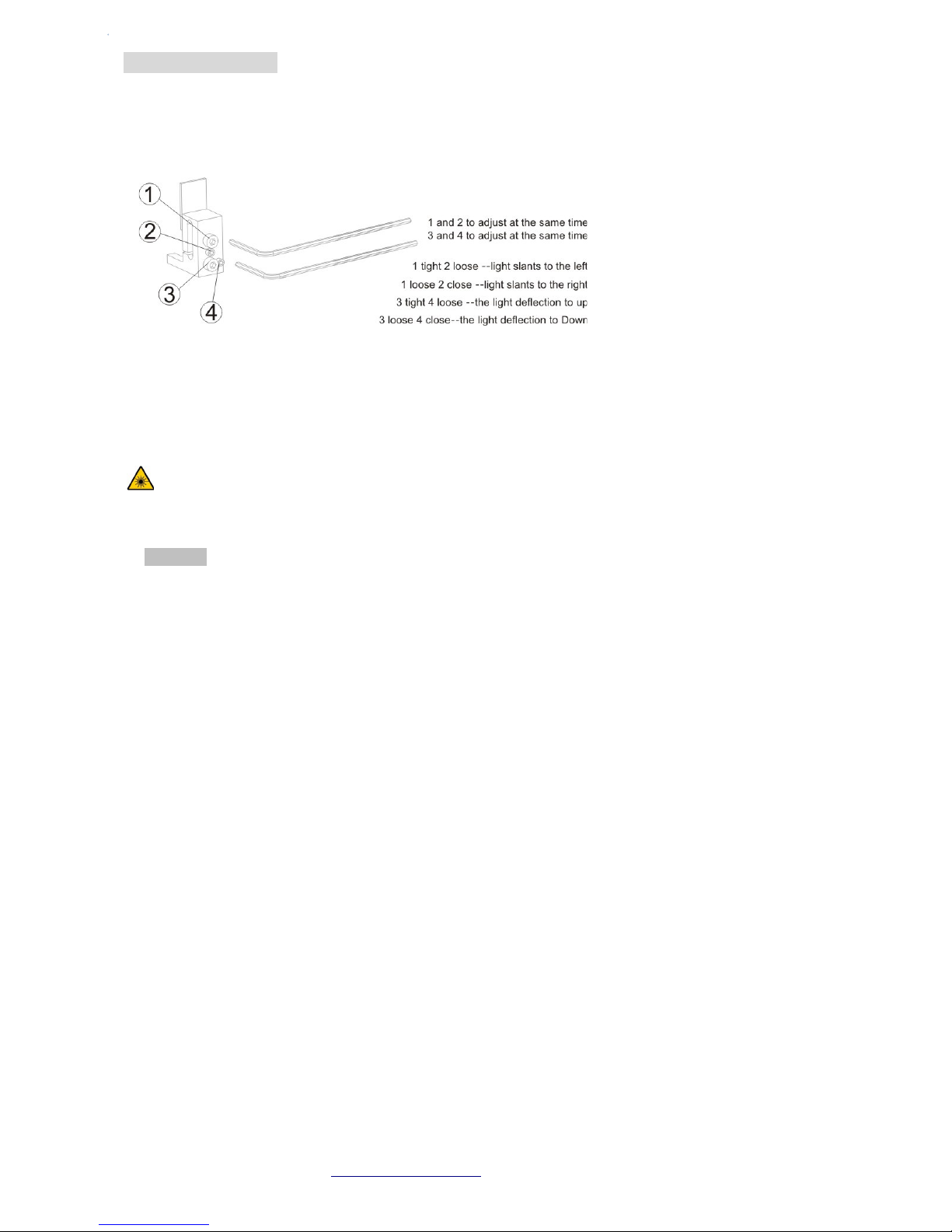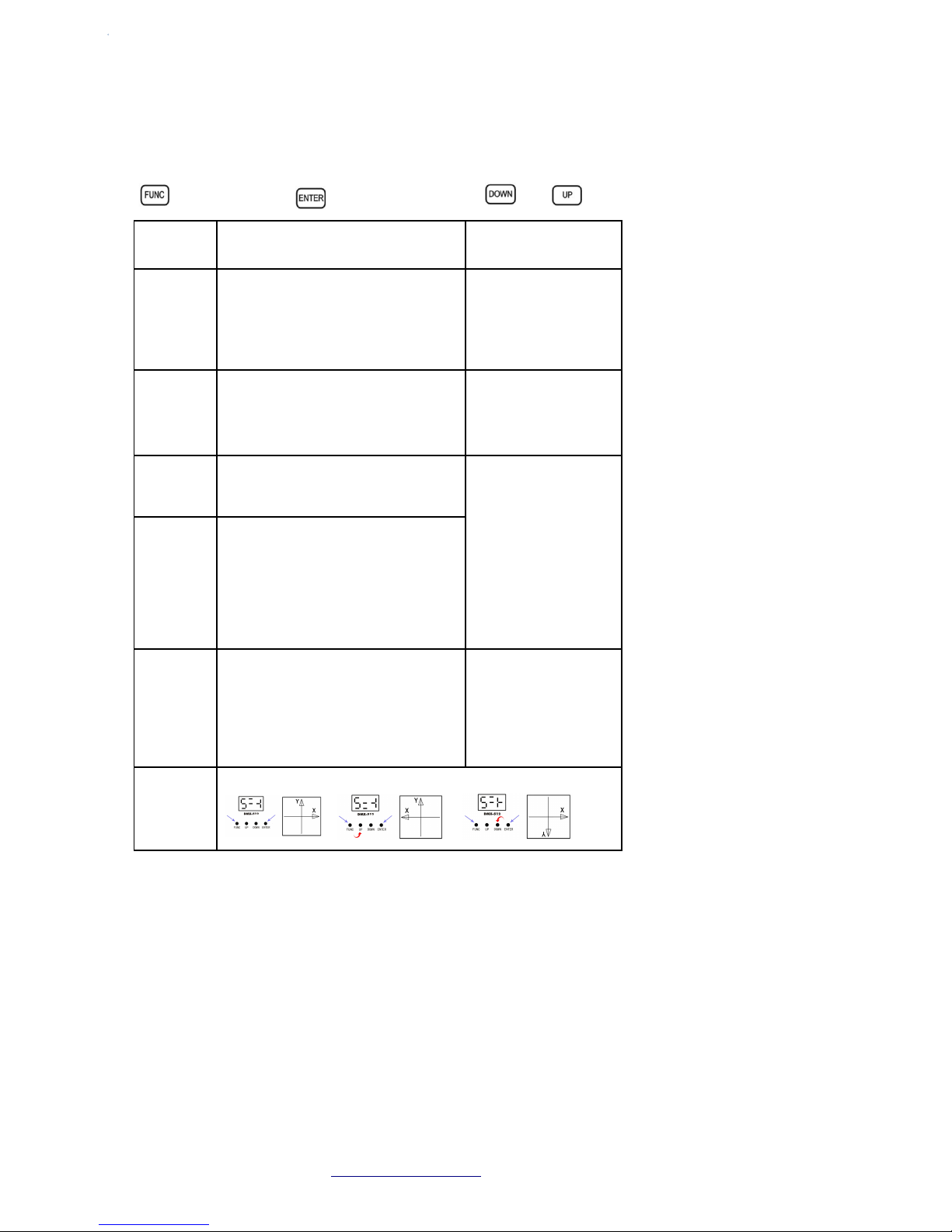Unpacking Instructions
Read Manual before Operation
Dear user,
Thanks for choosing our aser device, be ieving this brand new product wi bring you un imited
marve and happiness. Before operating this device, p ease read this manua thorough y, and retain
it for future reference.
Warning Data
P ease note the warnings in bo d which wi ensure the safe and smooth operation. These warnings
are important to a certain extent.
Attention! Indicates a ski or other usefu information for specia situations.
Important! Indicates important information to protect personne from aser incident or inju-
ry.
Caution! Prevent damage or injury from incorrect operation.
Laser! Laser safety warming abe s.
Warning! If the externa f exib e cab e or cordof this uminaire is damaged, it sha be rep aced by a
specia cord or cord exc usive y avai ab e from the manufacturer or his service agent.
Shie ds, enses or u travio et screens sha be changed if they have become visib y damaged to such
an extent that their effectiveness is impaired, for examp e by cracks or deep scratches.
The amps sha be changed if it has become damaged or therma y deformed,
Unpacking Instructions
As receiving a fixture, carefu y unpacking the carton, checking contents to ensure that a parts are
in good condition. Informing the shipper immediate y and retaining packing materia for inspection
if any parts damaged from shipping or device damaged. Keeping packing materia s as evidence for
shipper’s confirmation.
Attention!!
This unit is in perfect condition before de ivery, p ease check a accessories when unpacking the
unit. User shou d fo ow this user manua to operate this unit, and make sure that you are c ear on
a aser safety information and unit operation before power it on. Any wrong operation wi make
this unit out of warranty.
Carefu y moving after receiving it, checking whether there is any damage from shipping, and a
the accessories in it.
Atomic4Dj Laser 3D-S RGB – www.Atomic4Dj.com 2