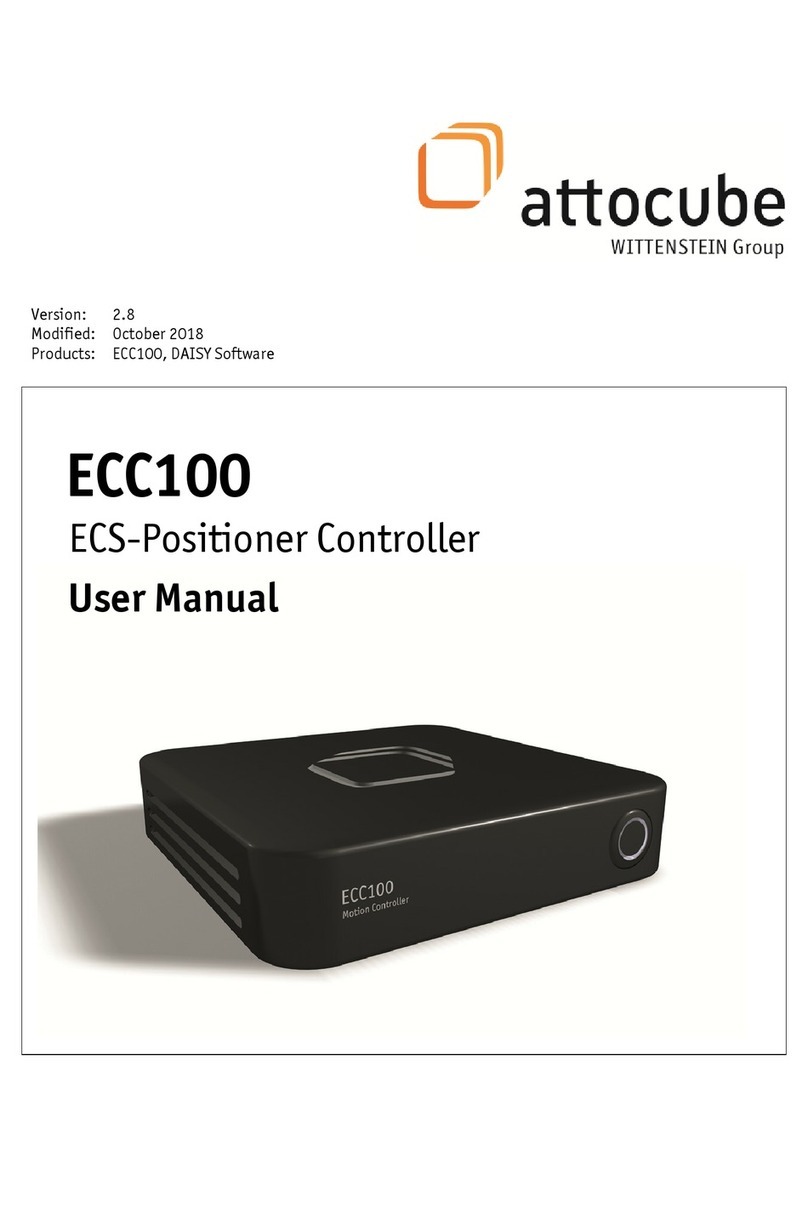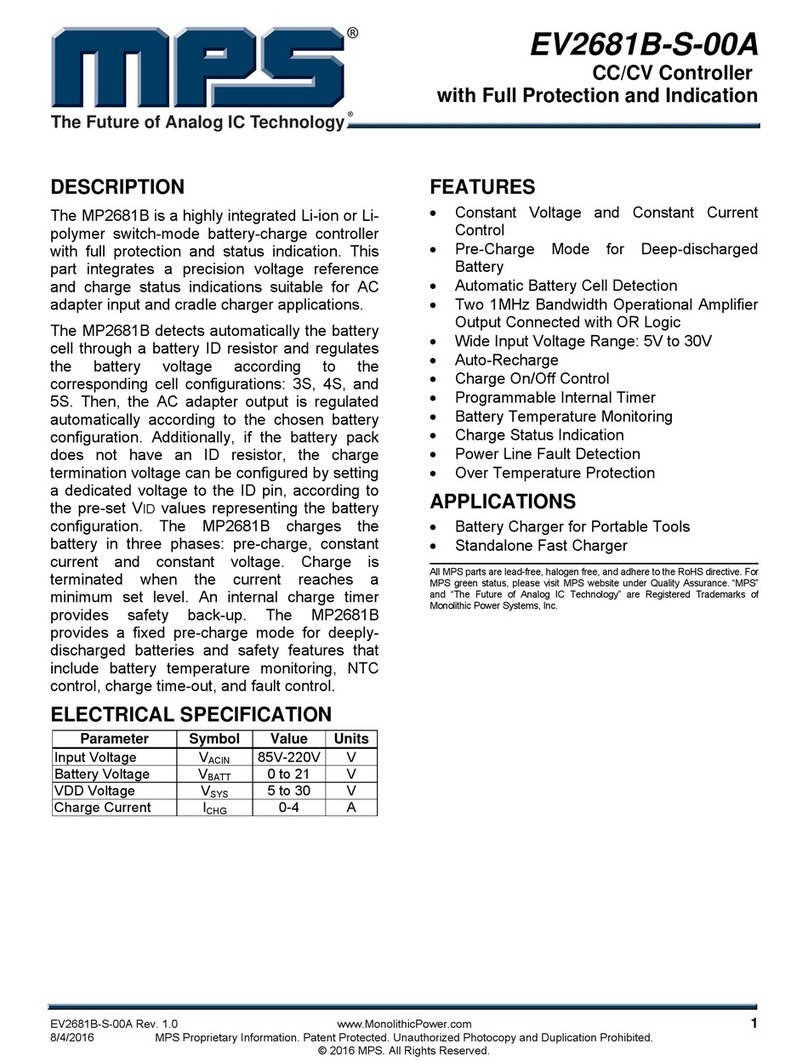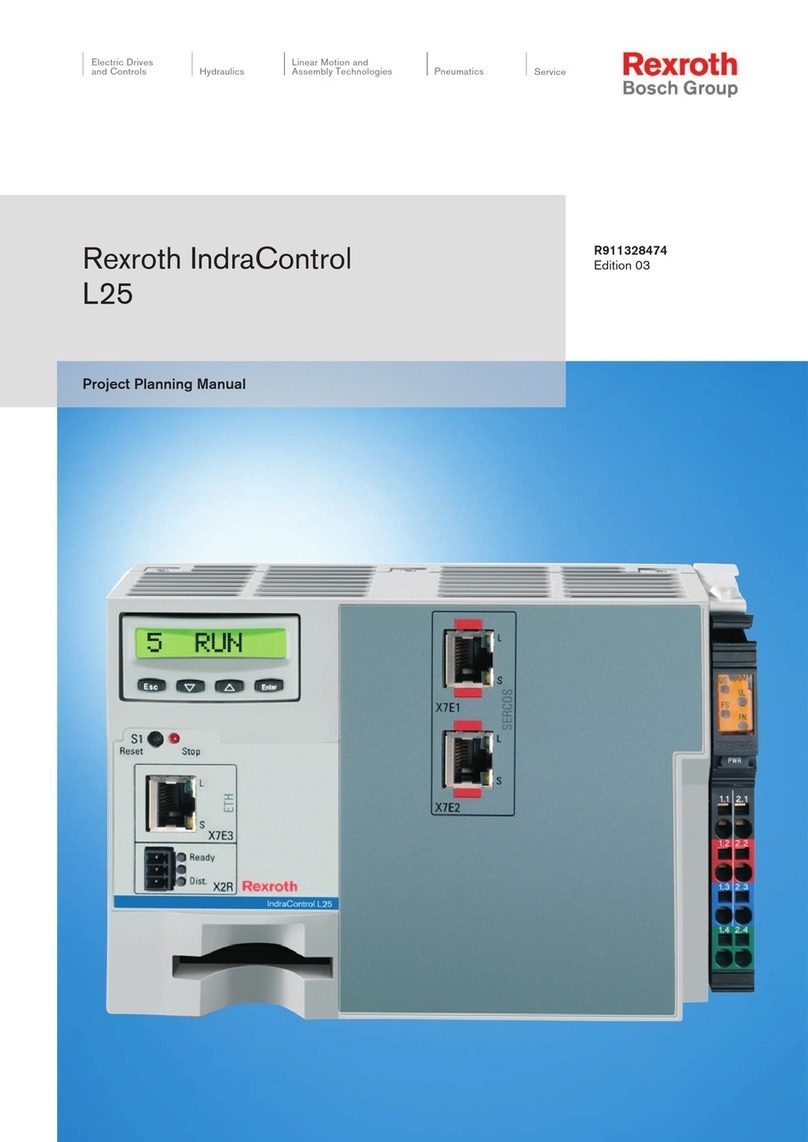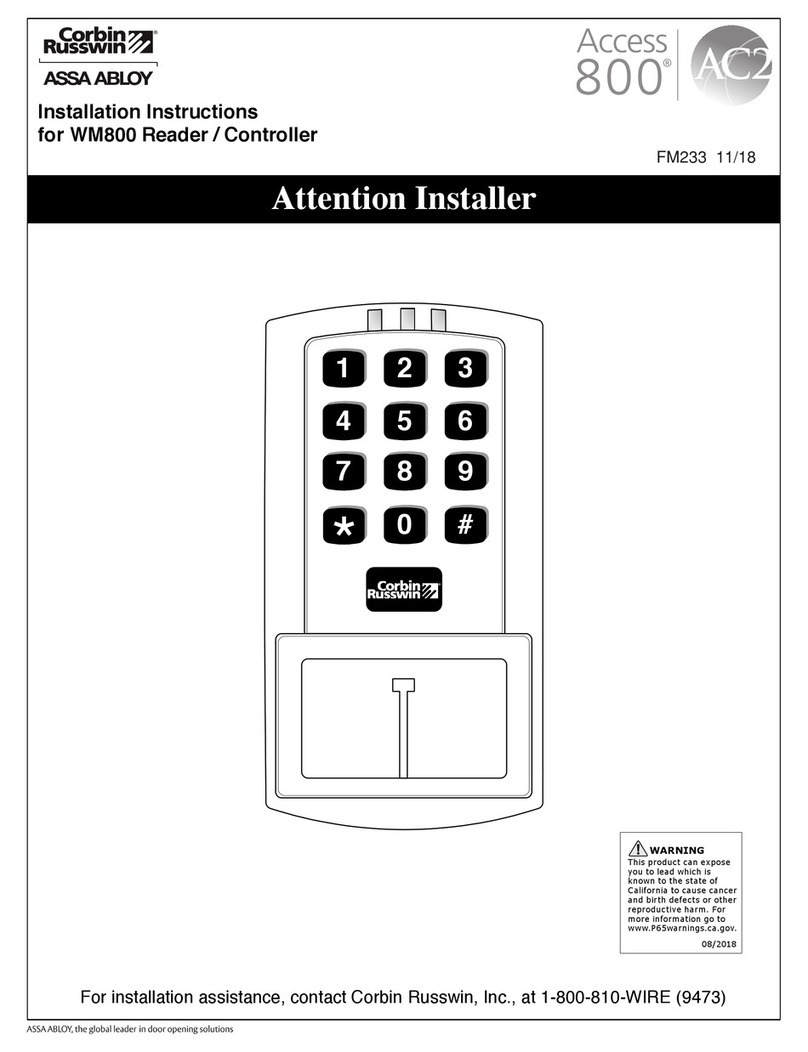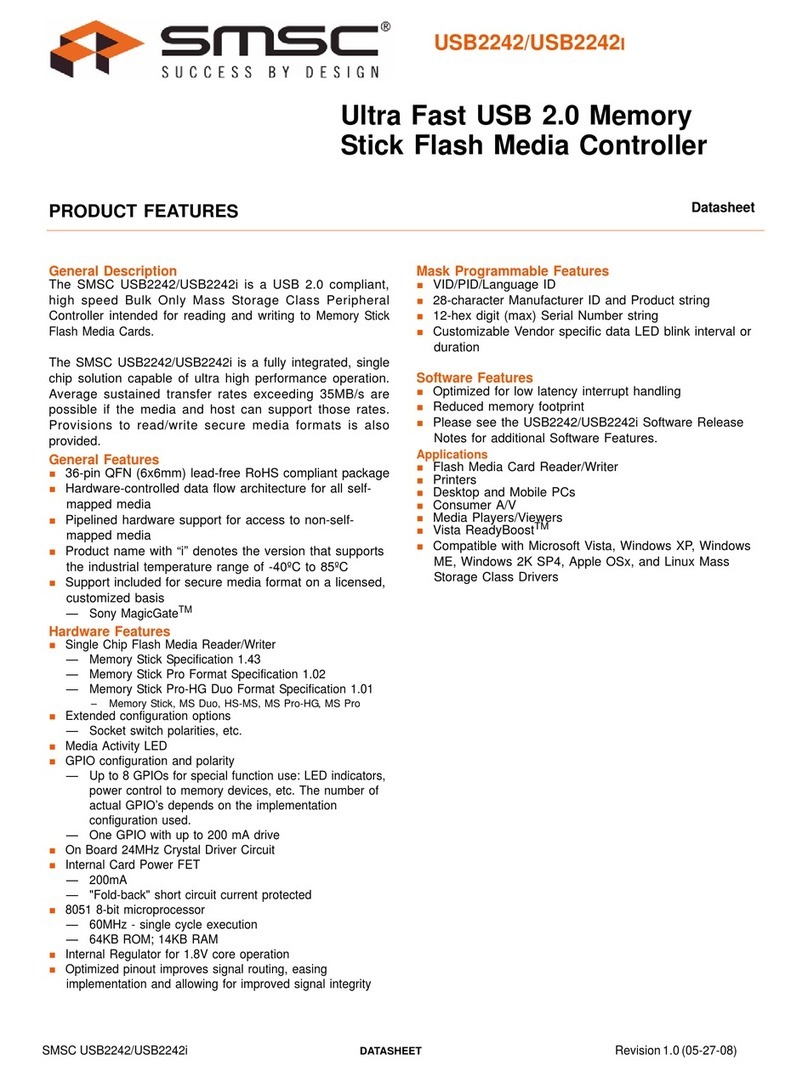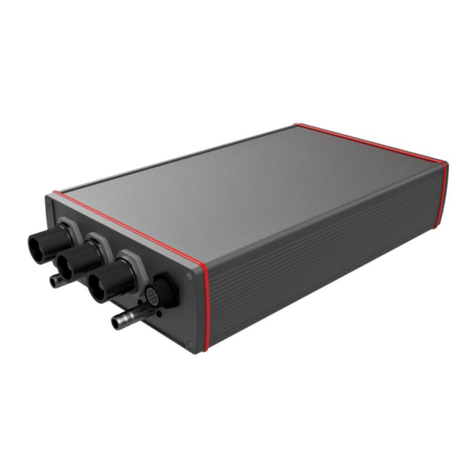attocube ANC300 User manual

Version:
3.
1
Modified:
January 2014
Products:
ANC300, ANM150, ANM200, ANM300
Fir ware:
18
-
04
-
2012
User Manual
Piezo Positioning Electronic
ANC300

Page 2
Open source software notice
The ANC300 and its odules (ANM150, ANM200, and ANM300) include certain
open source or other software originating fro third parties that is subject to the
GNU General Public License (GPL), GNU Library/Lesser General Public License
(LGPL) and different and/or additional copyright licenses, disclai ers and notices.
You ay obtain a co plete corresponding achine-readable copy of the source
code of such software under the GPL or LGPL fro attocube syste s. attocube sys-
te s offers to provide such source code to you on CD-ROM for a charge covering
the cost of perfor ing such distribution, such as the cost of edia, shipping and
handling, upon written request to:
attocube syste s AG
Königinstrasse 11a RGB
D-80539 München
Ger any
This offer is valid for a period of three (3) years fro the date of the distribution of
this product by attocube.
ATTOCUBE SYSTEMS AG MAKES NO REPRESENTATION ABOUT THE SUITABILITY OF
THIS SOURCE CODE FOR ANY PURPOSE. IT IS PROVIDED "AS IS" WITHOUT EXPRESS
OR IMPLIED WARRANTY OF ANY KIND. ATTOCUBE SYSTEMS AG DISCLAIMS ALL
WARRANTIES WITH REGARD TO THIS SOURCE CODE, INCLUDING ALL IMPLIED
WARRANTIES OF MERCHANTABILITY AND FITNESS FOR A PARTICULAR PURPOSE. IN
NO EVENT SHALL ATTOCUBE SYSTEMS AG BE LIABLE FOR ANY SPECIAL, INDIRECT,
INCIDENTAL, OR CONSEQUENTIAL DAMAGES, OR ANY DAMAGES WHATSOEVER
RESULTING FROM LOSS OF USE, DATA OR PROFITS, WHETHER IN AN ACTION OF
CONTRACT, NEGLIGENCE, OR OTHER TORTIOUS ACTION, ARISING OUT OF OR IN
CONNECTION WITH THE USE OR PERFORMANCE OF THIS SOURCE CODE.
Part of the Software is Copyright © 1994–2011 Lua.org, PUC-Rio.
THE SOFTWARE IS PROVIDED "AS IS", WITHOUT WARRANTY OF ANY KIND, EXPRESS OR
IMPLIED, INCLUDING BUT NOT LIMITED TO THE WARRANTIES OF MERCHANTABILITY,
FITNESS FOR A PARTICULAR PURPOSE AND NONINFRINGEMENT. IN NO EVENT SHALL THE
AUTHORS OR COPYRIGHT HOLDERS BE LIABLE FOR ANY CLAIM, DAMAGES OR OTHER
LIABILITY, WHETHER IN AN ACTION OF CONTRACT, TORT OR OTHERWISE, ARISING FROM,
OUT OF OR IN CONNECTION WITH THE SOFTWARE OR THE USE OR OTHER DEALINGS IN THE
SOFTWARE.
LabView
TM
is a trade ark of National Instru ents Corporation.

Page 3
© 2001-2014 attocube syste s AG. Product and co pany na es listed are trade arks or trade na es of their respective
co panies. Any rights not expressly granted herein are reserved. ATTENTION: Specifications and technical data are subject
to change without notice.
Table of Contents
List of Abbreviations..........................................................................5
I.
Introduction ..........................................................................7
I.1.
Syste Overview.................................................................7
I.2.
Safety Infor ation..............................................................8
I.2.a.
Safety Sy bols on the Equip ent ....................................8
I.2.b.
Safety Sy bols in this Manual .........................................9
I.2.c.
Warnings .................................................................. 10
I.3.
Declarations of Confor ity ................................................. 11
I.4.
Waste Electrical and Electronic Equip ent (WEEE) Directive ....... 12
II.
Setup Procedure.................................................................... 13
II.1.
Mechanical Installation...................................................... 13
II.1.a.
Positioning .............................................................. 13
II.2.
Electrical Installation ........................................................ 13
II.2.a.
Connecting to the Voltage Supply ................................. 13
II.2.b.
Fuses...................................................................... 14
II.3.
Front Panel Controls and Indicators ...................................... 16
II.4.
Back Panel Connections ..................................................... 18
II.4.a.
How to connect a positioner ........................................ 18
II.5.
Pin Assign ent ................................................................ 20
II.5.a.
Trigger Port.............................................................. 20
III.
Description of the Controller and General Use .............................. 21
III.1.
Overview......................................................................... 21
III.2.
Main Graphical User Interface.............................................. 22
III.2.a.
Start-up Screens ......................................................22
III.2.b.
General Usage of the ANC300 GUI ................................ 23
III.2.c.
Main Configuration Dialogs......................................... 23
III.2.d.
Feature Codes.......................................................... 24
III.2.e.
Network Configuration Dialog ..................................... 24
III.2.f.
Trigger Configuration Dialog ....................................... 25
III.2.g.
Li its Configuration Dialog........................................ 26
III.3.
ANM300 Module ............................................................... 27
III.3.a.
ANM300 Front Panel Usage......................................... 28
III.3.b.
ANM300 Axis Screen Ele ents and Usage ...................... 29
III.3.c.
Stepping Functionality .............................................. 30
III.3.d.
Offset Voltage Functionality ....................................... 31
III.3.e.
DC-IN Functionality .................................................. 32
III.3.f.
AC-IN Functionality ................................................... 33
III.3.g.
Filter Settings ......................................................... 33
III.3.h.
GND Functionality .................................................... 34
III.3.i.
Capacitance Measure ent .......................................... 35
III.3.j.
Li it Functionality.................................................... 36
III.4.
ANM150 Module ............................................................... 38
III.4.a.
ANM150 Axis Screen Ele ents and Usage ...................... 39
III.5.
ANM200 Module ............................................................... 40
III.5.a.
ANM200 Axis Screen Ele ents and Usage ...................... 41
IV.
Re ote Control of the ANC300 ................................................. 43
IV.1.
Connecting the ANC300 ..................................................... 43
IV.1.a.
Ethernet Connection.................................................. 43
IV.1.b.
USB Slave Port ......................................................... 43

Page 4
IV.1.c.
USB Master Port........................................................ 44
IV.1.d.
RS232 Port.............................................................. 44
IV.2.
Re ote Control ................................................................ 44
IV.2.a.
Standard Console Co ands....................................... 45
IV.2.b.
Exa ple Console Session............................................ 47
IV.2.c.
Progra ing new patterns ......................................... 48
IV.2.d.
Lua Console............................................................. 49
IV.3.
LabView™ Drivers..............................................................53
V.
Upgrades and Add-ons ........................................................... 58
V.1.
Fir ware Upgrade............................................................. 58
V.2.
Re oval of an Axis Module..................................................59
V.3.
Installation of an Axis Module ............................................. 60
VI.
Preventive Maintenance.......................................................... 61
VI.1.
Safety Testing.................................................................. 61
VI.2.
Fuses ............................................................................. 61
VI.3.
Cleaning ......................................................................... 61
VII.
Questions & Answers.............................................................. 62

Page 5
© 2001-2014 attocube syste s AG. Product and co pany na es listed are trade arks or trade na es of their respective
co panies. Any rights not expressly granted herein are reserved. ATTENTION: Specifications and technical data are subject
to change without notice.
List of Abbreviations
A A pere. The unit of electrical current.
AC Alternating Current.
AC-IN Input connector on the frontplate for AC voltages. Also used for the corre-
sponding ode, which (de-)activates this input.
ASCII A erican Standard Code for Infor ation Interchange. A character-encoding
sche e based on the ordering of the English alphabet.
BNC Bayonet Navy Connector. Standard connector for coaxial cables, here only
used for 50 Oh i pedance connectors/cables.
°C Degree Celsius. The unit of te perature. Co pare to K.
COM Port Co unications port. Used to identify RS232 serial ports in PC operating
syste s, such as Linux or Windows. Exa ples: COM1, COM2, etc.
CPU Central Processing Unit. The ain controller in the ANC300.
CR Carriage Return. ASCII character code 13.
DC Direct Current. Identifies constant offsets or slow changing voltage levels.
DC-IN Input connector on the frontplate for DC voltages. Also used for the corre-
sponding ode, which (de-)activates this input.
DHCP Dyna ic Host Configuration Protocol. Protocol to auto atically assign an IP
address on a LAN network.
DOS Disk Operating Syste .
EC European Co unity.
EMC Electro-Magnetic Co patibility. Refers to corresponding CE regulations.
ESD Electrostatic Discharge. Sudden current equilibrating the electrical poten-
tials of two different objects. ESD currents ay da age electronic equip-
ent.
ETH Short for Ethernet. Used as synony for LAN.
F Farad. The unit of electrical capacitance. F = As/V
FAT File Allocation Table. FAT16 or FAT32 are file syste architectures widely
used on any co puter syste s, especially Windows™ PCs.
FPGA Field Progra able Gate Array. An integrated circuit that can be configured
at runti e by uploading certain boot code. The FPGA in the ANC300 controls
fast actions such as stepping as well as co unication functions.
FRQ Frequency. Used in conjunction with the stepping functionality of the
ANC300.
FTP File Transport Protocol. A basic internet protocol for sending/receiving files
over a LAN network or the internet.
GND Ground. Connection of chassis ass. Also used as description of a controller
ode, in which the outputs are deactivated and connected to chassis ass.
GUI Graphical User Interface. The interface displayed on the screen for user in-
teraction
HTTP Hypertext Transfer Protocol. Standard protocol used on LANs and the inter-
net.
Hz Hertz. The unit of frequency.
IP Internet protocol. The underlying basic protocol to FTP, HTTP, and others.
I/O Input / Output
LAN Local Area Network. Standard way of connecting several PCs or devices for
exchanging data over the internet.
LED Light E itting Diode.
LF Line Feed. ASCII character code 10.

Page 6
LUA A progra ing language for e bedded devices. See www.lua.org.
LVTTL Low Voltage Transistor to Transistor Logic. Triggering standard for direct
electrical end-to-end connections between two devices. Voltage levels are 0
and 3.3V. Co pare to TTL.
Meter. The unit of length.
OEM Original Equip ent Manufacturer.
OSV Offset Voltage.
PC Personal Co puter.
PCB Printed Circuit Board.
RoHS Reduction of Har ful Substances. Directive of the European Co unity.
RS232 Industry standard that defines characteristics of a serial, binary, single-
ended port. Used as synony for COM port.
s Seconds. The unit of ti e.
STP Step. Used in conjunction with the stepping functionality of the ANC300.
Sub-D Sub iniature D-type connector. Industry standard for serial connectors,
which is subdivided by the nu ber of electrical pins on the connector, e.g.
Sub-D25. Often also called D-Sub.
TTL Transistor-Transistor Logic. Used to describe the TTL-co patible logic levels
for the in- and outputs of electronic instru ents. Voltage levels are 0 and
5 V. Co pare to LVTTL.
USB Universal Serial Bus. A single-ended serial bus.
V Volt. The unit of voltage.
VI Virtual Instru ent. A co plete progra or subunit within the Labview pro-
gra ing environ ent.
WEEE Waste Electrical and Electronic Equip ent. Directive of the European Co -
unity.

Page 7
© 2001-2014 attocube syste s AG. Product and co pany na es listed are trade arks or trade na es of their respective
co panies. Any rights not expressly granted herein are reserved. ATTENTION: Specifications and technical data are subject
to change without notice.
I. Introduction
I.1. System Overview
The Piezo Positioning Electronic ANC300 is a odular positioner control unit
providing the suitable drive signals to actuate attocube syste s positioners
or scanners anually or under co puter control. The ANC300 is available as
a odular housing that can host up to seven odules. There are odules
that enable (individually or co bined):
-perfor ing single as well as continuous stepping,
-applying DC offset voltages,
-a plifying DC voltages,
-ixing in of AC voltages, and/or
-easure ent of the attached capacitance.
The ANC300 can be controlled either anually fro the front panel, or re-
otely using:
-a virtual COM port over an USB connection to a PC,
-a serial port via an USB/serial adapter on the USB aster port, or
-a ter inal connection via the LAN port (2 types).
As the ANC300 can be connected to the local area network using the LAN in-
terface (ETH), one can also access the unit by connecting via web browser or
FTP (for updates only). For exa ple, one can download the anual or the
USB drivers using the built in web server.
The attocube syste s positioners are to be connected to the outputs of the
ANC300 using either the cable delivered with the syste for table-top appli-
cations, or by using user supplied cabling for applications in extre e envi-
ron ents such as low te peratures or ultra-high vacuu . Please refer to
the sections below for a description of the respective cabling require ents.

Page 8
I.2. Safety Information
For the continuing safety of the operators of this equip ent and the protec-
tion of the equip ent itself, the operator should take note of the Warnings
Cautions and Notes throughout this user anual and, where visible, on the
ANC300 itself.
I.2.a. Safety Symbols on the Equipment
WARNING. Risk of electric shock. High voltages present.
WARNING. Risk of an i ediate hazard, which will lead to severe personal
injury or death danger. Refer to the anual for details on this hazard.
Caution. Hot surface. May cause injury when touched.
Caution. Electro-statically sensitive device. Equip ent ay get da aged if
touched by personnel not grounded. Only touch with earthed wristband at-
tached or otherwise connected to ground.
Functional (EMC) earth/ground ter inal.

Page 9
© 2001-2014 attocube syste s AG. Product and co pany na es listed are trade arks or trade na es of their respective
co panies. Any rights not expressly granted herein are reserved. ATTENTION: Specifications and technical data are subject
to change without notice.
I.2.b. Safety Symbols in this Manual
It is i portant to recognize safety infor ation. The safety alert sy bol-
- is used to draw your attention to potentials for personal injury or
property da age. The signal words WARNING and CAUTION are used with the
safety alert sy bol and identify the level of hazard seriousness.
WARNING. An instruction, which draws attention to hazards or unsafe prac-
tices which could result in severe personal injury or death, if the security
advice is not obeyed.
CAUTION. An instruction, which draws attention to hazards or unsafe prac-
tices which ay result in inor personal injury or da age to the product,
process, or surroundings.
Note
. Clarification of an instruction or additional infor ation.

Page 10
I.2.c. Warnings
WARNING. Risk of electrical shock. The piezo translators and controllers,
as described herein, are high voltage devices, capable of generating high
output currents. They ay cause serious or even lethal injuries if used i -
properly. Never touch any part that might have connection to the high
voltage output. Working with high voltage devices requires adequately
educated operating personnel.
WARNING. Risk of electrical shock. If the outputs are enabled while
plugging cables in or out there is a risk of touching har ful voltages.
Never connect any cabling to the electronics when the electronics is not in
GND ode!
WARNING. Risk of electric shock. If covers are opened, there is a risk to
touch hazardous voltages. If alfunction is suspected, i ediately con-
tact attocube syste s for repair or replace ent. Modified or opened elec-
tronics cannot be covered by the attocube warranty any ore. Only per-
sonnel trained in the servicing and aintenance of this equip ent should
re ove its covers or atte pt any repairs or adjust ents. Follow the Gen-
eral Accident Prevention Rules.
WARNING. Risk of electrical shock. If this product is used in a anner
not specified by the anufacturer, the protection provided by the product
ay be i paired. Do not operate the product outside its rated supply volt-
ages or environ ental range.
•For laboratory use only.
•This product is intended for operation in the te perature range
5° to 40°C, 20% to 80% RH. In particular, excessive oisture
ay i pair safety.
•If the unit has been stored at a low te perature or in an envi-
ron ent of high hu idity, it ust be allowed to reach a bient
conditions before being powered up.
•The product ust be connected only to an earthed fused single-
phase supply of 100V, 115V or 230 V, 50/60 Hz.
•To ensure reliable operation the unit should not be exposed to
corrosive agents or excessive oisture, heat or dust.

Page 11
© 2001-2014 attocube syste s AG. Product and co pany na es listed are trade arks or trade na es of their respective
co panies. Any rights not expressly granted herein are reserved. ATTENTION: Specifications and technical data are subject
to change without notice.
CAUTION. Risk of damage. Plugging or unplugging odules of the elec-
tronics while connected to power line will irreversibly da age the . In-
ternal capacitors need to be discharged before plugging in or out co po-
nents. To replace odules, disconnect the ANC300 fro ains power and
wait for about 5 minutes before proceeding.
CAUTION. Risk of damage. Using the electronics in conjunction or con-
nection with equip ent fro other anufacturers not approved by atto-
cube ay result in da age to the electronics or other equip ent. atto-
cube is not liable for any da age resulting fro wrong usage or usage in
conjunction with other equip ent
I.3. Declarations of Conformity
For Customers in Europe
The ANC300 has been tested and found to co ply with the EC Directives
89/336/EEC ‘EMC Directive’ and 73/23/EEC ‘Low Voltage Directive’ as
a ended by 93/68/EEC.
Co pliance was de onstrated by confor ance to the following specifica-
tions which have been listed in the Official Journal of the European Co -
unities:
Safety EN61010: 2001
EMC EN61326: 1997

Page 12
I.4. Waste Electrical and Electronic Equipment (WEEE) Direc-
tive
DE16963721
Compliance
As required by the Waste Electrical and Electronic Equip ent (WEEE) Di-
rective of the European Co unity and the corresponding national laws,
attocube syste s offers all end users in the EC the possibility to return
"end of life" units without incurring disposal charges.
This offer is valid for attocube syste s electrical and electronic equip-
ent:
•sold after August 13th 2005,
•arked correspondingly with the crossed out "wheelie bin" logo
(see logo to the left),
•sold to a co pany or institute within the EC,
•currently owned by a co pany or institute within the EC,
•still co plete, not disasse bled, and not conta inated.
As the WEEE directive applies to self contained operational electrical and
electronic products, this "end of life" take back service does not refer to
other attocube products, such as
•pure OEM products, that eans asse blies to be built into a unit
by the user (e. g. OEM electronic drivers),
•co ponents,
•echanics and optics,
•left over parts of units disasse bled by the user (PCB's, housings
etc.).
If you wish to return an attocube unit for waste recovery, please contact
attocube syste s or your nearest dealer for further infor ation.
Waste treatment on your own responsibility
If you do not return an "end of life" product to attocube syste s, you
ust hand it to a co pany specialized in waste recovery. Do not dispose of
the unit in a litter bin or at a public waste disposal site.
Ecological background
It is well known that WEEE pollutes the environ ent by releasing toxic
products during deco position. The ai of the European RoHS directive is
to reduce the content of toxic substances in electronic products in the fu-
ture.
The intent of the WEEE directive is to enforce the recycling of WEEE. A con-
trolled recycling of end of live products will thereby avoid negative i -
pacts on the environ ent.

Page 13
© 2001-2014 attocube syste s AG. Product and co pany na es listed are trade arks or trade na es of their respective
co panies. Any rights not expressly granted herein are reserved. ATTENTION: Specifications and technical data are subject
to change without notice.
II.Setup Procedure
II.1. Mechanical Installation
II.1.a. Positioning
Carefully unpack and visually inspect the controller and stages for any
da age. Place all co ponents on a flat and clean surface.
When placing the ANC300, it should be positioned so as not to i pede the
operation of the ain power supply plug and switch on the rear panel. En-
sure that proper airflow is aintained to the ANC300.
WARNING. Risk of fire. If airflow fro the ANC300 is blocked, the unit
ay overheat. Do not obscure any ventilation holes.
Note.
In applications requiring the highest level of accuracy and repeat-
ability, it is reco ended that the controller unit is powered up approxi-
ately 30 inutes before use, in order to allow the internal te perature
to stabilize.
II.2. Electrical Installation
II.2.a. Connecting to the Voltage Supply
WARNING. Risk of electric shock. If this product is used in a anner not
specified by the anufacturer, the protection provided by the product ay
be i paired. The product ust be connected only to an earthed fused sin-
gle-phase supply of 100 V, 115 V or 230 V, 50/60 Hz. To change the syste
voltage, see section 0.
The ANC300 is shipped with appropriate power cables for use in Europe,
UK, USA, and Japan. When shipped to other territories the appropriate
power plug ust be fitted by the user. Use only power supply cables sup-
plied by attocube syste s, other cables ay not be rated to the sa e cur-
rent.

Page 14
II.2.b. Fuses
WARNING. Risk of electrical shock. To exchange fuses:
1) Switch off the power and disconnect fro ains voltage before re-
oving the fuse cover.
2) After switching off, always wait 2 inutes before opening the
ANC300, and before re oving or inserting any odule or card.
3) Always replace broken fuses with fuses of the sa e type and rating.
Two ain fuses are located on the back panel for the ains voltage.
Four additional fuses are located on the inside of the power supply od-
ule.
Inspecting the main fuses
For inspecting the ain fuses, switch off, re ove the ains power cable,
and wait 2 inutes. Then:
-Lift the catch of the fuse holder carefully up and pull it out.
-Inspect the fuses.
-If the fuses are ok, re-insert the fuse holder into the controller.
Changing the Internal Fuses
There are four fuses located on the power supply itself. Inspect and
change the as follows:
-Switch off and separate fro ains power.
-Wait 2 inutes before going on.
-Open and re ove the frontcover or the odule next to the power
supply.
-Open the four screws of the front cover of the power supply.
-Pull out the power supply by grabbing the cooling body inside the
ANC300. Do not pull on the frontplate!
WARNING. Risk of damage. If pulling excessively
on the front plate, the front plate holder ight
break. Pull the cooling body instead!

Page 15
© 2001-2014 attocube syste s AG. Product and co pany na es listed are trade arks or trade na es of their respective
co panies. Any rights not expressly granted herein are reserved. ATTENTION: Specifications and technical data are subject
to change without notice.
-Check the four fuses and replace the if necessary.
Fuse name value
Fu 1 (left ost) 2 A /250V fast blow
Fu 2 1 A /250V slow blow
Fu 3 1 A /250V slow blow
Fu 4 (right ost) 1 A /250V slow blow
-Once all fuses are ok, re-insert the power supply.
-Close the front cover screws.
-Put back the front cover/ odule in the slot next to the power supply.
-Make sure to disconnect any BNC cabling for a first test.
-Connect to ains voltage and switch on to check the functionality.
Changing the System Voltage
For changing the syste voltage setting you will have to re ove the fuse
holder and replace the fuses:
-Lift the catch of the fuse holder carefully and pull it out.
-Re ove the right of the two fuse cartridges.
-Turn the white inner fuse cartridge so that it shows desired voltage
value in the window.
-Reinsert the fuse cartridge into the fuse holder. Double-check that the
correct voltage is shown in the window.
-Replace the fuses with the correct fuse for your ains voltage (see the
correct fuse values in the following table).
Mains voltage Fuses
230 VAC, 50 / 60 Hz 1 A /250V slow blow
115 VAC, 50 / 60 Hz 2 A /250V slow blow
100 VAC, 50 / 60 Hz 2 A /250V slow blow
-Once you have the correct fuses and the correct voltage setting, re-
insert the fuse holder into the controller.
-Make sure to disconnect any BNC cabling for a first test.
-Connect to ains voltage and switch on to check the functionality.

Page 16
II.3. Front Panel Controls and Indicators
Figure 1:
Front panel of the ANC300 with seven ANM modules in place.
The front panel is arranged as follows:
1) Main display with touch screen functionality (CPU behind it),
2) View knob to ove the focus in the ain screen,
3) Edit knob to change values and activate options,
4) Power supply. There are fuses directly in the power supply that
can be checked in case of alfunctioning of the device. Unplug
the ANC300 fro ains before atte pting to open and slide out
the power supply.
5) 7 slots for odules.
See section III on how to use the controller. See section V.2 for re oving
and section V.3 for installing odules.
Here, the ANC300 is shown equipped with seven ANM odules. These
odules feature stepping as well as scanning functionality. There are dif-
ferent types of odules available. There are (see Figure 2):
•ANM150, stepping odule
•ANM200, scanning odule
•ANM300, co bined stepping and scanning odule.
2
1
3
4
5

Page 17
© 2001-2014 attocube syste s AG. Product and co pany na es listed are trade arks or trade na es of their respective
co panies. Any rights not expressly granted herein are reserved. ATTENTION: Specifications and technical data are subject
to change without notice.
Figure 2:
Front panel of the ANM150 ANM200 and ANM300 modules. The different items are explained in the text.
On these odules, there are, dependent on the odel type:
1) OUT LED to indicate active outputs,
2) ACT LED to indicate activity such as stepping,
3) FRQ dial to change the frequency value for the respective axis,
4) AMP dial to change the stepping or offset a plitude,
5) AC-IN or MOD BNC connector to input AC voltages,
6) DC-IN BNC connector to input DC voltages,
7) STEP switch for triggering single steps up- or downwards (one
step per switching), and
CONT switch for triggering continuous stepping up- or downwards (step-
ping as long as pressed).
1
2
4
5
6
1
3
4
7
8
2
1
3
4
5
6
7
8
2

Page 18
II.4. Back Panel Connections
Figure 3:
Back panel of the ANC 300 piezo positioning electronic
.
On the back panel, there are:
1) voltage selector (100 / 115 / 230 V) with integrated fuse holder
(see fuse description above),
2) ain power switch,
3) ain power supply connector, (IEC connector, 100 / 115 / 230 V,
each +/- 10%, 50 / 60 Hz, ax. 100 VA),
4) output BNC’s ( ax. 160 V DC, ax 4.5 A peak),
5) RS232 connector for serial connections to a PC,
6) 25 pin SubD in-/output connector for TTL triggering,
7) USB aster port for updates and USB / Serial adapters,
8) USB device port for connections to the PC,
9) Ethernet 10/100 port for LAN connections, and
10) CE label with serial nu ber and address of anufacturer.
II.4.a. How to connect a positioner
Positioner
Cable
optional
Vacuu
Extension Cable
Positioner
Vacuum
Feedthrough
1
2
3
4
5
6
7
8
9
10

Page 19
© 2001-2014 attocube syste s AG. Product and co pany na es listed are trade arks or trade na es of their respective
co panies. Any rights not expressly granted herein are reserved. ATTENTION: Specifications and technical data are subject
to change without notice.
Connecting a positioner is si ply done by connecting an adapter cable to
the BNC output port of the respective axis and to the connector of the
positioner.
WARNING. Risk of electric shock. Touching the inner connector of the
BNC connectors ay be dangerous, as there ight be high voltages pre-
sent. Do not touch the .
CAUTION. Risk of da age. Equip ent ay be da aged if not connected
correctly. The correct polarity is indicated by a red pin, which corresponds
always to the inner, positive contact of the BNC.

Page 20
II.5. Pin Assignment
II.5.a. Trigger Port
The pin assign ent of the 25 pin Sub-D connector (trigger port) as seen
on the back panel of the electronics is given in the table below:
Pin
No.
Trigger
Name
Default
Use
Pin
No.
Trigger
Name
Default
Use
1 1 Axis 1 UP 14 2 Axis 1 DOWN
2 3 Axis 2 UP 15 4 Axis 2 DOWN
3 5 Axis 3 UP 16 6 Axis 3 DOWN
4 7 Axis 4 UP 17 8 Axis 4 DOWN
5 9 Axis 5 UP 18 10 Axis 5 DOWN
6 11 Axis 6 UP 19 12 Axis 6 DOWN
7 13 Axis 7 UP 20 14 Axis 7 DOWN
8 15 21 16
9 Out 1 22 Out 2
10 Out 3 23 Out 4
11 reserved 24 reserved
12 3.3 V Supply 25 GND
13 3.3 V Supply
WARNING. Risk of injury and fire hazard. Do not, under any circu -
stances, atte pt to connect the digital I/O to any external equip ent that
is not galvanically isolated fro the ains or is connected to a voltage
higher than the li its specified in section II.2.
Note.
The output triggers have an output voltage level in high state of
about 3.3 V, with a axi u output current of about 20 A.
The axi u output current on the 3.3 V supply is about 300 A (10 Oh
output i pedance). The axi u reliable frequency is around 1.5 kHz.
13 12 11 10 9 8 7 6 5 4 3 2 1
25 24 23 22 21 20 19 18 17 16 15 14
Table of contents
Other attocube Controllers manuals
Popular Controllers manuals by other brands
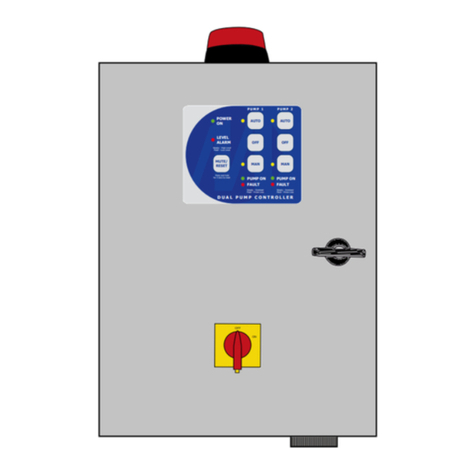
Matelec
Matelec RPC-30030 Owner's operation manual

Fagor
Fagor 8055i FL EN operating manual

Leuze electronic
Leuze electronic MSI 100 SAFE IMPLEMENTATION AND OPERATION

Chauvet Professional
Chauvet Professional VIP Drive 21L Quick reference guide

ZPA Pecky, a.s.
ZPA Pecky, a.s. MODACT MOK 125 Installation and operating instructions

Rain Bird
Rain Bird ESP-TM2 user manual