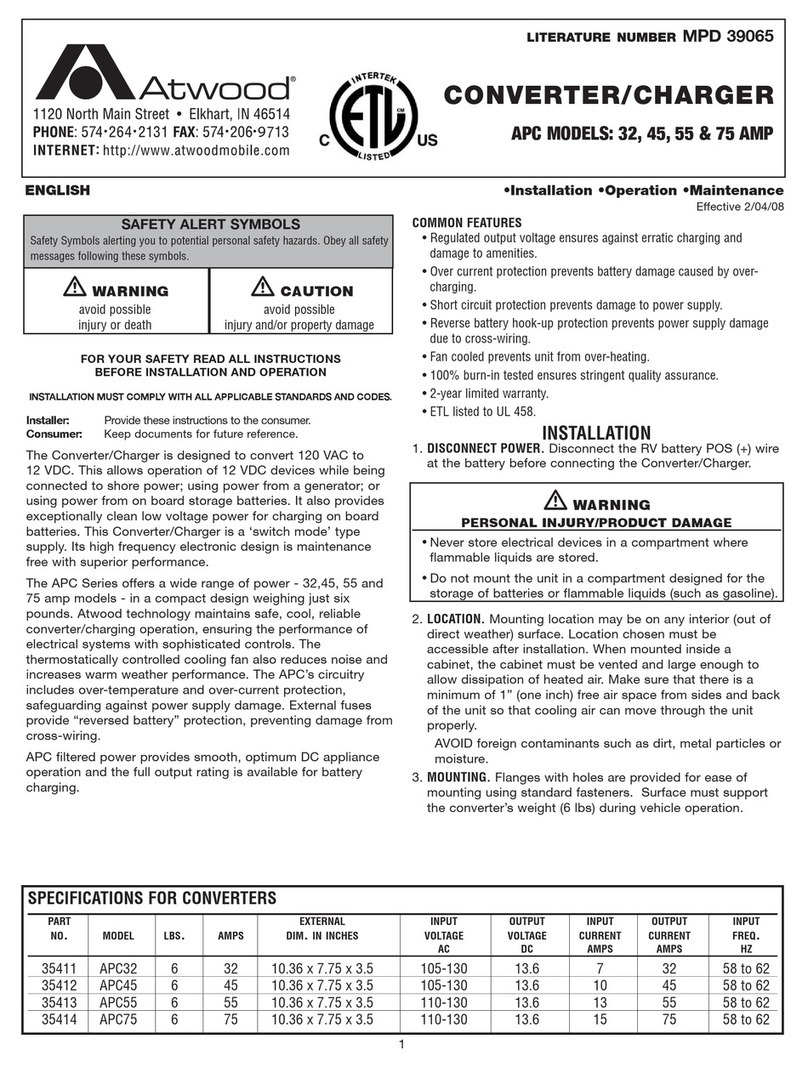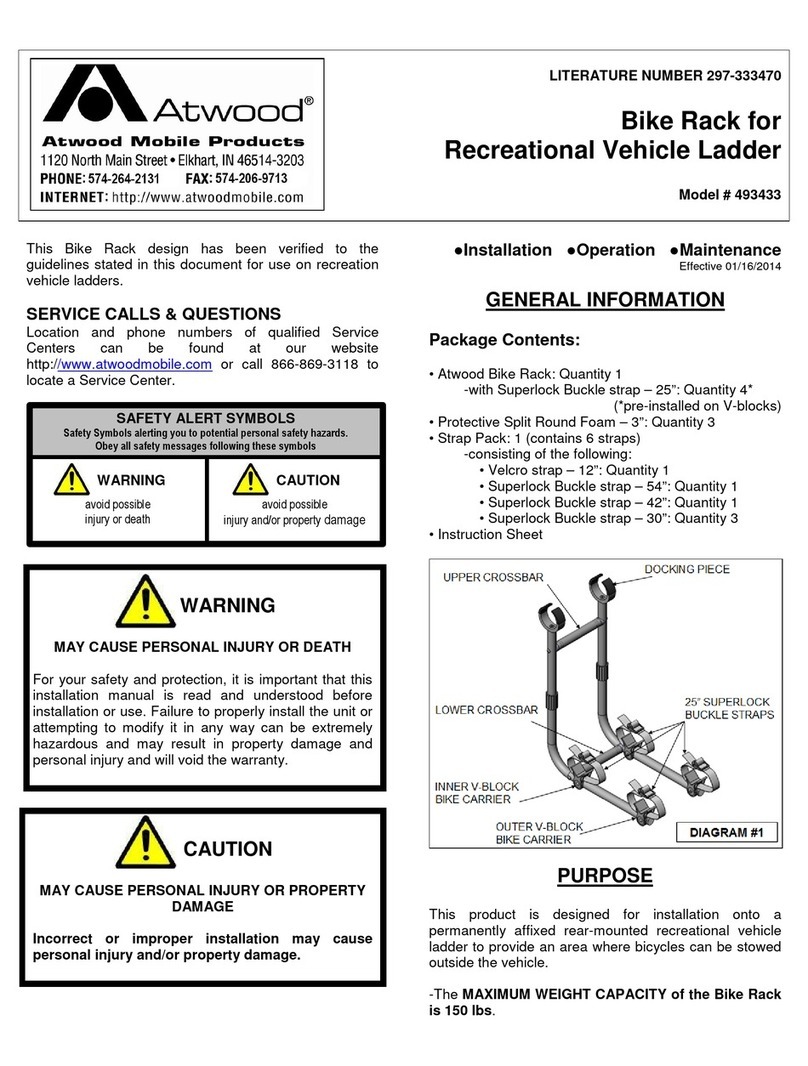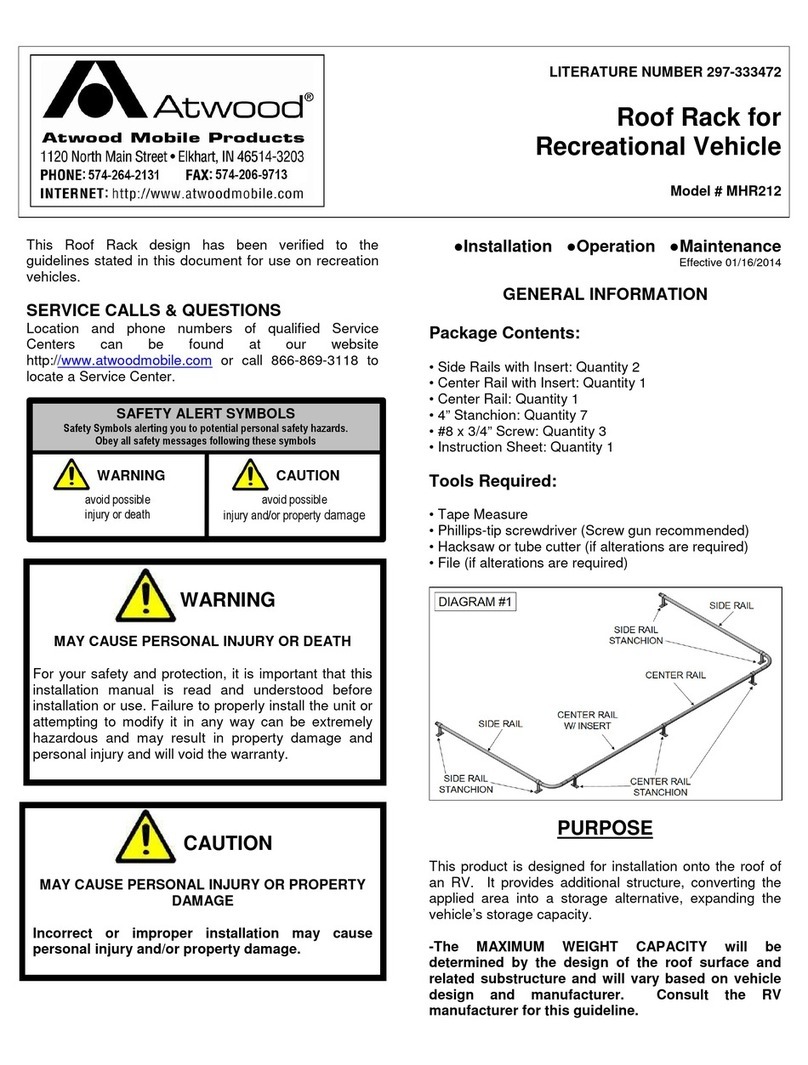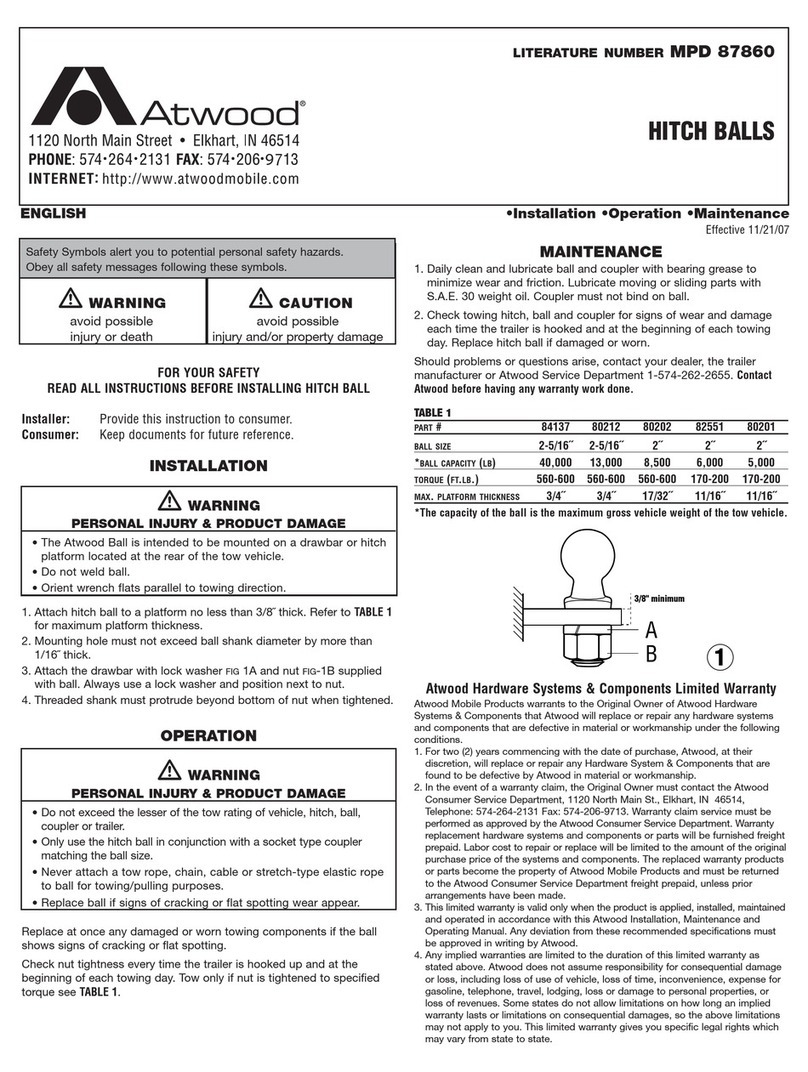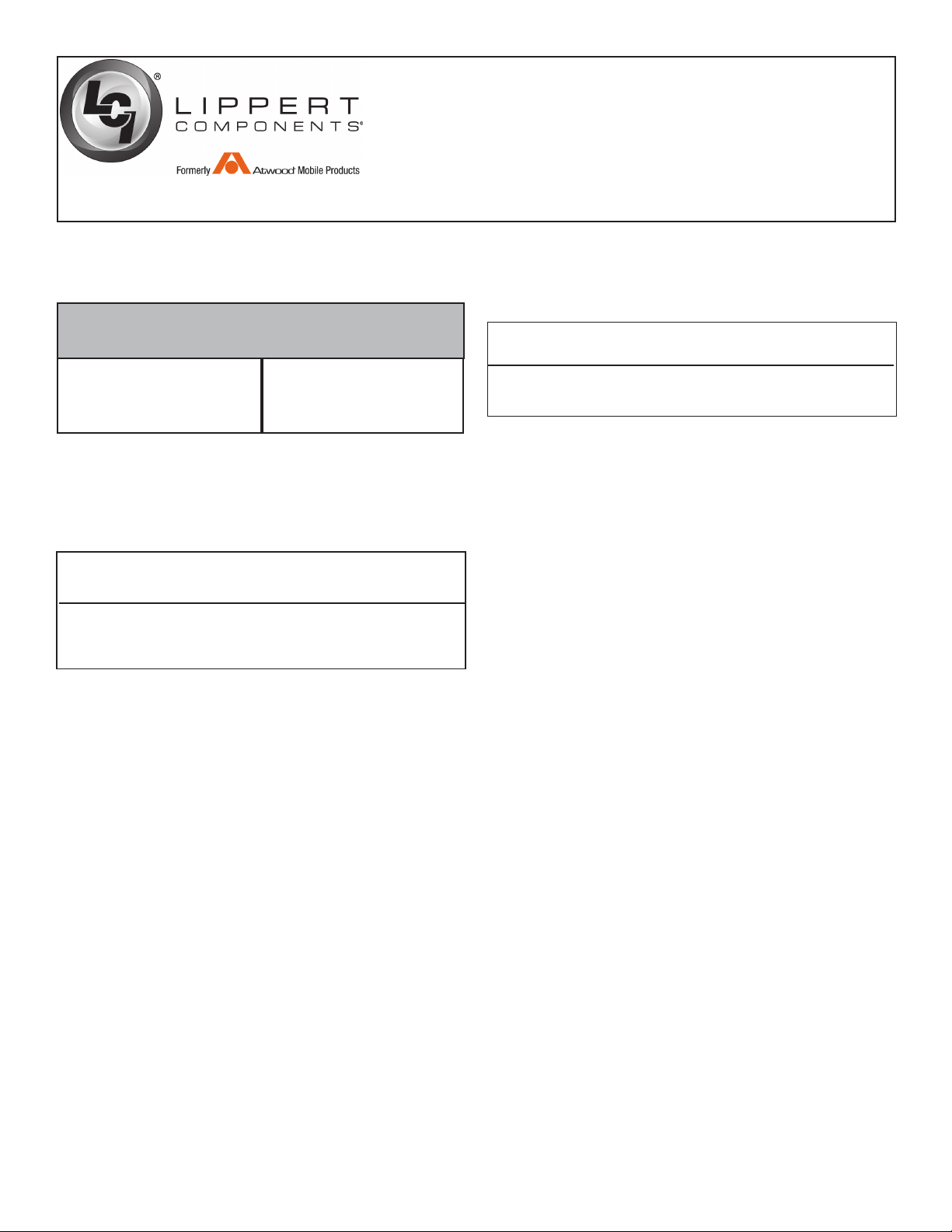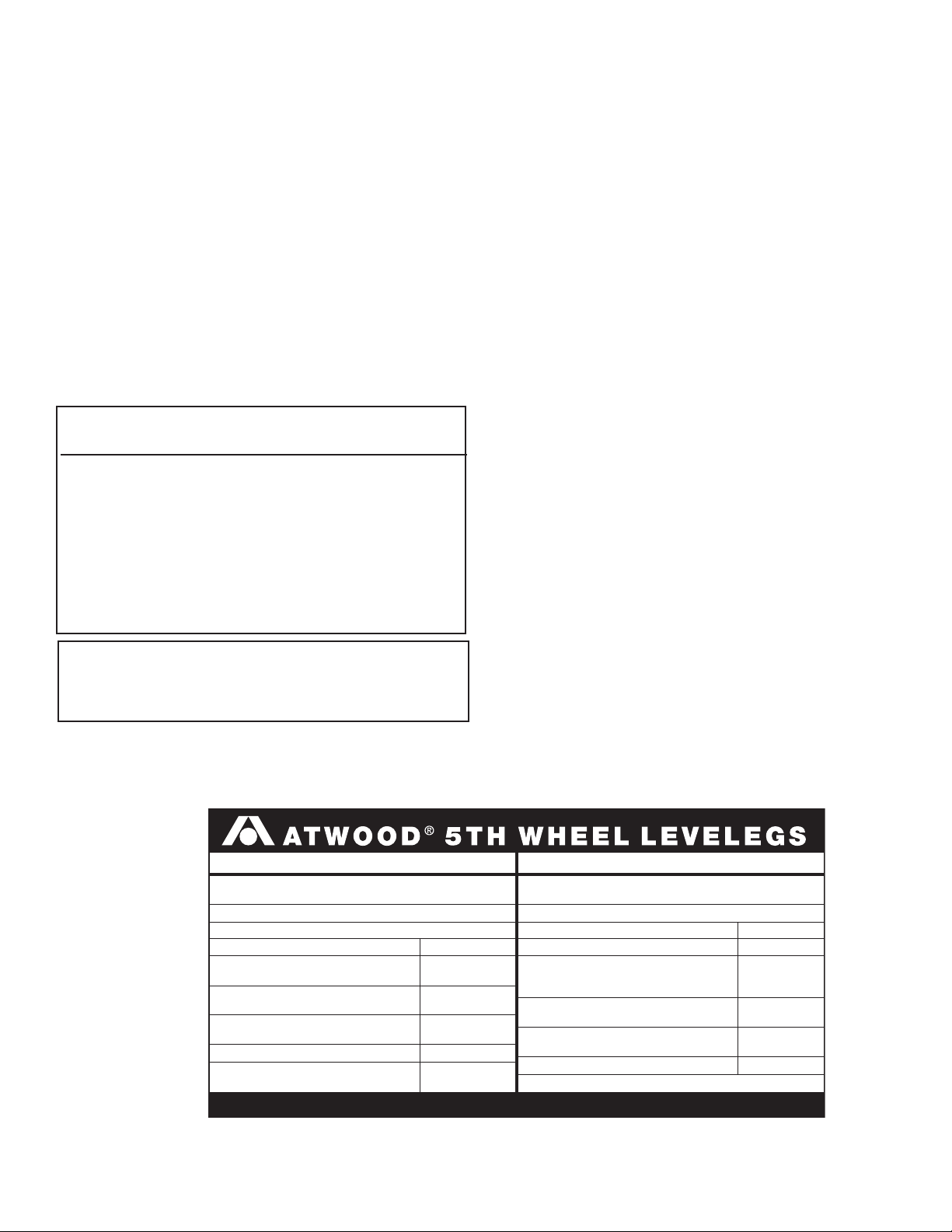2
3. Run shorter wires (FIG 3-C & D) (butt connector at motor end) from
each of the front Direct Drive Landing Gear to control module.
Crimp opposite color wires to motor wires, red to yellow and yel-
low to red. At control module end cut wires to desired length,
strip wires back about 3/8˝ and crimp to appropriate butt connec-
tor on molex connector marked F (front) (FIG 3-B) and matching
wire colors. Plug into control module connection marked front
(FIG10-R).
PREDELIVERY PREPARATION
Exit Error Mode State
Levelers are shipped in The Error Mode State. To take controls out of
the error mode state, complete an All Retract by following these steps.
1. Ensure slideout rooms are fully retracted (in their inboard posi-
tion) and the RV is supported other than on Levelers.
2. Switch Activation Switch to ON position (FIG 8-A). Press the ON
button (FIG 8-B) to turn unit on, Green LED’S should light up
under ON button.
3. Press and hold the RET/ALL buttons (FIG 8-G&H) for 2-3 sec-
onds until the levelers begin to retract. The levelers will retract
to their fully retracted position, when completed the leveler
lights will all go to solid red (FIG 8-L).
Manually Position RV to Level
Note: If the RV is already in desired level position, then skip down
to To Set Auto Position.
1. Park the RV on a reasonably level site. Check for rocks, holes or
other obstructions. Warn all persons to stand clear of vehicle.
2. Do not extend the slideouts until RV is level.
3. Press EXT/ALL/FRONT to extend the front Landing Gear to the
ground (FIG 8-J,G,C). Front position LED’s will go to blinking
green when completed and the Wait LED will light while in process.
4. Press EXT/ALL/REAR to extend the rear levelers to the ground
(FIG 8-J,G,F). Rear position leds will go to blinking green when
completed and the Wait LED will light while in process.
5. Press and hold EXT (or RET) (FIG 8-H,J) and position button
(DRIVER, PASS, FRONT or REAR) (FIG 8-C,D,E,F) to bring RV to
desired position. Levelers always work in pairs.
To Set Auto position
1. Ensure RV is in the position you want. If not, then see Manually
Position RV to Level.
2. Ensure the Activation Switch is ON (FIG 8-A).
3. Press ON button (FIG 8-B) turning the unit off. All LED’s will go off.
4. Press EXT button (5) times (FIG 8-J).
5. Press RET button (5) times (FIG 8-H).
6. Unit will respond by blinking all leds slowly.
7. Press the ALL button (3) times (FIG 8-G) and leds will stop blinking.
8. Press RET/REAR to retract rear levelers (FIG 8-H,F). Wait until
rear leveler leds go solid green.
9. Press RET/FRONT to retract front landing gear (FIG 8-H,C). Be
sure the RV is supported or hooked up to Tow Vehicle and wait
until front leveler LED’s go solid green.
Final Preparation
1. Wipe off any excess fluid from the top of the foot before deliv-
ery.
2. Run through Unhooking From Tow Vehicle and Leveling RV and
Hooking Up to Tow Vehicle to insure proper operation.
3. Check that the Activation Switch is in the OFF position (FIG 8-A).
This will keep the system from draining the battery.
OPERATION
CAUTION
PERSONAL INJURY
•Stand clear of the vehicle.
WARNING
VEHICLE CAN TIP
•Soft/spongy ground may allow levelers to sink. Levelers must be on
firm solid and resonably level ground or surface prior to operation.
•Insure area below and around leveler is clear of obstructions.
•Do not place blocks under the leveler for additional ground clearance.
Unhooking From Tow Vehicle and Leveling RV
1. Park RV on a reasonably level site with solid ground. Check for
rocks, holes or other obstructions at leveler positions. Chock RV
wheels and warn all persons to stand clear of RV and Tow Vehicle.
2. Do not extend the slideouts until RV is leveled.
3. Switch Activation Switch to ON (FIG 8-A)
4. Press ON to turn key pad on (FIG 8-B). LED will light ON button.
5. Press EXT/ALL/FRONT (FIG 8-J,G,C) to auto extend landing gear to
ground. LED’s for front levelers will be blinking green to indicate
landing gear is down.
6. Press and hold EXT/FRONT (FIG 8-J,C) or RET/FRONT (FIG 8-H,C) to
get King-pin/Gooseneck into preferred hitch detachment position.
7. Detach trailer lights, harness and hitch using manufacturer’s sug-
gested procedure. Move tow vehicle to safe position clear of RV.
8. Press AUTO (FIG 8-K) to extend rear levelers and auto-position RV.
Process will take 2-3 minutes and wait LED will be lit. All leveler
LED’s will blink green when process complete.
9. Press the ON (FIG 8-B) button to turn key pad off and switch the
Activation Switch OFF (FIG 8-A) to minimize battery usage.
These controls have the following features to facilitate leveling:
•TO MAXIMIZE AVAILABLE LEVELER STROKE During the initial activation of
a pair of levelers following the ALL extend activation, for every six (6)
seconds the first pair of levelers extend, the opposite pair of levelers
will retract for two (2) seconds. This process will repeat for the first 60
continuous seconds of extension of first pair of levelers.
•FULL EXTENSION If a leveler is fully extended, its corresponding LED
will indicate this and further operation of that pair of levelers in the
extend direction is prevented. If the switch is held on, the second lev-
eler of the pair will operate with its alternate pair partner leveler. (i.e.,
if the front two levelers are extending and the left front leveler
becomes fully extended, the right front leveler will continue to operate
and the right rear leveler will start to extend.) This is to keep the
frame from twisting.
•LOAD COMPENSATION If one leveler becomes disproportionally more
loaded than its pair partner, power will shut off to the first leveler. The
second leveler will continue to operate until the load is more bal-
anced between the pair of levelers. Power to the first leveler will then
resume.
Hooking Up to Tow Vehicle / Retraction of Levelers
1. Have all slideout rooms retracted (in their inboard position) and
warn all persons to stand clear of RV.
2. Switch Activation Switch to ON (FIG 8-A).
3. Press ON to turn key pad on (FIG 8-B). LED will light ON button.
4. Press RET/REAR (FIG 8-H,F) to auto retract the rear levelers. LED’s
for rear levelers will go to solid green to indicate levelers are fully
retracted. A quick visual inspection should be done to check leveler
ground clearance is proper for safe towing.
5. Press and hold EXT/FRONT or RET/FRONT (FIG 8-J,H,C) to position
king-pin/gooseneck to proper hitch connection height.
6. Follow hitch manufacturer’s hook-up procedure to tow vehicle and
connect trailer lights harness.
7. Once RV is safely connected to tow vehicle, press RET/FRONT (FIG
7-A,C) to auto retract landing gear. LED’s will go to solid green to
indicate landing gear is fully retracted. A quick visual check of land-
ing gear ground clearance should be done to insure safe towing.
8. Press ON button to turn power off and switch Activation Switch to
OFF (FIG 8-A).
9. Remove Chocks before towing.
Emergency Stop
Leveler extension or retraction in any auto function mode can be
stopped by pressing any button on the key pad. The controller will re-
enter most functions after an emergency stop. If not, retract all level-
ers and begin function from that point.
CAUTION
PRODUCT DAMAGE
•Do not move vehicle until levelers and landing legs are fully retracted.
•Damage can occur to levelers, coach and surrounding property if the
levelers are not fully retracted prior to vehicle being moved.