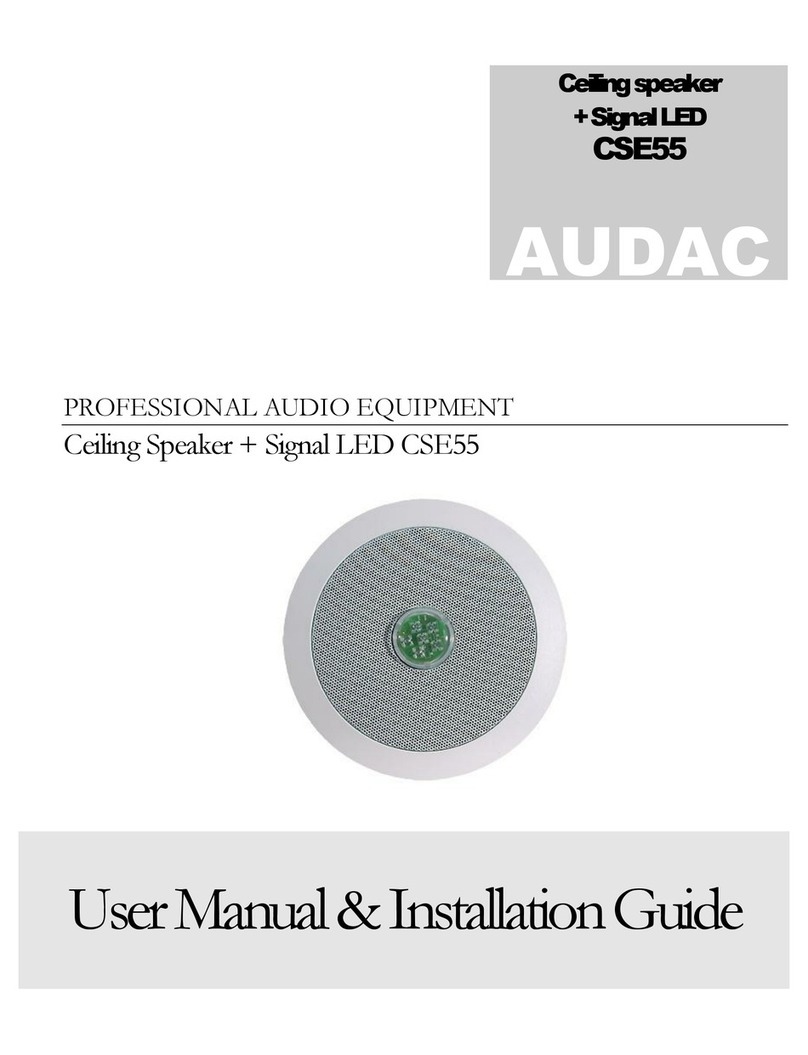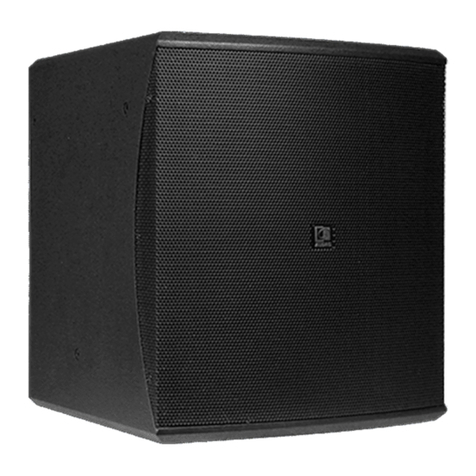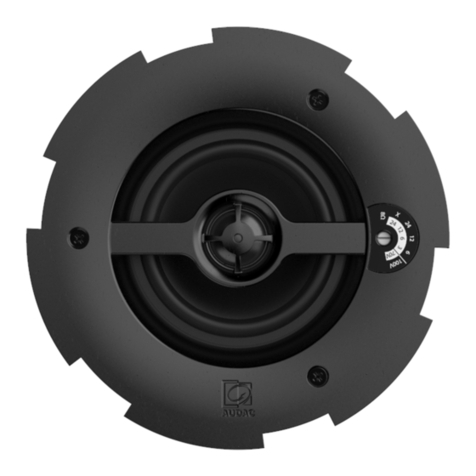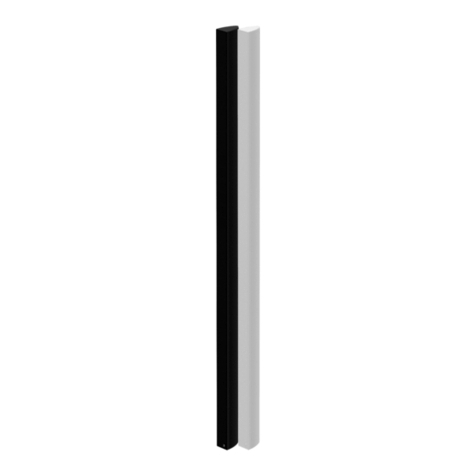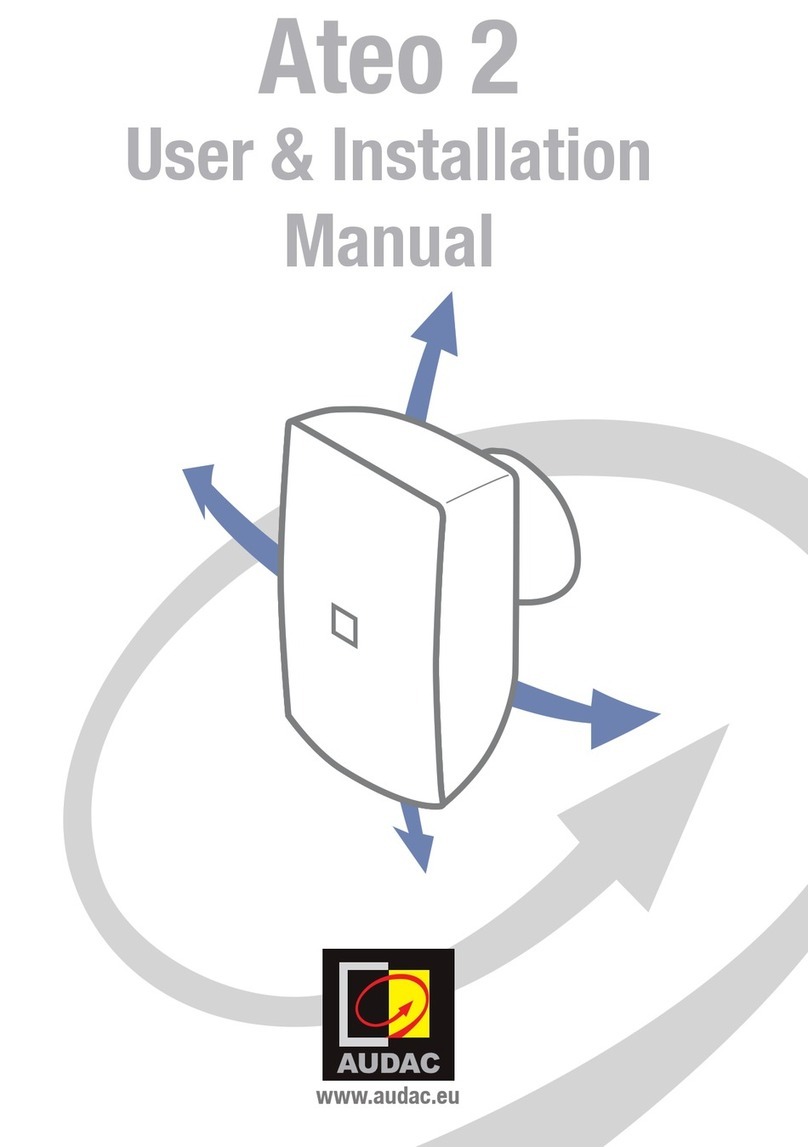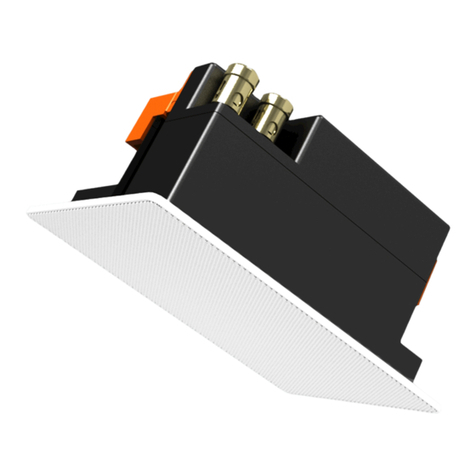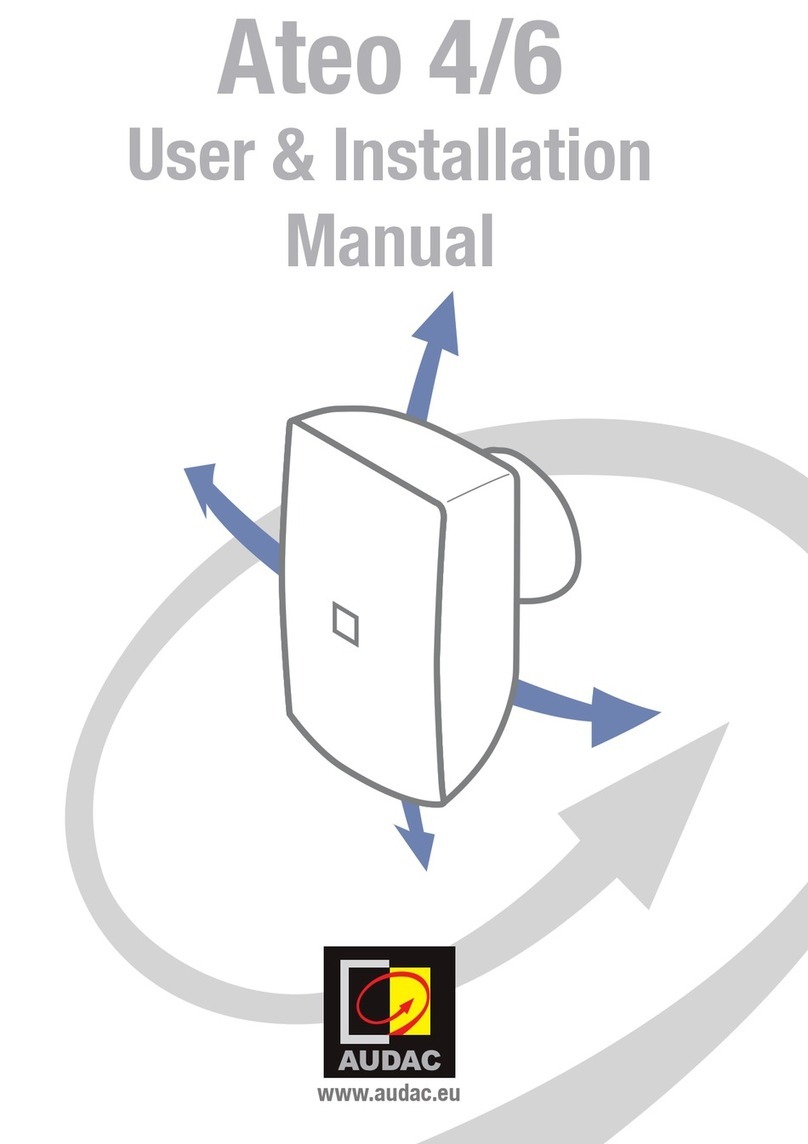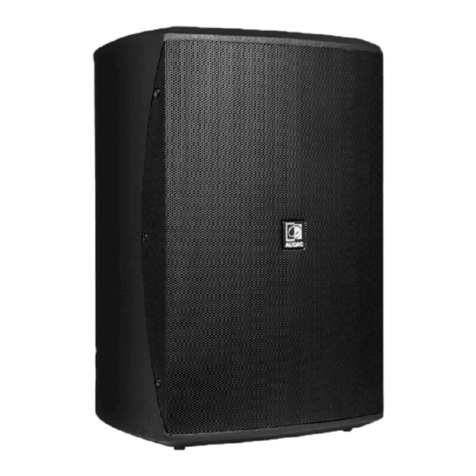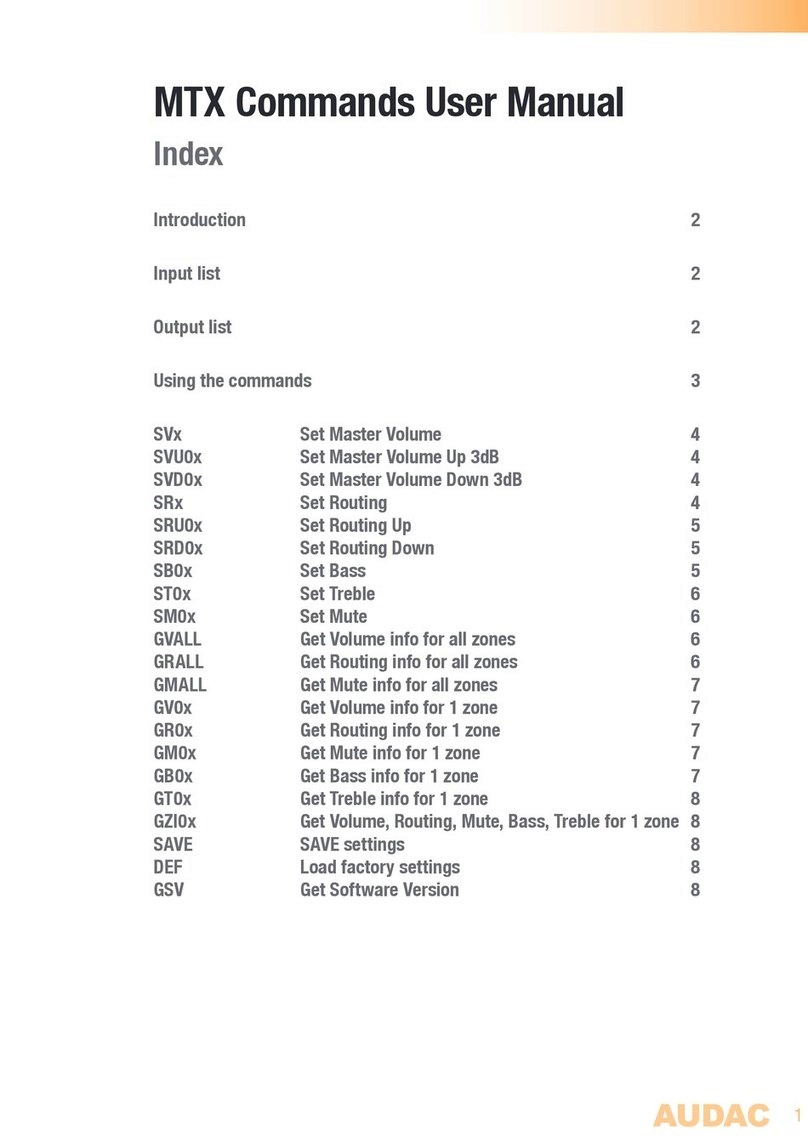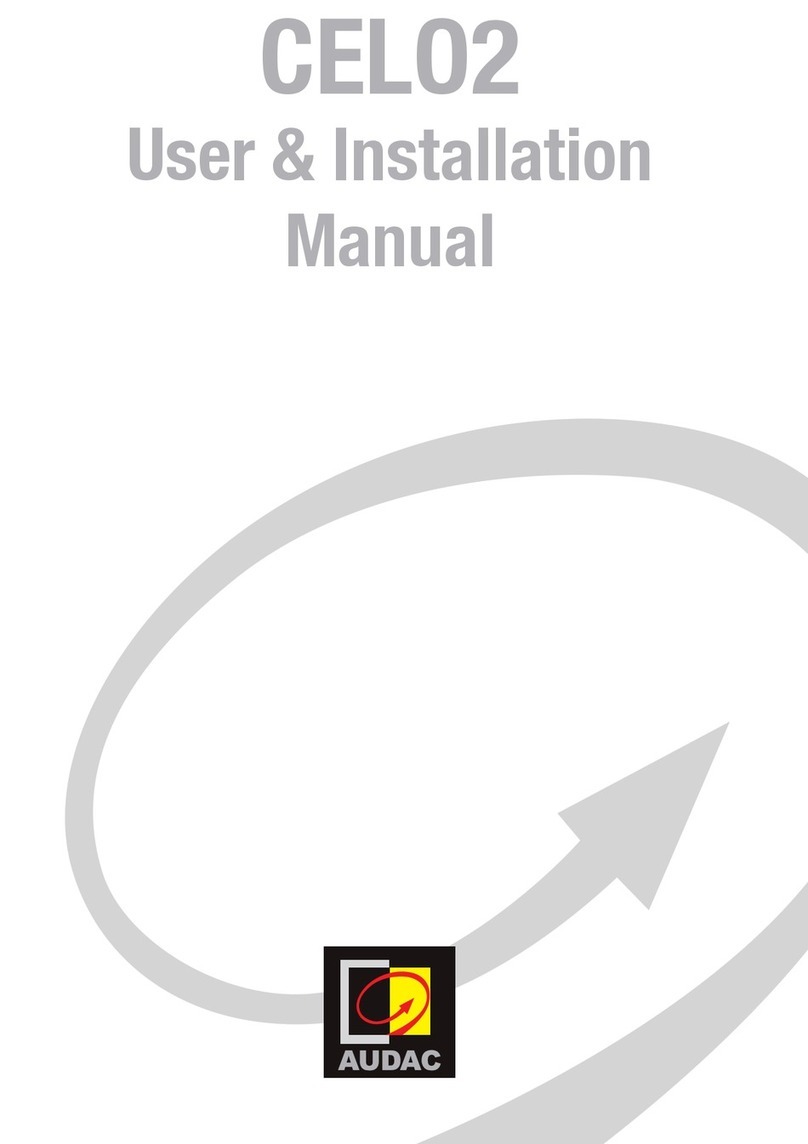VEXO1xxA - User manual010
3) Mode selection:
You can choose from different modes. By pushing the button,
you can switch between Full Range, Satellite and Custom
modes.
In full-range, the full capacity of the speaker is used. In
satellite, the low frequencies are cut away. This requests
for an external bass cabinet to be connected to the system.
In custom mode WaveDynamics™ can be congured live
thanks to the ANI44XT module or can be uploaded thanks
to the provided USB-port.
4) Status LED:
PROTECT: The Amplier Protection Mode is a shutdown state
that ampliers can enter in critical situations. The purpose of
the shutdown state is to prevent damage to the amplier or
other system components.
CLIP: The Clip LED illuminates when the corresponding
channel is working at maximum level. To ensure the best
signal-to-noise ratio, the Clip LED may only illuminate at peak
levels.
-20 dB: the -20dB LED illuminates when the input signal
reaches the -20 dBV level.
SIGNAL: The Signal LED illuminates whenever a signal is
detected.
POWER: When the VEXO is on, the LED is blue. By default,
the VEXO will go into standby mode after 20 minutes of
inactivity. This is indicated by the LED turning orange. The
time period for activating standby can be adjusted in the
device settings.
5) USB port for custom WaveDynamics™ speaker
presets
WaveDynamics™ is an audio control and processing
technology implemented in AUDAC ampliers. The powerful
DSP processor, that is built in the ampliers, can deliver
control over the most advanced acoustic congurations.
Custom WaveDynamics™ can be made in the AUDAC
Touch2™ app and imported true this USB port.
6) Gain control:
The gain for the inputs is adjustable within a range of -∞dB
to +7 dB which can accept either microphone or line level
signals.
7) Optional Dante network audio
The VEXO has the option to be equipped with a ANI44XT
Dante™ audio network. The installation of this optional
module allows these ampliers to be integrated into any
DANTE enabled AV network and transfer digital audio with
any compatible product on the market, ranging from music
sources to microphone systems, mixers, and many more.
When the optional ANI44XT module is installed, the
VEXO1xxA can be connected to the network here.
8) Input connections
The combination input of XLR / 6.3mm Jack and the
3-pin terminal block accepts both XLR or TRS balanced
connections (such as microphones or other professional
audio signals) and unbalanced 6.3mm Jack connections
(such as laptops, phones, CD players,... ).
9) Powercon mains input connection:
For power supply, the VEXO model is equipped with a
compatible PowerCON TRUE1 connector. The powerCON
TRUE1 is a locking 3 conductor equipment AC connector.
10) Line output connections:
This XLR or 3-pin terminal block output connection should
be used to connect an active VEXO loudspeaker. Be sure
that the polarity of the speakers is correct.
It is possible to intercept the line out signal at various times.
See the block diagram on page 11 for more information.
Filters and/or delays pre-made in the AUDAC Touch2™ app
can be transferred via the line out of the VEXO1xxA.
11) Integrated 35 mm pole adapter:
The pole adapter makes it possible to install the VEXO quickly
and conveniently on speaker stands with a tube diameter
of 35 mm.