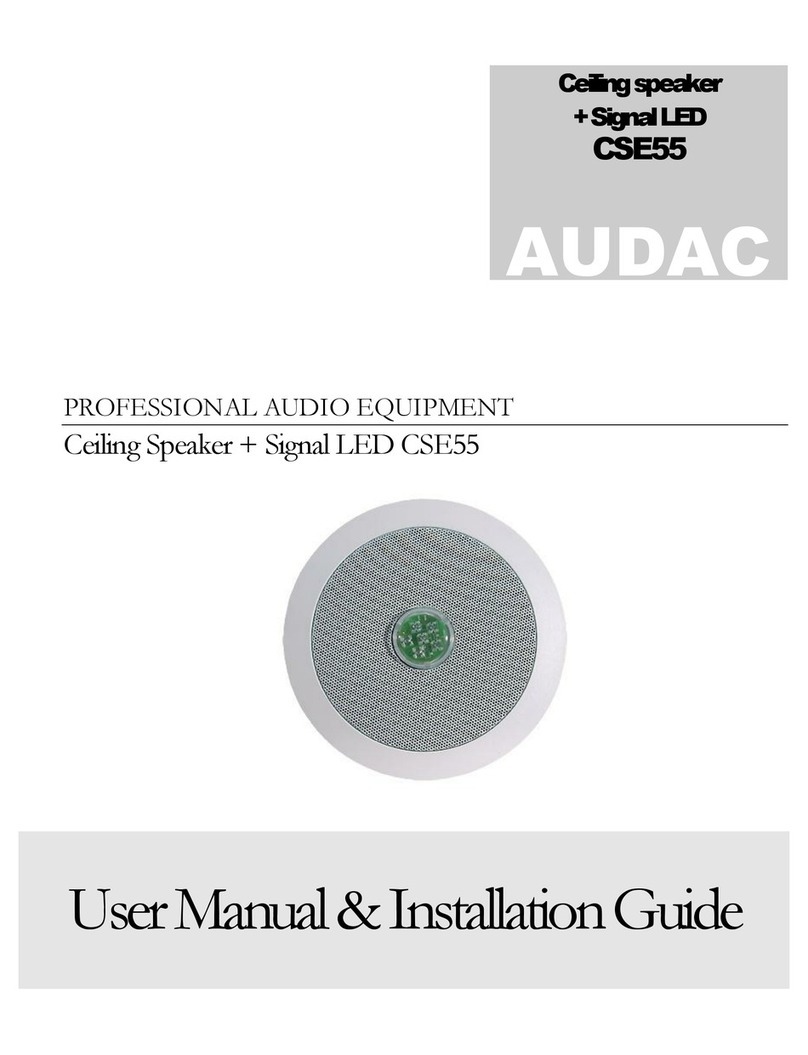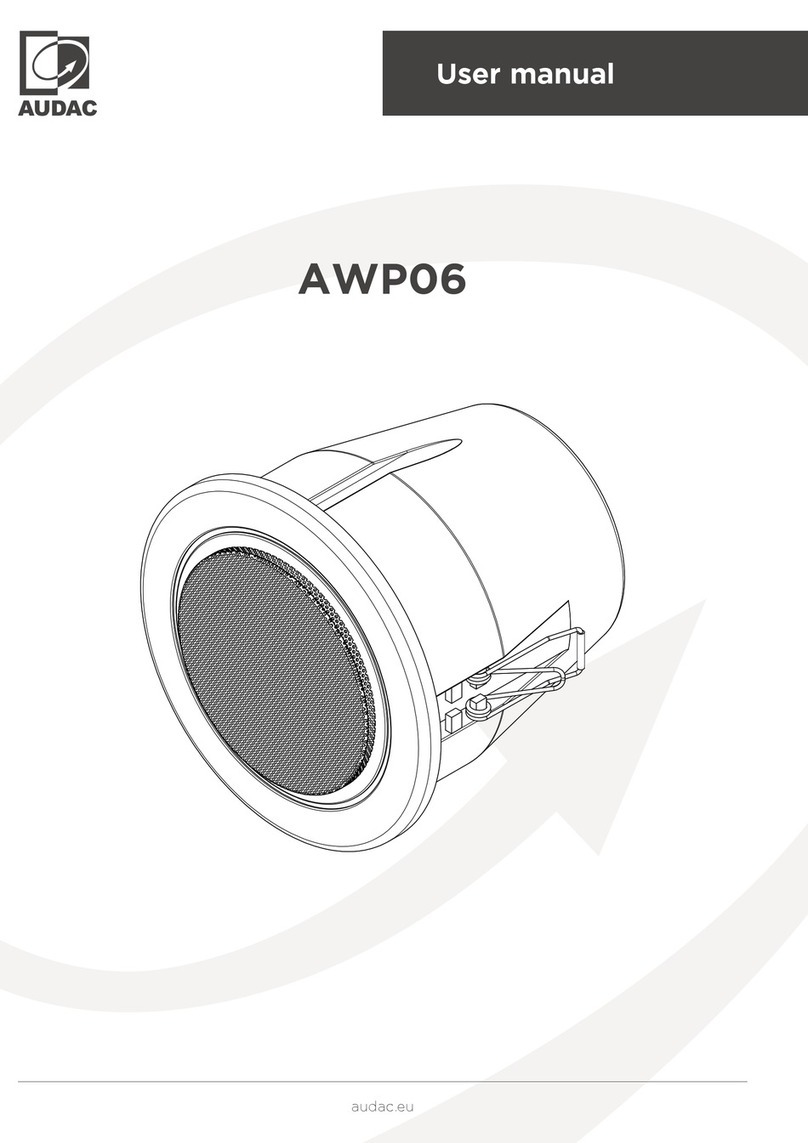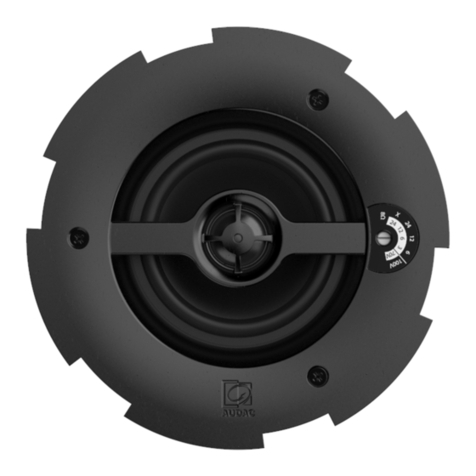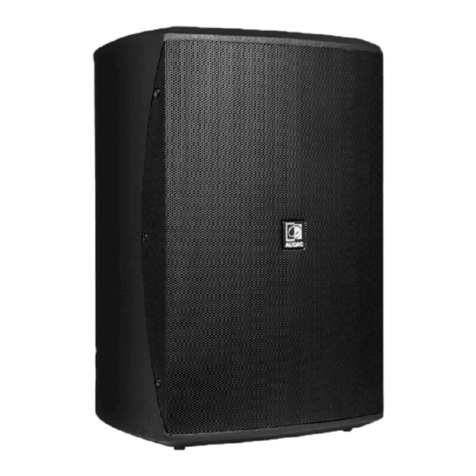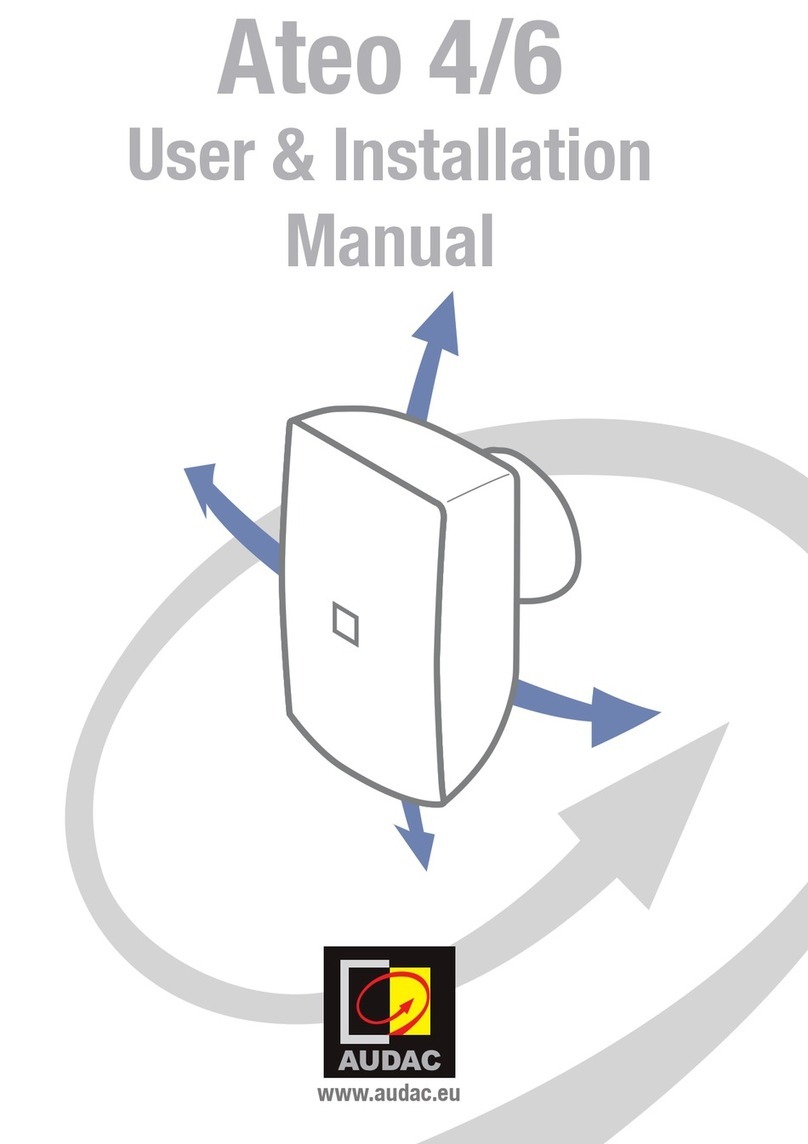2
Installing the WX802
Mounting the loudspeaker
The loudspeaker can be mounted both horizontally and vertically by means of the supplied
mounting bracket. For mounting the loudspeaker on the desired mounting location, the mounting
bracket should be removed from the loudspeaker. This can be done by loosening the screws on
either side of the loudspeaker.
After this is done, the mounting holes should be indicated. For a stable mounting of the
loudspeaker it should always be fastened by two screws. The position of the mounting holes
depends of the mounting position, horizontally or vertically with a spacing of 248 mm in between.
After this, the bracket can be mounted on the desired location. Always use the proper fasteners
depending of the mounting surface.
Once the bracket is mounted on the desired location, the loudspeaker can be fixed to the bracket.
Connecting the loudspeaker
Two connection terminals are provided on the rear side to connect the loudspeaker to the
amplifier output. Always connect the black connection terminal to the COM output of the
amplifier and the red connection terminal to the positive terminal of the amplifier output.
Mind the polarity markings when wiring the loudspeaker cables.
Power settings
On the rear side of the WX802 loudspeaker a recessed adjuster
screw is provided. Using this adjuster screw the power /
impedance of the loudspeaker can be set in 3 adjustable steps of
impedance for 100V (60 Watt, 30 Watt, 15 Watt) and 1 step for
16 Ohm standard low impedance applications.
1) 16 Ohm / 70 Watt
2) 60 Watt / 167 Ohm
3) 30 Watt / 333 Ohm
4) 15 Watt / 667 Ohm
When the loudspeaker is connected to 70.7V facilities, the power indicated in the table above
will be reduced to half the power, and when connected to 50V facilities, the power will be
reduced to a quarter.
When the desired power tap is selected, the loudspeaker is ready to be used.