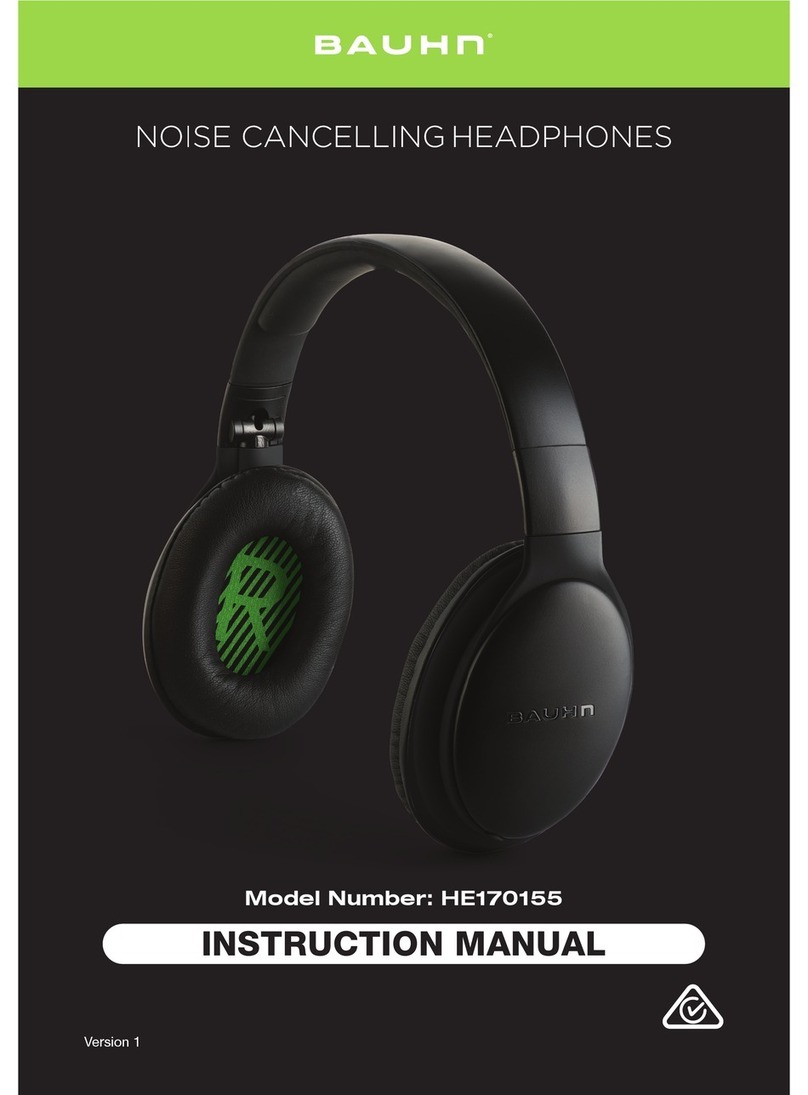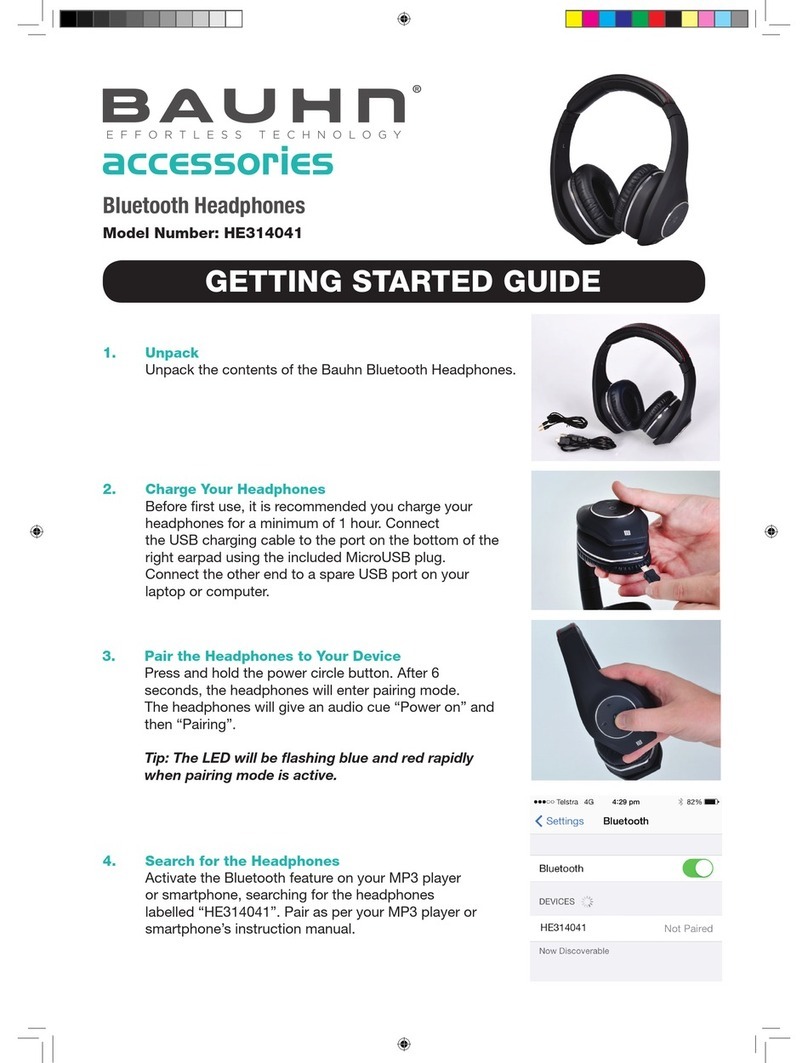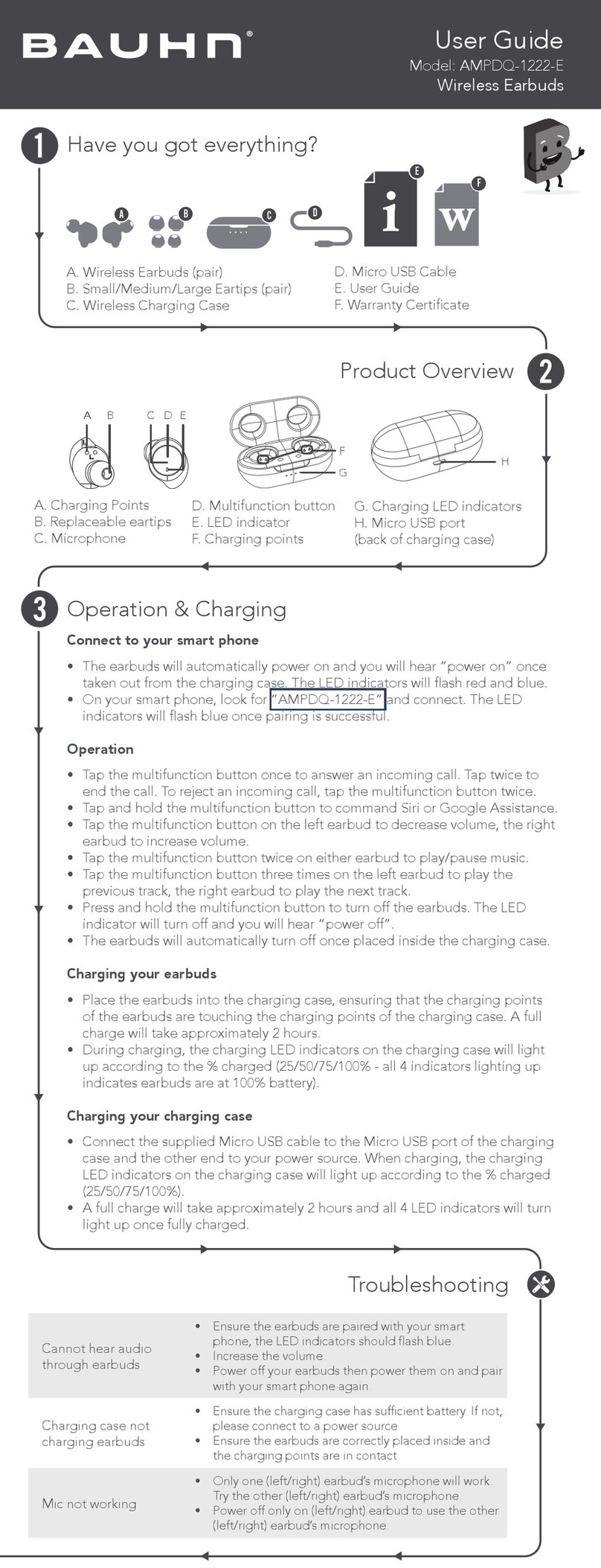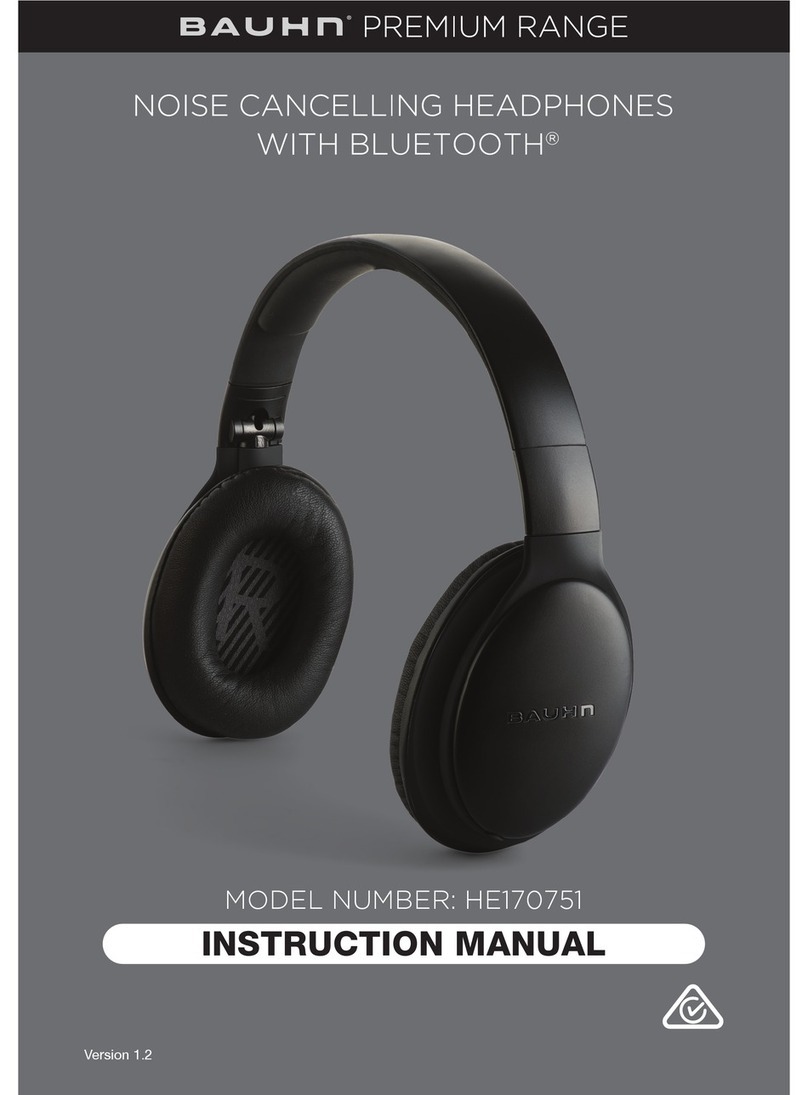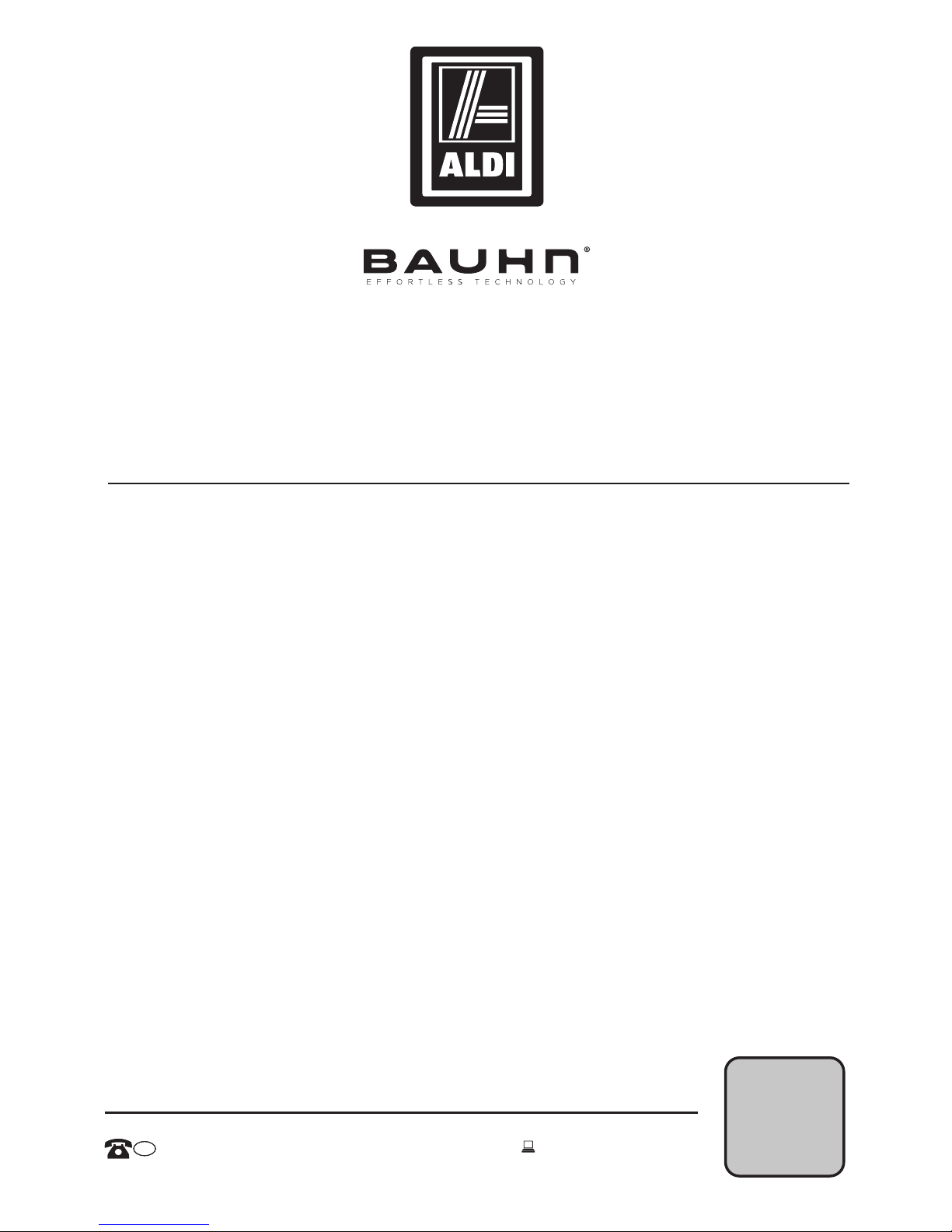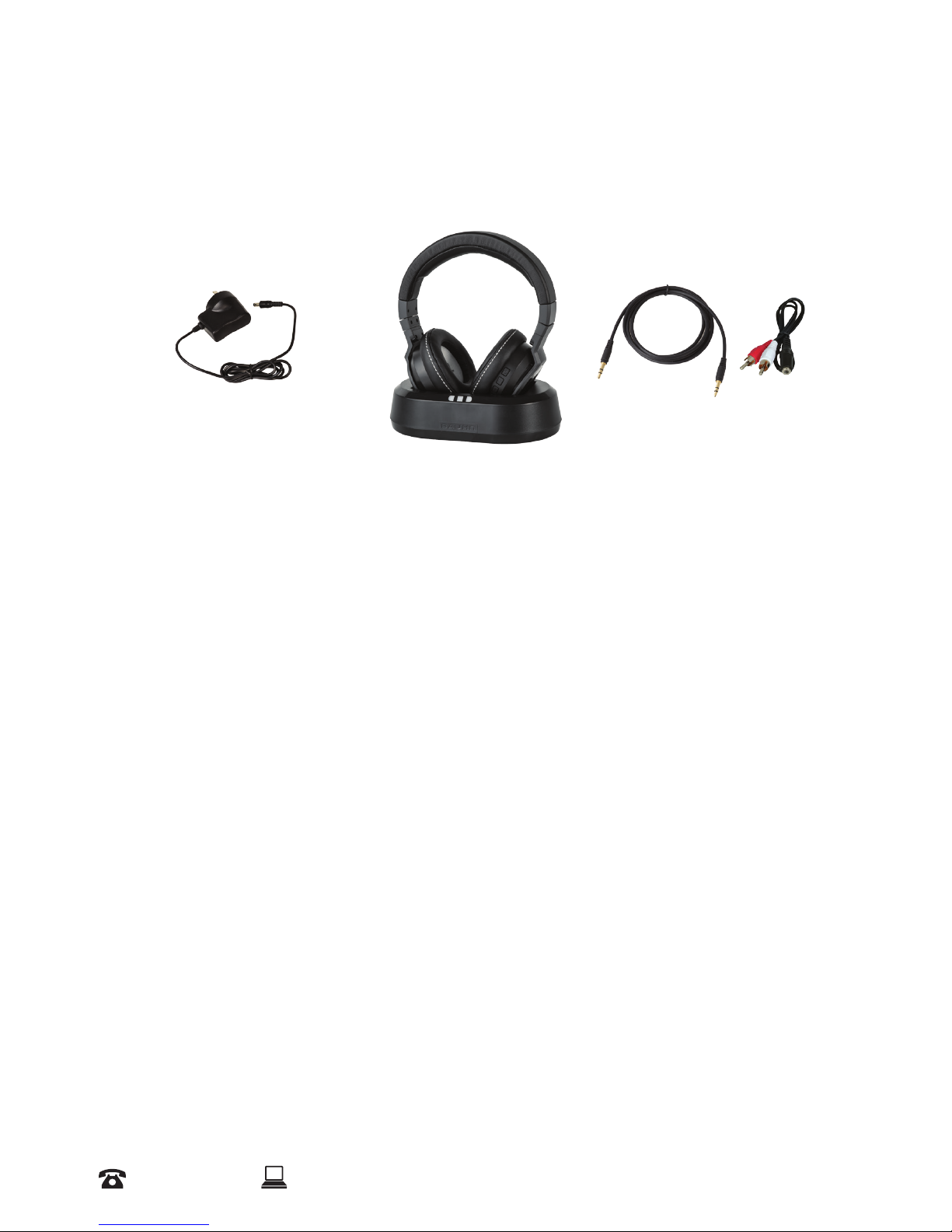Power On/O
To use your Bauhn Cordless Headphones wirelessly, the base unit will require power. You can power
the base unit using the included power adaptor or by inserting batteries (not included). Refer to the
“Inserting Batteries” section below.
1. Insert the jack of the power adaptor to the rear of the base unit.
2. Plug in the power adaptor to a mains outlet and switch the outlet on.
3. Move the switch on the base unit to channel 1, 2 or 3.
4. The power indicator on the front of the base unit will turn red when connected to power.
Charging
The Bauhn Cordless Headphones have a built-in rechargeable battery.
The base unit will recharge the headphones when they are docked.
1. Insert the plug of the power adaptor to the rear of the base unit.
2. Plug in the power adaptor to a mains outlet. Turn the power on at the mains outlet.
3. The power LED on the front of the base unit will turn red when connected to power.
4. Place the headphones on the cradle. Ensure the contacts on the base unit and the headphones line
up.
5. The charging LED on the front of the base unit will change to yellow while the headphones are on
the base station. The light will turn o when the headphones are charged.
Note: Charge for 3 hours before rst use. You can only recharge your headphones while connected to
mains power. It is recommended leaving the headphones on the base unit when not in use. It is not
possible to over charge the headphones.
Inserting Batteries
You can insert 3 x AAA batteries (not included) into the base unit of the Bauhn Cordless Headphones to
use them on the go.
1. Open the battery cover on the bottom of the base unit.
2. Insert 3 x AAA batteries (not included) into the battery compartment. Take note of the polarity
markings of the batteries.
3. Replace the battery cover on the base unit.
Tip: When you replace the batteries as required, replace all the batteries at the same time. Do not mix
old and new batteries.
Instructions