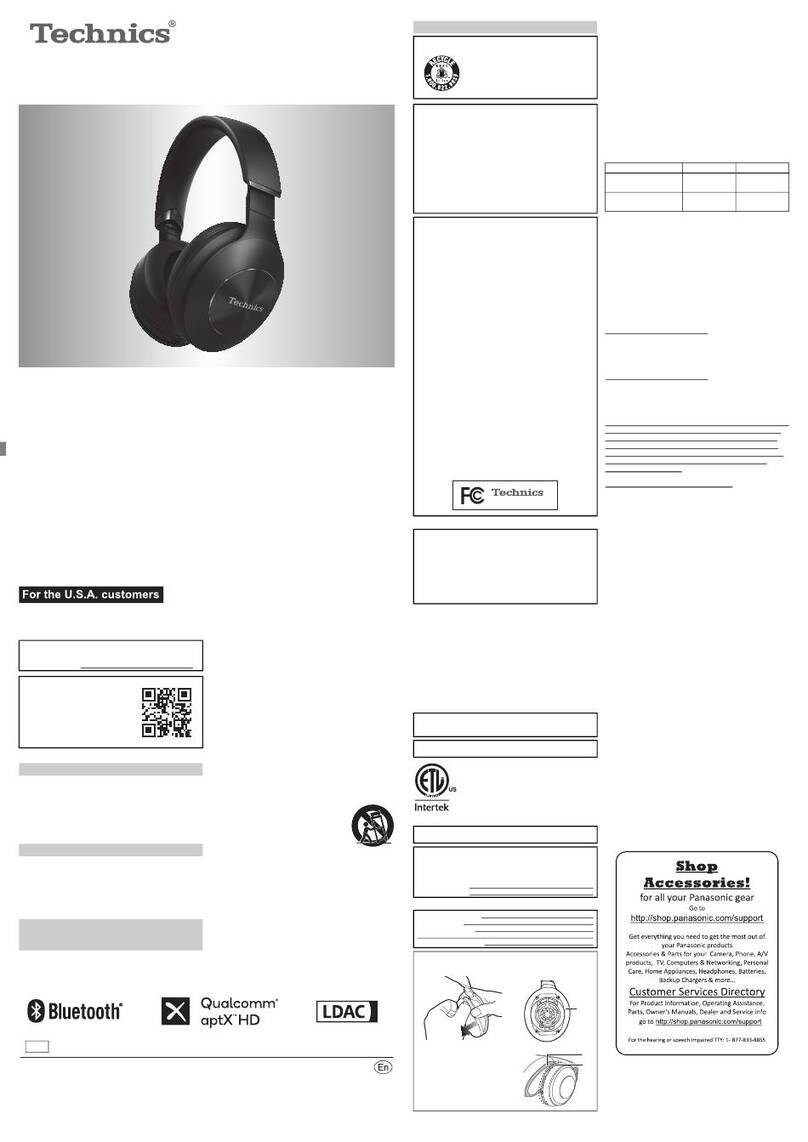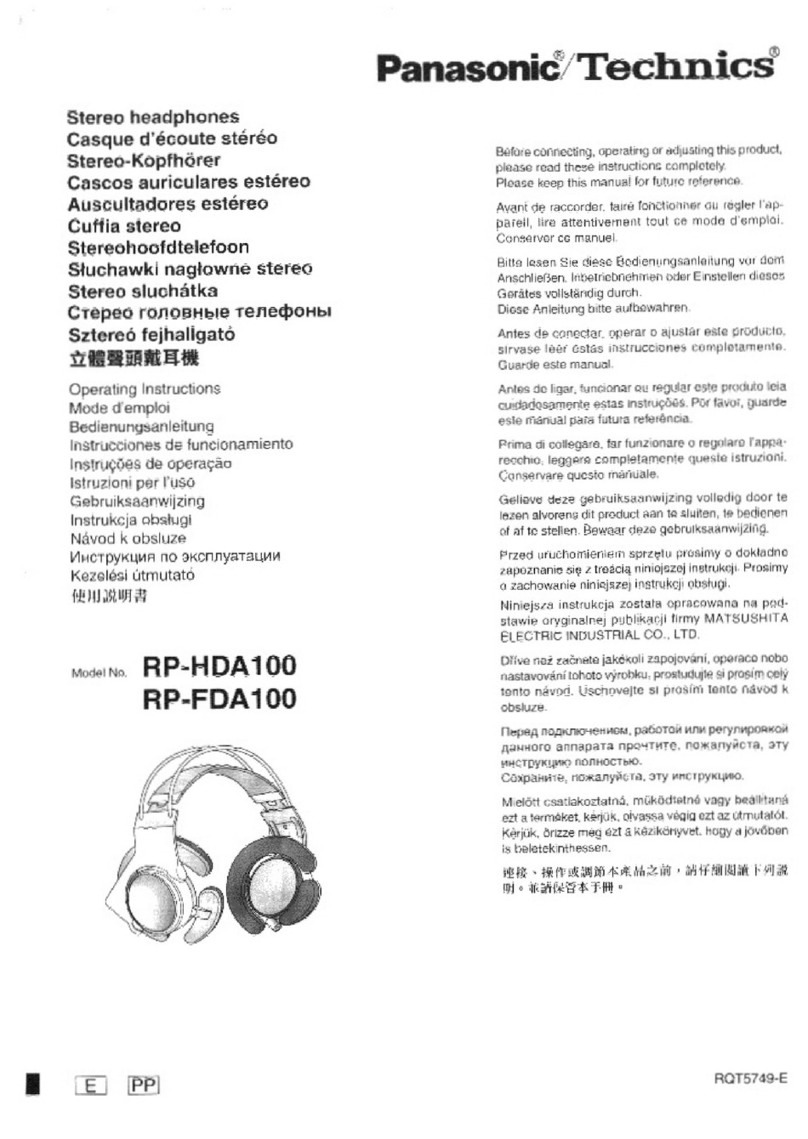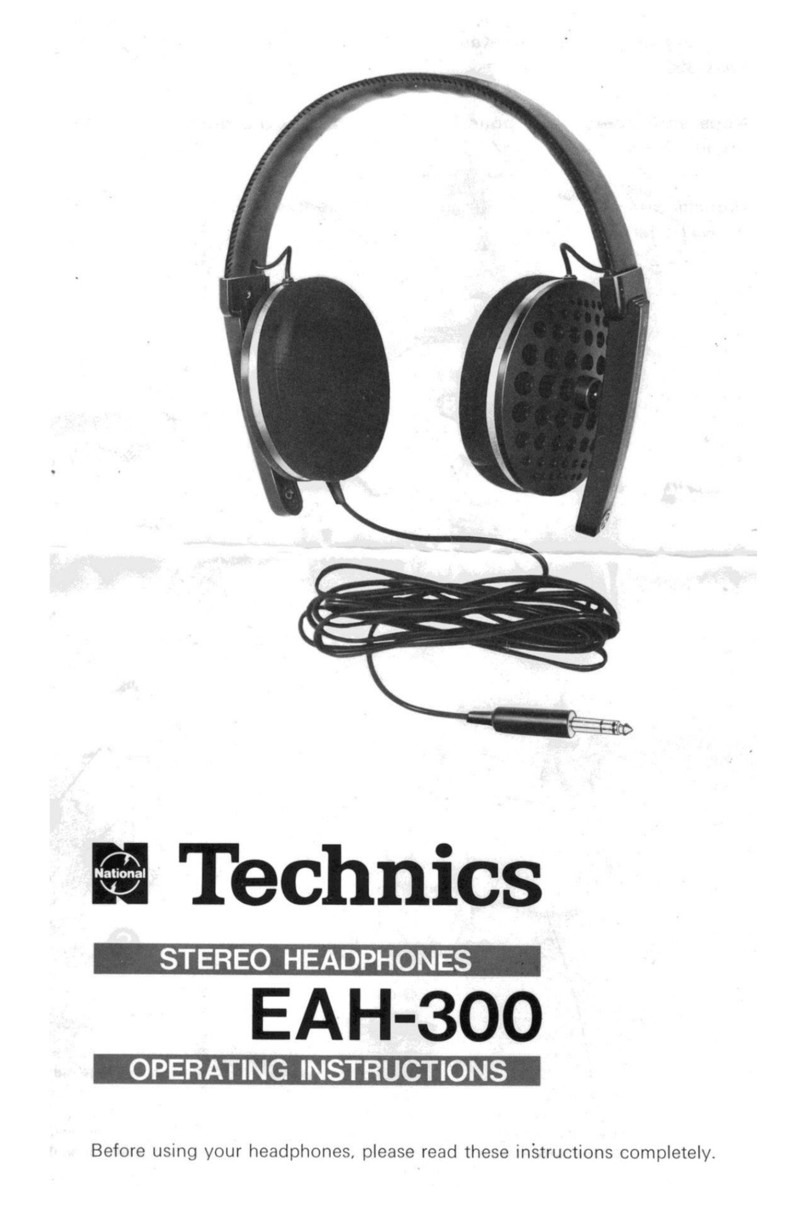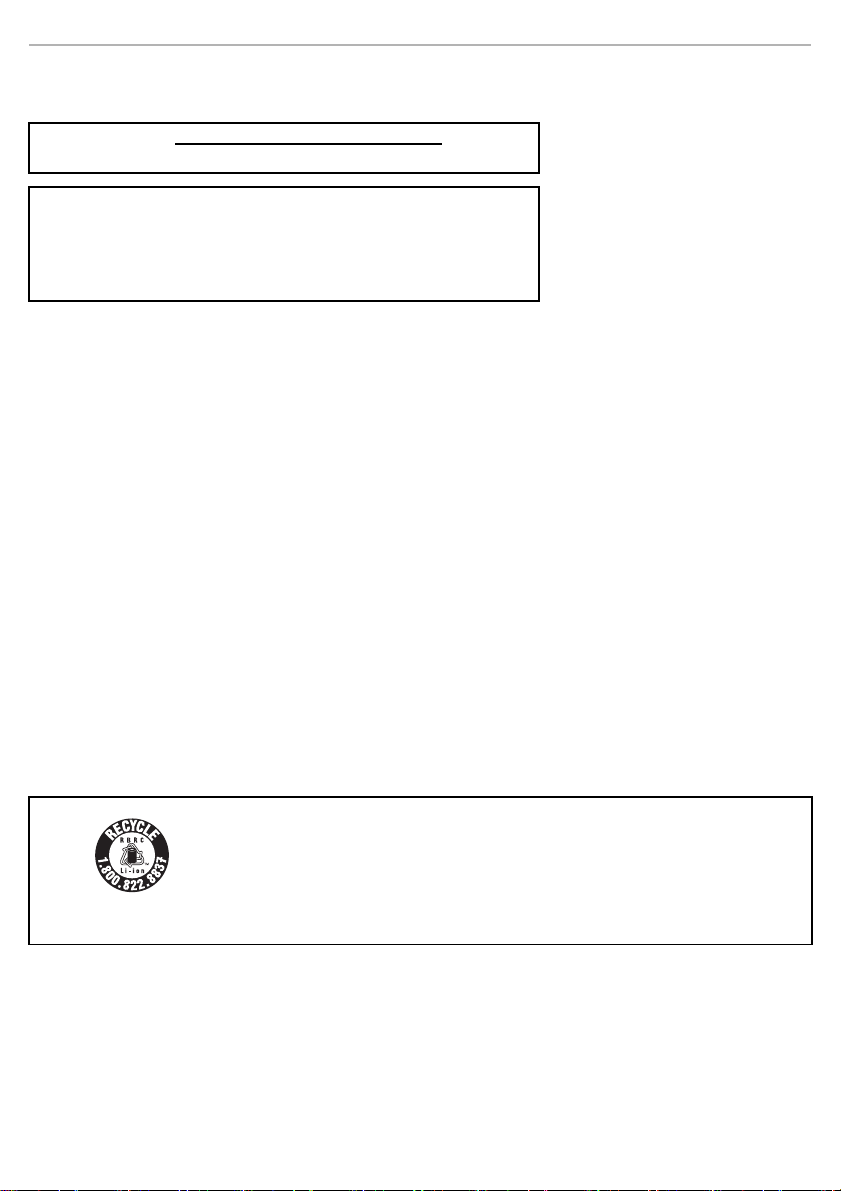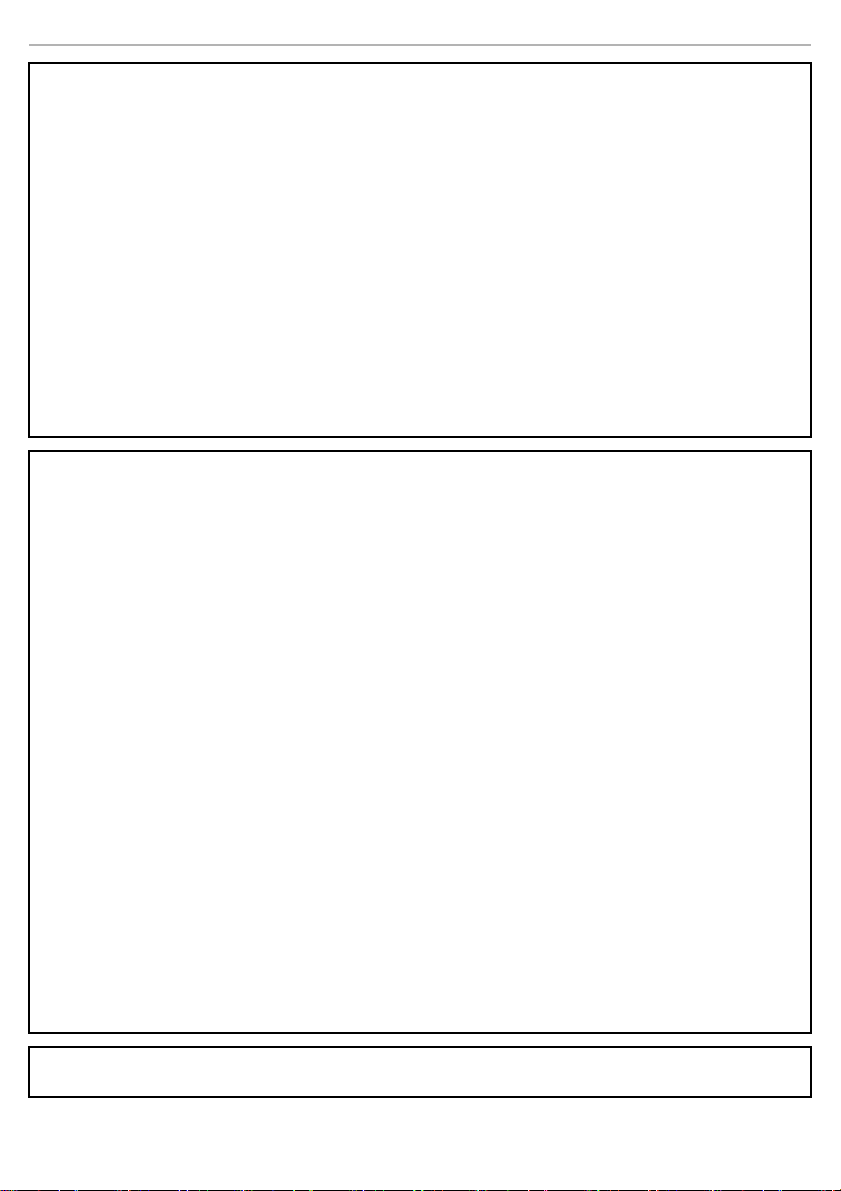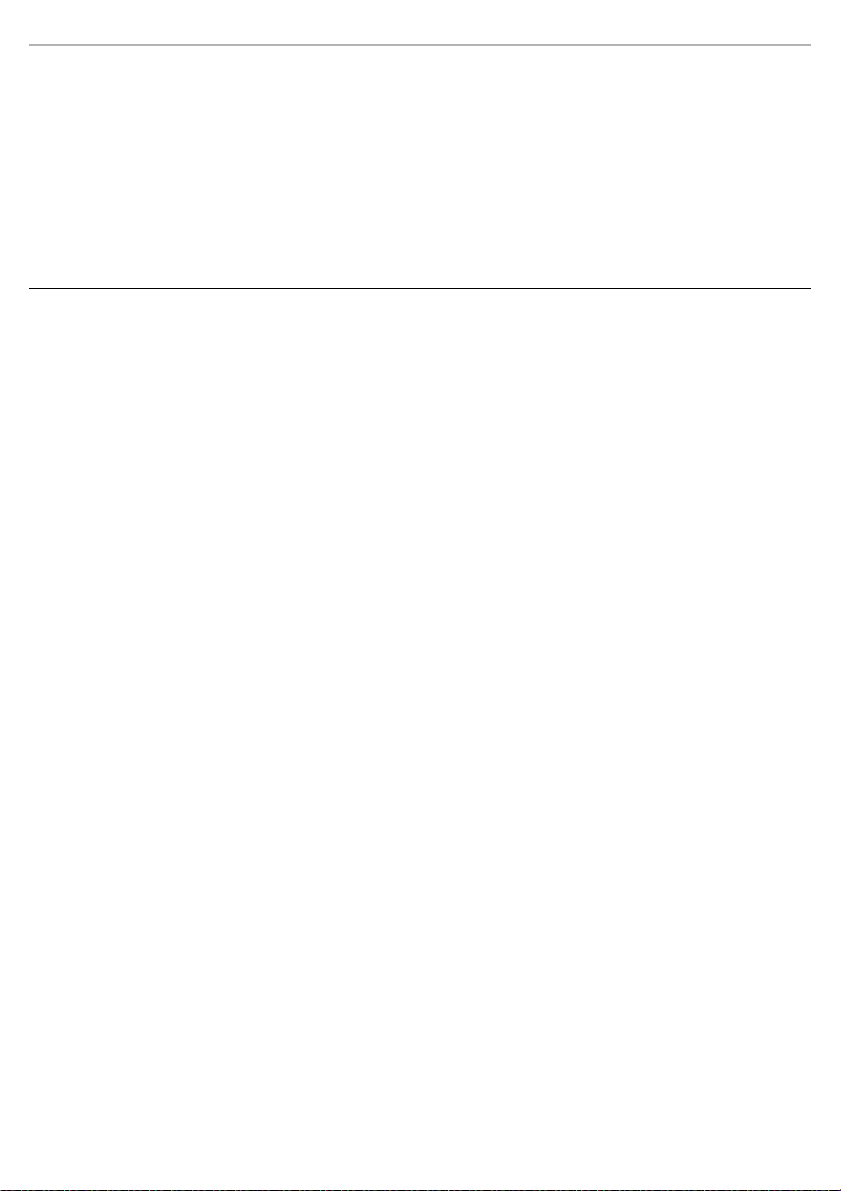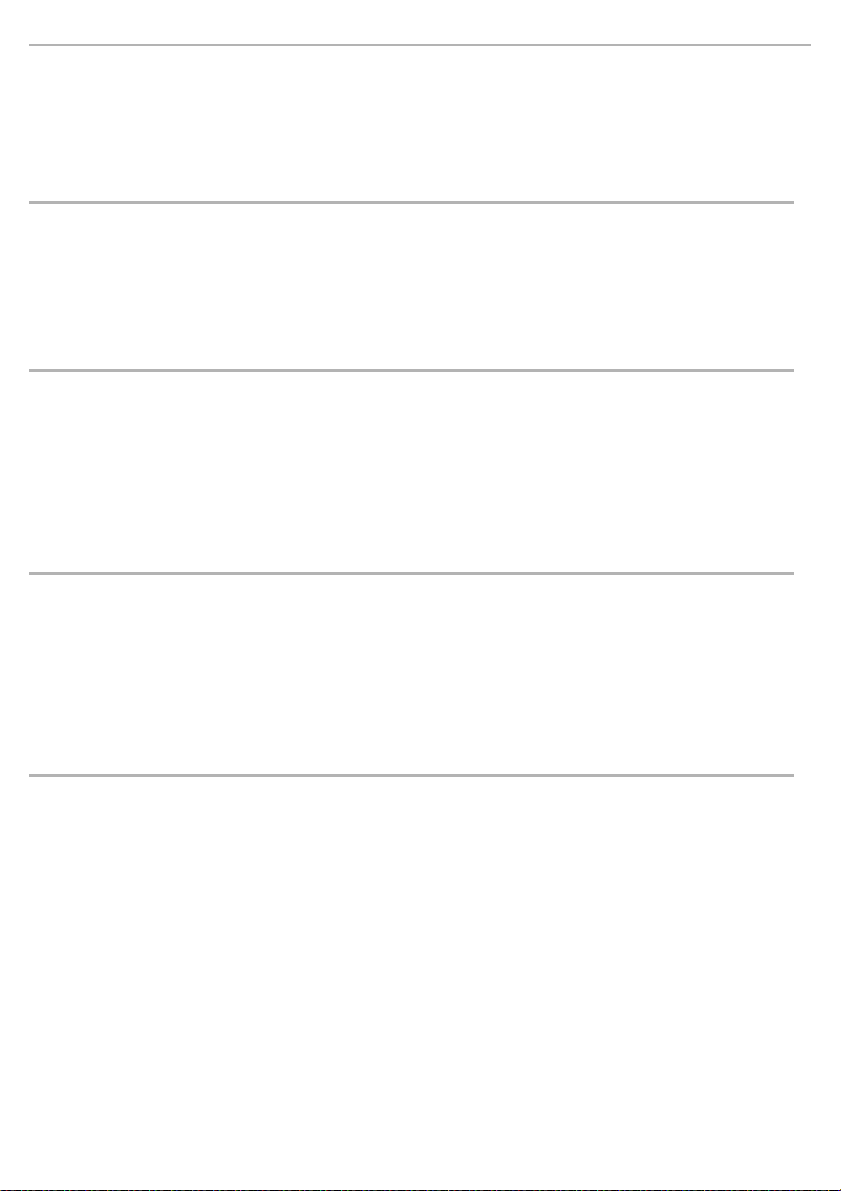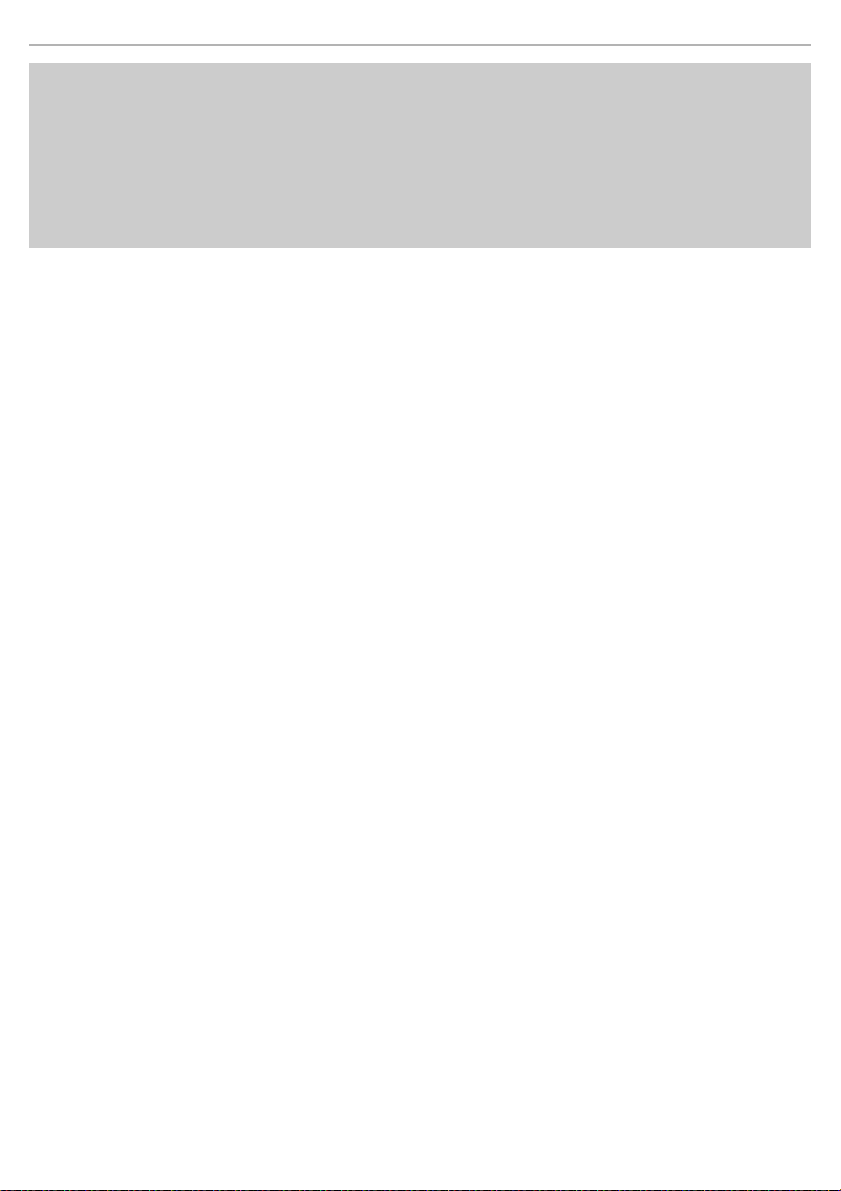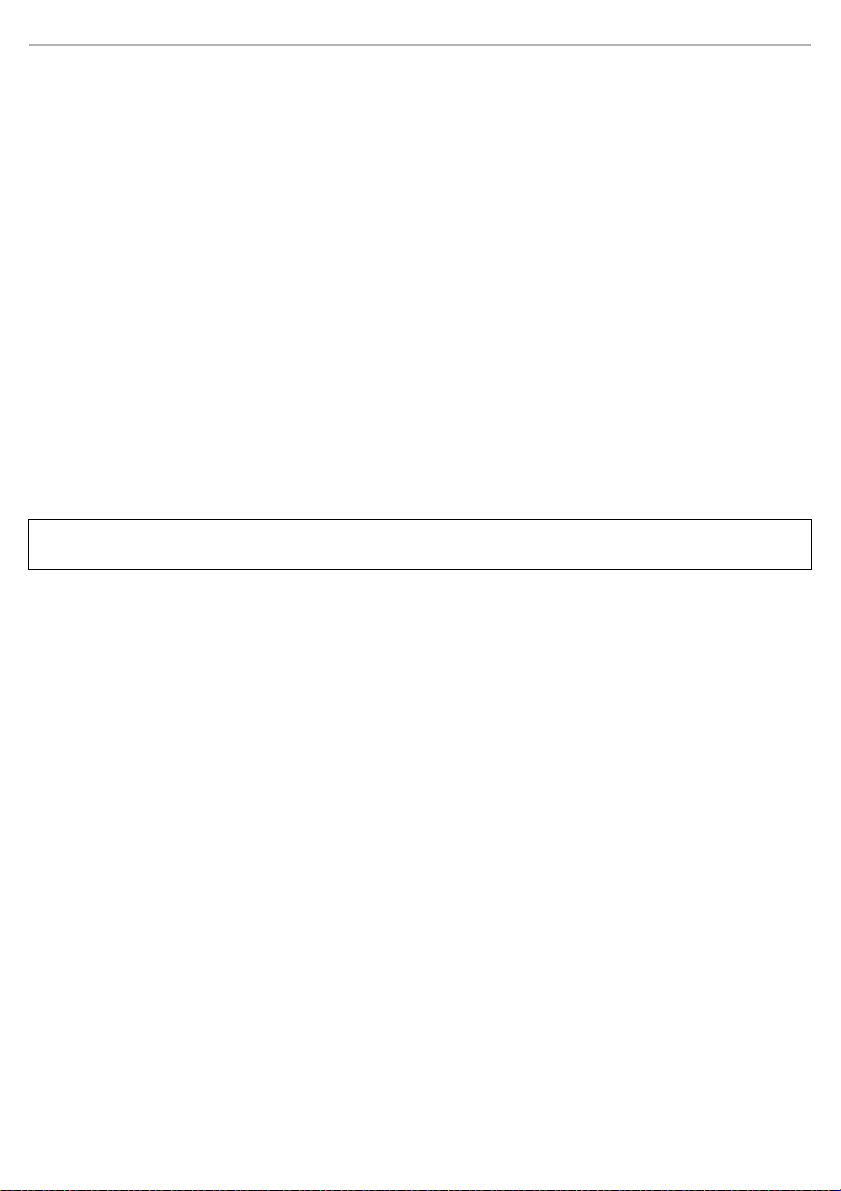8
Table of contents
IMPORTANT SAFETY INSTRUCTIONS .................................................................................................... 2
Safety precautions ...................................................................................................................................... 2
About Bluetooth®........................................................................................................................................ 6
Notes on LDAC ........................................................................................................................................... 7
Before use
Accessories................................................................................................................................................. 9
Maintenance................................................................................................................................................ 9
(Important) About water resistance ........................................................................................................... 10
How to fit the earphones ............................................................................................................................11
• How to fit the earphones .....................................................................................................................11
• Tips for better sound quality (Changing earpieces) ............................................................................ 12
Part names................................................................................................................................................ 13
Preparation
Charging.................................................................................................................................................... 15
• Using the USB charging cord (supplied) to charge the earphones and the charging cradle.............. 15
• Charging the earphones with the charging cradle ..............................................................................16
• Battery level notification...................................................................................................................... 17
Turning the earphones on and off ............................................................................................................. 19
Install the app “Technics Audio Connect”.................................................................................................. 20
Connecting a Bluetooth® device ............................................................................................................... 21
• Connecting by pairing (registering) your earphones with a Bluetooth® device .................................. 21
• Connecting a paired Bluetooth® device.............................................................................................. 22
Operation
Listening to music ..................................................................................................................................... 23
Making a phone call .................................................................................................................................. 24
Using the external sound control............................................................................................................... 25
Useful functions......................................................................................................................................... 26
• Using the app “Technics Audio Connect” ........................................................................................... 26
• Activating voice functions ................................................................................................................... 26
• Creating multi-point connections ........................................................................................................ 27
• Using just one earphone .................................................................................................................... 27
Operating with the touch sensors.............................................................................................................. 28
Other
Restoring to the factory settings................................................................................................................ 29
Copyright, etc. ........................................................................................................................................... 30
Troubleshooting......................................................................................................................................... 31
• Sound and audio volume.................................................................................................................... 31
• Bluetooth® device connection ............................................................................................................ 31
• Phone Calls ........................................................................................................................................ 31
• General............................................................................................................................................... 32
• Power supply and charging ................................................................................................................ 32
Specifications ............................................................................................................................................ 33
When disposing of the product.................................................................................................................. 36
Earpiece cleaning...................................................................................................................................... 37
Useful information (Only for Latin American countries)............................................................................. 40
eah_az60_az40_pnqp1654za_full_eng_s.book 8 ページ 2021年9月22日 水曜日 午後4時24分