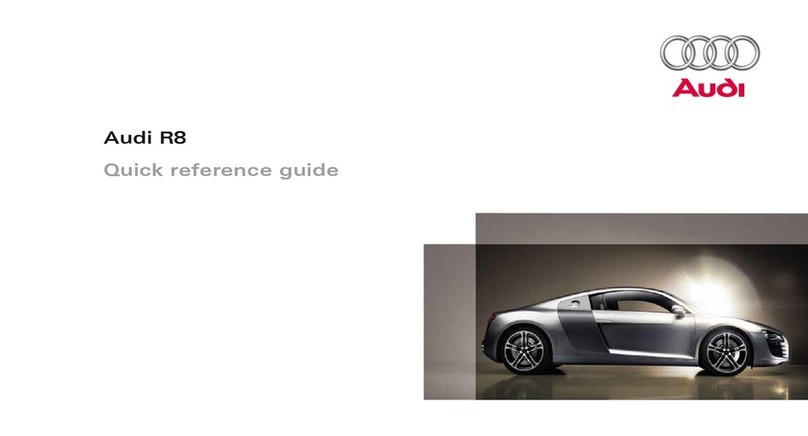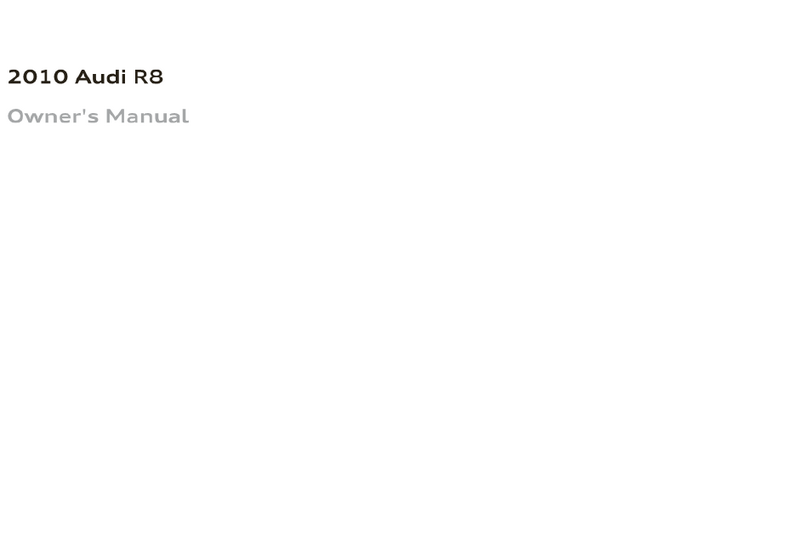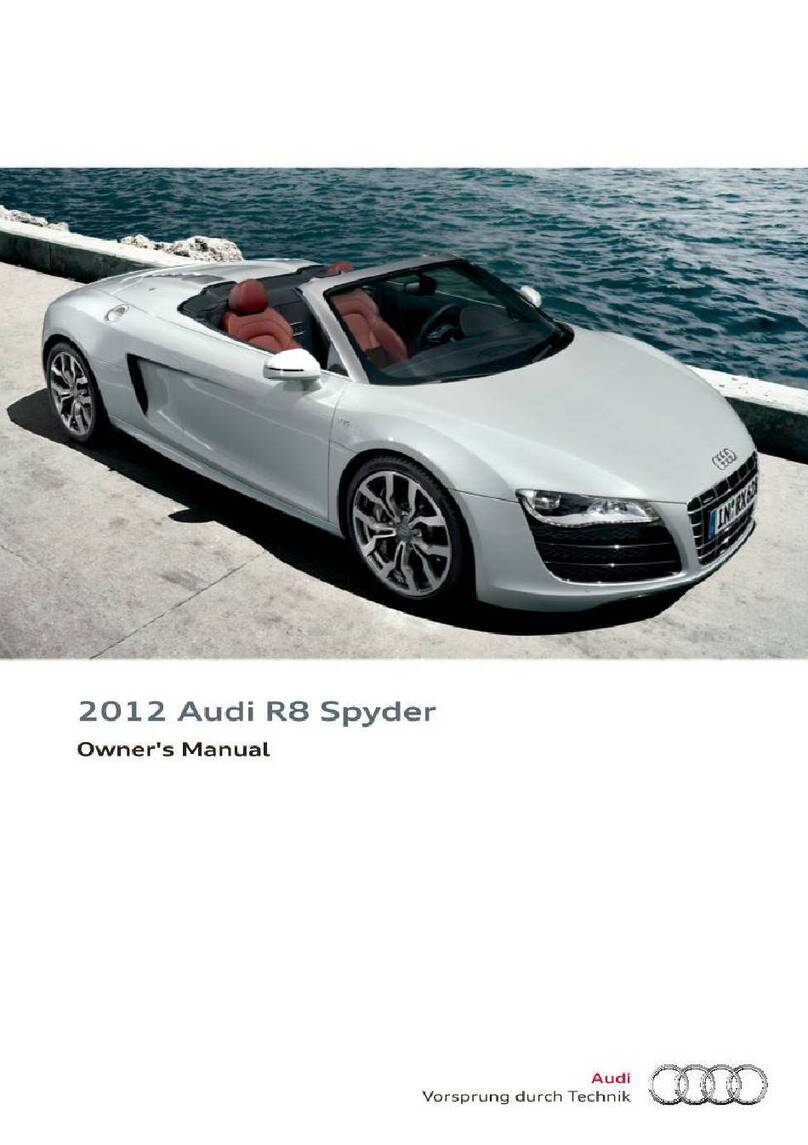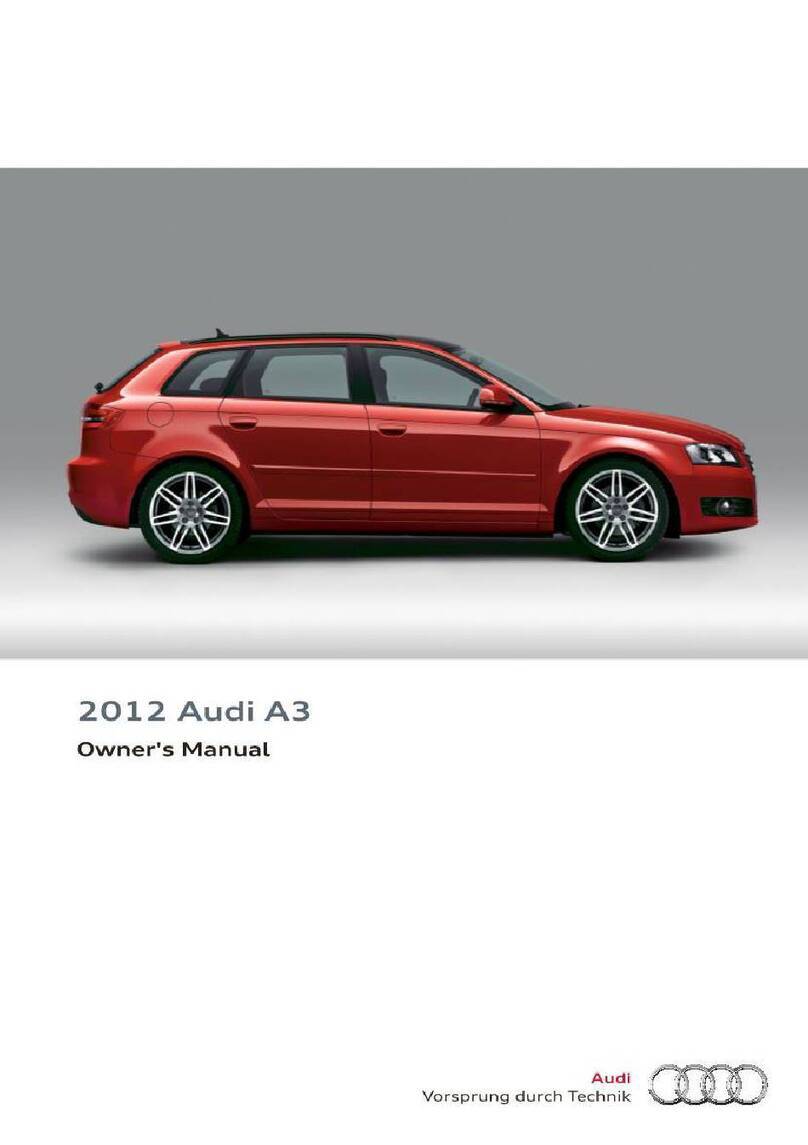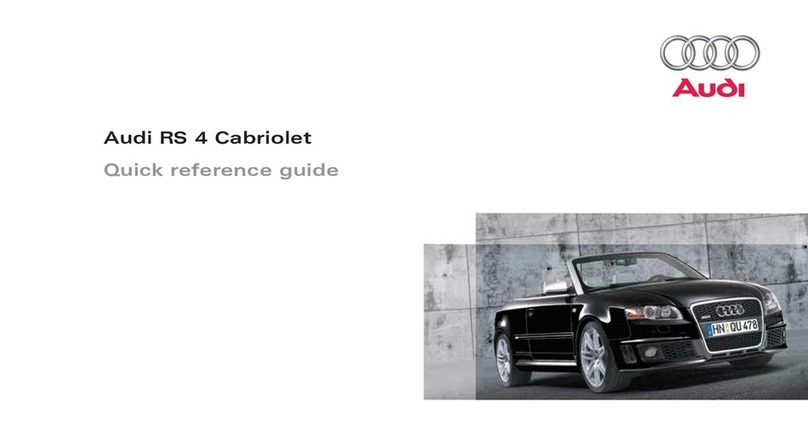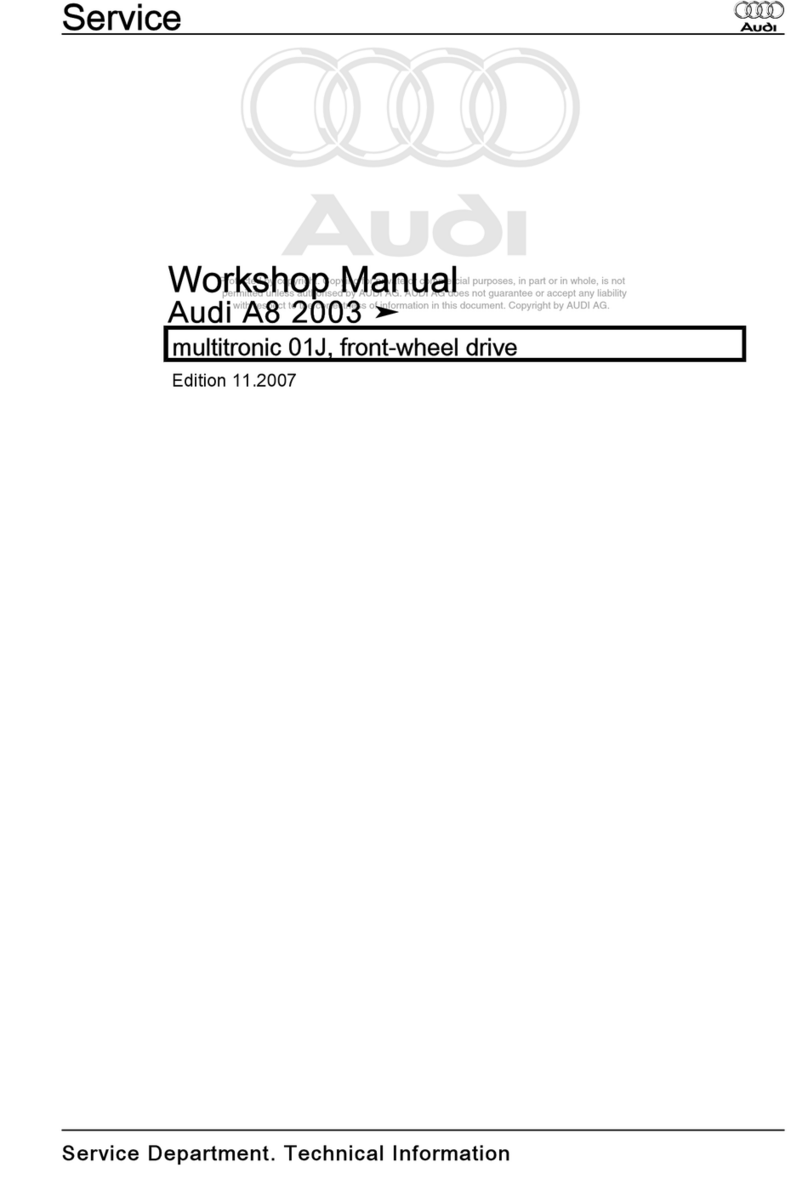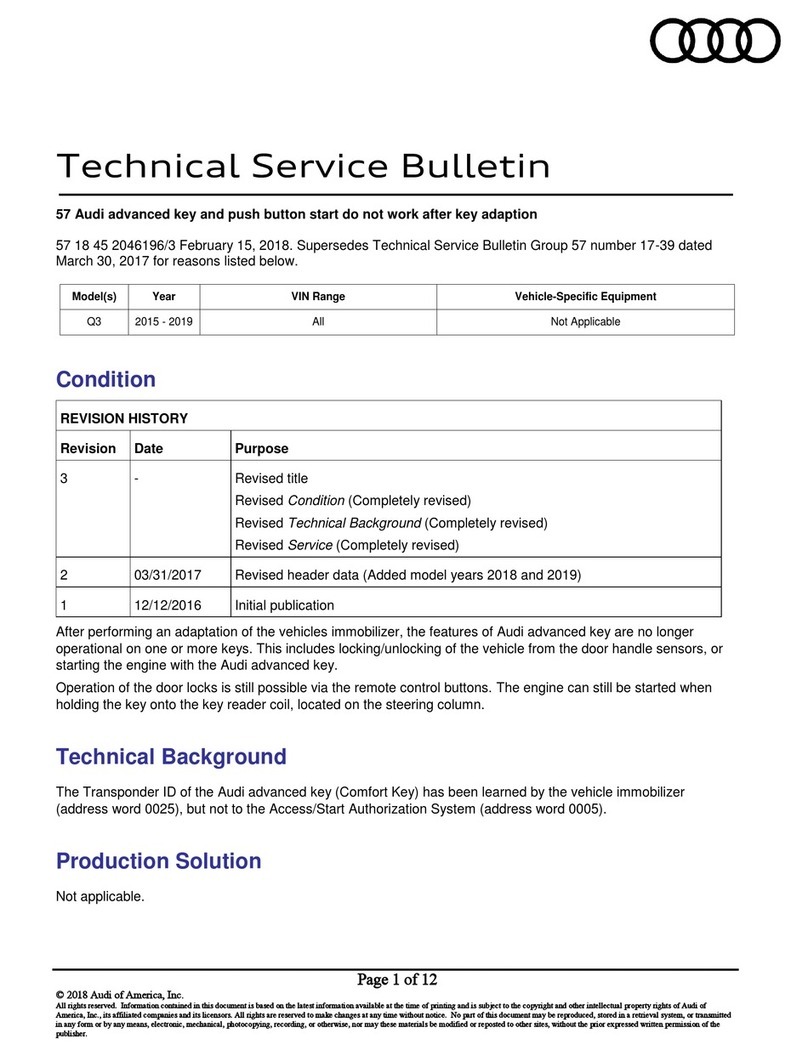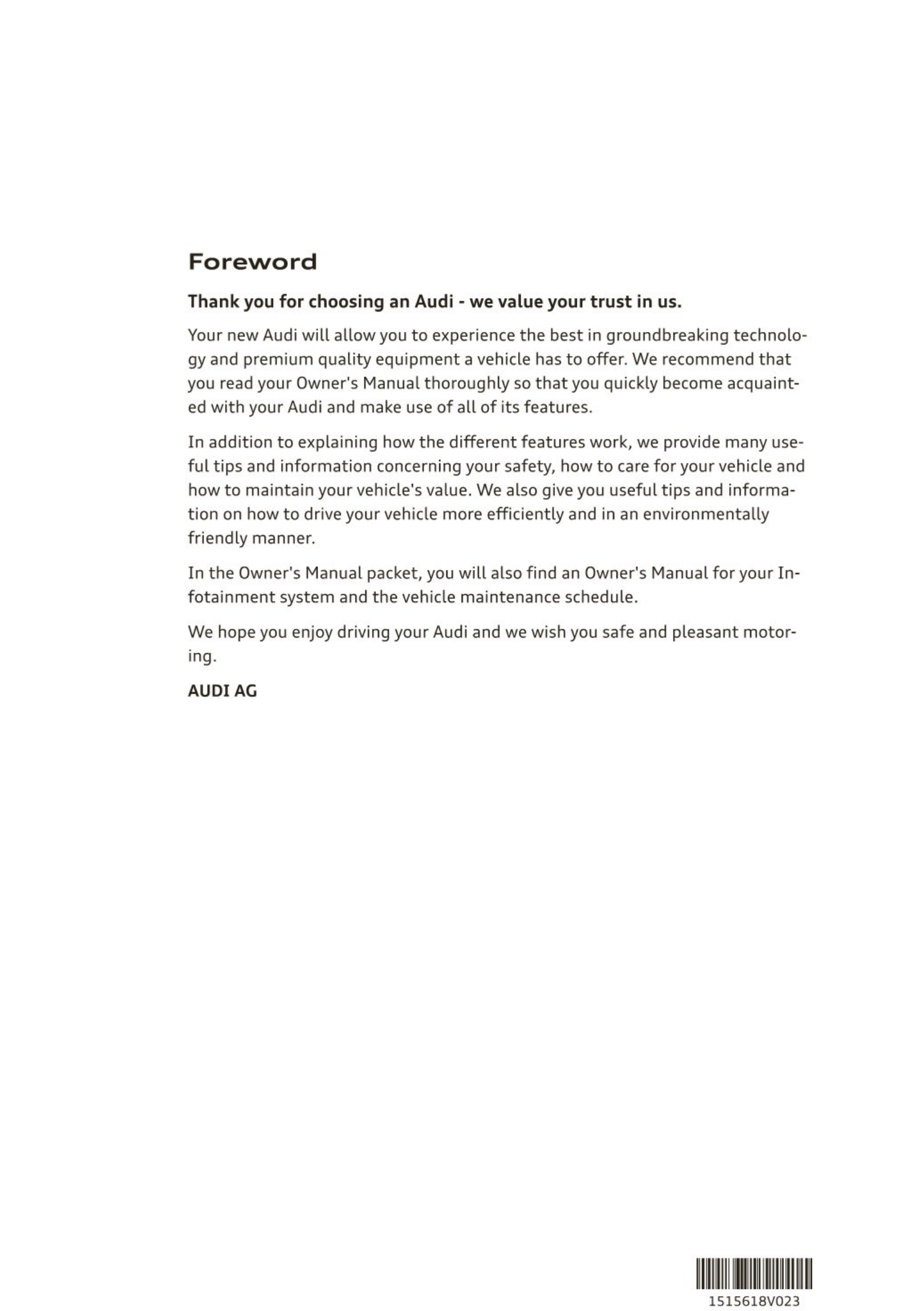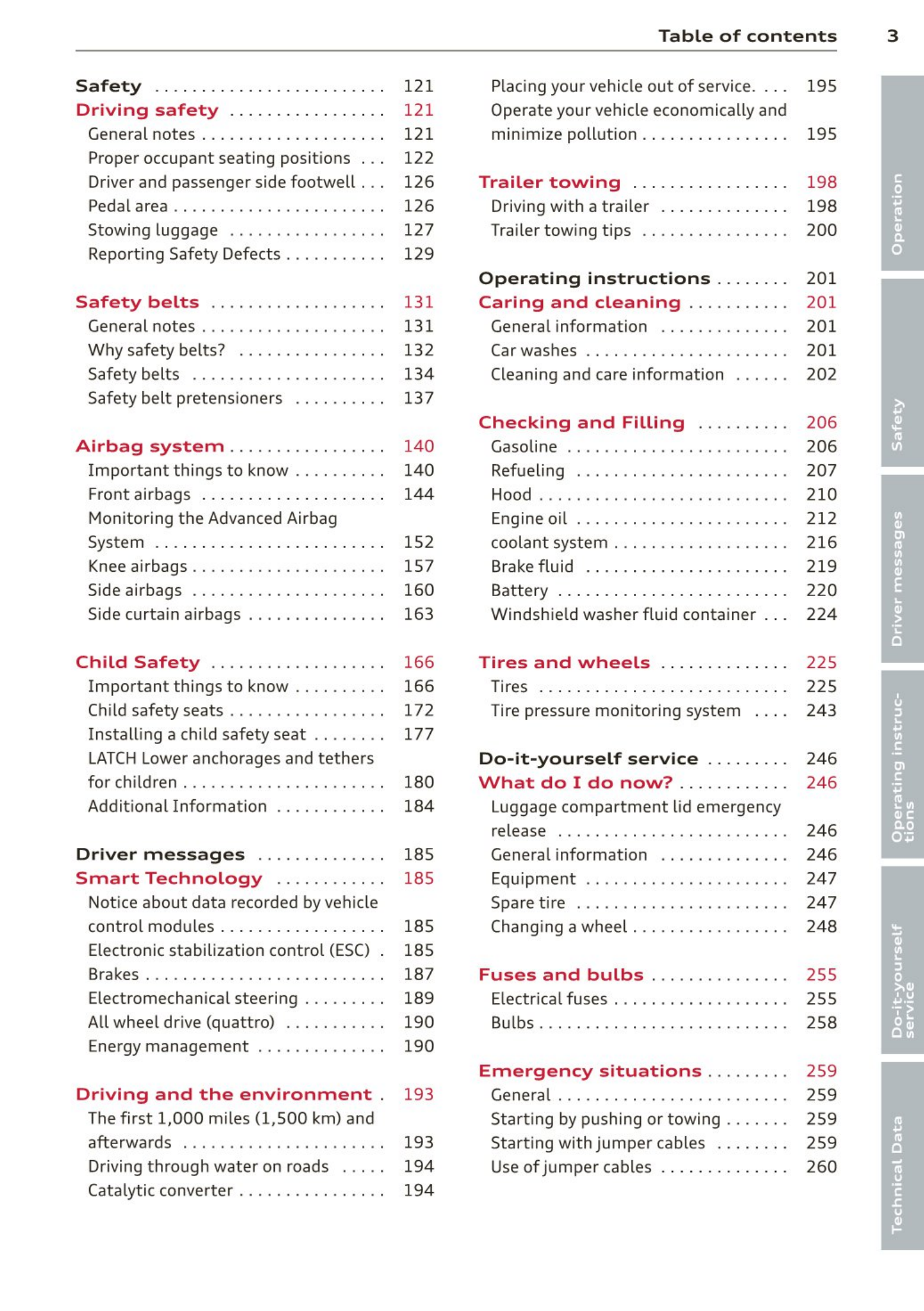S a fety . . . . . . . . . . . . . . . . . . . . . . . . . 121
Driving safety . . . . . . . . . . . . . . . . . 121
General notes . . . . . . . . . . . . . . . . . . . . 121
Proper occupant seating posit ions . . . 122
Driver and passenger side footwell . . . 126
Pedal area . . . . . . . . . . . . . . . . . . . . . . . 126
Stowing luggage . . . . . . . . . . . . . . . . . 127
Report ing Safety Defects . . . . . . . . . . . 129
Safety belts . . . .. . ..... . . . . . . . .
General notes ............... . . . . .
Why safety belt s? ........ . ... . . . .
Safety belts . ............ . . . . . . . .
131
13 1
132
134
Safety belt pret ensioners . . . . . . . . . . 13 7
Airbag system . . . . . . . . . . . . . . . . . 140
I mpor t ant th ings t o know . . . . . . . . . . 14 0
Front airbags . . . . . . . . . . . . . . . . . . . . 144
Monitoring the Advanced Airbag
System . . . . . . . . . . . . . . . . . . . . . . . . . 152
Knee airbags . . . . . . . . . . . . . . . . . . . . . 157
Side airbags . . . . . . . . . . . . . . . . . . . . . 160
Side curta in airbags . . . . . . . . . . . . . . . 163
Ch ild Safety . . . . . . . . . . . . . . . . . . . 166
Important things to know . . . . . . . . . . 166
Child safety seats ...... . ..... . ... . 172
Install ing a child safety seat . . . . . . . . 177
LATCH Lower anchorages and tethe rs
fo r children . . . . . . . . . . . . . . . . . . . . . . 180
Addit ional I nforma t ion 184
Driver messages . . . . . . . . . . . . . . 185
Smart Technology . . . . . . . . . . . . 185
Not ice about dat a recorded by vehicle
control mod ules . . . . . . . . . . . . . . . . . . 185
Electron ic stabilization control (ESC) 185
Brakes . . . . . . . . . . . . . . . . . . . . . . . . . . 187
Electromechanical steering . . . . . . . . . 189
All wheel drive (quatt ro) . . . . . . . . . . . 190
Energy management . . . . . . . . . . . . . . 190
Driving and the environment 193
The first 1,000 miles (1,500 km) and
afterwards . . . . . . . . . . . . . . . . . . . . . . 193
Driving through water on roads . . . . . 194
Catalytic converter . . . . . . . . . . . . . . . . 194
Table of contents 3
Placing your vehicle out of service. . . . 195
Operate your vehicle economically and
min imize poll ution. . . . . . . . .... . . . . 195
Trailer towing . . . . . . . . . . . . . . . . . 198
Driving with a trailer . . . . . . . . . . . . . . 198
Trailer tow ing tips . . . . . . . . . . . . . . . . 200
Operating instructions .. . . . . . .
Caring and cleaning ........ . . .
General information ........... . . .
Carwashes . . . . . . . .............. .
Cleaning and care information
201
201
201
201
202
Checking and Filling . . . . . . . . . . 206
Gasoline . . . . . . . . . . . . . . . . . . . . . . . . 206
Refueling . . . . . . . . . . . . . . . . . . . . . . . 207
Hood . . . . . . . . . . . . . . . . . . . . . . . . . . . 210
Engine oil . . . . . . . . . . . . . . . . . . . . . . . 2 12
coolant system . . . . . . . . . . . . . . . . . . . 216
Brake fluid . . . . . . . . . . . . . . .... . . . . 219
Battery . . . . . . . . . . . . . . . . . . . . . . . . . 220
Windshie ld washer fluid container . . . 224
Tires and wheels . . . . . . . . . . . . . . 225
Tires . . . . . . . . . . . . . . . . . . . . . . . . . . . 225
Tire pressure monitoring system 243
Do-it-yourself service . . . . . . . . . 246
What do I do now? . . . . . . . . . . . . 246
Luggage compartment li d emergency
release . . . . . . . . . . . . . . . . . . . . . . . . . 246
General information . . . . . . . . . . . . . . 246
Equipment . . . . . . . . . . . . . . . . . . . . . . 247
Spare ti re .... . . . . . ..... . ........ 247
Changing a wheel . . . . . . . . . . . . . . . . . 248
Fuses and bulbs . . . . . . . . . . . . . . . 255
Electr ical fus es . . . . . . . . . . . . . . . . . . . 255
Bulbs. . . . . . . . . . . . . . . . . . . . . . . . . . . 258
Emergency situations . . . . . . . . . 259
General . . . . . . . . . . . . . . . . . . . . . . . . . 259
Start ing by pushing or t owing . . . . . . . 259
Start ing with jumpe r cables . . . . . . . . 259
Use of jumpe r cables . . . . . . . . . . . . . . 260
•
•
•