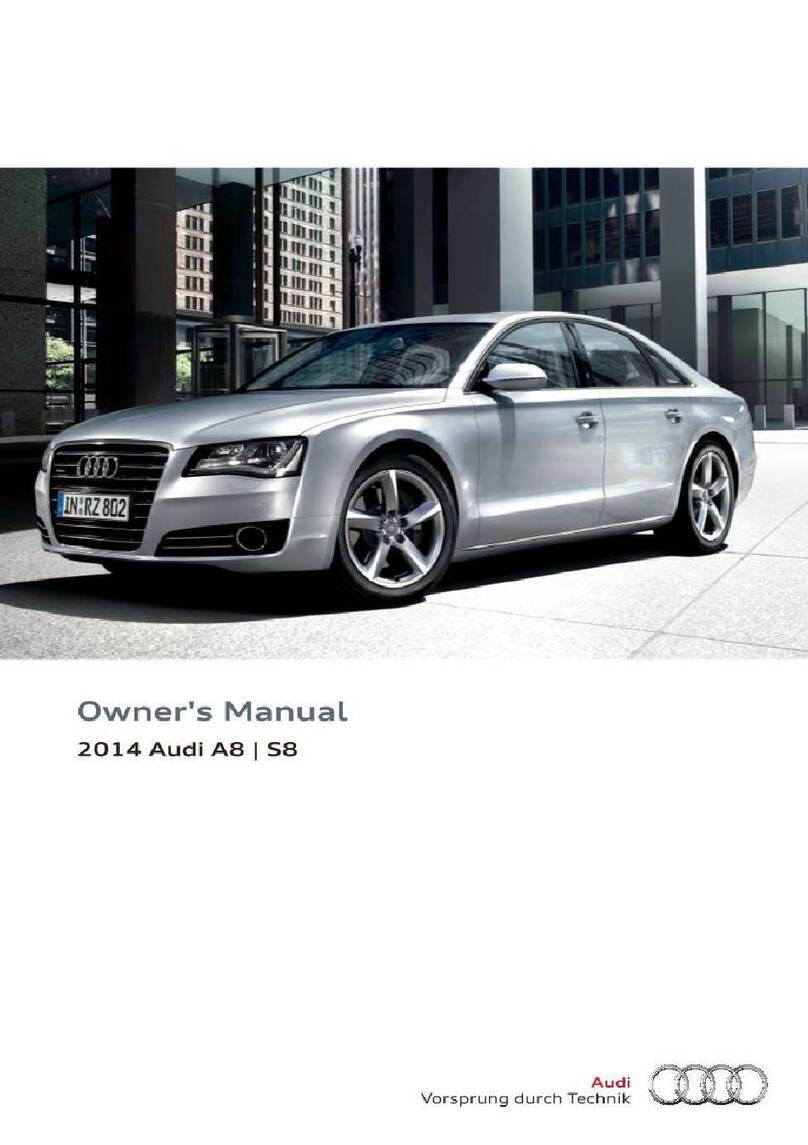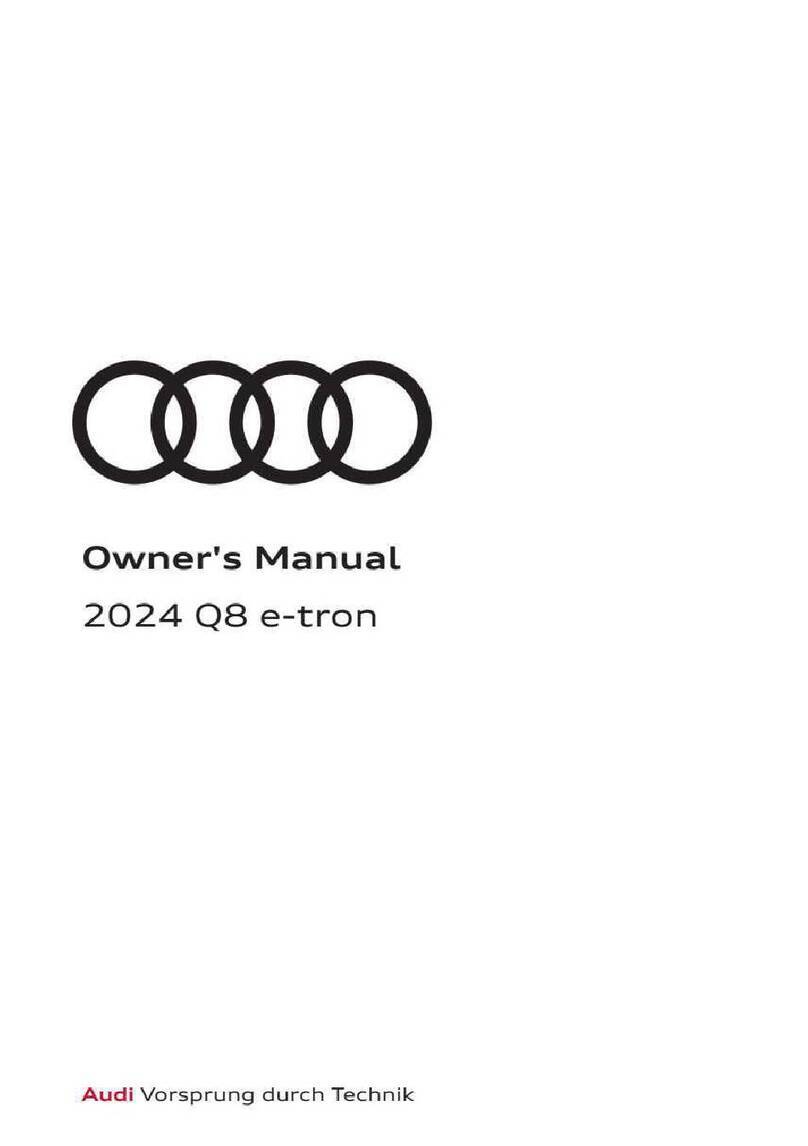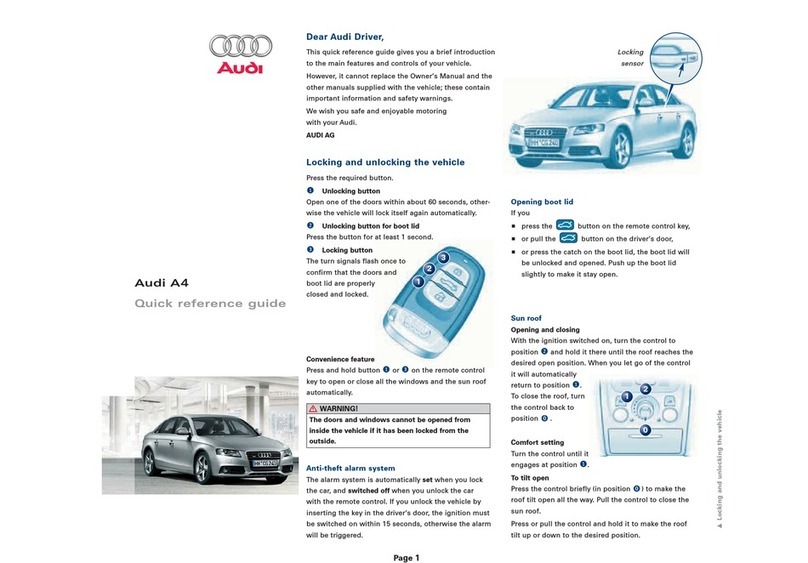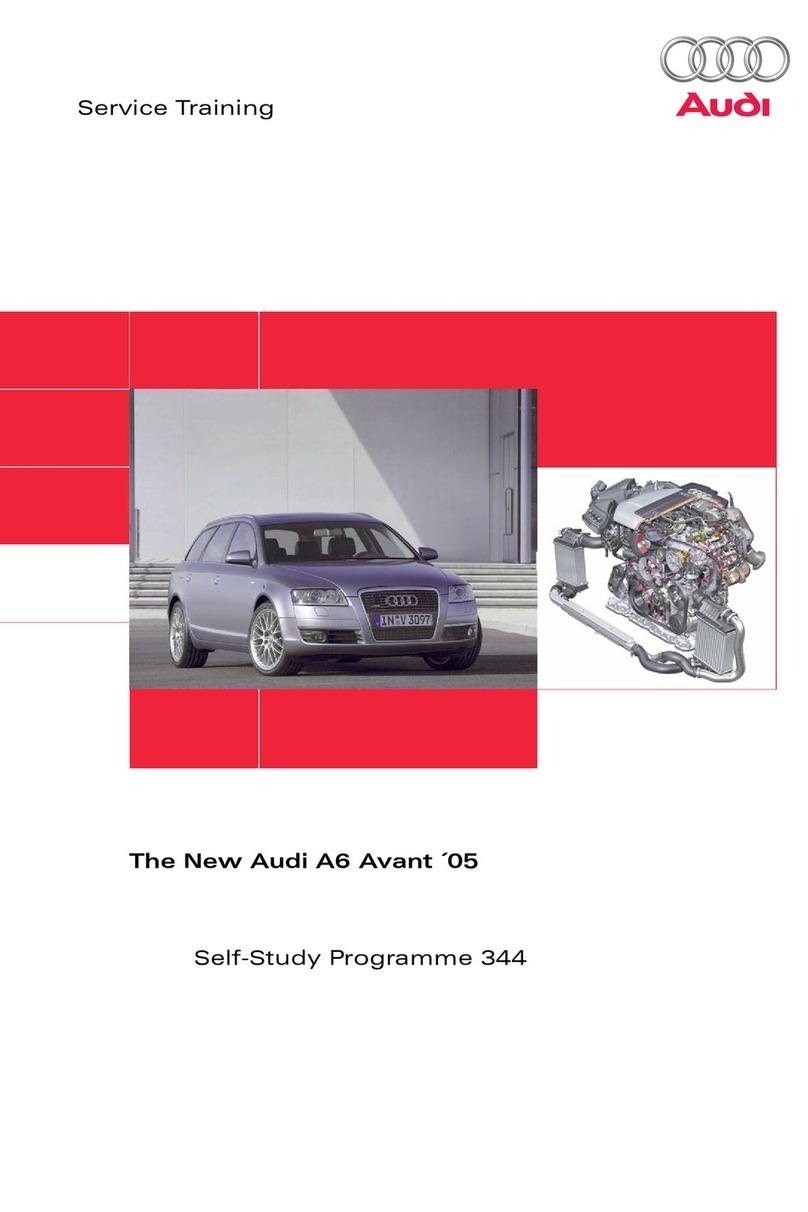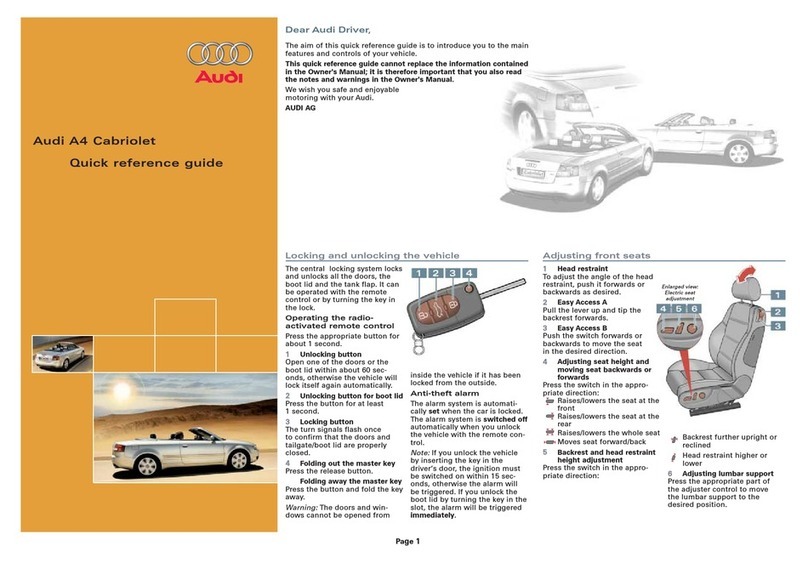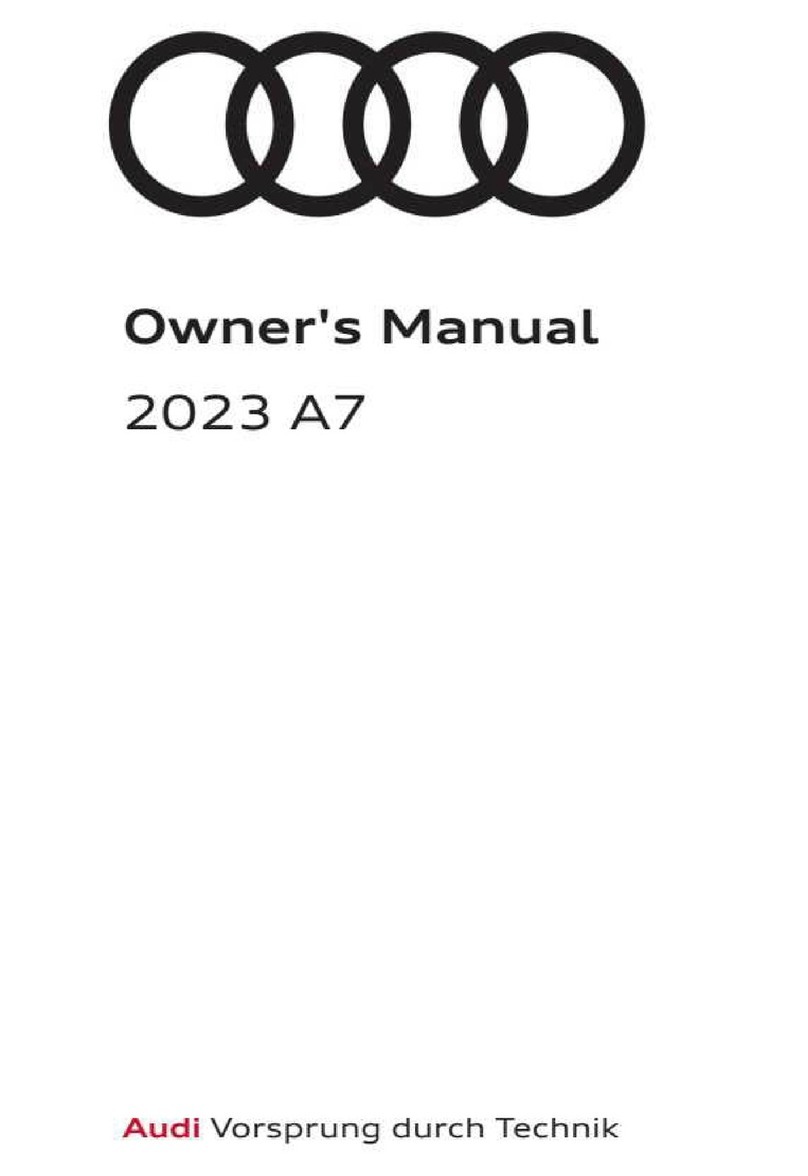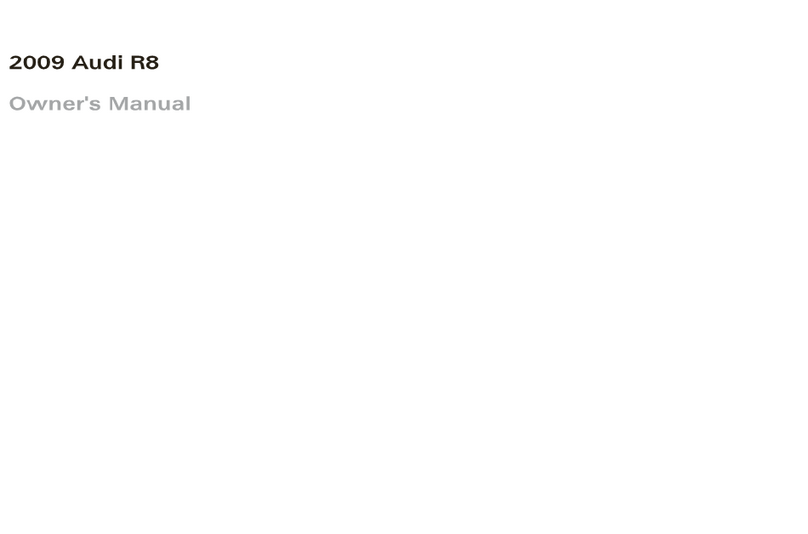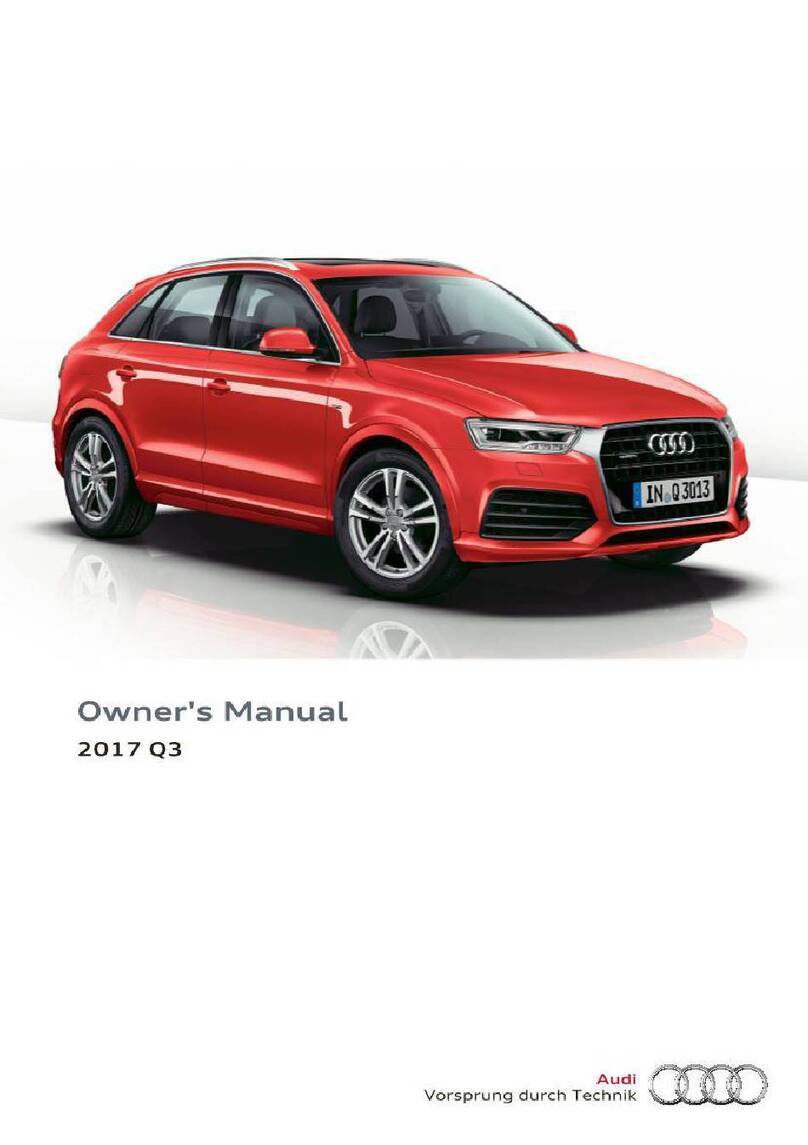Cl
a:,
......
N
"
N
......
0
0
::r
'<t
Infotainment sy st e m . . . . . . . . . . . . 149
Multi Media Interface . . . . . . . . . . . . 14 9
Traffic safety information . . . . . . . . . . . . . 149
Introduction . . . . . . . . . . . . . . . . . . . . . . . . 149
MMI On/Off knob w ith joyst ick function . . 149
Infotainment system display . . . . . . . . . . 150
MMI operat ion . . . . . . . . . . . . . . . . . . . . . . 15 1
MMI touch . . . . . . . . . . . . . . . . . . . . . . . . . 153
Contro l knob with joystick funct ion . . . . . 155
Shortcut keys . . . . . . . . . . . . . . . . . . . . . . . 156
Lette r/number speller . . . . . . . . . . . . . . . . 157
Free text search . . . . . . . . . . . . . . . . . . . . . 158
Menus and Symbols . . . . . . . . . . . . . . . . . . 159
Multifunction steering wheel . . . 16 1
Introduction . . . . . . . . . . . . . . . . . . . . . . . . 16 1
Radio . . . . . . . . . . . . . . . . . . . . . . . . . . . . . 16 1
Media . . . . . . . . . . . . . . . . . . . . . . . . . . . . . 161
Telephone . . . . . . . . . . . . . . . . . . . . . . . . . . 162
Navigation . . . . . . . . . . . . . . . . . . . . . . . . . 163
Voice recognition system . . . . . . . . 167
Operating . . . . . . . . . . . . . . . . . . . . . . . . . . 166
Command overview information . . . . . . . . 167
Commands . . . . . . . . . . . . . . . . . . . . . . . . . 168
External voice operat ion 172
Telephone . . . . . . . . . . . . . . . . . . . . . . . . 174
Introduction . . . . . . . . . . . . . . . . . . . . . . . . 174
Setup . . . . . . . . . . . . . . . . . . . . . . . . . . . . . 174
Using the te lephone . . . . . . . . . . . . . . . . . 177
Favorites . . . . . . . . . . . . . . . . . . . . . . . . . . . 179
Messages . . . . . . . . . . . . . . . . . . . . . . . . . . 180
Listening to voicemai l . . . . . . . . . . . . . . . . 182
Directory . . . . . . . . . . . . . . . . . . . . . . . . . . . 183
Addit ional settings . . . . . . . . . . . . . . . . . . 184
Troubleshoot ing . . . . . . . . . . . . . . . . . . . . . 186
Audi connect (Infotainment) . . . . 187
Introduction . . . . . . . . . . . . . . . . . . . . . . . . 187
Setup . . . . . . . . . . . . . . . . . . . . . . . . . . . . . 187
Configuration through myAudi . . . . . . . . . 187
Opening Audi connect (I nfotainment) . . . 188
Audi connect Infotainment services . . . . . 188
W i-Fi hot spot . . . . . . . . . . . . . . . . . . . . . . . 193
Configur ing the data connect ion . . . . . . . . 194
Table of content s
Audi connect (In f ota inment) general
information . . . . . . . . . . . . . . . . . . . . . . . . 194
Troub leshooting . . . . . . . . . . . . . . . . . . . . . 196
Audi connect vehicle control . . . . 19 7
Introduction . . ... . . . . . . . . .... . . . . . . . 197
Setup . . . . . . . . . . . . . . . . . . . . . . . . . . . . . 197
Additional options . . . . . . . . . . . . . . . . . . . 198
Remote locking and un locking . . . . . . . . . 198
Vehicle status report . . . . . . . . . . . . . . . . . 198
Parking locat ion . . . . . . . . . . . . . . . . . . . . . 198
Geofencing Alert . . . . . . . . . . . . . . . . . . . . 199
Speed Ale rt . . . . . . . . . . . . . . . . . . . . . . . . . 199
Valet Alert . . . . . . . . . . . . . . . . . . . . . . . . . 199
Stolen Vehicle Locator . . . . . . . . . . . . . . . . 199
Online Audi service request . .... . . . . . . . 199
Emergency call . . . . . . . . .... . . . . . . . 20 1
Introd uction . . . . . . . . . . . . . . . . . . . . . . . . 201
Emergency call . . . . . . . . . . . . . . . . . . . . . . 201
Online roads ide assistance . . . . . . . . . . . . 202
Navigation . . . . . . . . . . . . . . . . . . . . . . . . 203
Opening navigation . . . . . . . . . . . . . . . . . . 203
Entering a destination . . . . . . . . . . . . . . . . 204
Personal route assistance . . . . . . . . . . . . . 209
Alternative routes . . . . . . . . . . . . . . . . . . . 210
Additional settings . ................ . 210
Map . . . . . . . . . . . . . . . . . . . . .... . . . . . . . 213
Satellite map . . . . . . . . . . . . . . . . . . . . . . . 2 15
Map update . . . . . . . . . . . . . . . . . . . . . . . . 2 16
Traffic information . . . . . . . .... . . . . . . . 21 7
Troub leshooting .. . . . . . . . . .... . . . . . . . 219
Radio . . . . . . . ... . . . . . . . . .... . . . . . . . 220
Opening the radio . . . . . . . . . . . . . . . . . . . 220
Radio functions . . . . . . . . . . . . . . . . . . . . . 221
Radio menu . . . . . . . . . . . . . . . . . . . . . . . . 223
Presets . . . . . . . . . . . . . . . . . . . . . . . . . . . . 223
Additional settings . . . . . . . . . . . . . . . . . . 223
Troubleshooting . . . . . . . . . . . . . . . . . . . . . 224
Media .... . . . . . . . ................ . . 225
Introduction . . . . . . . . . . . . . . . . . . . . . . . . 225
Notes . . . . . . . . . . . . . . . . . . . . . . . . . . . . . 225
Media drives . . . . . . . . . . . . . . . . . . . . . . . . 226
Bluetooth audio player . . . . . . . . . . . . . . . 228
Wi-Fi audio player . . . . . . . . . . . . . . . . . . . 229
3