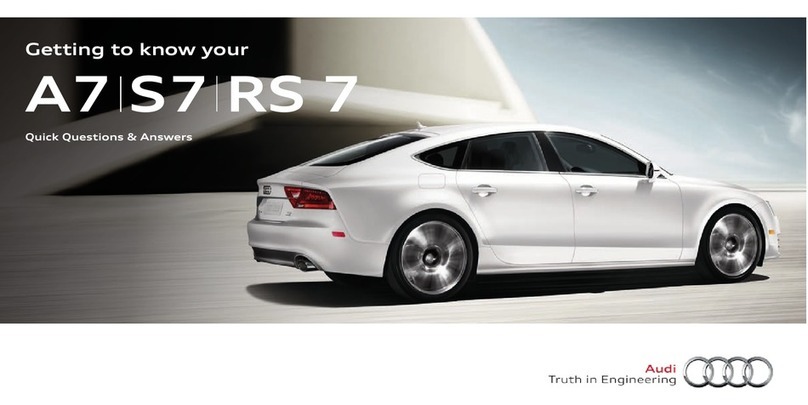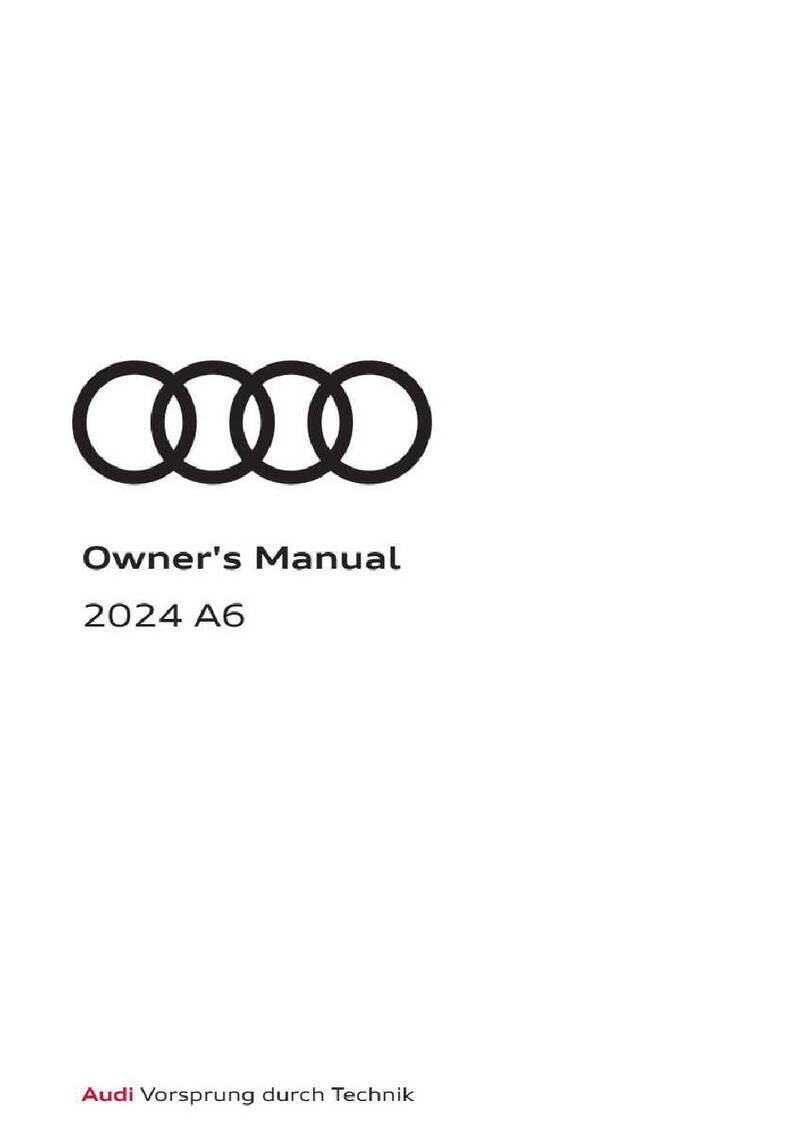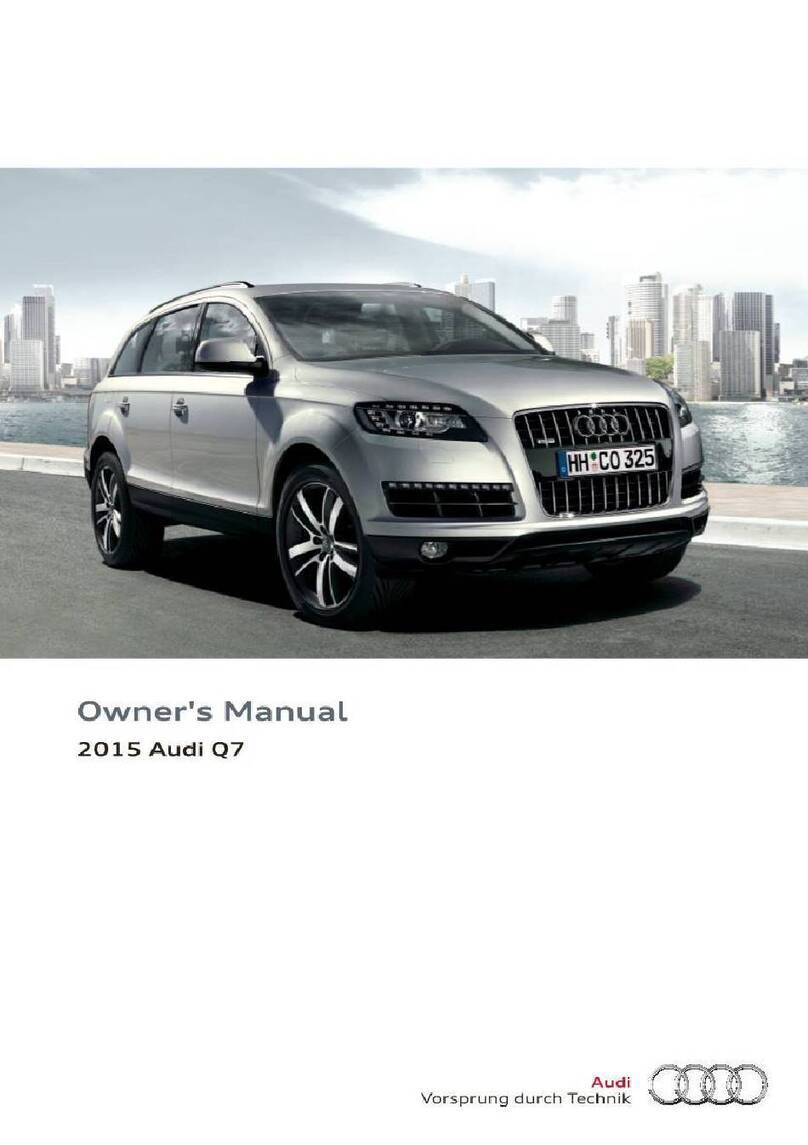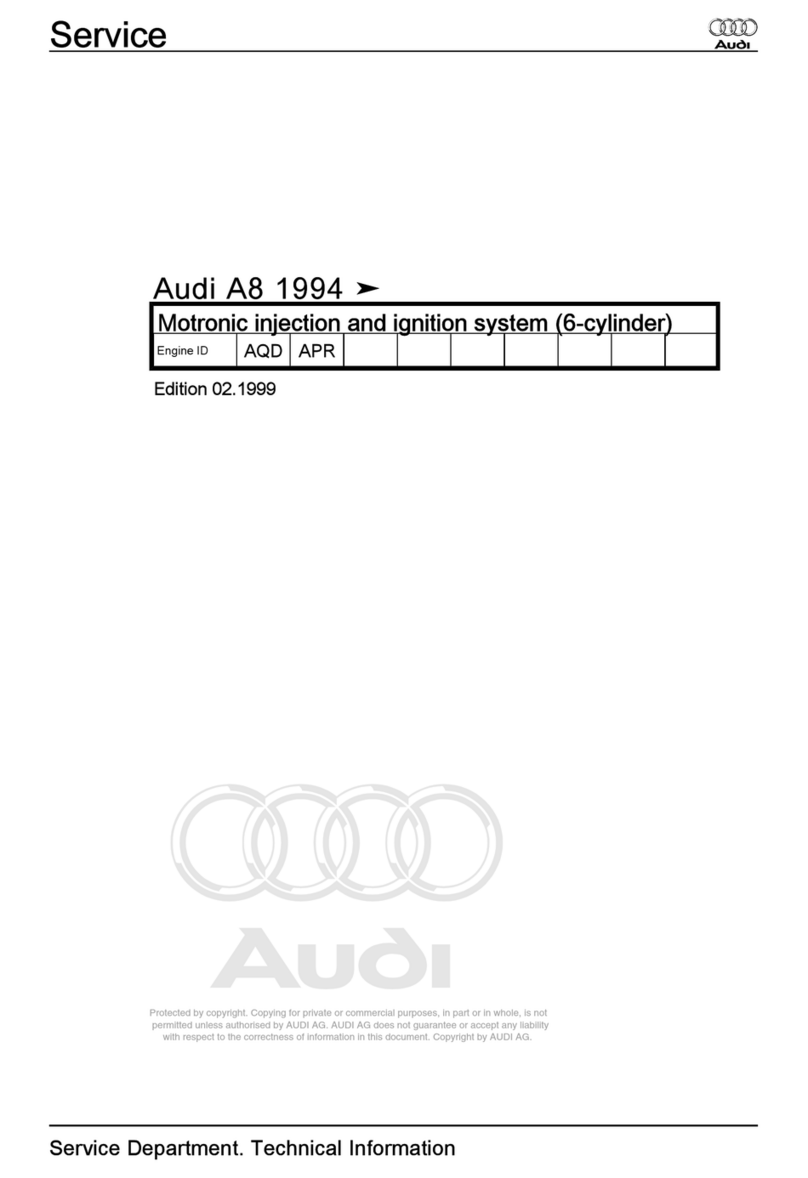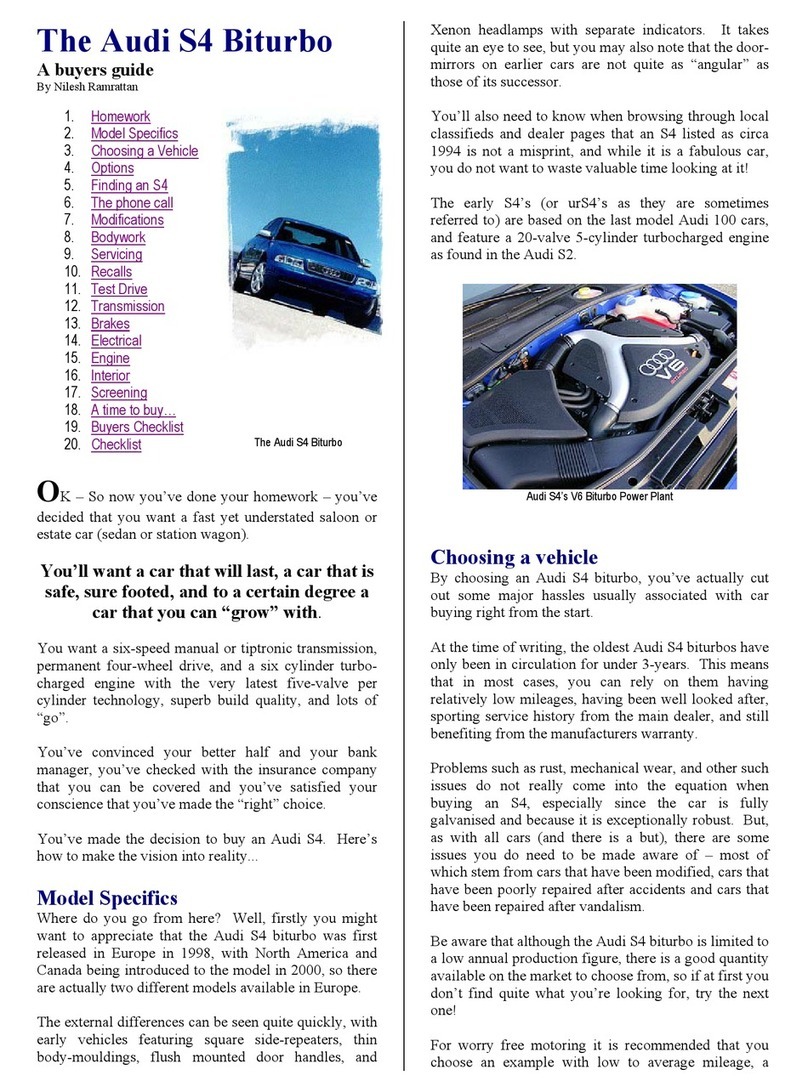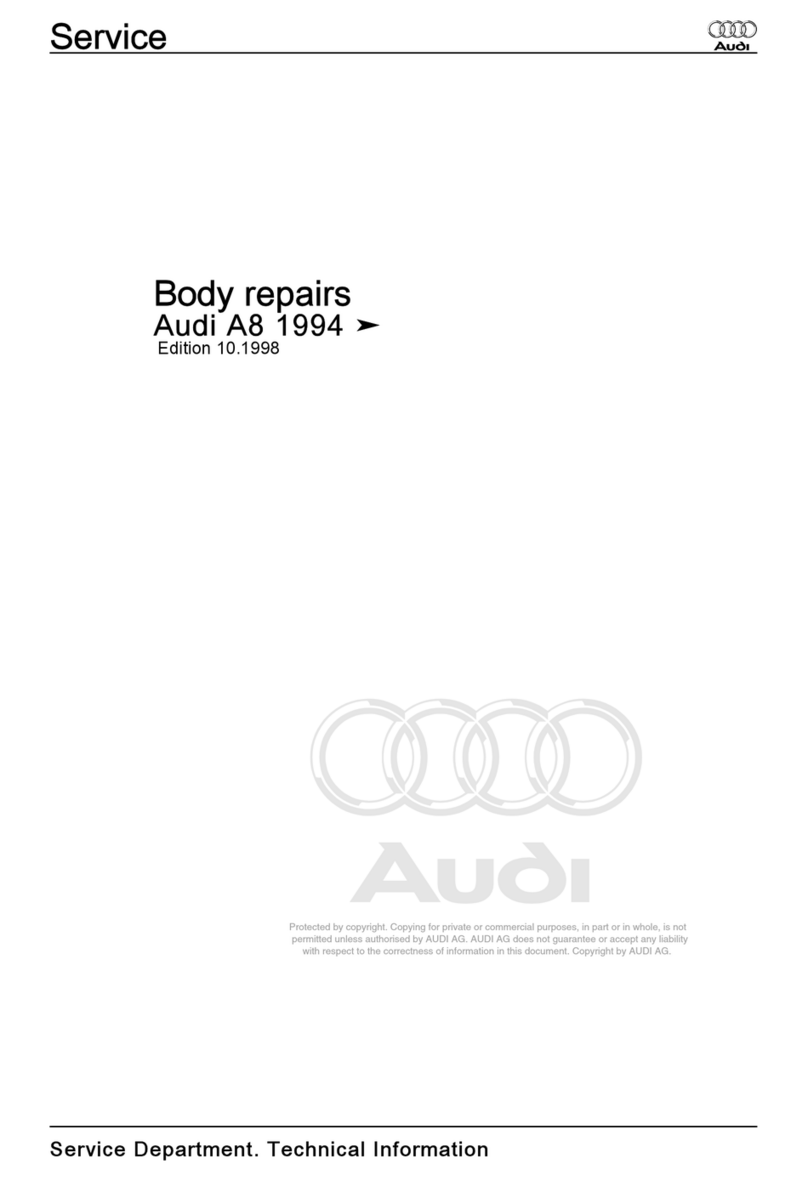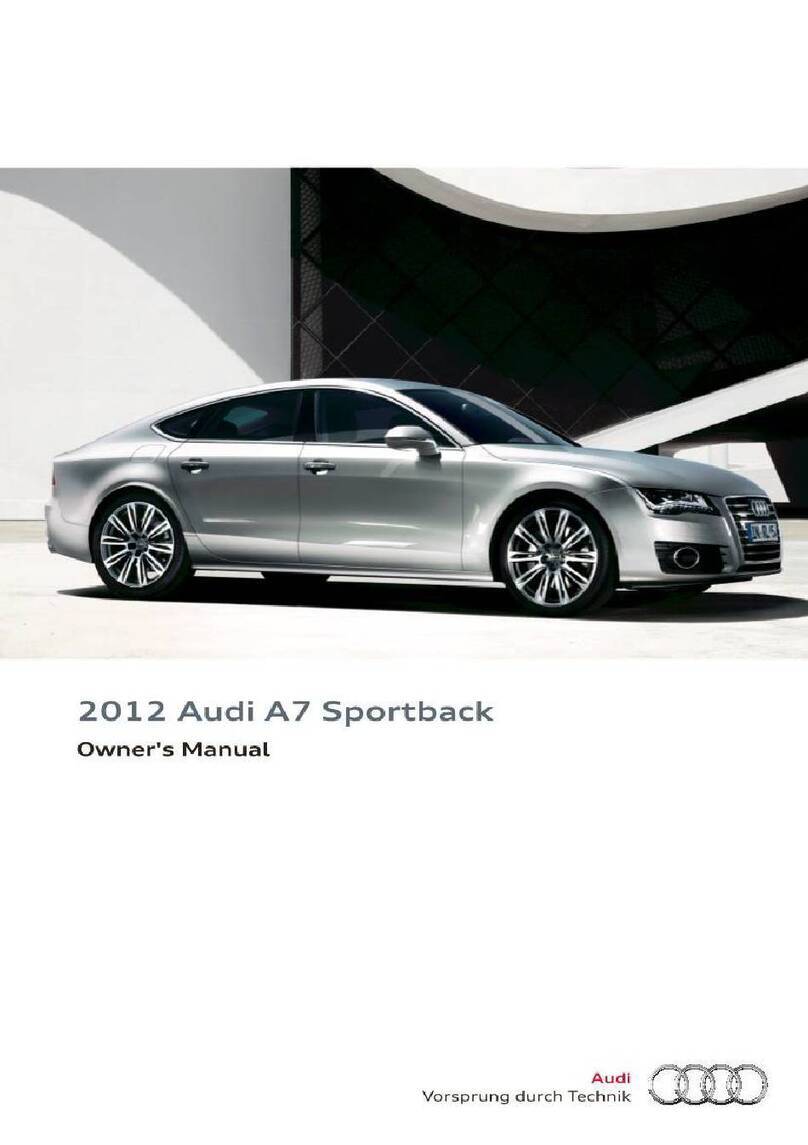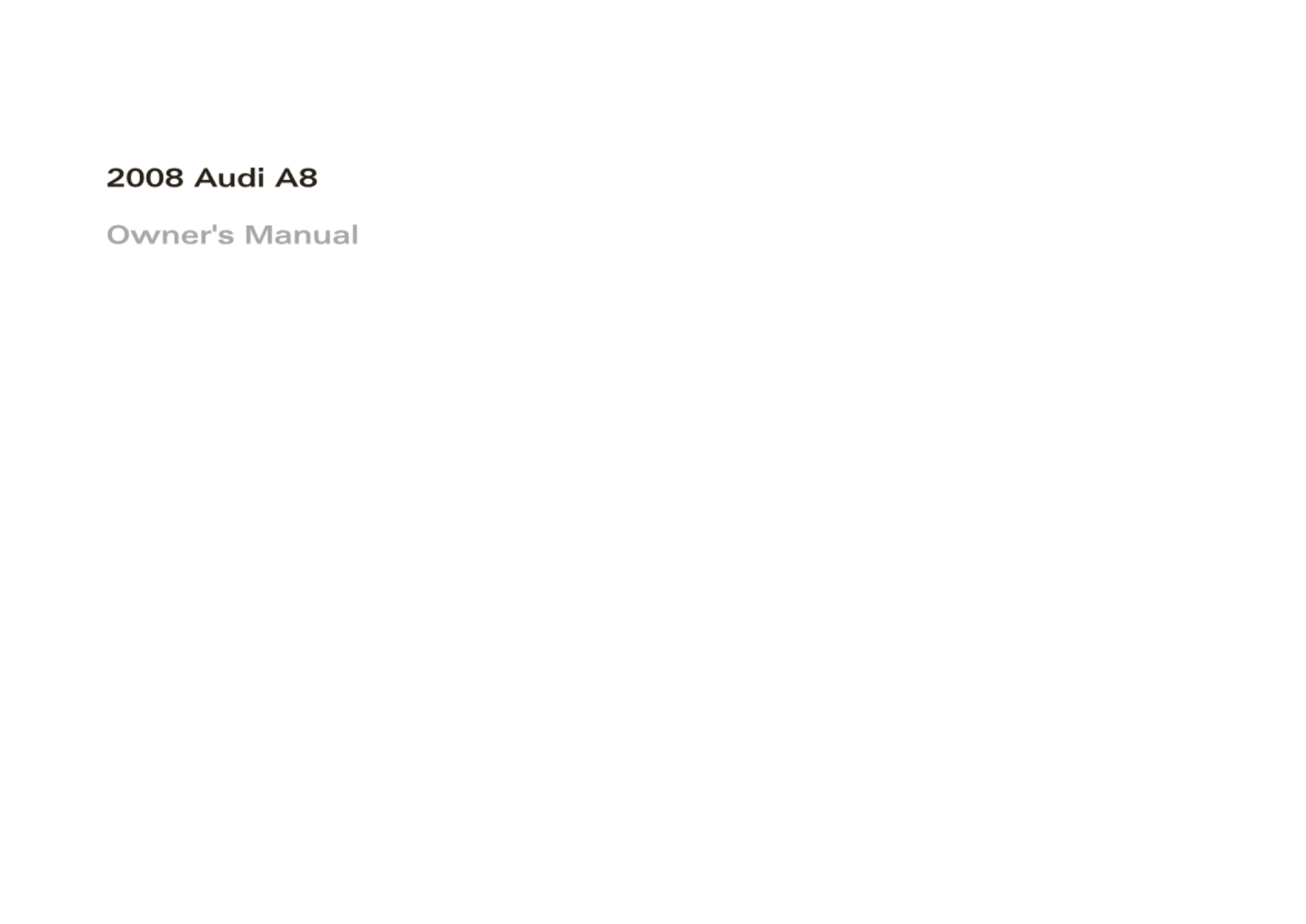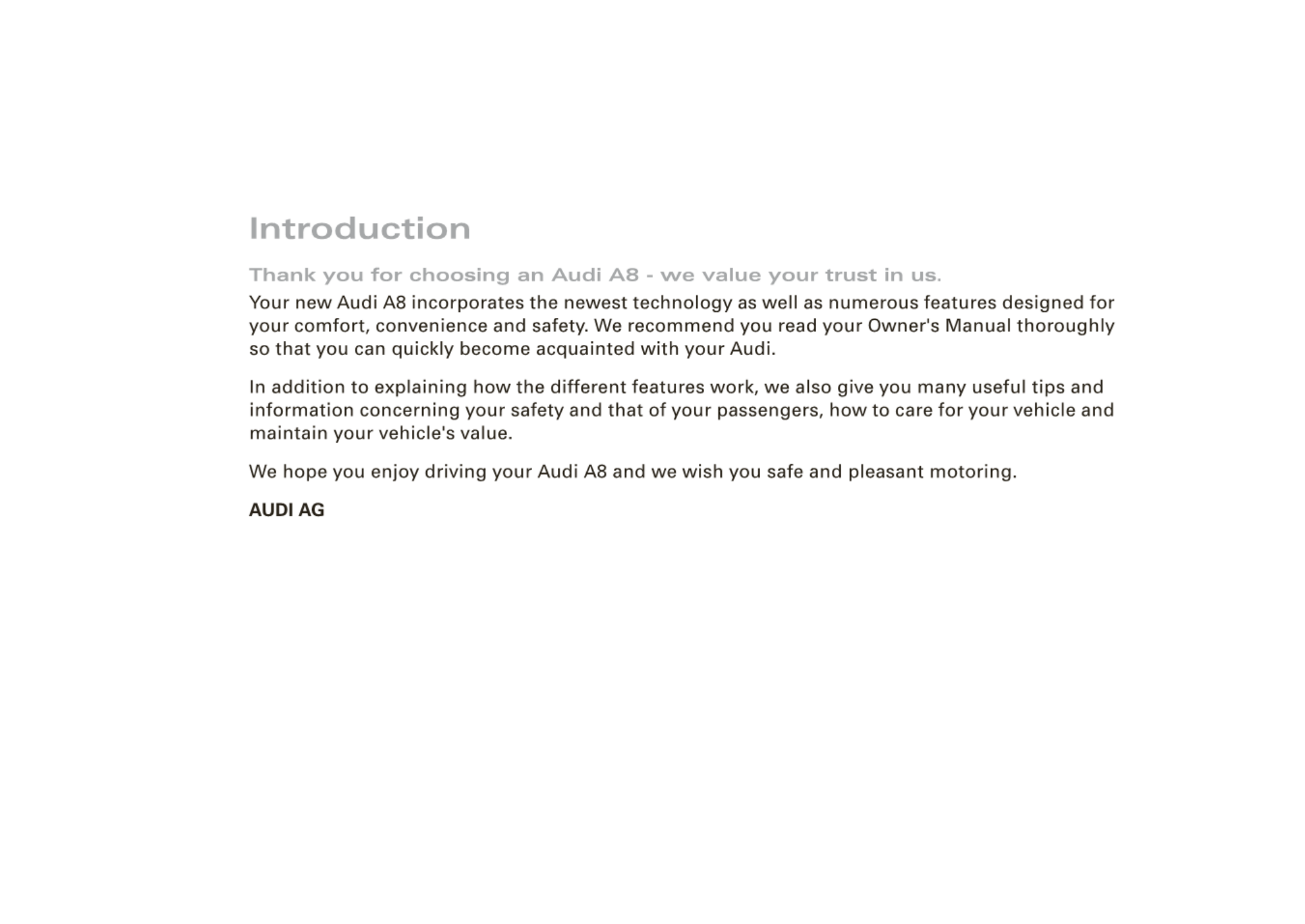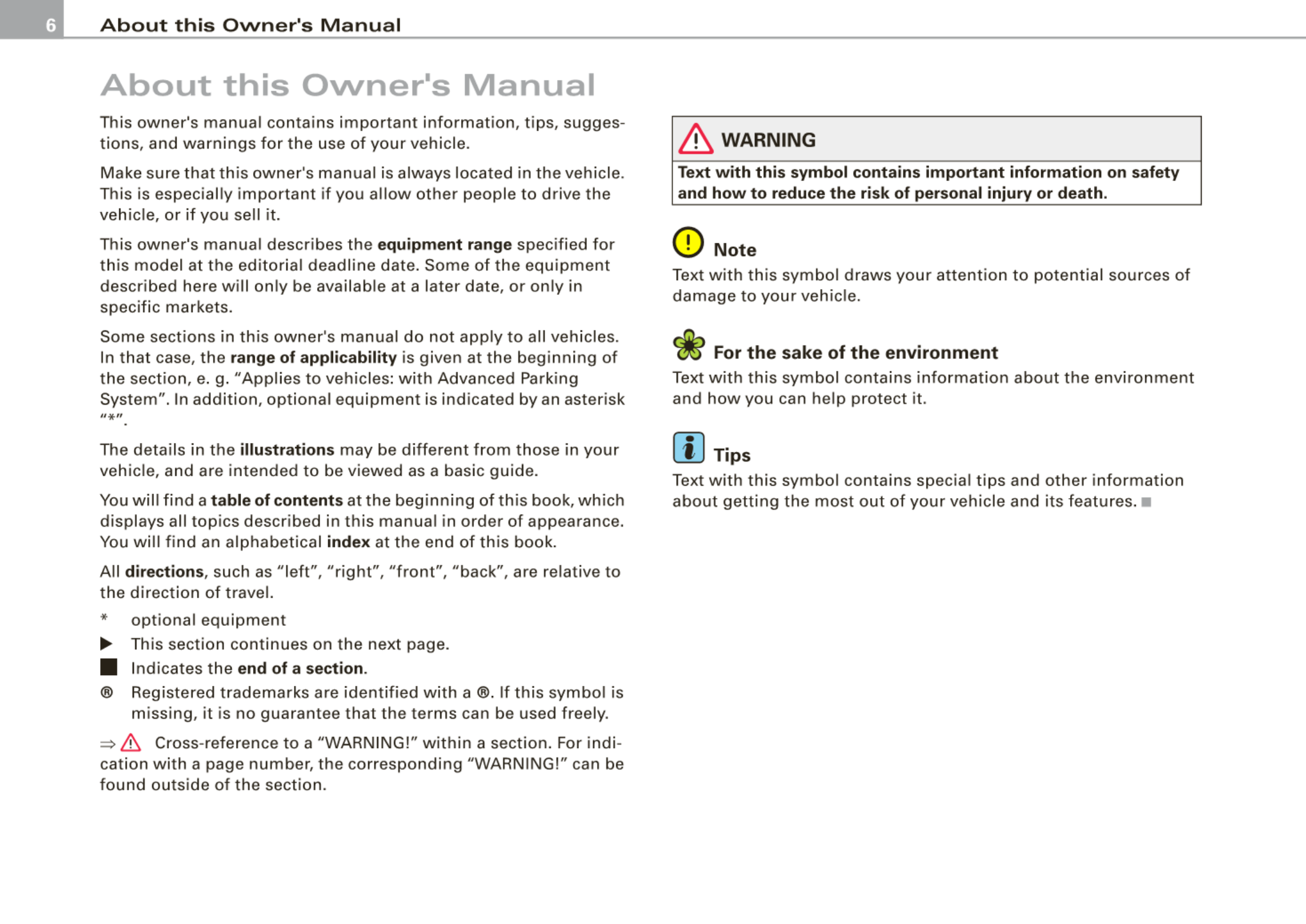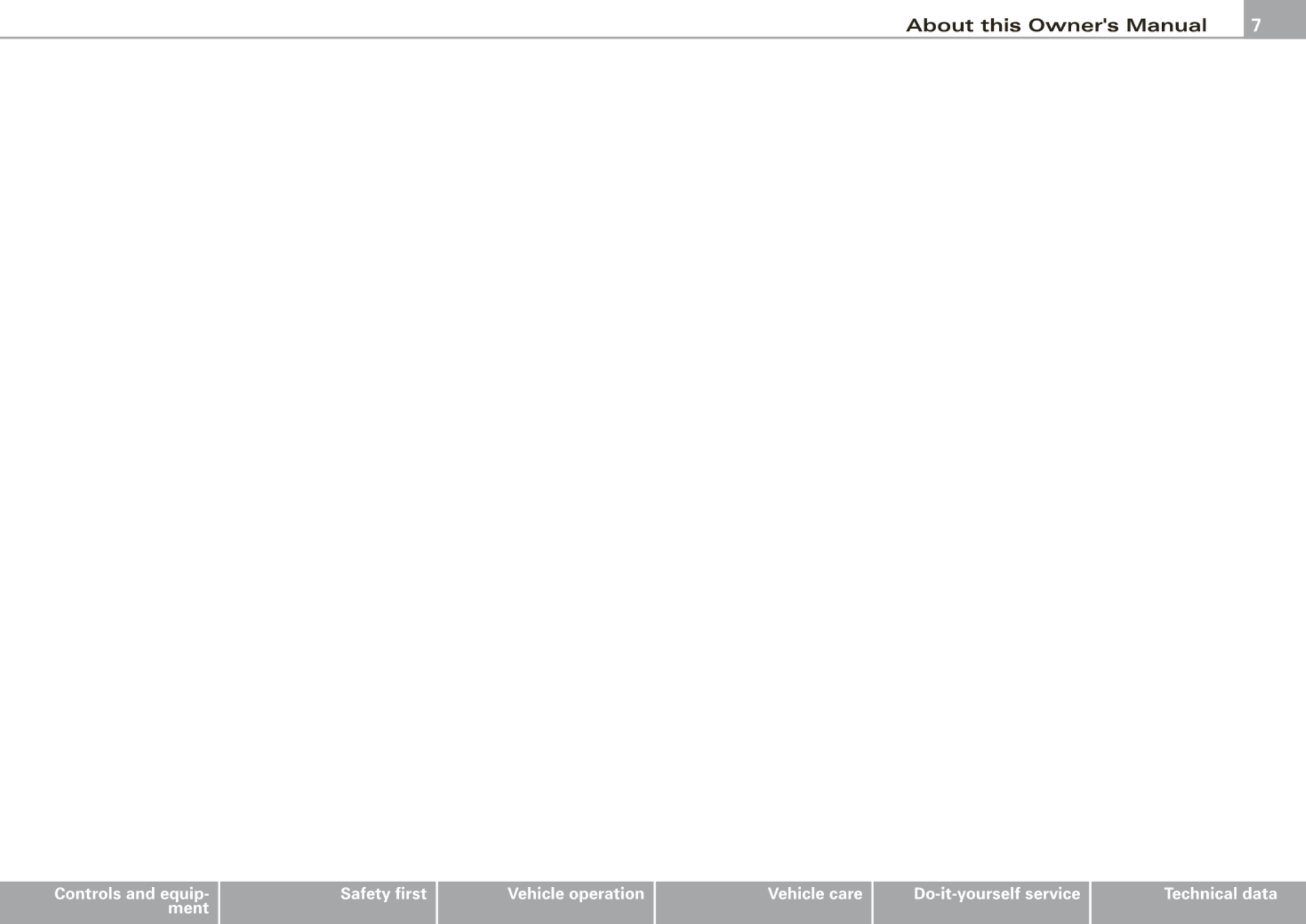Table of contents
Table of contents
Vehicle literature ....... . .
About this Owner's
Manual ..................... .
Controls and
equipment .. . .. . .. .. . . . ... . .
Inst r umen t s and contr o ls ..... .
Genera l i ll ustration ............. .
Instruments and
warning/indica to r lig h ts ....... .
Instruments ................... .
Warning/indicator lights ........ .
Driver in f orma t io n d isplay .. . . . .
Introduction ................... .
On-Board Diagnostic system (080)
Auto Check Control ............ .
Speed war ni ng system ... .. .... .
Trip computer ..... .. .......... .
Tire pressure monitoring system ..
Opening and closing .......... .
Keys ............ . . . .. . .. · · · · · · ·
Power locking system .......... .
Rear lid/Trunk li d .......... . .... .
Ch ild safety loc k . . .. . .. . . .. . . .. .
5 Advanced Key ............. . .. .
Anti-theft a larm system ..... . .. .
Powe r w in dows . .. . .. . .. . .. . . .
S lid ing/ti lt ing power sunroof ... .
6 Clear vision . .. .. . . .. . .. .. . .... .
9
11
1 1
12
12
16
2 4
2 4
27
28
36
38
40
47
47
49
55
58
Lights ..................... . .. .
Interior lights . .. . ..... . . .. . . .. .
V is ion ........... ....... .. . . .. .
W iper and washer system ... . .. .
Mirrors .. . . . .. . ........ .. . . . . . .
Seats and storage .. ....... . .. .
Genera l recommendat ions .. . .. .
Powe r seat . . .. . .. . ........ . .. .
Head restraints ...... .. ...... . .
Arm rest ..................... .
Seat memory . .. . .. .. . . .. .. ... .
Rear sea t s . . .. . .. . .. . .. . .. . . . . .
Ind ividua l rear seats ........ . .. .
Luggage compartment ..... . . . .
Roof rack .. . ..... . .. . . . . .... . . .
Cup h o lder .................... .
As h t ray . . .. . .. . .. . ........ . .. .
Cigarette lighter/socket ....... . .
Long center console ........... .
Storage .... .. . . .. .. .......... .
Warm and cold ............ . .. .
Climate controls .............. .
W indshield defogg ing / defrosting .
Rear clim ate controls . .... ... .. .
Basic settings ......... . .. . . . .. .
On the road . .. . . . . .. . .. .. . . . .. .
Stee ring .... . .. . .. . ........... .
Ignition lock and ignition sw itch .
Starting and stopping the engine
59 Starting and stopping the eng ine
61 using t h e Advanced Key . . . . . . . . . 131
62 Electromechanical parking brake . 13 4
65 Cru ise control . . . . . . . . . . . . . . . . . . 137
69 A dapt ive Cruise Control . . . . . . . . 139
69 Speed and distance control system 139
7 4 Drive r informat ion . . . . . . . . . . . . . . 144
77 Specia l dr iv ing si t ua t ions . . . . . . . . 14 9
80 Audi lane assist . . . . . . . . . . . . . . . . 151
83 La n e assist . . . . . . . . . . . . . . . . . . . . 151
86 A udi side assist . . . . . . . . . . . . . . . . 15 4
86
87
91
93
9 4
96
97
100
103
105
106
107
108
109
1 14
11 4
123
125
126
128
128
129
130
Lane Change Assistant ........ . .
No t es ........ .... . . ........ . . .
Automatic transmission ...... . .
tiptron ic® (6 -speed automatic
transm ission) ................. .
Advanced Park ing System .. . . .
Advanced Parking System with rear
v iew camera .................. .
Specia l parking situations . . .... .
Towing h itch .. . ...... . ........ .
Settings in the MM I ..... .. .... . .
Safety t ips .............. . ..... .
Adaptive A ir Suspension ...... .
Adaptive Air Suspension and
Damping ..... . . .............. .
Homelink® ................... . .
Universa l remo te control ....... .
154
161
163
163
170
170
178
180
180
183
185
185
191
191