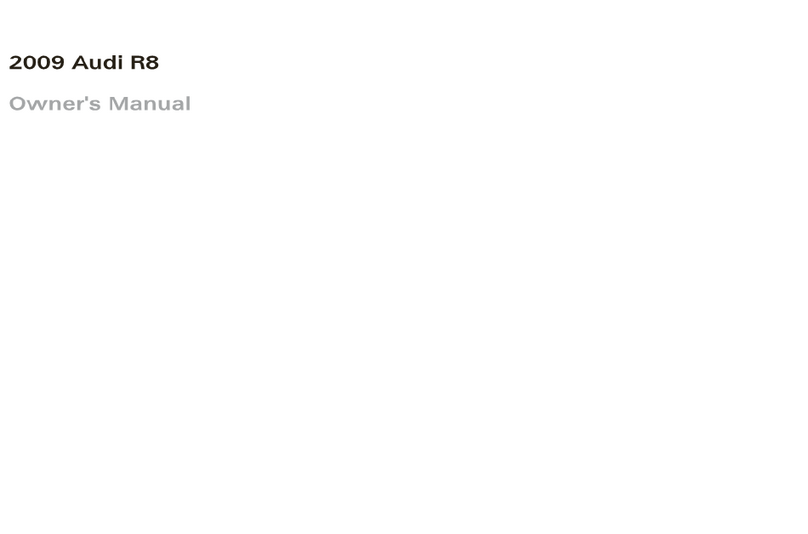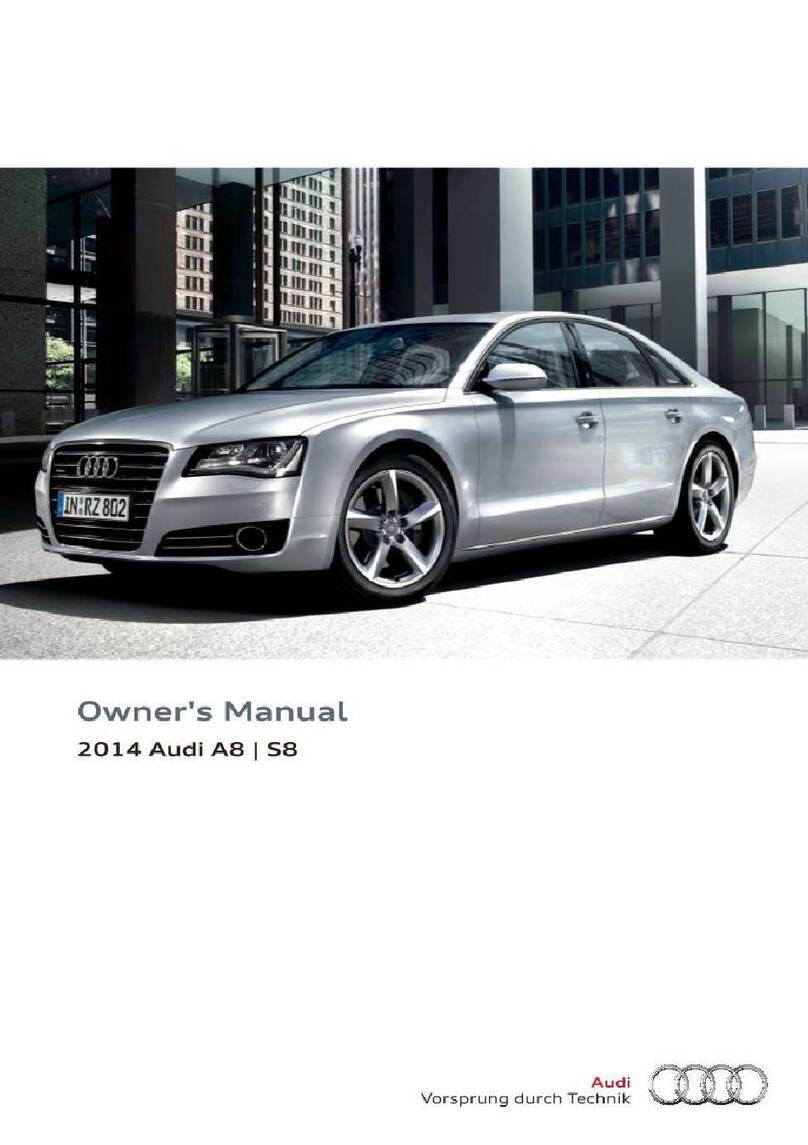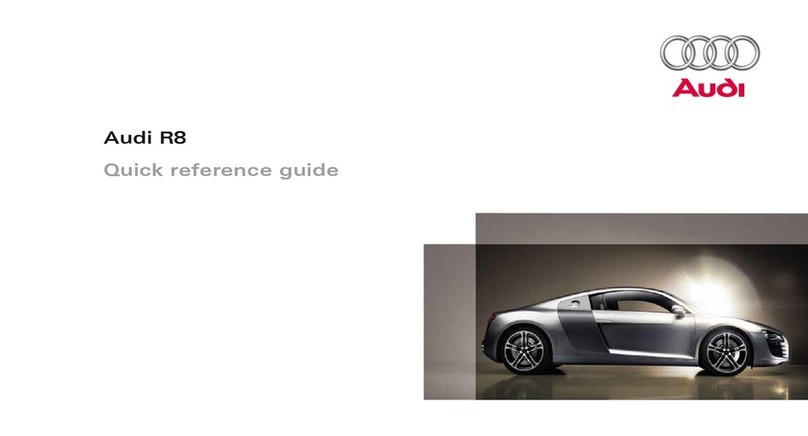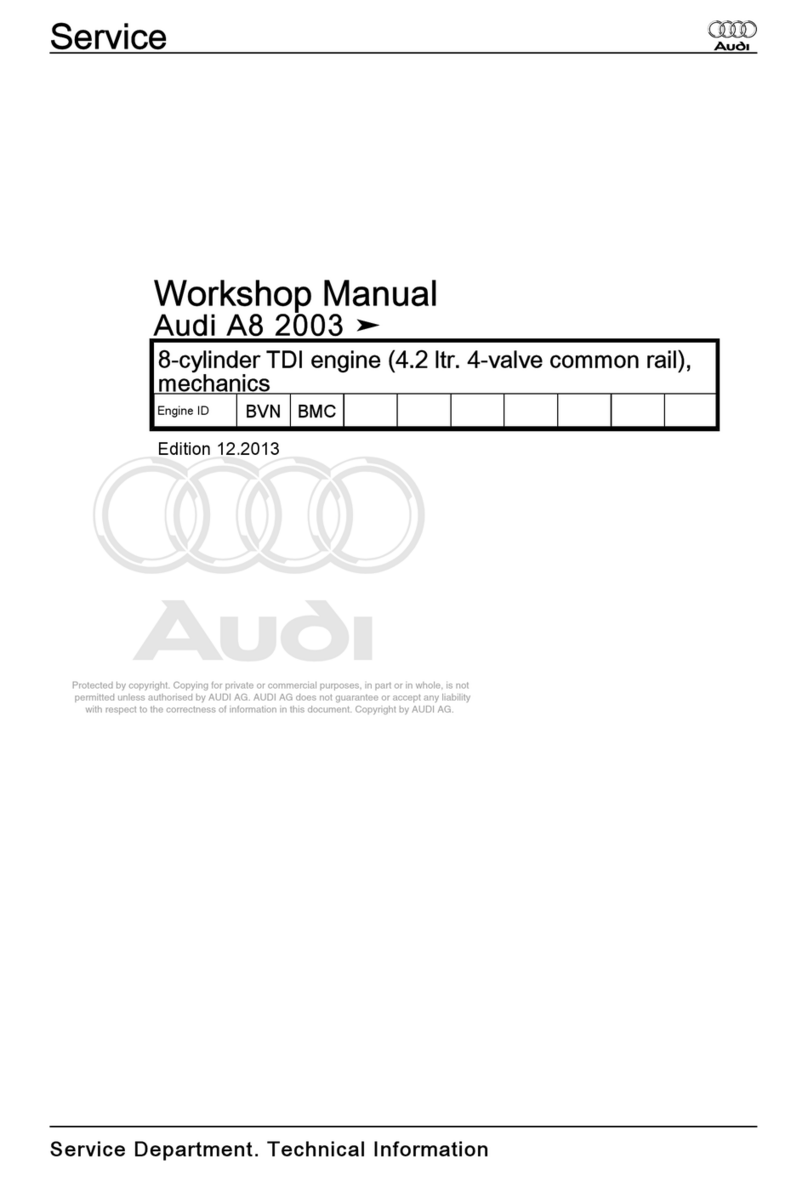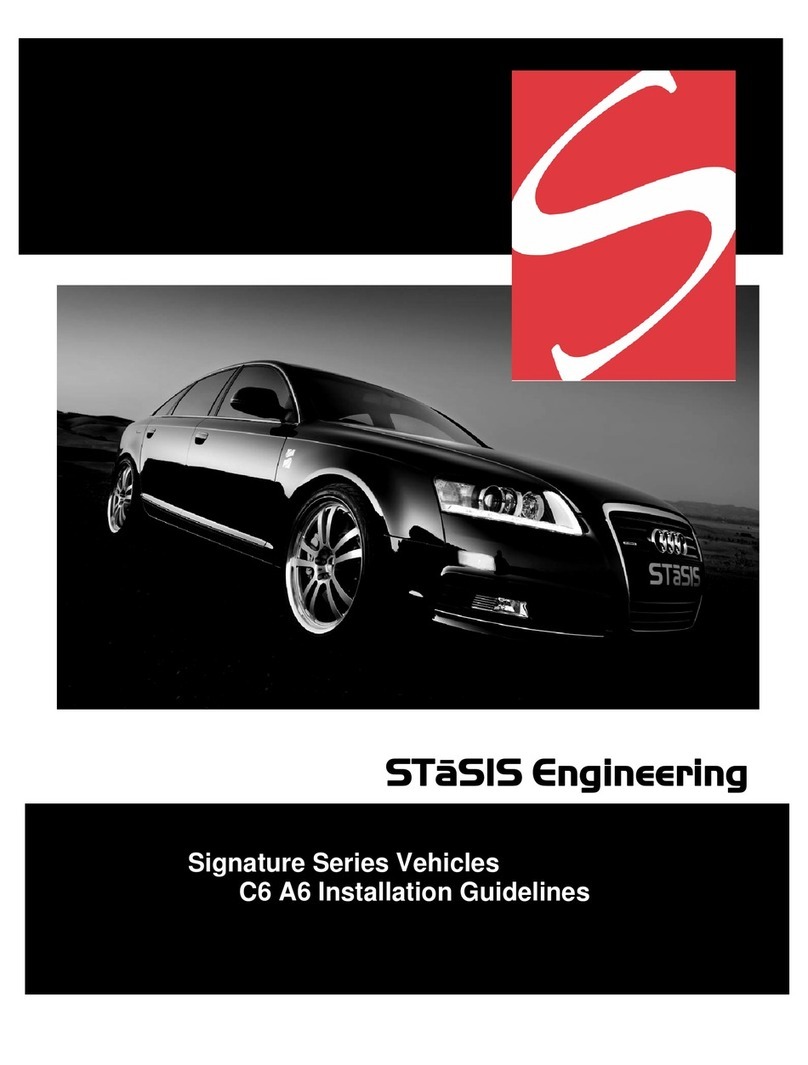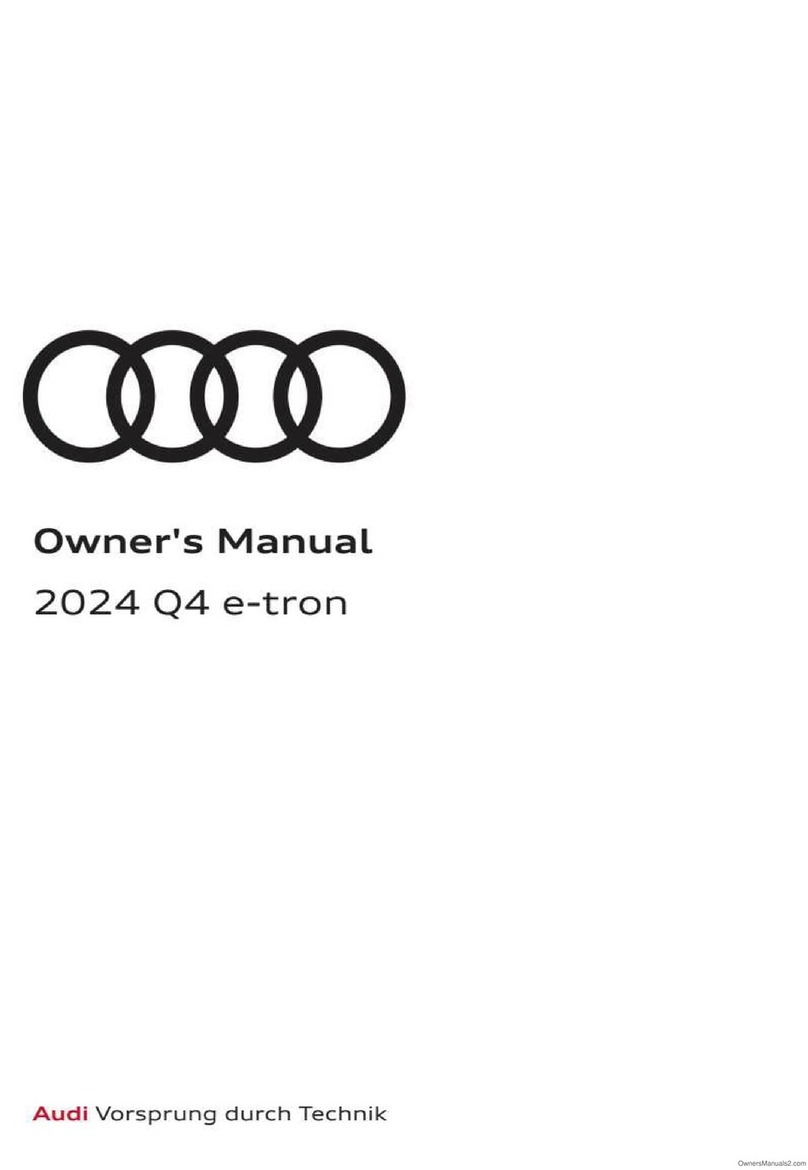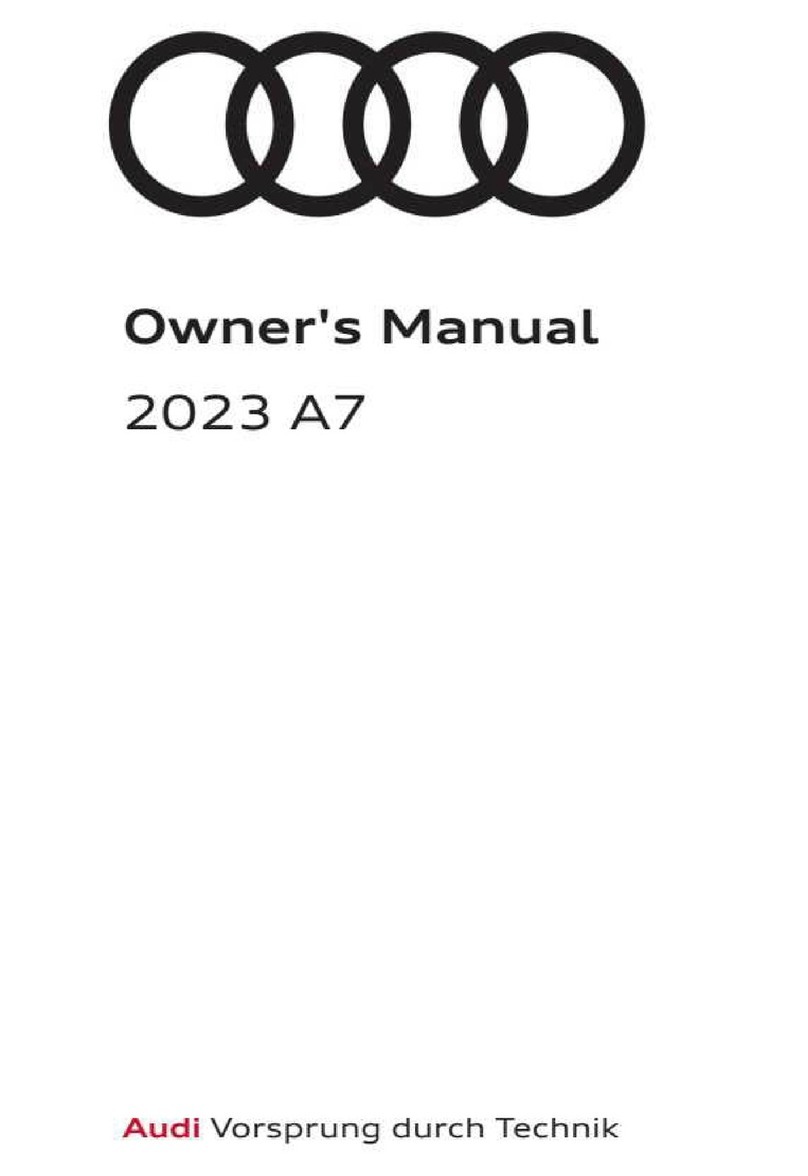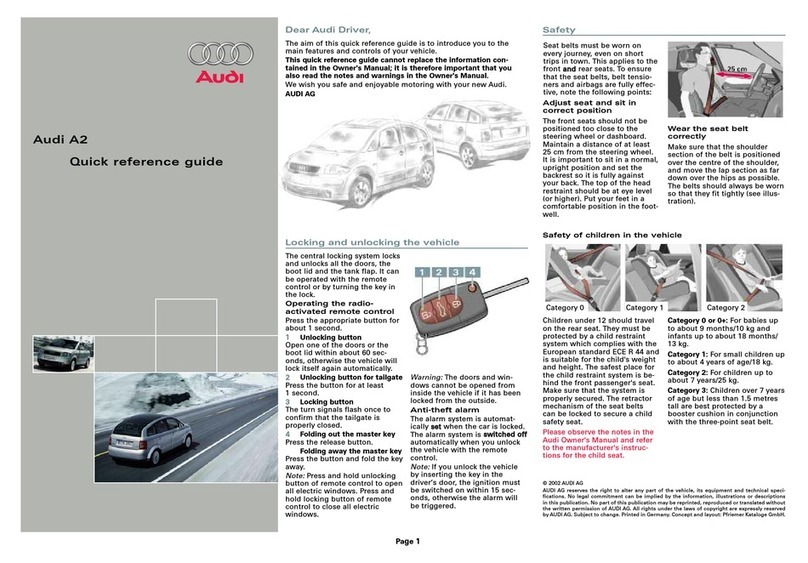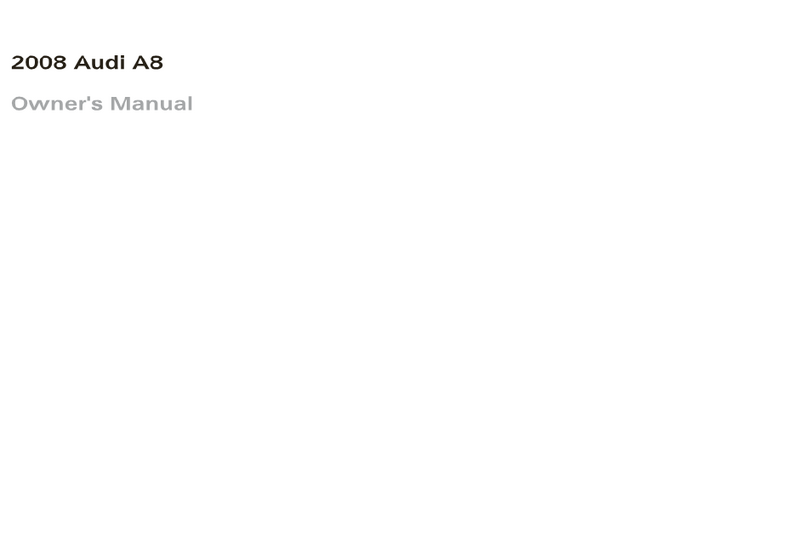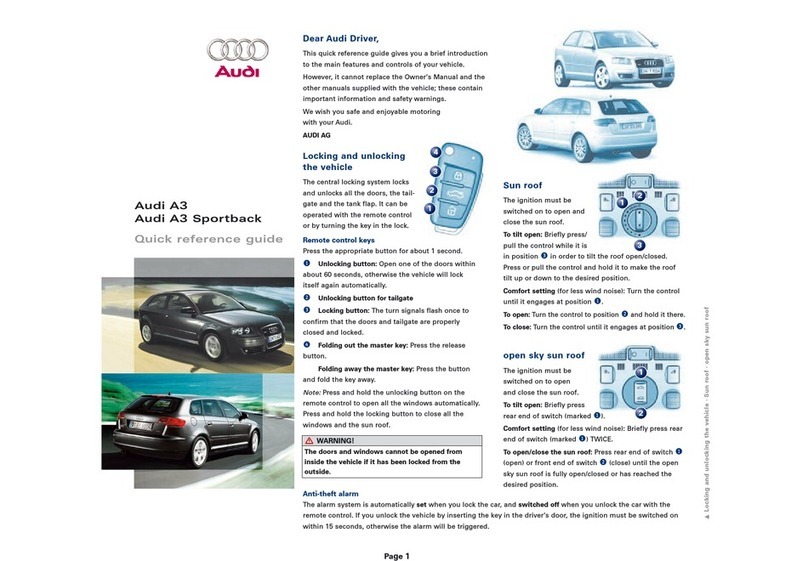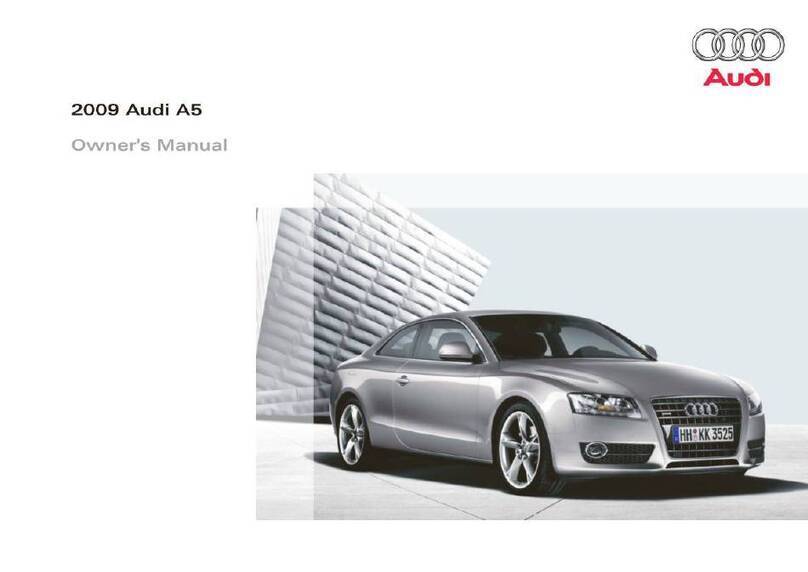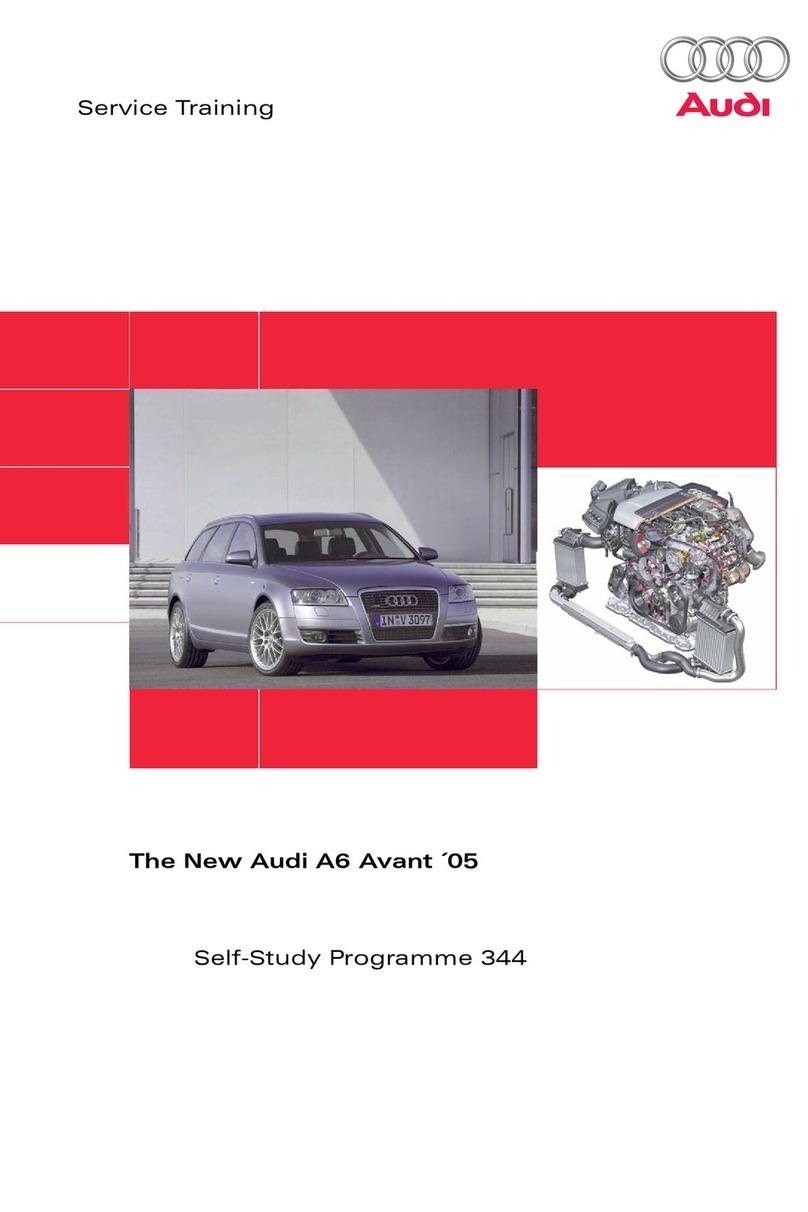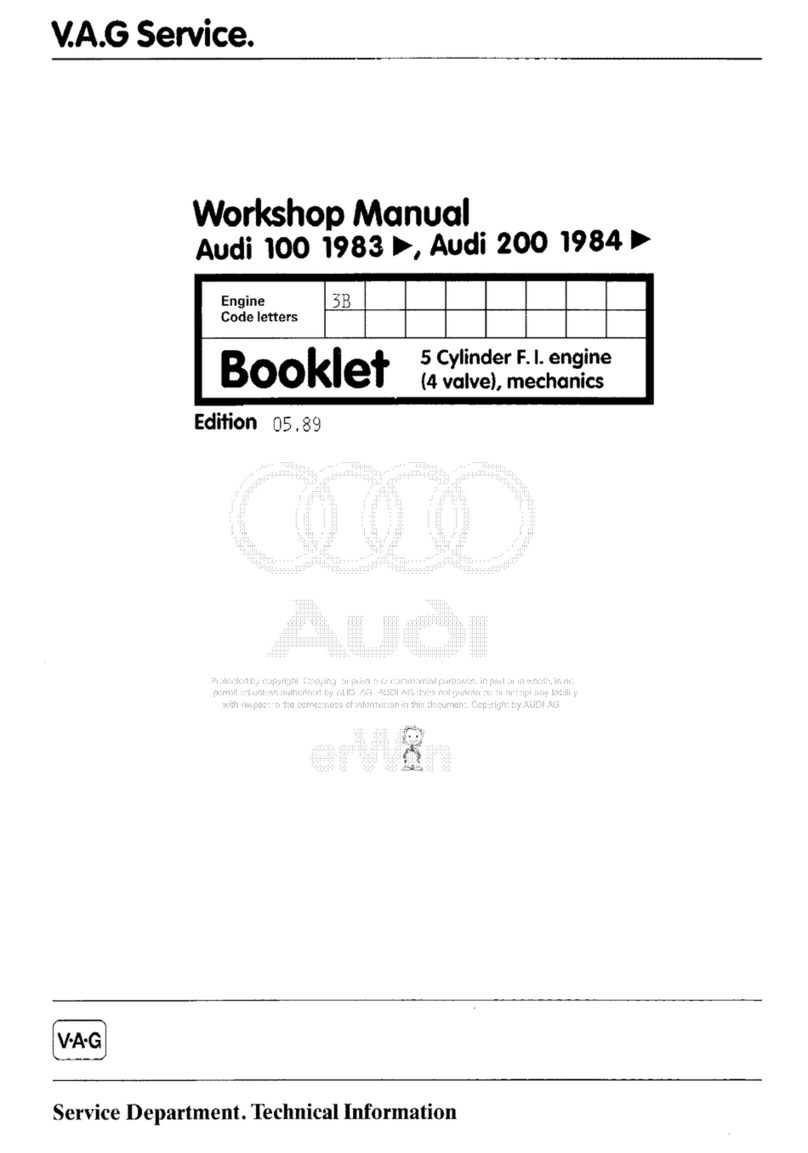Safety belts . . . . . . . . . . . . . . . . . . . 134
General notes . . . . . . . . . . . . . . . . . . . . 134
Why safety belts? . . . . . . . . . . . . . . . . 135
Safety belts . . . . . . . . . . . . . . . . . . . . . 13 7
Safety belt pretens ioners . . . . . . . . . . 140
Airbag system . . . . . . . . . . . . . . . . . 142
Important things to know . . . . . . . . . . 142
Front airbags . . . . . . . . . . . . . . . . . . . . 146
Monitor ing the Advanced Airbag
System . . . . . . . . . . . . . . . . . . . . . . . . . 153
Knee airbags . . . . . . . . . . . . . . . . . . . . . 157
Side airbags . . . . . . . . . . . . . . . . . . . . . 160
Side curta in airbags . . . . . . . . . . . . . . . 162
Ch ild Safety . . . . . . . . . . . . . . . . . . . 166
I mpor t ant things to know . . . . . . . . . . 166
Child safety seats. . .... . . . . . . . . . . . 172
Install ing a child safety seat . . . . . . . . 176
LATCH Lower anchorages and tethe r
for children . . . . . . . . . . . . . . . . . . . . . . 180
Addit ional Information 184
Vehicle operation . . . . . . . . . . . . . 185
Intelligent technology . . . . . . . . 185
Not ice about data recorded by vehicle
control modules . . . . . . . . . . . . . . . . . . 185
Elect ronic Stabilization Control (ESC). 185
Braking . . . . . . . . . . . . . . . . . . . . . . . . . 188
Elect ro-me chanical power assist,
dynam ic steering . . . . . . . . . . . . . . . . . 189
Driving w ith your quattro ® . . . . . . . . . 190
Energy management . . . . . . . . . . . . . . 19 1
Driving and environment . . . . . 193
The f irst 1,000 miles (1,500 km) and
afterwards . . . . . . . . . . . . . . . . . . . . . . 193
Avoid damaging the vehicle . . . . . . . . . 193
Driving through water on roads . . . . . 193
Catalyti c converter . . . . . . . . . . . . . . . . 194
Operate your vehicle econom ically and
minim ize pollution ......... . ..... . 195
Trailer towing . . . . . . . . . . . . . . . . . 197
Driving w ith a t railer . . . . . . . . . . . . . . 197
Trailer towing tips . . . . . . . . . . . . . . . . 199
Table of contents 3
Vehicle care . . . . . . . . . . . . . . . . . . . 200
Cleaning and protection . . . . . . 200
General information . . . . . . . . . . . . . . 200
Care of exterior . . . . . . . . . . . . . . . . . . 200
Careof interior . . . . . . . . . . . . . . . . . . . 206
Fuel supply and filling your
fuel tank . . . . . . . . . . ............. 211
Gasoline . . . . . . . . . . . . . . . . . . . . . . . . 211
Fuel tank . . . . . . . . . . . . . . ... ... . . . . 213
Checking and filling . . . . . . . . . . . 216
Engine hood . . . . . . . . . . . . . . . . . . . . . 216
Engine compartment .............. 218
Engine oil . . . . . . . . . . . . . . . . . . . . . . . 218
Engine cooling system . . . . . . . . . . . . . 223
Brake fluid . . . . . . . . . . . . . . . . . . . . . . 225
Battery . . . . . . . . . . . . . . . . . . . . . . . . . 226
Windshie ld/headlight* washer
container . . . . . . . . . . . . . . . . . . . . . . . 230
Tires and wheels . . . . .... . . . . . .
Tires . . . . . . . . . . . . . . . . . . . .... . . . .
231
231
Tire pressure monitoring system 249
Do-it-yourself service . . . . . . . . . 252
What do I do now? . . . . . . . . . . . . 252
Vehicle tool kit . . . . . . . . . . . . . . . . . . . 2S2
Space-saving spare tire (compact
spare t ire) . . . . . . . . . . . . . . . . . . . . . . . 252
Changing a wheel . . . . . . . . . . . . . . . . . 253
Fuses and bulbs . . . . . . . . . . . . . . . 2S9
Fuses . . . . . . . . . . . . . . . . . ... ... . . . . 259
Bulbs . . . . . . . . . . . . . . . . . . . . . . . . . . . 262
Emergency situations . . . . . . . . . 263
General . . . . . . . . . . . . . . . . . . . . . . . . . 263
Starting by pushing or towing . . . . . . . 263
Start ing with jumpe r cables . . . . . . . . 263
Use of ju mpe r cables . . . . . . . . . . . . . . 264
Emergency t owing with commercia l
tow truck . . . . . . . . . . . . . . . . . . . . . . . 265
Lifting vehicle . . . . . . . . . . . . . . . . . . . . 267
•
•