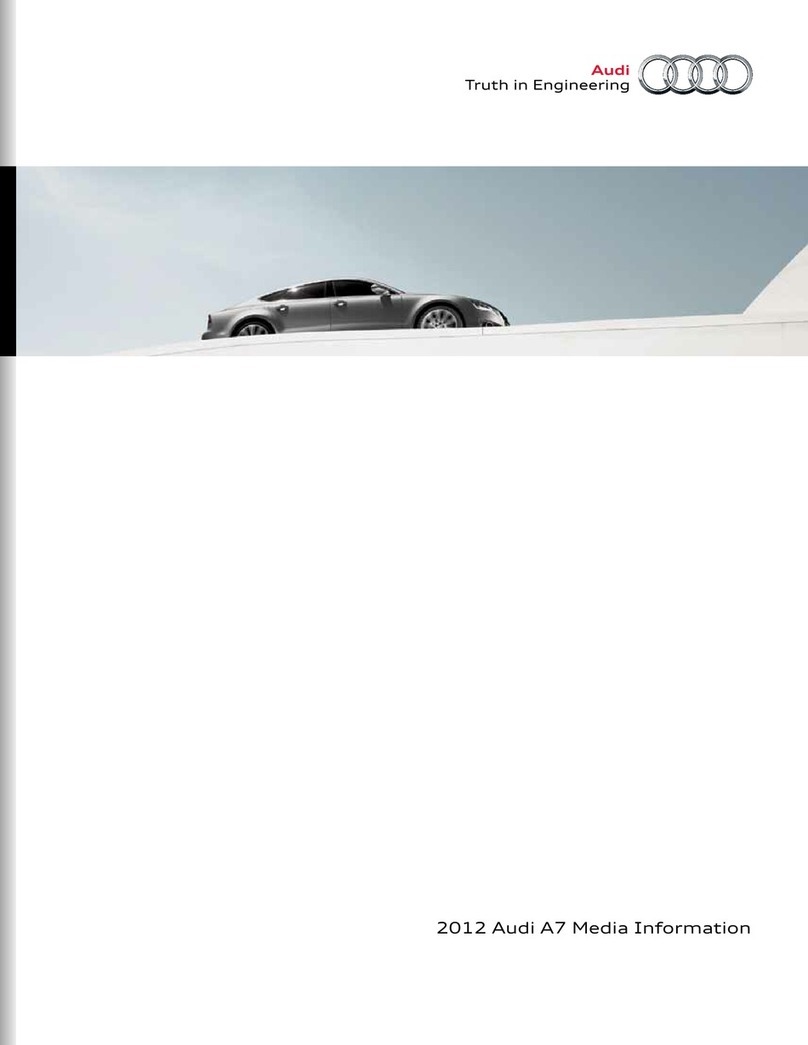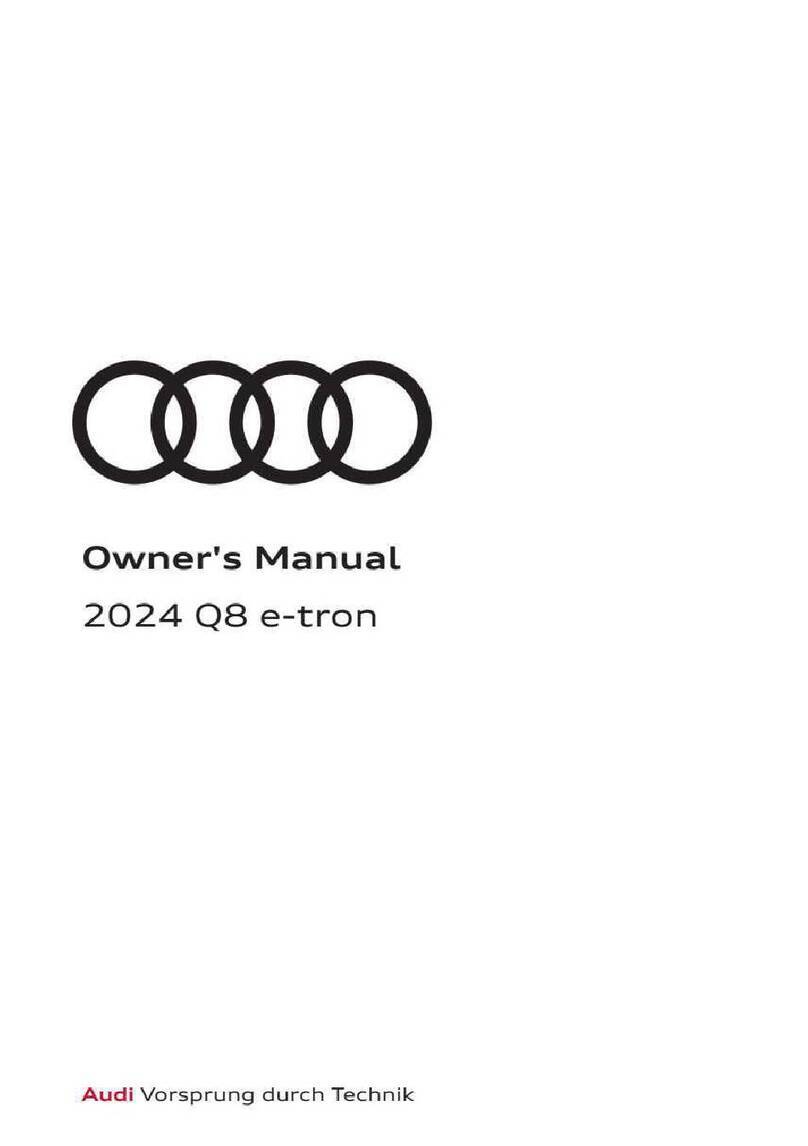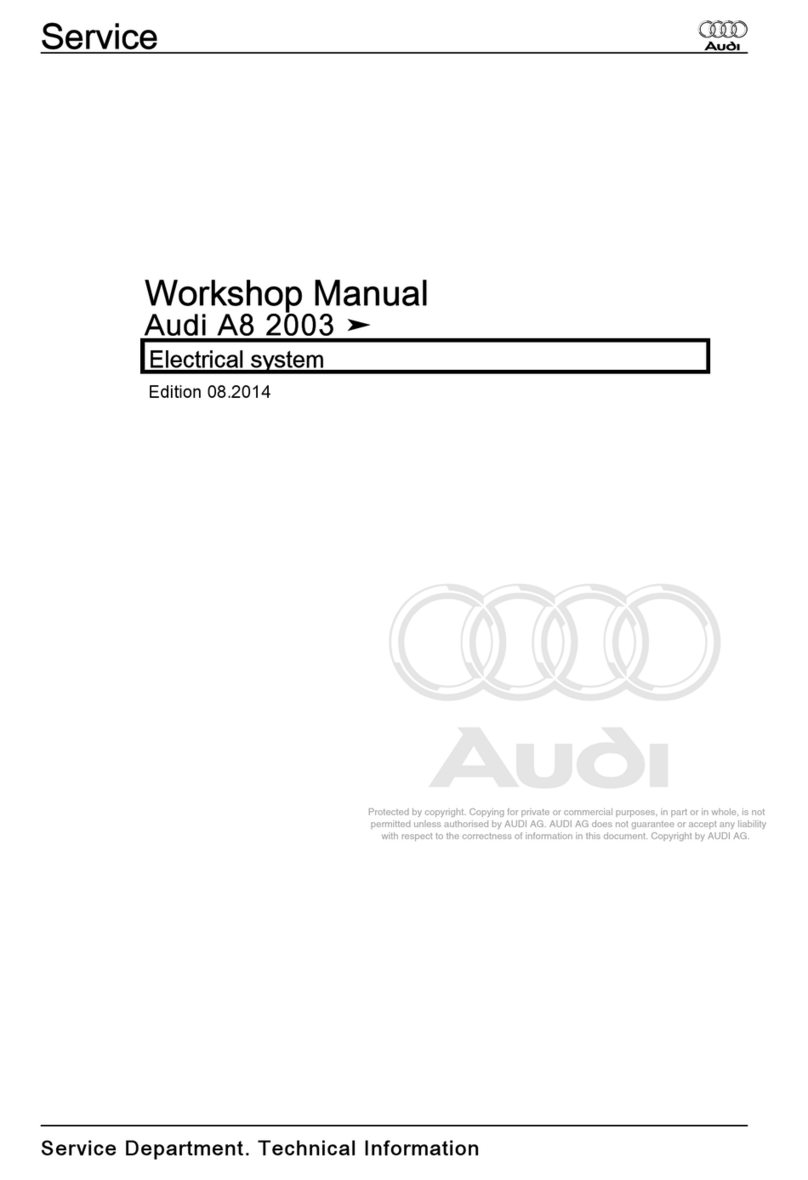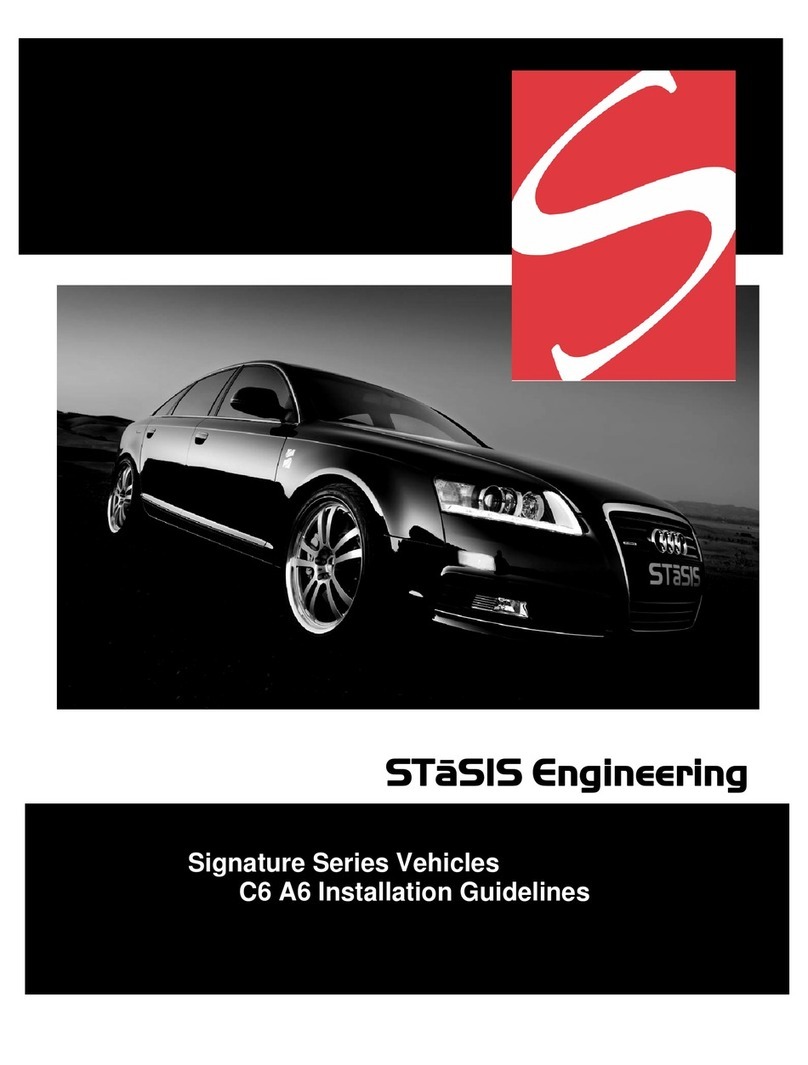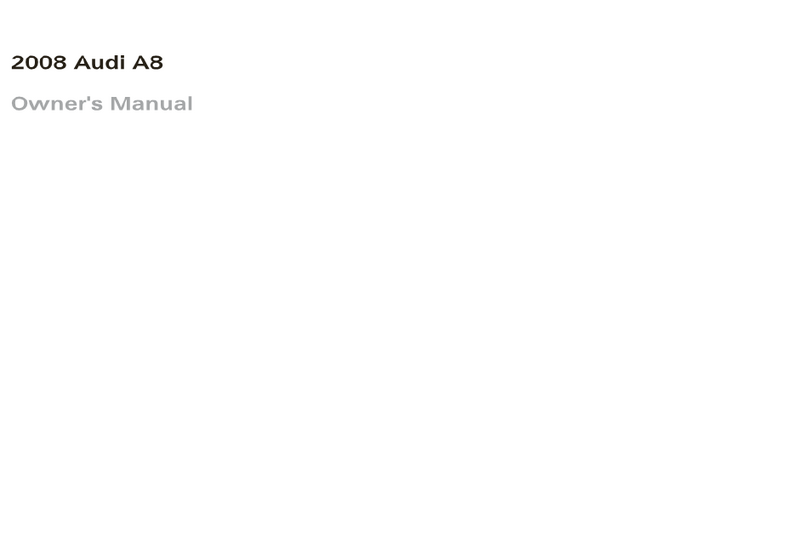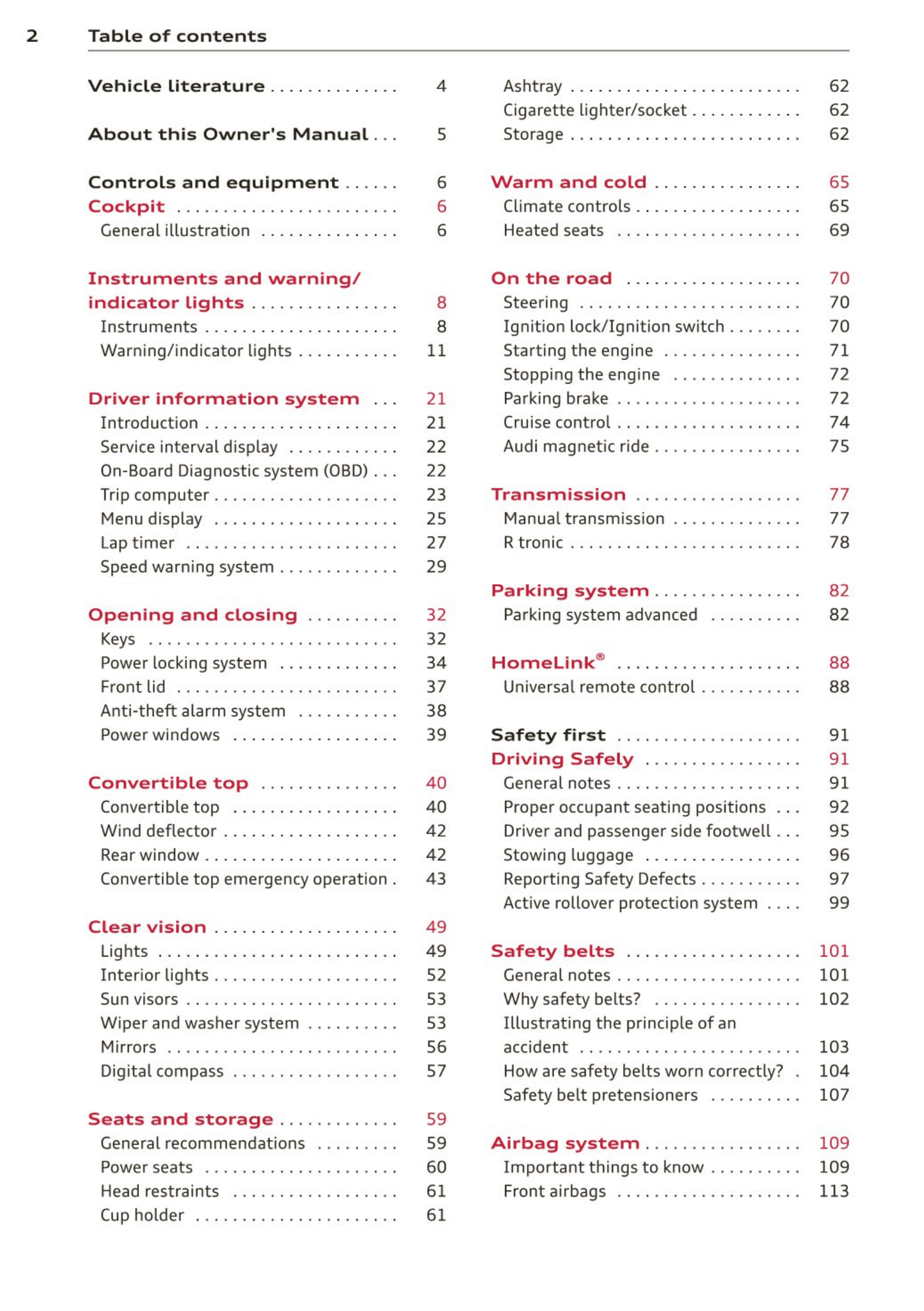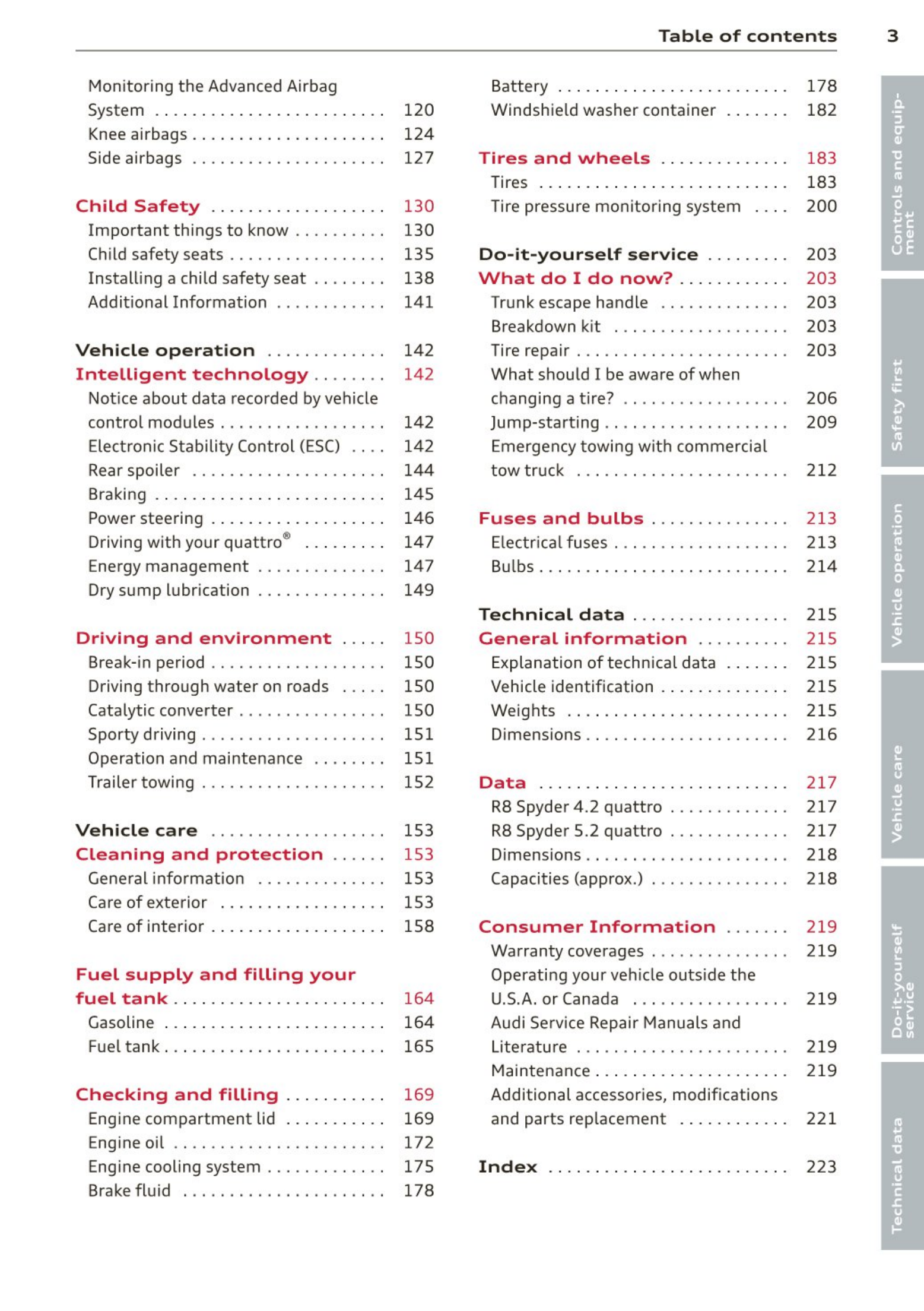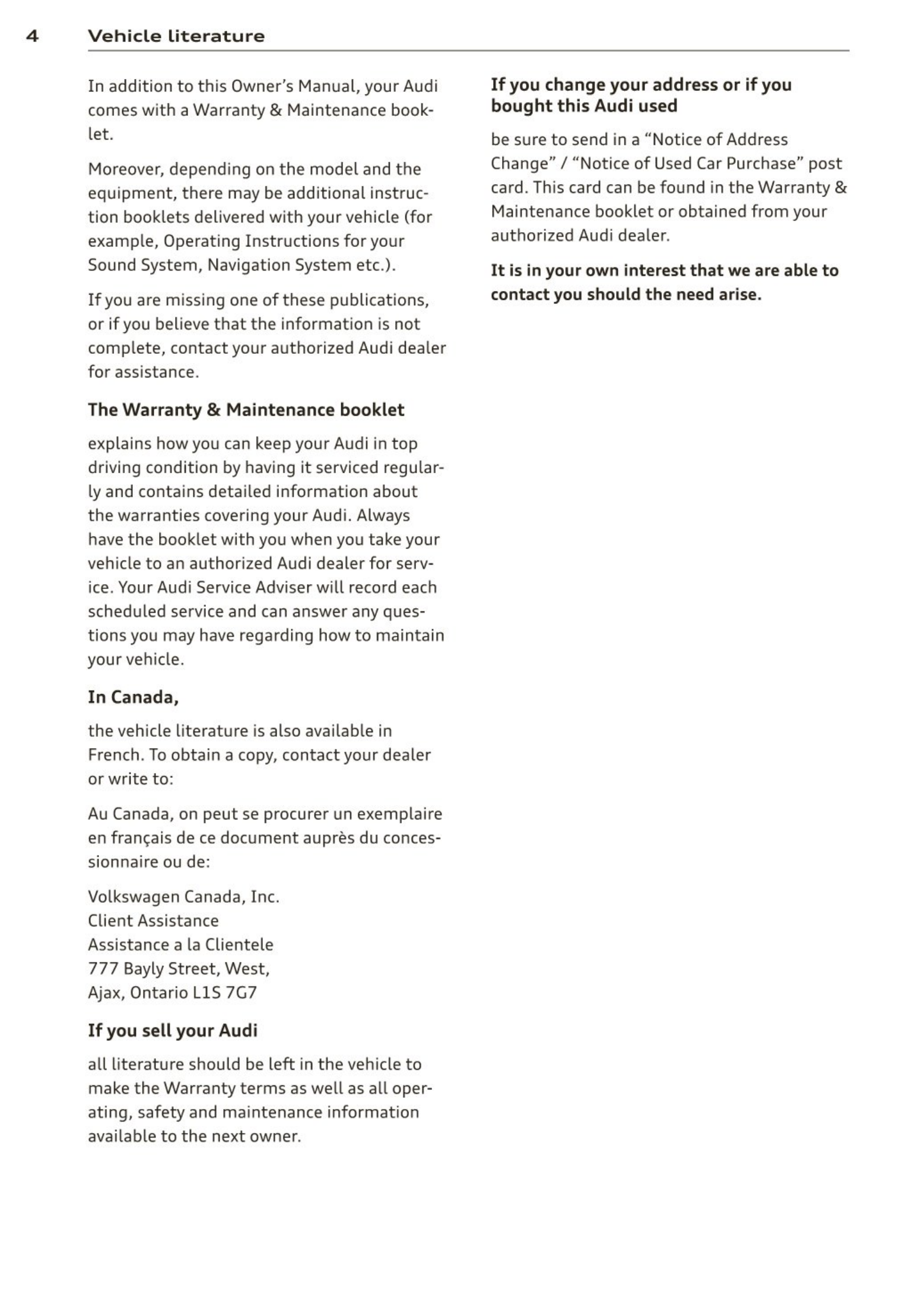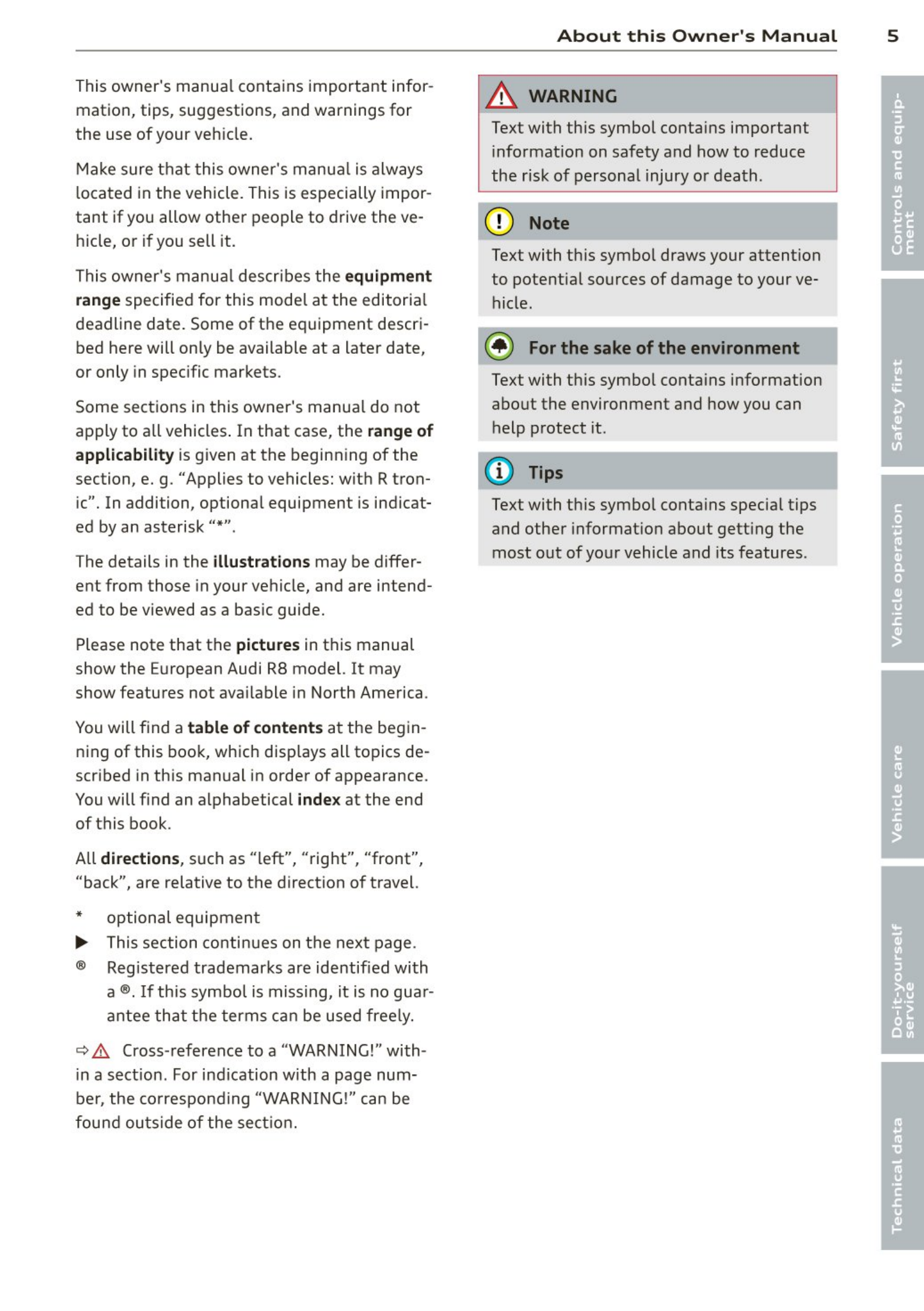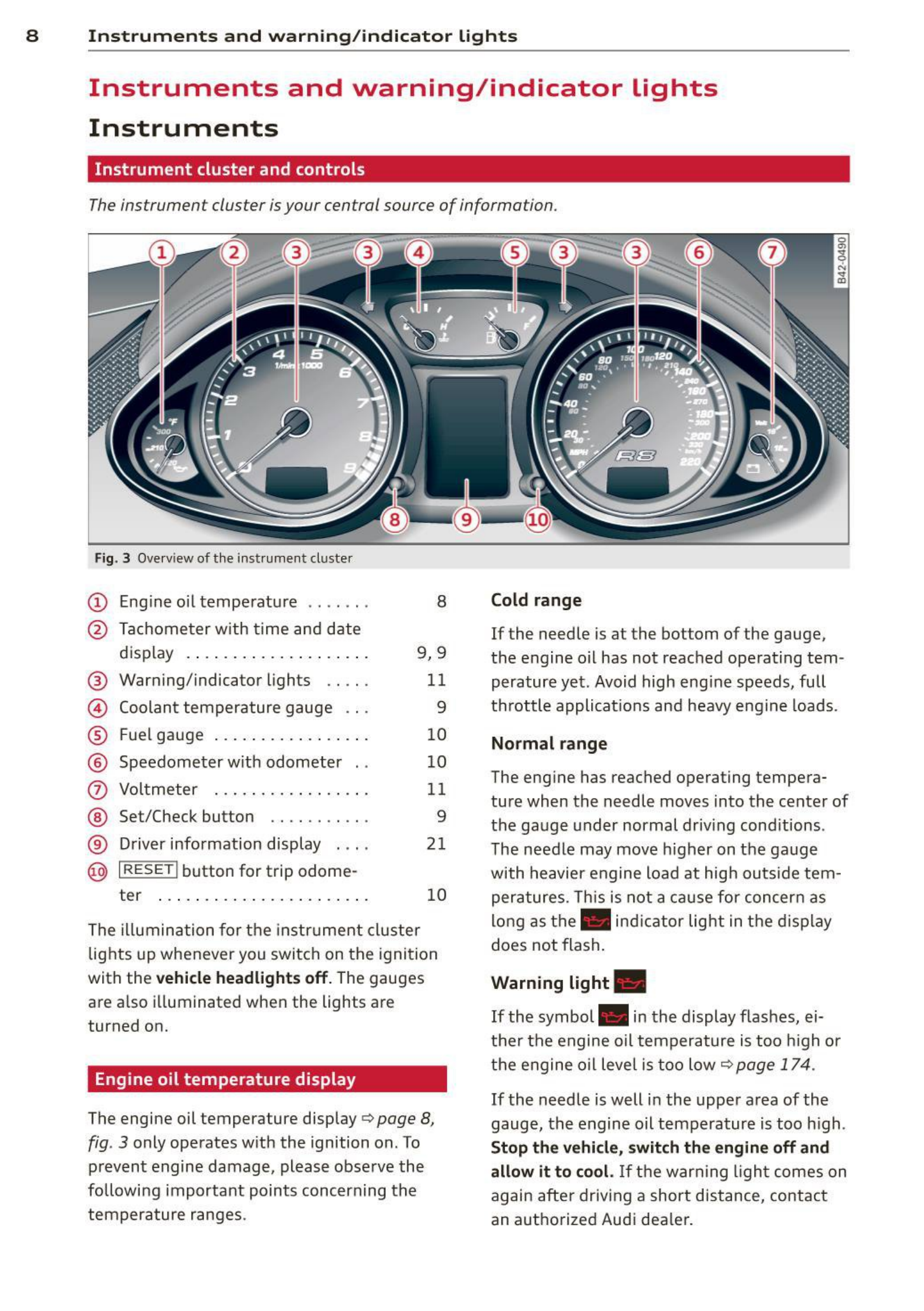Monitoring the Advanced Airbag
System .. . . . . . . . . .... . . . . . . . . . . .
Knee airbags . . . . . . .... . . . . . . . . . . .
Side airbags . ............ . ... . . . .
Child Safety . . . . .... . . . . . . . . . . .
120
124
127
130
Important things to know . . . . . . . . . . 130
Child safety seats . . . . . . . . . . . . . . . . . 135
Instal li ng a child safety seat . . . . . . . . 138
Addit ional Information . . . . . . . . . . . . 141
Vehicle operation ..... . . . . . . . .
Intelligent technology . . . . ... .
Not ice about data recorded by vehicle
cont rol modules . . . .. ... . . . . . . . . . .
Elect ronic Stability Cont rol (ESC) . . . .
Rear spoiler . ............ . . . . . . . .
Braking .. . . . . . . . . . . .... . . . . . . . . .
Power steering . . . . .... . . . . . . . . . . .
Driving with your quattro ® . . . . . . . . .
Energy management ...... . . . . . . . .
Dry sump lubr ication ...... . . . . . . . .
142
142
142
142
144
14 5
146
147
147
149
Driving and environment . . . . . 150
Break-in period . . . . . . . . . . . . . . . . . . . 150
Driving through water on roads . . . . . 150
Catalytic converter . . . . . . . . . . . . . . . . 150
Sporty driving ......... . ..... . ... . 151
Operation and maintenance . . . . . . . . 15 1
Trailer towing . . . . . . . . . . . . . . . . . . . . 152
Vehicle care . . . . . . . . . . . . . . . . . . . 153
Cleaning and protection . . . . . . 153
General inf ormatio n . . . . . . . . . . . . . . 153
Care of exterior . . . . . . . . . . . . . . . . . . 153
Care of interior . . . . . . . . . . . . . . . . . . . 158
Fuel s upply and filling your
fuel tank . . . . . . . . . . . . . . . . . . . . . . . 164
Gasoline . . . . . . . . . . . . . . . . . . . . . . . . 164
Fuel tank . . . . . . . . . . . . . . . . . . . . . . . . 165
Checking and filling . . . . . . . . . . . 169
Engine compartment lid . . . . . . . . . . . 169
Engine oil . . . . . . . . . . . . . . . . . . . . . . . 172
Engine cooling system..... . . . . . . . . 175
Brake fluid . . . . . . . .... . . . . . . . . . . . 178
Table of contents 3
Battery . . . . . . ... . . . . . . . . .... . . . .
Windshie ld washer container
Tires and wheels . . . . .... . . . . . .
Tires . . . . . . . . ... . . . . . . . . .... . . . .
Tire pressure monitoring system
178
182
183
183
200
Do-it-yourself service . . . . . . . . . 203
What do I do now? . . . . . . . . . . . . 203
Trunk escape handle . . . . . . . . . . . . . . 203
Breakdown kit . . . . . . . . . . . . . . . . . . . 203
Tire repair . . . . . . . . .............. .
What should I be aware of when
h . t· 7
c anging a rre. . .. . ............. .
Jump-starting . . . . . . . . . . . . .. . . ... .
Emergency t owing wit h commercia l
tow tr uck . . ... . . . . . ............ .
Fu se s and bulbs . . . . .......... .
Electr ical fuses . . . . .............. .
Bul bs . . . . . . . . . . . . . . . . . . . .... . . . .
203
206
209
212
213
213
214
Technical da t a . . . . . . . . . . . . . . . . . 215
General information . . . . . . . . . . 215
Explanation of techn ical dat a . . . . . . . 215
Vehicle identification . . . . . . . . . . . . . . 215
Weights . . . . . . . . . . . . . . . . . . . . . . . . 215
Dimens ions.. . . . ..... . ........... 216
Data . . . . . . . . . . . . . . . . . . . . . . . . . . . 217
R8 Spyder 4.2 quattro . . . . . . . . . . . . . 217
R8Spyder5.2quattro ............. 217
Dimens ions . . . . . . . ... . ... ... .. . . . 218
Capacities (approx .) . . . . . . . . . . . . . . . 218
Consumer Information . . . . . . . 219
Warranty coverages . . . . . . . . . . . . . . . 219
Operating your vehicle outs ide the
U.S.A. or Canada . . . . . . . . . . . . . . . . . 219
Audi Service Repair Manuals and
Lite ratu re . . . . . . . . . . . . . . . . . . . . . . . 2 19
Maintenance . . . . . . . . . . . . . .... . . . . 219
Additional accessories, modifications
and parts replacement . . . . . . . . . . . . 221
Inde x . . . . . . . . . . . . . . . . . . . . . . . . . . 223
•
•