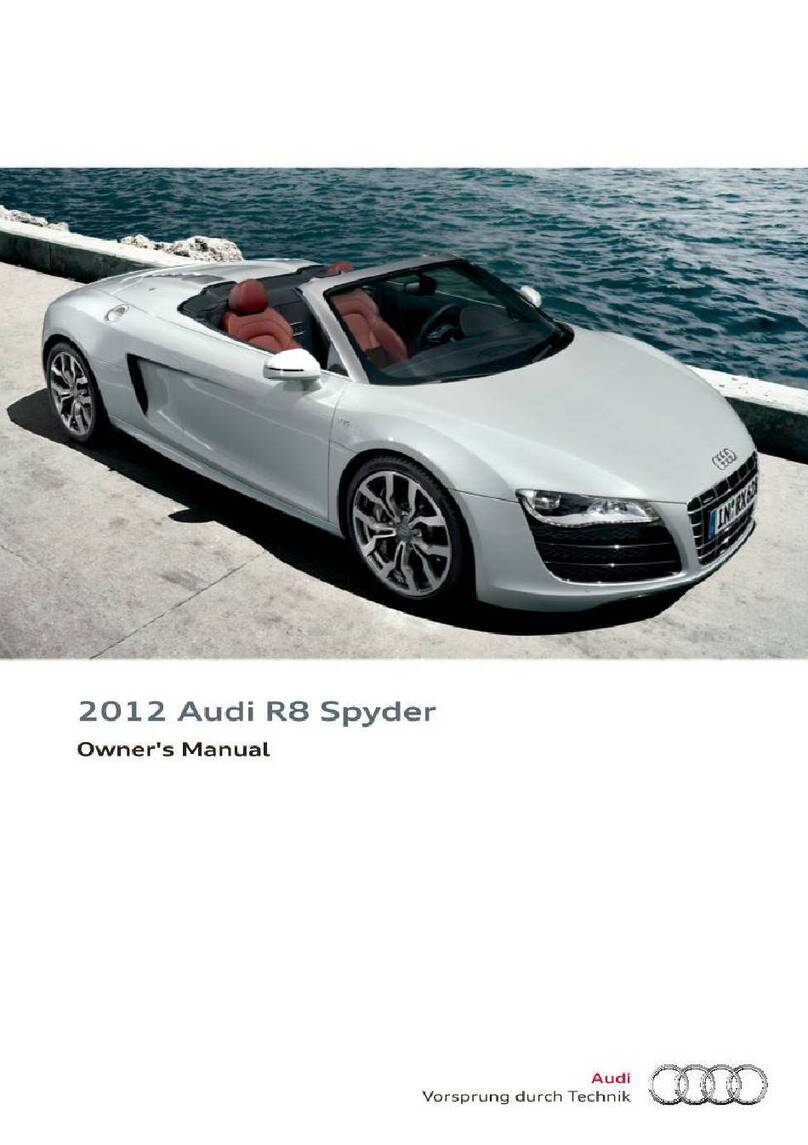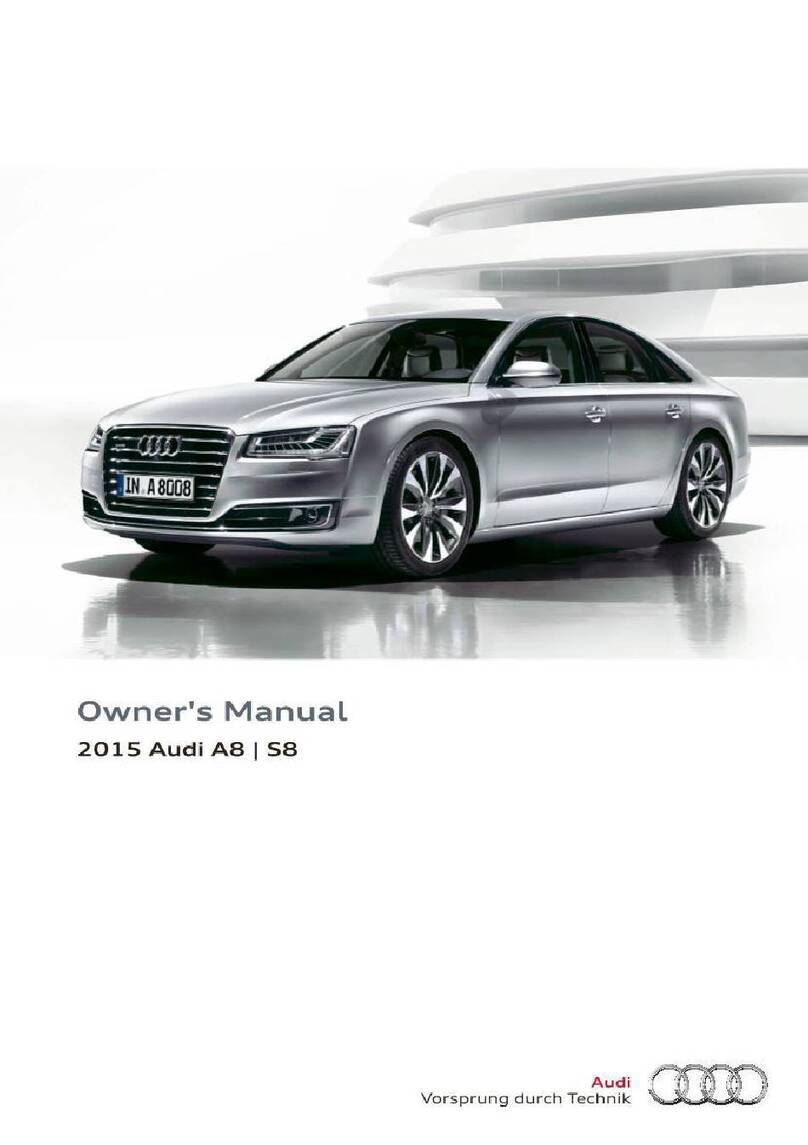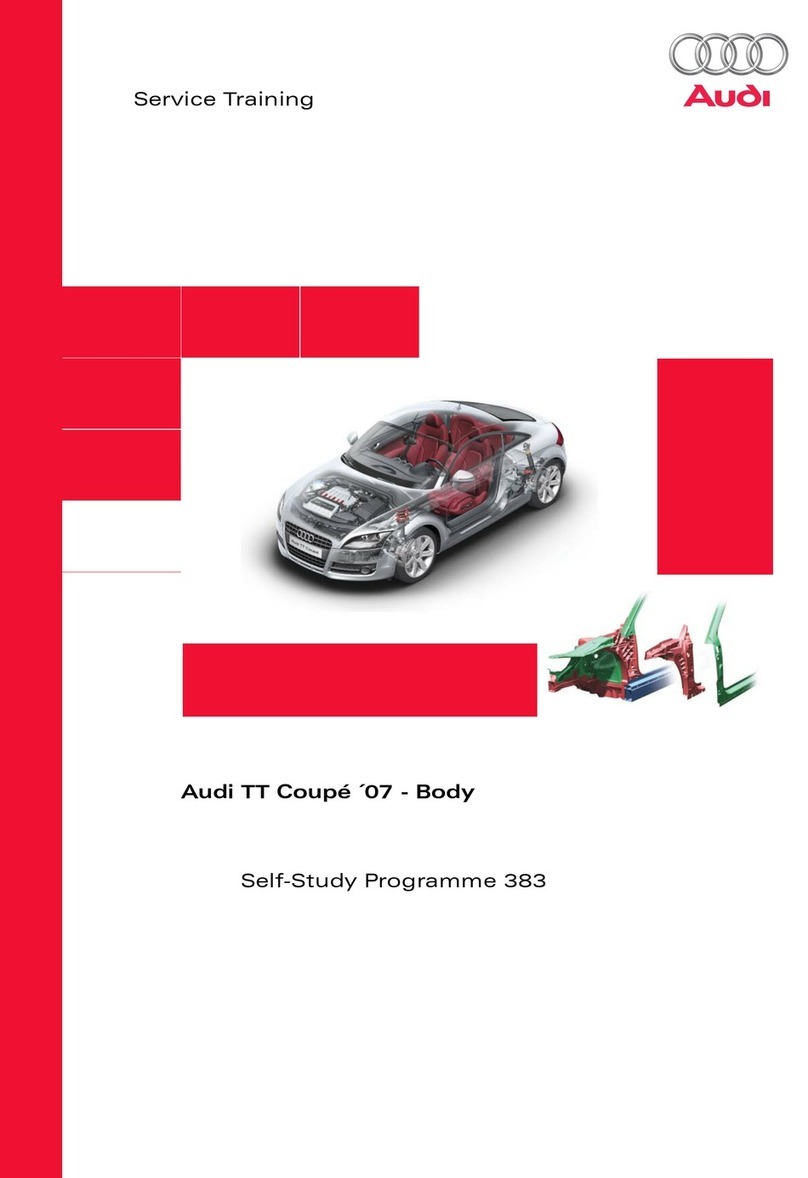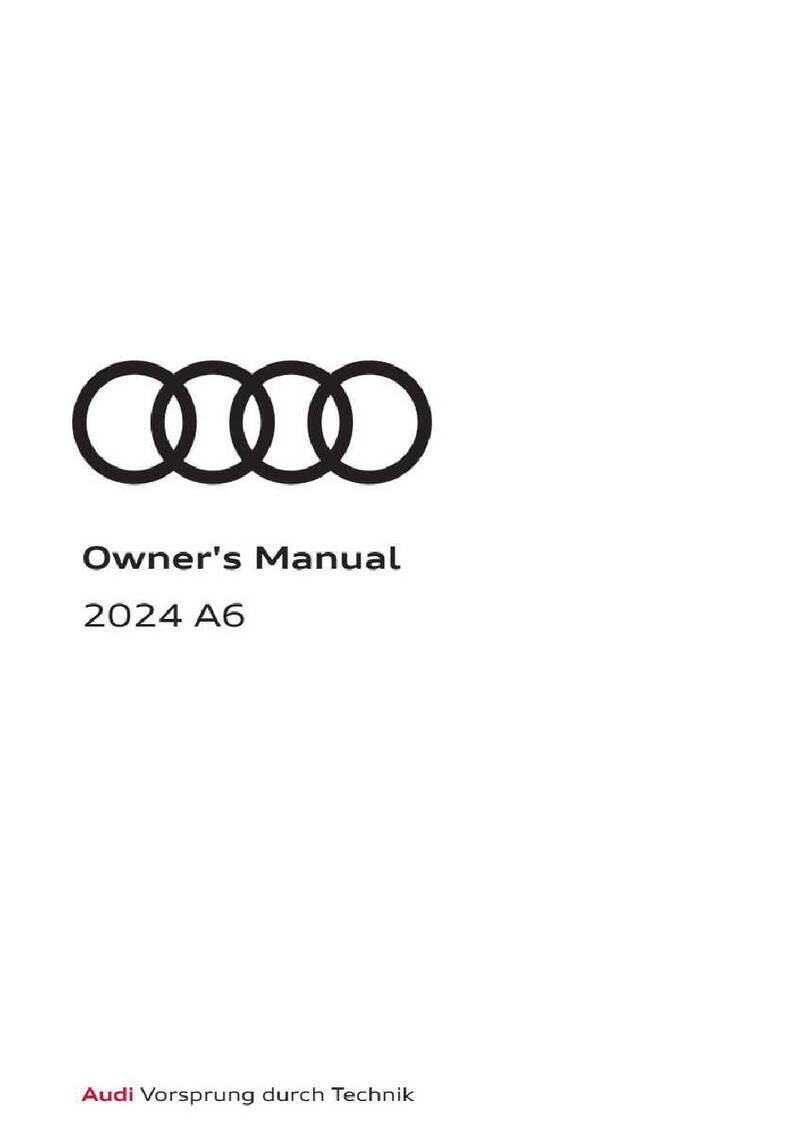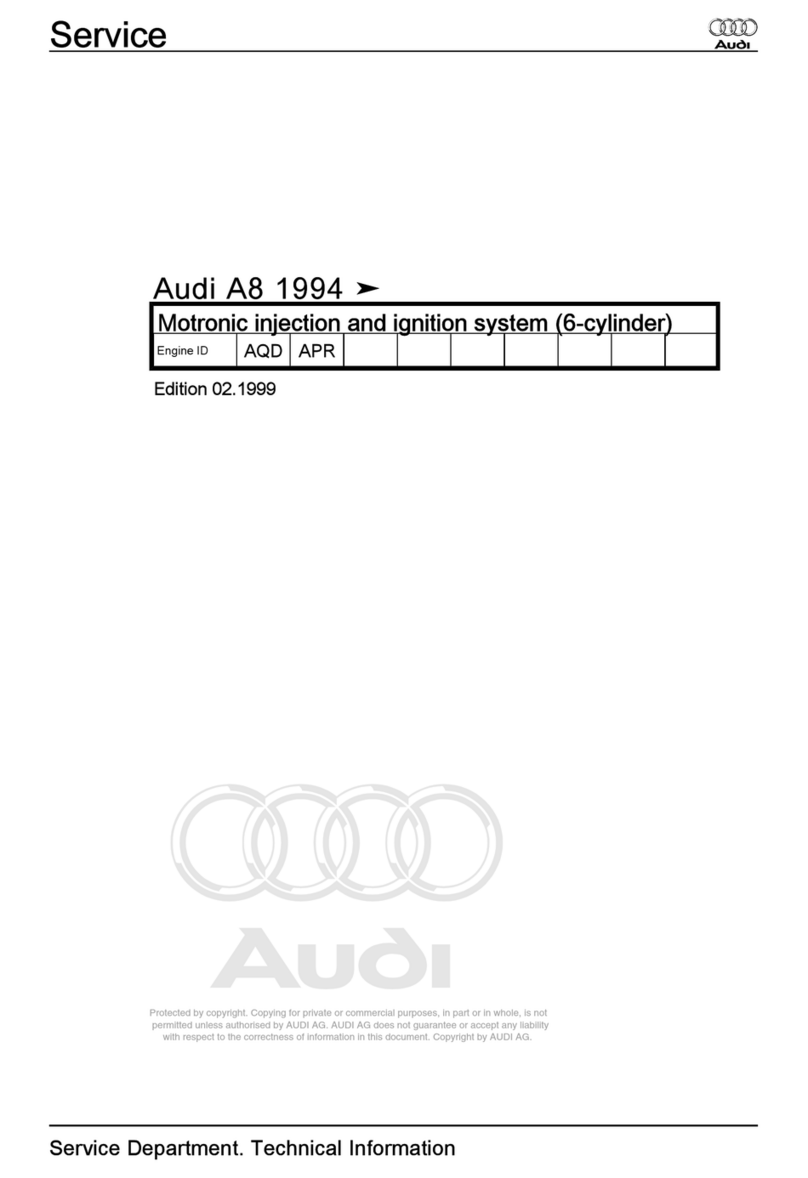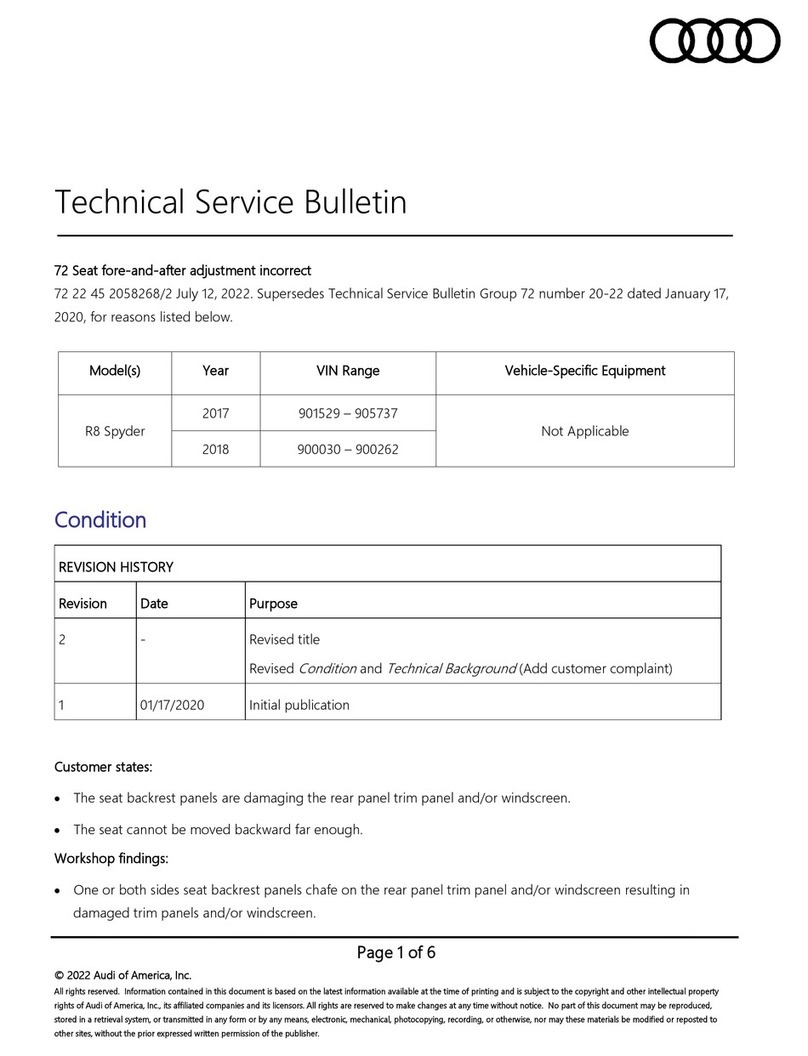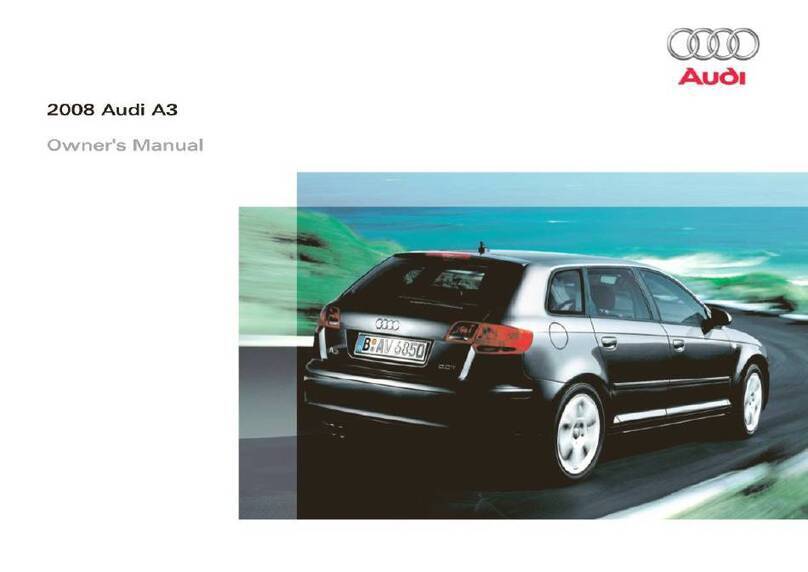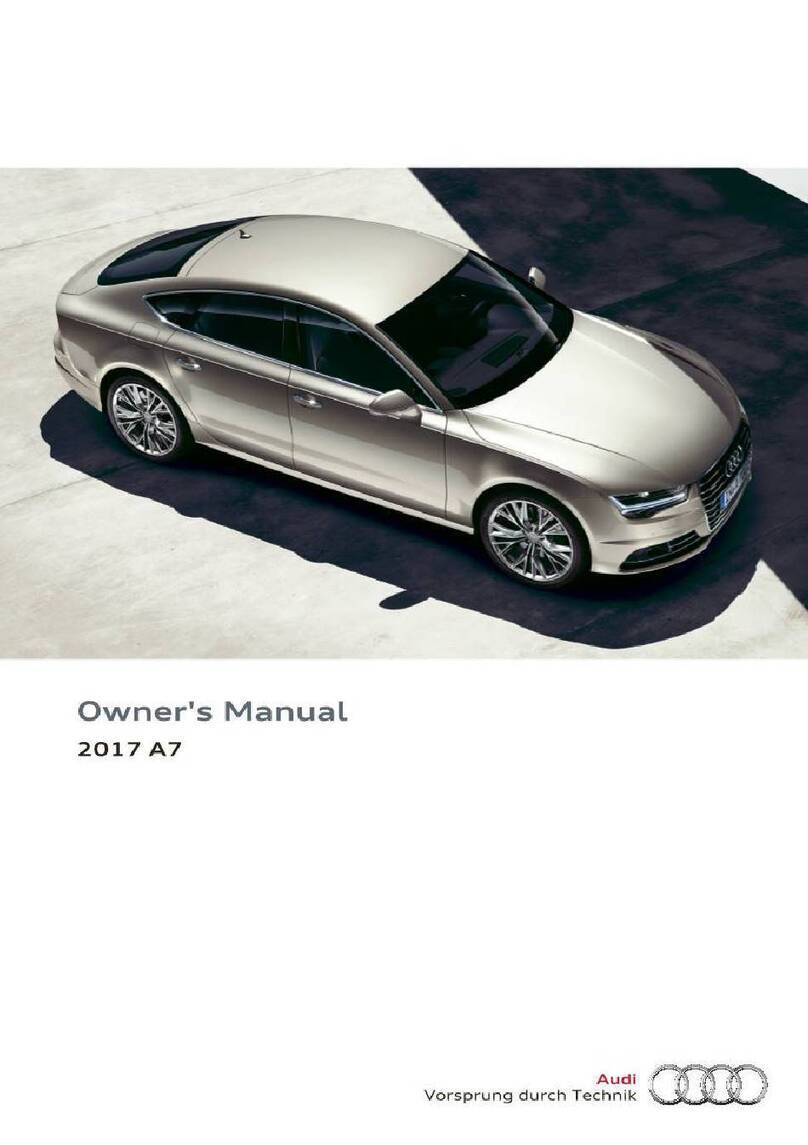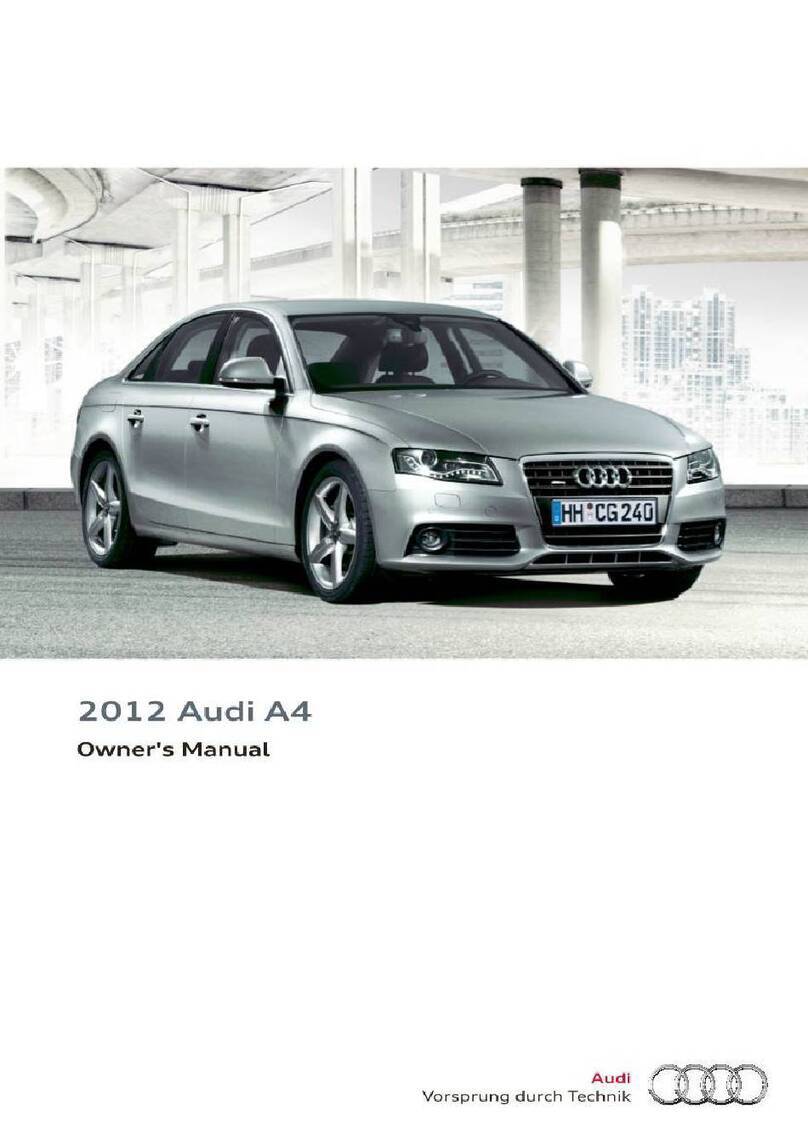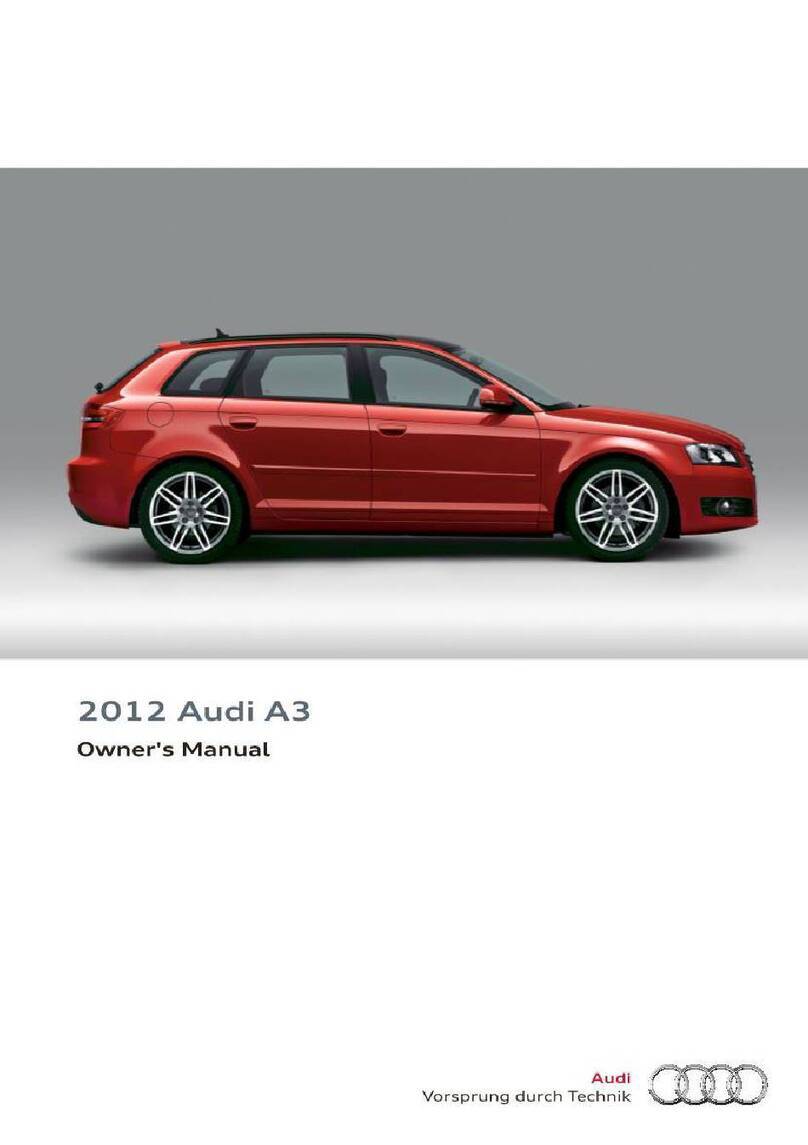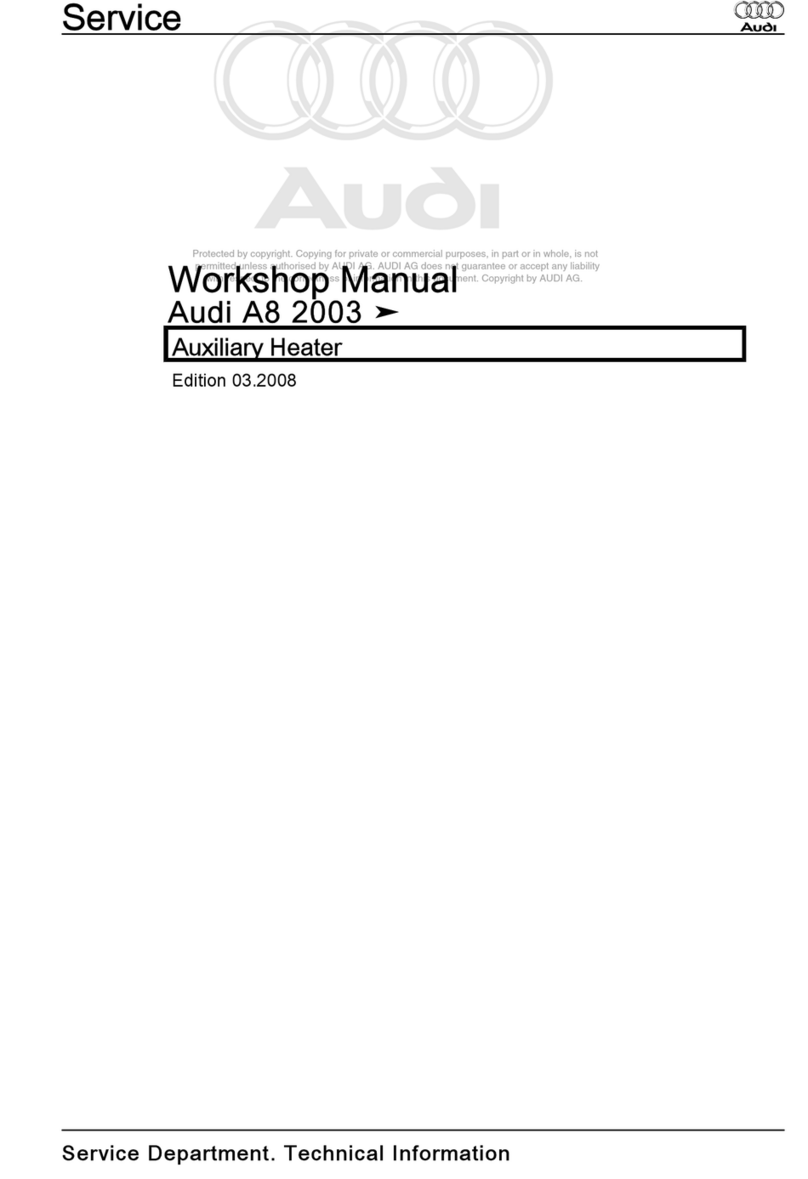Free text search . . . . . . . . . . . . . . . . . . . . . 10 1
Menus and Symbols . . . . . . . . . . . . . . . . . . 102
Voice recognition system . . . . . . . . 105
Operating . . . . . . . . . . . . . . . . . . . . . . . . . . 104
Command overview information . . . . . . . . 105
Commands . . . . . . . . . . . . . . . . . . . . . . . . . 106
Telephone . . . . . . . . . . . . . . . . . . . . . . . . 111
Introduction . . . . . . . . . . . . . . . . . . . . . . . . 111
Setup . . . . . . . . . . . . . . . . . . . . . . . . . . . . . 111
Using the te lephone . . . . . . . . . . . . . . . . . 113
Favorites . . . . . ................ . . . . . . 116
Messages . . . . . . . . . . . . . . . . . . . . . . . . . . 116
Listening to voicema il . . . . . . . . . . . . . . . . 118
Eme rgency call f unctions . . . . . . . . . . . . . 119
Directory. . . . . . ............ . . . . . . . . . 119
Sett ings . . . . . . . . . . . . . . . . . . . . . . . . . . . 12 1
Safety belt microphone . . . . . . . . . . . . . . . 122
Troubleshooting . . . . . . . . . . . . . . . . . . . . . 122
Audi connect . . . . . . . . . . . . . . . . . . . . . 124
Introduction . . . . . . . . . . . . . . . . . . . . . . . . 124
Setup . . . . . . . . . . . . . . . . . . . . . . . . . . . . . 124
Configuration through myAudi . . . . . . . . . 125
Audi connect services . . . . . . . . . . . . . . . . . 126
W i-Fi hotspot . . . . . . . . . . . . . . . . . . . . . . . 129
Configur ing the data connect ion . . . . . . . . 130
About Audi connect . . . . . . . . . . . . . . . . . . 13 1
Troubleshoot ing . . . . . . . . . . . . . . . . . . . . . 133
Navigation . . . . . . . . . . . . . . . . . . . . . . . . 134
Opening navigat ion . . . . . . . . . . . . . . . . . . 134
Enter ing a dest inat ion . . . . . . . . . . . . . . . . 135
Home address . . . . . . . . . . . . . . . . . . . . . . 140
Favorites . . . . . . . . . . . . . . . . . . . . . . . . . . . 140
Directory contacts . . . . . . . . . . . . . . . . . . . 140
Addit ional settings . . . . . . . . . . . . . . . . . . 140
Map. . . . . . . . . . .............. . . . . . . . 142
Sat ellite map . . . . . . . . . . . . . . . . . . . . . . . 145
Accessing traff ic information . . . . . . . . . . 145
Troubleshoot ing . . . . . . . . . . . . . . . . . . . . . 148
Radio . . . . . . . ................ . . . . . . 149
Opening the radio . . . . . . . . . . . . . . . . . . . 149
~
Radio fu nctions . . . . . . . . . . . . . . . . . . . . . 150
.-<
~
Radio menu . . . . . . . . . . . . . . . . . . . . . . . . 15 1
N
8 Preset s . . . . . . . . . . . . . . . . . . . . . . . . . . . . 15 1
r---
Vl
00
Table of content s
Additional settings . . . . . . . . . . . . . . . . . . 152
Troub leshooting .. . . . . . . . . .... . . . . . . . 153
Media . . . . . . . . . . . . . . . . . . . . . . . . . . . . . 154
Introd uction . . ... . . . . . . . . .... . . . . . . . 154
Notes . . . . . . . . . . . . . . . . . . . . . . . . . . . . . 154
Media drives . . . . . . . . . . . . . . . . . . . . . . . . 155
Bluetooth aud io player . . . . . . . . . . . . . . . 157
Wi-Fi audio player . . . . . . . . . . . . . . . . . . . 158
Online media and Internet radio ....... . 159
Mult imed ia connections . . . . . . . . . . . . . . 160
Playing med ia . . . . . . . . . . . . . . . . . . . . . . . 162
Additional settings . . . . . . . . . . . . . . . . . . 165
Support ed med ia and fi le formats . . . . . . 168
Troub leshooting . . . . . . . . . . . . . . . . . . . . . 169
Audi smartphone interface . . . . . . 171
Setup . . . . . . . . . . . . . . . . . . . . . . . . . . . . . 171
Operating . . . . . . . . . . . . . . . . . . . . . . . . . . 172
Troub leshooting . . . . . . . . . . . . . . . . . . . . . 172
System settings . . . . . . . . . . . . . . . . . . 173
Setting the date and time . . . . . . . . . . . . . 173
MMI settings . . . . . . . . . . . . . . . . . . . . . . . 173
Connection manager . . . . . . . . . . . . . . . . . 174
System update . . . . . . . . . . . . . . . . . . . . . . 176
Sound settings . . . . . . . . . . . . . . . . . . . . . . 177
Volume settings . . . . . . . . . . . . . . . . . . . . . 177
Restarting the MMI (Reset) . . . . . . . . . . . . 178
Software license informat ion 178
Saf e ty first . . . . . . . . . . . . . . . . . . . . . . . 179
Safe driving . . . . . . . . . . . . . . . . . . . . . . 179
Basics . . . . . . . . . . . . . . . . . . . . . . . . . . . . . 179
Correct passenger seating positions . . . . . 180
Driver and passenger side foo t we ll . . . . . . 182
Pedal area . . . . . . . . . . . . . . . . . . . . . . . . . . 182
Stow ing luggage . . . . . . . . . . . . . . . . . . . . 183
Reporting Safety Defects . . . . . . . . . . . . . . 185
Safety belts . . . . . . . . . . . . . . . . . . . . . . 187
General notes . . . . . . . . . . . . . . . . . . . . . . . 187
Why safety belts? . . . . . . . . . . . . . . . . . . . 188
Safety belts . . . . . . . . . . . . . . . . . . . . . . . . 190
Safety belt tens ioner . . . . . . . . . . . . . . . . . 192
3