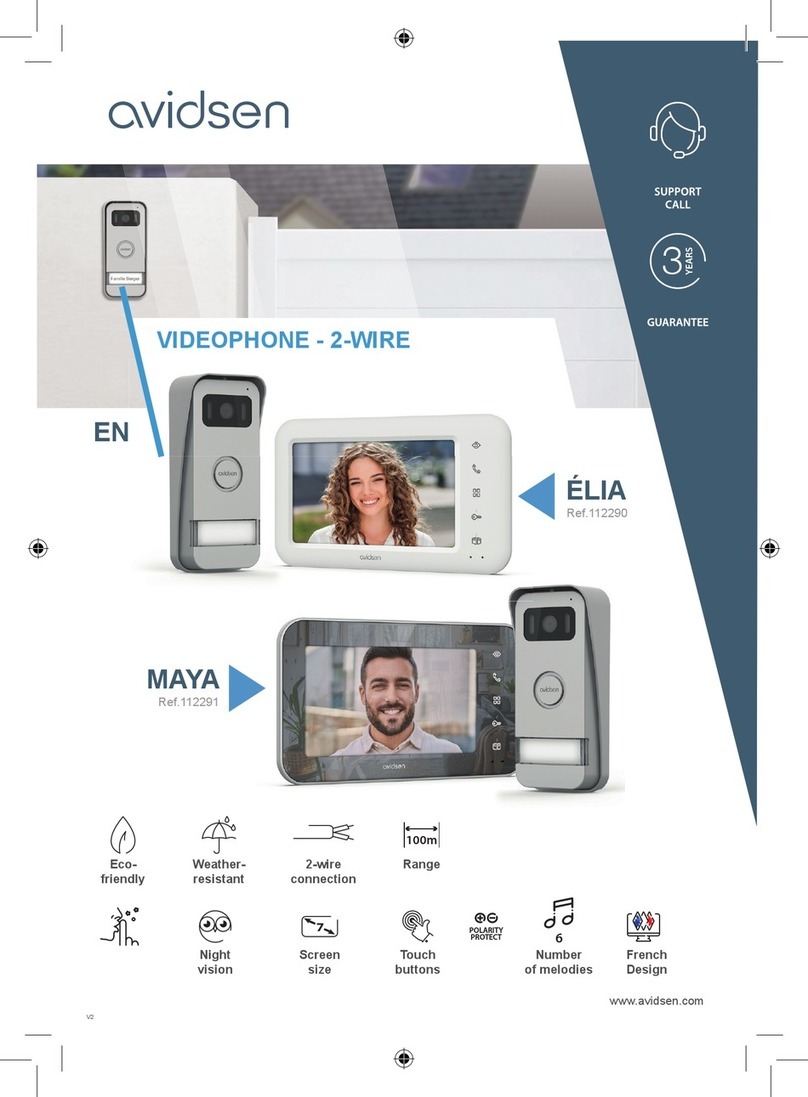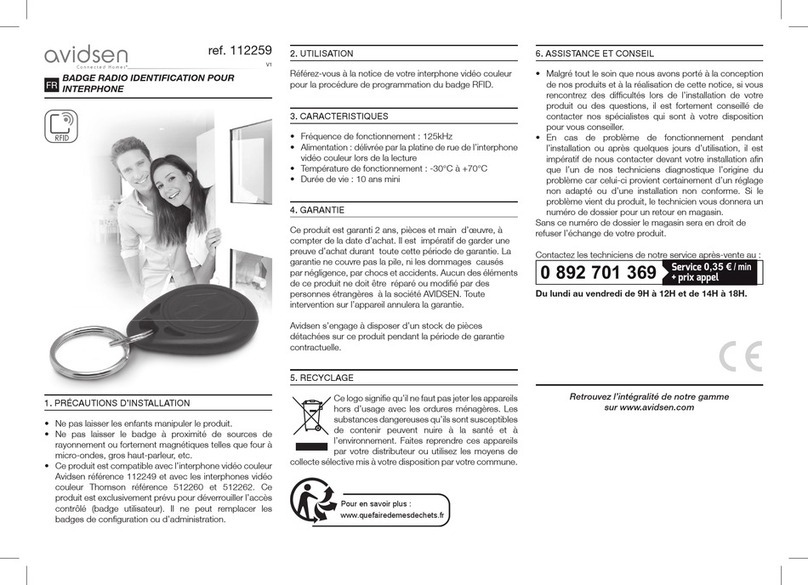3GB
2-WIRE VIDEO COLOR ENTRYPHONE
A - IMPORTANT
1 - INTRODUCTION
This video entryphone integrates two units: a monitor/
receiver and an outdoor unit easy to install and use.
Main features:
• Video color reception: when a visitor presses the call
button on the outdoor unit, the monitor will imme-
diately display the visitor with a pleasant ring.
• Easy and intuitive installation.
• Protection against short circuits
• Protection against polarity inversion
• Ease of use: at any age users will be happy with its
ease of use.
• High-resolution image: the system relies on the most
advanced technologies to provide excellent image
quality.
• Automatic exposure correction: the videocamera
automatically adjusts to lighting conditions.
• Assists users managing two access points at the
same time with an additional videocamera (not sup-
plied).
• Allows control of two accesses (door lock and auto-
mation at the same time, as an option).
• Possibility to connect a surveillance camera (ref.
112248, not supplied)
• The infrared vision built in the camera allows you to
see visitors without additional lighting.
• Automatic opening of a door or automation: press
the monitor’s buttons to control an electric door lock
and a 12V relay automation system (not supplied).
IMPORTANT: Read this manual carefully beforinstallation.
In case of need, Avidsen technicians will be at your
disposal to oer assistance.
ATTENTION: a wrong connection of wires can severely
damage your entryphone and annul the warranty.
2 - PRECAUTIONS FOR USE
Before installing this product, review the following points:
• Do not install under extreme humidity or temperature
conditions, risk of rusts or dust.
• Do not expose to direct sunlight, rain or excessive
humidity.
• Do not overload extension cords or multiple sockets.
• Do not install near other electronic devices like
computers, televisions or VCR.
• Do not install near chemicals, ammonia, or sources
of toxic gases.
• To clean the product, do not use solvents or abrasive
products. Use a soft cloth slightly moistened with
soap.
• If you do not use this product for a long period of
time, unplug it from the electrical outlet.
• Do not connect this product to the public
telecommunications systems.
3 - INFORMATION FOR USERS
Pursuant to Article 13 of the Legislative
Decree No. 151 dated 25 July 2005,
“Implementation of Directives 2002/95/CE,
2002/96/CE and 2003/108/CE, concerning
reduction of use of dangerous substances in
electric and electronic devices, as well as
disposal of waste”. The symbol of the crossed out
garbage bin found on the device or on its packaging
indicates that the product, at the end of its service life,
must be disposed of separately from other waste. The
user shall bring the equipment at the end of its lifetime in
places dedicated to collect electrical and electronic
waste, where foreseen.
Pour en savoir plus :
www.quefairedemesdechets.fr