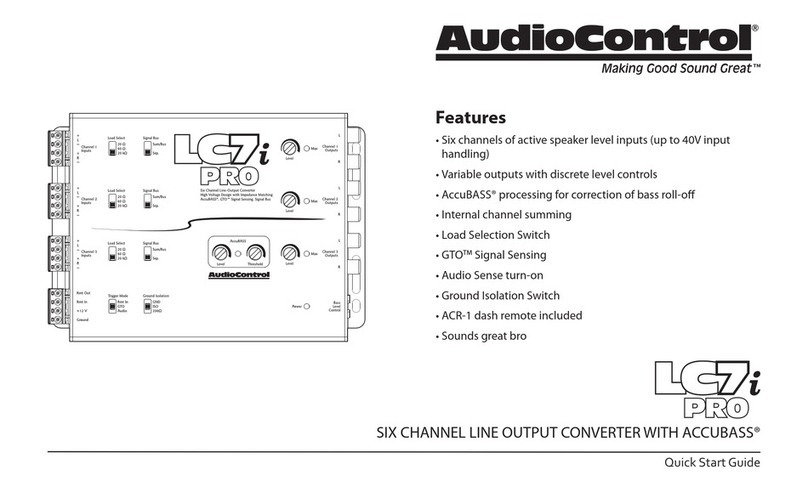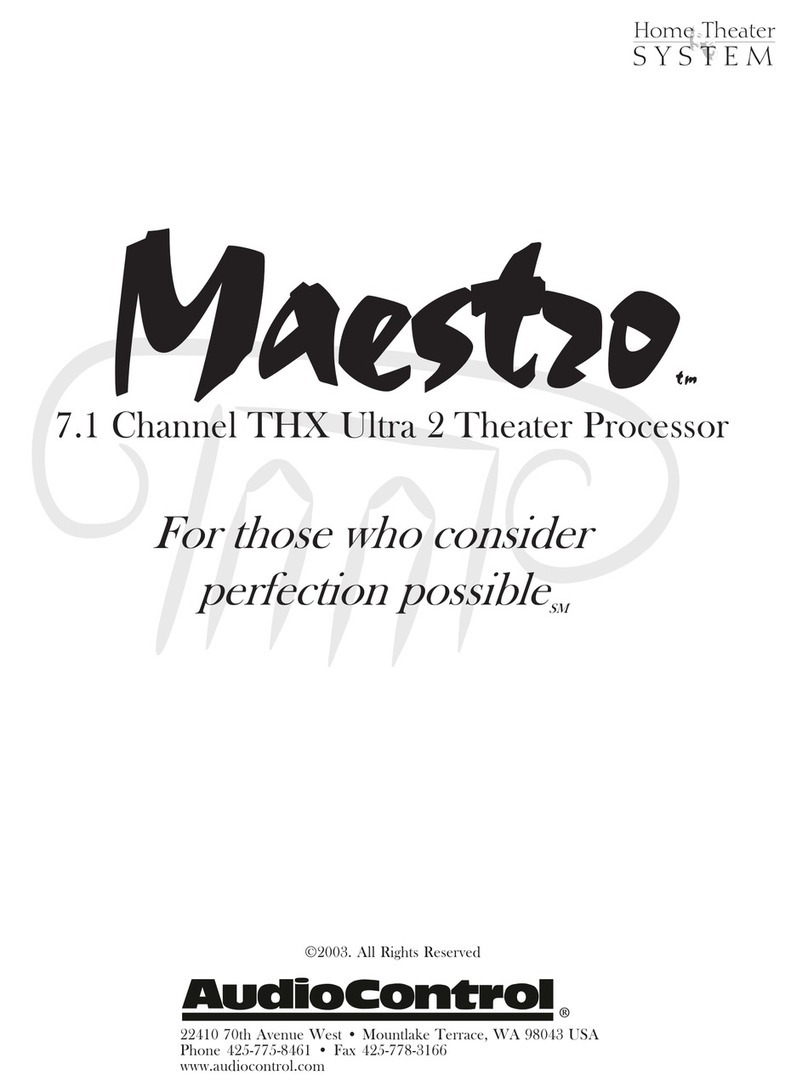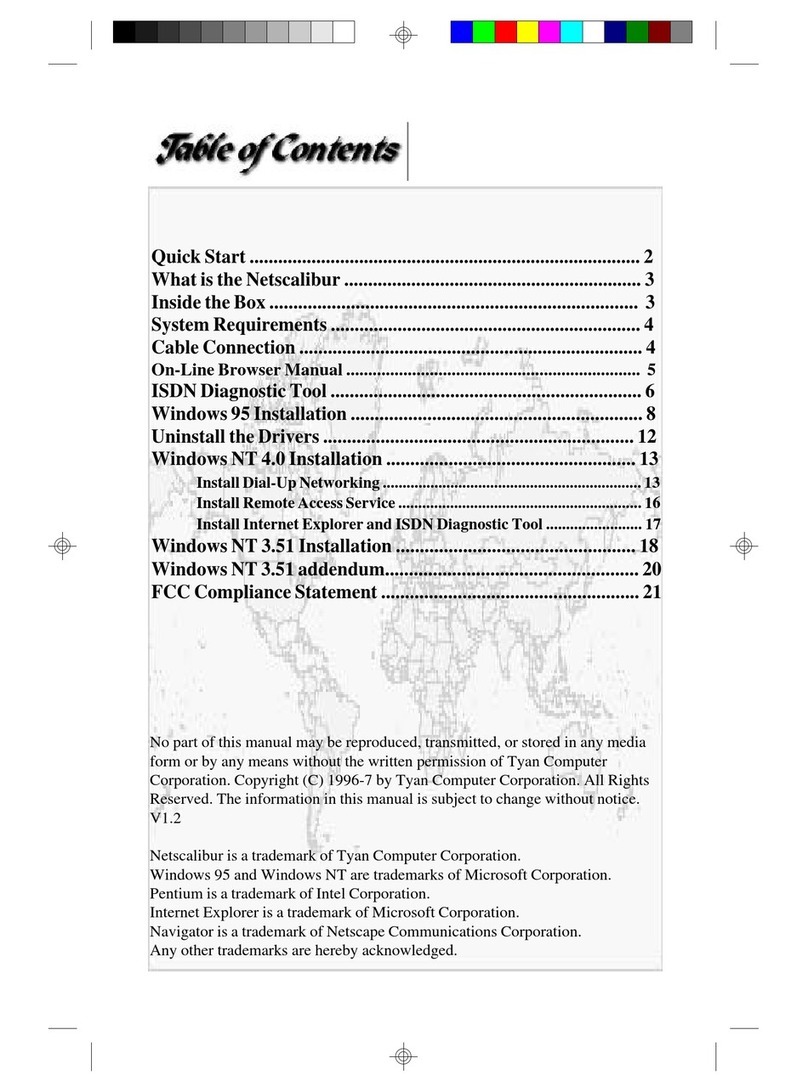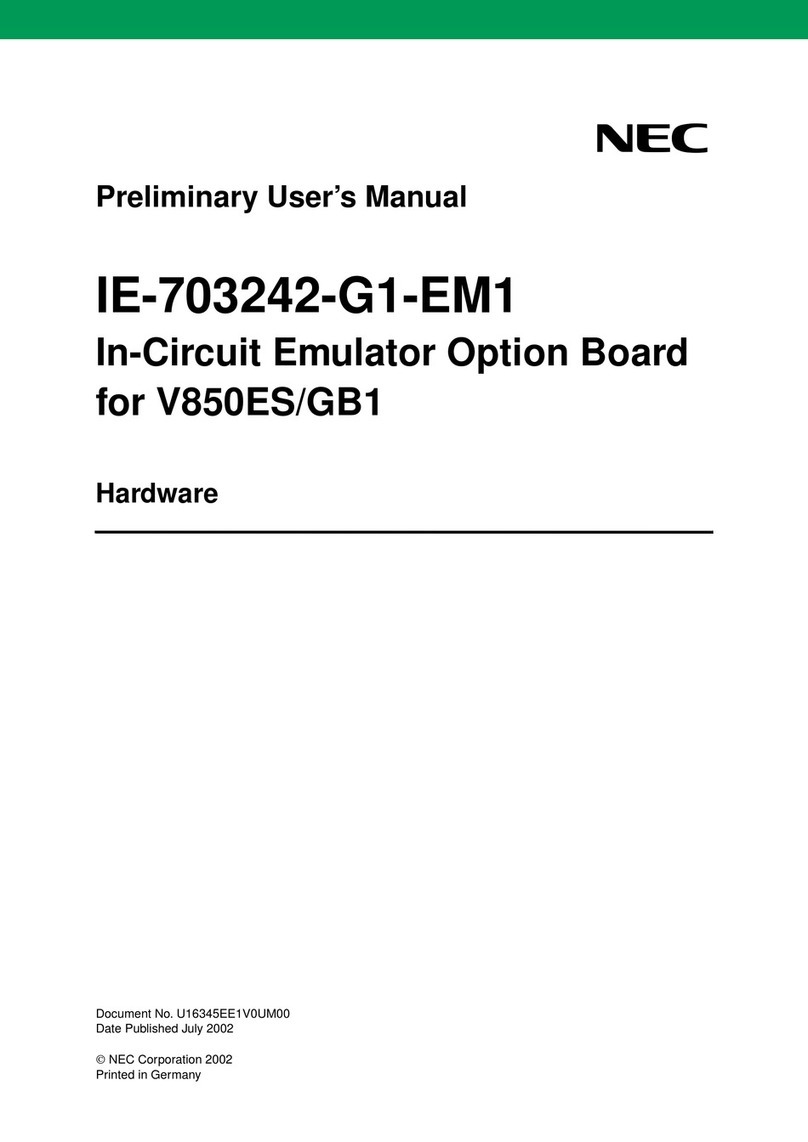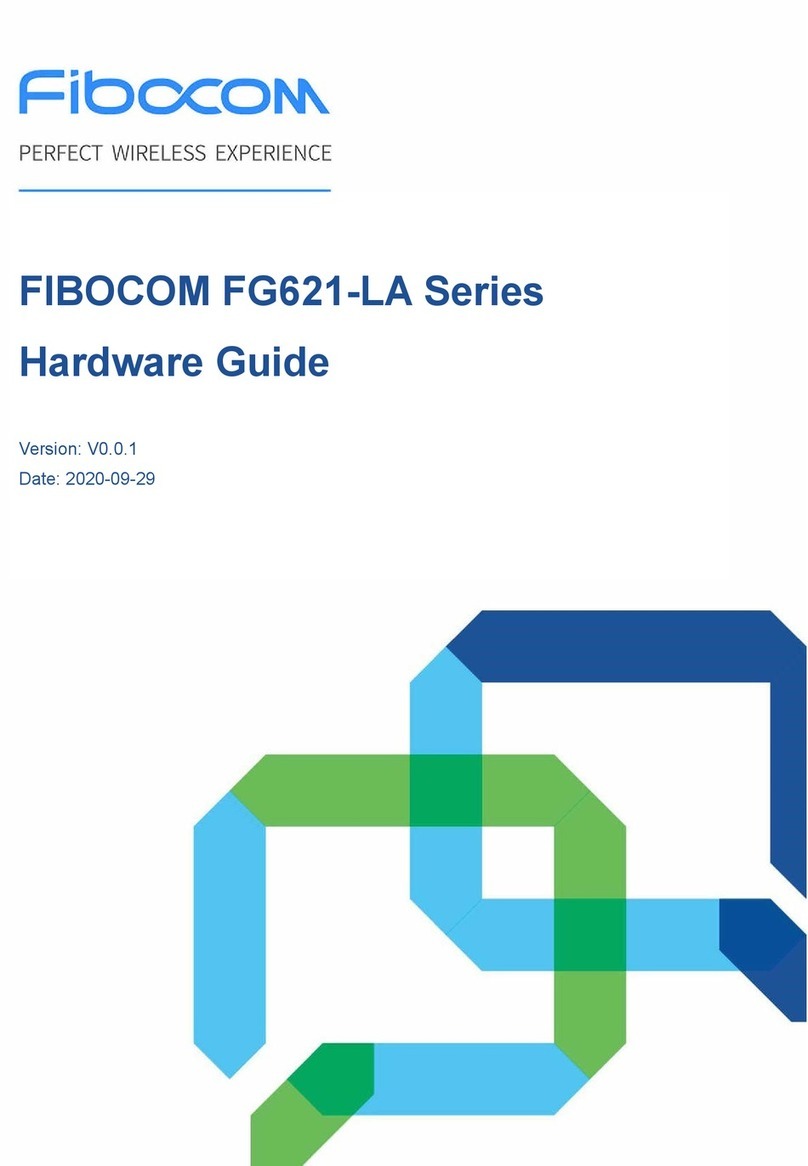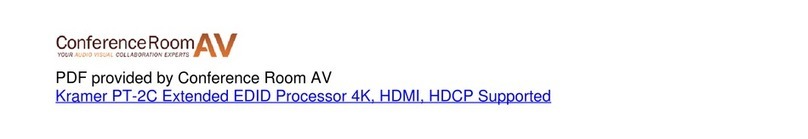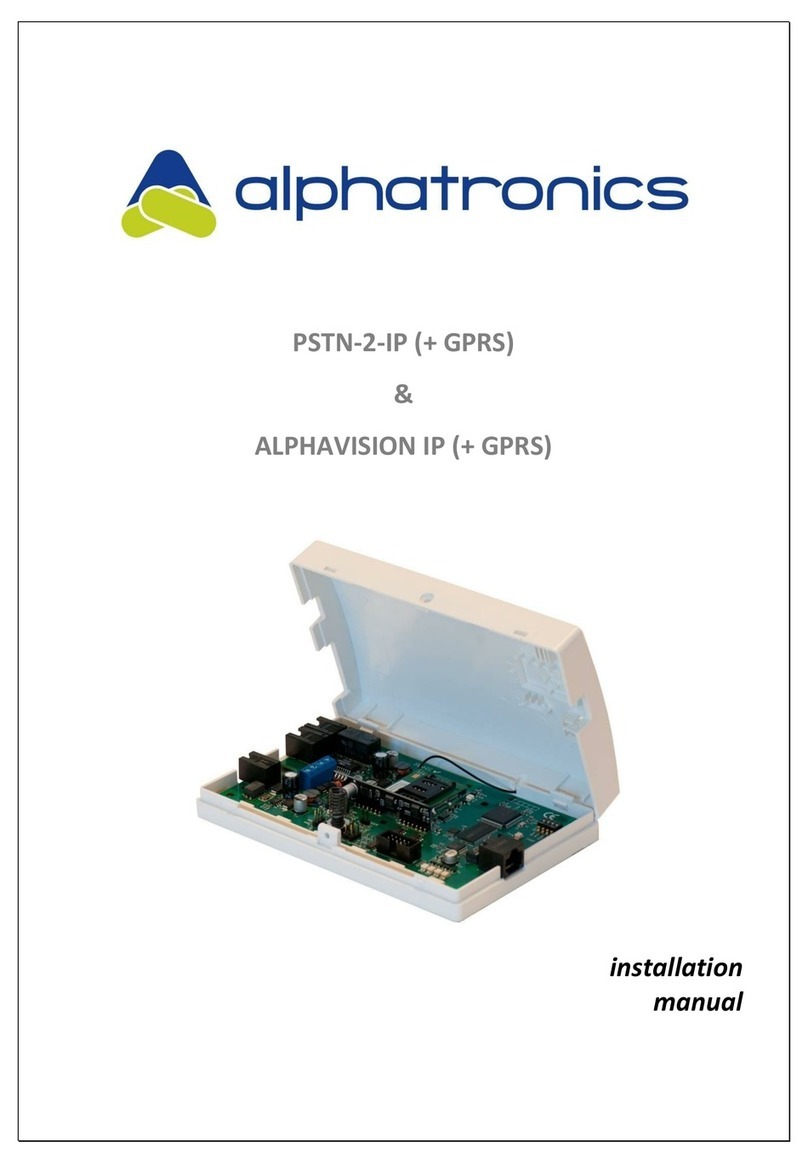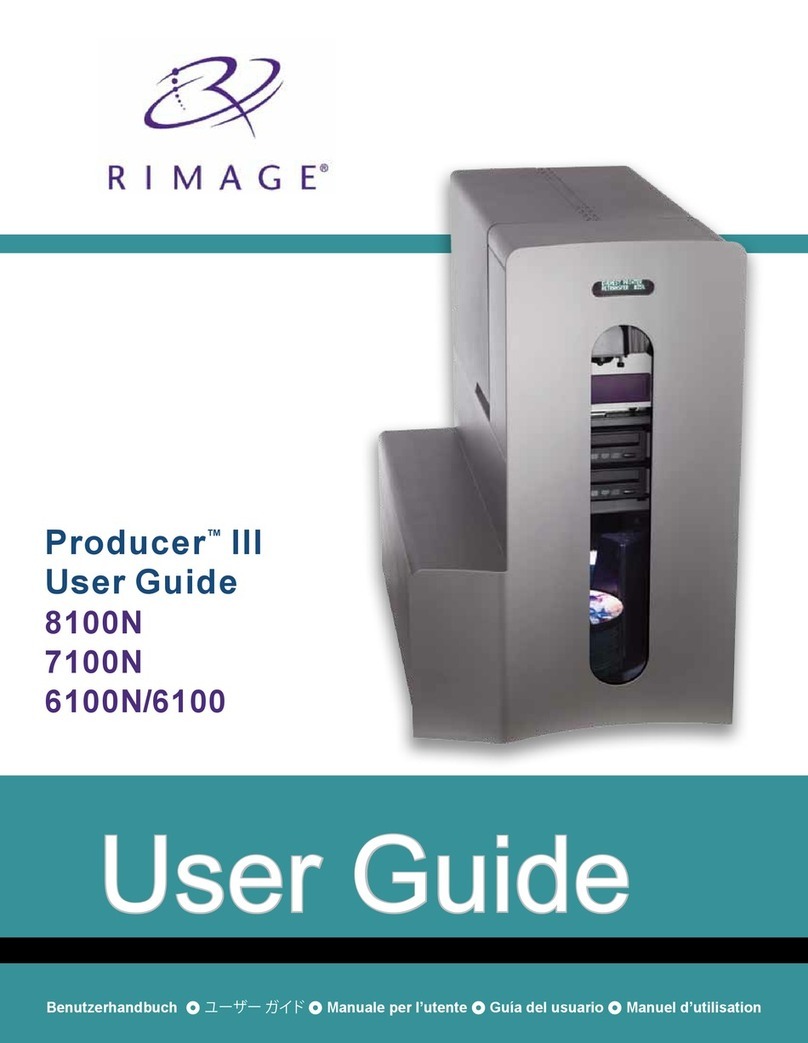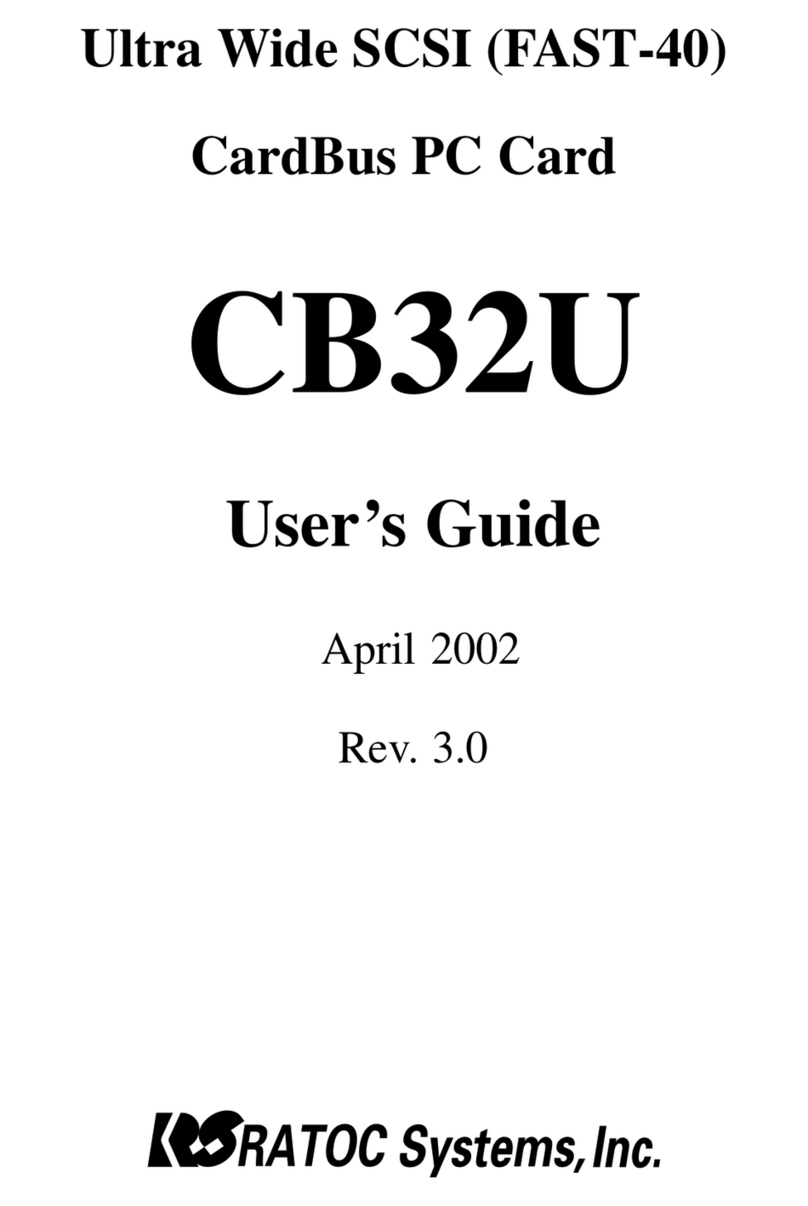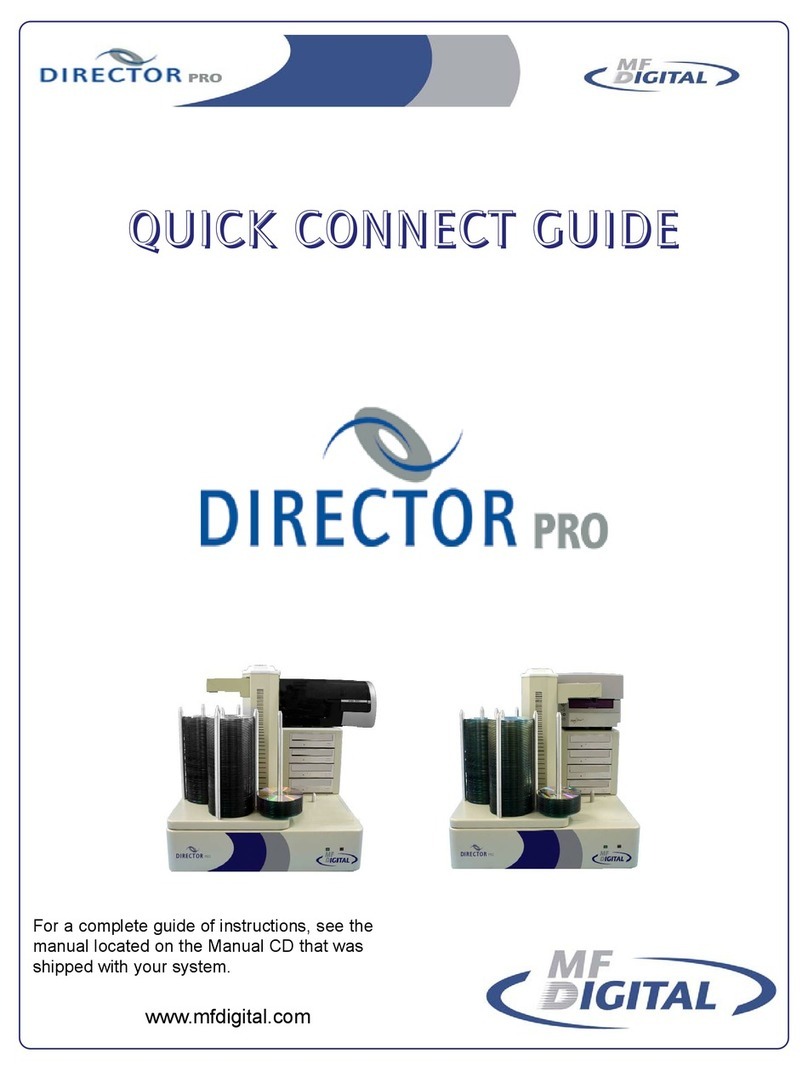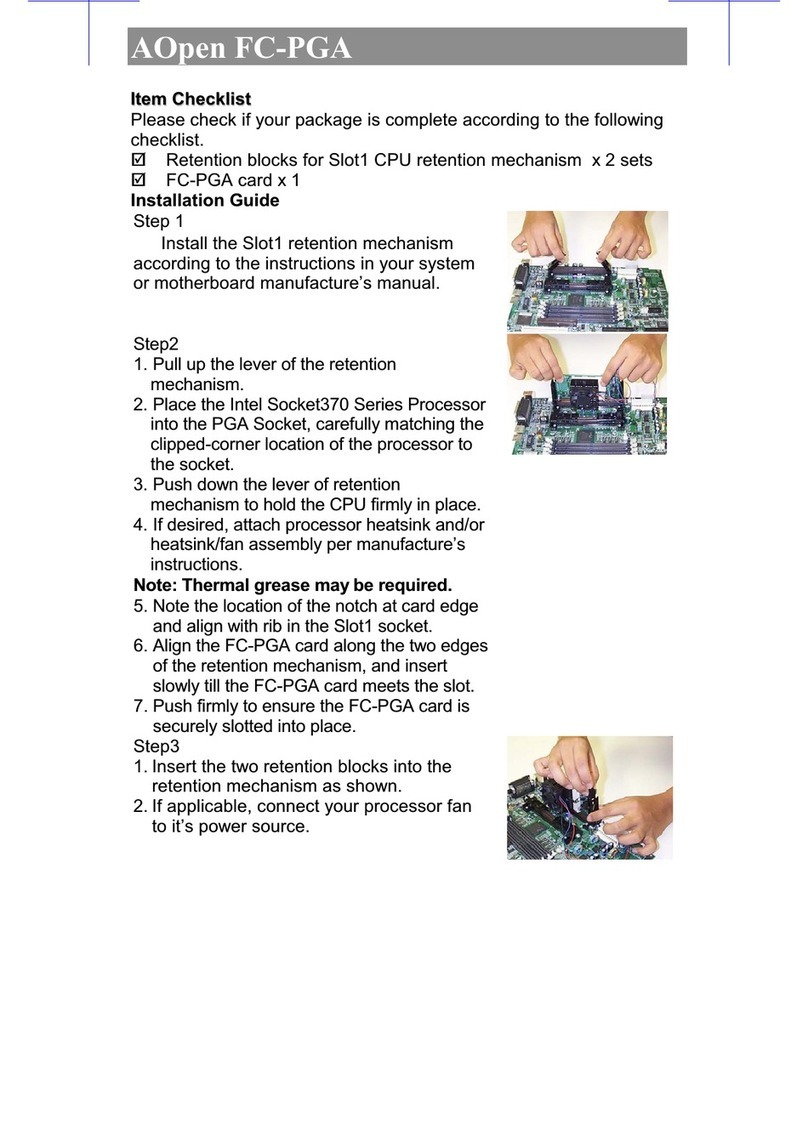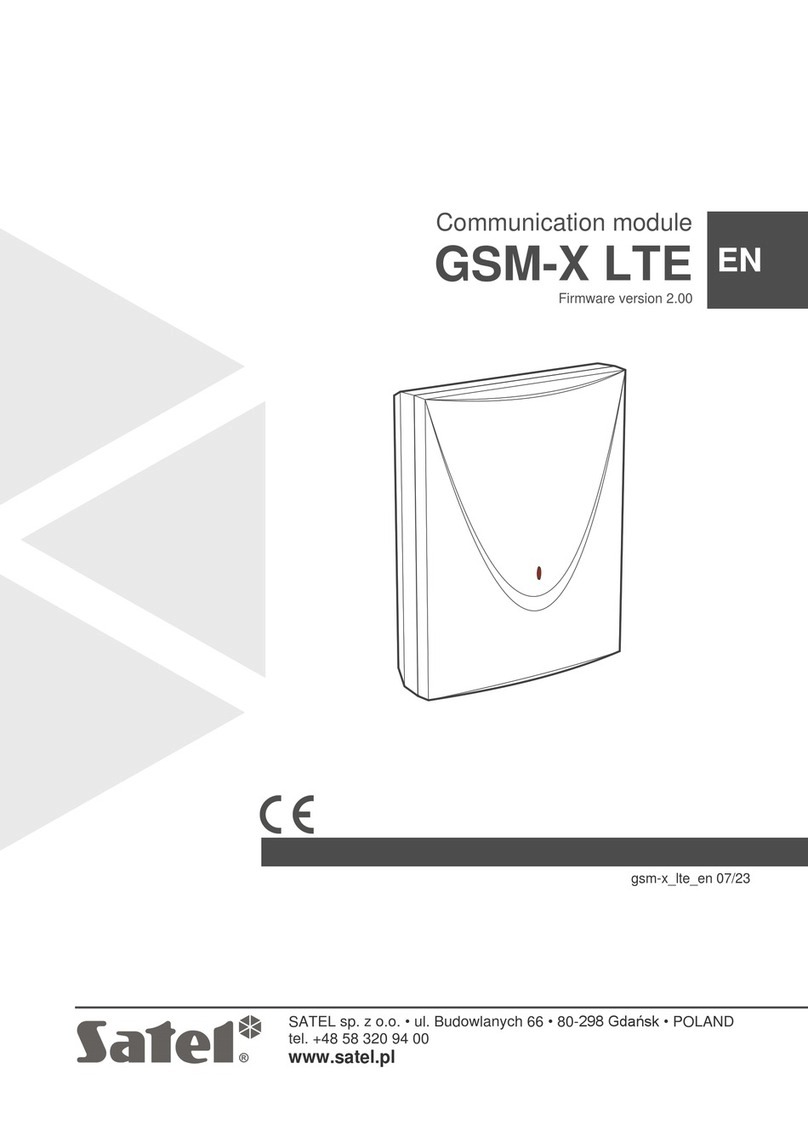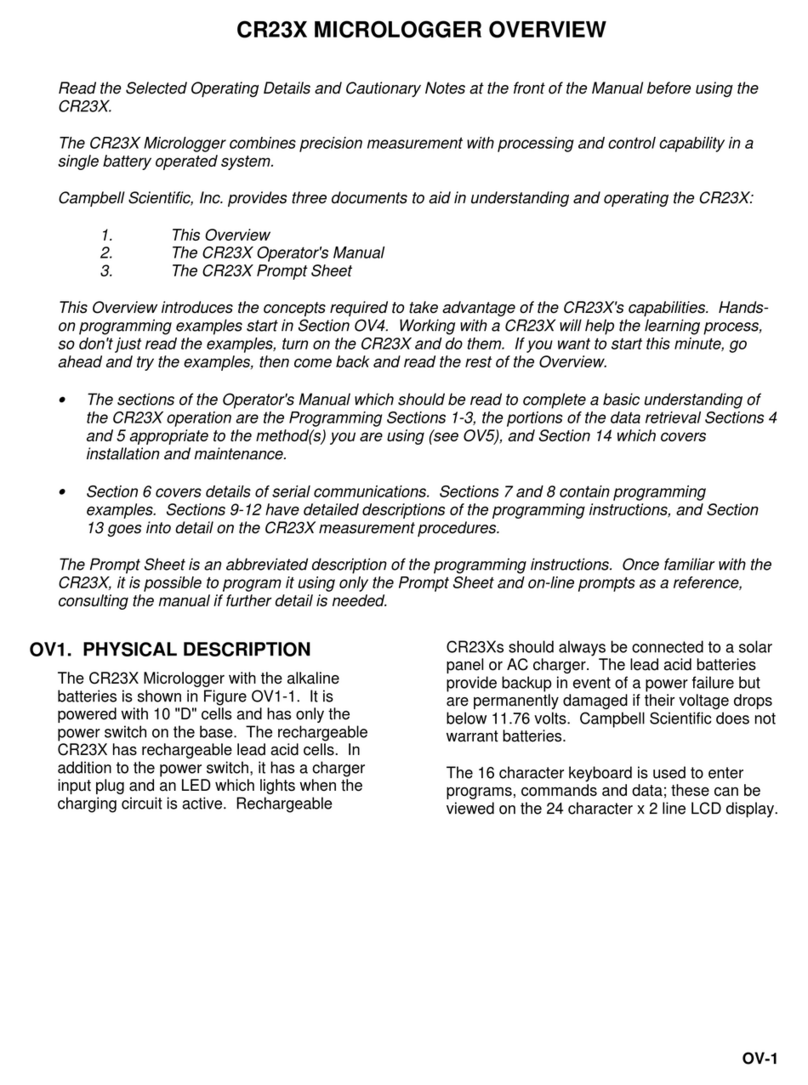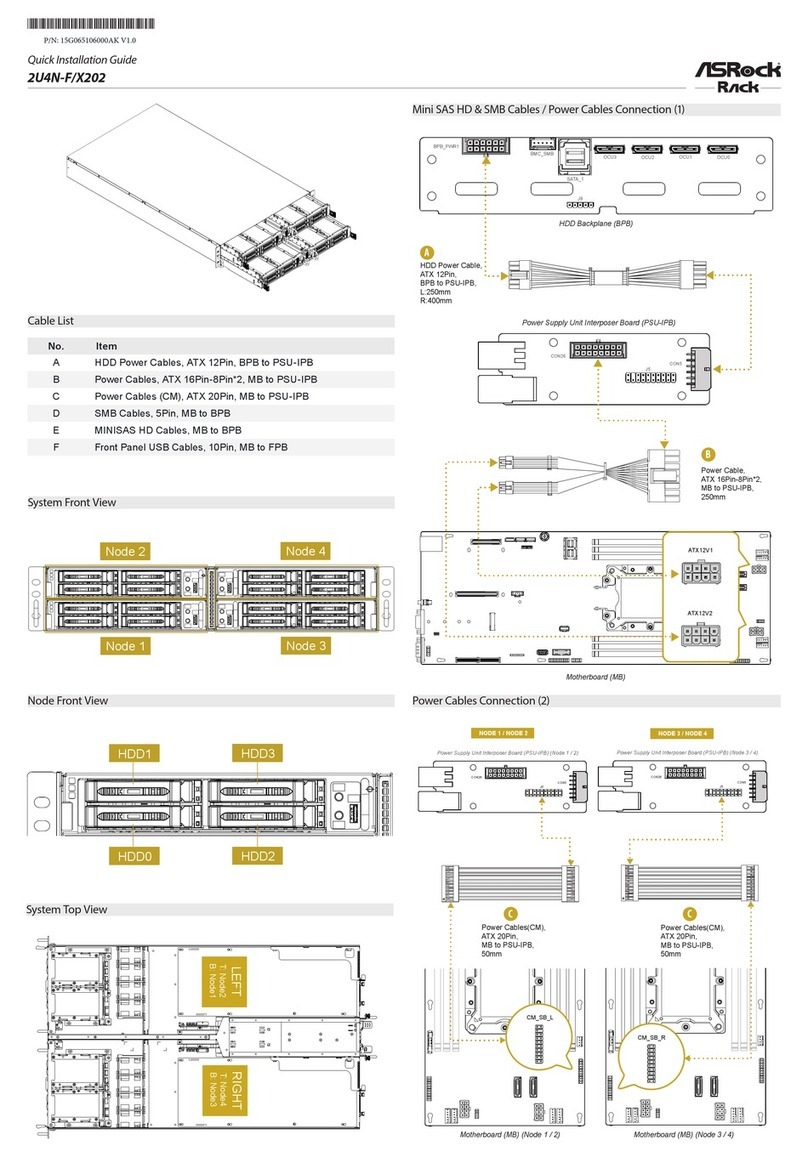Audio Control DQDX User manual

page 1
Six Channel Pre-amp Processor with Signal Delay, Equalization and
Selectable Electronic Crossover
The DQDX is your gateway to amaz-
ing sound from any aftermarket audio
system. It is a compact, six channel,
high-performance signal processor with
independent multi-channel equaliza-
tion and signal delay to custom tune
the system plus a selectable electronic
crossover for precise system set-up.
In short; the DQDX can “Make
Good Sound Great”!
®Making Good Sound Great®
®
Key Features of The DQDX
Here are some of the unique features of the AudioControl DQDX:
8VHUIULHQGO\6LJQDO'HOD\WRFRQWUROWKHDFRXVWLFDODOLJQPHQWEHWZHHQWKH
left and right channels plus the front and subwoofer channels
,QGLYLGXDOHTXDOL]DWLRQFRQWUROVIRUWKHIURQWUHDUDQGVXEZRRIHUFKDQQHOV
for simple yet precise system tuning
)XOO\DGMXVWDEOHG%2FWDYH/LQNZLW]5LOH\HOHFWURQLFFURVVRYHU
3)03URJUDP)UHTXHQF\0DWFK6XEVRQLF)LOWHU
6L[FKDQQHOVRI5&$OLQHOHYHOLQSXWV
$&5'DVK&RQWURO5HPRWHDOORZVIRUFRQWURORIWKHVXEZRRIHUOHYHO
plus processing bypass
'LVFUHWH,QSXWand2XWSXWOHYHOFRQWUROVZLWKFOLSSLQJLQGLFDWRUV
5HPRWHWXUQRQRXWSXWSURYLGHVDYROWWULJJHUWRWXUQRQ
\RXUDPSOL¿HU
%XLOWLQ3LQN1RLVHIRUHDV\6LJQDO'HOD\DQG(TXDOL]HUWXQLQJ
and system set-up
%XOOHWSURRI\HDUZDUUDQW\
ZKHQLQVWDOOHGE\DQDXWKRUL]HG$XGLR&RQWUROGHDOHU

Quick Install Guide
If you are a seasoned audio enthusiast and are chomping at the bit to begin
your experience with the DQDX, we offer some Quick Install Guidelines be-
ORZWRKHOSPD[LPL]H\RXUH[SHULHQFH3OHDVHUHIHUWRWKHV\VWHPGLDJUDPVRQ
page 8 as good guidelines.
13K\VLFDOO\PRXQWWKH'4';LQDORFDWLRQWKDWNHHSVLWDZD\IURPEHYHU-
DJHVSLOOVIRRGFUXPEVDQGFXULRXV¿QJHUV<RXZLOOZDQWWRVHOHFWDORFDWLRQ
that allows you access to the top panel controls.
2The DQDX needs to be installed in the signal path between your source
XQLWRUDVVRPHPD\FDOOLW³<RXU5DGLR´DQGDQDIWHUPDUNHWDPSOL¿HUV
Note: If your source unit has front, rear, and subwoofer RCA Line Level out-
puts, connect them to the corresponding inputs on your DQDX. If your source
unit has only front and rear inputs fear not! Just connect these to the front
and rear inputs on the DQDX and switch the “Sub to Front” jumper to the ON
position. There is a more detailed of the jumpers located under the cover in
the section titled “Under The Cover” (Duh!). Changing this jumper to ON will
URXWHWKHORZSDVVVLJQDODVGH¿QHGE\\RXUFURVVRYHUVHOHFWLRQWRWKH6XE
outputs of the DQDX.
38VH5&$FRQQHFWLQJFDEOHVWRFRQQHFWWKH5&$RXWSXWVRIWKH'4';WR
\RXUDIWHUPDUNHWDPSOL¿HUV,IWKLVLVQRWREYLRXVWR\RXTXLFNO\SDFNXS
your DQDX and run to your nearest authorized AudioControl dealer to have
WKHPSHUIRUPWKHLQVWDOODWLRQ<RXZLOOWKDQNXVODWHU
4&RQQHFWYROWSRZHUJURXQGDQGWXUQRQZLUHVDVQHHGHG
Don’t forget the fuse!
5&RQQHFW\RXUDPSOL¿HUWULJJHULQSXWWRWKHYROWWULJJHURXWSXWRIWKH
DQDX.
6VERY IMPORTANT! Make sure the input gain control on your after-
PDUNHWDPSOL¿HUVDUHDOOWKHZD\GRZQXVXDOO\FRXQWHUFORFNZLVH
7 Turn on the system and level match your DQDX to your source unit and
DPSOL¿HUV
86HOHFWWKHFRUUHFWFURVVRYHUSRLQWRQ\RXU'4';WRFUHDWHD+L3DVVIRU
WKHIURQWDQGUHDURXWSXWVDQGD/RZ3DVVIRU\RXUVXEZRRIHURXWSXWLI\RX
are not using the crossover on your source unit. We would always recommend
WXUQLQJWKHFURVVRYHUV2))RQ\RXUVRXUFHXQLWDQGXVLQJWKHVZHHWFURVVRYHU
in the DQDX.
92QWKHFKDVVLVRIWKH'4';VHW6LJQDO'HOD\0RGHWR6HW8S
08VLQJWKH'DVK&RQWURODGMXVWWKHVLJQDOGHOD\EHWZHHQWKH/HIWDQG5LJKW
channels for optimum sound.
7DSWKH$&5'DVK&RQWURODQGDGMXVWWKHVLJQDOGHOD\EHWZHHQWKHIURQW
and subwoofer outputs.
page 2

page 3
2QWKHFKDVVLVFKDQJH6LJQDO'HOD\0RGHEDFNWR1RUPDO
Set the equalization controls for the front, rear, and subwoofer channels.
While your ears are a good reference point, we recommend using an audio
analyzer whenever possible. To engage the pink noise output of the DQDX for
KHOSVHWWLQJXSWKHHTXDOL]HUSUHVVDQGKROGWKH$&5UHPRWHNQREGRZQIRU
about four seconds. This will switch the outputs of the DQDX from music to
3LQN1RLVH:KHQ\RXDUHGRQHVHWWLQJXSWKH(TXDOL]HU\RXFDQMXVWSUHVVDQG
KROGWKHUHPRWHDJDLQIRUVHFRQGVDQGLWZLOOWXUQWKH3LQN1RLVHRXWSXWRII
6LWEDFNDQGHQMR\WKHVRXQG
If you have made it to this point and you don’t have any questions, then
“Congratulations”! With that said we certainly encourage you to set aside
some time to grab a beverage or two and read through this entire manual, since
WKHUHLVDWUHPHQGRXVDPRXQWRIXVHIXOLQIRUPDWLRQ3OXVZHWRRNWKHWLPHWR
write it so it would make us feel a whole lot better.
We now interrupt your reading of this manual to highlight a very important
feature of all AudioControl Autosound products…
Our Bulletproof Warranty
AudioControl Autosound products are designed and assembled at our factory
LQWKH3DFL¿F1RUWKZHVWMXVWRXWVLGHRIDOLWWOHWRZQFDOOHG6HDWWOH:DVKLQJ-
WRQ%\QDWXUHRXUSURGXFWVDUHUDWKHUVRSKLVWLFDWHGVRZHVSHQGDJRRGGHDORI
time training our dealers and their installation team. We do this so you will get
the best possible results from your AudioControl components.
To reinforce this point, if you have an Authorized AudioControl dealer install
your DQDX, we will extend the normal one-year warranty to a full FIVE years
parts and labor. Complete details of this warranty are listed at the end of this
manual and on our website at www.audiocontrol.com.
We now return you to your regularly
scheduled reading.

page 4
A Guided Tour of DQDX
1RCA Line-Level Inputs7KH'4';KDVVL[5&$OLQHOHYHOLQSXWV
7KHVHLQSXWVJHWWKHLUVLJQDOVIURPWKH5&$RXWSXWVRI\RXUVRXUFHXQLW,I\RXU
VRXUFHXQLWKDVIURQWUHDUDQGVXEZRRIHU5&$/LQH/HYHORXWSXWVFRQQHFW
them to the three sets of corresponding inputs on your DQDX. If the source
XQLWRQO\KDVRQHRXWSXWWKH)URQWWR6XEFLUFXLWU\LQ\RXU'4';VHOHFWLYHO\
URXWHVWKH)URQWLQSXWFKDQQHOVWRWKHVXEZRRIHUFKDQQHOVZKHQ\RXKDYHWKH
MXPSHULQWKHDSSURSULDWHSRVLWLRQVHHWKHQH[WVHFWLRQRQ³8QGHU7KH&RYHU´
RQLQWHUQDOMXPSHUSRVLWLRQV
2Input and Output Level Controls7KHVHZLOODOORZ\RXWRDGMXVWWKH
signal level from your stereo or source unit to match the input of your after-
PDUNHWDPSOL¿HUV3OHDVHUHIHUWRWKHVHFWLRQRQLevel MatchingSDJHIRUD
more detailed description on how to set these correctly.
➎
➊
➋
➌
➍

page 5
3Equalization Controls - To custom tune your system, the DQDX gives
\RXGHGLFDWHGHTXDOL]DWLRQFRQWUROVIRUWKH)URQW5HDUDQG6XEZRRIHURXWSXWV
See the section on Equalization OptimizationRQSDJHIRUDPRUHGHWDLOHG
GHVFULSWLRQRQKRZWRVHWWKHVHDGMXVWPHQWVIRURSWLPXPSHUIRUPDQFH
424dB/Octave Linkwitz Riley Crossover - :KDWLVWKHEHQH¿WRI¿QH
tuning your system if you cannot accurately route the proper frequencies to
WKHSURSHUDPSOL¿HUFKDQQHOV"7KHSURJUDPPDEOHDXGLRSKLOHFURVVRYHULQWKH
DQDX is the same crossover as in many other award winning AudioControl
FRPSRQHQWV.QRZZKRHOVHJLYHV\RXDG%/LQNZLW]5LOH\LQWKHLU(4"
1RERG\7KLVLVDOVRDIDUFU\IURPWKHZLPS\FURVVRYHUVWKDW¿QGWKHLUZD\
LQWRVRPHDPSOL¿HUVWKHVHGD\V
➐
➓
➏
➒
➑

page 6
5Signal Delay Mode - This allows the user to put the DQDX into Set-Up
PRGHDQGDGMXVWWKHVLJQDOGHOD\VHWWLQJVXVLQJWKHGDVKFRQWURO6HHSDJHIRU
details on setting this up.
6Ground -&RQQHFWWRDJRRGYHUL¿HGFKDVVLVJURXQGWKHEDWWHU\LVWKHEHVW
SRVVLEOHORFDWLRQ6LQFHIDFWRU\JURXQGZLUHVW\SLFDOO\KDYHPXOWLSOHGHYLFHV
FRQQHFWHGWRWKHPDQGFRXOGFDXVHµ1RLVH¶LQWKHDXGLRV\VWHPZHZRXOGUHF-
RPPHQGWR127XVHIDFWRU\JURXQGZLUHVRUORFDWLRQV
7+12V Power -&RQQHFWWRDJRRGVRXUFHRI9ROWSRZHU%HVXUHWRXVH
DIXVHGFRQQHFWLRQWKDWGRHVQRWH[FHHG$PS'RLQJVRPD\GDPDJH\RXU
DQDX.
8Remote In - This is the ‘on’ and ‘off’ selector for your DQDX. Connect this
ZLUHGLUHFWO\WR\RXUVRXUFHXQLW9ROWWULJJHUZLUH,I\RXUVRXUFHXQLWLVQRW
HTXLSSHGZLWKD9ROWWULJJHUZLUHWKHQ¿QGDUHOLDEOHVRXUFHLQWKHYHKLFOHWKDW
FRPHVRQZKHQWKHNH\LVLQWKHµ2Q¶SRVLWLRQDQGWXUQVRIIZKHQWKHNH\LVLQ
WKHµ2II¶SRVLWLRQ
9Remote Out - &RQQHFWWKH9ROWWXUQRQOHDGIRU\RXUDIWHUPDUNHWDPSOL-
¿HUVGLUHFWO\WRWKLVFRQQHFWLRQDQGQRWWRDQ\RWKHU7KLVLVFULWLFDOWRHOLPLQDWH
any ‘clicks’ or ‘pops’ during power up and power down cycles.
0Maximized Indicators - 7KHVHEULJKWO\FRORUHG/('¶VLQGLFDWHZKHQWKH
VLJQDOOHYHOFRPLQJLQWRDQGJRLQJRXWRI\RXUQHZ'4';LVMXVWEHORZFOLS-
SLQJ:KHQSURSHUO\OHYHOPDWFKHGZLWK\RXUVRXUFHXQLWWKHVH/('¶VVKRXOG
MXVWEDUHO\µÀLFNHU¶RFFDVLRQDOO\ZKHQ\RXUV\VWHPLVSOD\LQJDWLWVPD[LPXP
YROXPHOHYHO3OHDVHUHIHUWRWKHVHFWLRQRQLevel Matching, SDJHIRUDPRUH
GHWDLOHGVWHSE\VWHSSURFHVVWUXVWXV«7KLVRQHLVLPSRUWDQW
Power - If you have connected all of your power wires correctly, this light
should be bright red when your system is on and ready to go!
Remote Level Control (ACR-3 Included) - In the Set-Up mode, this con-
trol is used for setting up the signal delays. In Normal mode, it will give the user
Subwoofer level control. Additionally, if you press and hold the remote down
IRUVHFRQGVWKHRXWSXWVRIWKH'4';ZLOOWXUQIURPPXVLFWR3LQN1RLVH
7KLVZLOODVVLVWLQWKHSURSHUVHWWLQJRIWKH(4DQG'HOD\:KHQWKH'4';LVLQ
Normal mode, pressing the remote momentarily will defeat all processing on the
'4';(TXDOL]HUDQG6LJQDO'HOD\7KLVLVYHU\KHOSIXOGXULQJVHWXSWRPDNH
VXUHWKHFKDQJHV\RXPDNHWRWKH(4DQG'HOD\PDGHWKHGLIIHUHQFH\RXZHUH
looking for.
Pre-Amp Outputs - 7KHVH5&$SOXJVVKRXOGEHFRQQHFWHGGLUHFWO\WR\RXU
DPSOL¿HULQSXWV'RQRWFRQQHFWDQ\VSHDNHUVGLUHFWO\WR\RXU'4';DQGGH¿-
nitely do not connect to any home appliances like your coffee maker or toaster!
Parallel Outputs - The DQDX is equipped with a unique circuit that al-
ORZVIRUWKH)URQWLQSXWVLJQDOWRIHHGWKH6XEZRRIHURXWSXWV6HHSDJH

Under the Covers - Internal Jumpers
<RXFDQRSWLPL]H\RXU'4';XVLQJPRVWRIWKHFRQWUROVPRXQWHGRQ
the top of the chassis. However, we recognize there are situations where
DGYDQFHGXVHUVPD\KDYHWKHQHHGWRFRQ¿JXUHWKH'4';IRUVSHFL¿F
applications. Therefore we have provided a few setting that are located
under the chassis top for limited access.
1Input Balancing Jumper:)RUPDQ\V\VWHPV\RXFDQOHDYHWKLV
MXPSHULQWKH81%$/$1&('SRVLWLRQ,QRWKHUV\VWHPVWKHVRXUFH
XQLWPD\ORRNIRUDJURXQGWKURXJKWKH5&$FRQQHFWLRQWRWKHDPSOL¿HU
DQGFUHDWHDJURXQGORRSZKLFKLQWXUQFDQFDXVHDZKLQHQRWWKHW\SH
WKDWFRPHVLQDERWWOHLQ\RXUV\VWHP,QWKDWHYHQW\RXVKRXOGVHWWKLV
MXPSHUWR%$/$1&('
2PFM Jumper:7KH3)03URJUDPPDEOH)UHTXHQF\0DWFK)LOWHU
FRQWUROVWKHFXWRIIIUHTXHQF\RIWKHVXEZRRIHURXWSXW7KH3)0LVWKH
bottom limit for the low pass output and will help protect your speakers
IURPDV\PSWRPFRPPRQO\NQRZQDV³6SHDNHU([SORGXV´
3Ground Isolation Selector: Alternator noise may appear in a sys-
WHPEHFDXVHWKHVRXUFHXQLWDQGDPSOL¿HUVDUHXVLQJGLIIHUHQWJURXQG-
ing schemes. To help in this situation, we have provided alternative
JURXQGLQJFRQQHFWLRQV0DNHVXUH\RXUV\VWHPLVWXUQHG2))EHIRUH\RX
PRYHWKHVHMXPSHUV:HVKLSWKHPLQWKHLVRODWHGSRVLWLRQZKLFKXVXDOO\
gives the best results.
page 7
➊➋ ➌

Basic DQDX installation using 4 channel input
and 6 channel output
Typical DQDX installation
Using a DQDX and The Epicenter from AudioControl to
achieve maximum sound quality and bass
page 8

Great Features of the DQDX
Signal Delay Operation
%HFDXVHRIVSHDNHUSODFHPHQWOLPLWDWLRQVDQGVHDWLQJSRVLWLRQVLQD
car, the driver of the vehicle is in an incorrect acoustic alignment with the
speakers. The following steps will guide you in delaying the appropriate
VSHDNHUVIRUMXVWDIHZPLOOLVHFRQGVVRWKH'4';LVDEOHWRDOORZWKH
different signals to arrive at the same time putting the driver in perfect
acoustical alignment.
1)RUEHVWSHUIRUPDQFHDQGHDVHRIVHWXSJRWRRXUZHEVLWHDW
ZZZDXGLRFRQWUROFRPDQGGRZQORDGWKH6LJQDO'HOD\6HW8S$SSIRU
\RXU$SSOHL3KRQHRUL3DG,W¶V)5((DQGZLOOKHOSWDNHDOOWKHJXHVV-
work out of setting up the delay. However, if you do not have access to
DQL3KRQHRUL3DGGRQ¶WZRUU\\RXFDQHDVLO\VHWXSWKHGHOD\MXVWE\
using your own two ears.
2After you have made all your power and ground connections, select
your crossover point on the DQDX and set your input and output levels
correctly. Turn the Signal Delay knob on the chassis all the way to the
right to go into Set-Up Mode.<RXZLOOQRWLFHWKDWZKHQ\RXDUHLQ6HW
8SPRGHWKH2UDQJHOLJKWRQWKHFKDVVLVWXUQVRQDQGWKHEOXHOLJKWZLOO
EOLQNRQWKH$&5GDVKUHPRWH
3<RXZLOOQHHGWRPDNHVXUHWKDWDOO\RXUGHOD\VHWWLQJVDUHDW]HUR
6WDUWZLWKWKH/HIWWR5LJKWVHWWLQJWKH5HGOLJKWRQWKHUHPRWHZLOOEH
VROLGDQGWXUQWKHNQREFRPSOHWHO\&/2&.:,6(XQWLO\RXQRORQJHU
KHDUDQ\0XWH&OLFNV2QFH\RXKDYHYHUL¿HG\RXU/HIWWR5LJKWLVVHWWR
]HUR\RXZDQWWRQRZVHW\RXU6XEWR)URQWGHOD\DW]HUR6LPSO\SXVK
WKHGDVKUHPRWHWRVZLWFKIURP/HIWWR5LJKWWR6XEWR)URQW$WWKLVWLPH
the blue light will continue to blink and the red light will turn off. Again,
WXUQWKHNQRE&/2&.:,6(XQWLO\RXQRORQJHUKHDUDQ\0XWH&OLFNV
<RXKDYHQRZVHWDOORIWKHGHOD\LQWKH'4';WR]HUR
41RZ\RXDUHJRLQJWRZDQWWRFKRRVH\RXUVRXUFHPDWHULDOWROLVWHQ
to while setting the delay. Choose a song that has very strong vocals
DQGOLPLWHGLQVWUXPHQWVZHDUHWKLQNLQJPRUH$GHOHWKDQ,QFK1DLOV
RQWKLVRQH7KLVZLOOPDNHLWPXFKHDVLHUWR³PRYH´WKHLPDJHIURP
down at your left knee where it currently exists, up to the center of the
dash where it needs to be. Don’t laugh here but talk radio is also a great
source to set the delay because you really are able to ‘visualize’ the per-
VRQ¶VYRLFHPRYLQJDV\RXDGMXVWWKHGHOD\
page 9

page 10
5 Left / Right Delay3XVKRQWKHGDVKUHPRWHXQWLOWKHEOXH/('
LVEOLQNLQJDQGWKHUHG/('LVVROLG:LWKWKHVRXUFHPDWHULDOSOD\LQJ
VORZO\WXUQWKHGDVKFRQWURONQRE&2817(5&/2&.:,6((DFKGH-
WHQWLQWKHUHPRWHUHSUHVHQWVDQDPRXQWRIWLPHLQPLOOLVHFRQGVWKDW\RX
DUHGHOD\LQJWKH/HIW)URQW6SHDNHU:HKDYHDGGHGDVPDOO0XWH&OLFN
along with the detent on the remote to help you determine your amount
of delay. Keep in mind that if you think you have gone too far you can
always start over. Just turn the knob all the way clockwise to start back at
zero and slowly turn counter clockwise until you reach your desired re-
VXOW)RUUHIHUHQFHLQPRVWYHKLFOHVRXWWKHUHWRGD\WKLVZLOOEHEHWZHHQ
WKUHHWR¿YHFOLFNV
6Front/Subwoofer Delay2QFH\RXKDYHGLDOHGLQ\RXU/HIW5LJKW
GHOD\LW¶VWLPHWRVHWXSWKHVXE3XVKRQWKHGDVKUHPRWHWRVZLWFK
delay modes and verify that the blue light continues to blink but the red
OLJKWLVRII([DFWO\OLNH\RXGLGVHWWLQJXSWKHIURQWOHIWVSHDNHUVWDUWE\
slowly turning the knob counter clockwise to add delay to both of the
IURQWVSHDNHUV<RXZLOOQRWLFHZLWKHDFK0XWH&OLFNRIWKHUHPRWHWKH
sub will move forward toward the driver. Again, if you think you have
JRQHWRRIDURUPLVVHGWKDWµVZHHWVSRW¶\RXFDQDOZD\VVWDUWRYHUE\MXVW
turning the knob back all the way clockwise and repeat the process again.
'HSHQGLQJRQWKHVL]HRIWKHYHKLFOHWKLVZLOOXVXDOO\EHDURXQGFOLFNV
of the remote.
2QFH\RXKDYHHYHU\WKLQJZKHUH\RXZDQWLW\RXDUHGRQH(DV\ULJKW"
1RZMXVWJREDFNWRWKH6LJQDO'HOD\NQRERQWKHFRYHURIWKH'4';
and turn it counter clockwise back to NormalPRGHWKHEOXHOLJKWZLOO
FRPHRQDQG\RXDUHUHDG\WRPRYHWRWKHQH[WVWHSRIVHWXS
Equalization Optimization
When it comes to music, everyone has his or her own particular taste.
6RPHSHRSOHZDQWSRXQGLQJEDVVDQGFULVSEORRGFXUGOLQJKLJKV2WKHUV
PD\SUHIHUD³ÀDW´UHVSRQVHZKDWHYHUWKHKHFNWKDWLV$WWKHHQGRIWKH
GD\PRVWSHRSOHMXVWZDQWWKHLUV\VWHPWRVRXQGEDODQFHGDQG³MXVWOLNH
it did in the store” or similar to their buddy’s car. The following equaliza-
tion guidelines should help you achieve your own personal audio nirvana
and if you are looking for more detailed information on setting equalizers
and small space acoustics please visit the support section of our website
at www.audiocontrol.com.
1)RURSWLPXPSHUIRUPDQFHJHW\RXUKDQGVRQDJRRGTXDOLW\57$
UHDOWLPHDQDO\]HUZHKDSSHQWRNQRZVRPHRQHZKRPDNHVDUHDOO\

page 11
JRRGRQH,I\RXFDQQRWORFDWHDQ57$\RXSUREDEO\ZDQWWRKDYH\RXU
DXWKRUL]HG$XGLR&RQWUROGHDOHUSHUIRUPWKHHTXDOL]DWLRQDGMXVWPHQWV
VLQFHWKH\ZLOOKDYHRQH<RXFDQFHUWDLQO\DGMXVW\RXU'4';XVLQJ
\RXUHDUVKRZHYHUXVLQJDQ57$ZLOOJLYH\RXWKHEHVWUHVXOWV
2%HJLQSOD\LQJSLQNQRLVHWKURXJK\RXUV\VWHPE\SUHVVLQJDQGKROG-
LQJWKH$&5UHPRWHEXWWRQGRZQIRUVHFRQGV3ODFHWKHPLFURSKRQH
IRU\RXUDQDO\]HURQDPLFURSKRQHVWDQGLQWKHGULYHUVVHDWDQGDGMXVWWKH
height so it is where the drivers head would be while sitting. Take a care-
ful look at the “curve” on your analyzer
and how one frequency combines with
the next. There is no one curve that will
satisfy every person, as we all have dif-
ferent tastes. How else can you explain
/LEHUDFHRUULFHFDNHV"7KHNH\LVWR
use your DQDX to help balance your
system from one frequency to the next
and give your speakers the sparkle,
sizzle, detail or punch that the acoustics
of the car have compromised.
3 <RXZLOOZDQWWRVWDUWHTXDOL]LQJE\UHPRYLQJRUFXWWLQJDQ\ODUJH
bumps, peaks, or areas with too much energy at a particular frequency.
1H[WERRVWWKHUDQJHVWKDWGRQRWKDYHHQRXJKHQHUJ\:HVWURQJO\UHF-
ommend that you cut or decrease energy before you boost.
4Although the plethora of knobs on your DQDX can be intimidating,
fear not as they were designed to give enough control to maximize your
systems performance but not enough to get you in trouble. Here is an
explanation of the key areas you should focus on:
Sub-bass: 100 Hz and below – A car without bass is like a day with-
out sunshine... unless you live where we do because most of the days in
WKH3DFL¿F1RUWKZHVWGRQRWKDYHVXQVKLQH7KLVDUHDLVRQHRIWKHPRUH
FULWLFDODOWKRXJKLWLVDOVRRQHRIWKHPRVWGLI¿FXOWWRSURSHUO\UHSURGXFH
0RVWSHRSOHSUHIHUWKHLUEDVVIUHTXHQFLHVWREHWRG%ORXGHUWKDQWKH
rest of their system, although there are some crazy folks that prefer their
bass substantially louder. The key in this area is to have enough speak-
ers and power to produce the amount of bass you desire but don’t use the
controls on the DQDX to try and force your speakers to produce sounds
they can’t. Too much bass boost creates a condition called “speakerus
explodus”, which is not pretty to hear or watch.
Midbass: 100 Hz to 300Hz – The phrase, “too much of a good thing”
can certainly apply to the midbass frequencies. This is the transition area
AudioControl Real Time Analyzer

page 12
of the audio spectrum that is an octave above your sub-bass frequencies
and several octaves below your midrange. Most autosound systems have
too much midbass due to the fact that speakers mounted in the doors
or kick panels cause resonance’s or peaks in the response curve. These
peaks in the midbass can actually mask or block sounds in the all-impor-
tant midrange area causing your system to sound dull or lifeless.
Midrange: 300Hz to 3Khz – Musical instruments, vocals, mid-range
percussion and many things we associate with imaging and staging hap-
SHQLQWKLVDUHDRIWKHEDQGZLGWK)RUWKDWUHDVRQ\RXZLOOZDQWWRNHHS
this area as smooth and balanced as possible. Too much boosting can
PDNH\RXIHHOOLNH\RXUOLVWHQLQJWR\RXUV\VWHPLQDWLOHEDWKURRP1RW
enough energy the midrange sounds empty and dry.
Treble: 3KHz and Up – If midrange is the cake, then these high or
upper frequencies are considered the frosting. Many autosound systems
start a gradual decline in this area which is why speaker placement is
very important. The DQDX only gives you a few controls in this area
because too much boosting can really make a speaker sound un-natural.
Digitally Selectable Electronic Crossover
6LQFHFRPSRQHQWVSHDNHUVOLNHZRRIHUV
PLGUDQJHDQGWZHHWHUVDUHGHVLJQHGWRUHSUR-
duce certain frequencies, a crossover allows
you to match the speaker needs to the appro-
priate frequency range. The correct crossover
frequency greatly depends on your choice of
speakers. This section presents techniques for
improving your overall installation if you are
LQVWDOOLQJDELDPSOL¿HGV\VWHP:HUHFRP-
mend choosing a crossover frequency based on your speaker manufac-
WXUH¶VVSHFL¿FDWLRQV0RVWPDQXIDFWXUHVOLVWDUHFRPPHQGHGFURVVRYHU
IUHTXHQF\DVSDUWRIWKHVSHDNHUVSHFL¿FDWLRQV&KRRVLQJWKHFRUUHFW
crossover point will provide increased speaker reliability and optimum
sound quality.
7KH'4';FRPHVZLWKDG%2FWDWYH/LQNZLW]5LOH\DOLJQPHQW
crossover that lets you select the exact crossover point you need for your
system. The crossover frequency markings on your DQDX are for refer-
ence purposes only. The exact crossover frequency can be found on the
chart below. To get to the exact desired frequency simply start out with
WKHFURVVRYHUVHOHFWRUWXUQHGDOOWKHZD\WRWKHOHIWRUFRXQWHUFORFN-
ZLVHDQGFRXQWWKHSRVLWLRQFOLFNVXQWLO\RXJHWWRWKHIUHTXHQF\\RX
want to use.

page 13
Level Matching
If you have ever listened to a friend’s “killer” car audio system and
heard lots of hiss, clicks or pops, then you have experienced an improp-
erly level-matched system. When a performance Autosound system is
properly level matched, you should get the maximum output from your
VRXUFHXQLWDQGDPSOL¿HUVZLWKRXWDQ\FOLSSLQJRUDQQR\LQJKLVV7KH
following steps will help guide you through the process!
1Set your source unit’s fader and balance controls to their center posi-
WLRQDQG\RXUDPSOL¿HUVJDLQFRQWUROWRDPLQLPXPXVXDOO\FRXQWHU
FORFNZLVH
2'LVFRQQHFWWKHRXWSXW5&$FRQQHFWLRQVEHWZHHQ\RXU'4';DQG
\RXUDPSOL¿HUV«RWKHUZLVHJHWVRPHHDUSOXJV
3Start playing some relatively dynamic music and set the volume on
\RXUVRXUFHXQLWWRDERXWôPD[YROXPH<RXVKRXOGQRWKHDUDQ\WKLQJ
DWWKLVSRLQW,I\RXDUHKHDULQJPXVLFJREDFNWRVWHS«,I\RXDUH
hearing voices, please go see a doctor!
46WDUWLQJZLWKWKH'4';LQSXWOHYHOFRQWUROVDGMXVWWKHFRQWURONQRE
FORFNZLVHXQWLOWKH,QSXW0D[LPL]HG/('MXVWEHJLQVWRÀLFNHU'RQRW
continue to turn past this point.
51RZDGMXVWWKHRXWSXWOHYHOFRQWUROXQWLOWKHRXWSXWPD[LPL]HGOLJKW
VWDUWVWRÀLFNHU
6Decrease the volume control on your source unit and turn off the
SRZHUWRWKHV\VWHP1RZUHFRQQHFWWKH5&$¶VEHWZHHQWKH'4';DQG
\RXUDPSOL¿HUV
3RV )UHT 3RV )UHT
SRVIXOOOHIWURWD-
tion
SRV
SRV
6 SRV
7
8
defeat
defeat SRVIXOO
right rotation

page 14
7$WKLVSRLQW\RXFDQDGMXVW\RXUDPSOL¿HUJDLQFRQWURODFFRUGLQJWR
WKHVSHFL¿FDWLRQVRI\RXUDPSOL¿HUPDQXIDFWXUHU
Parallel Outputs
7KH'4';LVHTXLSSHGZLWK$XGLR&RQWURO¶VXQLTXH)URQWWR6XE
FLUFXLWLQSXWWKDWDOORZVIRUWKH)URQWLQSXWVLJQDOWRIHHGWKH6XEZRRIHU
outputs, when you do not have a Subwoofer input signal available. This
allows your DQDX to accept front and rear inputs channels and give you
)URQW5HDUDQG6XEZRRIHURXWSXWFKDQQHOV5HIHUWRWKH8QGHU7KH
&RYHUVHFWLRQWROHDUQPRUHRQMXPSHUVHOHFWLRQ
Remote Level Control - ACR-3
7KH$&5LVDPXOWLIXQFWLRQUHPRWHWKDWXVHGIRUPDNLQJWKHLQLWLDO
VLJQDOGHOD\DGMXVWPHQWVLQWKHSet-Up mode and then providing level
control over the Subwoofer output in the Normal mode. This allows you
to balance the bass level with the rest of the system and then increase or
GHFUHDVHDVQHHGHG$QDGGLWLRQDOIHDWXUHRIWKH$&5GDVKUHPRWHLV
WKDWLWDOORZVWKHVLJQDOSURFHVVLQJRIWKH'4';HTXDOL]DWLRQDQGVLJQDO
GHOD\WREHVZLWFKHGLQDQGRXWRIWKHDXGLRFLUFXLW7KDWPHDQVWKDW\RX
can hear the system with and without the processing to hear the differ-
ence that the tuning makes in the sound of your system.
Dash Control Placement And Mounting
7KH$&5GDVKFRQWUROPD\EHPRXQWHGXQGHUWKHGDVKXVLQJLWVRZQ
bracket or through a custom hole in the dash. It should be
ZLWKLQUHDFKRIWKHGULYHUDQGLQDVSRWZKHUHWKH/('LV
plainly visible.
Bracket Installation
The dash control mounts with two
screws, which attach to the un-
derside of the dashboard. Slide
under the dash and place the
dash control in its mount-
ing position, mark the two
mounting holes, drill pilot holes, and secure with two screws.
Custom Installation
)RUWKDWFXVWRP¿QLVKHGORRNWKHGDVKFRQWUROFDQEHÀXVKPRXQWHG
GLUHFWO\RQWKHGDVKERDUGRUDQ\ZKHUHHOVH5HIHUHQFLQJWKH¿JXUH
above, disassemble the dash control from the mounting bracket. Start by
SXVKLQJWKH/('IURPLWVKROGHUIROORZHGE\UHPRYLQJWKHFLUFXLWERDUG
Dash Control Assembly

page 15
DQGURWDU\FRQWUROIURPWKHEUDFNHW'ULOODKROHLQWKHGDVKERDUGIRU
WKHFRQWURODORQJZLWKDKROHIRUWKHORFNWDEDQGDKROHIRUWKH
/('KROGHU5HDVVHPEOHWKHGDVKFRQWUROFRPSRQHQWVRQWKHGDVKERDUG
Block Diagram of the DQDX
)HHOLQJORVW"+HUH¶VDQLQWHUQDO³URDGPDS´WRKHOS\RXRXW7KLVVLP-
SOL¿HGEORFNGLDJUDPLVDPDSRIWKHSDWKV\RXUVLJQDOVWDNHLQVLGHWKH
DQDX. With this diagram you can follow each input through the proces-
sor. If you do have an issue with the hook-up of your DQDX and need
to call for technical assistance, please have this diagram available so we
can help you trace the problem and get your system up and running and
sounding as awesome as we know it can.

page 16
The WARRANTY
3HRSOHDUHVFDUHGRIZDUUDQWLHV/RWVRI¿QHSULQWULJKW":HOOIHDU
no more, this warranty is designed to make you rave about us to your
friends. It’s a warranty that looks out for you and helps you resist the
temptation to have your friend, “...who’s good with electronics”, attempt
to repair your AudioControl product.
*RDKHDGDQGUHDGWKLVZDUUDQW\DQGWKHQWDNHDIHZGD\VWRHQMR\
your new DQDX before going on line to register your unit at
www.audiocontrolregistration.com.
We also look forward to your comments while you are registering your
'4';³&RQGLWLRQDO´GRHVQ¶WPHDQDQ\WKLQJRPLQRXV7KH)HGHUDO
Trade Commission tells all manufacturers to use the term to indicate
that certain conditions have to be met before they’ll honor the warranty.
If you meet all of these conditions, we will warranty all materials and
workmanship on the DQDX for one year from the date you bought it
¿YH\HDUVLILWLVLQVWDOOHGE\DQDXWKRUL]HG8QLWHG6WDWHV$XGLR&RQ-
trol dealer):HZLOO¿[RUUHSODFHLWDWRXURSWLRQGXULQJWKDWWLPH
Here are the conditional conditions:
1<RXKDYHWRJRWRZZZDXGLRFRQWUROFRPZDUUDQW\DQGUHJLVWHU\RXU
'4';ZLWKLQGD\VDIWHUSXUFKDVH
2<RXPXVWNHHS\RXUVDOHVUHFHLSWIRUSURRIRISXUFKDVHVKRZLQJ
when and from whom the unit was bought. We’re not the only ones who
UHTXLUHWKLVVRLW¶VDJRRGKDELWWRJHWLQWRZLWKDQ\PDMRUSXUFKDVH
3<RXU'4';PXVWKDYHRULJLQDOO\EHHQSXUFKDVHGIURPDQDXWKR-
UL]HG$XGLR&RQWUROGHDOHU<RXGRQRWKDYHWREHWKHRULJLQDORZQHUEXW
you do need a copy of the original sales slip.
4<RXFDQQRWOHWDQ\ERG\ZKRLVQ¶W$WKH$XGLR&RQWUROIDFWRU\%
somebody authorized in writing by AudioControl to service your DQDX.
,IDQ\RQHRWKHUWKDQ$RU%PHVVHVZLWK\RXU'4';WKDWYRLGV\RXU
warranty.
5The warranty is also void if the serial number is altered or removed,
RULIWKH'4';KDVEHHQXVHGLPSURSHUO\1RZWKDWPD\VRXQGOLNHD
ELJORRSKROHEXWKHUHLVDOOZHPHDQE\LW8QZDUUDQWHGDEXVHLV$
SK\VLFDOGDPDJHGRQ¶WXVHWKH'4';IRUDFDUMDFN%LPSURSHU
FRQQHFWLRQVYROWVLQWRWKHSRZHUMDFNFDQIU\WKHSRRUWKLQJ&
sadistic things. This is the best product we know how to build, but if
you mount it to the front bumper of your car, something will go wrong.
,IDQDXWKRUL]HG8QLWHG6WDWHV$XGLR&RQWUROGHDOHULQVWDOOVWKH'4';
WKHZDUUDQW\LV¿YH\HDUV$VVXPLQJ\RXFRQIRUPWRWKURXJKDQGLW

page 17
UHDOO\LVQ¶WDOOWKDWKDUGWRGRZHJHWWKHRSWLRQRI¿[LQJ\RXUROGXQLWRU
replacing it with a new one.
LEGALESE SECTION
This is the only warranty given by AudioControl. This warranty gives
\RXVSHFL¿FOHJDOULJKWVWKDWYDU\IURPVWDWHWRVWDWH3URPLVHVRIKRZ
ZHOOWKH'4';ZLOOSHUIRUPDUHQRWLPSOLHGE\WKLVZDUUDQW\2WKHUWKDQ
what we have covered in this warranty, we have no obligation, express or
implied. Also, we will not be obligated for direct or indirect consequen-
WLDOGDPDJHWR\RXUV\VWHPFDXVHGE\KRRNLQJXSWKH'4';)DLOXUHWR
register warranty information negates any service claims.

™Making Good Sound Great®
®
31
WK$YHQXH:HVW
0RXQWODNH7HUUDFH:$86$
3KRQH)D[
www.audiocontrol.com
DQDX SPECIFICATIONS
$OOVSHFL¿FDWLRQVDUHPHDVXUHGDW9'&VWDQGDUGDXWRPRWLYHYROW-
DJH$VWHFKQRORJ\DGYDQFHV$XGLR&RQWUROUHVHUYHVWKHULJKWWRFRQWLQXRXVO\
FKDQJHRXUVSHFL¿FDWLRQVOLNHRXU3DFL¿F1RUWKZHVWZHDWKHUDOWKRXJKZHDUH
working on it.
Maximum output level............................................................... 9UPV
2XWSXWDWWHQXDWLRQ .................................................................... G%
)UHTXHQF\UHVSRQVH ............................................................ +]N+]
Total harmonic distortion..............................................................
Input Impedance ..................................................................... .RKPV
(TXDOL]DWLRQ)UHTXHQFLHV
)URQW5HDU.. +]+]+]+]N+]N+]N+]
6XE2XWSXW.. +]+]+]+]+]+=+]
Signal Delay
/HIW5LJKW0D['HOD\........................................................... PV
)URQW6XE0D['HOD\ ............................................................ PV
&URVVRYHU)UHTXHQF\ ...................................................... +]WR+]
Crossover Slope....................................... G%2FWDYH/LQNZLW]5LOH\
3)0)UHTXHQF\ ............................................................... +]RU+]
2XWSXW,PSHGDQFH.................................................................. 2KPV
3RZHUVXSSO\ .......................................+LJKKHDGURRP3:0VZLWFKLQJ
3RZHUGUDZ ..................................................................................P$
5HFRPPHQGHGIXVHUDWLQJ .......................................................... $PSV
5HPRWHWULJJHUPD[RXWSXWFXUUHQW..............................................$PS
Size .................................................................´:[´'[´
Weight.............................................................................................. OEV
$XGLR&RQWURO,QF$OOULJKWVUHVHUYHG
AudioControl, Making Good Sound Great and DQDX are all trademarks of
AudioControl Inc. This manual was conceived, designed, and written on a cold
DQGZLQG\GD\LQWKH3DFL¿F1RUWKZHVWZKLFKLVZKDWWKHORFDOVIURP6HDWWOH
call “spring.”
Other manuals for DQDX
1
Table of contents
Other Audio Control Computer Hardware manuals