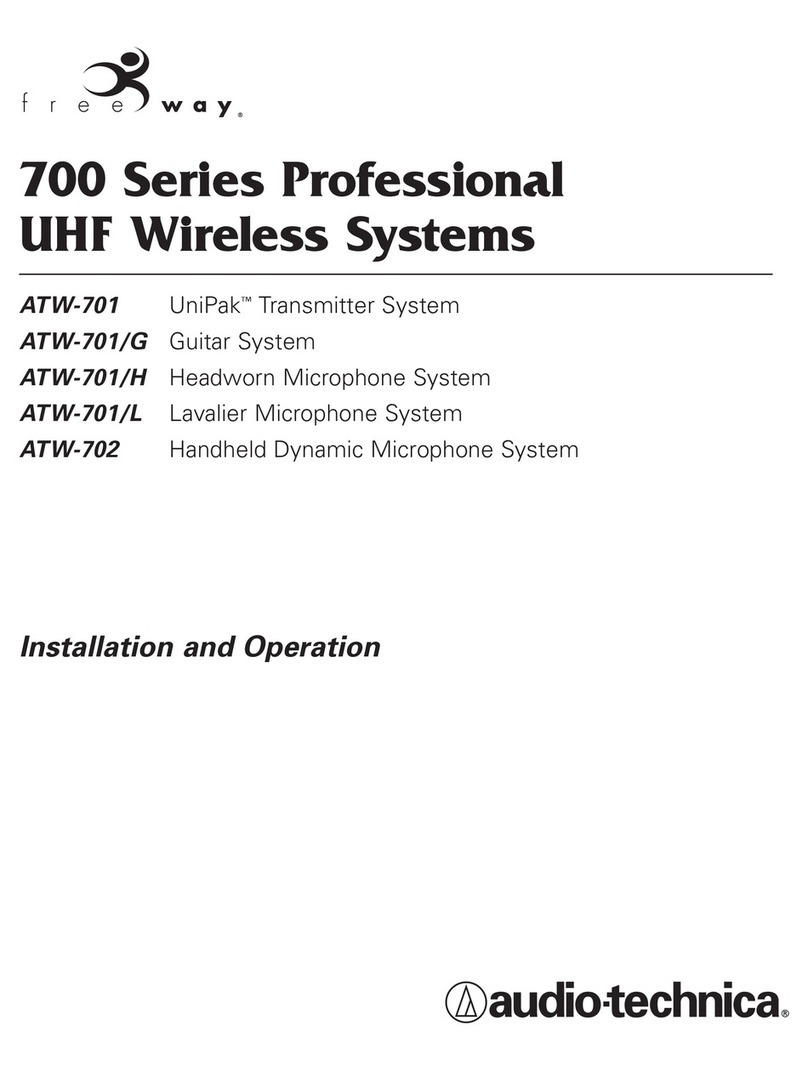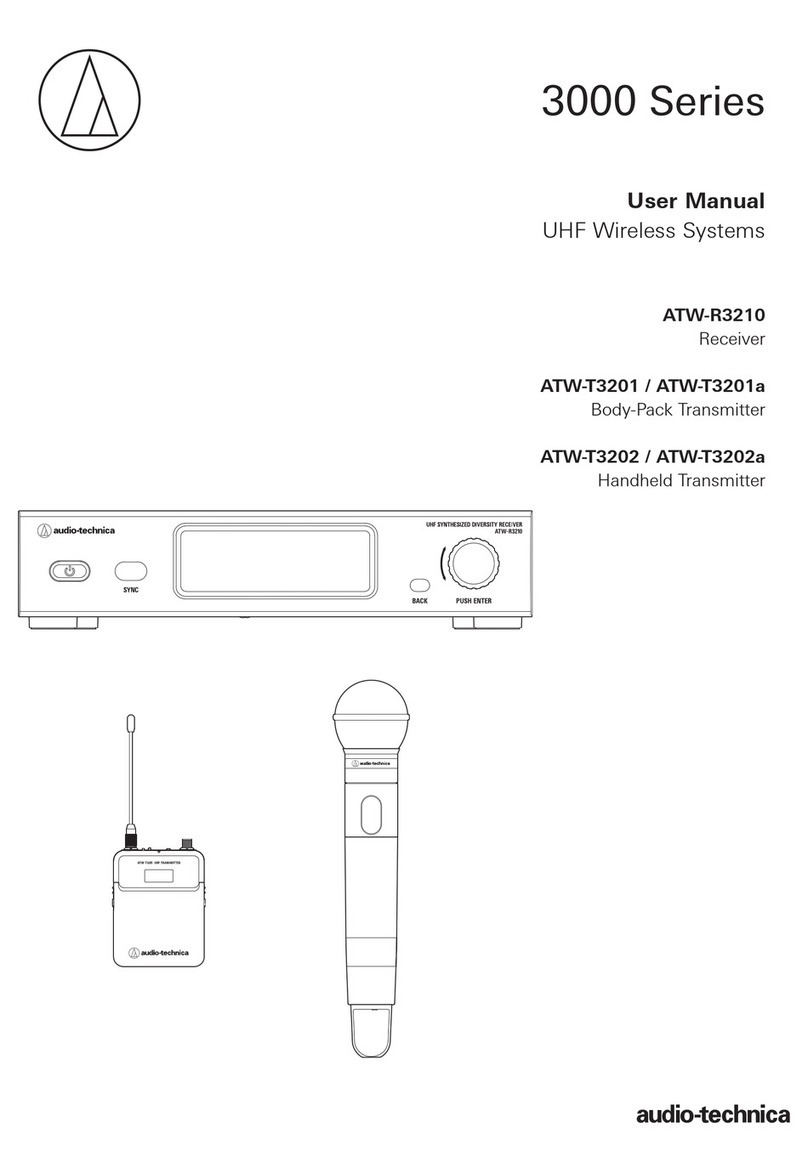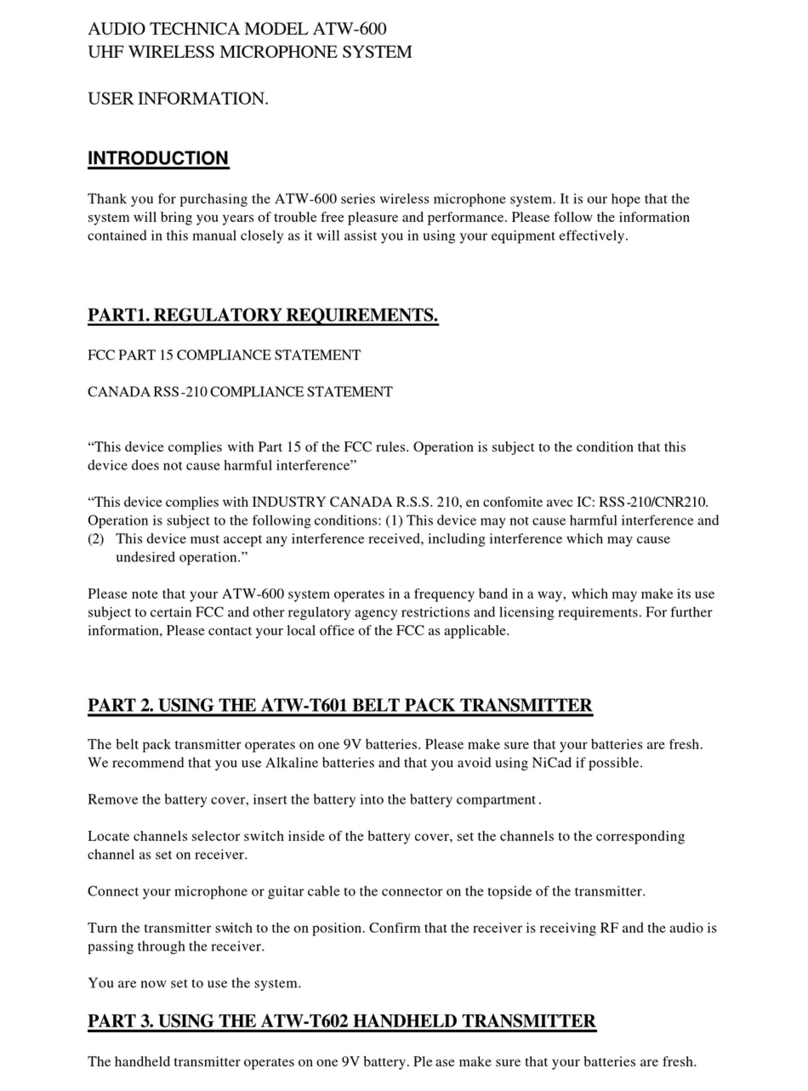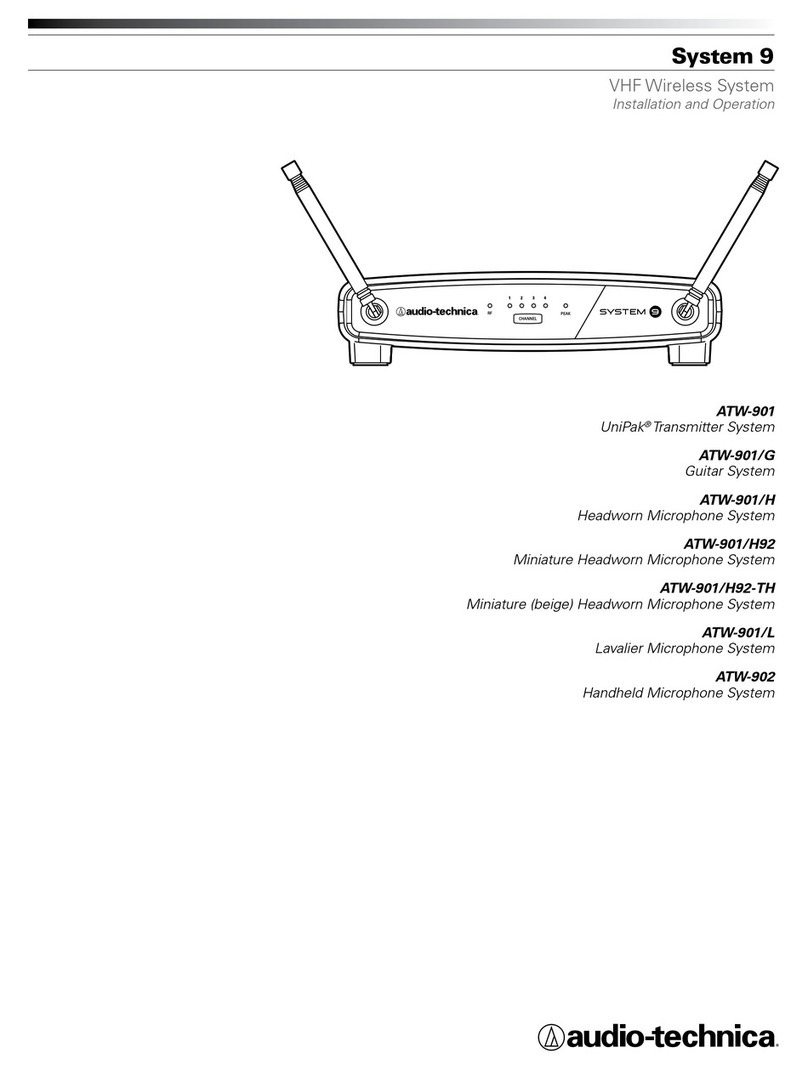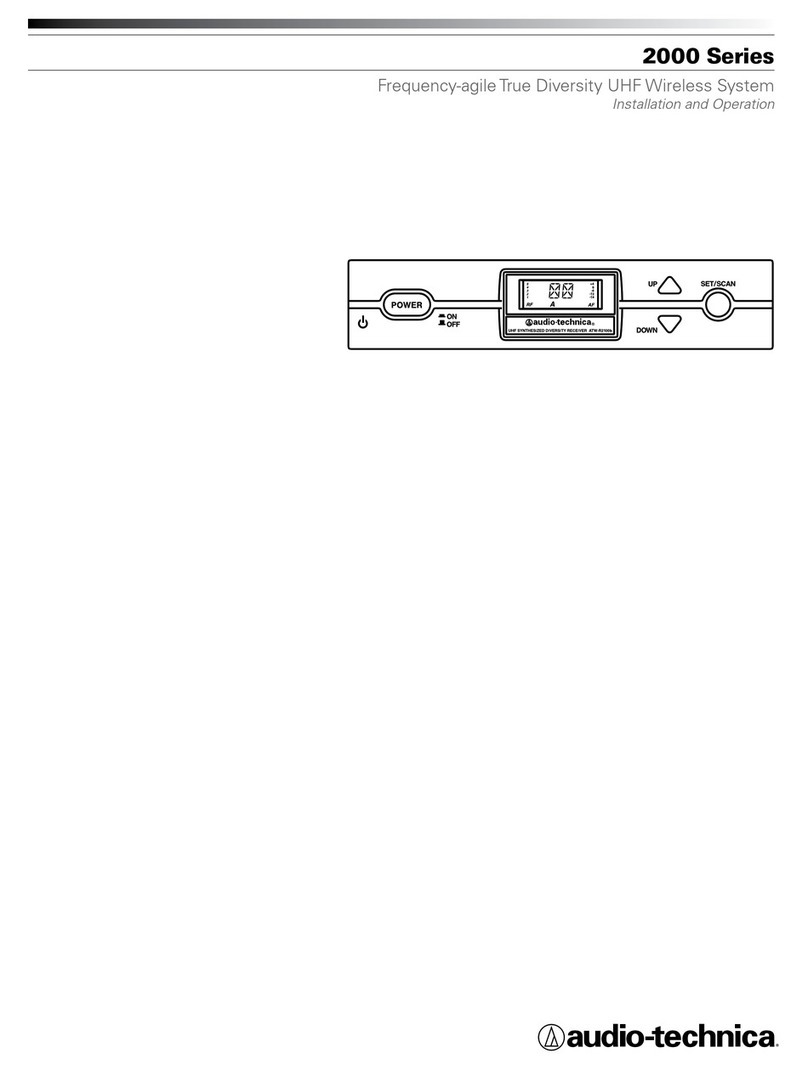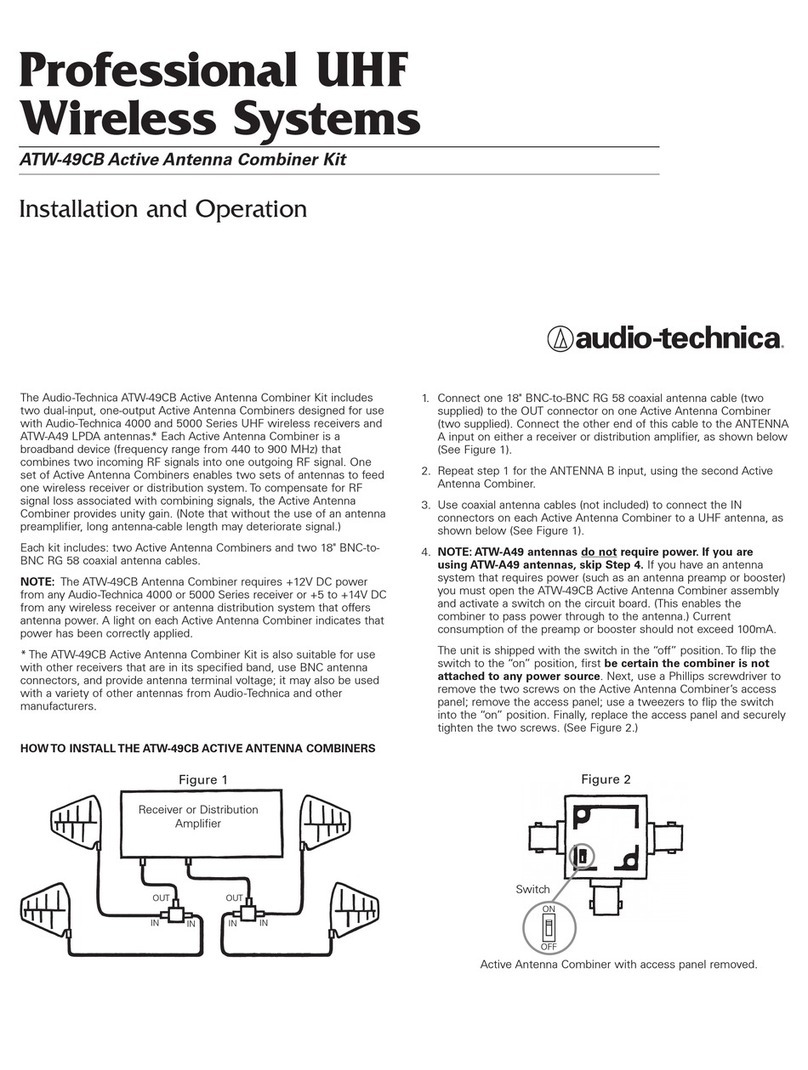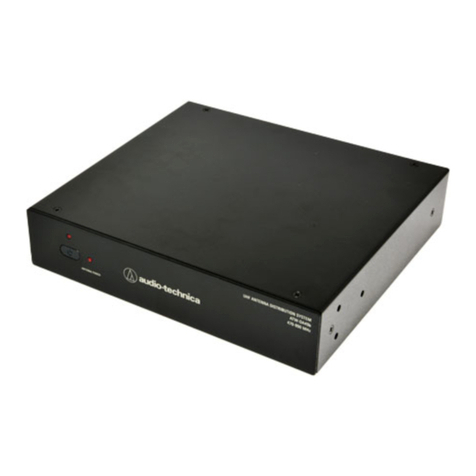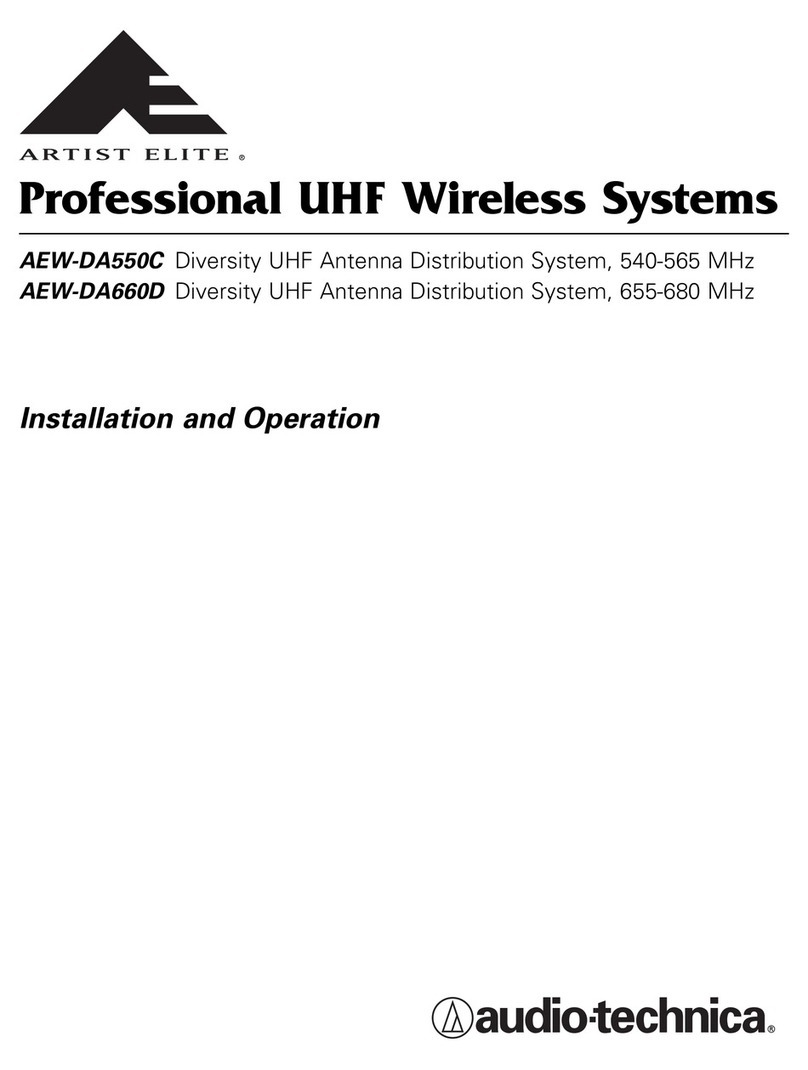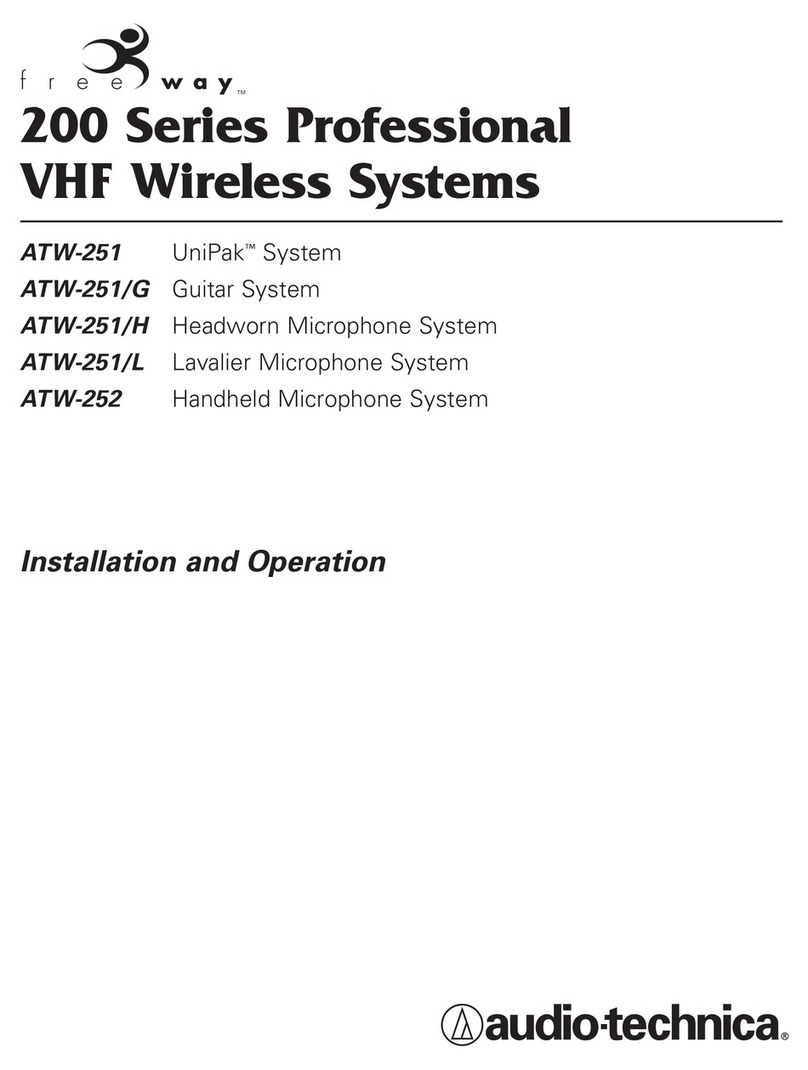1
Contents
Introduction .................................................................................2
Important information .................................................................2
Notes on use ...............................................................................3
Maintenance ................................................................................3
Part names and functions............................................................4
ATW-R3210N................................................................................................... 4
ATW-T3201 ...................................................................................................... 6
ATW-T3202 ...................................................................................................... 7
How to insert batteries................................................................8
ATW-T3201 ...................................................................................................... 8
ATW-T3202 ...................................................................................................... 8
How to attach and detach the interchangeable microphone
capsule (only for ATW-T3202)......................................................9
How to attach ................................................................................................. 9
How to remove ............................................................................................... 9
How to read the display ............................................................10
ATW-R3210N................................................................................................. 10
ATW-T3201/ATW-T3202................................................................................. 12
Network.....................................................................................13
What is Wireless Manager?.......................................................................... 13
How to operate..........................................................................14
Basic operation ............................................................................................. 14
Using IR SYNC .............................................................................................. 14
Settings .....................................................................................15
ATW-R3210N................................................................................................. 15
ATW-T3201/ATW-T3202................................................................................. 15
Setting ATW-R3210N.................................................................16
List of setting items ...................................................................................... 16
Setting the operating frequency .................................................................. 16
Setting the channel (receiver) name ............................................................. 16
Setting the audio output level....................................................................... 17
Scanning for open channels ......................................................................... 17
Setting transmitters via IR SYNC ................................................................. 17
Setting the squelch level............................................................................... 18
Setting the system-related functions............................................................ 18
Setting network............................................................................................. 21
Setting ATW-T3201/ATW-T3202.................................................23
List of setting items ...................................................................................... 23
Setting the transmission frequency .............................................................. 23
Setting the channel (transmitter) name ........................................................ 23
Setting the gain............................................................................................. 24
Setting the RF transmission output .............................................................. 24
Setting HPF (High-Pass Filter)....................................................................... 24
Setting lock ................................................................................................... 24
Setting the function for the function button................................................. 24
Setting the mute mode (only for ATW-T3201) .............................................. 25
Setting the system-related functions............................................................ 25
How to attach the transmitter (ATW-T3201) .............................27
Making connections (basic connections) ..................................27
Achieving stable reception ........................................................28
Rack-mounting the receiver.......................................................28
Troubleshooting .........................................................................29
ATW-R3210N................................................................................................. 29
ATW-T3201/ATW-T3202................................................................................. 29
Dimensions................................................................................30
ATW-R3210N................................................................................................. 30
ATW-T3201 .................................................................................................... 31
ATW-T3202 .................................................................................................... 31
Specifications ............................................................................32
Overall system specifications........................................................................ 32
ATW-R3210N................................................................................................. 32
ATW-T3201 .................................................................................................... 32
ATW-T3202 .................................................................................................... 33