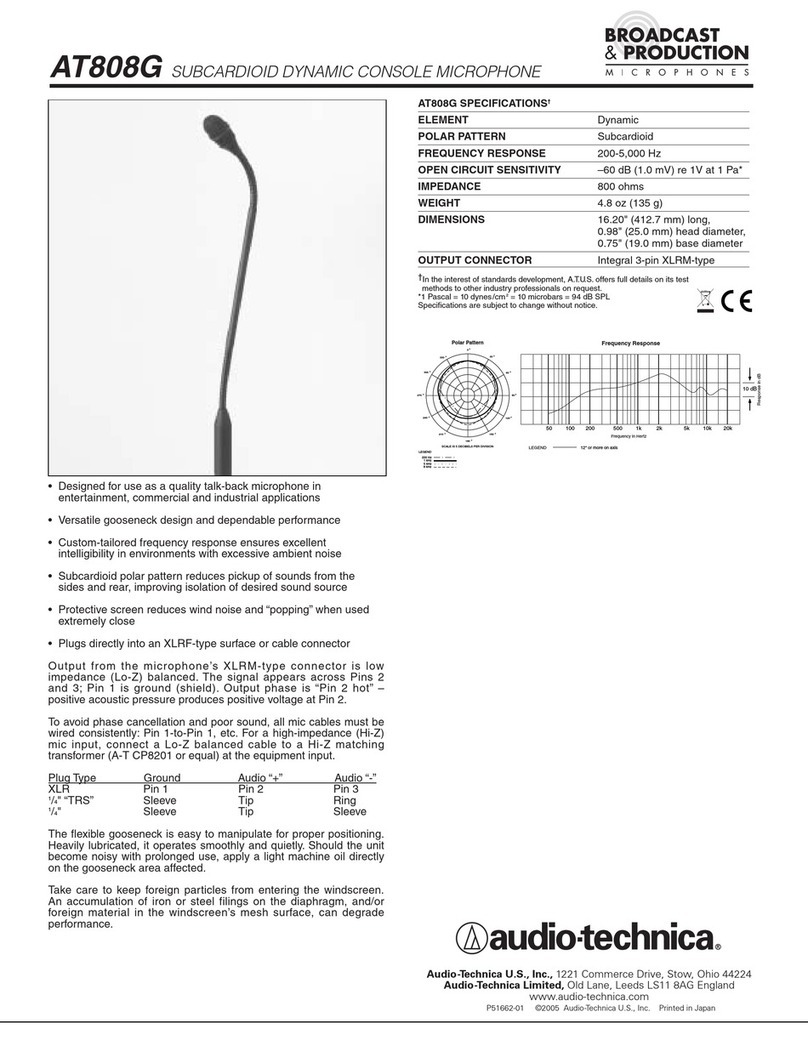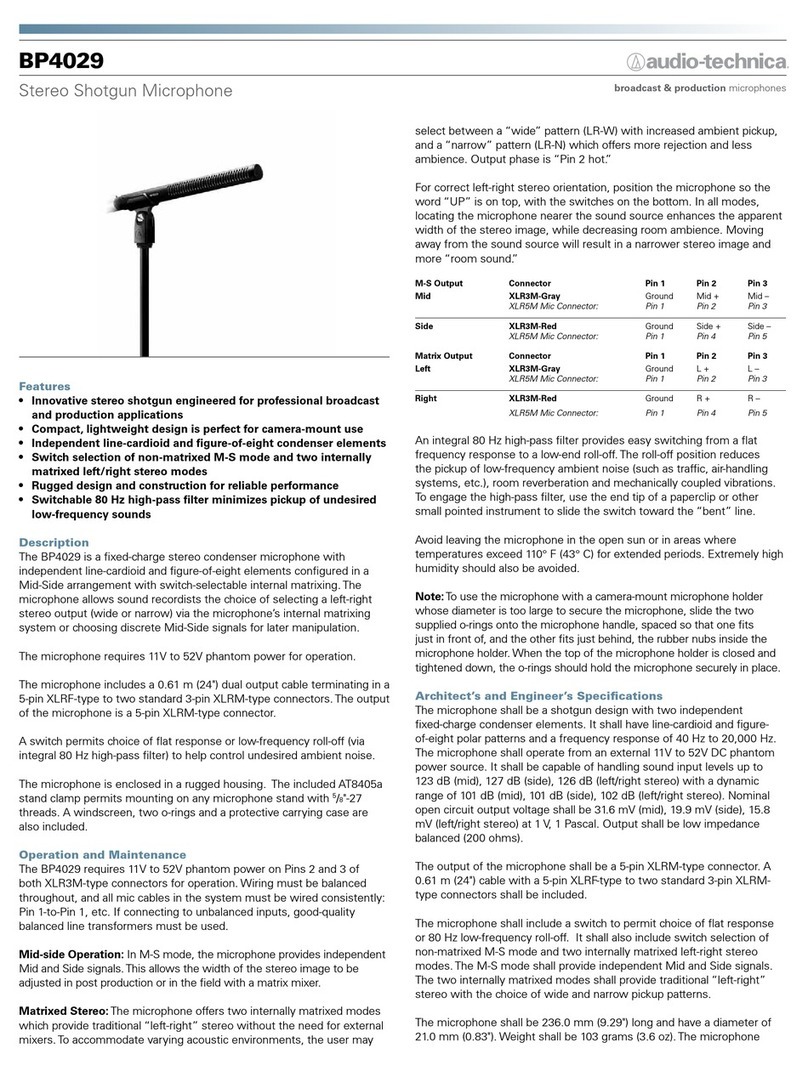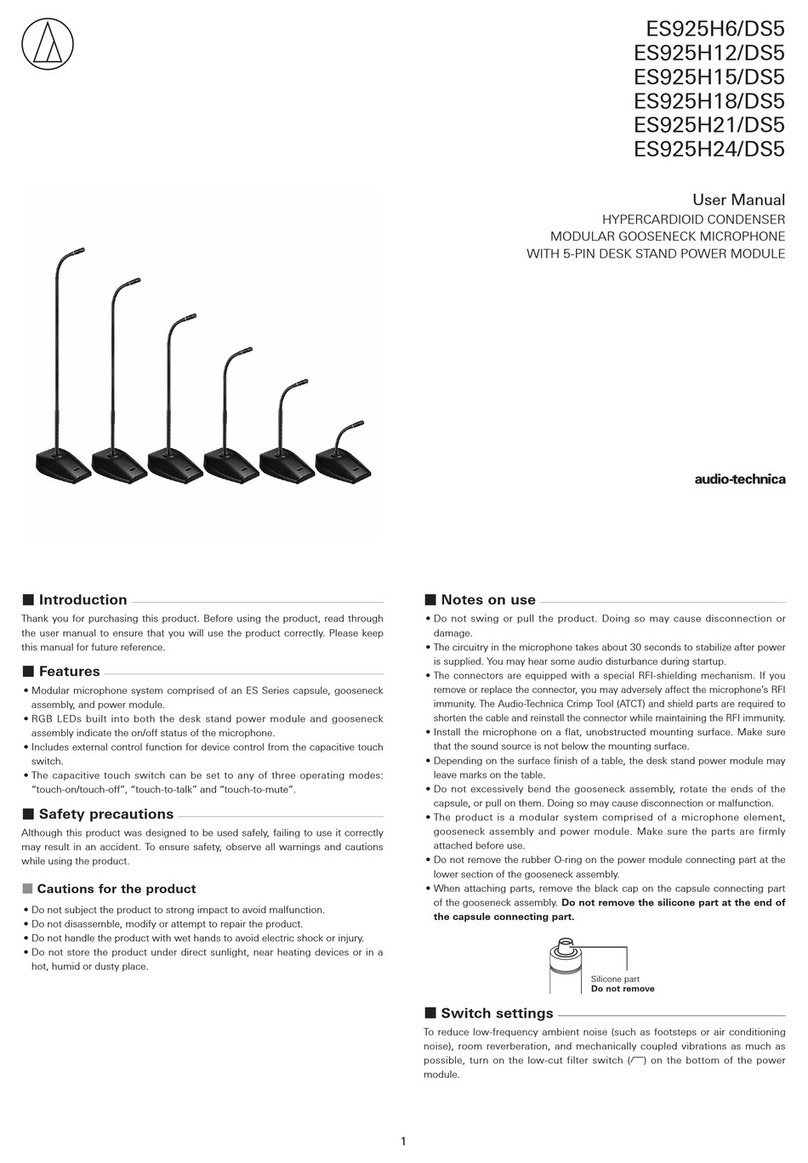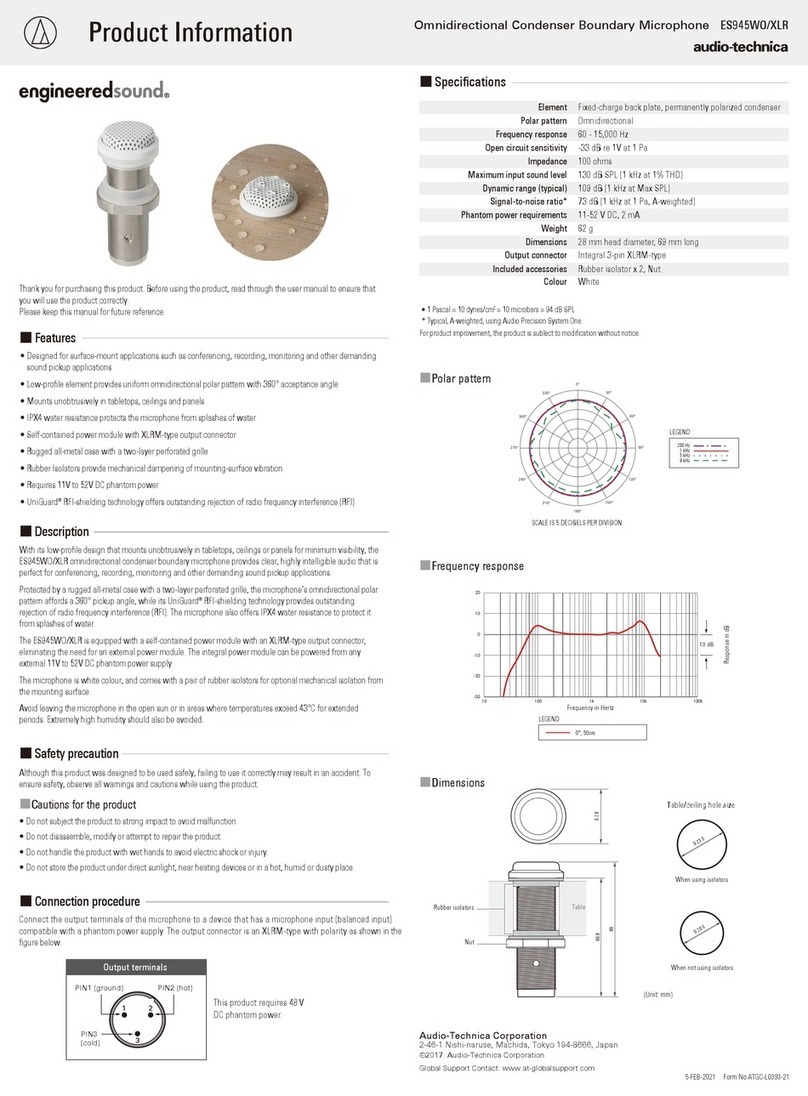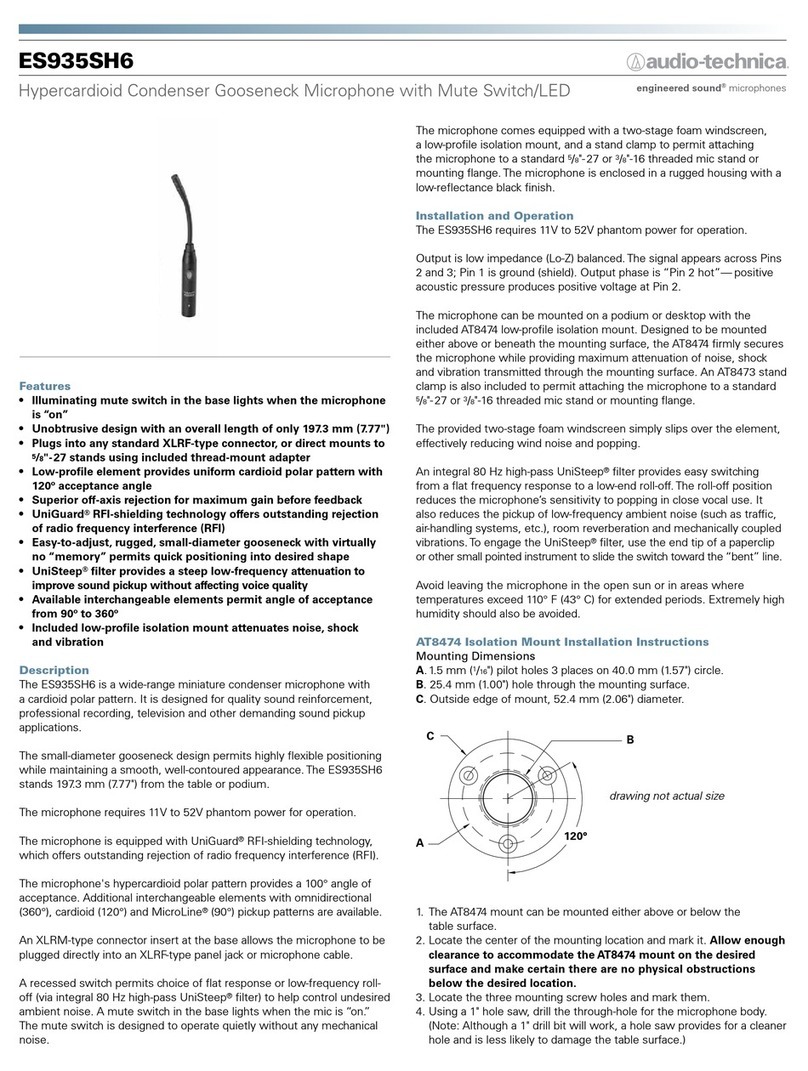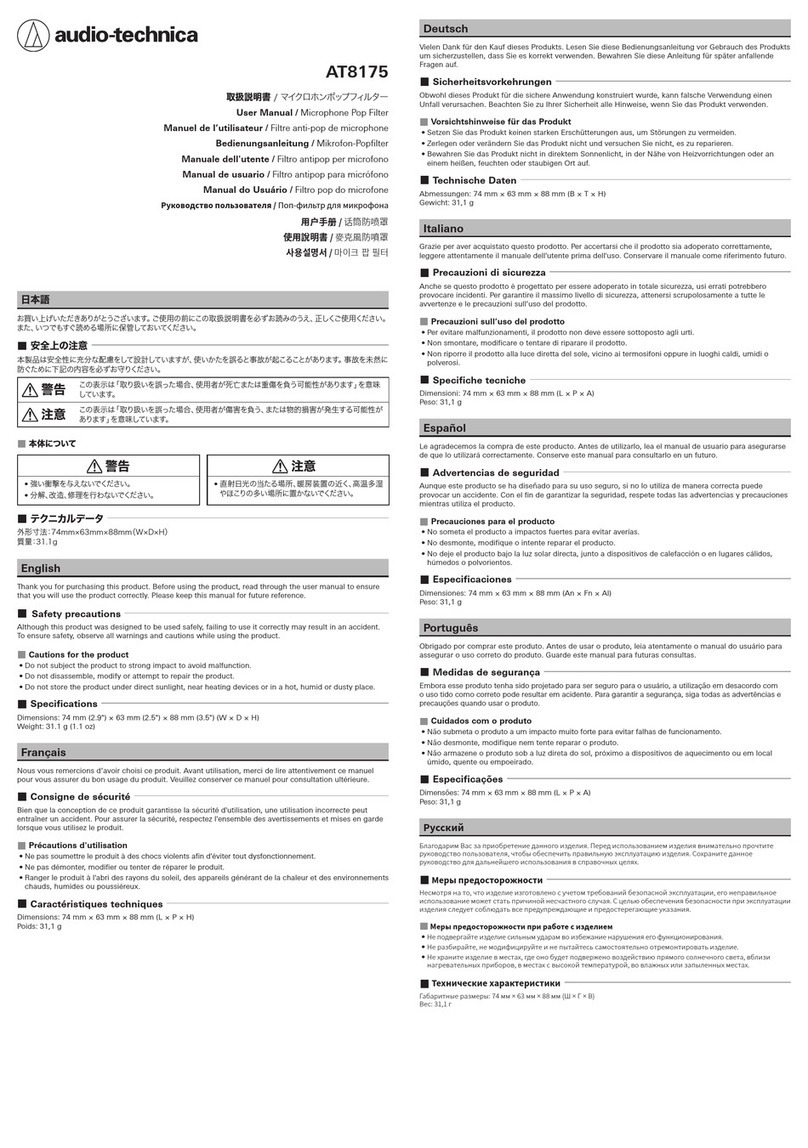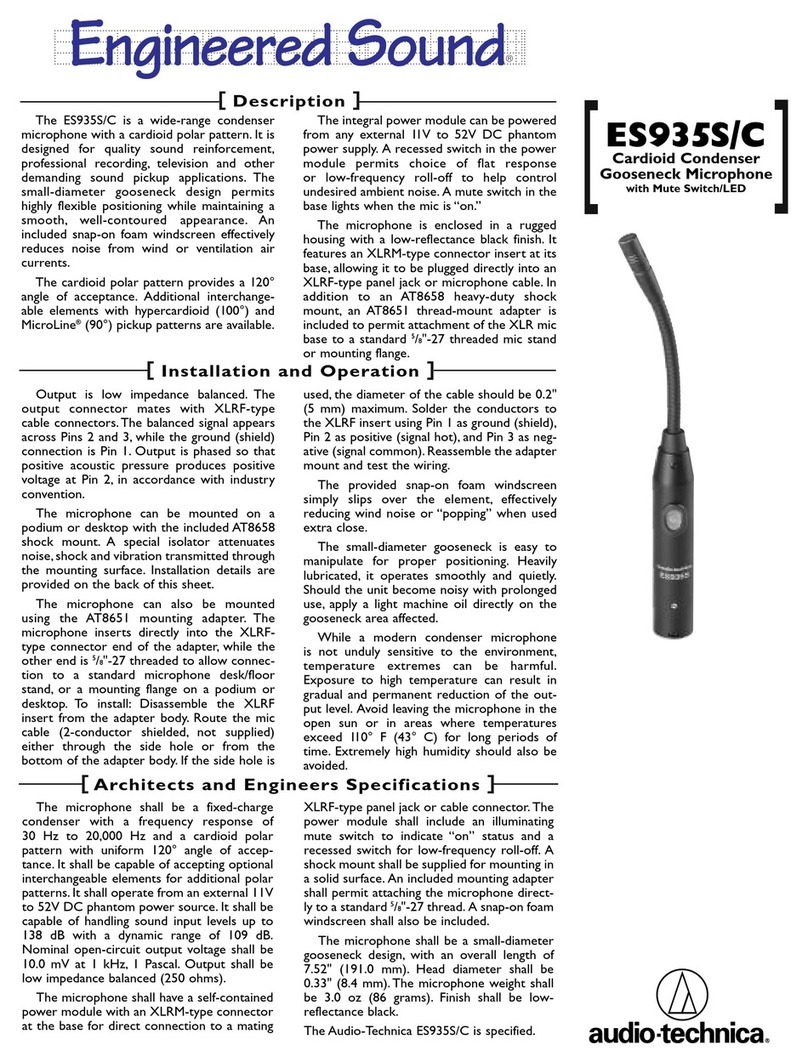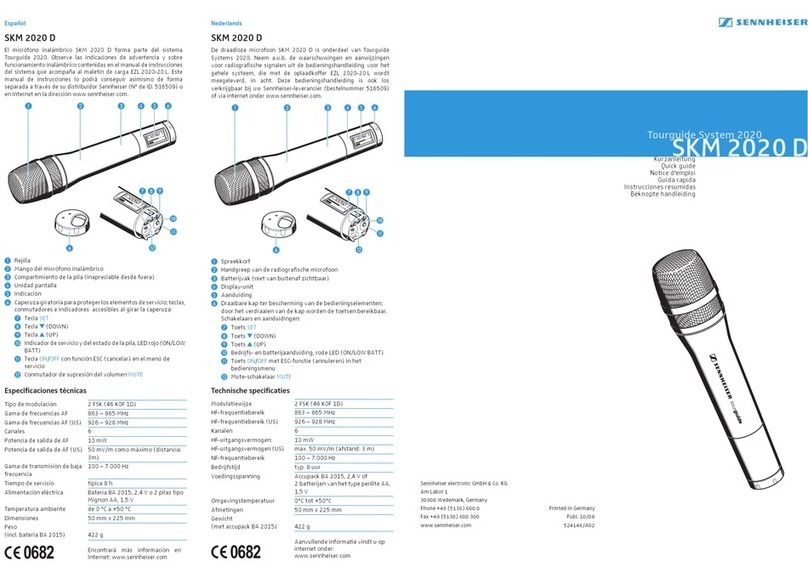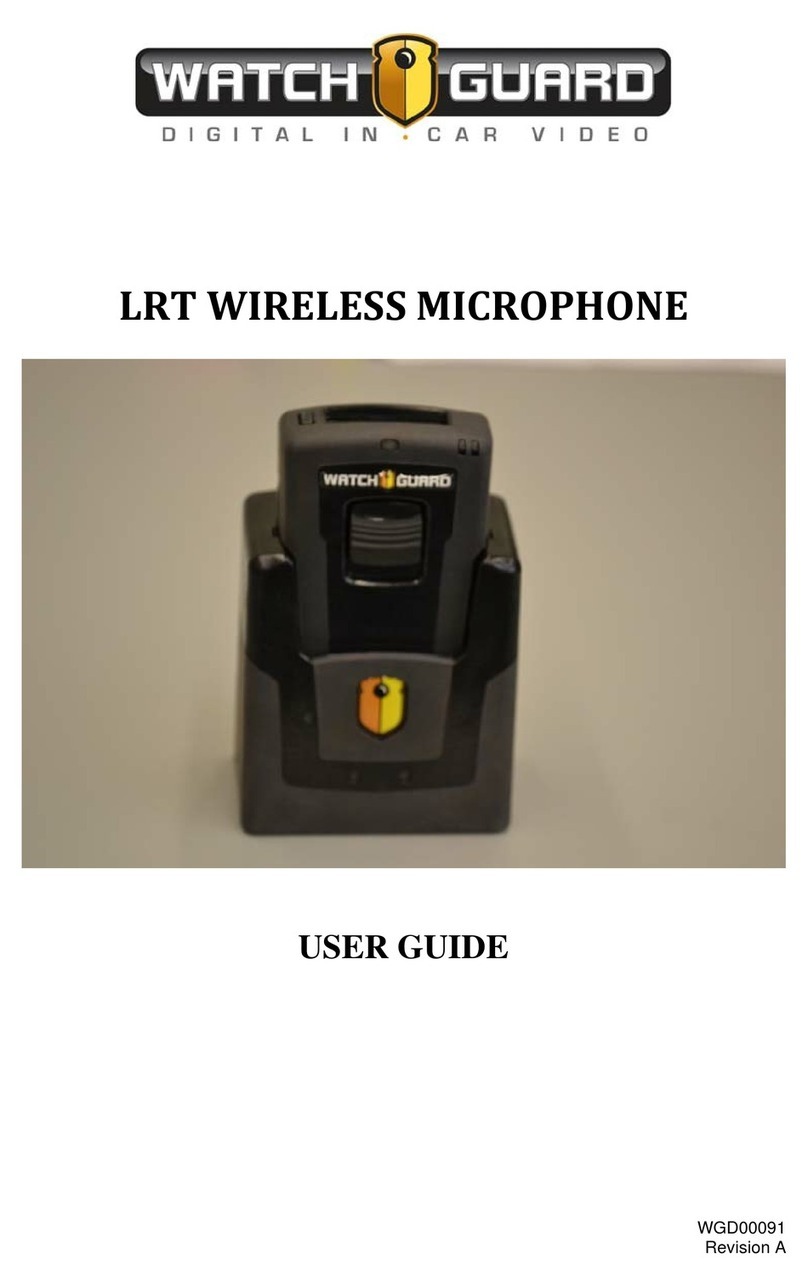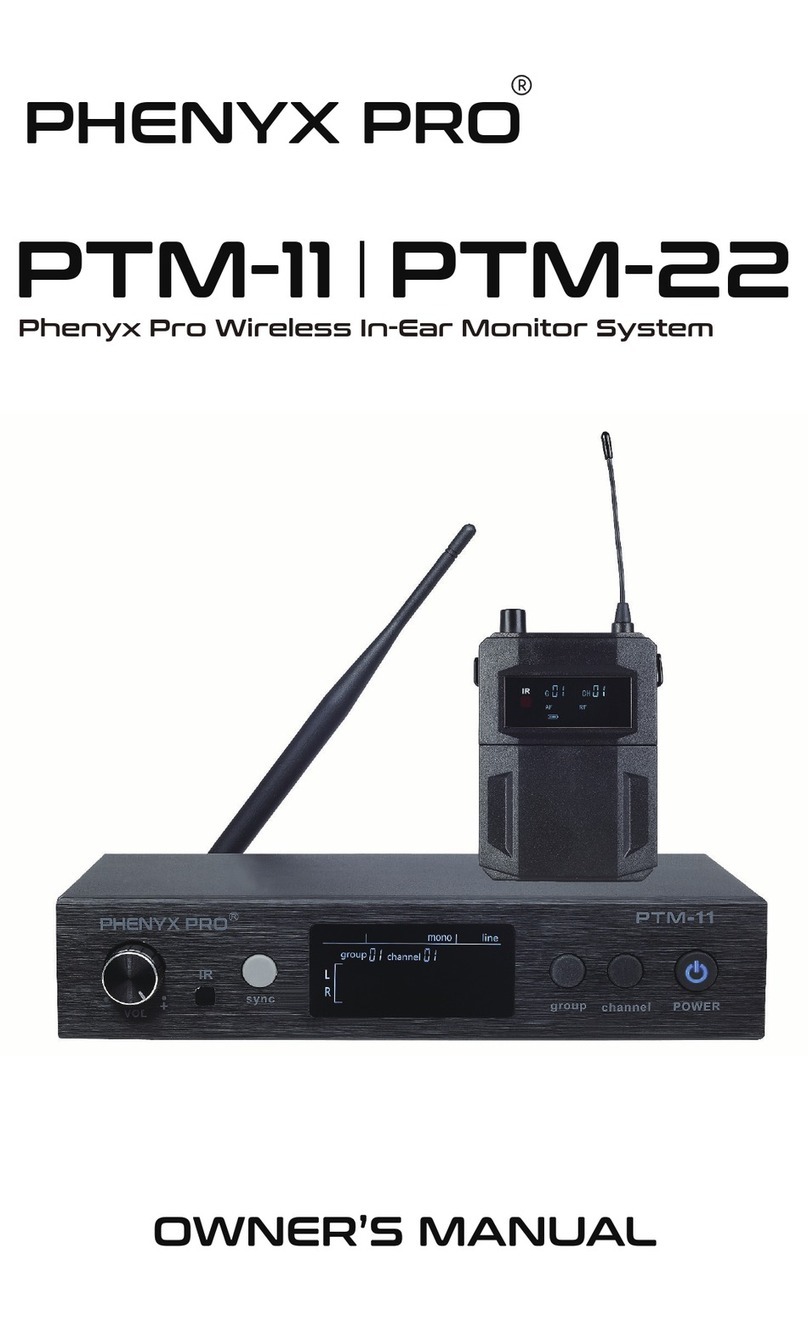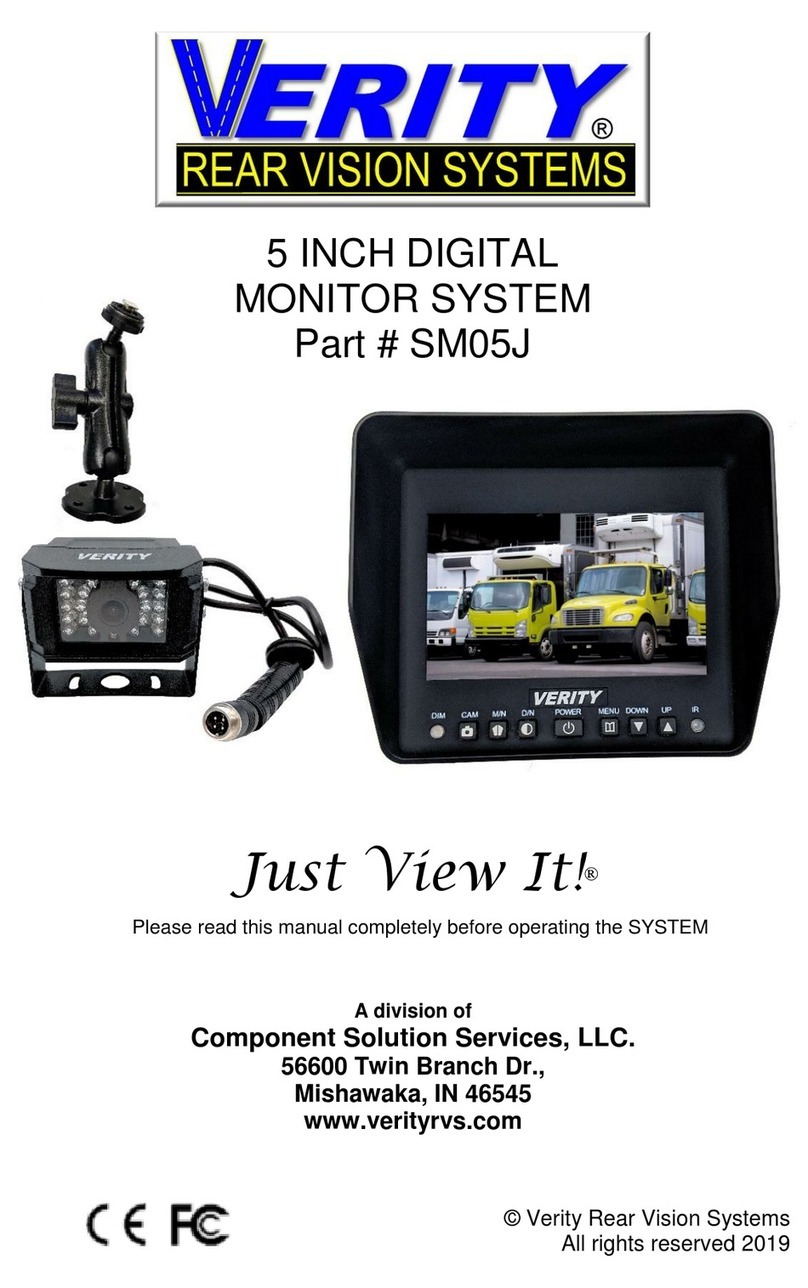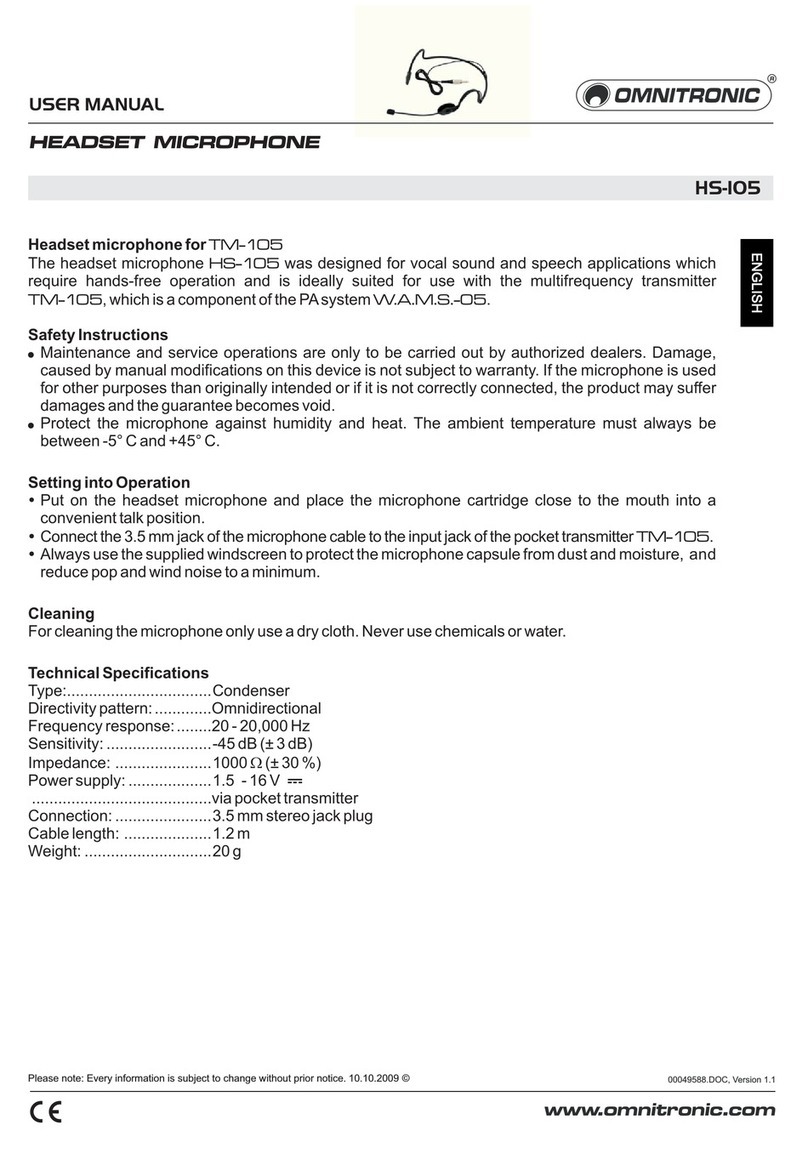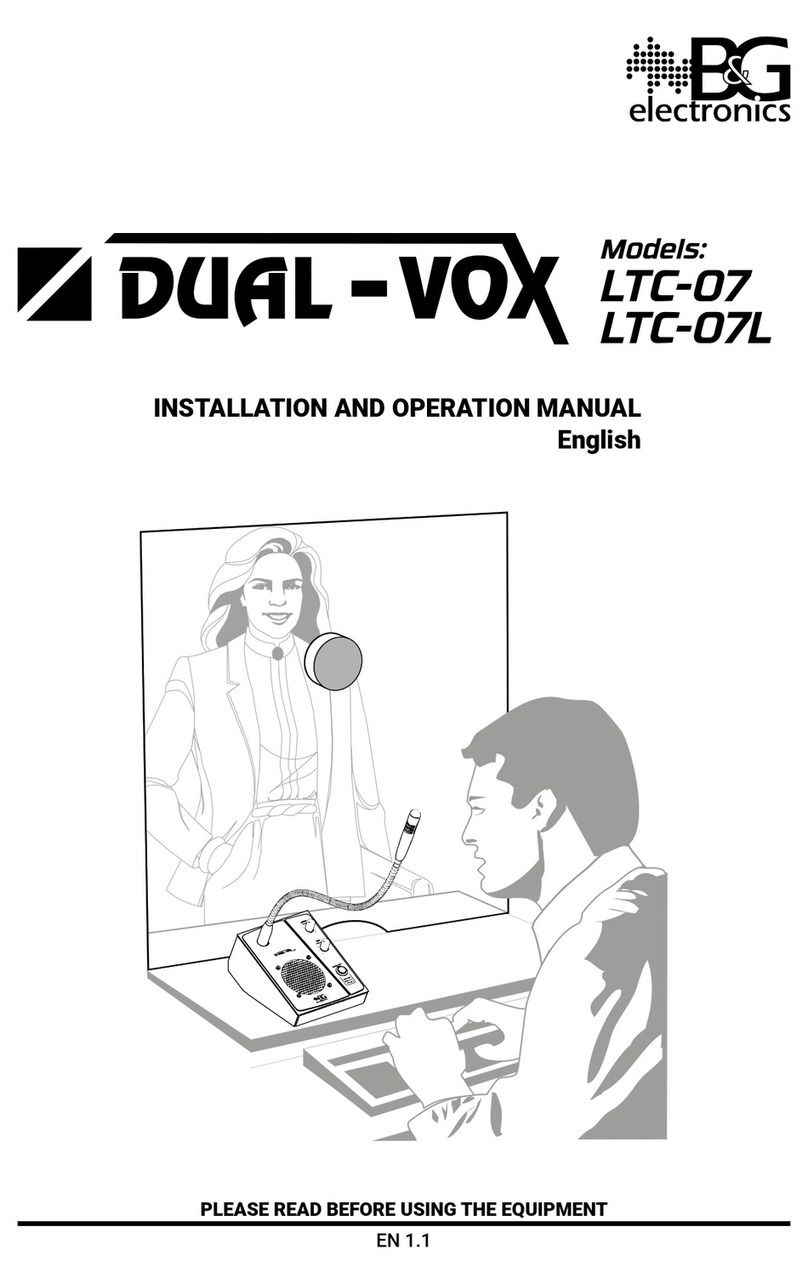• Designed for surface-mount
applications such as high-
quality sound reinforcement,
conferencing, distance
learning and other demanding
sound pickup situations
• Ultra-quiet electronic switch
can be set to any of three
operating modes:
“touch-on/touch-off,”
“touch-to-talk” and
“touch-to-mute”
• External contact closure
capability permits control of
remote devices from
microphone switch
• External LED control allows for
accurate depiction of the live
status of the microphone
• PivotPoint™rotating output connector allows cable to exit from
either the rear or the bottom of the microphone
• Small-diameter UniPoint capsule near boundary eliminates phase
distortion and delivers clear, high-output performance
• UniGuard™RFI-shielding technology offers outstanding rejection
of radio frequency interference (RFI)
• Heavy die-cast case and non-slip silicon foam bottom pads
minimize coupling of surface vibration to the microphone
• Low-profile design with low-reflectance black finish for minimum
visibility
The U891RC requires 11V to 52V phantom power for operation.
Supplied as a cardioid, the U891RC accepts interchangeable
elements to permit selection of angle of acceptance from 100° to
360°.
The electronics in the microphone take up to 30 seconds to stabilize
after power is applied; during this start-up period, some sonic
disturbances may be heard upon switching if the system is “live.”
The microphone should be placed on a flat, unobstructed mounting
surface, with the front of the microphone facing the sound source.
The sound source should not be below, or higher than 60° above,
the plane of the mounting surface.
The U891RC features a touch-sensitive on/off
switch, indicator LED and external contact
closure ability for controlling remote devices.
The touch switch can be configured for touch-
on/touch-off, momentary on (“press to talk”),
or momentary off (“press to mute”). Slide the
switch marked “SW. FUNCTION” (located on
the bottom of the microphone) to the appropriate mode. The
indicator LED and external contact closure follow the operation of
the touch switch, when in the local mode.
For applications that require the microphone to remain active or
always “on”, regardless of the touch switch setting, a “Local/Remote/
LED Remote” control function is provided.
•When the switch marked “CONTROL” (located on the bottom of
the microphone) is in the “Local” position, the touch switch
controls the microphone's audio output, LED status and contact
closure internally.
•When the “CONTROL” switch is in the “Remote” position, the
microphone's audio output remains active or “on” all the time.
The touch switch controls only the LED and contact closure.
• When the “CONTROL” switch is in the “LED remote” position, it
allows remote control of the LED, for accurate depiction of the
microphone's live status. The LED will remain “on” when driven
logic high or open, and “off” when driven logic low or connected to
ground. The microphone's audio output remains active or “on” all
the time, and the contact closure follows the configuration of the
touch switch
*Refer to the table at the right for switch/LED/closure states.
Output is low impedance balanced. The signal appears across the
red and yellow wires; audio ground is the shield connection. Output
is phased so that positive acoustic pressure produces positive
voltage on the yellow wire. The small-diameter black and blue wires
are the contact closure. The white wire is the external LED control.
An integral 80 Hz high-pass filter provides easy switching from a flat
frequency response to a low-end roll-off. The roll-off position
reduces the pickup of low-frequency ambient noise (such as traffic,
air-handling systems, etc.), room reverberation and mechanically
coupled vibrations.
Avoid leaving the microphone in the open sun or in areas where
temperatures exceed 110° F (43° C) for extended periods.
Extremely high humidity should also be avoided.
NOTE: Audio-Technica has developed a special RFI-shielding
mechanism, which is an integral part of the connectors in the
UniPoint line. If you remove or replace the connector, you may
adversely affect the unit's RFI immunity.
NOTE: Placing any object on a surface (such as a conference table)
before its finish is fully cured may result in damage to the finish.
Fréquence - Hertz
LÉGENDE 12" ou plus sur l'axe
Pente de diminution
Réponse en Fréquence
Réponse - dB
8 kHz
200 Hz
1 kHz
5 kHz
Directivité
ÉCHELLE: 5 dB PARDIVISION
LÉGENDE
Audio-Technica U.S., Inc., 1221 Commerce Drive, Stow, Ohio 44224
Audio-Technica Limited, Old Lane, Leeds LS11 8AG Angleterre
www.audio-technica.com
P51704 ©2005 Audio-Technica U.S., Inc. Imprimé aux E.U.
8 kHz
Polar Pattern
SCALE IS 5 DECIBELS PER DIVISION
LEGEND
200 Hz
1 kHz
5 kHz
Frequency in Hertz
LEGEND 12" or more on axis
Roll-off
Frequency Response
Response in dB
Audio-Technica U.S., Inc., 1221 Commerce Drive, Stow, Ohio 44224
Audio-Technica Limited, Old Lane, Leeds LS11 8AG England
www.audio-technica.com
P51704 ©2005 Audio-Technica U.S., Inc. Printed in U.S.A.
U891RC
U891RC SPECIFICATIONS†
ELEMENT Fixed-charge back plate
permanently polarized condenser
POLAR PATTERN Half-cardioid
(cardioid in hemisphere above
mounting surface)
FREQUENCY RESPONSE 30-20,000 Hz
LOW FREQUENCY ROLL-OFF 80 Hz, 18 dB/octave
OPEN CIRCUIT SENSITIVITY –34 dB (19.9 mV) re 1V at 1 Pa*
IMPEDANCE 200 ohms
MAXIMUM INPUT SOUND LEVEL 130 dB SPL, 1 kHz at 1% T.H.D.
DYNAMIC RANGE (typical) 104 dB, 1 kHz at Max SPL
SIGNAL-TO-NOISE RATIO168 dB, 1 kHz at 1 Pa*
PHANTOM POWER REQUIREMENTS 11-52V DC, 4 mA typical
SWITCHES Touch-sensitive control: on/off;
Switch function: touch on/off,
momentary on, momentary off;
Control: local, remote, LED remote;
Flat, roll-off
WEIGHT 9.4 oz (266 g)
DIMENSIONS 4.25" (108.0 mm) long,
3.31" (84.0 mm) maximum width,
0.91" (23.0 mm) height
OUTPUT CONNECTOR TB5M-type
CABLE 25,0' (7.6 m) long, 0.13" (3.2 mm)
diameter, 5-conductor shielded cable
(2 conductors under shield; 3 control
wires outside shield); TA5F-type
connector at microphone end, output
end stripped and tinned for
connection to electronic device
OPTIONAL INTERCHANGEABLE UE-H hypercardioid (100°);
ELEMENTS UE-O omnidirectional (360°)
ACCESSORY FURNISHED Soft protective pouch
†In the interest of standards development, A.T.U.S. offers full details on its test
methods to other industry professionals on request.
*1 Pascal = 10 dynes /cm2= 10 microbars = 94 dB SPL
1Typical, A-weighted, using Audio Precision System One.
Specifications are subject to change without notice.
U891RC CARACTÉRISTIQUES TECHNIQUES†
TYPE Condensateur polarisé en
permanence avec plaque fixe à
charge fixe
DIRECTIVITÉ Demi-cardioïde
(cardioïde en hémisphère sur la
surface de montage)
RÉPONSE EN FRÉQUENCE 30-20 000 Hz
ATTÉNUATION DES GRAVES 80 Hz, 18 dB/octave
NIVEAU DE SORTIE –34 dB (19,9 mV) réf 1V/Pa*
IMPÉDANCE 200 ohms
NIVEAU DE PRESSION 130 dB SPL, 1 kHz à 1% T.H.D.
ACOUSTIQUE MAXIMAL
DYNAMIQUE (typique) 104 dB, 1 kHz à SPL max.
RAPPORT SIGNAL/BRUIT168 dB, 1 kHz/Pa*
ALIMENTATION FANTÔME 11-52V CC, 4 mA typiques
COMMUTATEURS Touche à effleurement : on/off;
Fonctions de la touche : touche
on/off, on momentané, off
momentané; Commande : local,
remote (à distance), LED remote
(voyant DEL à distance); Plat,
atténuation
POIDS 266 g (9,4 oz)
DIMENSIONS Longueur 108,0 mm (4,25 po),
largeur maximal, 84,0 mm
(3,31 po), hauteur 23,0 mm
(0,91 po)
CONNECTEUR DE SORTIE Type TB5M
CÂBLE Câble blindé sans terminaison à 5
conducteurs, de 3,2 mm de
diamètre (0,13 po), et 7,6 m de
long (25,0 pi), (2 conducteurs
sous le blindage, 3 fils de
commande en dehors du
blindage) ; l'extrémité-sortie est
dénudée et étamée pour une
connection à un appareil
électronique
CAPSULES INTERCHANGEABLES UE-H hypercardioïde (100°);
EN OPTION UE-O omnidirectionnel (360°)
ACCESSOIRE FOURNI Étui souple de protection
†Afin de contribuer au développement des normes, A.T.U.S. fournit tout renseignement sur ses
méthodes de test aux professionnels de l’industrie qui en font la demande.
*1 Pascal = 10 dynes/cm2= 10 microbars = 94 dB SPL
1Typique, pondéré en A, mesuré avec l’Audio Precision System One.
Les caractéristiques techniques sont soumises à des changements sans préavis.
CARDIOID CONDENSER BOUNDARY
MICROPHONE WITH LOCAL OR REMOTE SWITCHING
CONTROL Switch in “Local” Position
SW Setting Microphone Audio LED External Contact
Closure
TOUCH ON/OFF Follows touch- Follows touch- Follows touch-
sensitive switch sensitive switch sensitive switch
MOM. ON “On” when switch “On” when switch Closed when switch
is pressed is pressed is pressed
MOM. OFF “Off” when switch “Off” when switch Open when switch
is pressed is pressed is pressed
CONTROL Switch in “Remote” Position
SW Setting Microphone Audio LED External Contact
Closure
TOUCH ON/OFF Always “On” Follows touch- Follows touch-
sensitive switch sensitive switch
MOM. ON Always “On” “On” when switch Closed when switch
is pressed is pressed
MOM. OFF Always “On” “Off” when switch Open when switch
is pressed is pressed
CONTROL Switch in “LED Remote” Position
SW Setting Microphone Audio LED External Contact
Closure
TOUCH ON/OFF Always “On” Remotely controlled Follows touch-
sensitive switch
MOM. ON Always “On” Remotely controlled Closed when switch
is pressed
MOM. OFF Always “On” Remotely controlled Open when switch
is pressed
• Conçu pour des applications
avec montage sur surface
telles que le renforcement
sonore de haute qualité, les
conférences, l'enseignement à
distance et autres situations
critiques de prise sonore
• Touche électronique ultra-
silencieuse pouvant être
réglée sur l'un des trois modes
de fonctionnement suivants :
« touche-on/touche-off »,
« touche pour parler » et
« touche sourdine »
• Possibilité de coupure des
contacts extérieurs, permettant
de contrôler des appareils se
trouvant à distance, à partir du
bouton du microphone
•Voyant DEL externe permettant de montrer clairement que le
microphone fonctionne en live
• Connecteur de sortie pivotant PivotPoint™permettant de faire
sortir le câble soit de l'arrière, soit de la base du microphone
•Capsule UniPoint de faible diamètre proche de la surface
éliminant toute distorsion de phase et offrant une performance
claire avec un niveau de sortie élevé
•Excellent rejet des interférences rf
• Corps robuste moulé et socle en silicone anti-dérapant minimisant
la transmission de vibrations de surface au microphone
•Design discret avec une finition noire, à faibles reflets pour une
visibilité minimale
Le U891RC fonctionne sur alimentation fantôme de 11V à 52V.
L'U891RC est fourni comme microphone cardioïde ; il peut
cependant s'adapter à différentes capsules interchangeables, ce qui
permet de choisir un angle d'acceptance entre 100 et 360°.
Il faut compter 30 secondes pour que le système électronique du
microphone se stabilise après le mise sous tension ; pendant cette
période de mise en marche, il est possible que l'on entende des
bruits parasites lors des manipulations, si le système fonctionne en
live.
Le microphone doit être placé sur une surface de montage plane et
libre de tout objet, avec l'avant du microphone faisant face à la
source sonore.La source sonore ne doit pas se trouver en dessous,
ou à plus de 60° au dessus, du plan de la surface de montage.
L'U891RC présente une touche on/off
à effleurement, un voyant DEL et une
possibilité de coupure des contacts extérieurs
pour le contrôle d'appareils à distance.
La touche à effleurement peut être configurée
de trois façons : touche-on/touche-off, on
« momentané » (« appuyer pour parler ») ou
off « momentané » (« appuyer pour mettre sur silencieux »). Faites
glisser le bouton marqué « SW.FUNCTION » (situé en dessous du
microphone) pour sélectionner le mode approprié. Le voyant DEL et
la coupure contact extérieur fonctionnent suivant les différentes
fonctions sélectionnées pour la touche à effleurement.
Pour les applications où il est nécessaire que le microphone reste
en marche, indépendamment du réglage de la touche à
effleurement, un bouton de commande « Local/Remote/LED
Remote » existe.
•Quand le bouton « CONTROL » (situé en dessous du
microphone) est en position « Local », la sortie audio est
contrôlée de façon interne par le biais du bouton à effleurement.
• Quand le bouton « CONTROL » est sur « Remote », la sortie
audio du microphone resterera active ou sur « on » tout le temps.
• Quand le bouton « CONTROL » est en position « LED remote »,
cela permet un contrôle à distance du voyant DEL, pour montrer
clairement que le microphone fonctionne en live. Le voyant restera
allumé lorsque la logique entraînée est haute ou ouverte et éteint
lorsque la logique entraînée est basse ou connectée à la masse.
Veuillez vous reporter au tableau ci-dessous pour visualiser les
différents états bouton/voyant/coupure.
La sortie est une basse impédance symétrique. Le signal
symétrique est entre les les fils rouge et jaune.La masse audio est
la connexion blindage. La tension positive sur le fil jaune est
générée par une pression acoustique positive sur la capsule. Les fils
bleu et noir de faible diamètre correspondent à la coupure contact.
Le fil blanc est la commande du voyant DEL externe.
Un filtre passe-haut 80 Hz intégré permet de passer facilement de la
réponse en fréquence plate à l'atténuation des graves. La position
passe-haut sert à réduire la sensibilité aux bruits ambiants de basse
fréquence (dus au trafic, aux installations de ventilation, etc.), à la
réverbération de la pièce et aux vibrations couplées
mécaniquement.
Evitez de laisser le microphone en plein soleil ou dans des endroits
où la température est supérieure à 43°C (110°F) pendant une durée
prolongée. Une trop forte humidité doit également être évitée.
REMARQUE : Audio-Technica a développé un dispositif spécial
d'écran RFI faisant intégralement partie des connecteurs dans la
ligne UniPoint. Si vous retirez ou replacez le connecteur, vous
pouvez affecter l'immunité vis-à-vis du brouillage radioélectrique.
REMARQUE : Une surface telle qu'une table de conference risque
d'être endommagée si l'on y place un objet, alors que la finition de
cette surface n'est pas complètement sèche.
U891RC MICROPHONE DE SURFACE À CONDENSATEUR
CARDIOÏDE AVEC COMMUTATION LOCALE OU À DISTANCE
Bouton CONTROL en position « Local »
SW Function Audio Microphone Voyant Coupure contact
extérieur
TOUCH ON/OFF Suit fonctionnement Suit fonctionnement Suit fonctionnement
touché à effleurement touché à effleurement touché à effleurement
MOM. ON « On » quand touche « On » quand touche Coupé quand touche
enfoncée enfoncée enfoncée
MOM. OFF « Off » quand touche « Off » quand touche Etabli quand touche
enfoncée enfoncée enfoncée
Bouton CONTROL en position « Remote »
SW Function Audio Microphone Voyant Coupure contact
extérieur
TOUCH ON/OFF Toujours « On » Suit fonctionnement Suit fonctionnement
touché à effleurement touché à effleurement
MOM. ON Toujours « On » « On » quand touche Coupé quand touche
enfoncée enfoncée
MOM. OFF Toujours « On » « Off » quand touche Etabli quand touche
enfoncée enfoncée
Bouton CONTROL en position « LED Remote »
SW Function Audio Microphone Voyant Coupure contact
extérieur
TOUCH ON/OFF Toujours « On » Contrôlé à distance Suit fonctionnement
touché à effleurement
MOM. ON Toujours « On » Contrôlé à distance Coupé quand touche
enfoncée
MOM. OFF Toujours « On » Contrôlé à distance Etabli quand touche
enfoncée
60°
ANGLE
DE TRAVAIL
IDÉAL