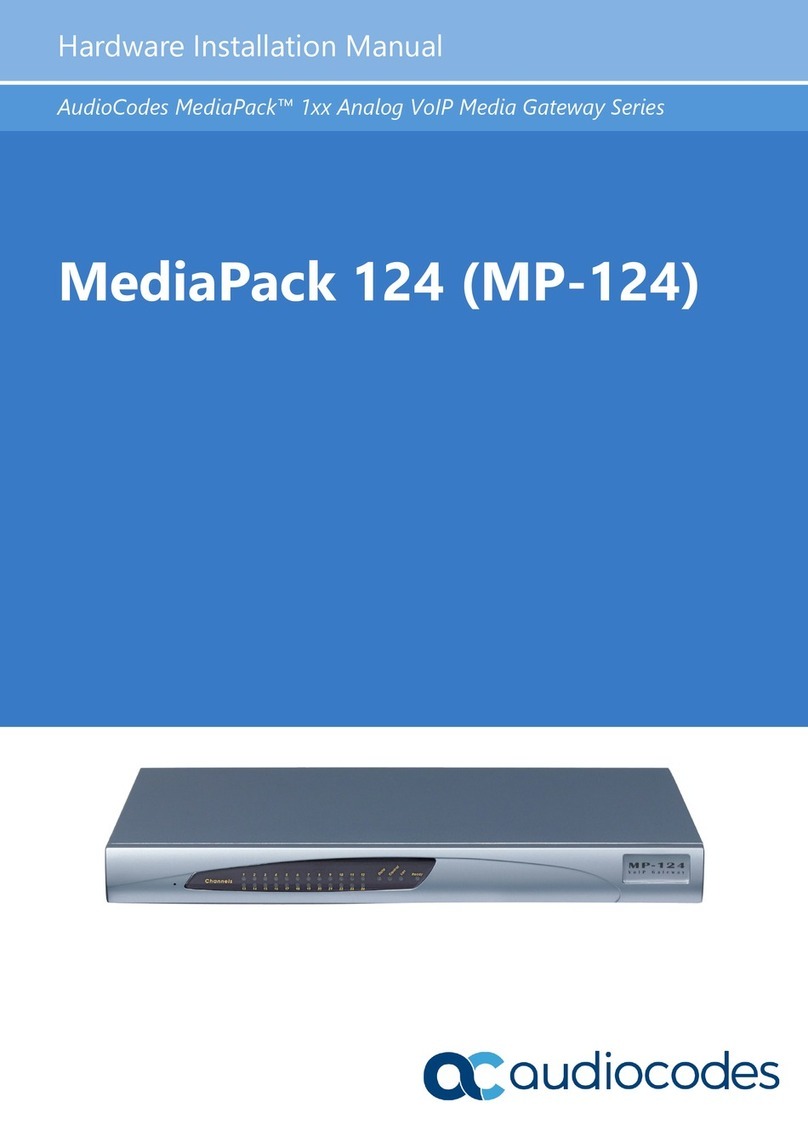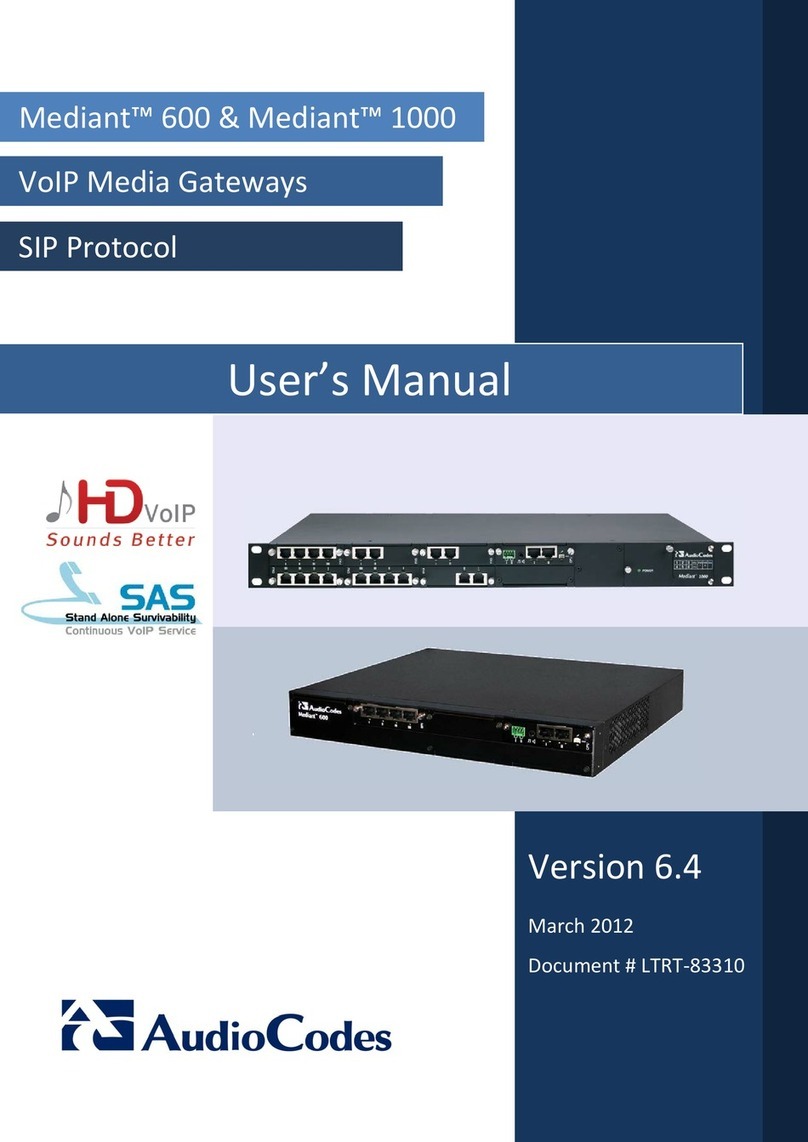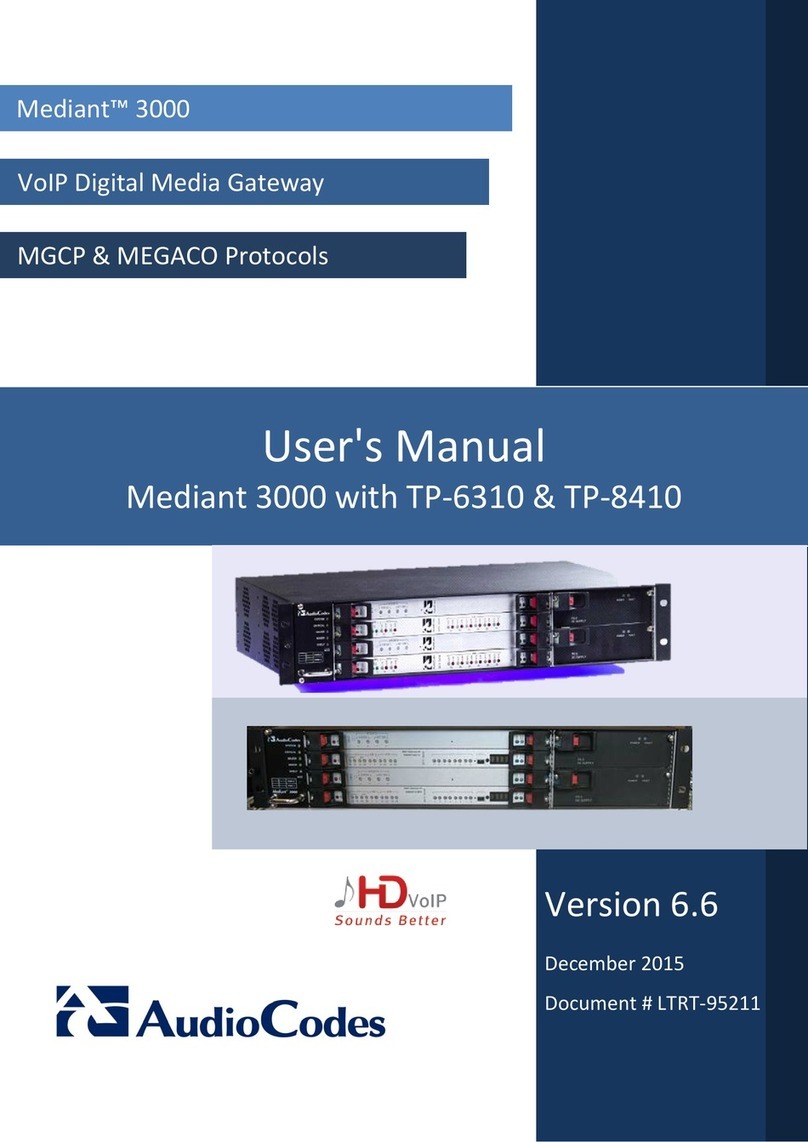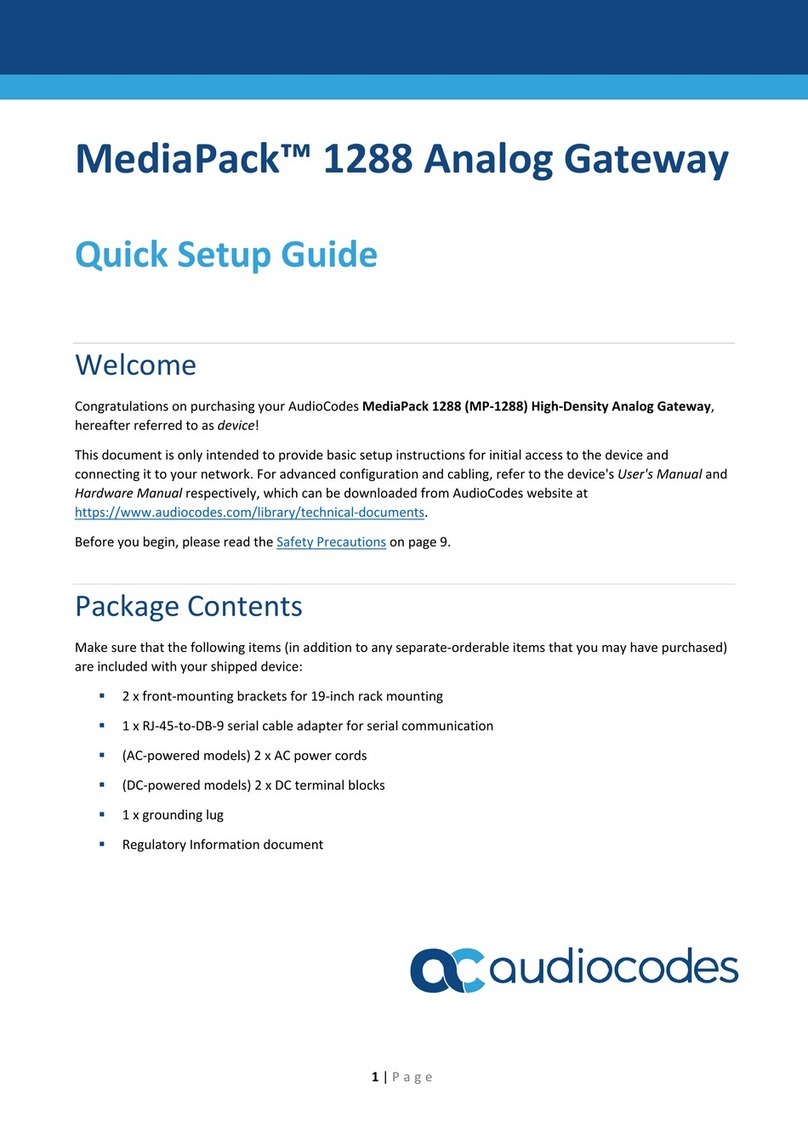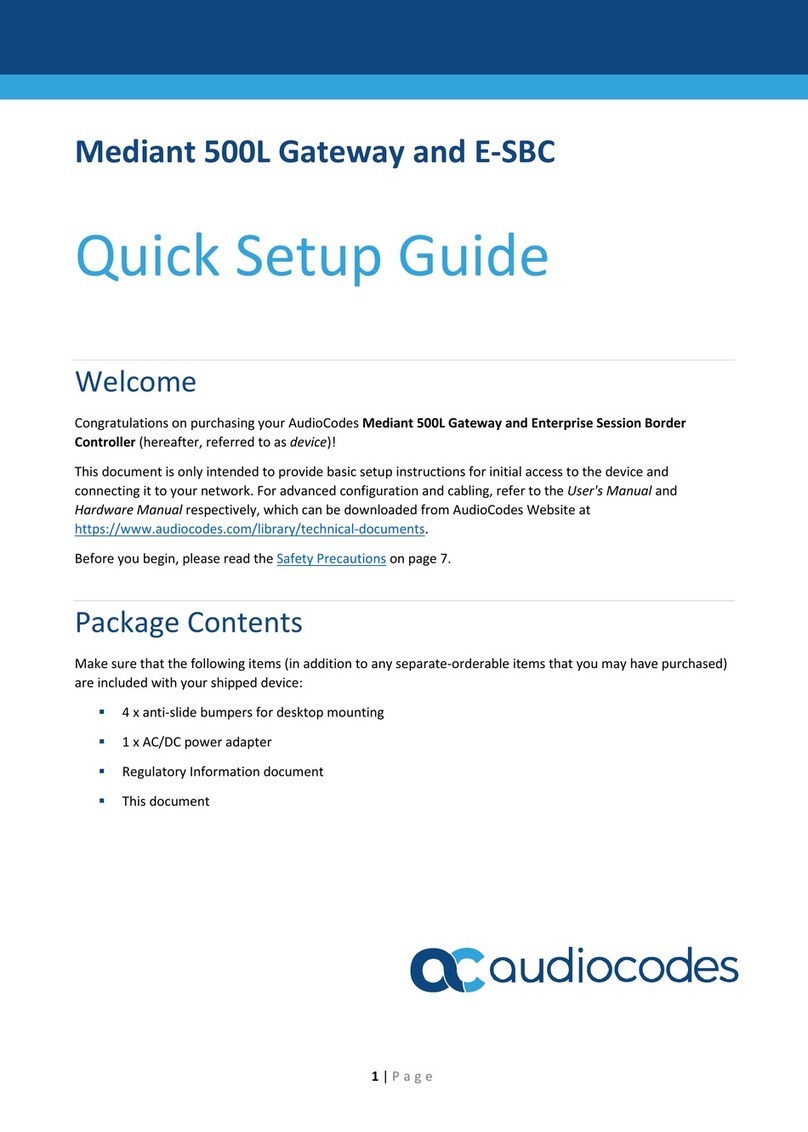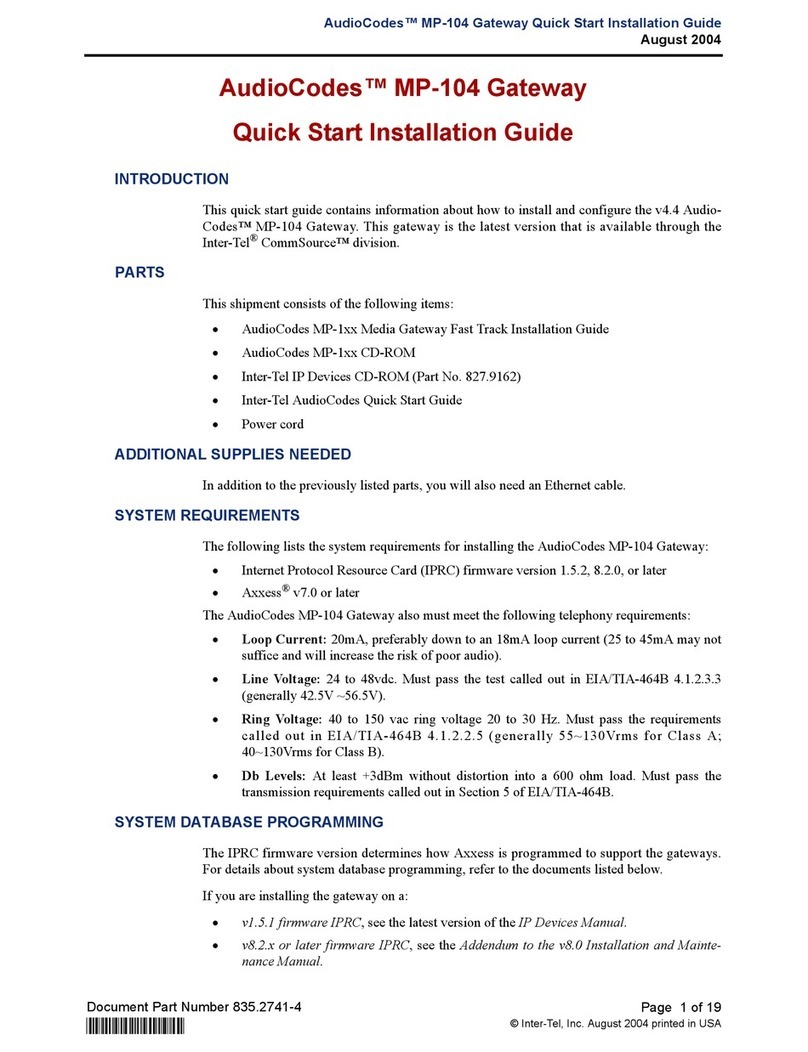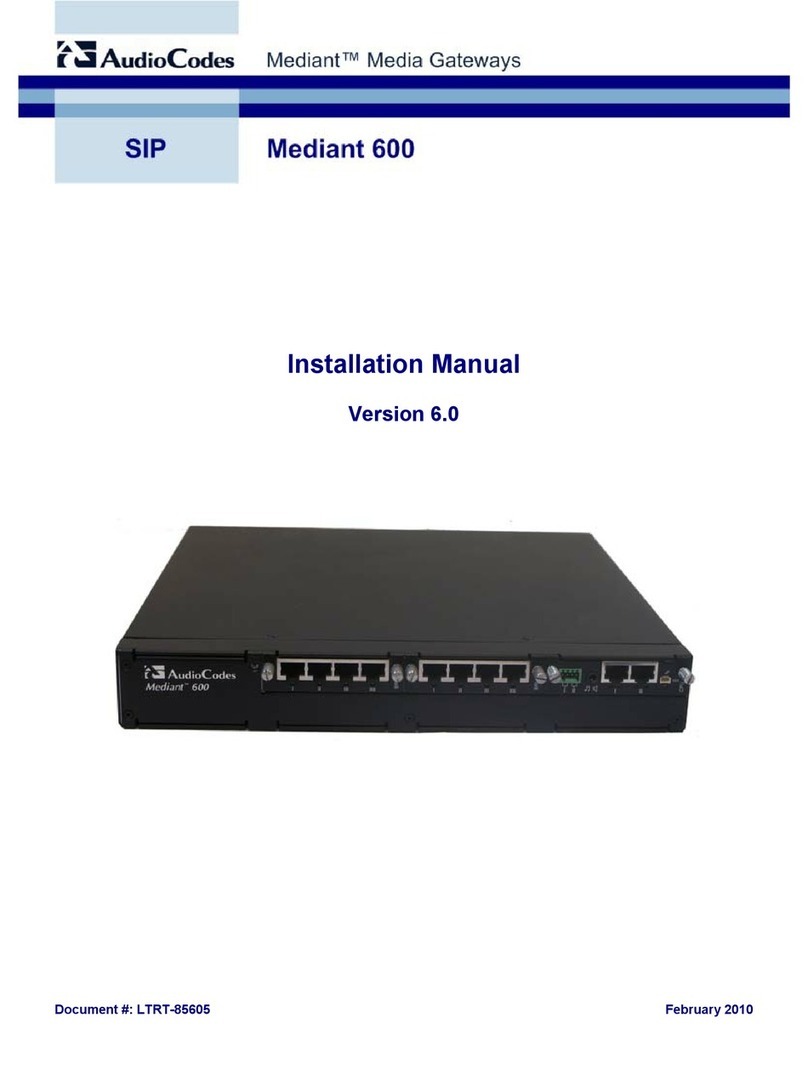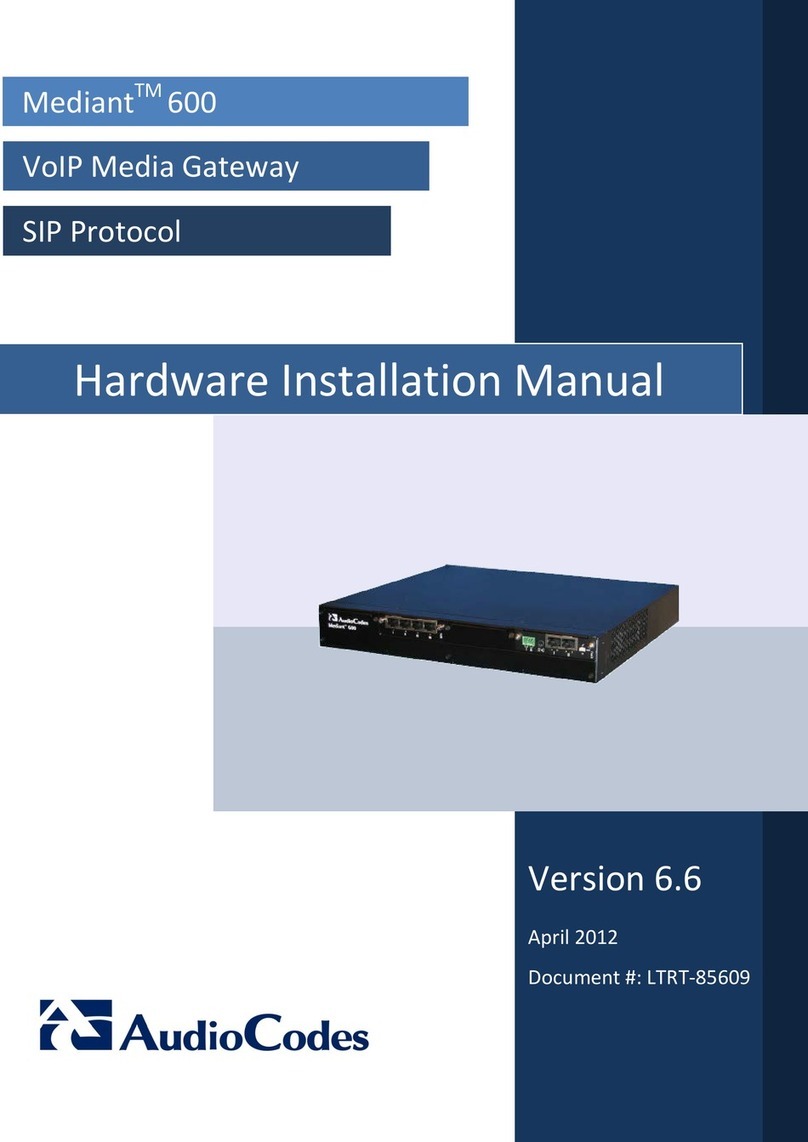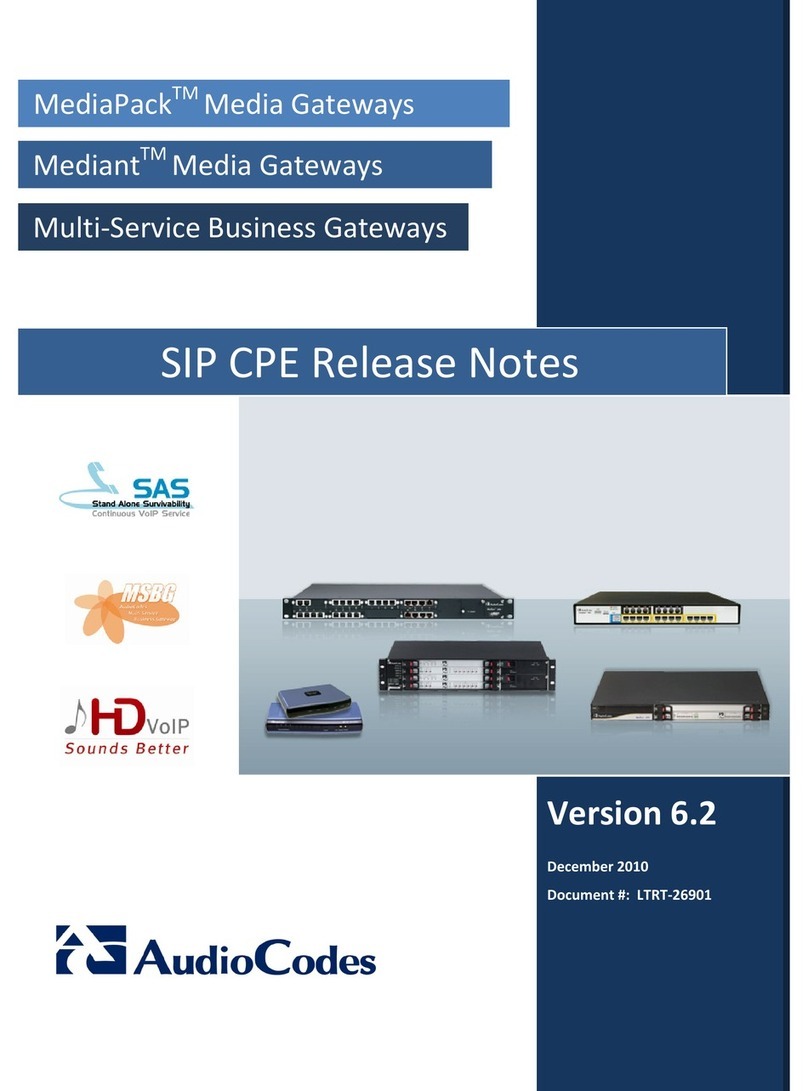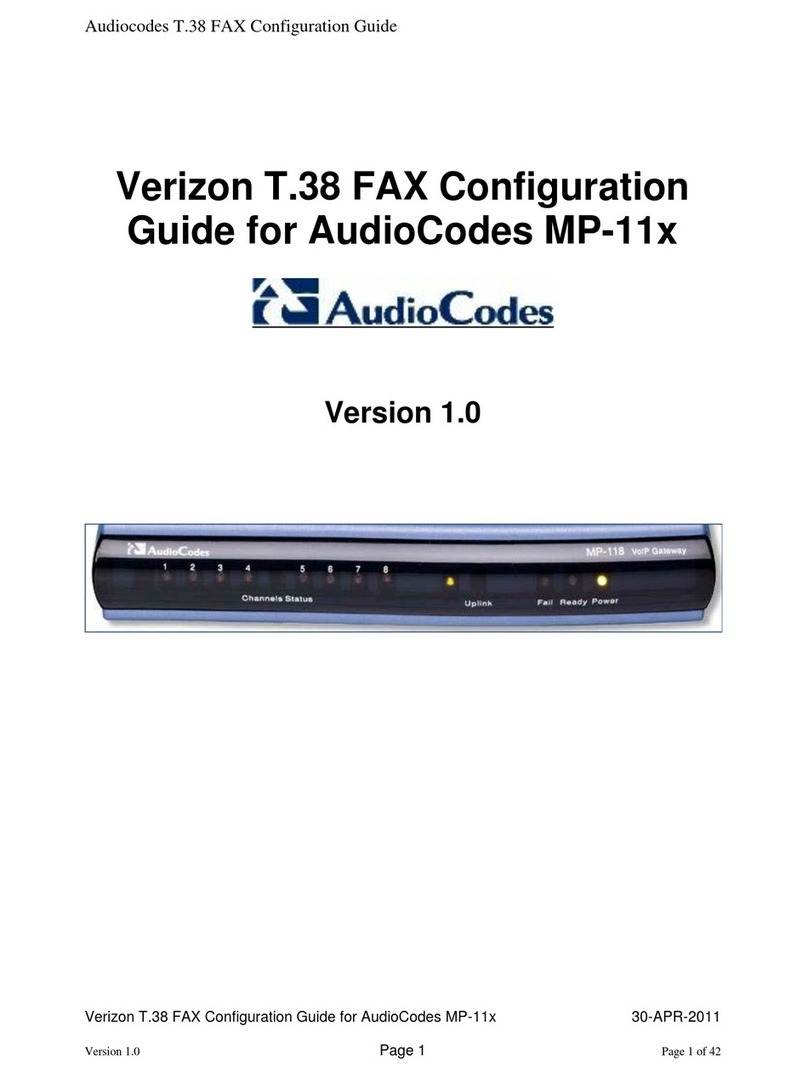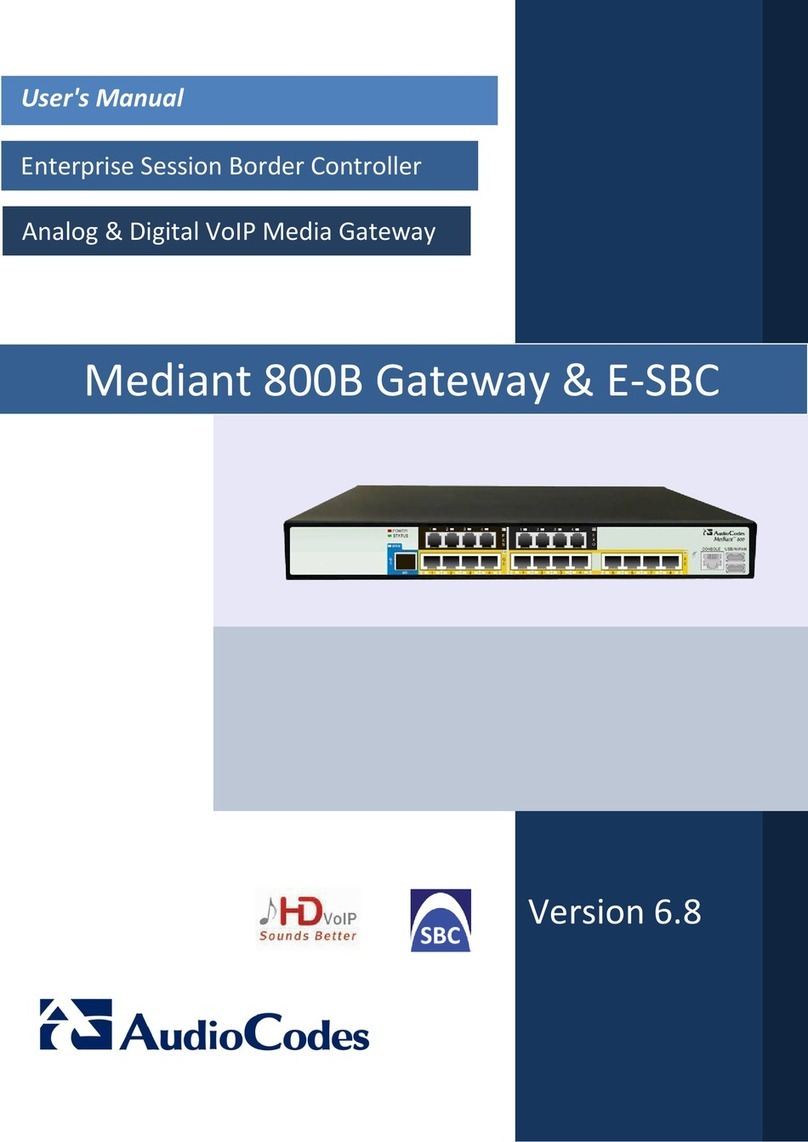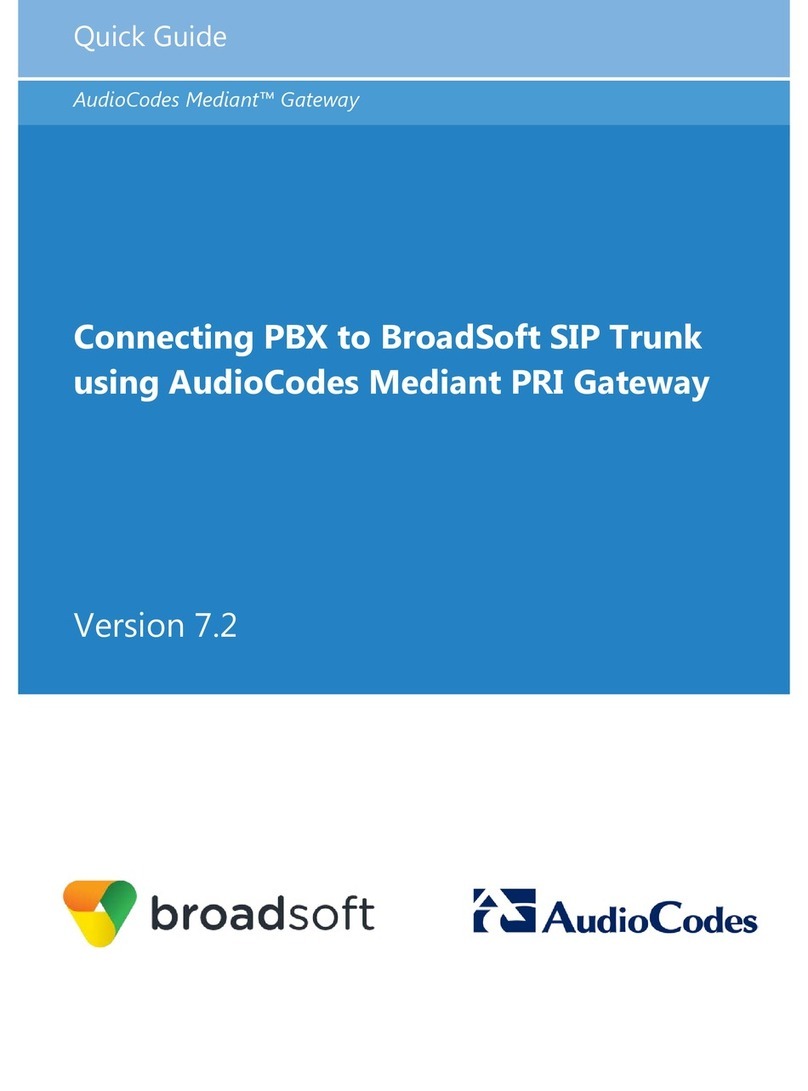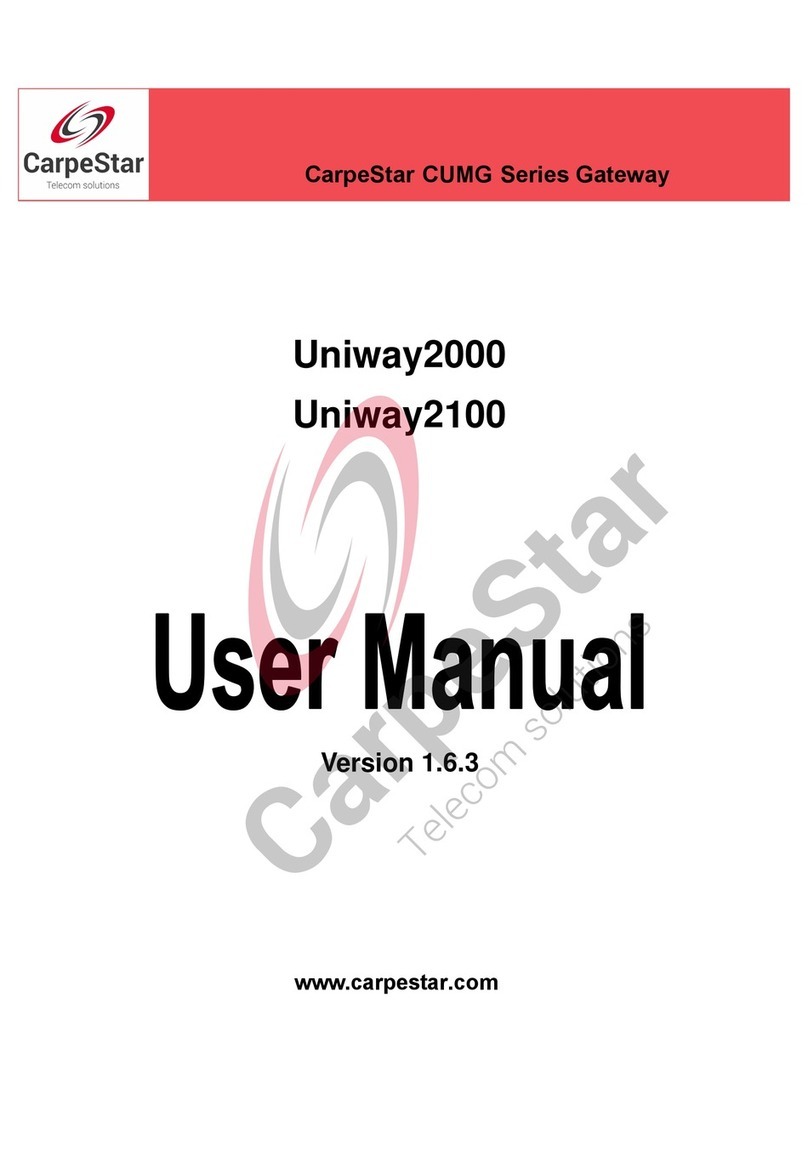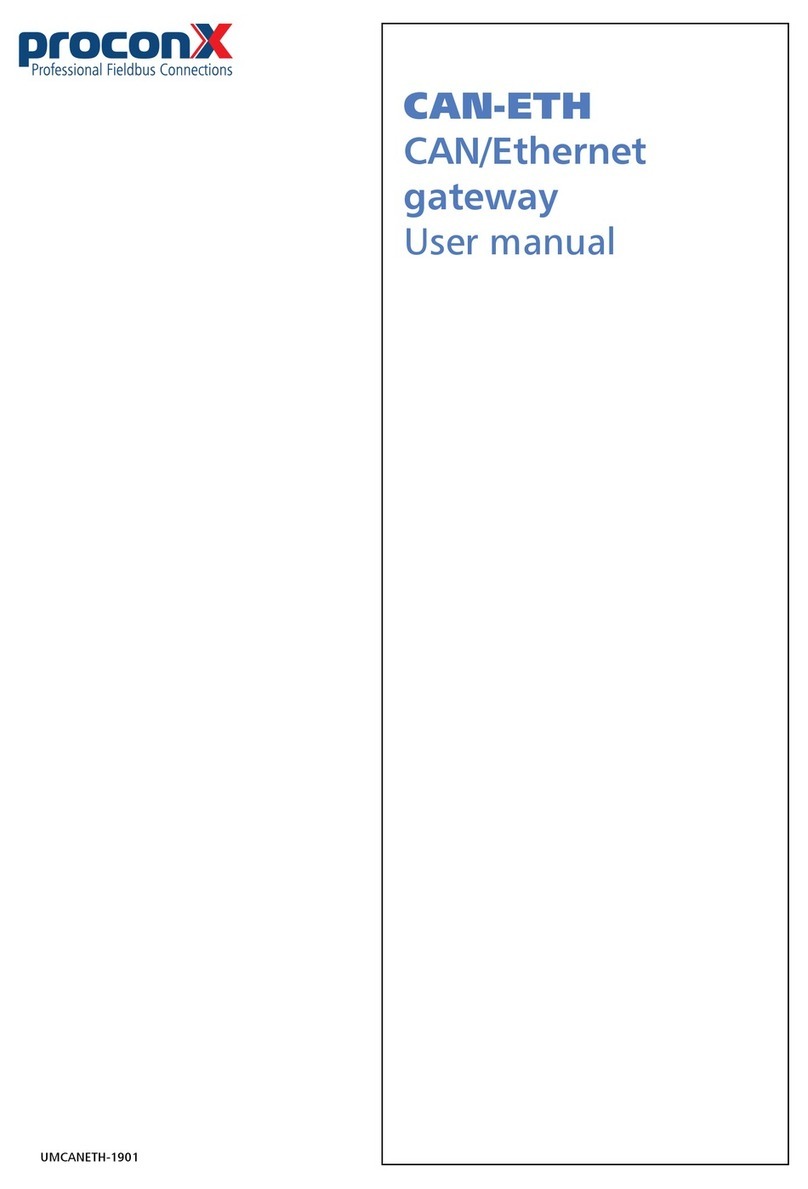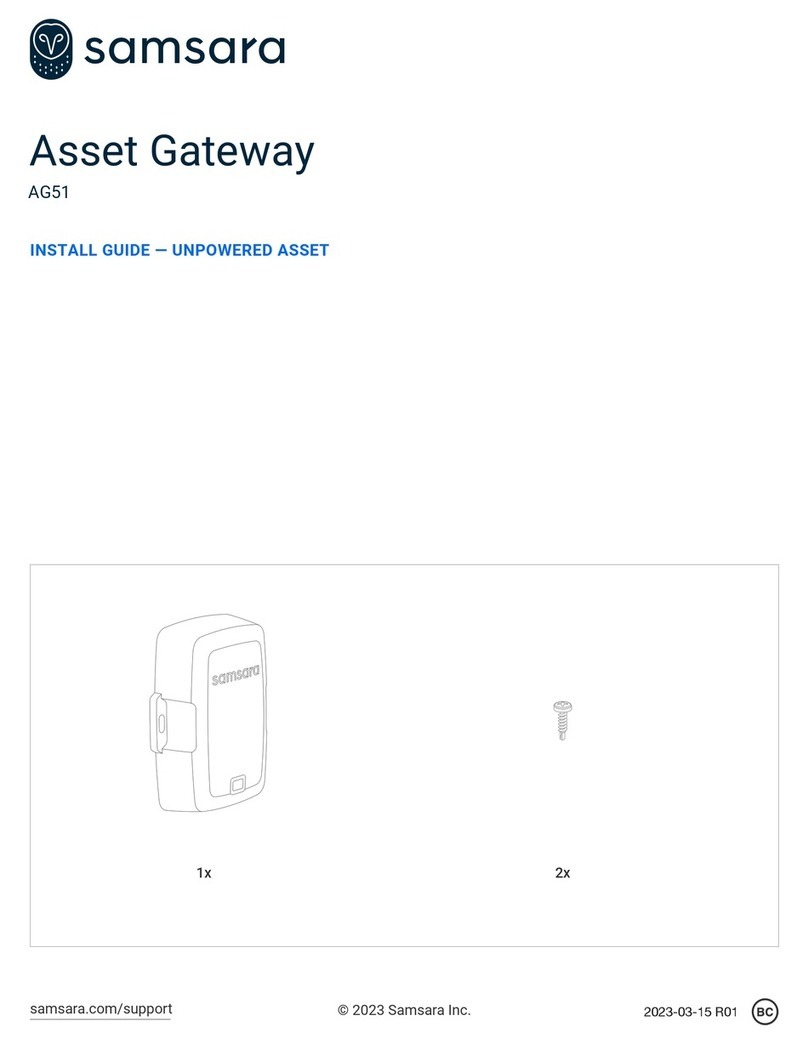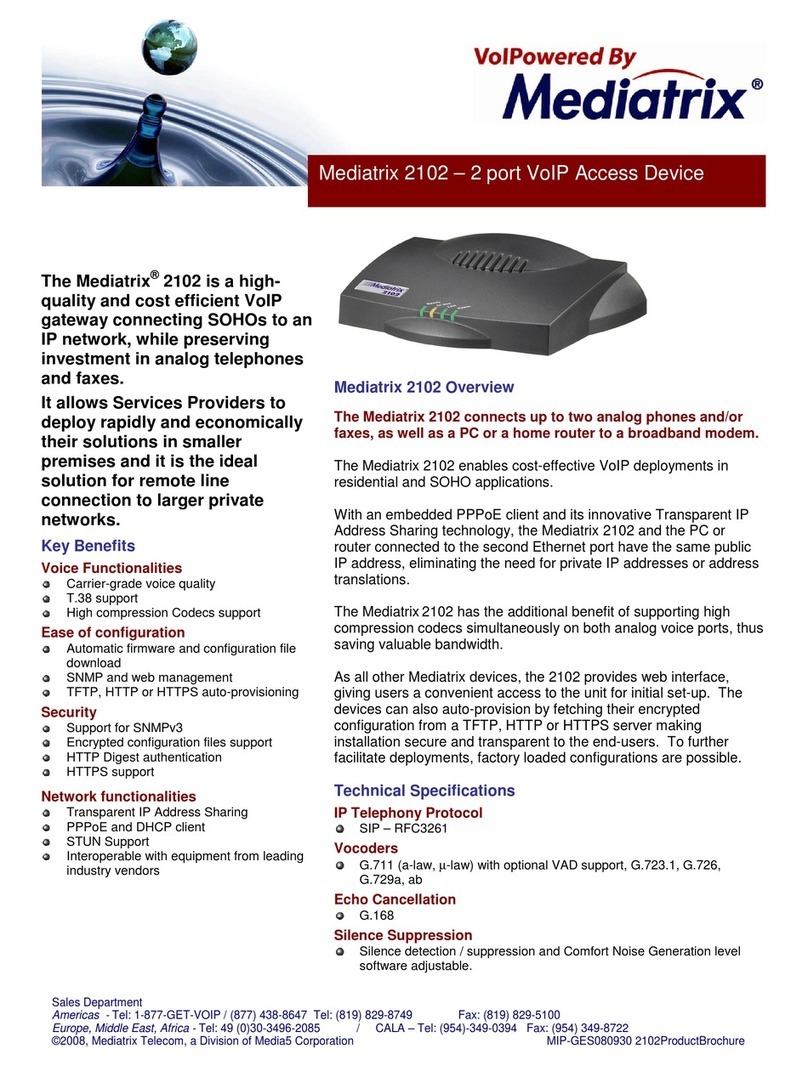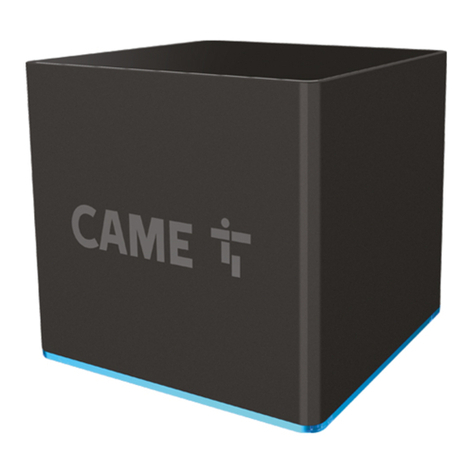Version 6.8 3 Mediant 1000B
Configuration Note Contents
Table of Contents
1Introduction .........................................................................................................7
2Components Information....................................................................................9
2.1 PBX or IP-PBX.......................................................................................................9
2.2 AudioCodes Gateway.............................................................................................9
2.3 Avaya Aura Messaging Server Version ..................................................................9
3Prerequisites .....................................................................................................11
3.1 Gateway Prerequisites .........................................................................................11
3.2PBX Prerequisites ................................................................................................11
3.3 Cabling Requirements..........................................................................................11
4PBX Setup Notes...............................................................................................13
4.1 PBX Configuration................................................................................................13
5Gateway Configuration.....................................................................................15
5.1 Configuring the ini File..........................................................................................15
5.2 Configuring AudioCodes Gateway........................................................................15
5.3 Step 1: Configure IP Network Interfaces...............................................................16
5.4 Step 2: Configure Trunk Settings..........................................................................17
5.5 Step 3: Configure TDM BUS Settings...................................................................19
5.6 Step 4: Configure the SIP Environment................................................................20
5.7 Step 5: Configure SRTP.......................................................................................21
5.8 Step 6: Configure Trunk Group.............................................................................22
5.9 Step 7: Configure SIP Environment and Gateway Name......................................23
5.10 Step 8: Configure Routing ....................................................................................26
5.11 Step 9: Configure Coders.....................................................................................27
5.12 Step 10: Configure Digit Collection.......................................................................28
5.13 Step 11: Configure General Settings....................................................................29
5.14 Step 12: Configure Voice Mail Settings.................................................................30
5.15 Step 13: Configure CNG Detector Mode...............................................................31
5.16 Step 14: Add Internal DNS Table..........................................................................32
5.17 Step 15: Modify Parameters in the AdminPage ....................................................33
5.18 Step 16: Reset the Mediant 1000B Gateway........................................................34
6Avaya Aura Messaging Server Configuration ................................................35
7Troubleshooting................................................................................................39
7.1 Configuring AudioCodes Gateway for Syslog Server............................................39
AAudioCodes ini File...........................................................................................41