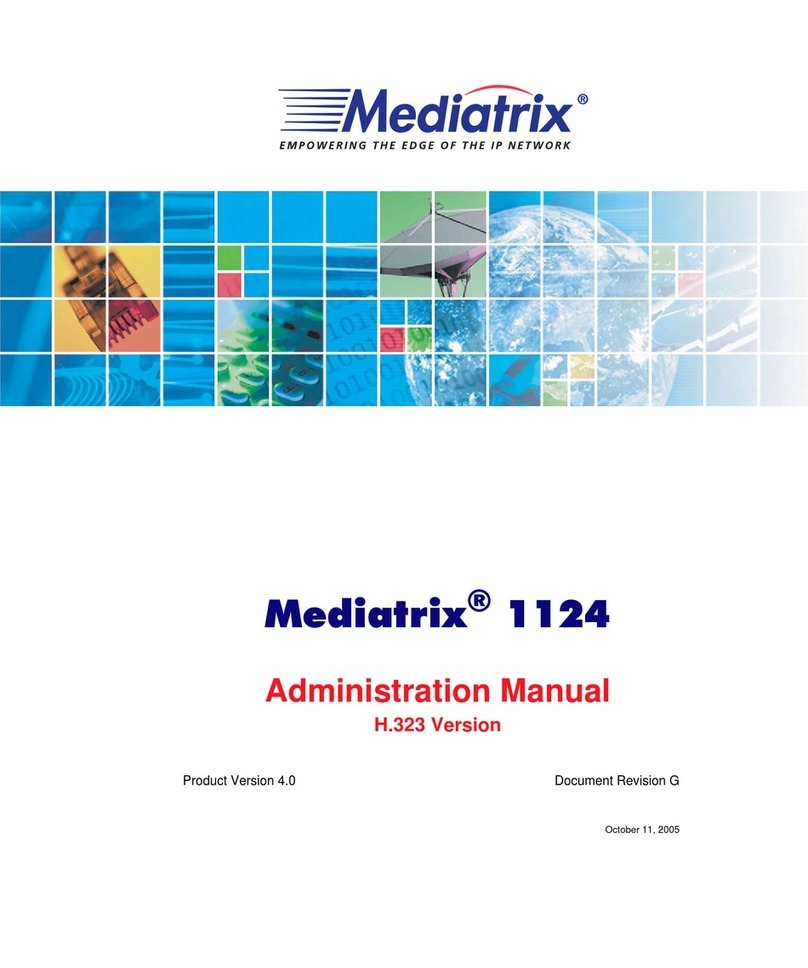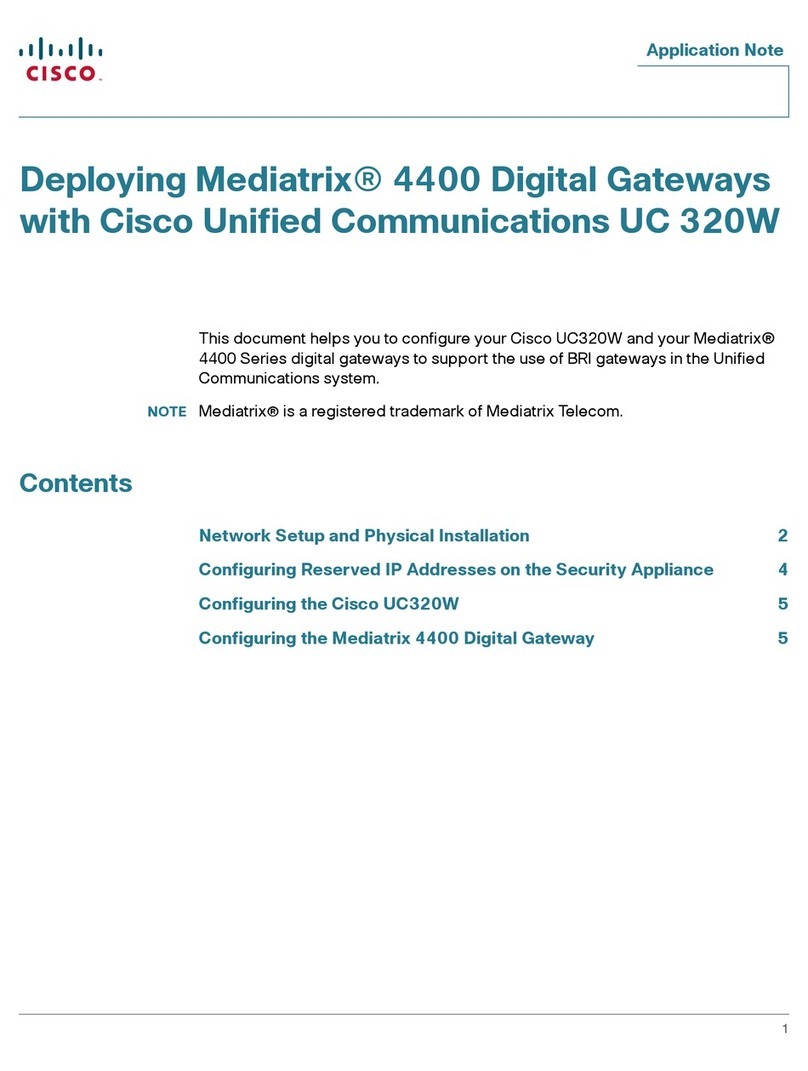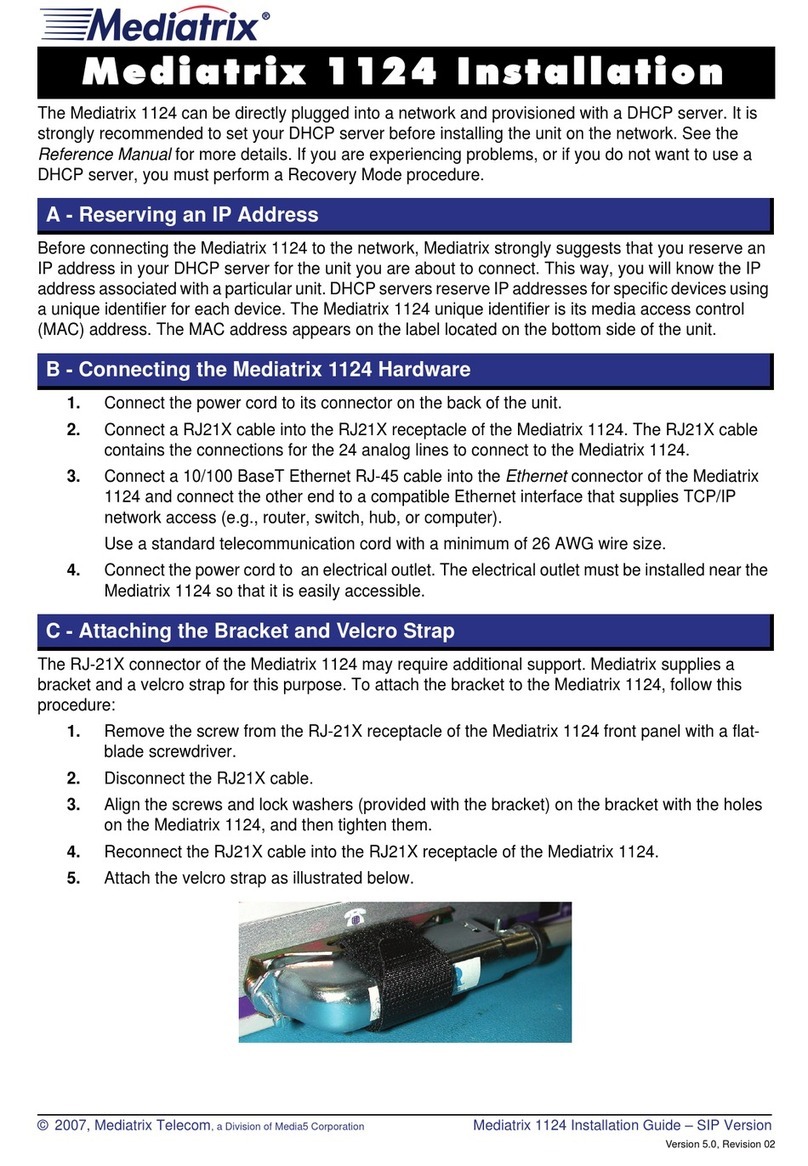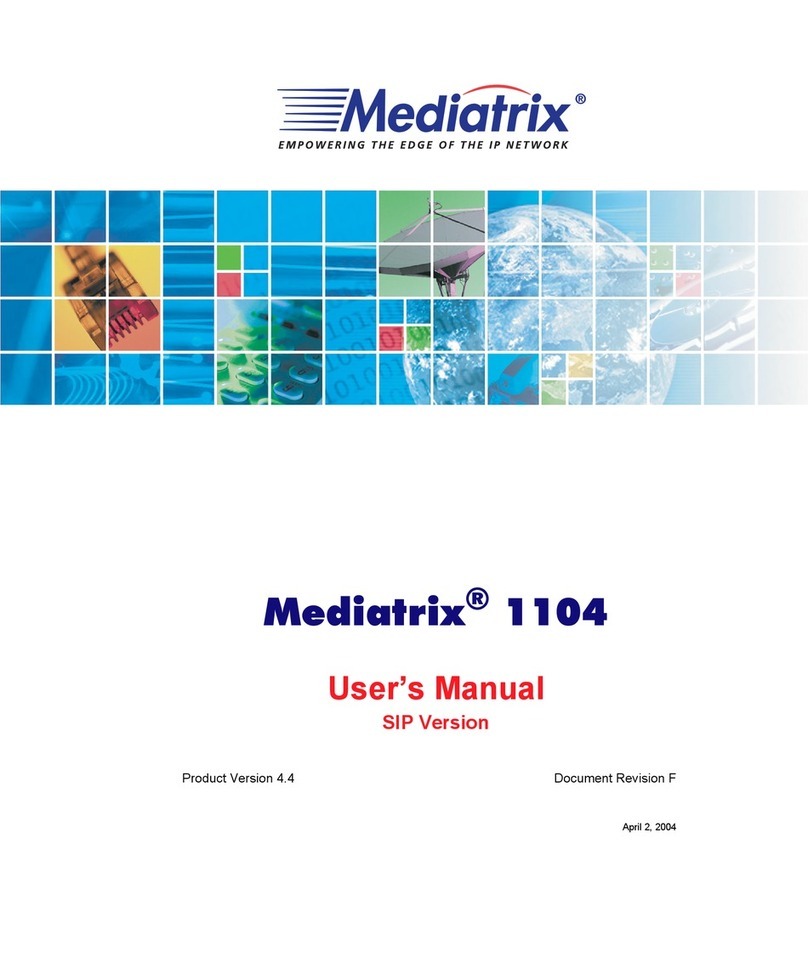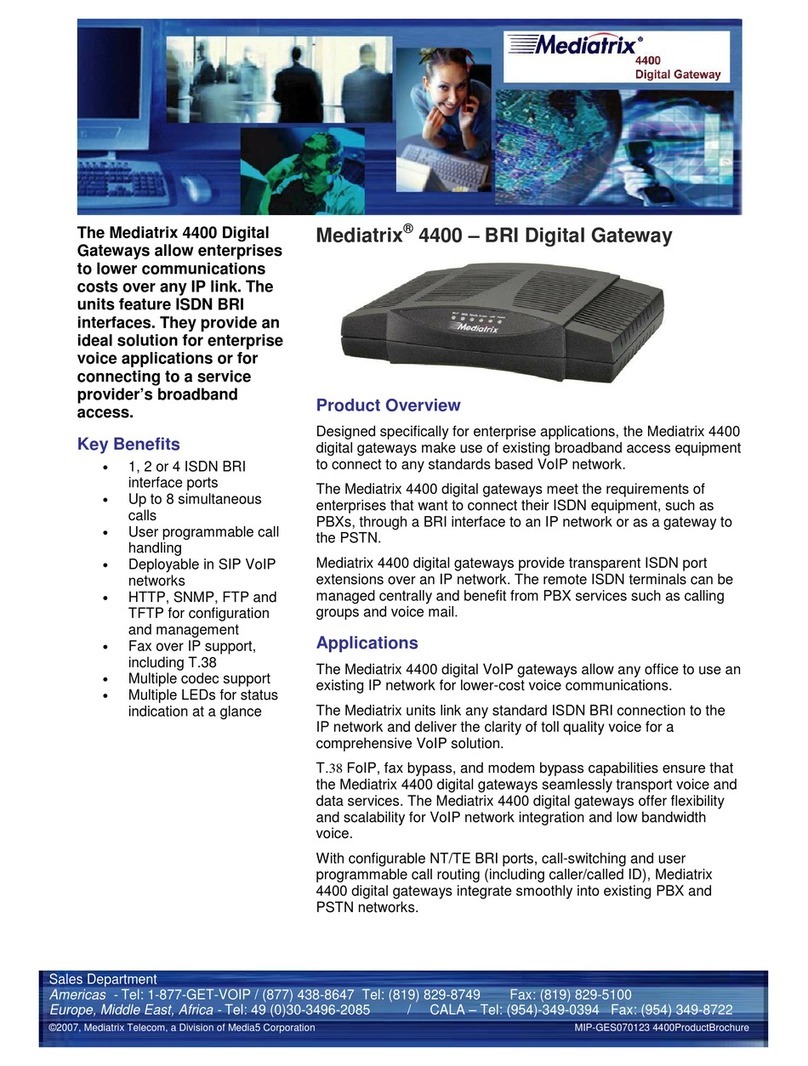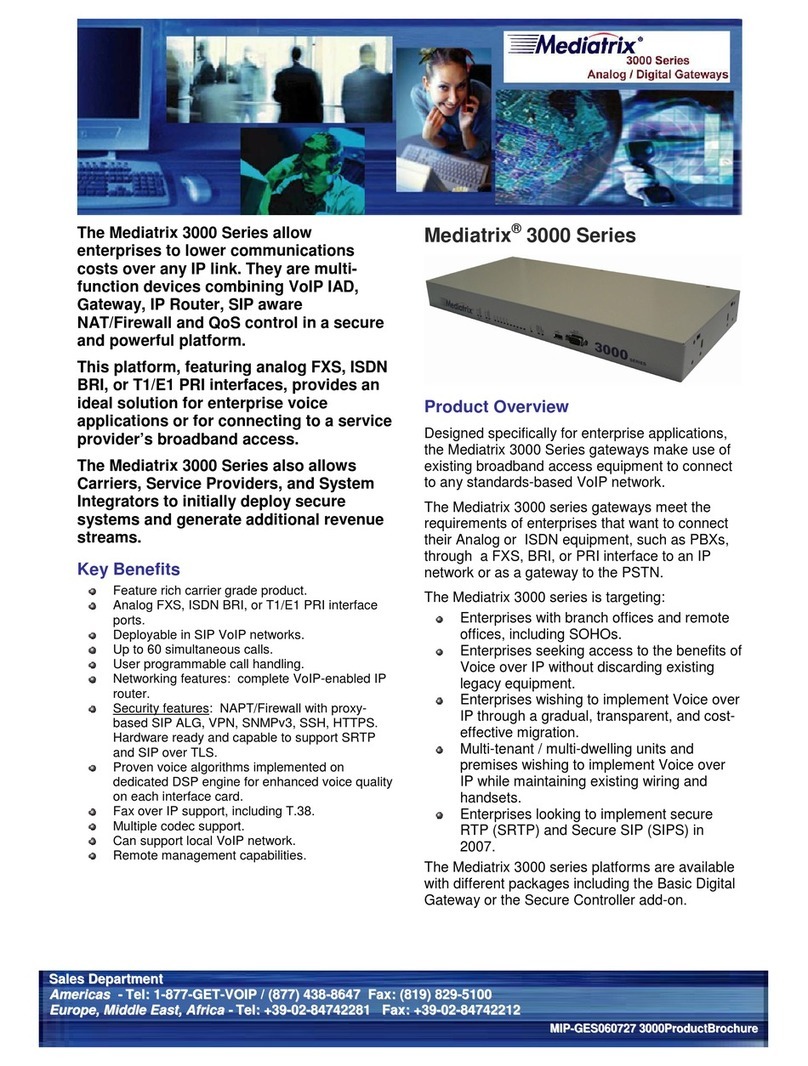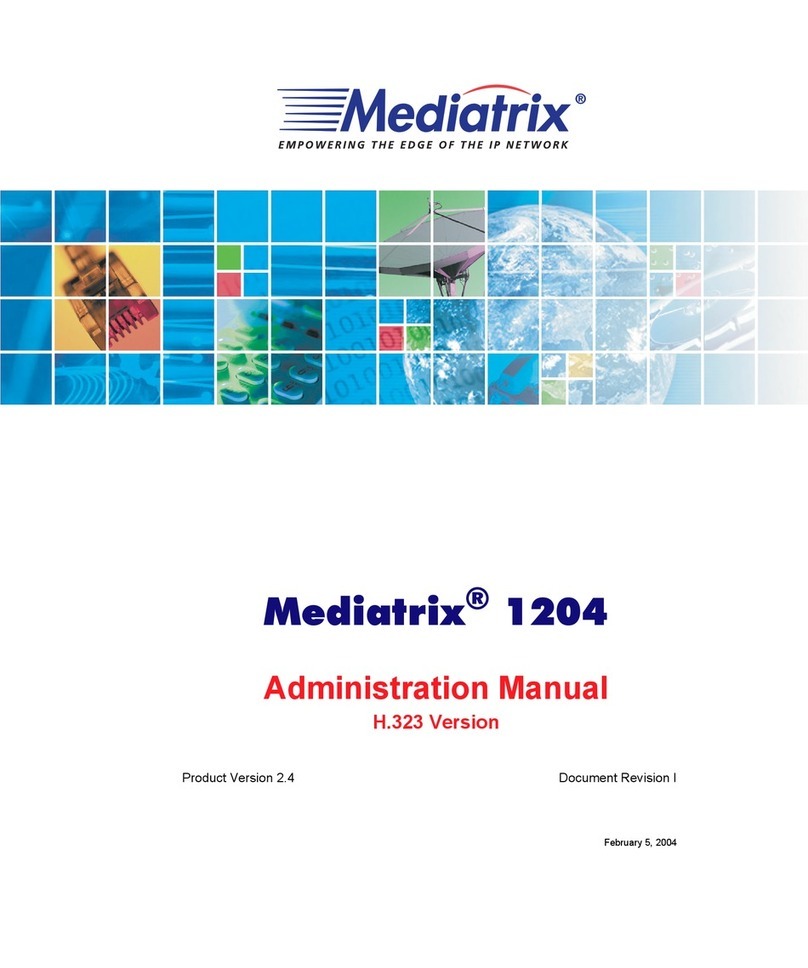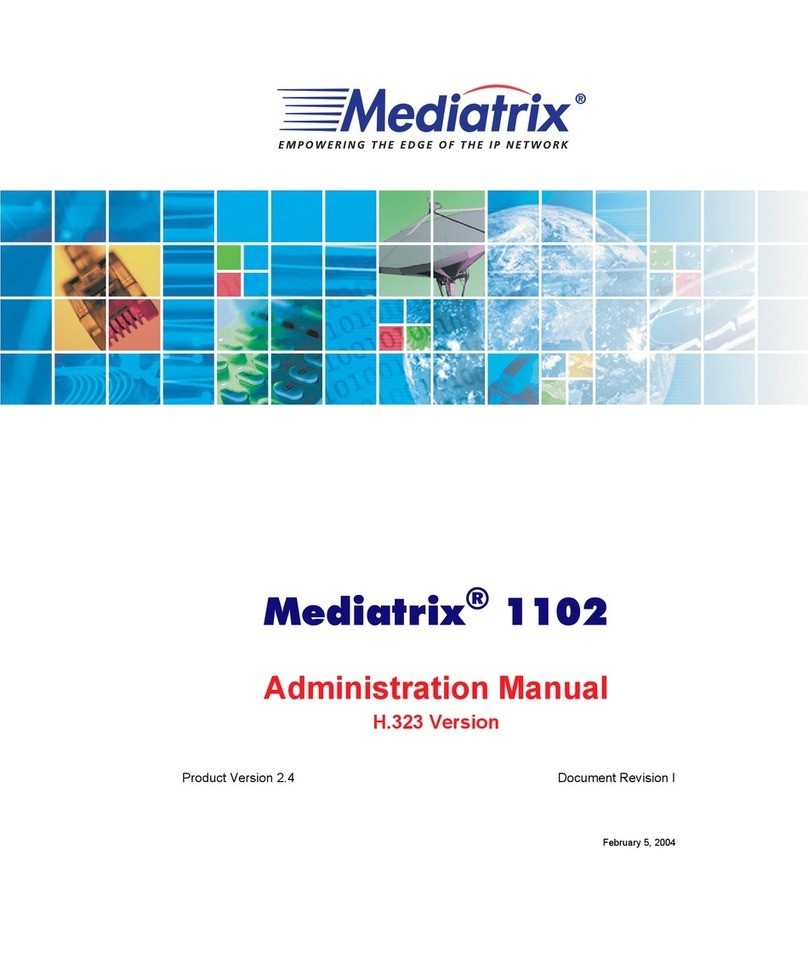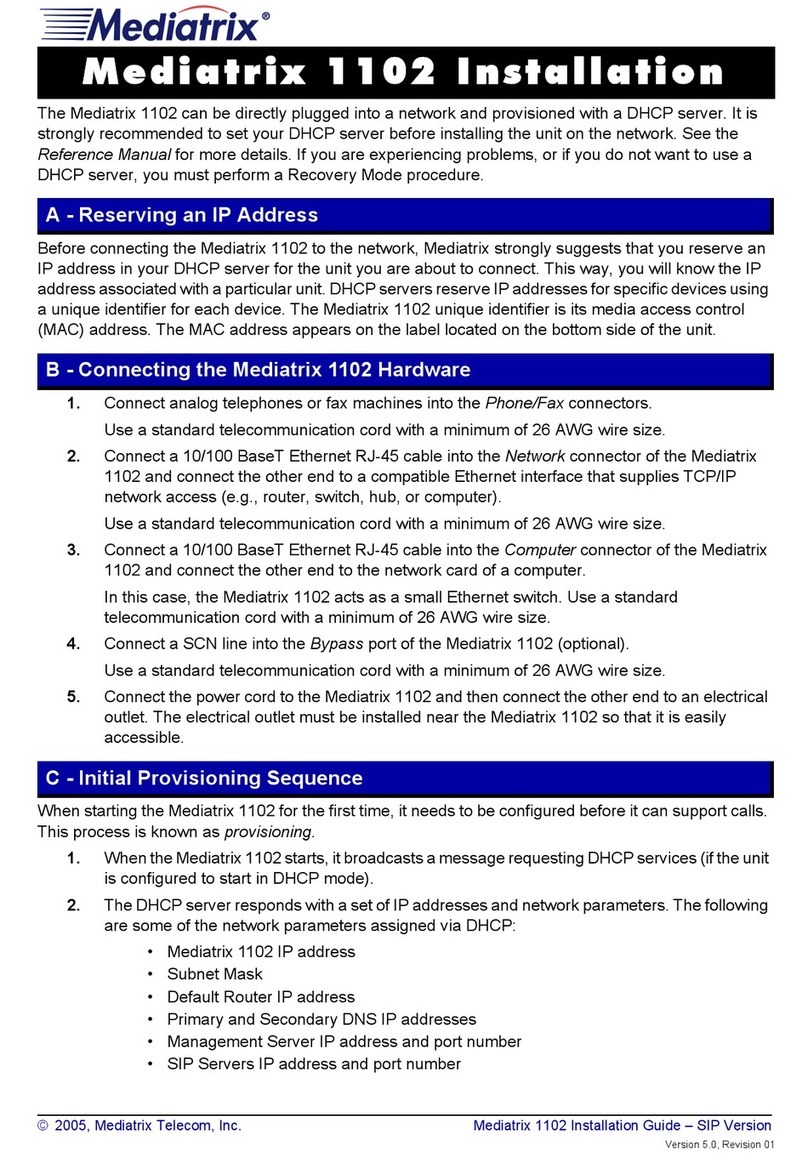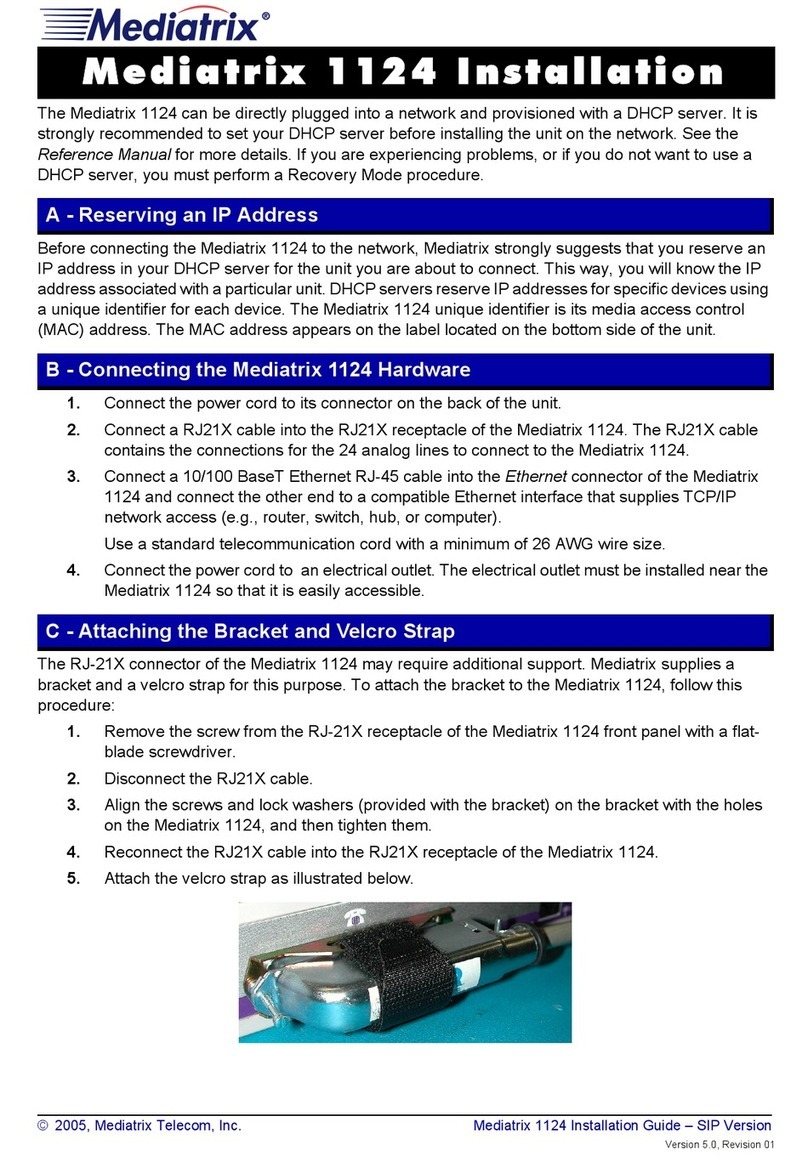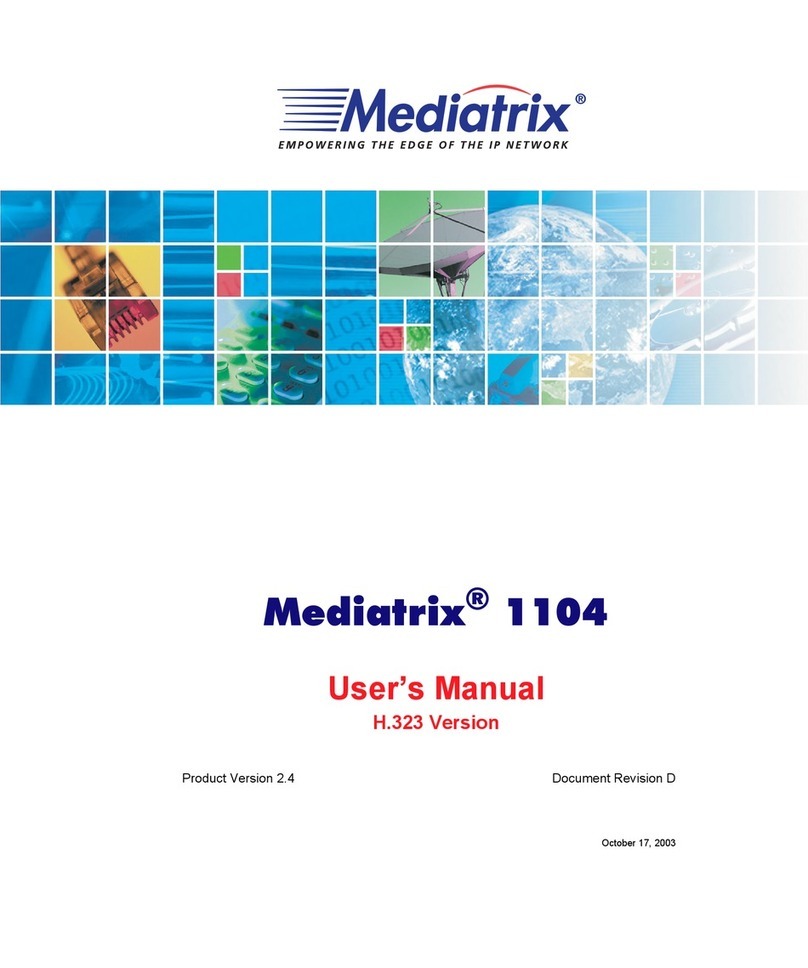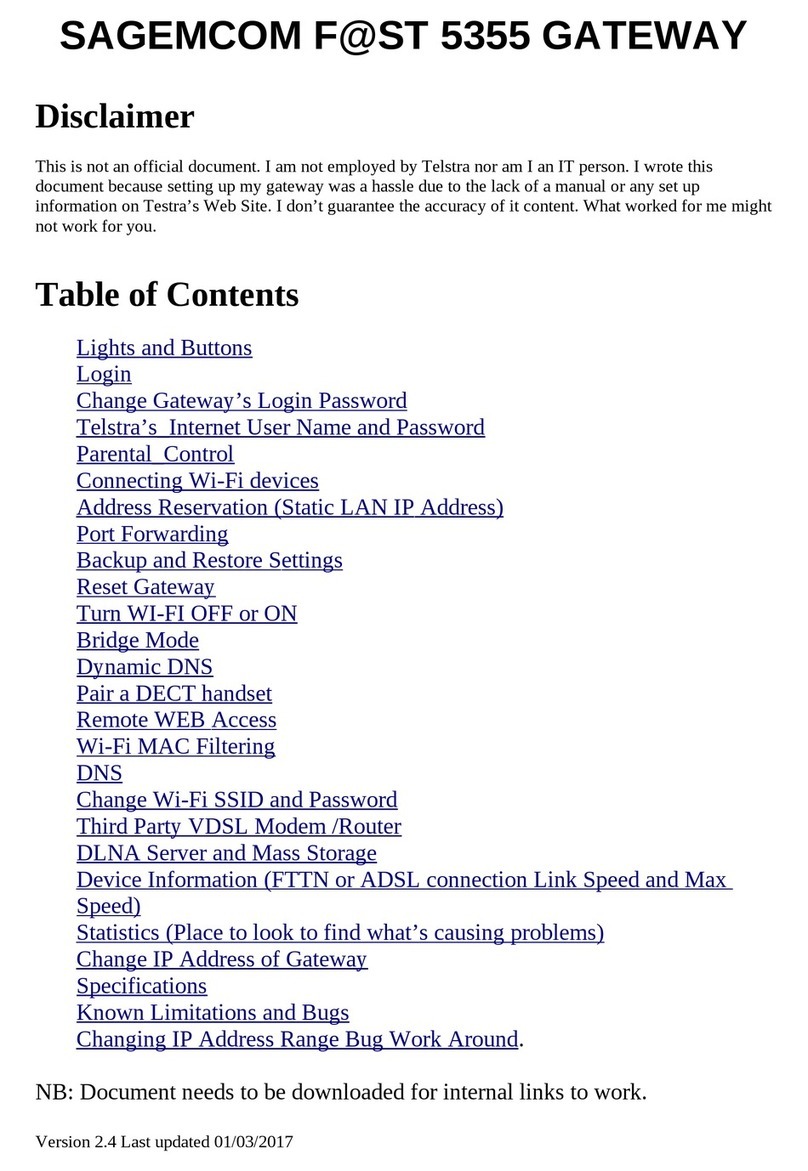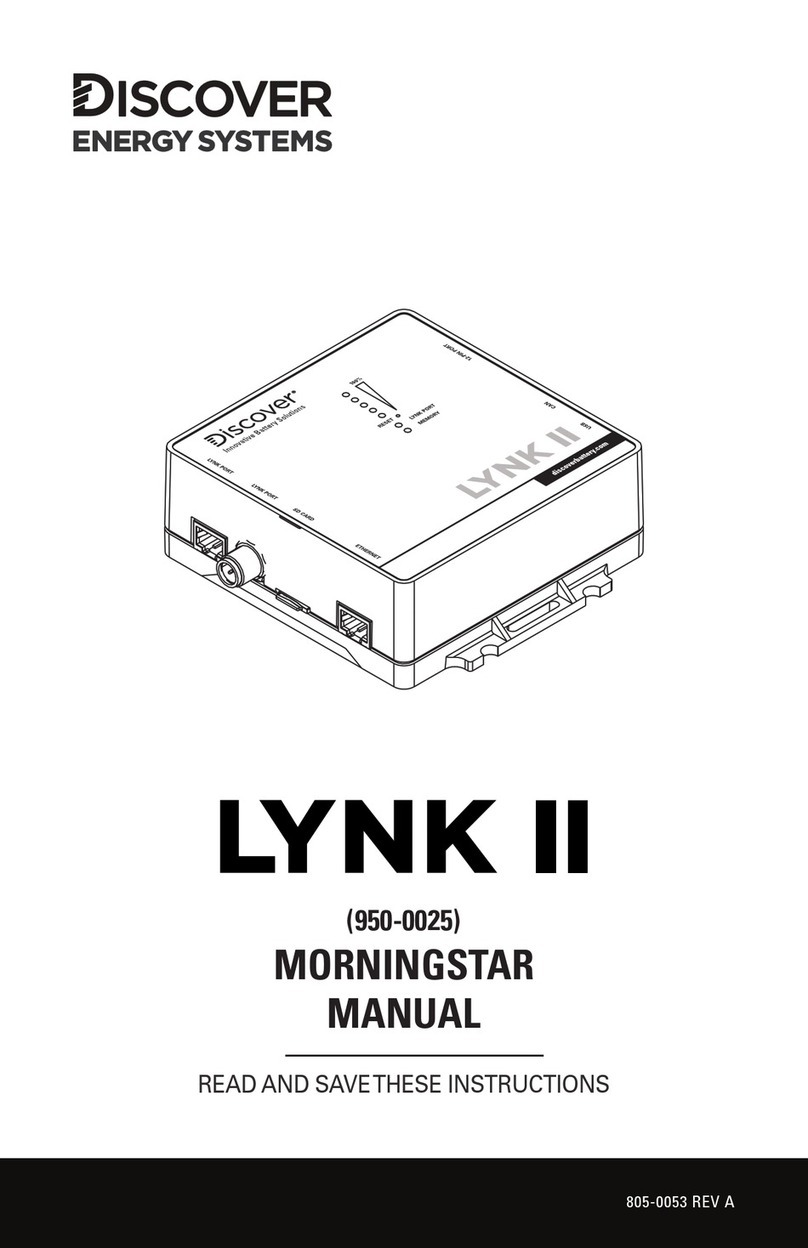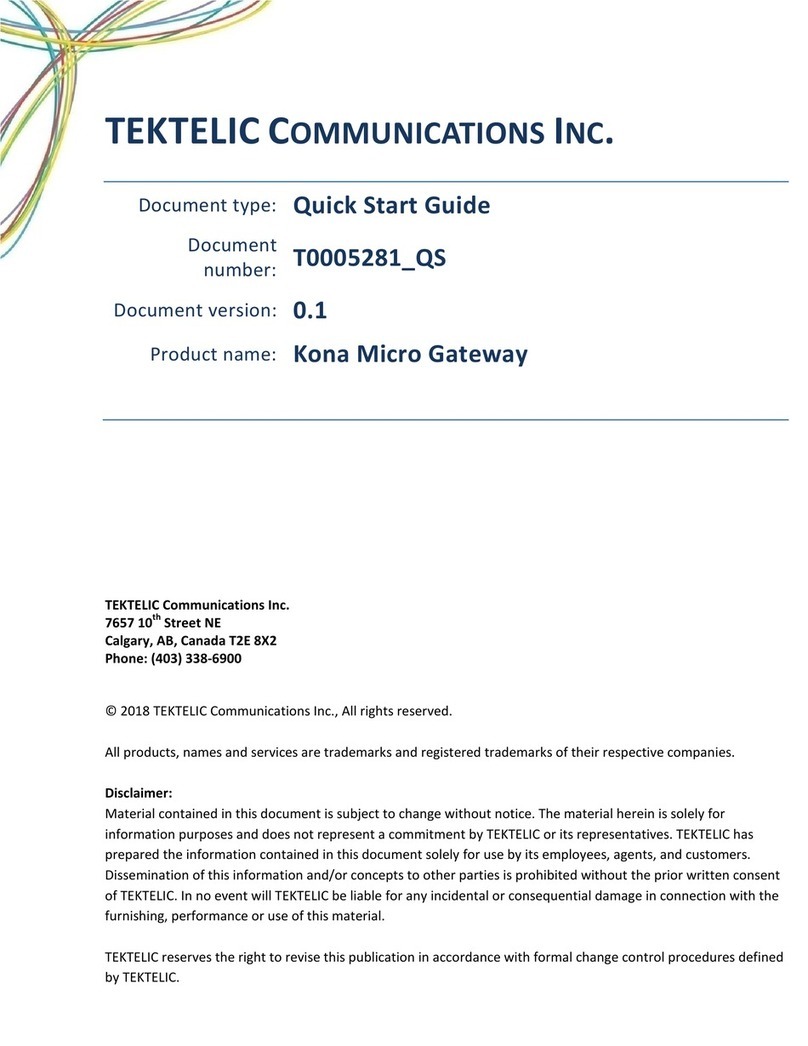Mediatrix 2102 – 2 port VoIP Access Device
Sales Department
Americas - Tel: 1-877-GET-VOIP / (877) 438-8647 Tel: (819) 829-8749 Fax: (819) 829-5100
Europe, Middle East, Africa - Tel: 49 (0)30-3496-2085 / CALA – Tel: (954)-349-0394 Fax: (954) 349-8722
©2008, Mediatrix Telecom, a Division of Media5 Corporation MIP-GES080930 2102ProductBrochure
Real-Time Transport Protocols
RTP/RTCP – RFC1889, RFC1890,
RFC2833, RFC3389
Network Management Protocols
SNMPv3, DHCP – RFC2131, RFC2132,
TFTP – RFC1350, RFC2347, RFC2348,
RFC2349, Syslog – RFC3164, HTTP 1.0 –
RFC1945, HTTP 1.1 – RFC2616, Basic and
digest HTTP authentication – RFC2617
Ethernet Connection
2 10/100 Base T Ethernet Rj-45 connector
Analog Connection
2 RJ-11 connectors, analog phone / fax
(FXS) interface.
Data Features
PPPoE client – RFC1332, RFC1661,
RFC1334, RFC1994, RFC2516, RFC1471,
RFC1472, RFC1473, RFC1877
DHCP server
STUN client
QoS
ToS, DiffServ, 802.1p, 802.1Q
Unit Dimensions and Weight
Height 5cm (2in)
Width 20cm (8in)
Depth 14 cm (5.5 in)
Unit Weight 454g (1.2lbs)
Enhanced Telephony Features
Multiple SIP Proxy support via DNS SRV
Call Forward / Call Transfer / Conference
Call / Call Waiting support
T.38, fax tone detection and pass-through on
G.711 and G.726
Inter-digit timer and IP dialing
Echo Cancellation / Dynamic Jitter Buffer /
Voice Activity Detection / Silence
Suppression
Message Waiting Indication, via FSK
Flash hook event signaling
Caller ID Generation (Name & Number) as
per Bellcore DTMF or FSK
Applications
Remote Line Extension
Value Proposition
Extend the reach of the IP PBX Analog Line
Extensions to remote SOHO via IP network
Connect your remote locations through VoIP
while maintaining your PBX/KTS infrastructure
Maintain most analog call features from via Hook Flash Relay and
DTMF signalling
Hosted SOHO Applications
Value Proposition
Deploy carrier-grade voice solutions
Benefit from superior ease of configuration and remote management
Take advantage from thorough interoperability with all major
softswitches on the market