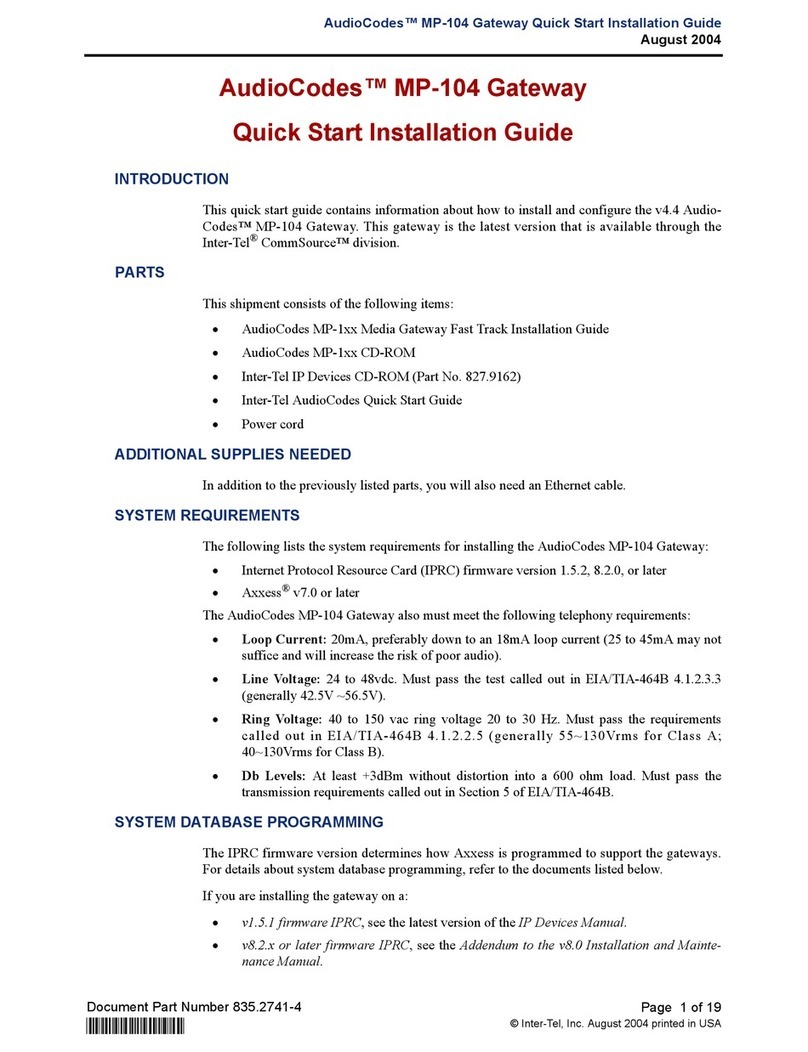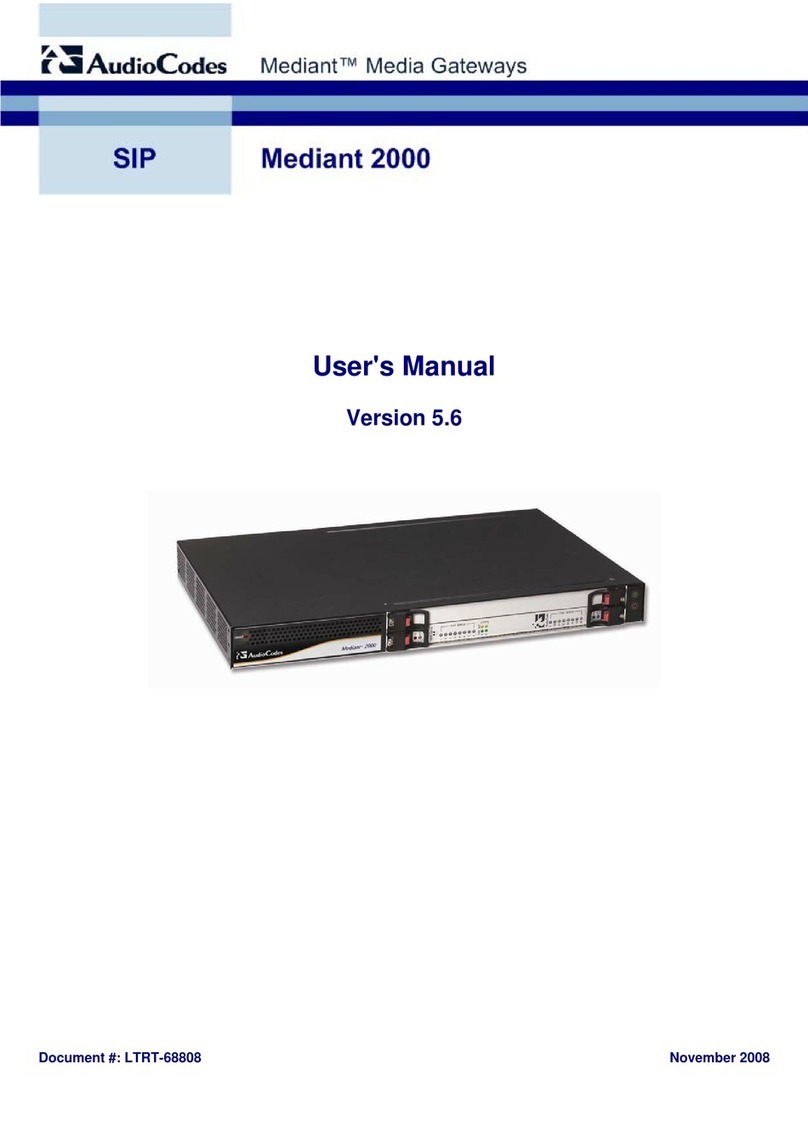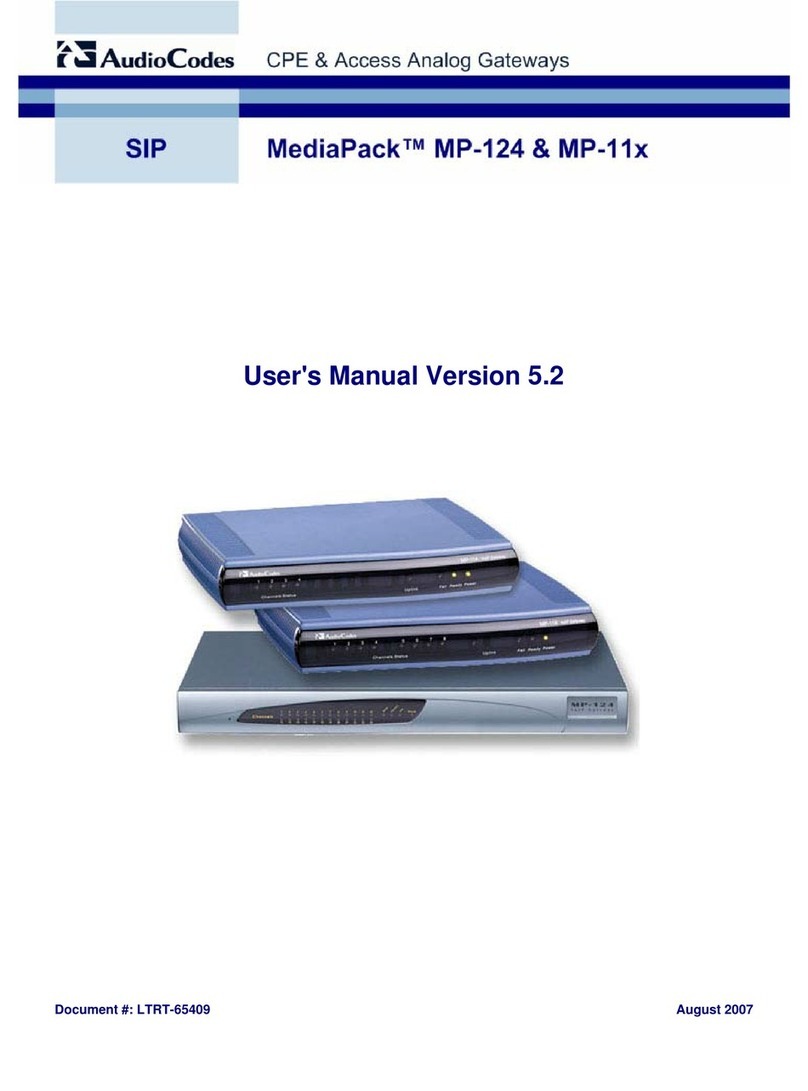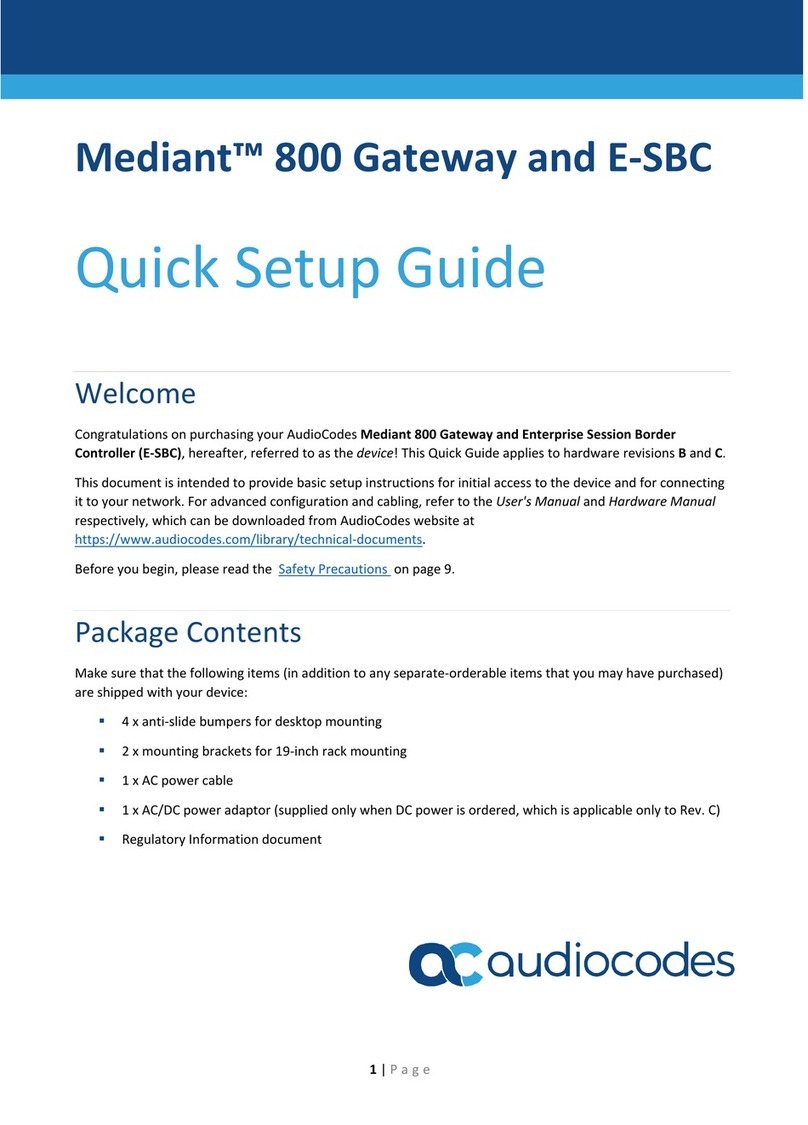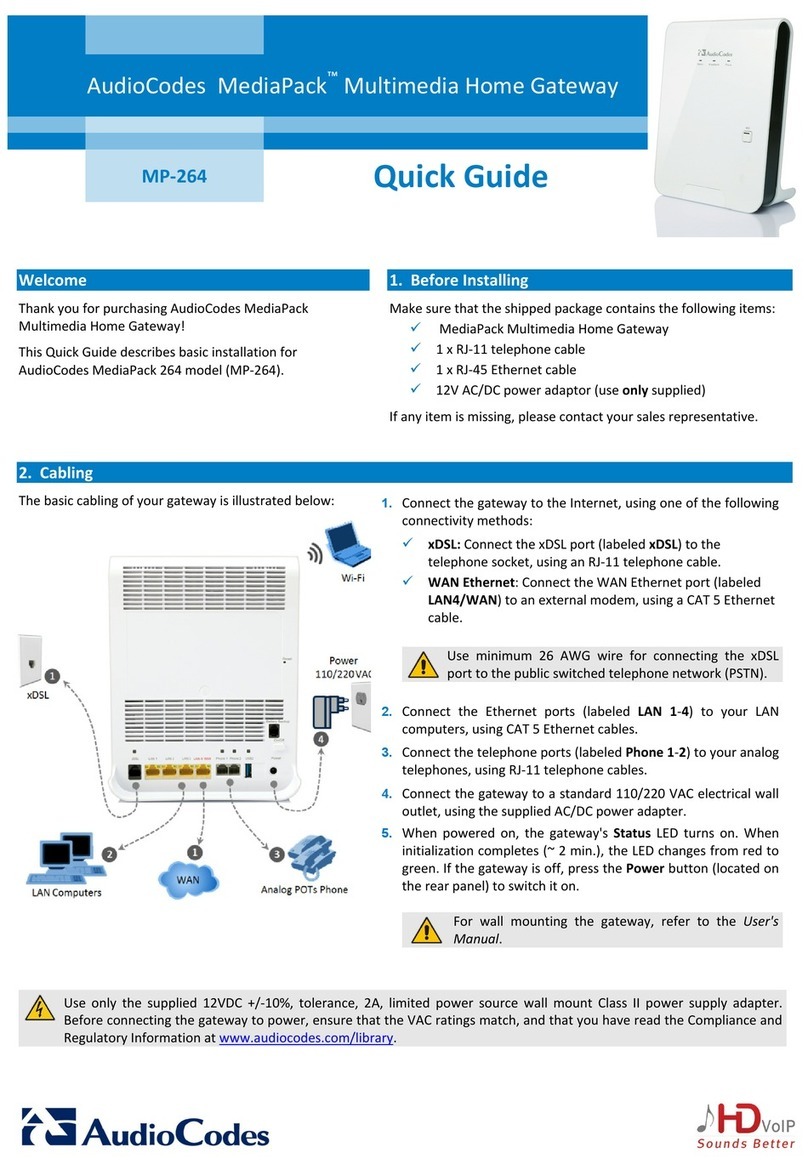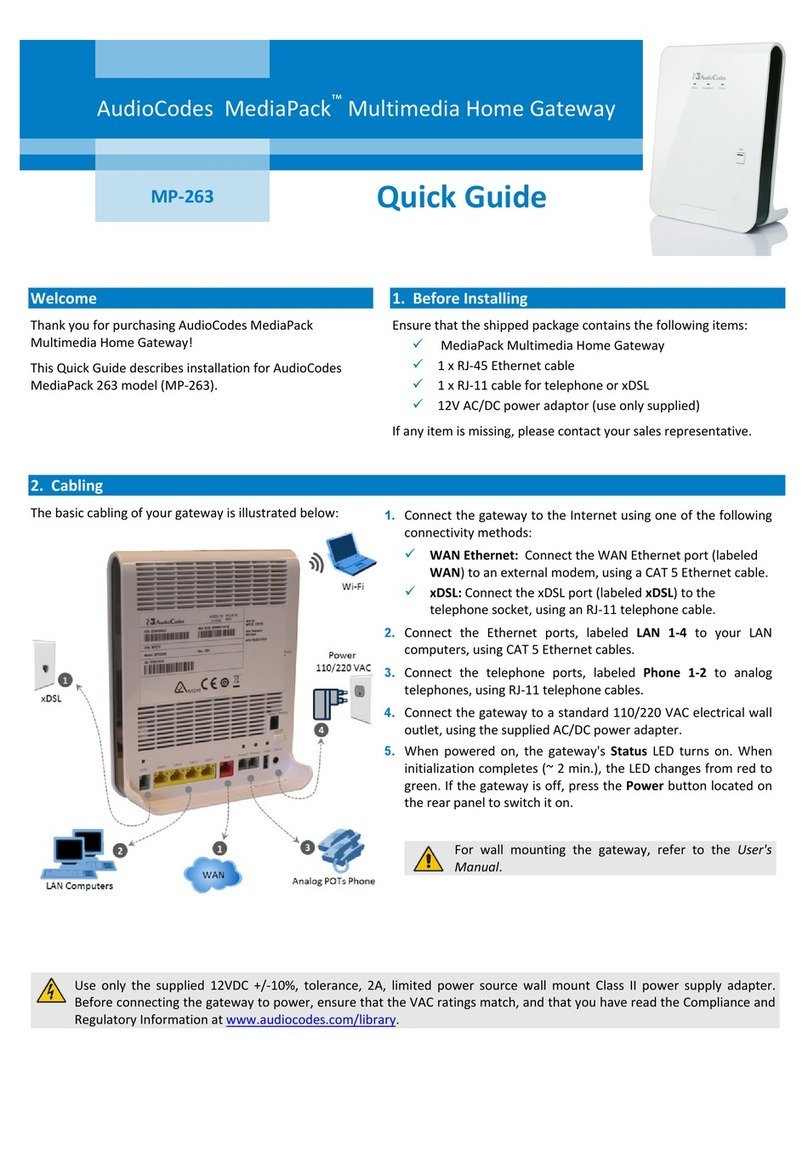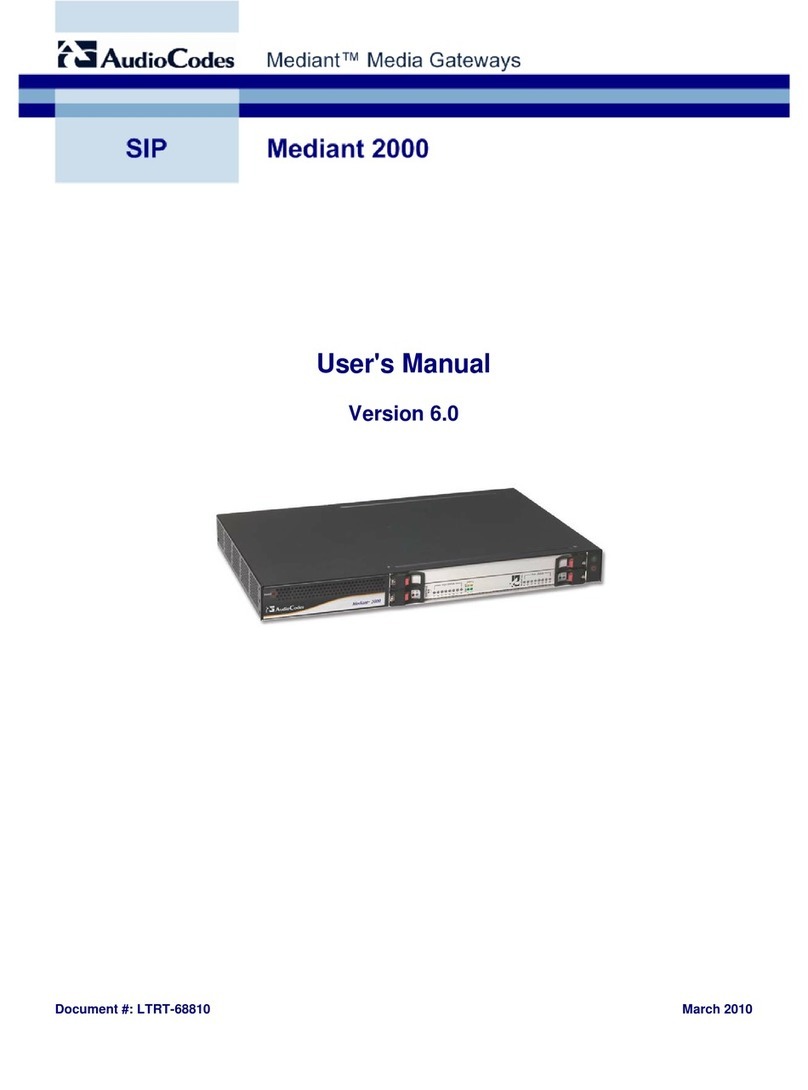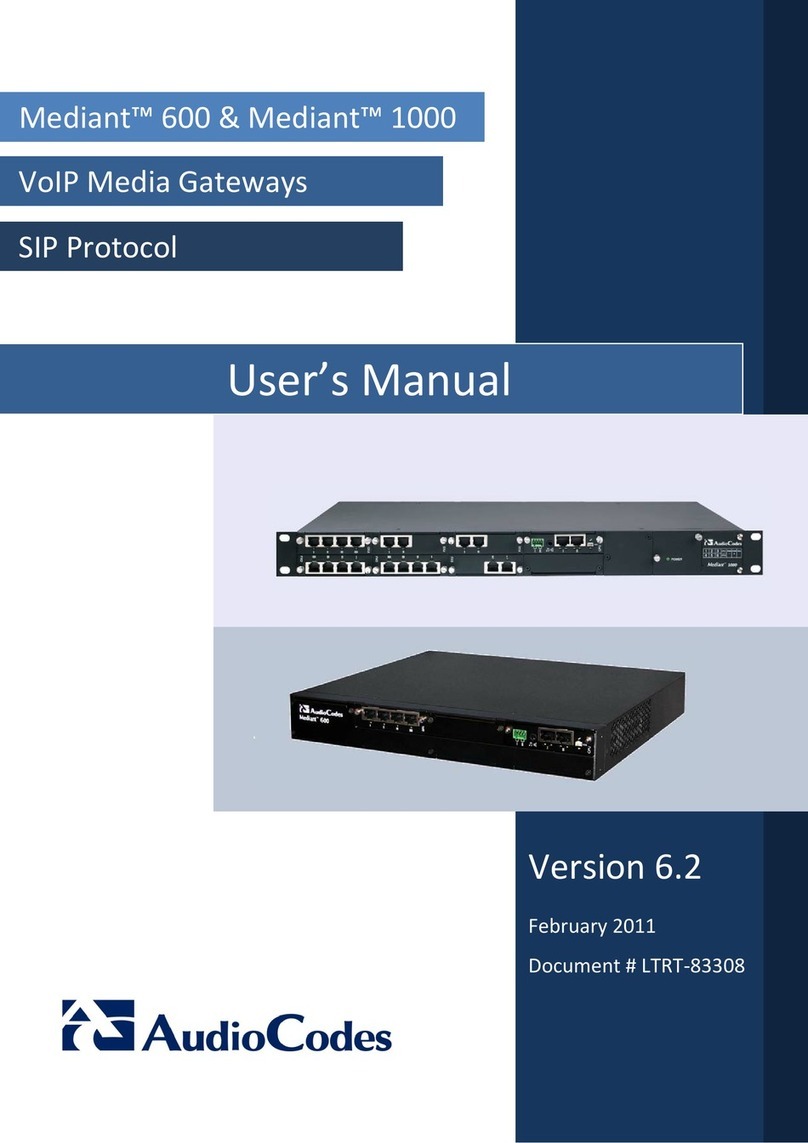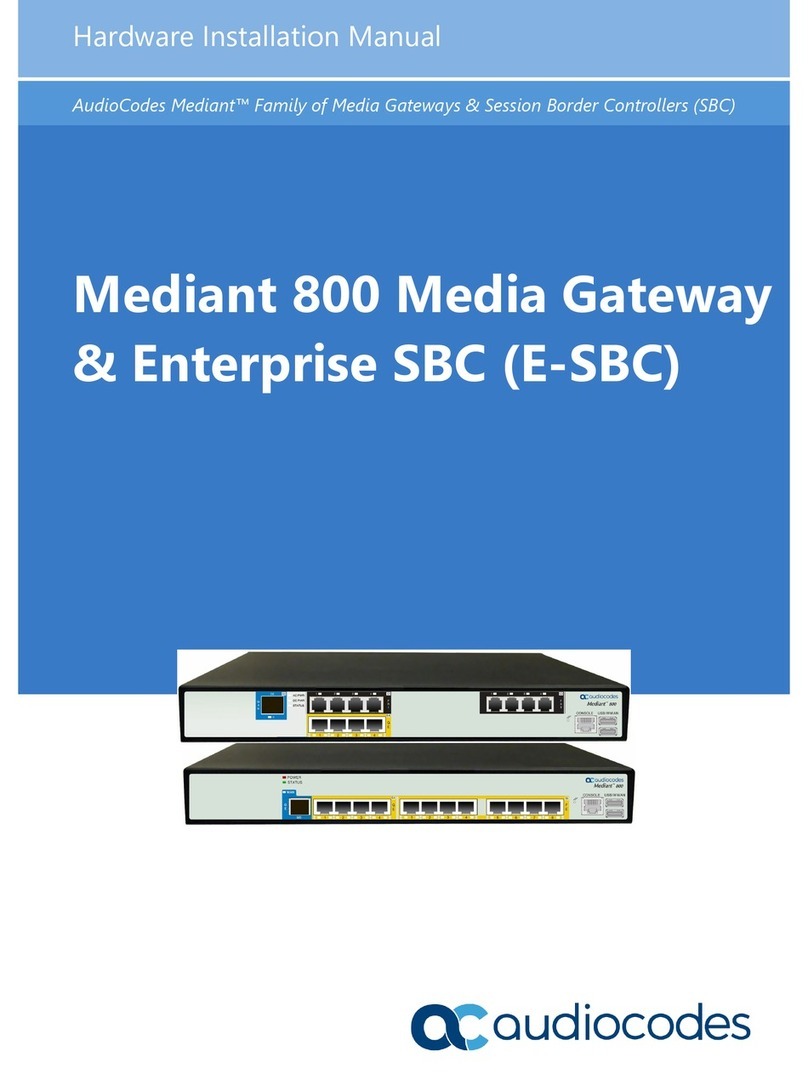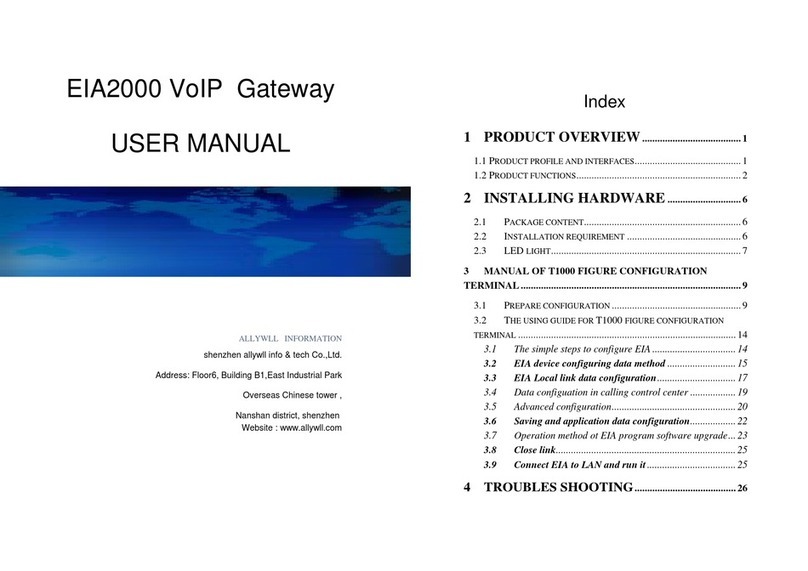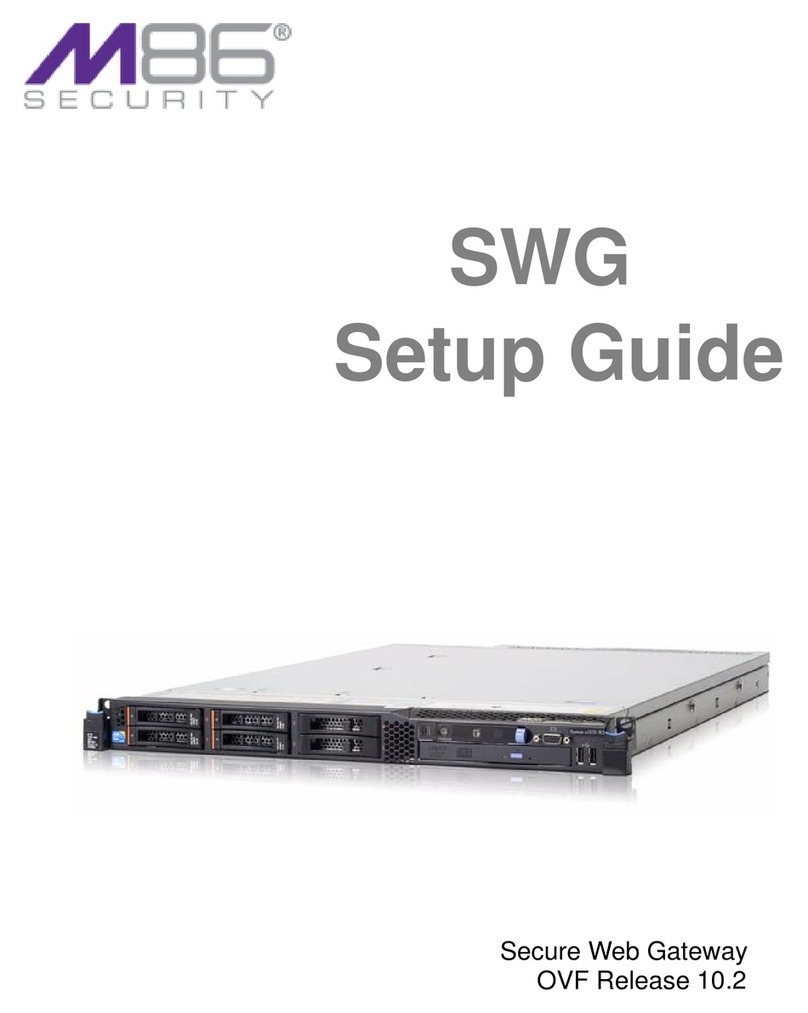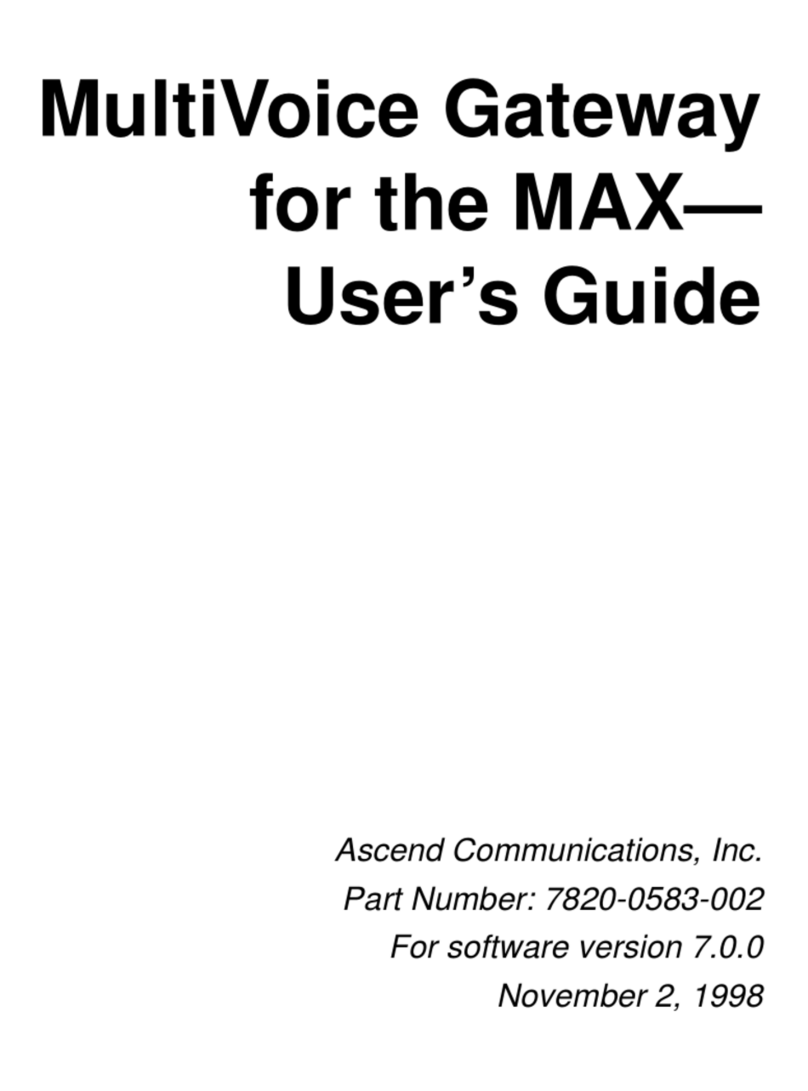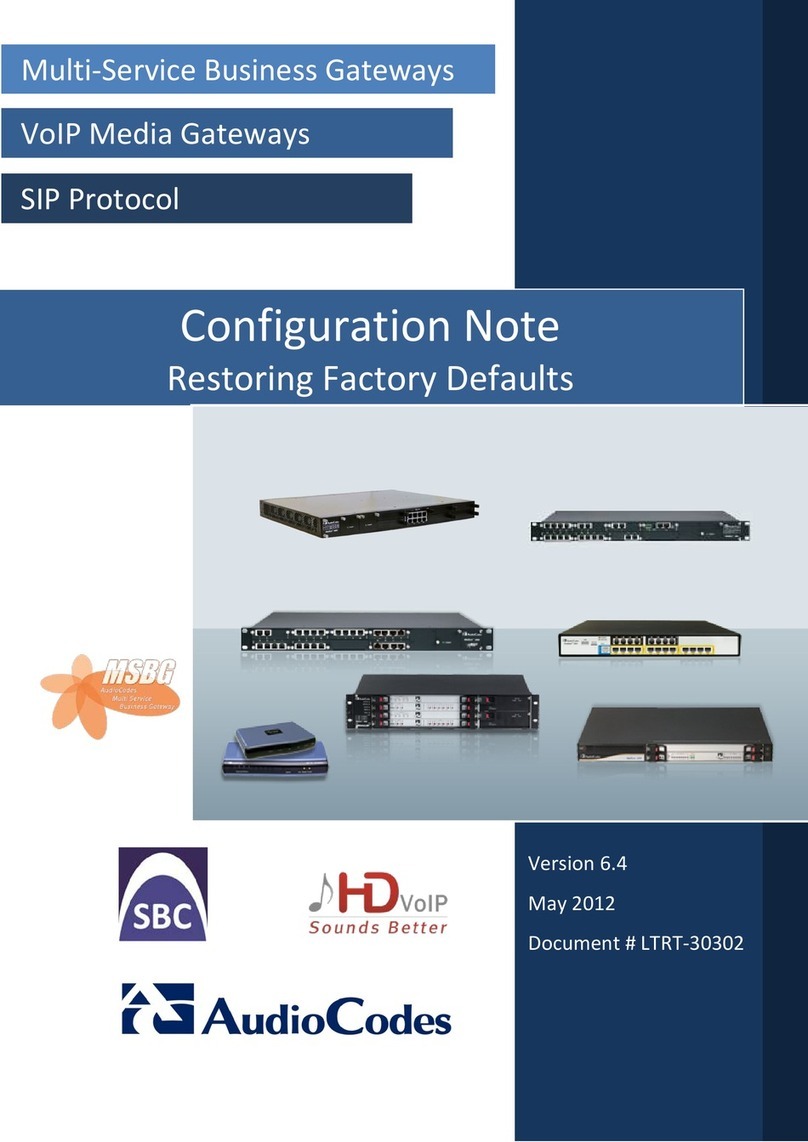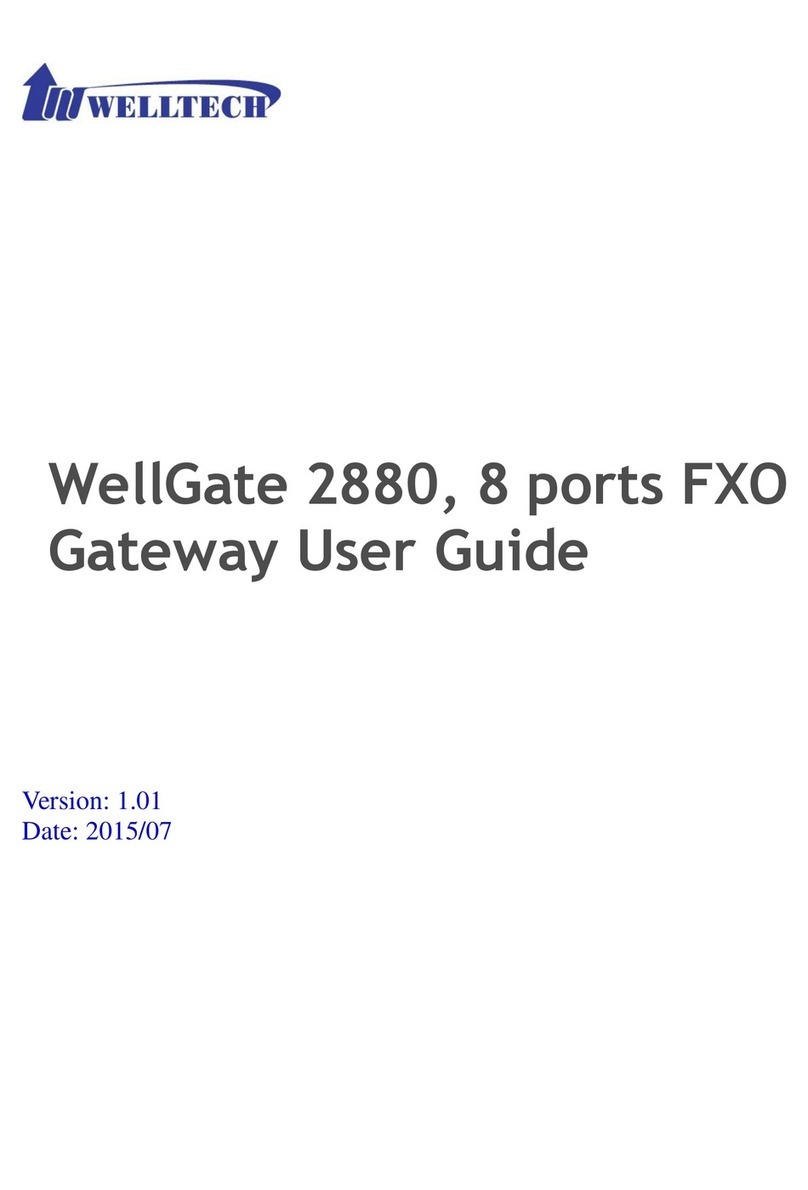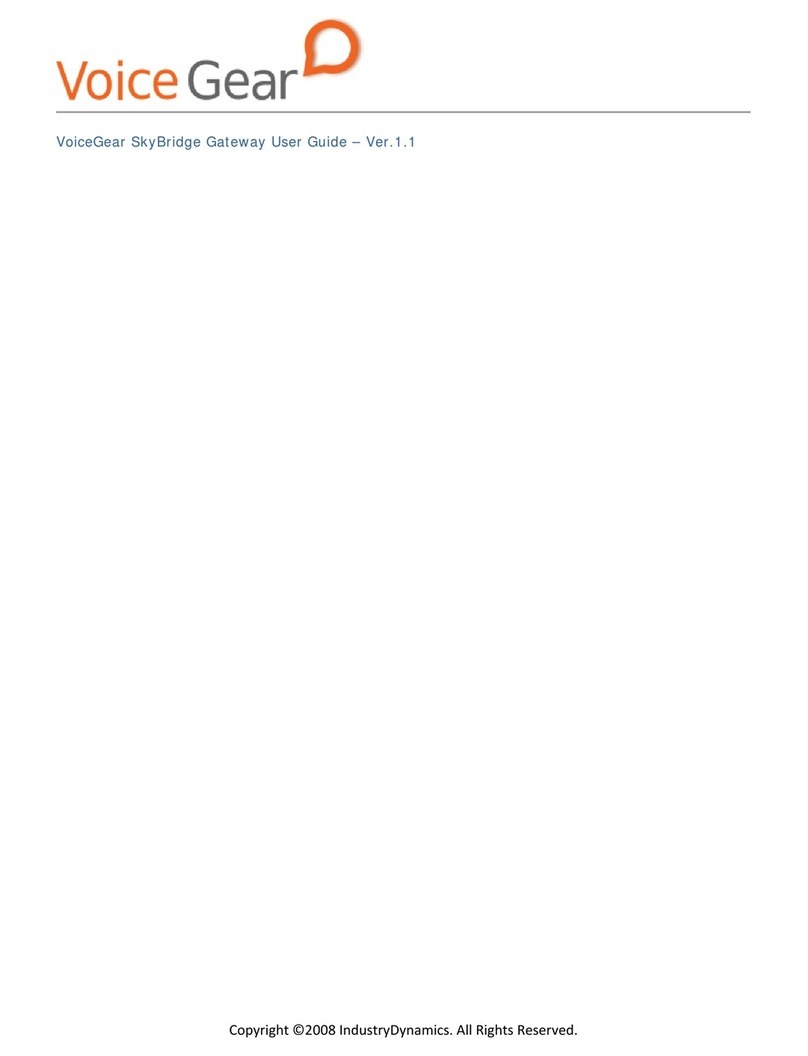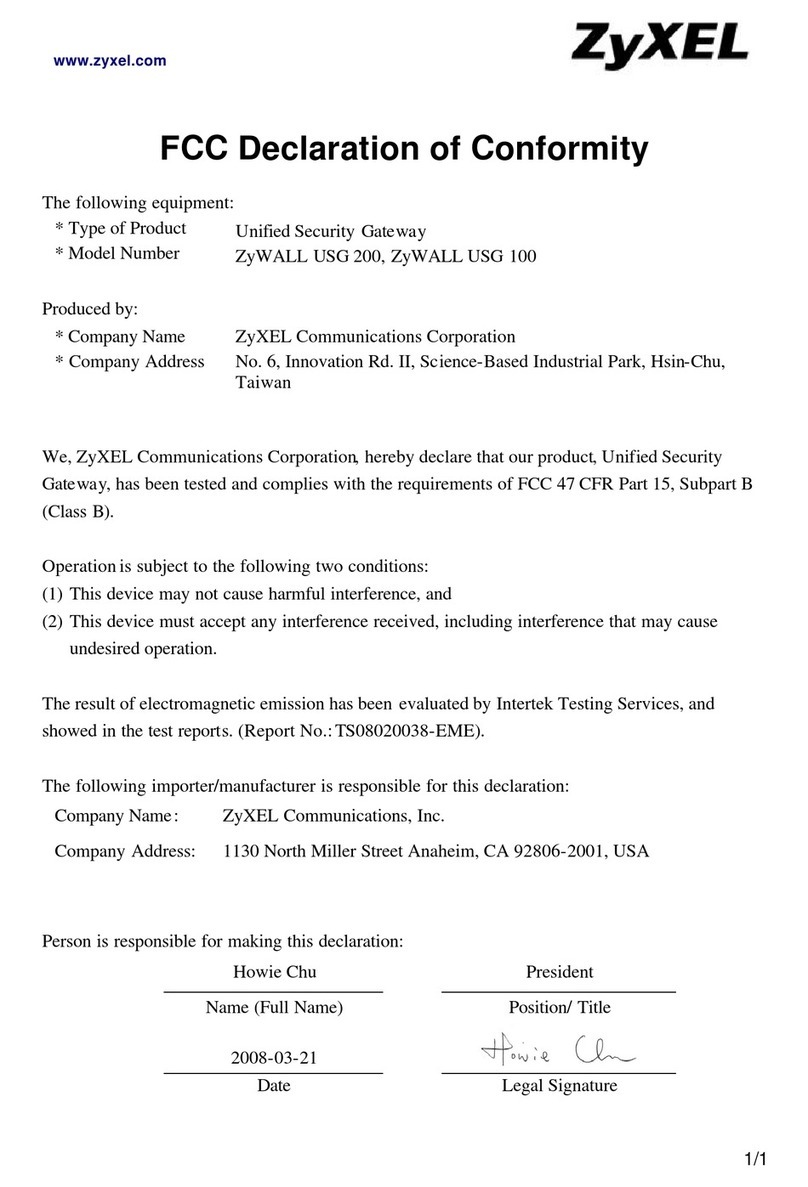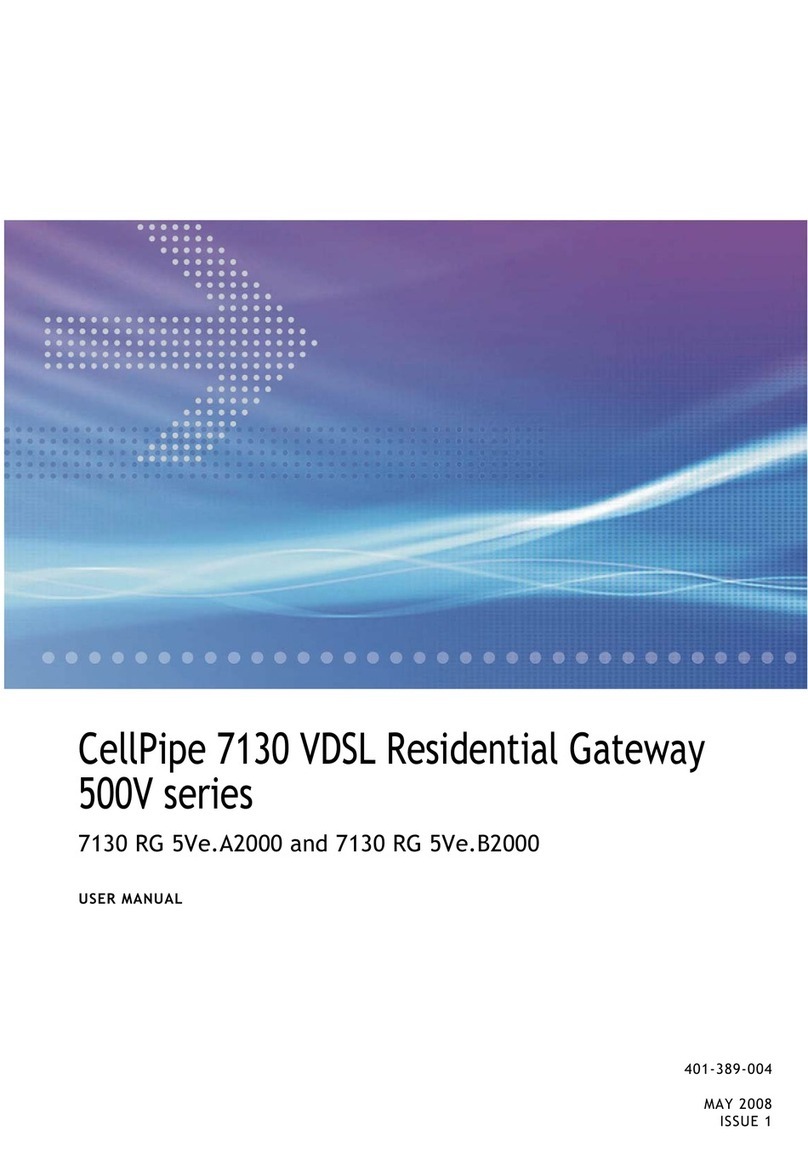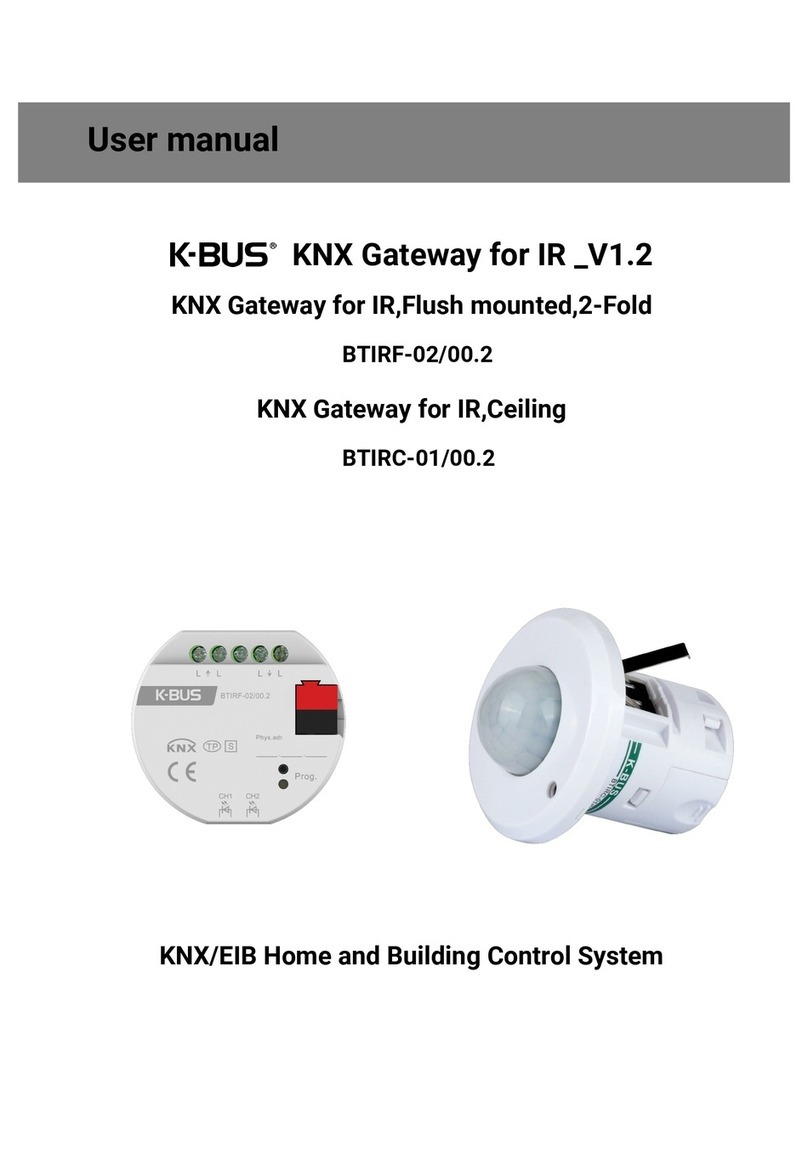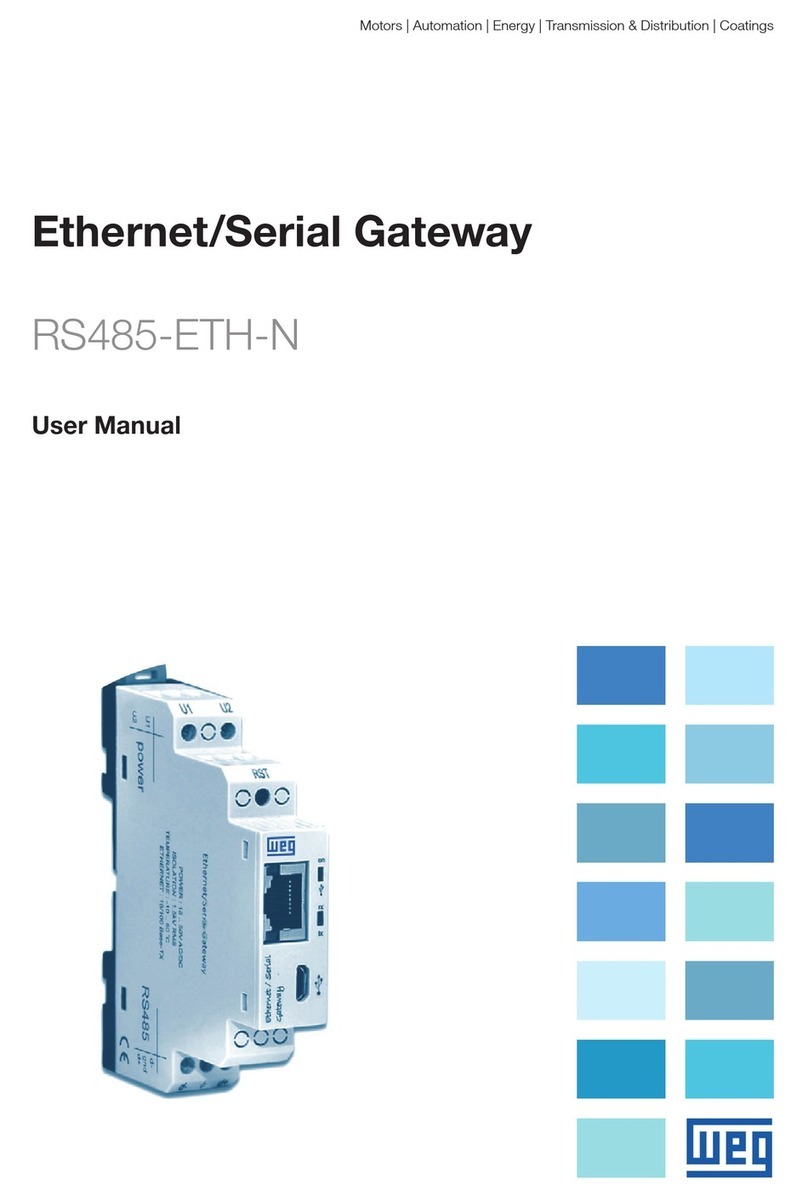Version 6.0 3 February 2010
Installation Manual Contents
Table of Contents
1Introduction......................................................................................................... 9
2Installing the Device......................................................................................... 11
2.1Physical Description ...............................................................................................11
2.1.1Front Panel.............................................................................................................. 12
2.1.2Rear Panel .............................................................................................................. 13
2.2Unpacking and Checking Package Contents .........................................................14
2.3Mounting the Device
...............................................................................................14
2.3.1Desktop Mounting ................................................................................................... 14
2.3.219-Inch Rack Mounting ........................................................................................... 16
2.4Cabling the Device .................................................................................................17
2.4.1Connecting to Earth (Ground)................................................................................. 18
2.4.2Connecting to IP Network ....................................................................................... 18
2.4.3Connecting to E1/T1 Trunks ................................................................................... 19
2.4.4Connecting E1/T1 Trunks for PSTN Fallback......................................................... 20
2.4.5Connecting to ISDN BRI Lines................................................................................ 20
2.4.6Connecting BRI Interfaces for PSTN Fallback........................................................ 21
2.4.7Connecting to FXS/FXO Interfaces......................................................................... 22
2.4.8Connecting to Analog Lifeline Phone...................................................................... 22
2.4.9Connecting to Dry Contact Relay Alarm System .................................................... 24
2.4.10Connecting RS-232 Serial Interface to PC ............................................................. 25
2.4.11Connecting to the Power Supply............................................................................. 26
3Configuring the Device .................................................................................... 27
3.1Assigning an IP Address ........................................................................................27
3.1.1Assigning an IP Address using HTTP..................................................................... 28
3.1.2Assigning an IP Address using BootP .................................................................... 29
3.1.3Assigning an IP Address using the Voice Menu Guidance .................................... 31
3.1.4Assigning an IP Address using the CLI .................................................................. 34
3.2Configuring Basic SIP Parameters.........................................................................35
3.2.1Enabling Channels and Configuring Call Routing (Example) ................................. 36
3.2.2Configuring PSTN Trunks ....................................................................................... 38
3.3Saving and Resetting the Device ...........................................................................40
3.4Changing Login User Name and Password ...........................................................41
3.5Backing Up and Restoring Configuration ...............................................................42
3.6Restoring Factory Default Settings
.........................................................................43
3.7Upgrading the Device
.............................................................................................43
3.7.1Software Upgrade Wizard....................................................................................... 44
3.7.2Loading ini and Auxiliary Files ................................................................................ 47
4Monitoring the Device ...................................................................................... 49
4.1Front-Panel LEDs...................................................................................................49
4.2Web Interface
.........................................................................................................50
4.2.1Viewing Alarms ....................................................................................................... 50
4.2.2Viewing Channel Status.......................................................................................... 51