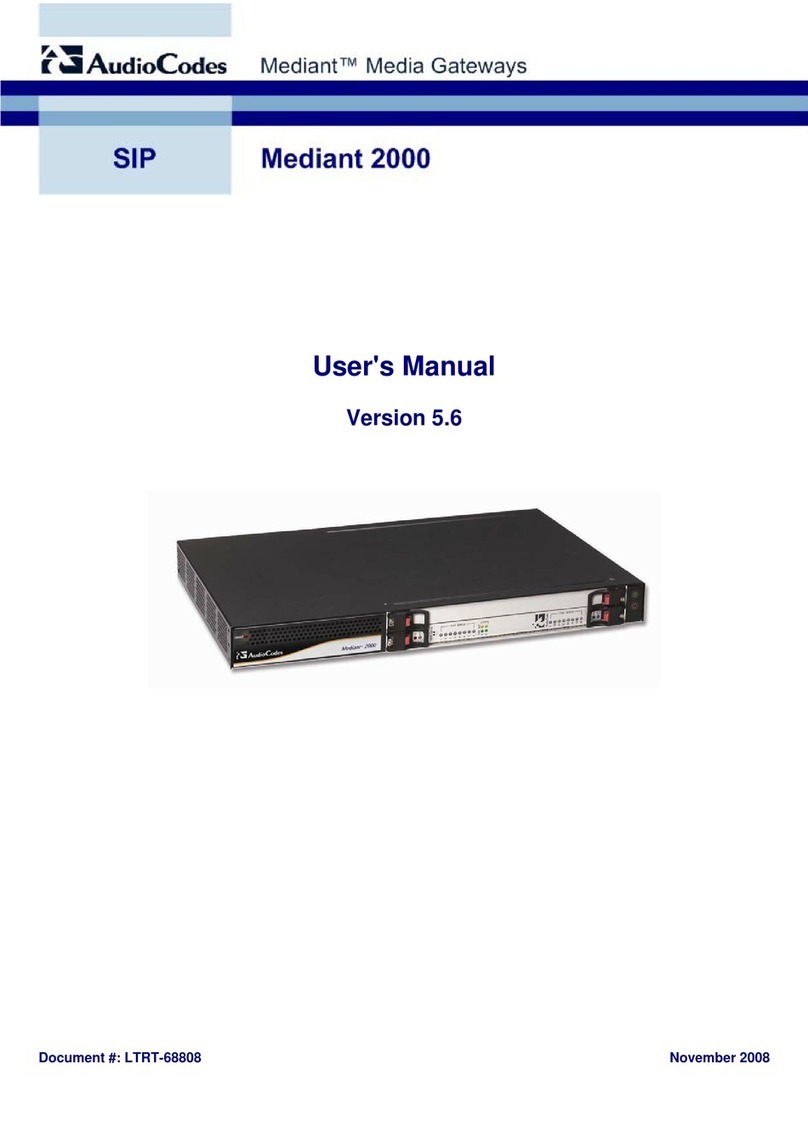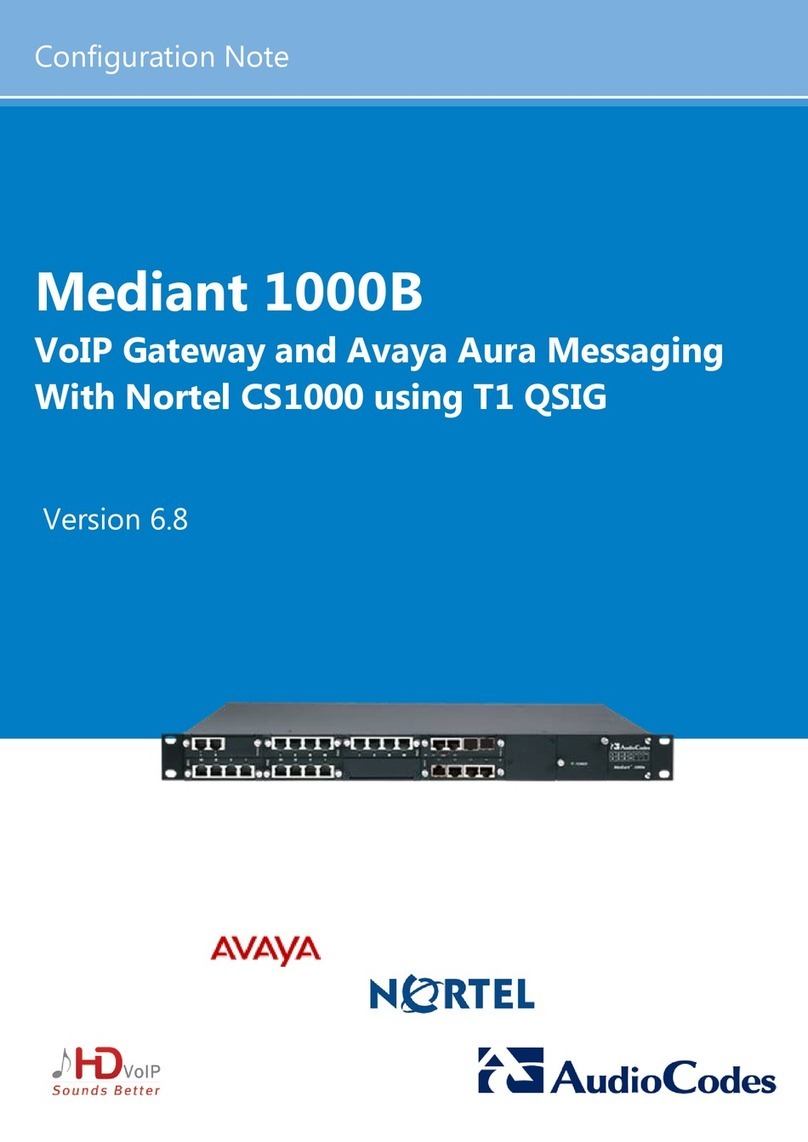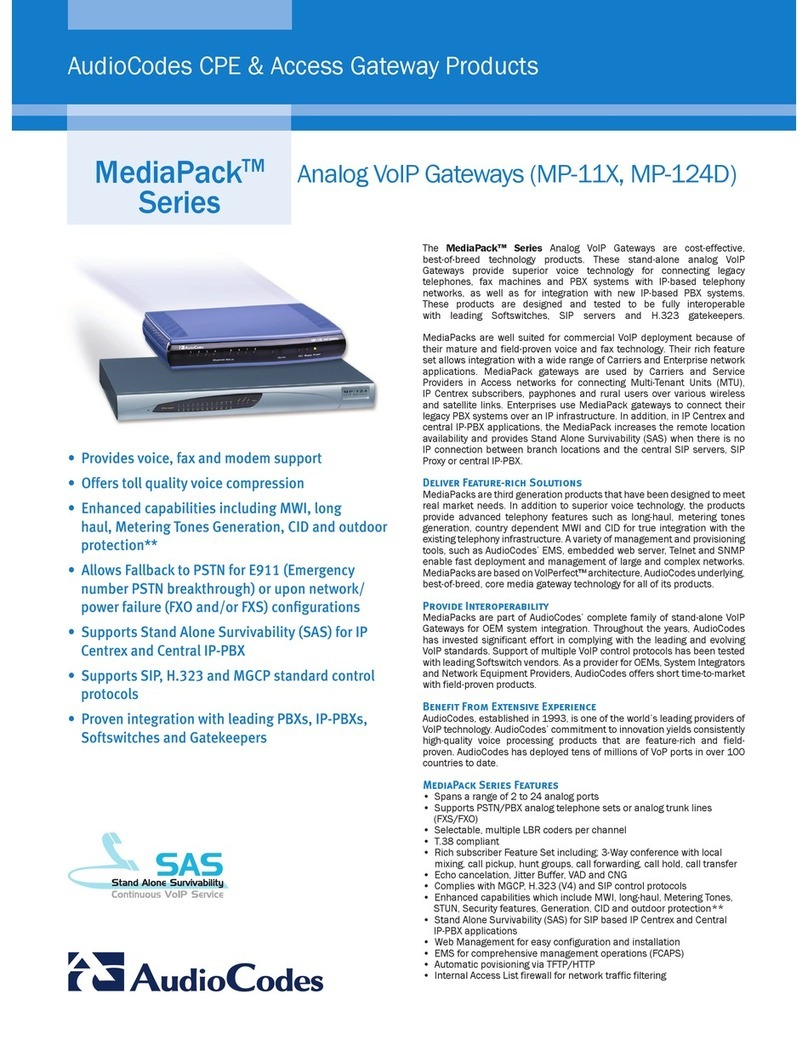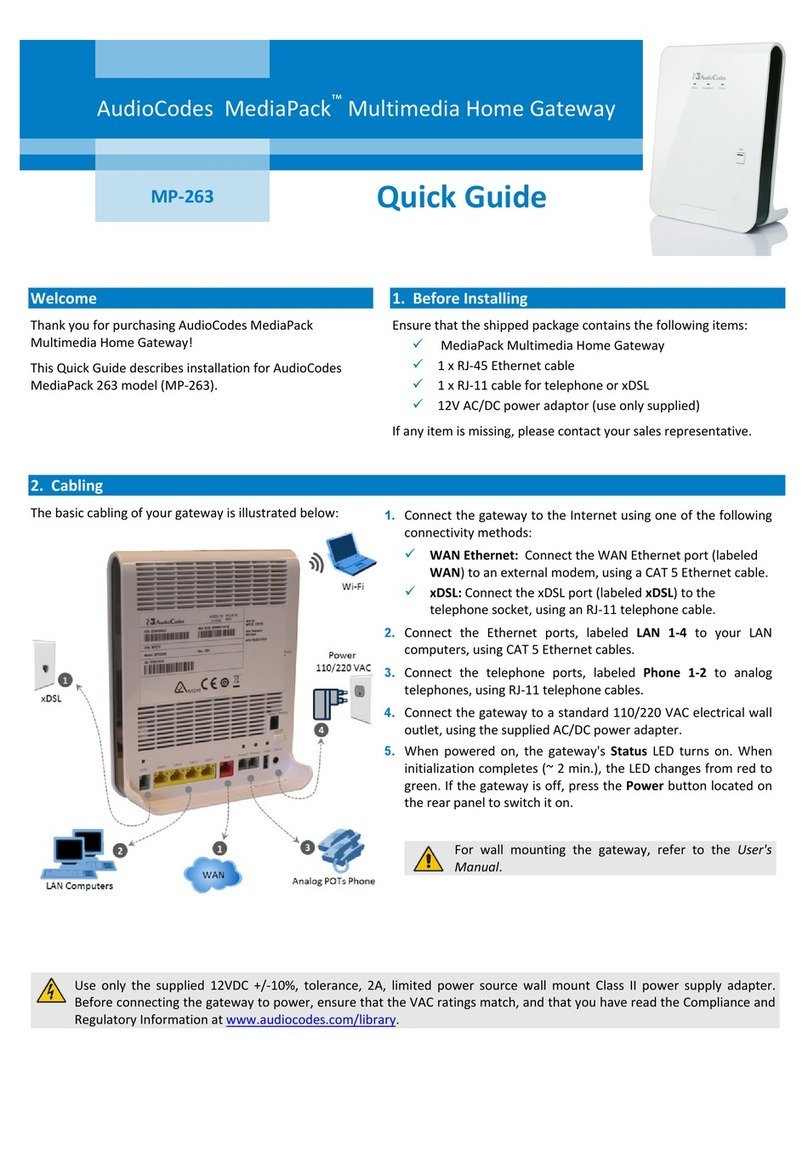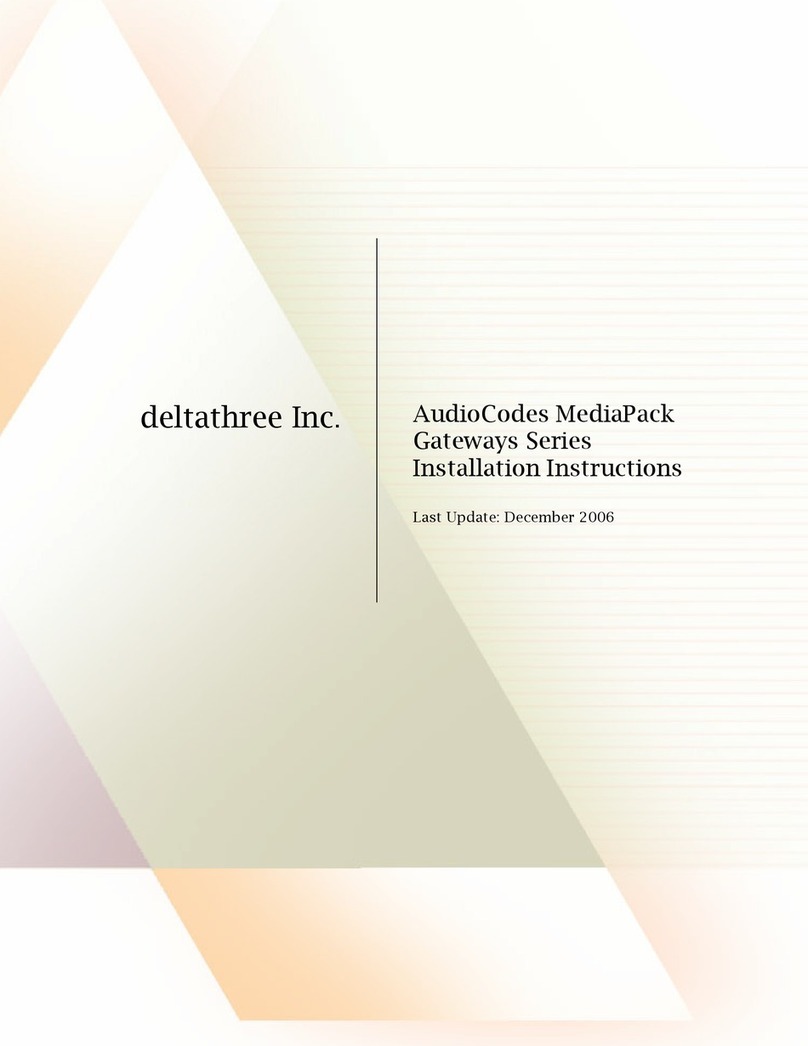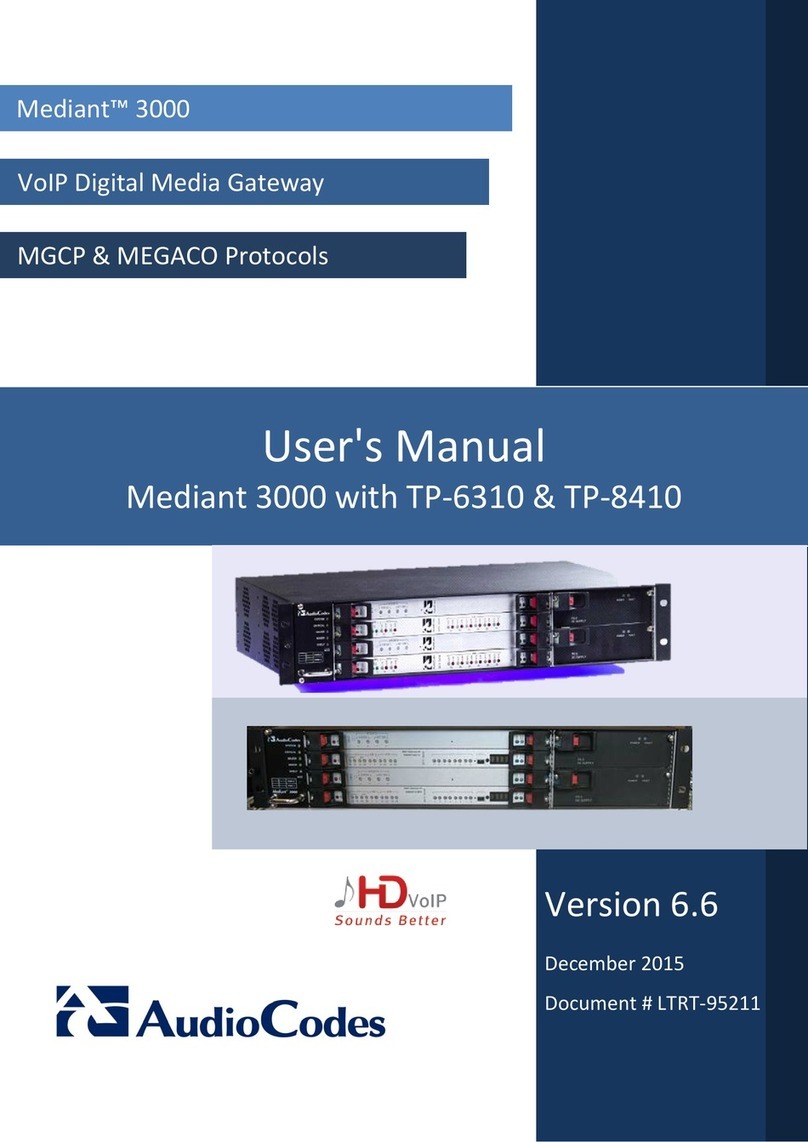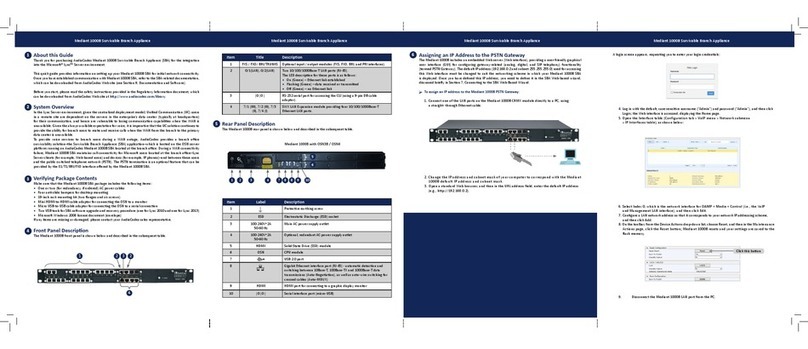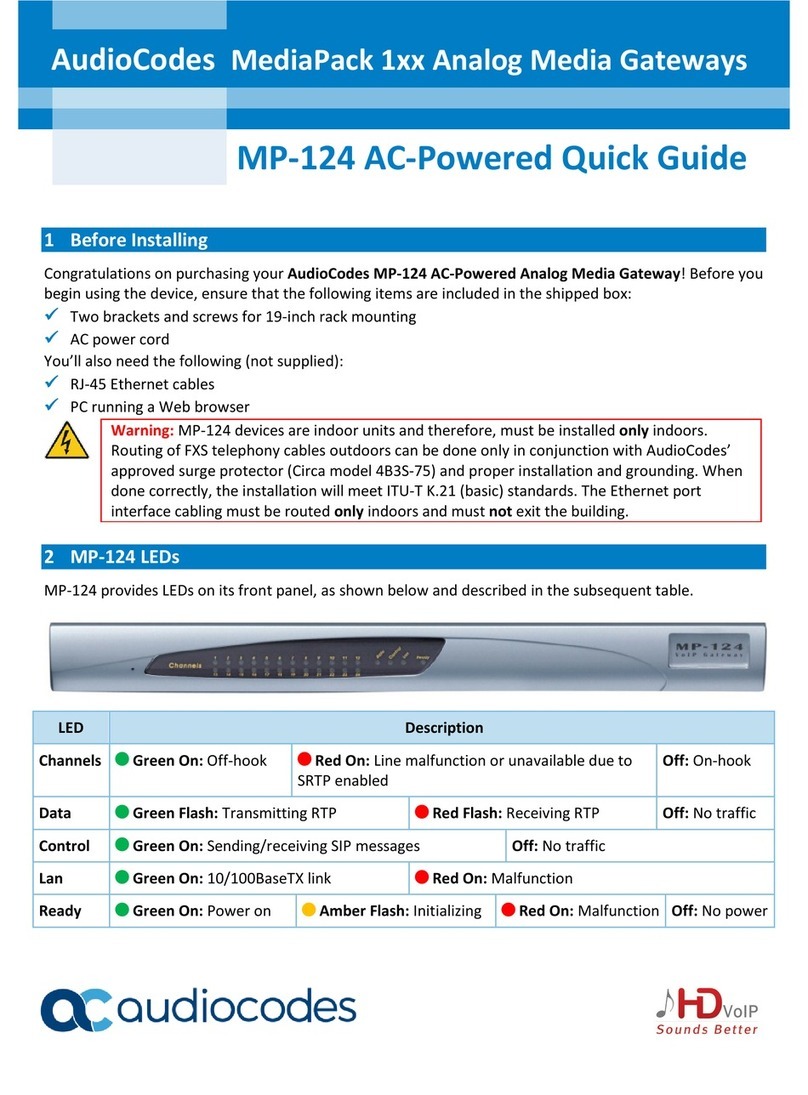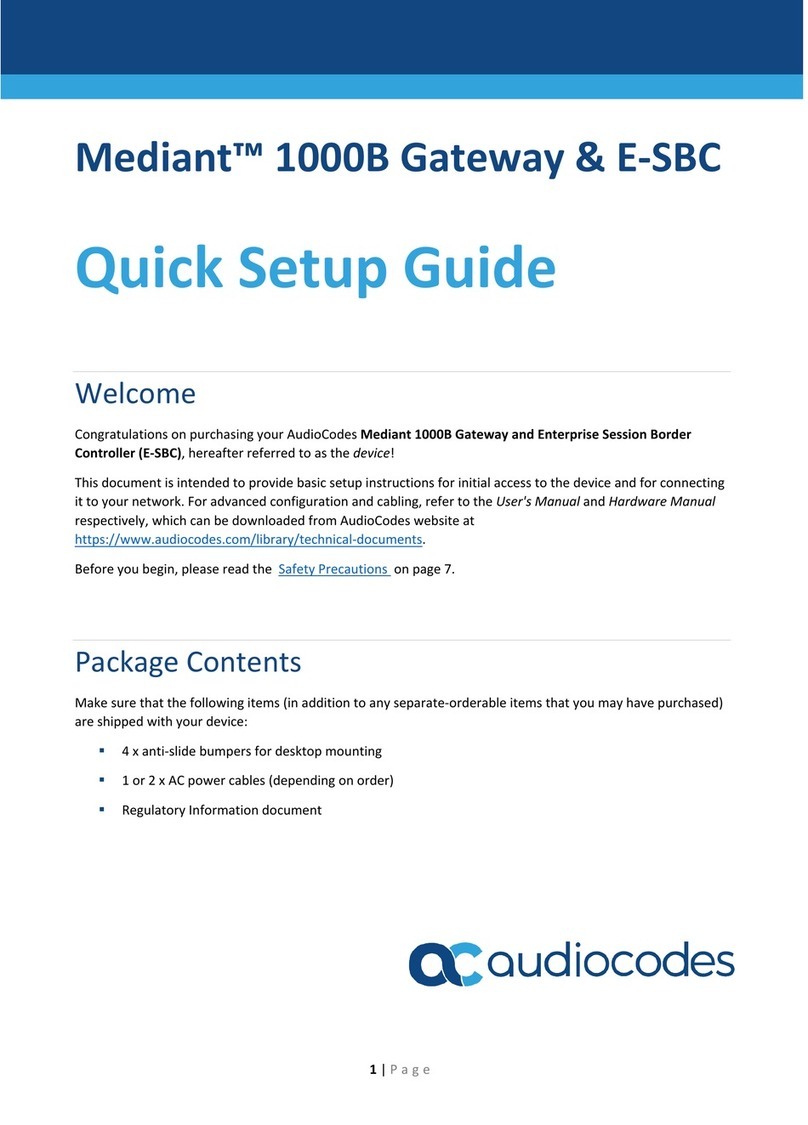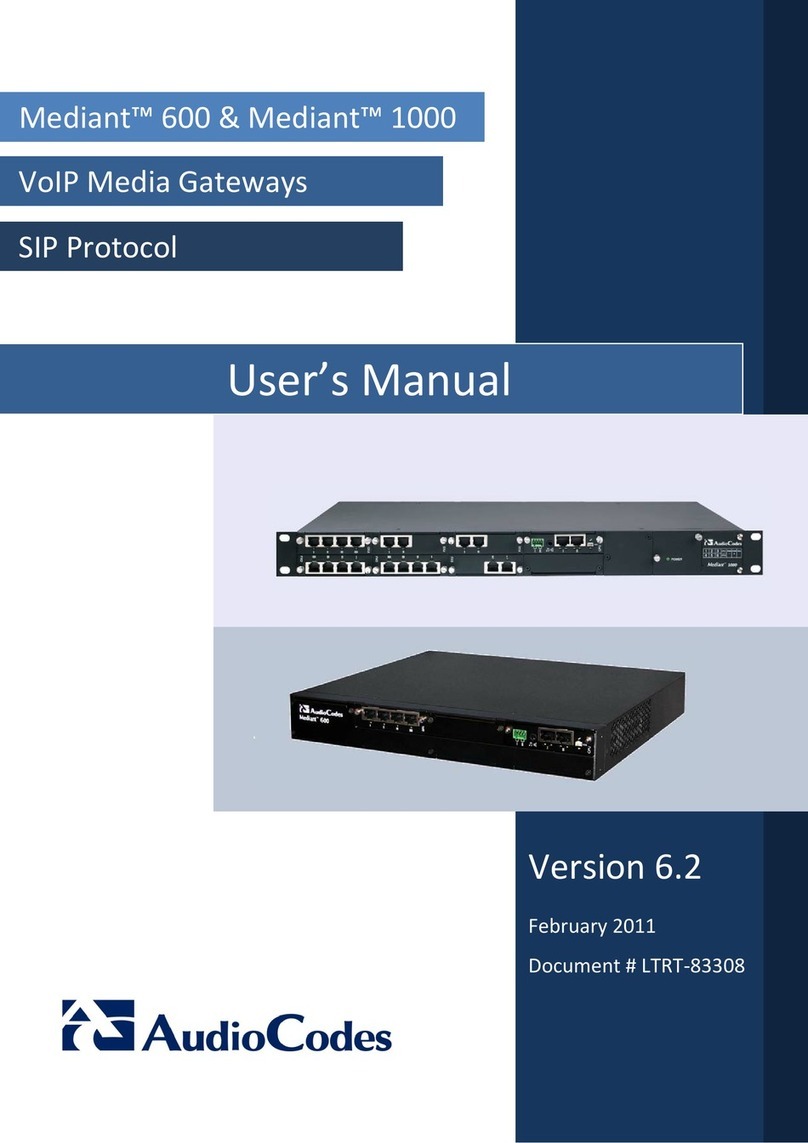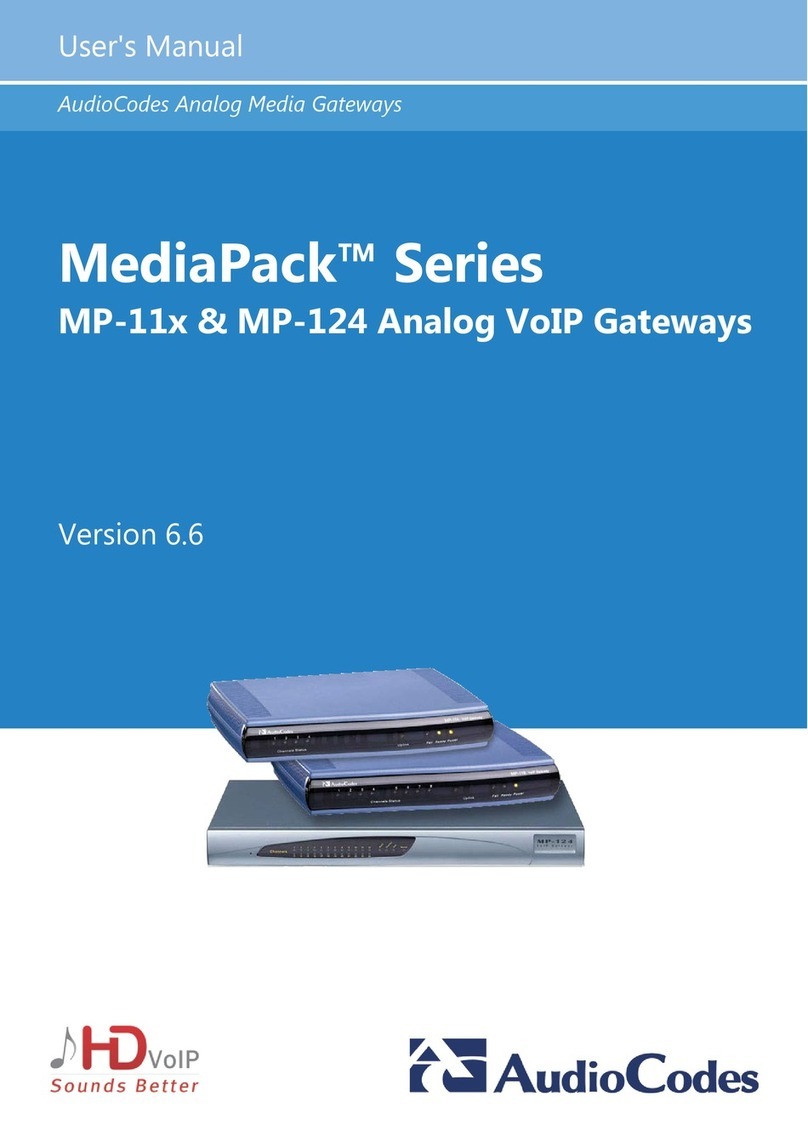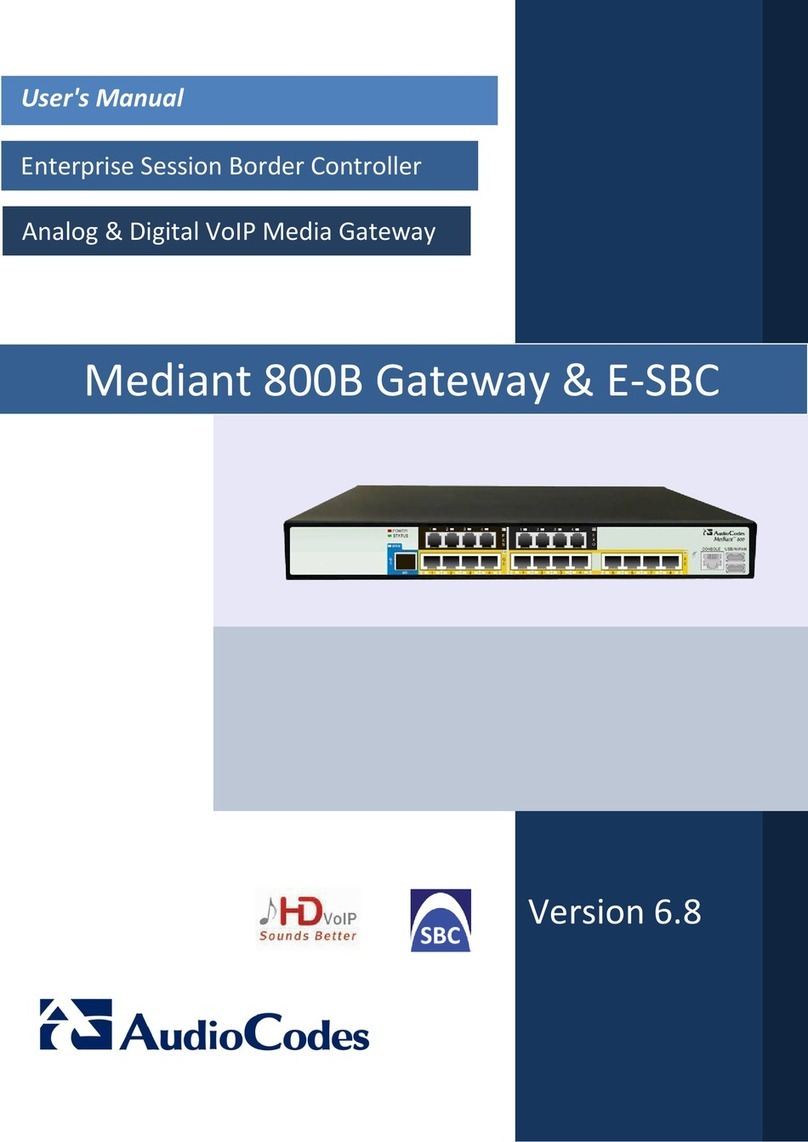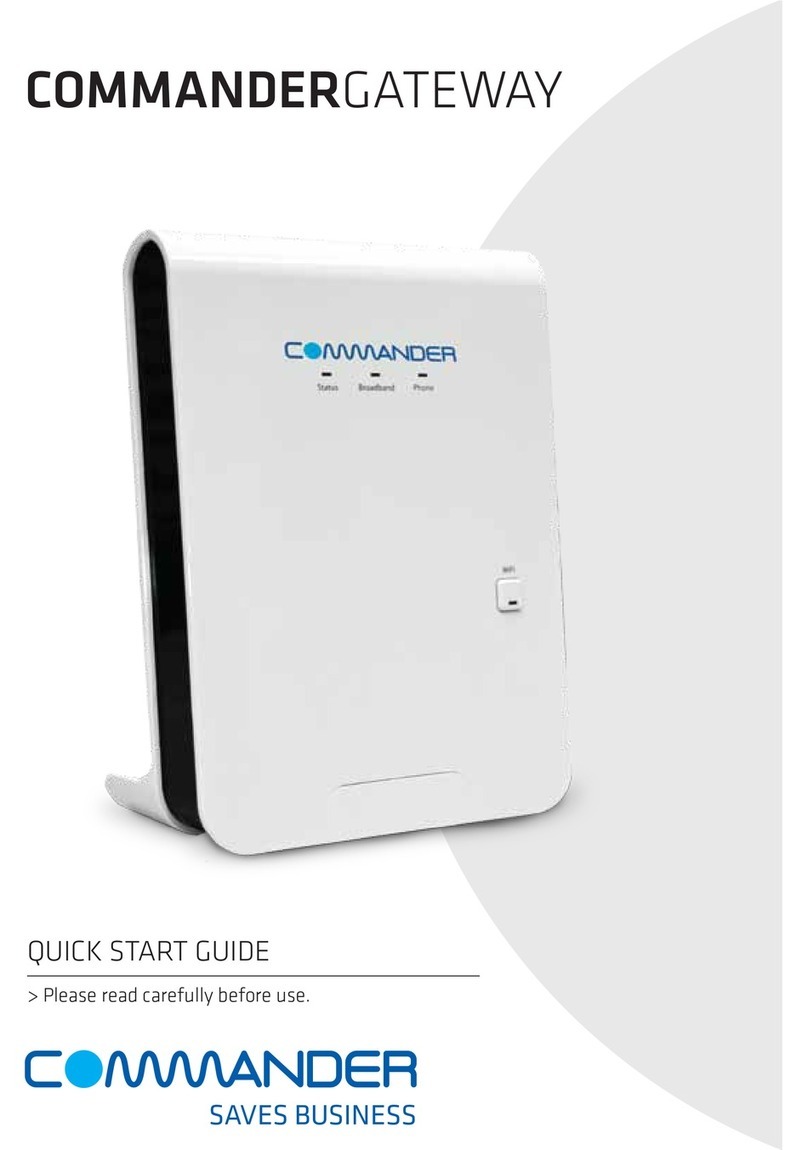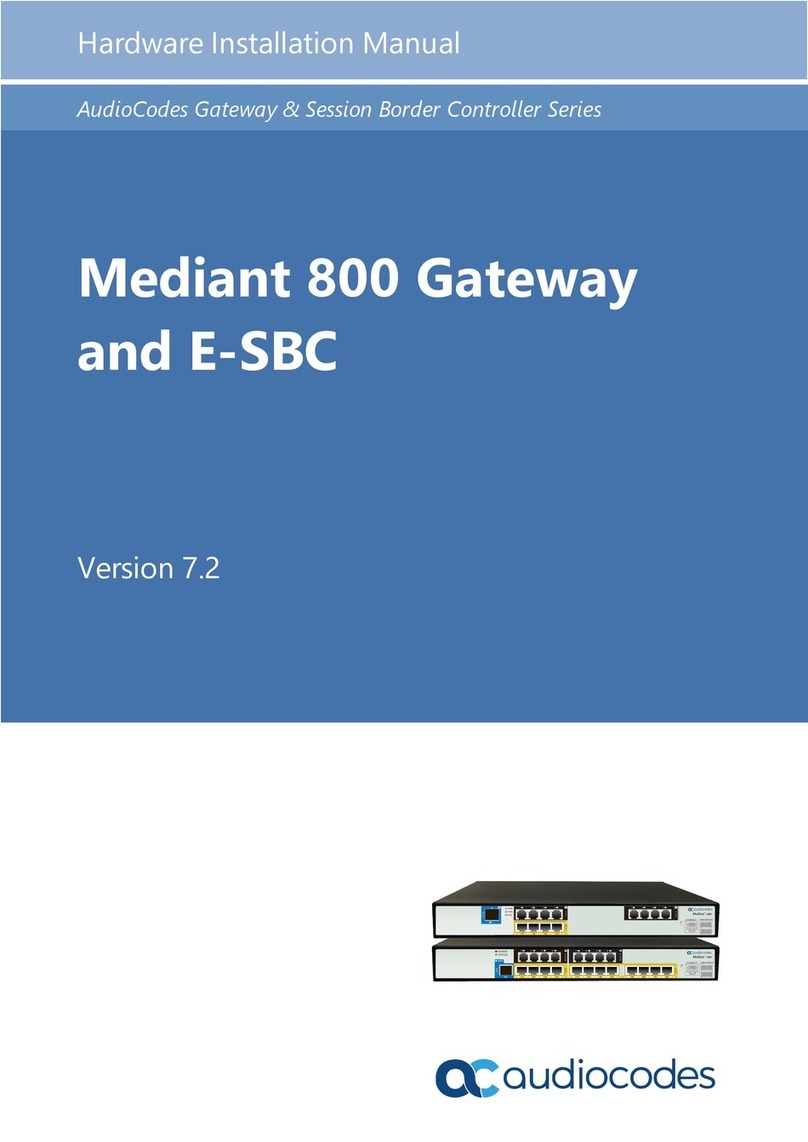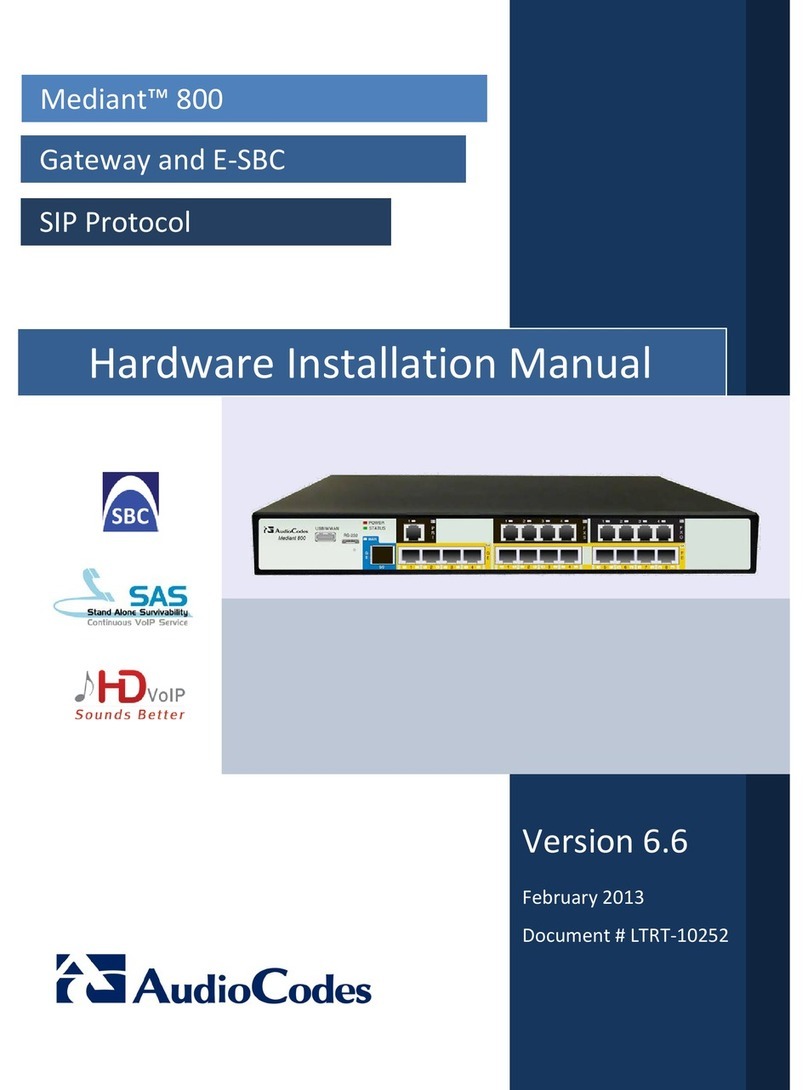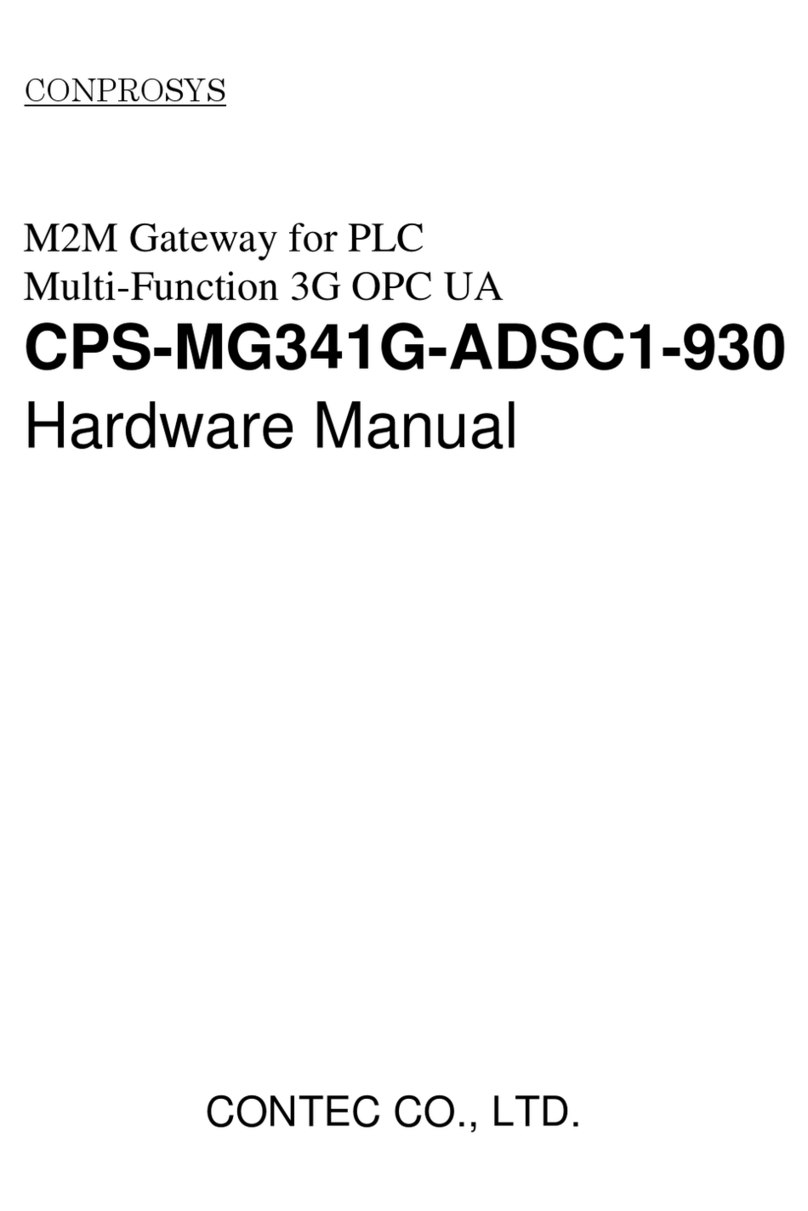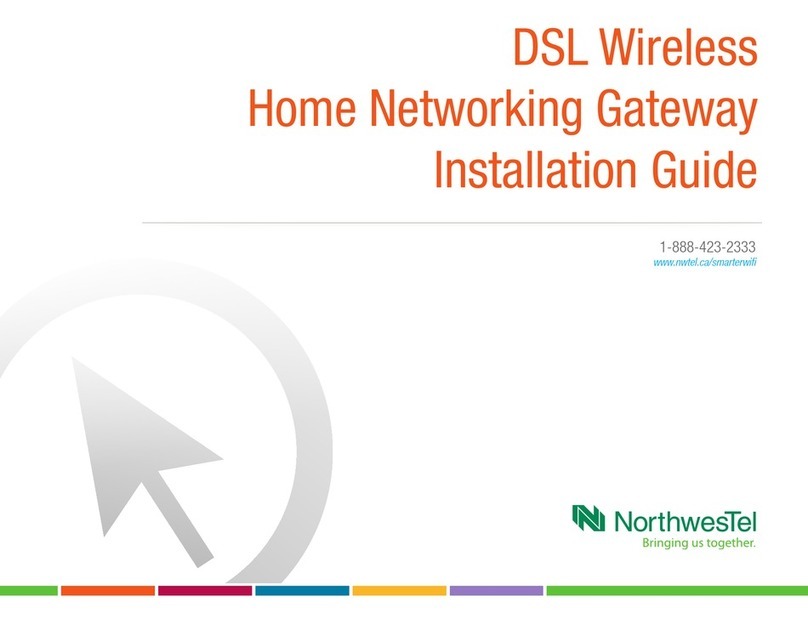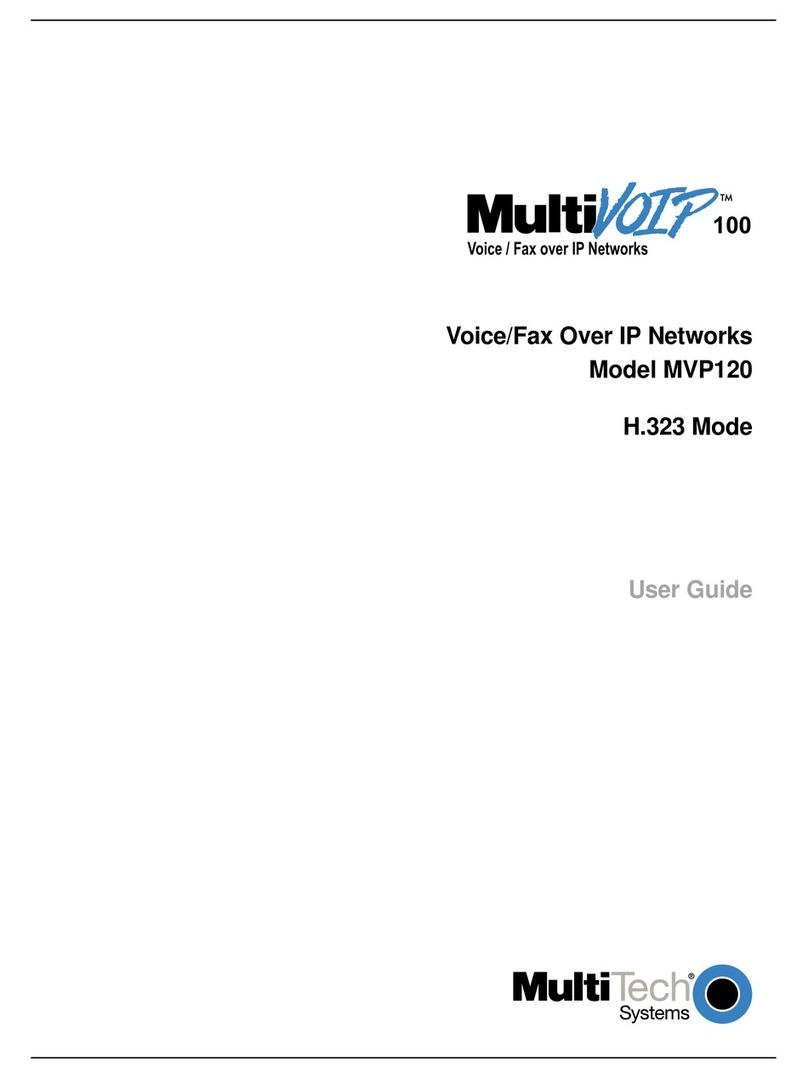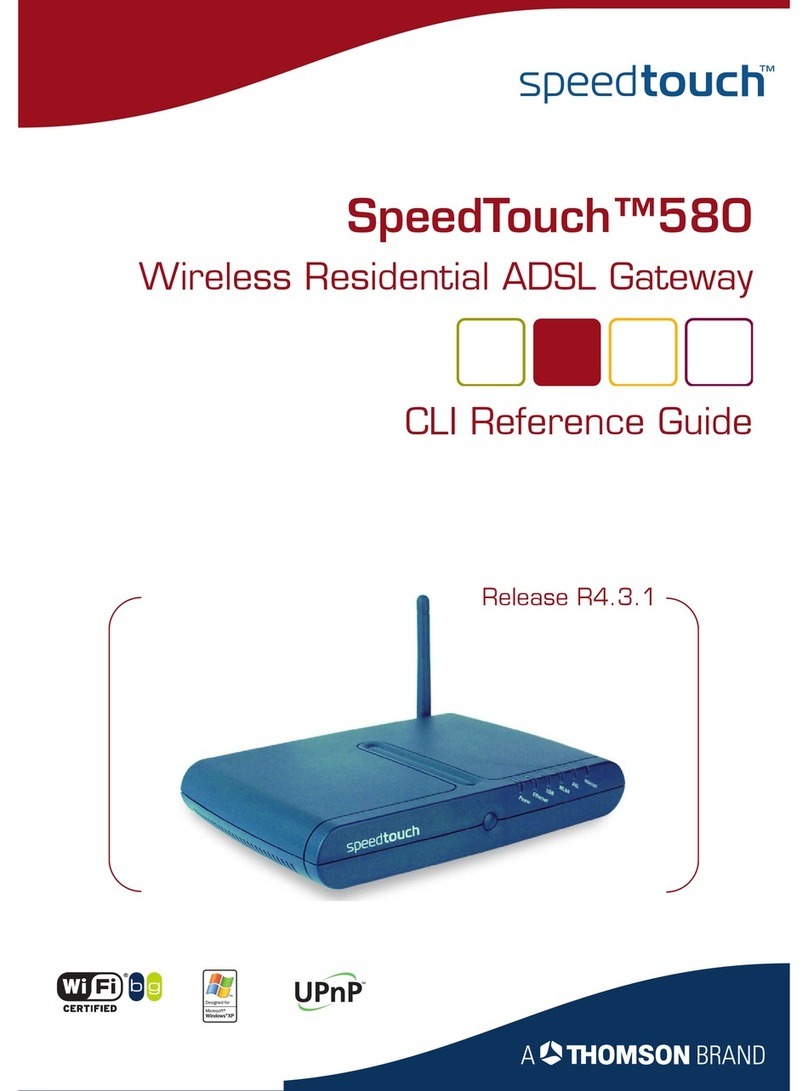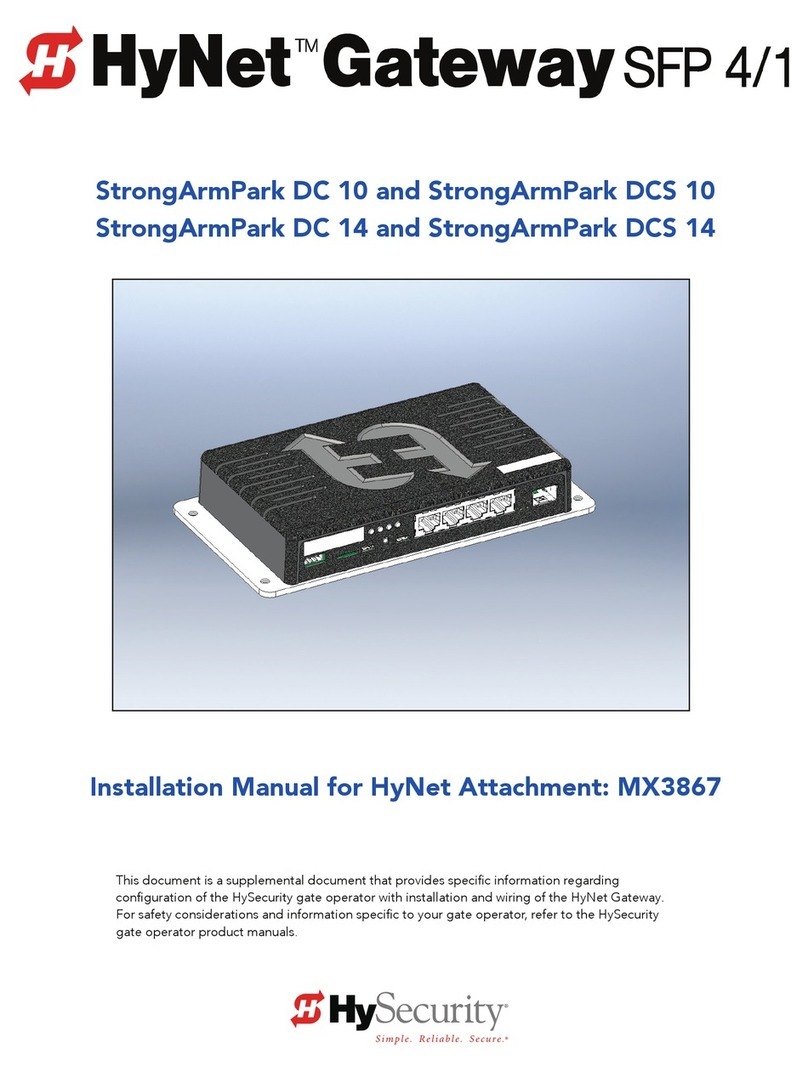SIP User's Manual 10 Document #: LTRT-65409
MediaPack Series
Figure 5-36: FXO Settings Screen ...................................................................................................... 156
Figure 5-37: Voice Mail Screen ........................................................................................................... 160
Figure 5-38: IP Settings Screen .......................................................................................................... 164
Figure 5-39: Application Settings Screen ............................................................................................ 168
Figure 5-40: NFS Settings Screen ...................................................................................................... 170
Figure 5-41: IP Routing Tablre Screen................................................................................................ 173
Figure 5-42: VLAN Settings Screen .................................................................................................... 174
Figure 5-43: Voice Settings Screen..................................................................................................... 177
Figure 5-44: Fax / Modem / CID Settings Screen ............................................................................... 179
Figure 5-45: Hook-Flash Settings Screen ........................................................................................... 186
Figure 5-46: General Media Settings Screen...................................................................................... 187
Figure 5-47: Web User Accounts Screen (for Users with 'Security Administrator' Privileges)............ 189
Figure 5-48: Web & Telnet Access List Screen................................................................................... 190
Figure 5-49: Firewall Settings Screen ................................................................................................. 191
Figure 5-50: Certificates Signing Request Screen .............................................................................. 193
Figure 5-51: General Security Settings Screen................................................................................... 197
Figure 5-52: IPSec Table Screen ........................................................................................................ 201
Figure 5-53: IKE Table Screen............................................................................................................ 204
Figure 5-54: Management Settings Screen......................................................................................... 208
Figure 5-55: SNMP Trap Destinations Screen .................................................................................... 211
Figure 5-56: SNMP Community Strings Screen.................................................................................. 213
Figure 5-57: SNMP V3 Setting Screen................................................................................................ 214
Figure 5-58: IP Connectivity Screen.................................................................................................... 217
Figure 5-59: Calls Count Screen (e.g., Tel to IP) ................................................................................ 219
Figure 5-60: Call Routing Status Screen............................................................................................. 221
Figure 5-61: SAS Registered Users Screen........................................................................................ 222
Figure 5-62: Message Log Screen ...................................................................................................... 223
Figure 5-63: Device Information Screen.............................................................................................. 224
Figure 5-64: Ethernet Port Information Screen ................................................................................... 225
Figure 5-65: Basic Statistics Screen ................................................................................................... 226
Figure 5-66: Start Software Upgrade Wizard Screen.......................................................................... 227
Figure 5-67: Load CMP File Wizard Screen........................................................................................ 228
Figure 5-68: CMP Successfully Loaded Screen.................................................................................. 229
Figure 5-69: End Process Wizard Screen ........................................................................................... 231
Figure 5-70: Regional Settings Screen ............................................................................................... 236
Figure 5-71: Maintenance Actions Screen .......................................................................................... 237
Figure 5-72: Maintenance Actions Screen .......................................................................................... 238
Figure 5-73: Maintenance Actions Screen .......................................................................................... 239
Figure 5-74: Configuration File Screen ............................................................................................... 240
Figure 5-75: MP-11x Home Page........................................................................................................ 242
Figure 5-76: Shortcut Menu for Viewing Port Information ................................................................... 243
Figure 5-77: Port Settings Information ................................................................................................ 244
Figure 5-78: Shortcut Menu for Resetting a Channel.......................................................................... 244
Figure 5-79: Assigning a Port Name ................................................................................................... 245
Figure 5-80: Ethernet Port Information Screen ................................................................................... 245
Figure 5-81: Active Alarms Screen...................................................................................................... 246
Figure 5-82: Gateway's Home Page ................................................................................................... 247
Figure 5-83: Accessing Port Settings from Shortcut Menu ................................................................. 248
Figure 5-84: Port Settings Information ................................................................................................ 248
Figure 5-85: Assigning a Port Name ................................................................................................... 249
Figure 5-86: Ethernet Port Information Screen ................................................................................... 249
Figure 5-87: Active Alarms Screen...................................................................................................... 250
Figure 5-88: Log Off Confirmation Box................................................................................................ 250
Figure 7-1: Call Flow for One-Stage Dialing........................................................................................ 332
Figure 7-2: Call Flow for Two-Stage Dialing........................................................................................ 334
Figure 7-3: Call Flow for Automatic Dialing ......................................................................................... 337
Figure 7-4: Call Flow for Automatic Dialing ......................................................................................... 337
Figure 7-5: SIP Call Flow..................................................................................................................... 348
http://ArtTel.ru